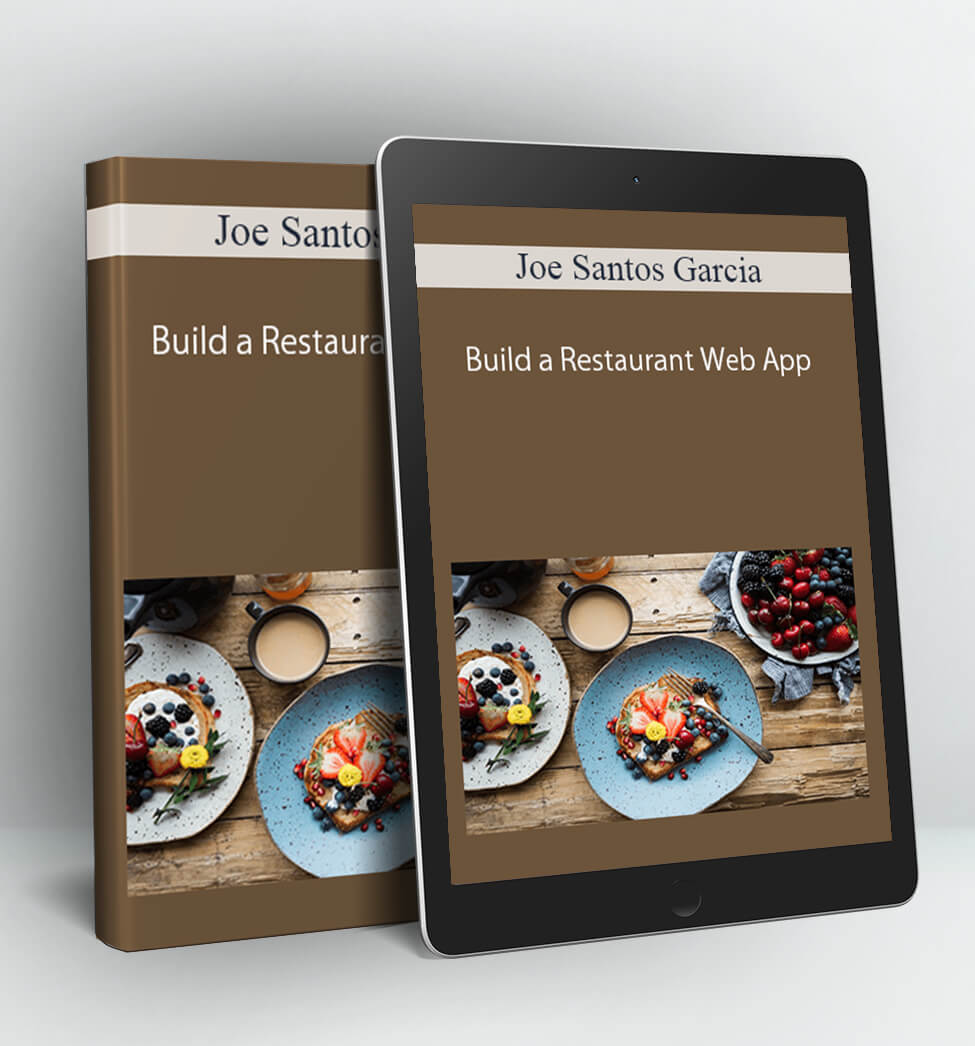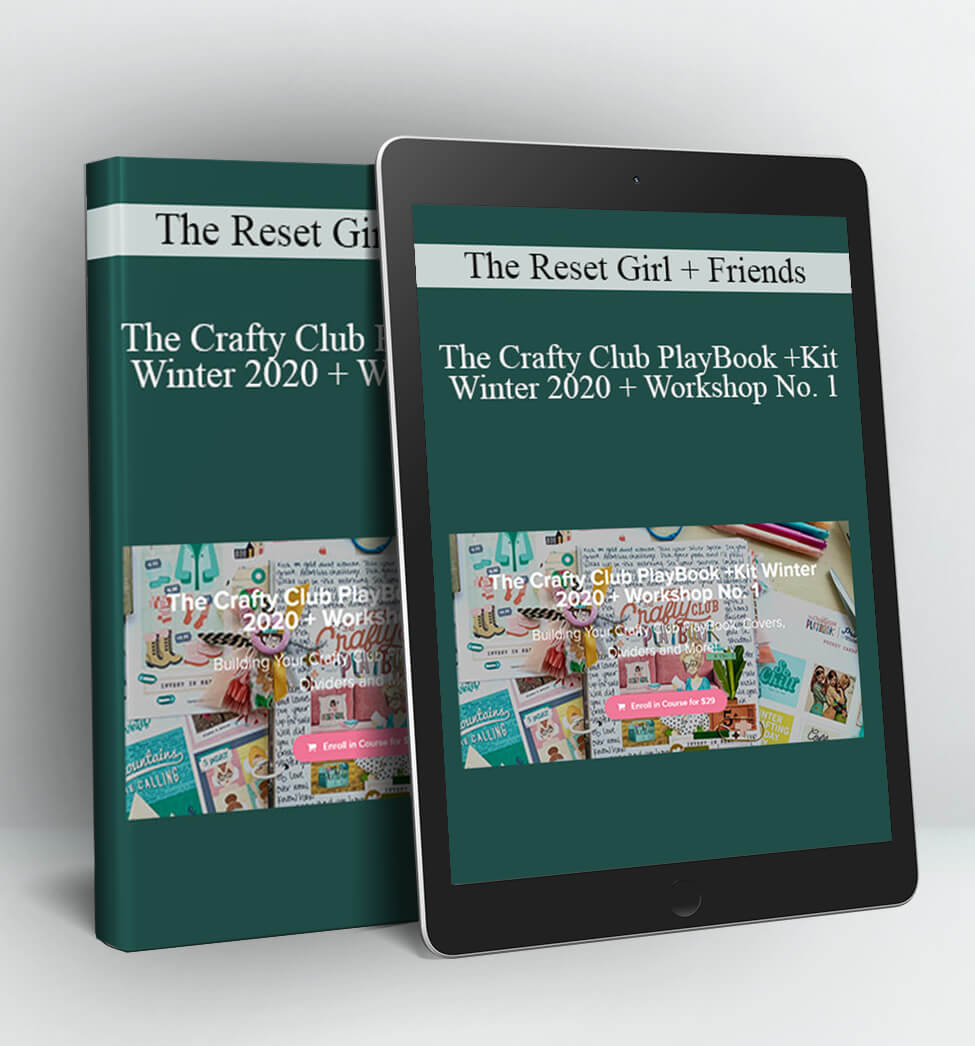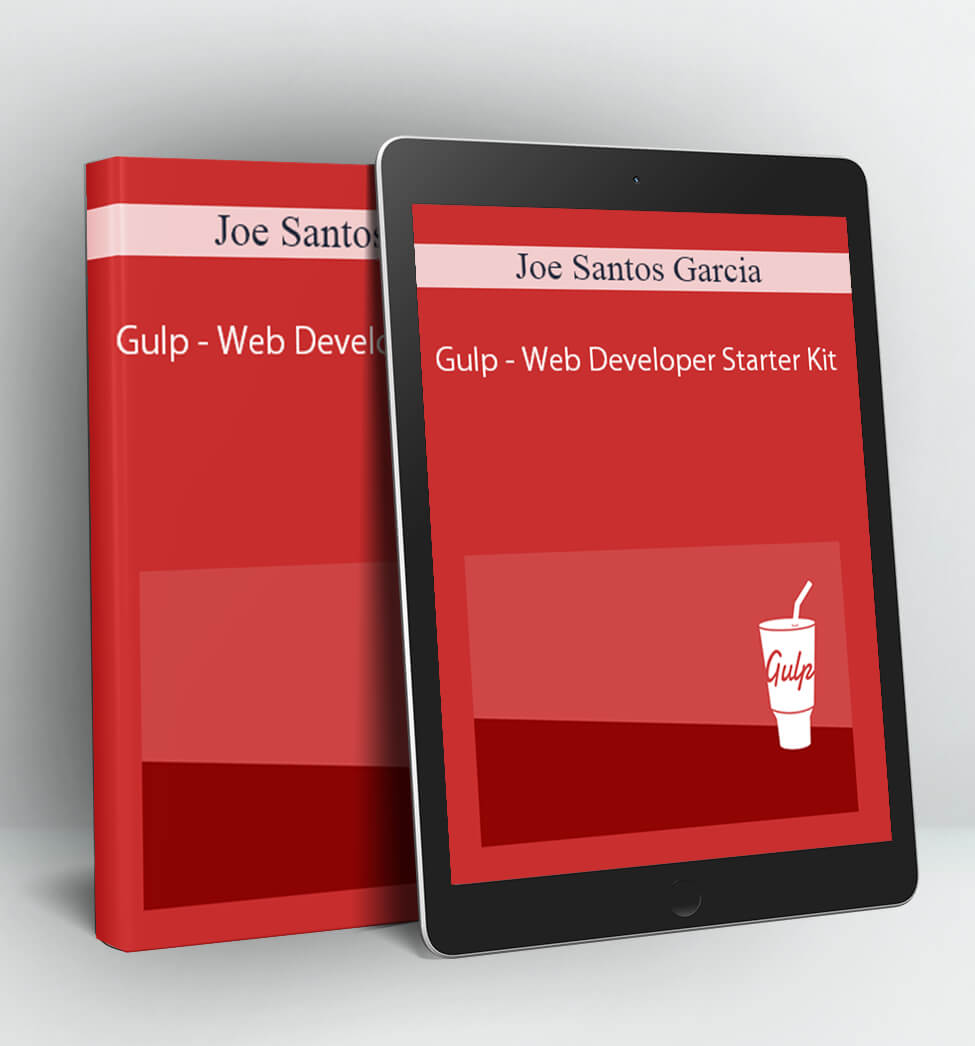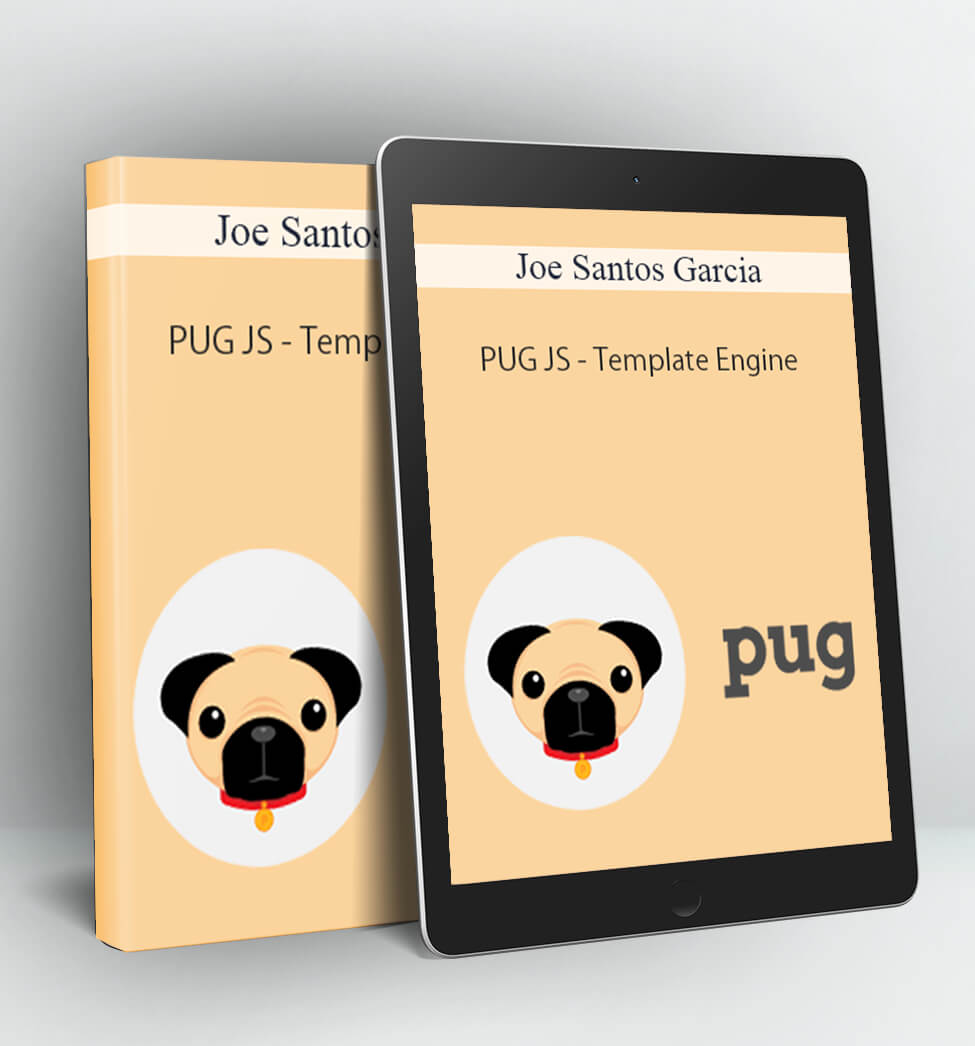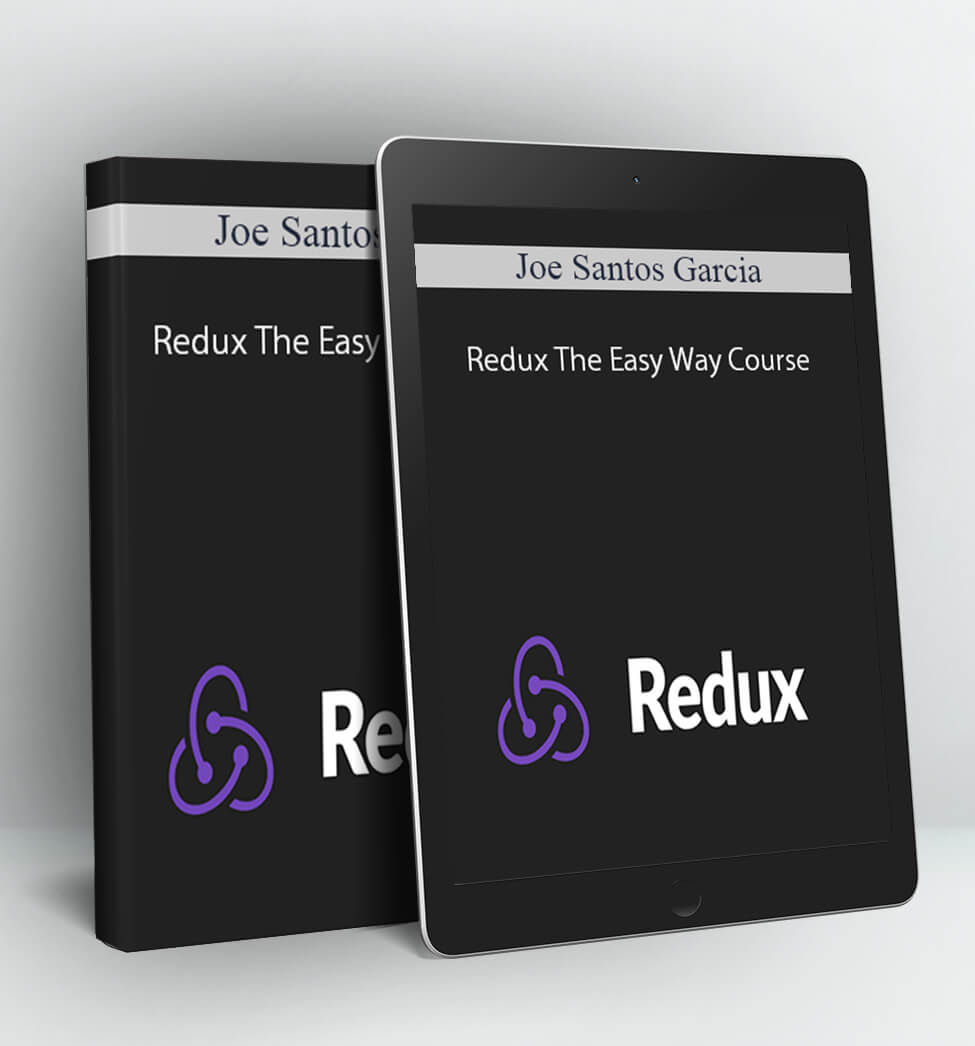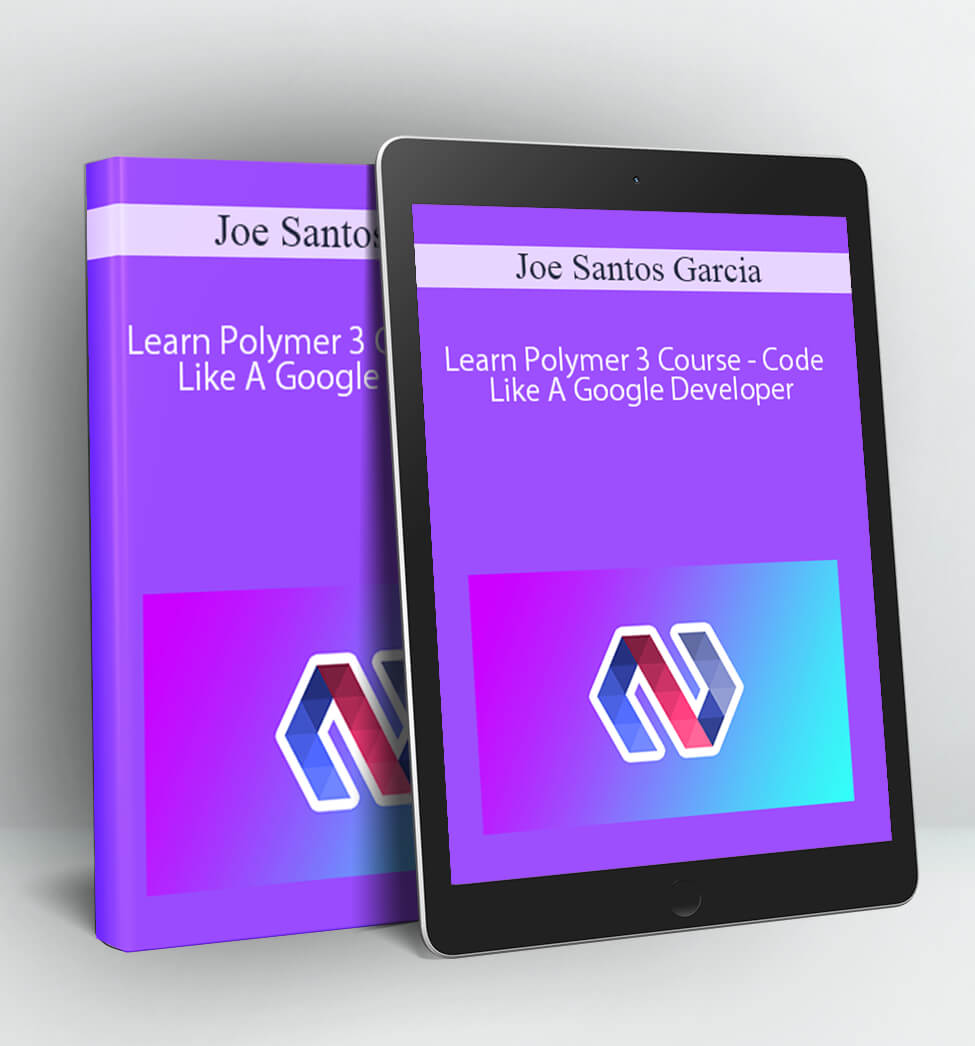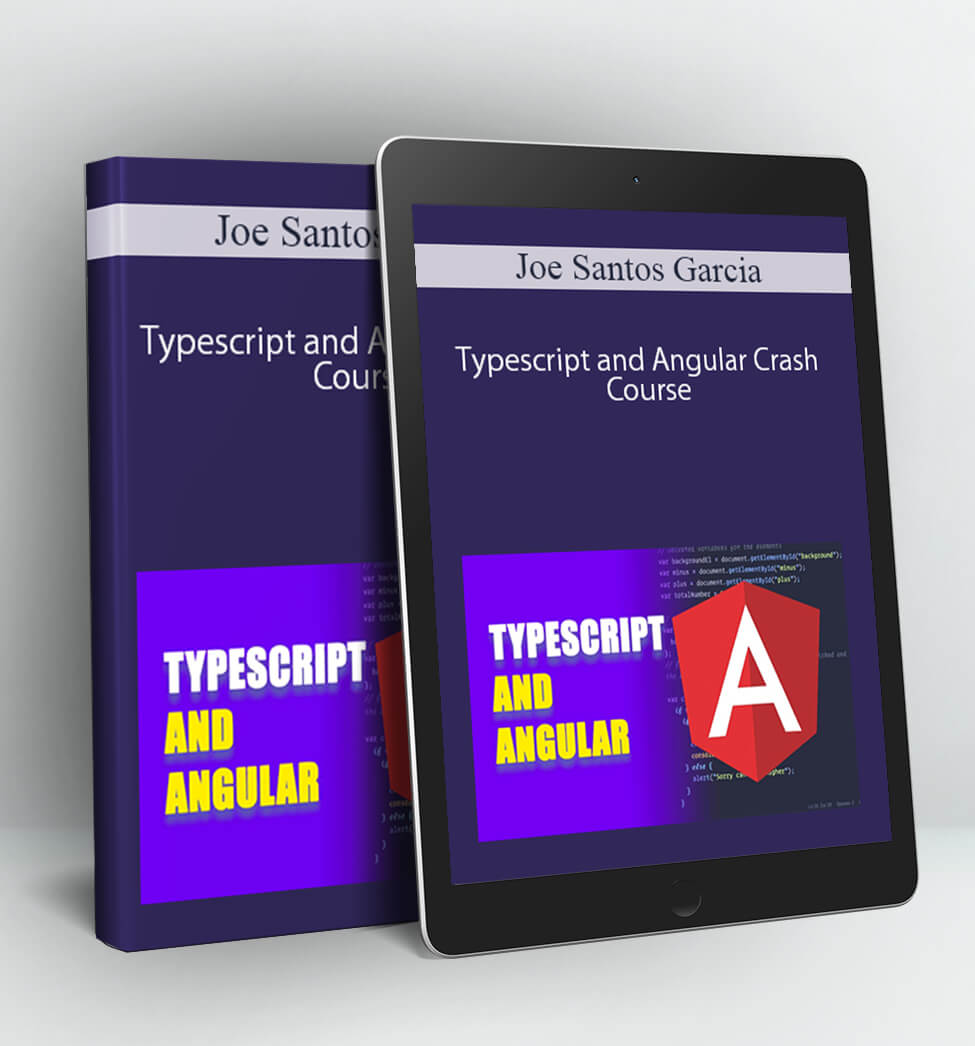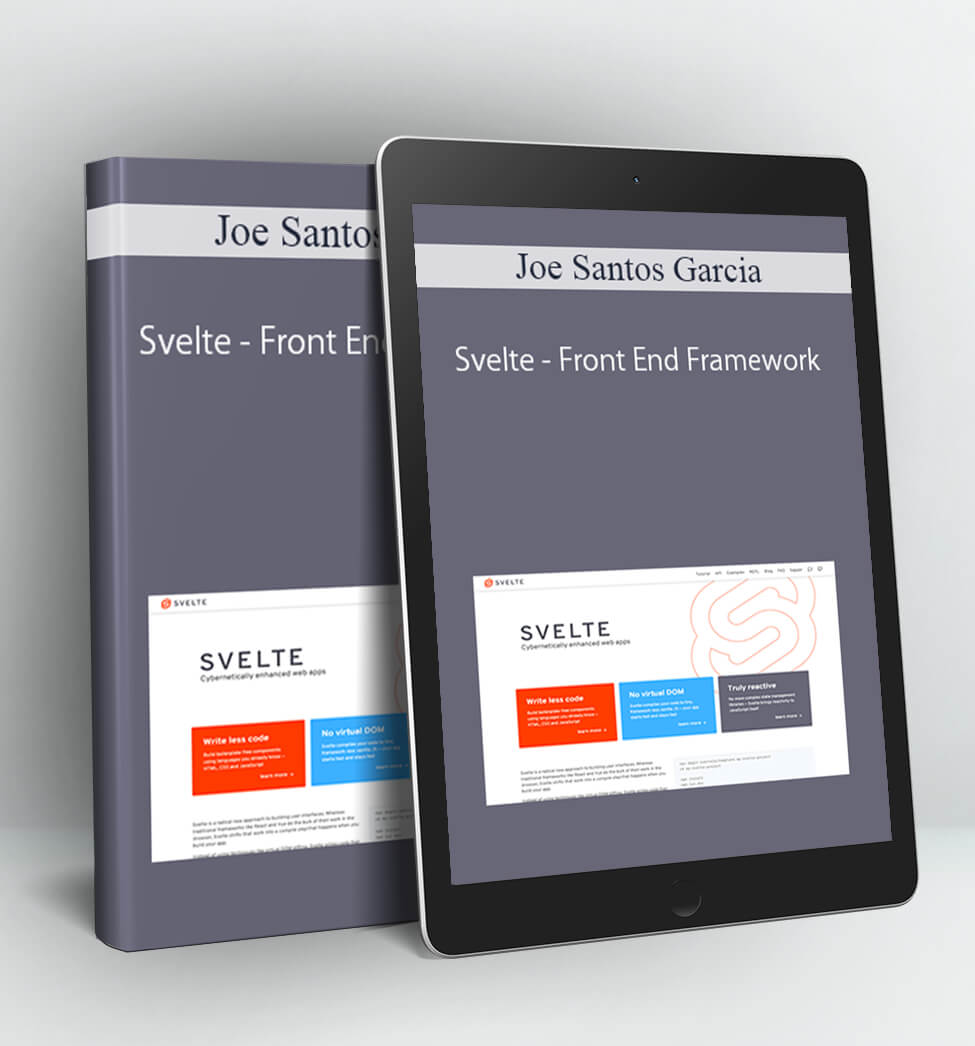Build a Restaurant Web App – Joe Santos Garcia
What you will learn
HTML
CSS
Javascript
Frontend Frameworks
Course Curriculum
-
Start
Restaurant Intro (2:36)
-
Start
hyperapp starter kit updated (3:20)
-
Start
Setting Up Our Project (5:53)
-
Start
Understanding The Project (5:05)
-
Start
Image of Design
-
Start
Laydown the header (10:18)
-
Start
Laydown the TopImg Component (9:27)
-
Start
Style the Header, TopImg components and new fonts (33:39)
-
Start
Lets Bring In a CSS Framework (6:43)
-
Start
Laydown OurStory Comp and the CSS (37:27)
-
Start
Laydown Special Menu (39:45)
-
Start
Getting the right colors and fixing up the styles (31:47)
-
Start
Random Quote Component and CSS (15:41)
-
Start
Contact Us Component and CSS (27:49)
-
Start
Reviews Component (34:33)
-
Start
Footer Comp and CSS (19:57)
-
Start
Using the State to populate the app (15:18)
-
Start
Special Menu Data (15:15)
-
Start
Data for Reviews Slider (3:55)
-
Start
Random Quote Data (2:47)