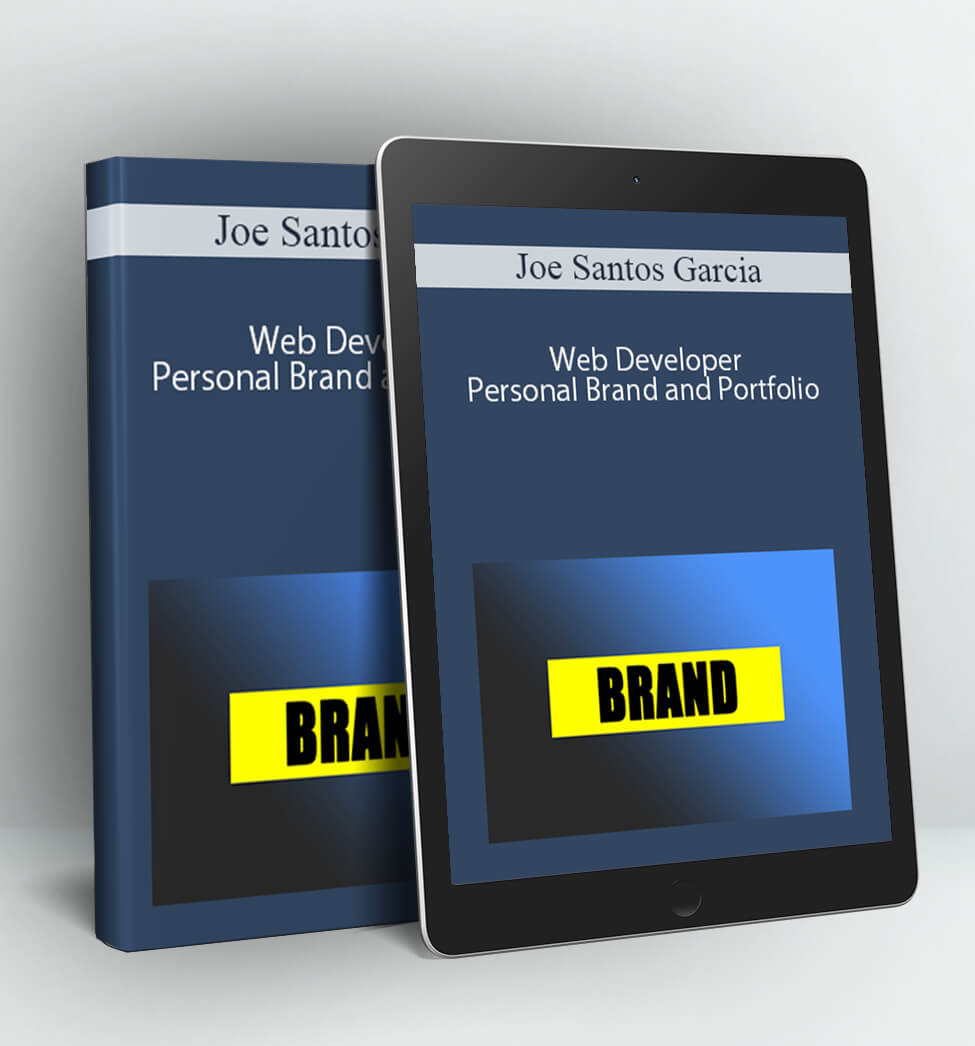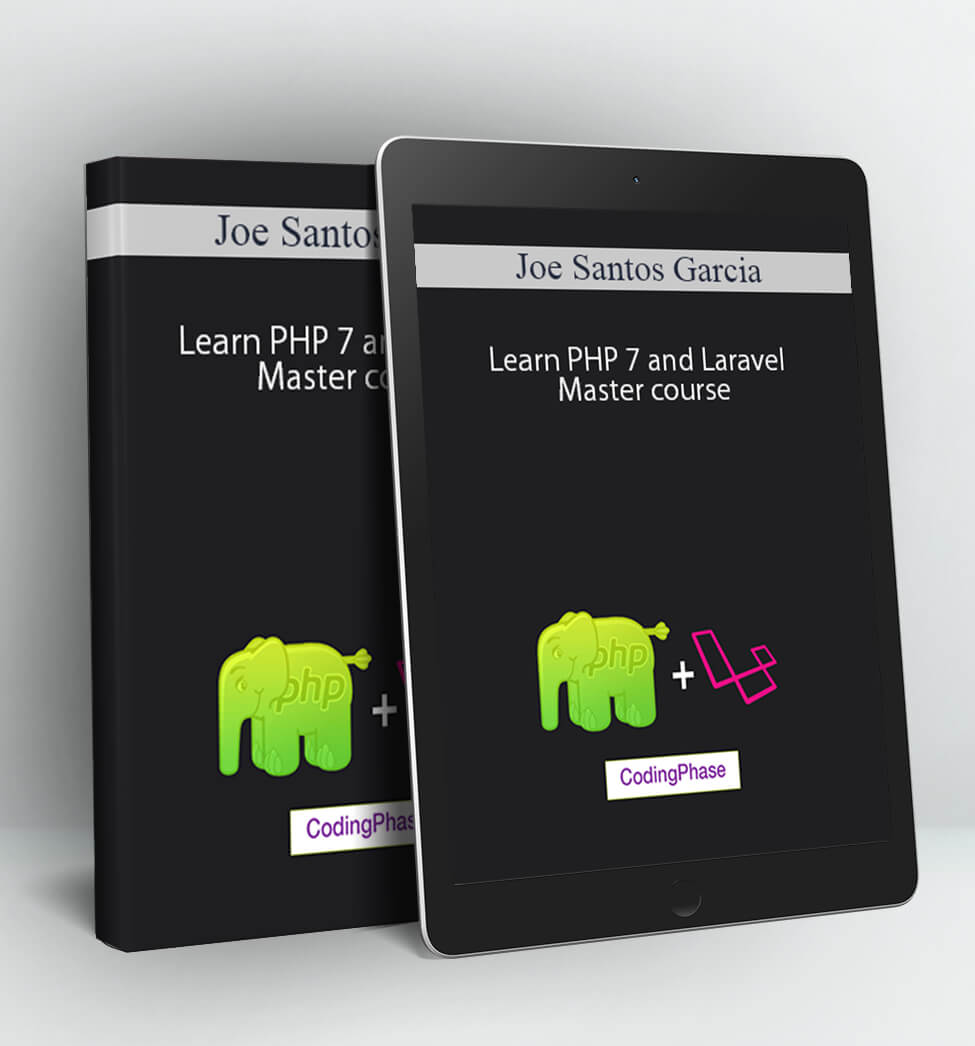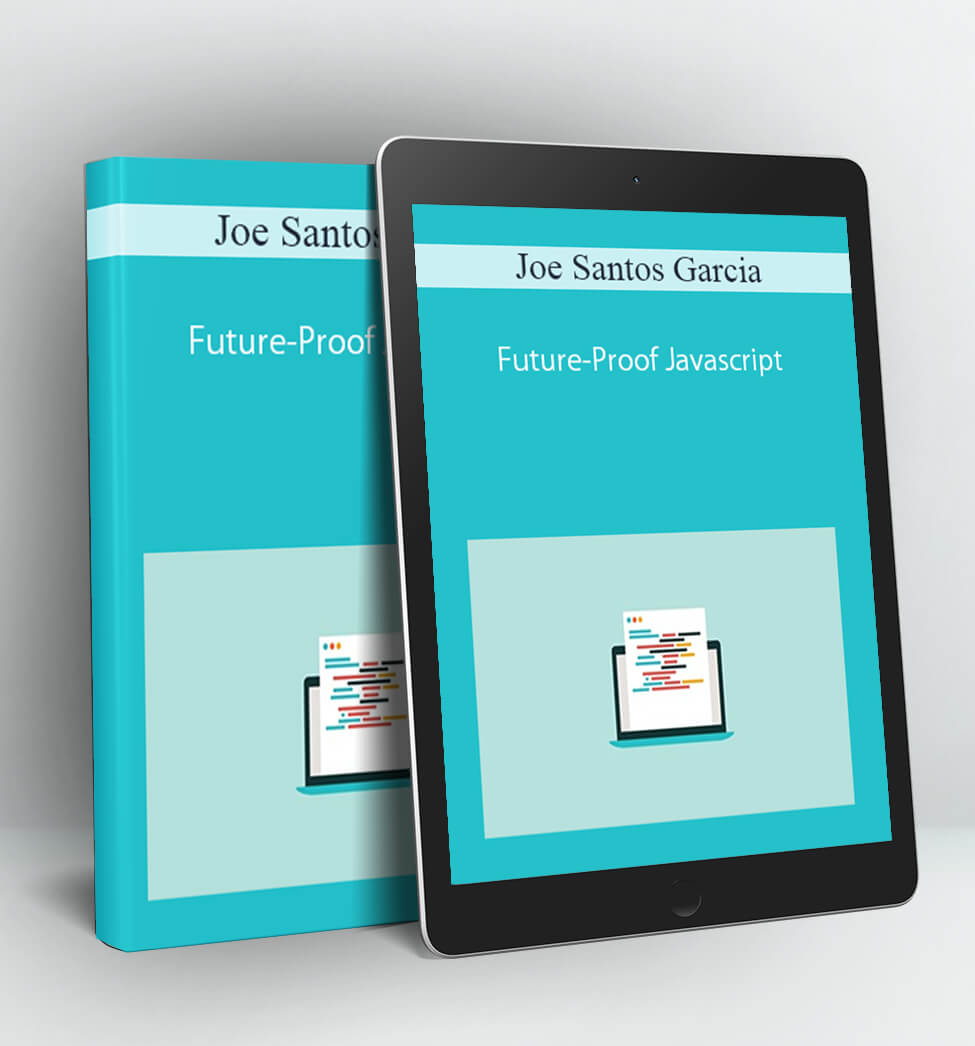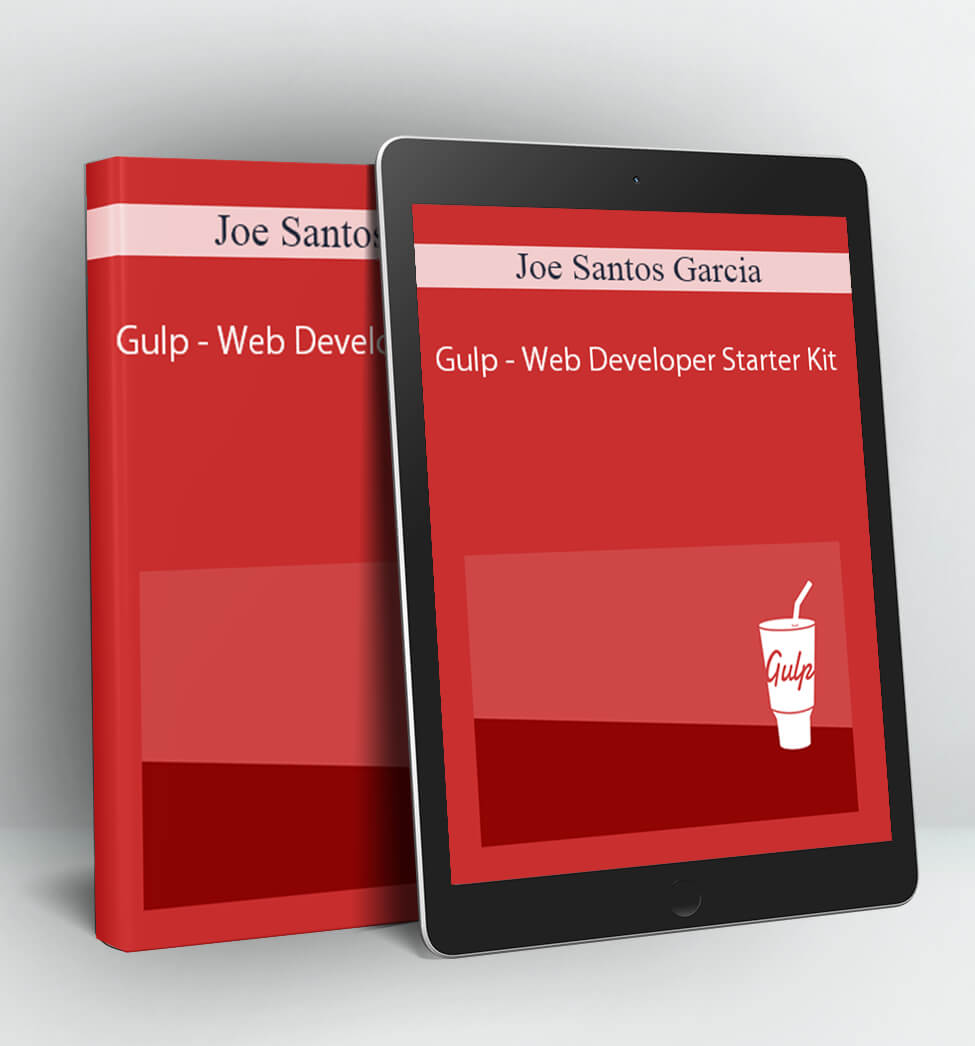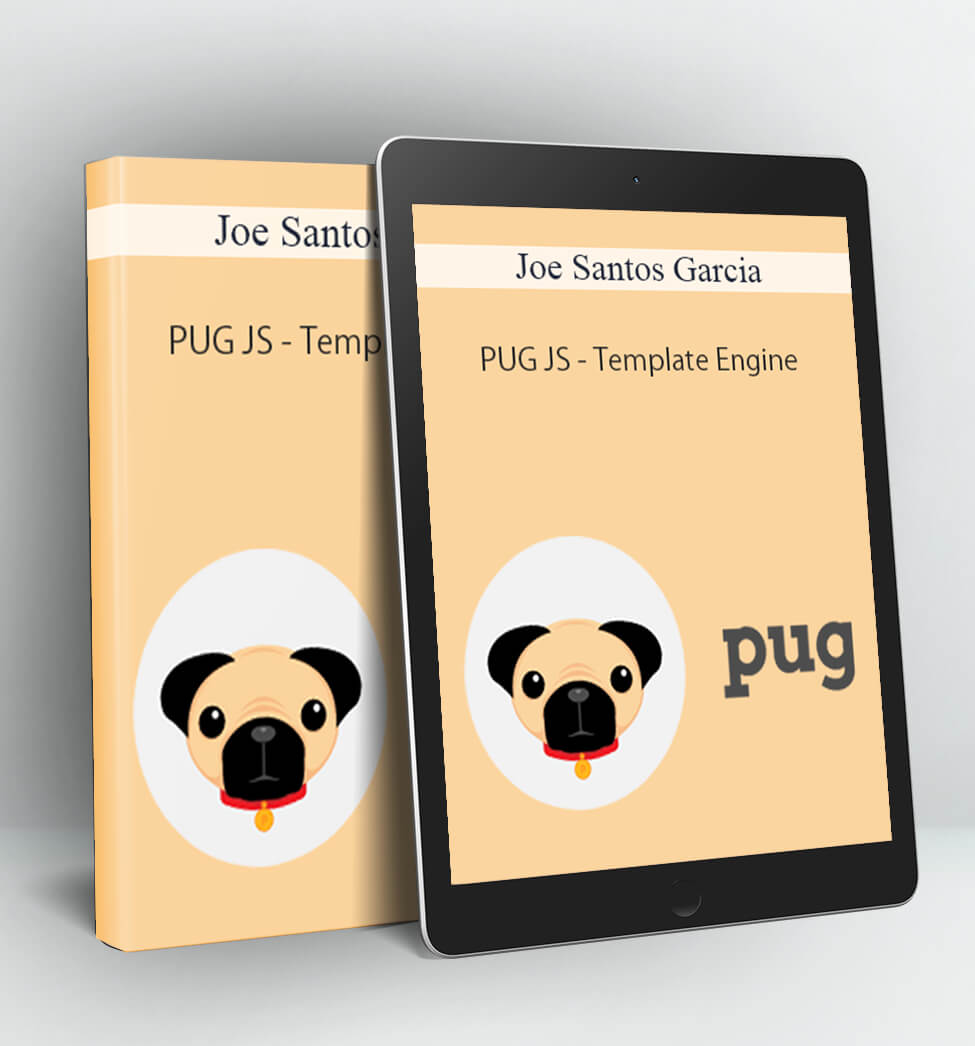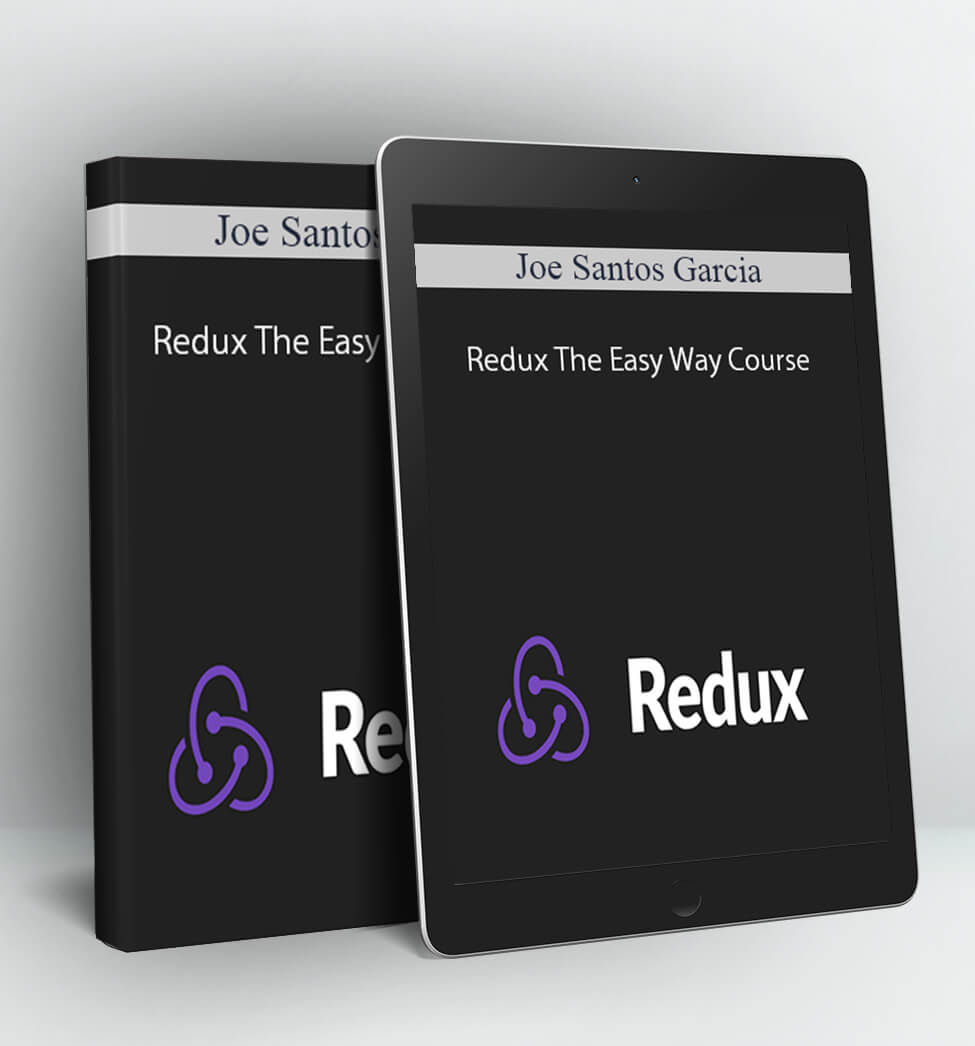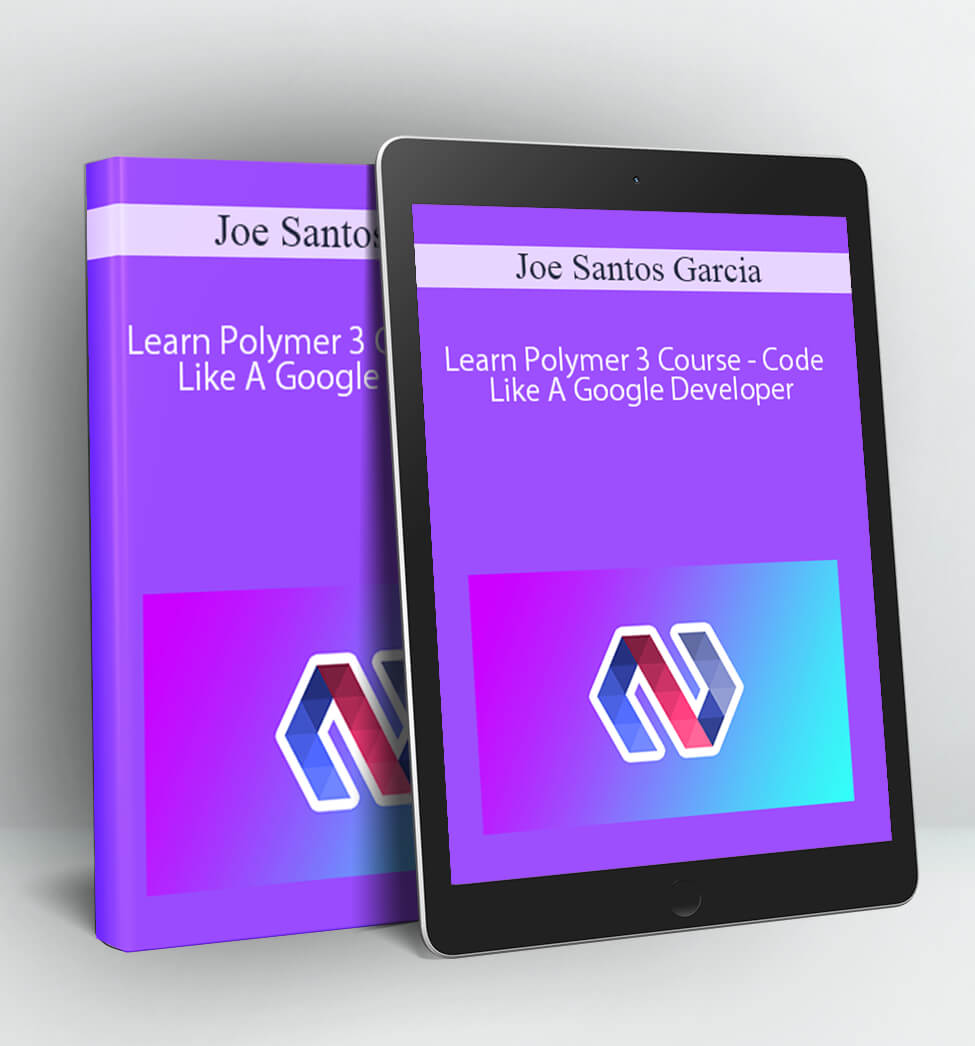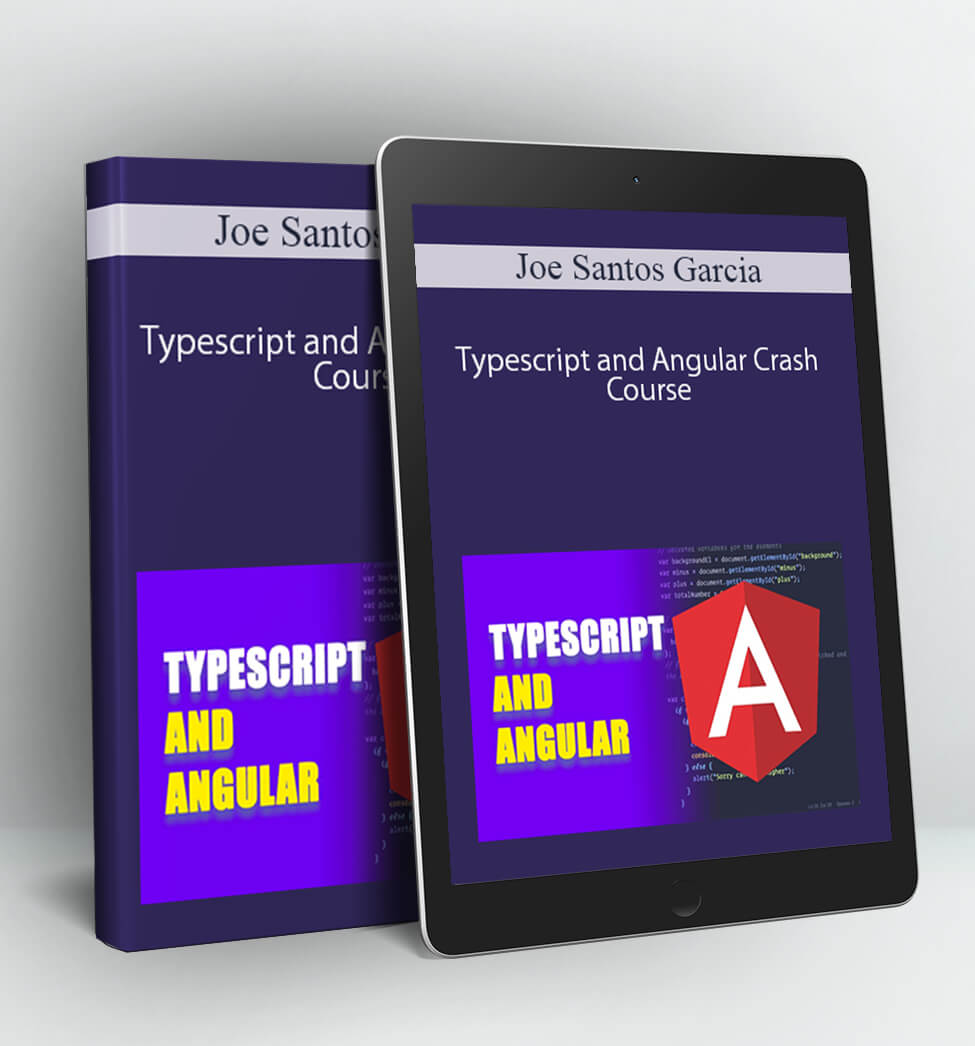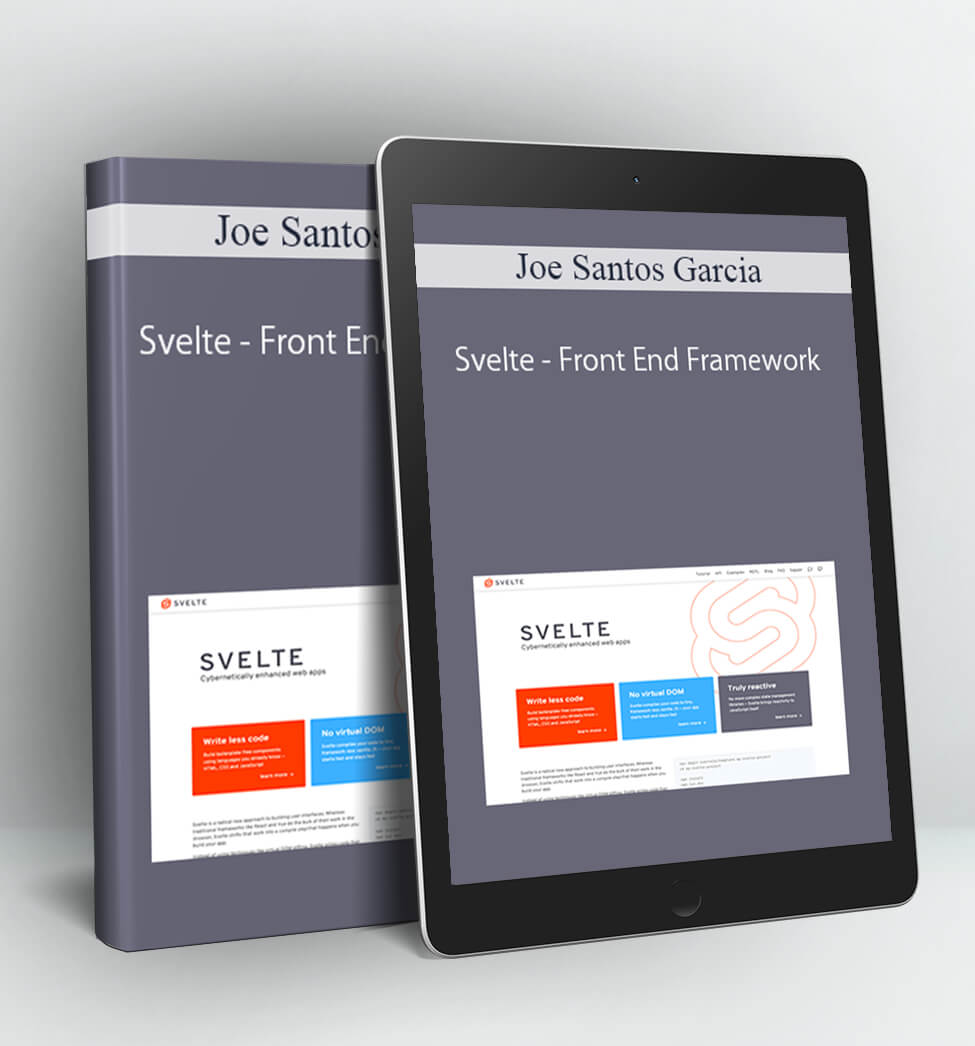Web Developer Personal Brand and Portfolio – Joe Santos Garcia
If you are a junior developer looking to get hired ASAP this is the best courses for you. I will teach you how to create a brand for yourself as a web developer that will impress your future employer. We will also build a portfolio that will show that you are a professional developer not just a junior developer. We will start with all the major social network platforms and then we will build your portfolio.
What are the requirements?
- Know how to use a text editor
- Basics of HTML and CSS
What am I going to get from this course?
- Build a professional portfolio
- Learn how to promote your brand as a developer in the community
- Learn to use social media accounts like instagram, twitter, dribbble, behance
What is the target audience?
- Anyone looking to have a professional portfolio
- Developers looking for an edge above other developers
- Developers looking to brand them selves online
Course Curriculum
Introduction
PreviewYour Name is Your brand (3:06)
StartRequirements (2:07)
How to promote your brand
StartBlog (5:16)
StartVideo (6:27)
StartAudio (3:56)
StartSocial Media (8:36)
StartCommunities (6:48)
StartIn-Person (8:13)
Portfolio
StartWhy Your Porfolio is important (5:02)
StartWhat do you need to get started to build your portfolio (5:12)
StartTaking a look at the layout (3:05)
StartHTML of Top Section (7:50)
StartStyle the top section (30:44)
StartHTML of Services Section (6:40)
StartStyle the Services Section (29:40)
StartHTML for Portfolio section (4:09)
StartStyle The Portofolio Section (31:35)
StartStyle The Portfolio Section Part 2 (29:55)
StartHTML for experience section (8:55)
StartStyle the experience section (19:45)
Startstyle the experience section part 2 (17:46)
Starthtml for blog posts (5:45)
Startstyle the blog posts (22:48)
Startstyle the blog posts part 2 (30:23)
StartHTML for testimonials section (8:20)
StartTestimonials Section Styles (24:39)
Starttestimonials styles part 2 (21:33)
StartWarning: putting your personal information on portfolios (10:58)
StartHTML for Footer (5:35)
StartStyle the Footer (10:50)
Make The Landing Page Responsive
StartContainer and media queries (0:39)
StartTopsection Responsive (8:25)
Startservice section responsive (4:29)
StartPortfolio section responsive (13:40)
Startexperience section responsive (9:57)
Startblog section responsive (9:00)
StartTestimonials Responsive (9:48)
Build Our Menu
StartBuilding Our Menu (6:28)
StartStyle the Menu (18:59)
Startstyle the mobile menu (10:38)
StartJavascript for mobile menu (7:40)
Building Individual Pages
StartBuilding Portofolio Project Page (41:14)
StartProject page part 2 (12:43)
Deploy Your Website
StartDeploying Your Portfolio on a shared hosting (7:10)
PLEASE CHECK ALL CONTENTS:
Delivery Method:
After your purchase, you’ll get access to the downloads page. Here, you can download all the files associated with your order.
Downloads are available once your payment is confirmed, we’ll also send you a download notification email separate from any transaction notification emails you receive from Vinlearn.