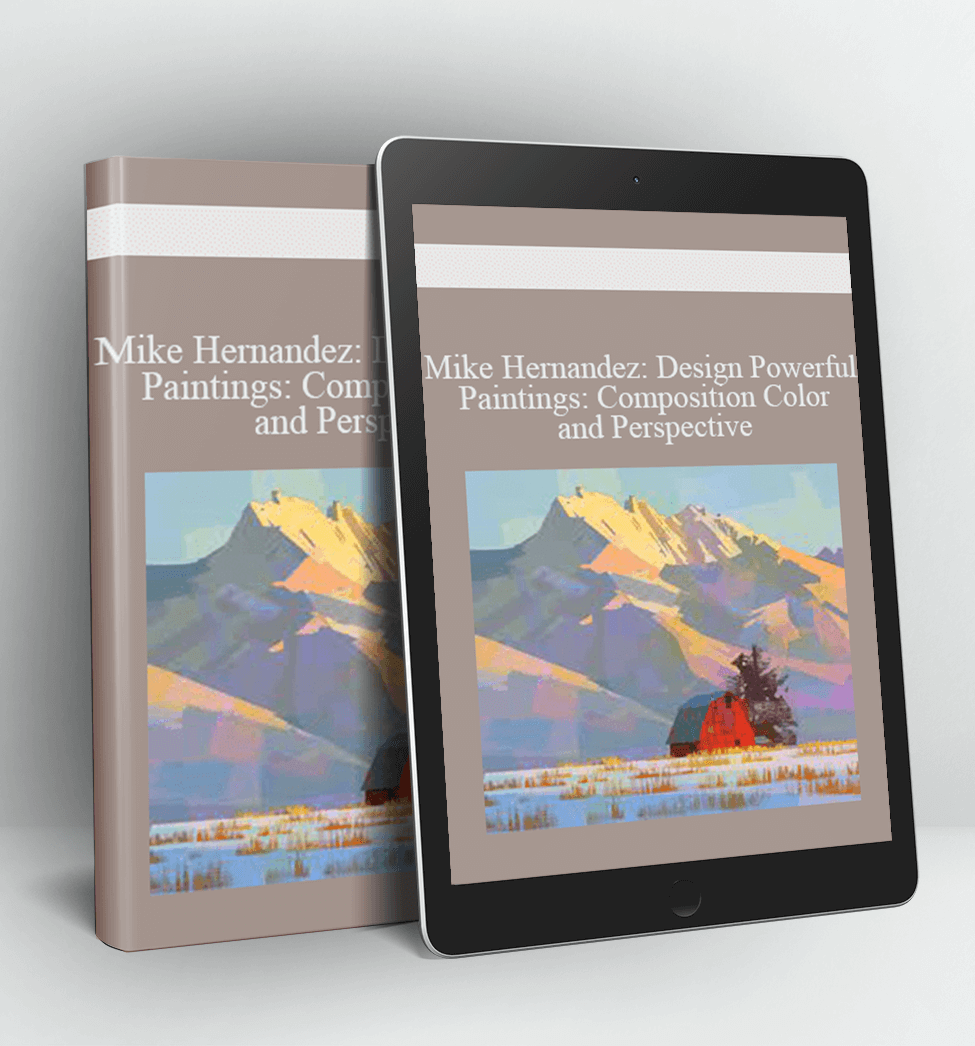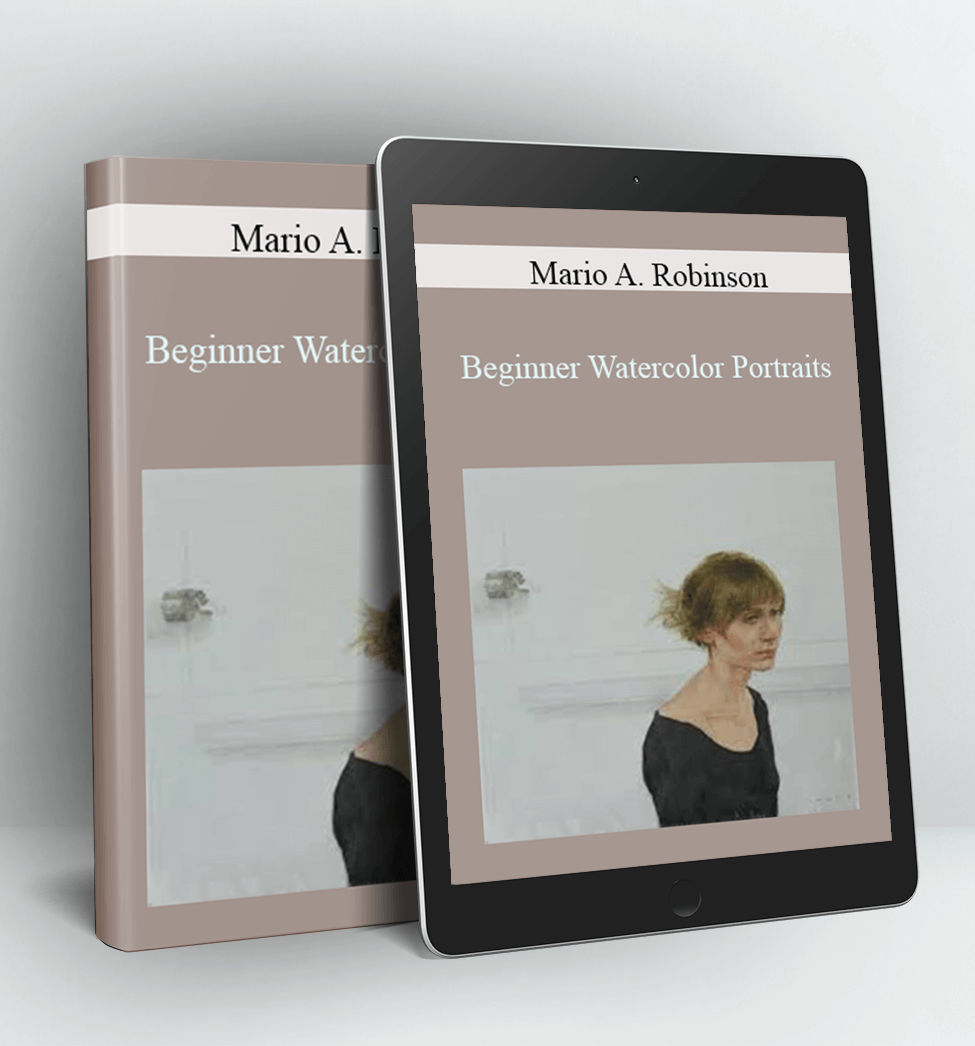2 Part Bundle – Microsoft Project 2019
In the Microsoft Project 2019 – Beginners course, you will learn:
- The MS Project Workspace, The Ribbon, Help and Project Options
- To navigate project calendars, timelines and critical paths
- How to set-up tasks and dependencies between them, including lag and lead times
- Managing project costs, leveling and how to resolve resource over-allocations
- Project security, saving and protecting Project files
- Useful techniques for tracing task paths to simplify unruly Gantt charts
- About setting up baselines and interim plans
- How to work with costs, deadlines and overcome scheduling issues
- To save your project as a template for future projects
In the Microsoft Project 2019 – Advanced online course, you will learn:
- About resource sharing including setting up a resource pool across projects
- How to consolidate different projects into a single project
- How to set up recurring tasks to save you time
- About custom fields and how to automate calculations in a custom field
- How Outline and WBS codes work and how to use them in your project
- How to properly manage costs including setting fixed costs, budgets, variable costs and overtime
- How custom tables and custom views work
- Detail on advanced sorting, filtering and grouping
- Creating customized reports, charts and how to edit certain elements of a report
- About Earned Value Analysis
- How to import and export data from Excel, Word and Notepad
- Using Macros in Microsoft Project
Delivery Method:
After your purchase, you’ll get access to the downloads page. Here, you can download all the files associated with your order.
Downloads are available once your payment is confirmed, we’ll also send you a download notification email separate from any transaction notification emails you receive from Vinlearn