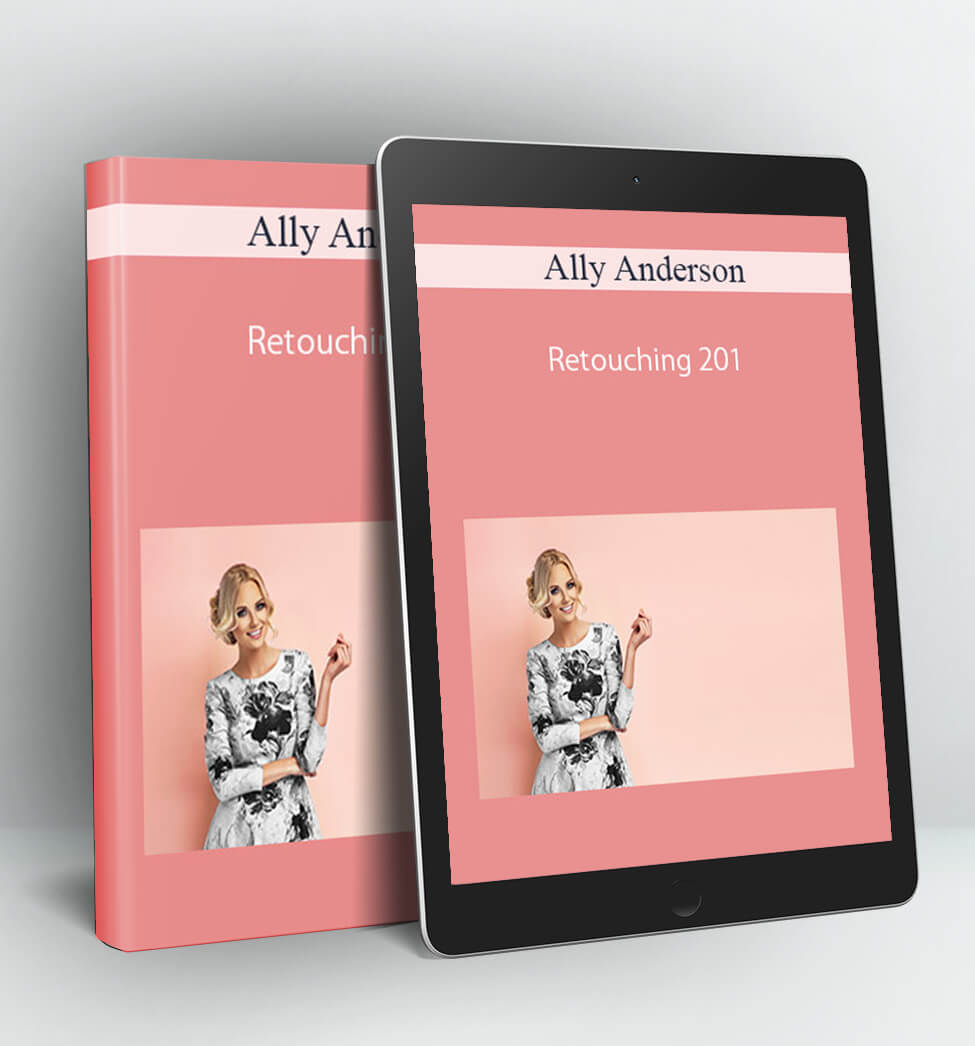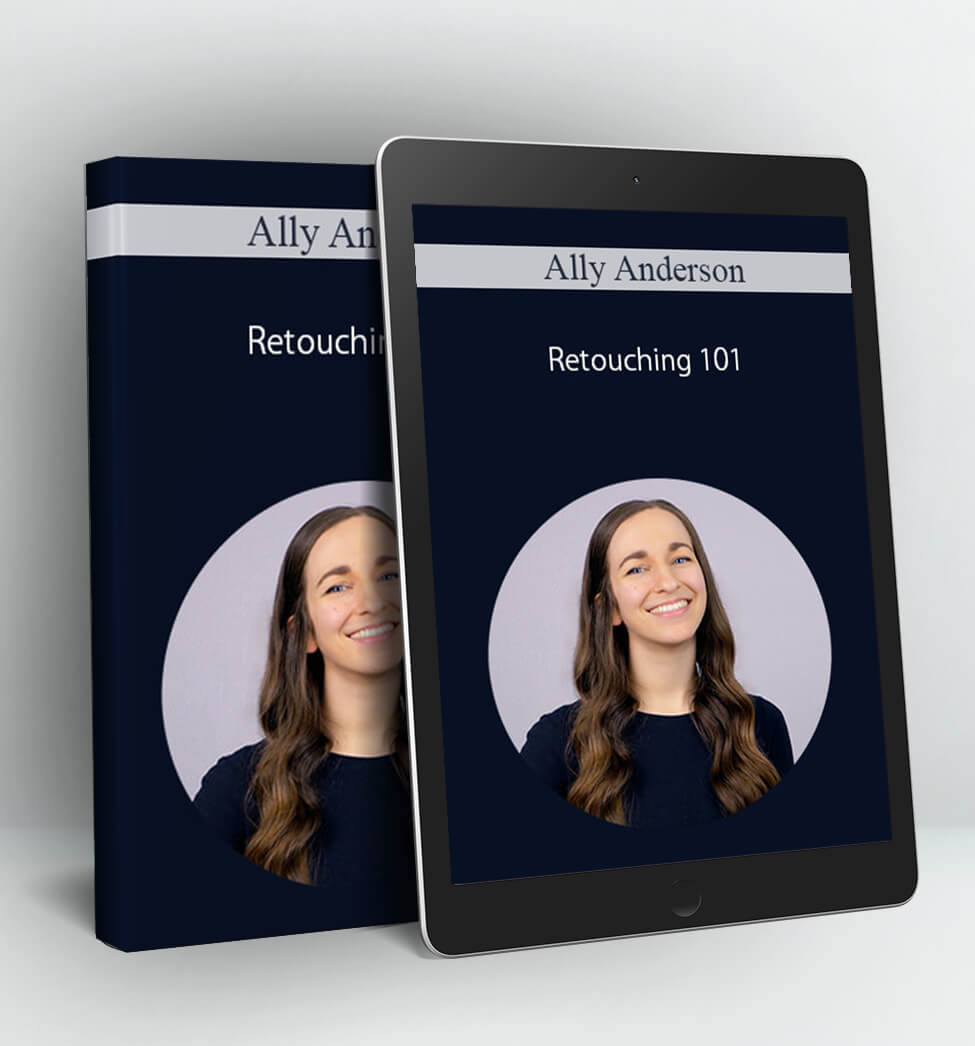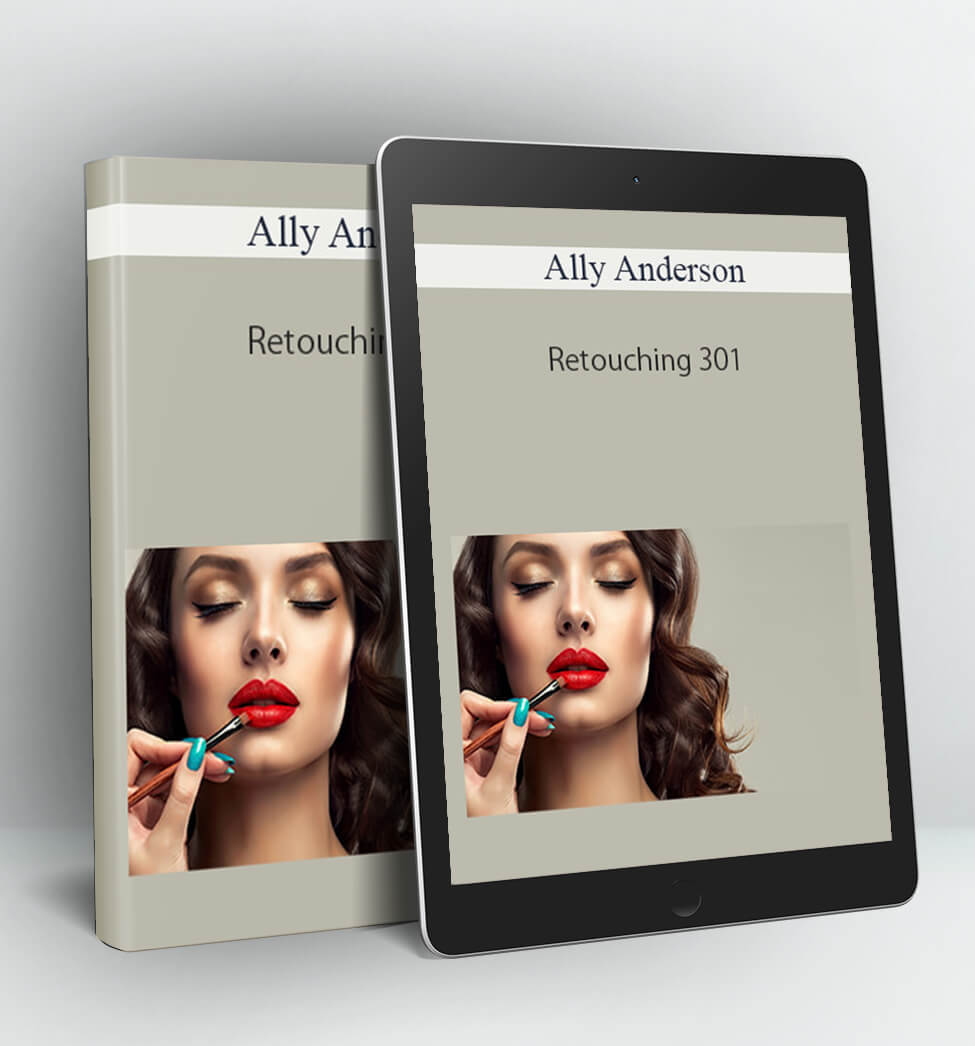Retouching 201 – Ally Anderson
Retouching 101 was the perfect foundation for your retouching skills. But now in 201, I want to take your skills to the next level.
This course is jammed pack with powerful retouching techniques. A few highlights of the course include…
- Lighting: You’ll learn the best methods for improving the lighting of any photo.
- Frequency Separation: This is the number one technique that professionals use for skin retouching. It’s absolutely essential for anyone that’s serious about making their photos look their best.
- Backgrounds: You’ll also learn how to clean up backgrounds. You’ll be able to remove any distraction from any photo.
Retouching 201 includes all of this and much more. You are going to be blown away by how much you learn. ?
Create Flawless Images
Course Curriculum
-
Start
Welcome! (1:31)
-
Start
Quick Tips (2:12)
-
Start
Download the Exercise Files
-
Start
Watch the Course Offline
-
Start
Questions?
-
Start
Chapter Introduction (0:24)
-
Start
The Ethics of Liquifying (3:16)
-
Start
Liquify Persona (6:31)
-
Start
Liquify Tools (7:33)
-
Start
Example 1 – Hair and Flowy Clothing (9:04)
-
Start
Example 2 – Hair and Structured Clothing (7:11)
-
Start
Example 3 – Distortion With a Reference (6:12)
-
Start
Example 4 – Distortion Without a Reference (3:10)
-
Start
Example 5 – Background Challenge (5:54)
-
Start
Chapter Introduction (0:44)
-
Start
Develop Persona Review (6:22)
-
Start
Brightness and Contrast (3:50)
-
Start
Shadows and Highlights (2:29)
-
Start
Levels (4:39)
-
Start
Curves (6:06)
-
Start
Too Dark (5:54)
-
Start
Too Bright (3:48)
-
Start
Low Contrast (2:51)
-
Start
High Contrast (2:26)
-
Start
Chapter Introduction (0:28)
-
Start
Masking Basics (5:32)
-
Start
Painted Masks (3:39)
-
Start
Gradient Masks (5:13)
-
Start
Blend Ranges (7:34)
-
Start
Field Scene Example (4:59)
-
Start
City Scene Example (9:12)
-
Start
Chapter Introduction (0:17)
-
Start
What is Frequency Separation? (1:56)
-
Start
Set Up Layers (3:40)
-
Start
Cloning (3:19)
-
Start
Painting (6:53)
-
Start
Blurring (3:26)
-
Start
Example 2 – Set Up Layers (1:21)
-
Start
Example 2 – Small Scale Retouch (3:55)
-
Start
Example 2 – Large Scale Retouch (5:51)
-
Start
Chapter Introduction (0:22)
-
Start
Make a Plan (3:13)
-
Start
Liquify (2:13)
-
Start
Frequency Separation (5:09)
-
Start
Dodge and Burn (6:40)
-
Start
Recolor (3:17)
-
Start
Example 2 – Make a Plan (2:54)
-
Start
Example 2 – Liquify (4:35)
-
Start
Example 2 – Frequency Separation (6:30)
-
Start
Example 2 – Dodge and Burn (4:07)
-
Start
Example 2 – Recolor (4:10)
-
Start
Chapter Introduction (0:24)
-
Start
Blur Backgrounds Basics (6:14)
-
Start
Blur Backgrounds Advanced (5:12)
-
Start
Remove Distractions Review (9:25)
-
Start
Example 1 – Make a Plan (2:25)
-
Start
Example 1 – Remove Distractions (10:34)
-
Start
Example 2 – Make a Plan (2:09)
-
Start
Example 2 – Remove Distractions (14:14)
-
Start
Chapter Introduction (0:20)
-
Start
What is Sharpening? (1:43)
-
Start
The Best Filter for Sharpening (2:19)
-
Start
Sharpening Strategy (2:43)
-
Start
Sharpening Portraits (4:03)
-
Start
Missed Focus (5:41)
-
Start
Sharpening Workflow (5:47)
-
Start
Chapter Introduction (0:22)
-
Start
Make a Plan (5:31)
-
Start
Liquify (3:38)
-
Start
Correcting Lighting (5:02)
-
Start
Frequency Separation (6:46)
-
Start
Dodge and Burn (6:41)
-
Start
Recolor (6:58)
-
Start
Background (3:15)
-
Start
Sharpening (5:58)
-
Start
Chapter Introduction (0:15)
-
Start
Make a Plan (4:56)
-
Start
Liquify (1:39)
-
Start
Correcting Lighting (5:52)
-
Start
Frequency Separation (6:16)
-
Start
Dodge and Burn (7:28)
-
Start
Recolor (7:25)
-
Start
Background (5:25)
-
Start
Sharpening (3:55)
-
Start
Conclusion (0:34)