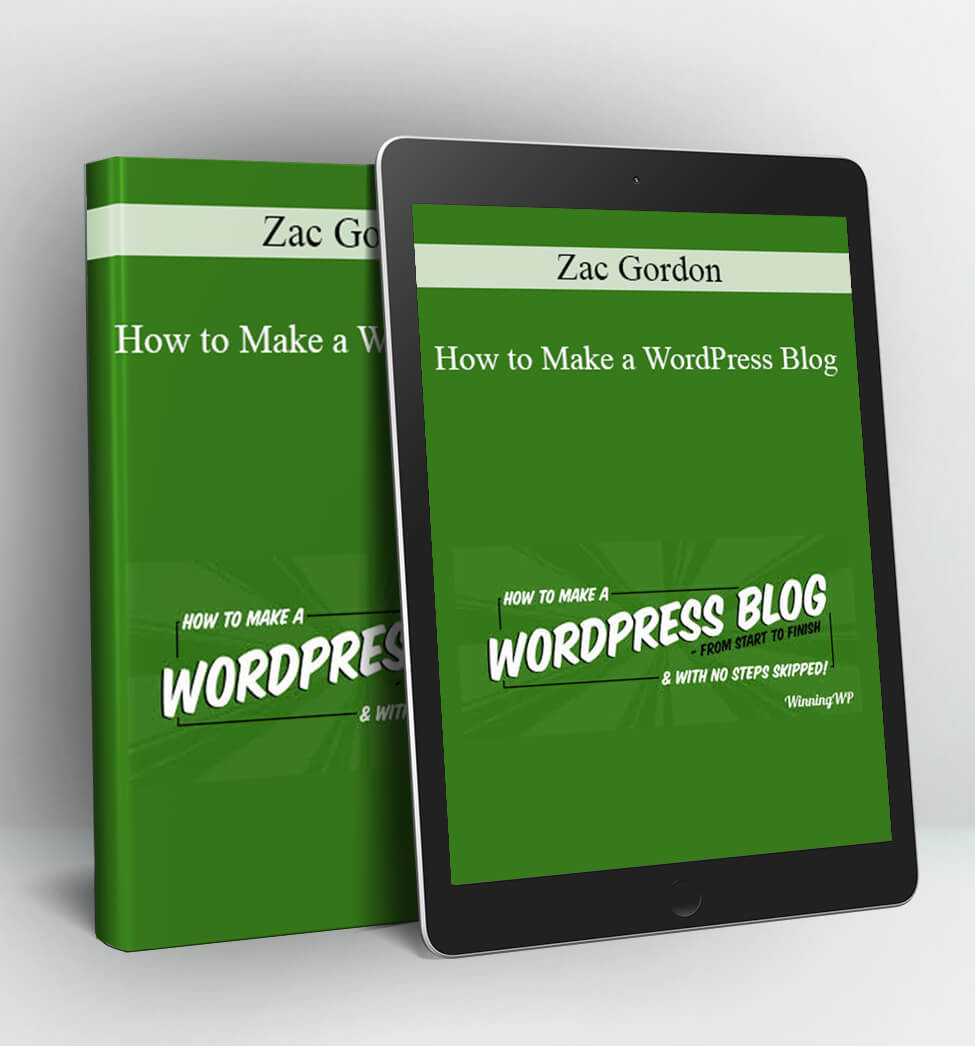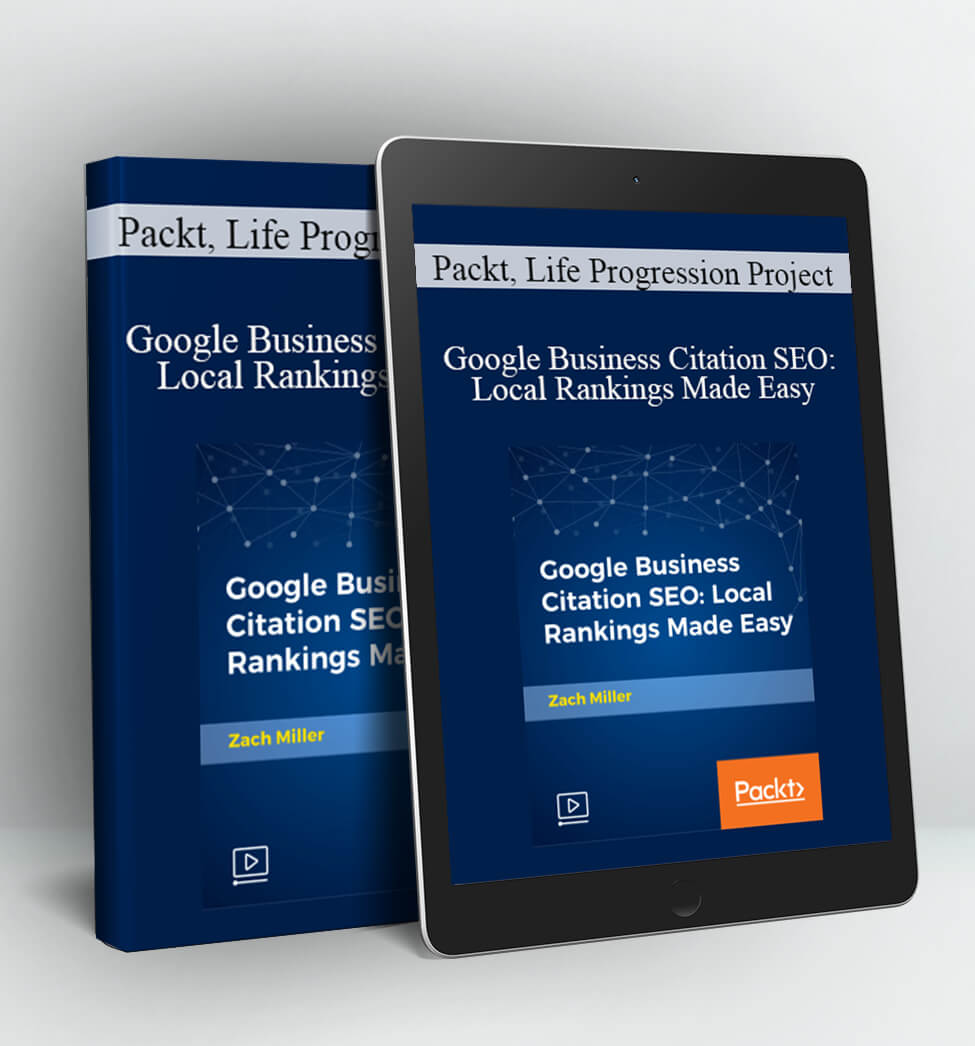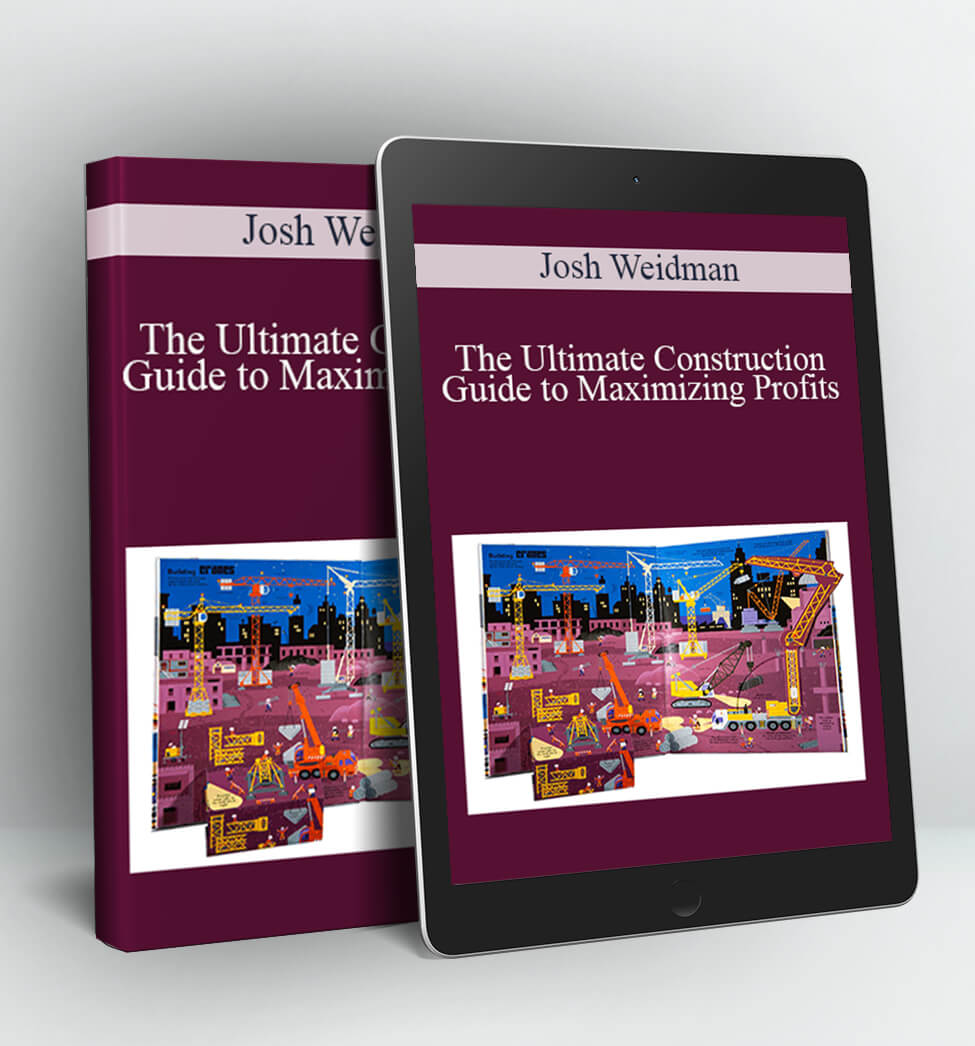How to Make a WordPress Blog – Zac Gordon
How to Make a WordPress Blog
This project will show students how to make a blog using the popular software, WordPress. We will learn how to install and setup WordPress, manage content and comments, and customize the design and functionality of a blog. By the end of the series you should have everything you need to start making your own blog and blogs for other people.
Adding and Editing Content
Content is king on the web and knowing how to manage your content in WordPress is essential to running a good site. You’ll learn how to add and edit posts and pages as well as how to best manage categories and tags. We will also take an in depth look at working with media in WordPress.
Managing Comments
Comments are an essential part of building a community around your blog. They allow readers to respond to your posts and allow you to get an idea of what people think of your content. We’ll look at how to configure and manage comments on your site as well as how to post comments as a visitor and as an admin.
Getting Started with WordPress
Before we start building our blog, we are going to learn about the software we will be using to make our blog: WordPress. Two versions of WordPress exist, WordPress.com and WordPress.org. We’ll learn the differences between the two and how to access which is better for a project. Finally we’ll walk through the process for installing WordPress online.
Configuring WordPress
Once WordPress is installed there are a number of settings in the WordPress admin panel that are important to know about. We’ll talk about each of these as well as suggest default settings to use for a blog. WordPress comes with a built in upgrade feature that we will also discuss.
Customizing WordPress
WordPress offers a range of ways to customize the look and functionality of your blog. Plugins help to extend functionality and themes allow you to change the look of your site. In this series we will explore plugins and themes as well as widgets and how to customize your theme.
Access Download How to Make a WordPress Blog – Zac Gordon right now!
Delivery Method:
After your purchase, you’ll get access to the downloads page. Here, you can download all the files associated with your order.
Downloads are available once your payment is confirmed, we’ll also send you a download notification email separate from any transaction notification emails you receive from Vinlearn.