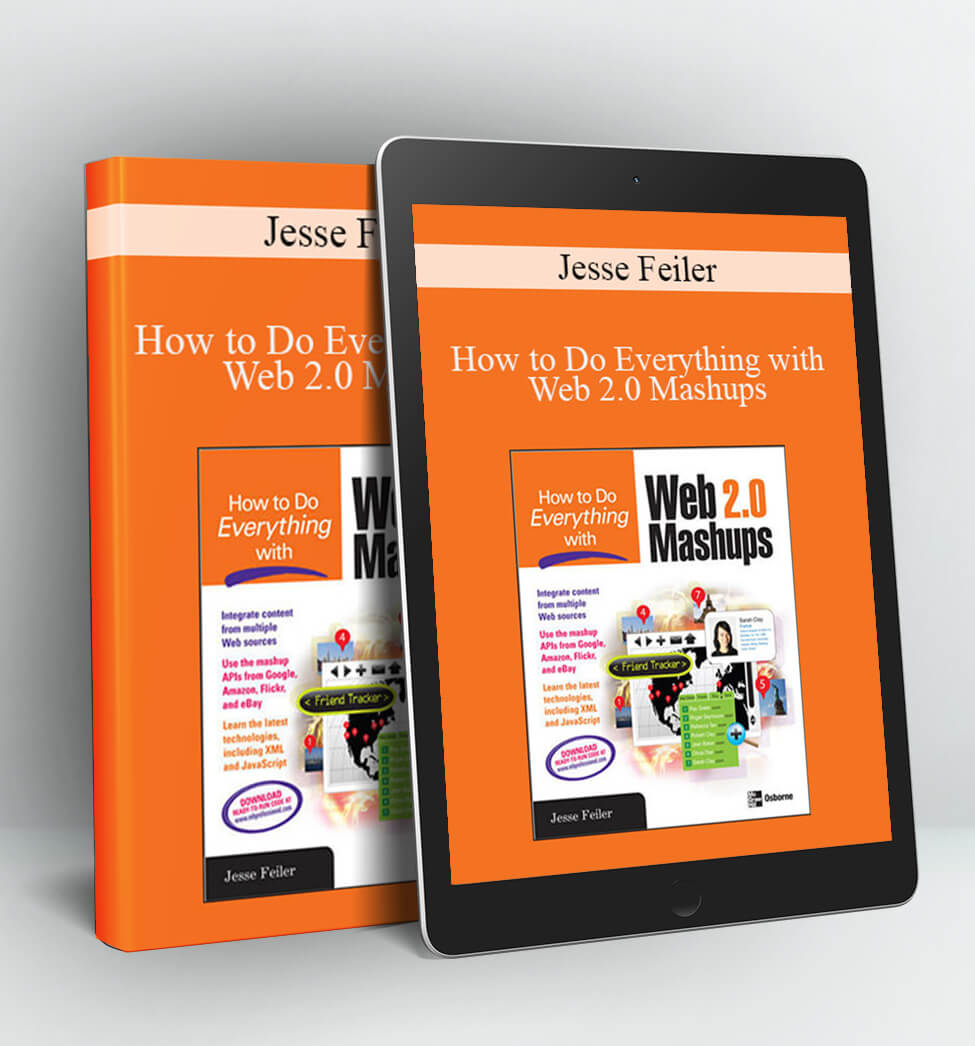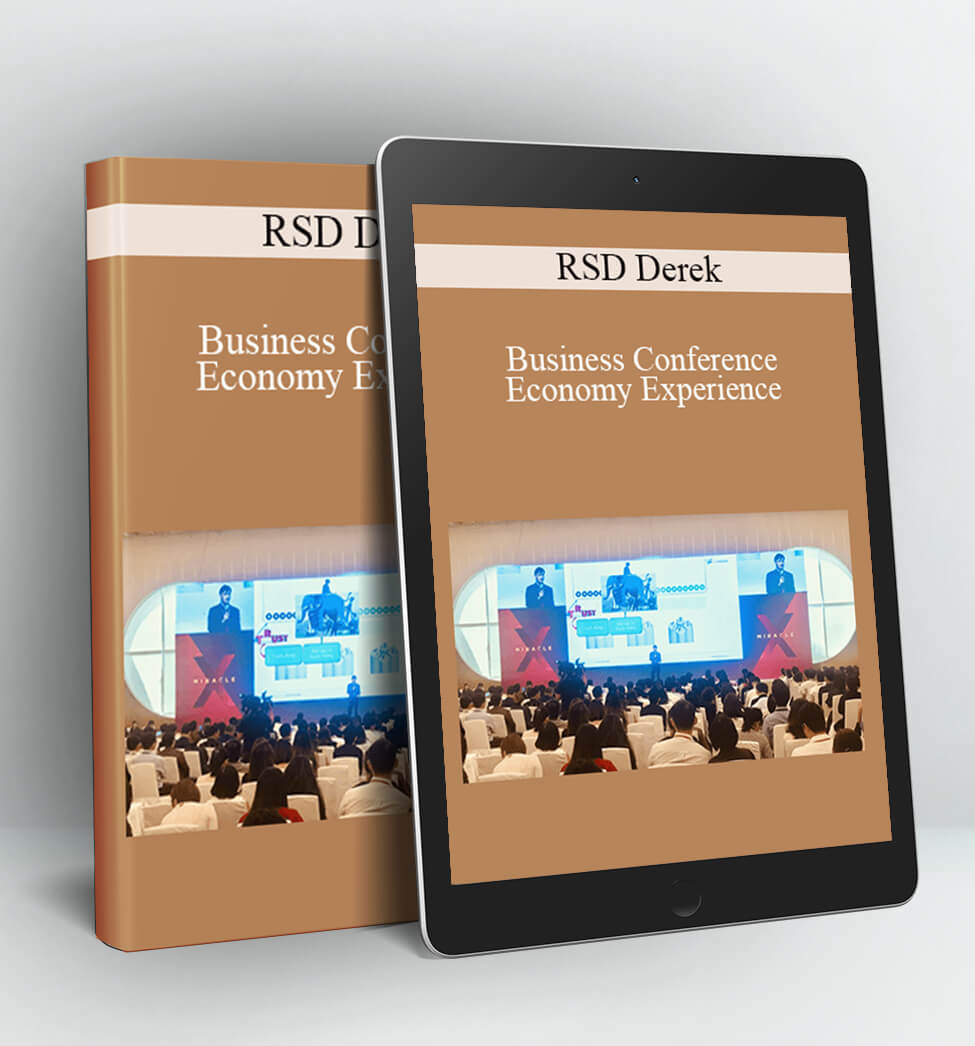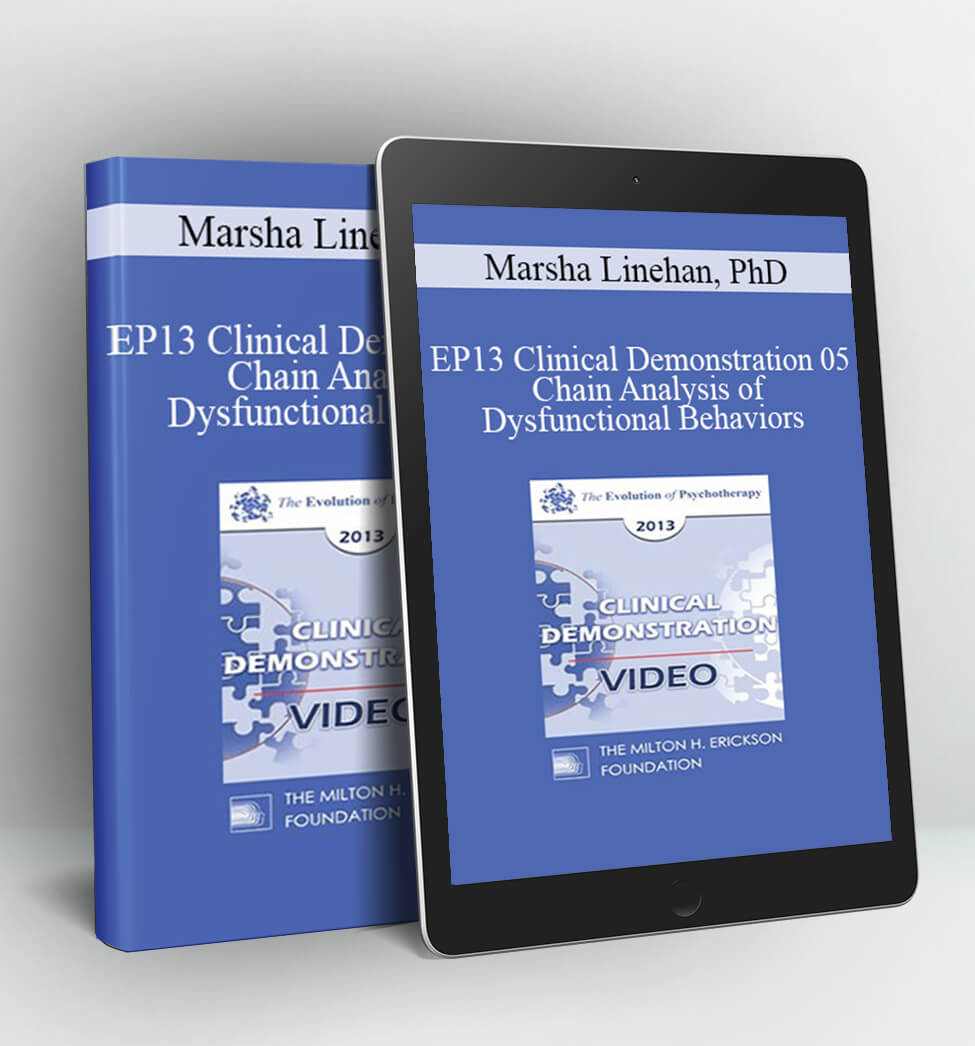How to Do Everything with Web 2.0 Mashups – Jesse Feiler
How to Do Everything with Web 2.0 Mashups
Want to supercharge your website with the latest searching, mapping, shopping, and imaging tools? Now you can build amazing mashups with help from this step-by-step guide. How to Do Everything with Web 2.0 Mashups shows you how to remix the best of Google, Amazon, Flickr, and eBay to create customized applications. You’ll learn to use essential Web 2.0 technologies–including XML, JavaScript, XHTML, and REST–and seamlessly integrate them into your own innovative mashups.
- Build dynamic mashups using XML and JavaScript
- Use MySQL with PHP to retrieve data from databases
- Receive data via RSS and Atom
- Learn to use XMLHttpRequest, XML-RPC, REST, and JSON
- Structure your mashup pages using XHTML
- Incorporate Google searching and mapping technologies
- Integrate Amazon Web Services
- Include Flickr photos in your mashups
- Tap into eBay tools and map the locations of eBay sellers
- Successfully manage multiple technologies in your mashups
Contents:
Chapter 1: Welcome to the World of Mashups
Chapter 2: Understanding the Mashup World
Part II: Learn Mashup Technologies
Chapter 3: Know the Web 2.0 Mashup Rules and Design Principles
Chapter 4: Use XML to Structure Data
Chapter 5: Use JavaScript to Script the Mashup Page
Chapter 6: Use PHP to Perform Server-Side Scripting
Chapter 7: Use MySQL with PHP to Retrieve Mashup Data
Chapter 8: Use RSS and Atom to Receive Data Automatically
Chapter 9: Use XMLHttpRequest, XML-RPC, REST, and JSON to Retrieve Data
Chapter 10: Use XHTML to Structure the Mashup Pages
Part III: Build Your Own Mashups
Chapter 11: Implement a Basic Mashup
Chapter 12: Use the Google Maps API
Chapter 13: Build Mashups with the Google Maps API
Chapter 14: Use the Amazon Web Services and Google Search APIs
Chapter 15: Build a Mashup to Search Amazon and Google at the Same Time
Chapter 16: Use the Flickr API
Chapter 17: Build a Mashup to Search Flickr and Google at the Same Time
Chapter 18: Use the eBay API
Chapter 19: Map the Locations of eBay Items
Index
Access Download How to Do Everything with Web 2.0 Mashups – Jesse Feiler right now!
Delivery Method:
After your purchase, you’ll get access to the downloads page. Here, you can download all the files associated with your order.
Downloads are available once your payment is confirmed, we’ll also send you a download notification email separate from any transaction notification emails you receive from Vinlearn.