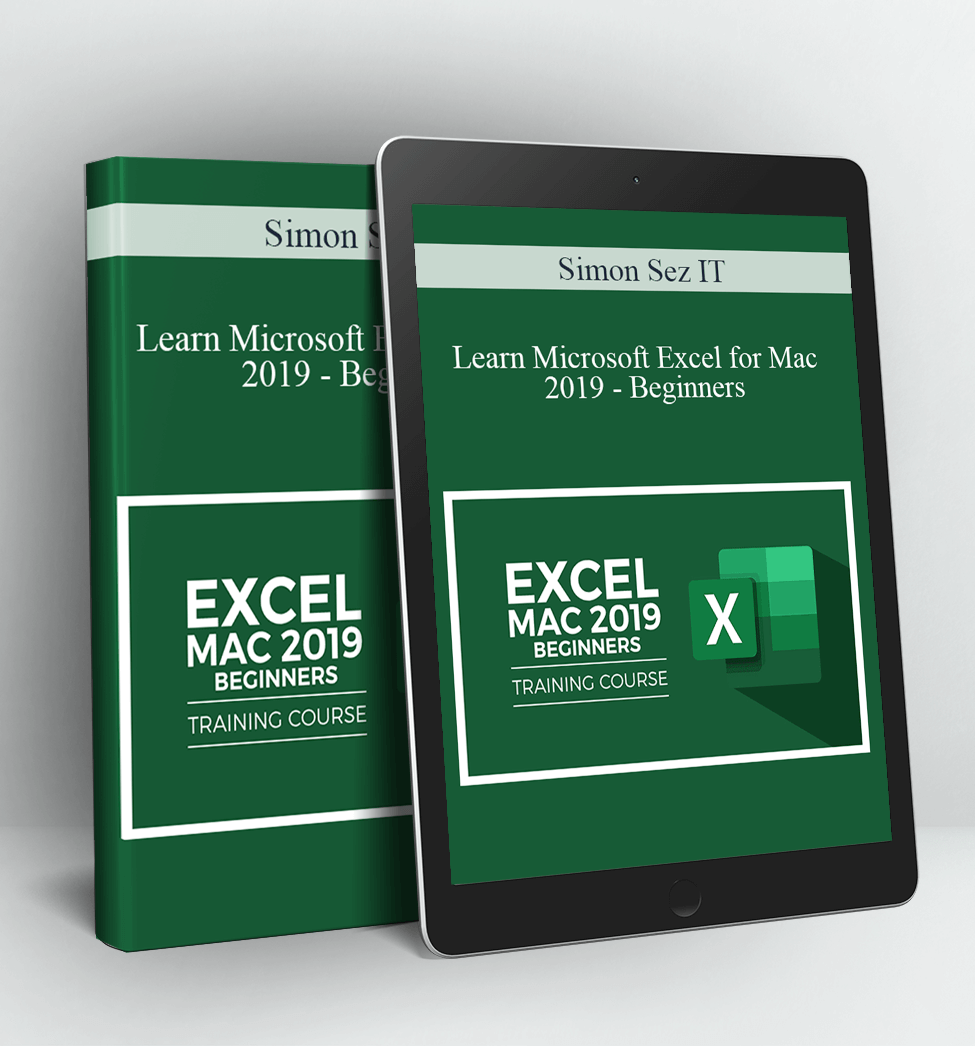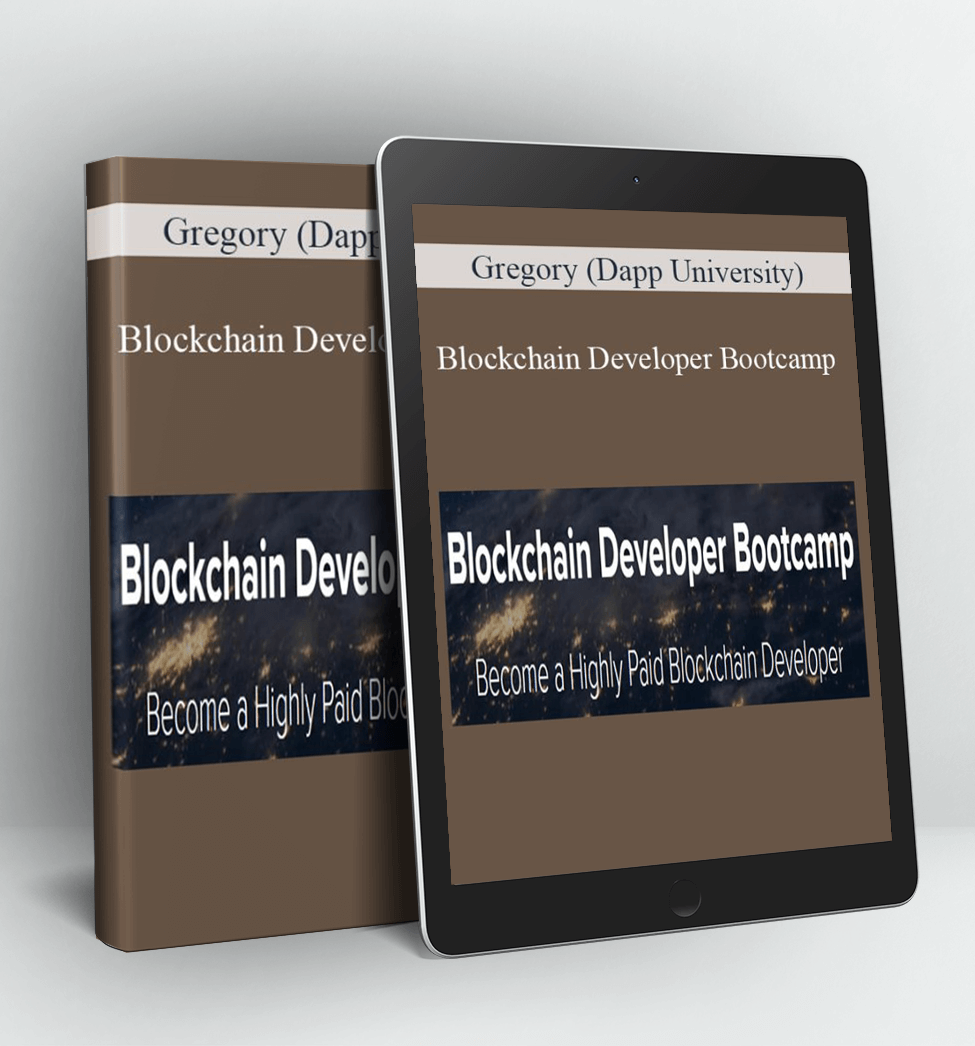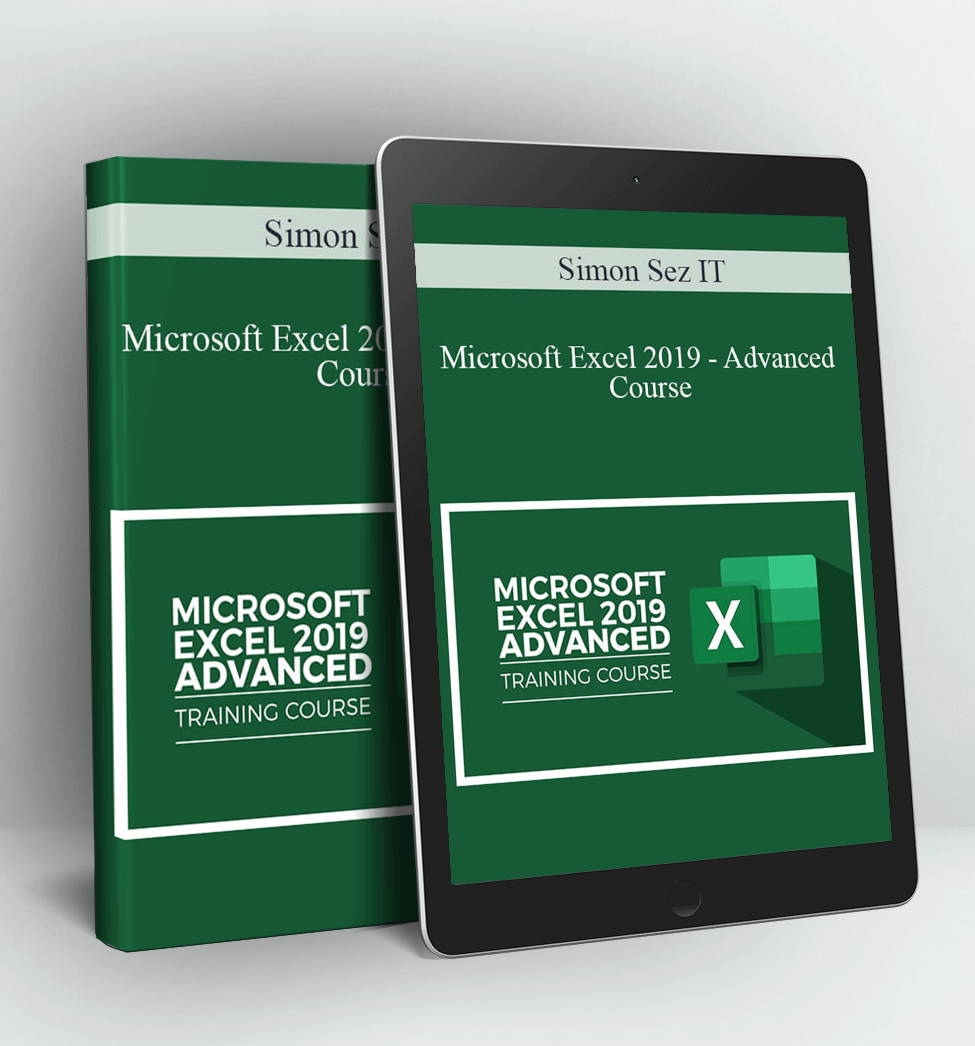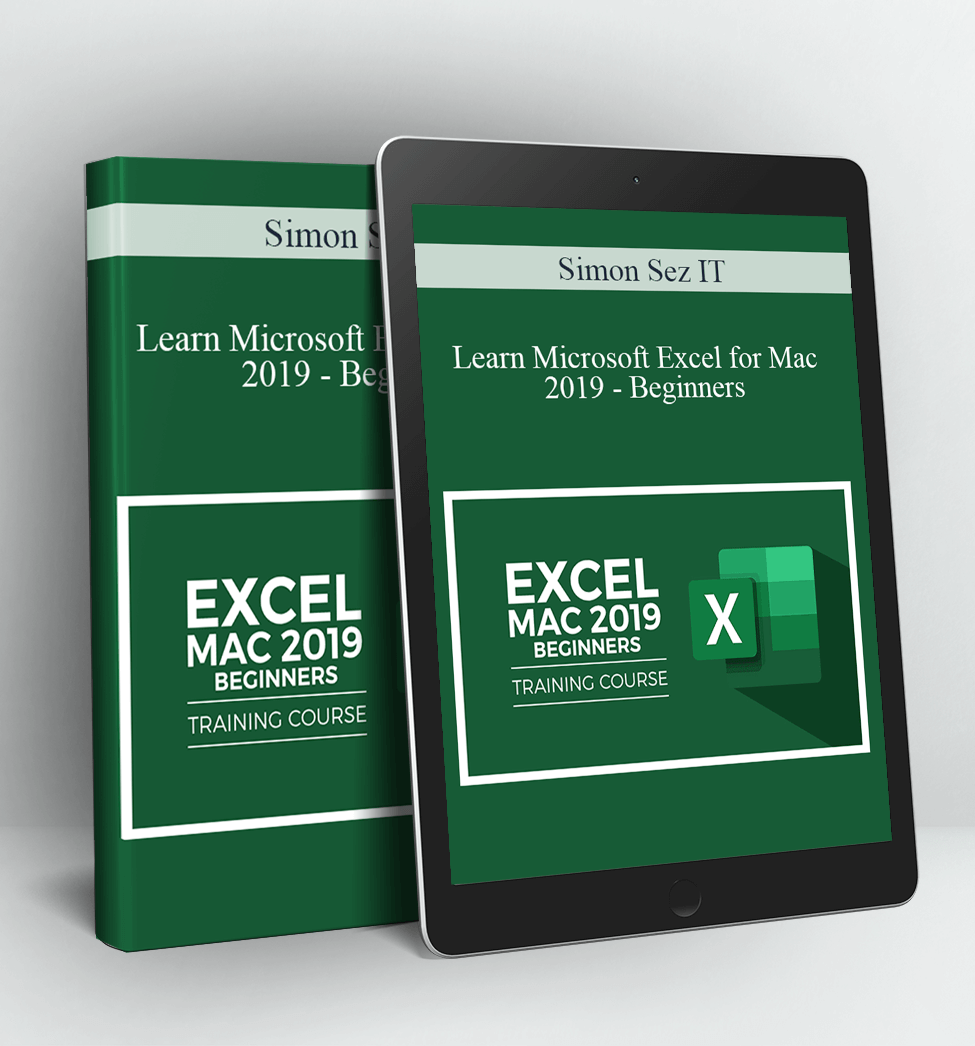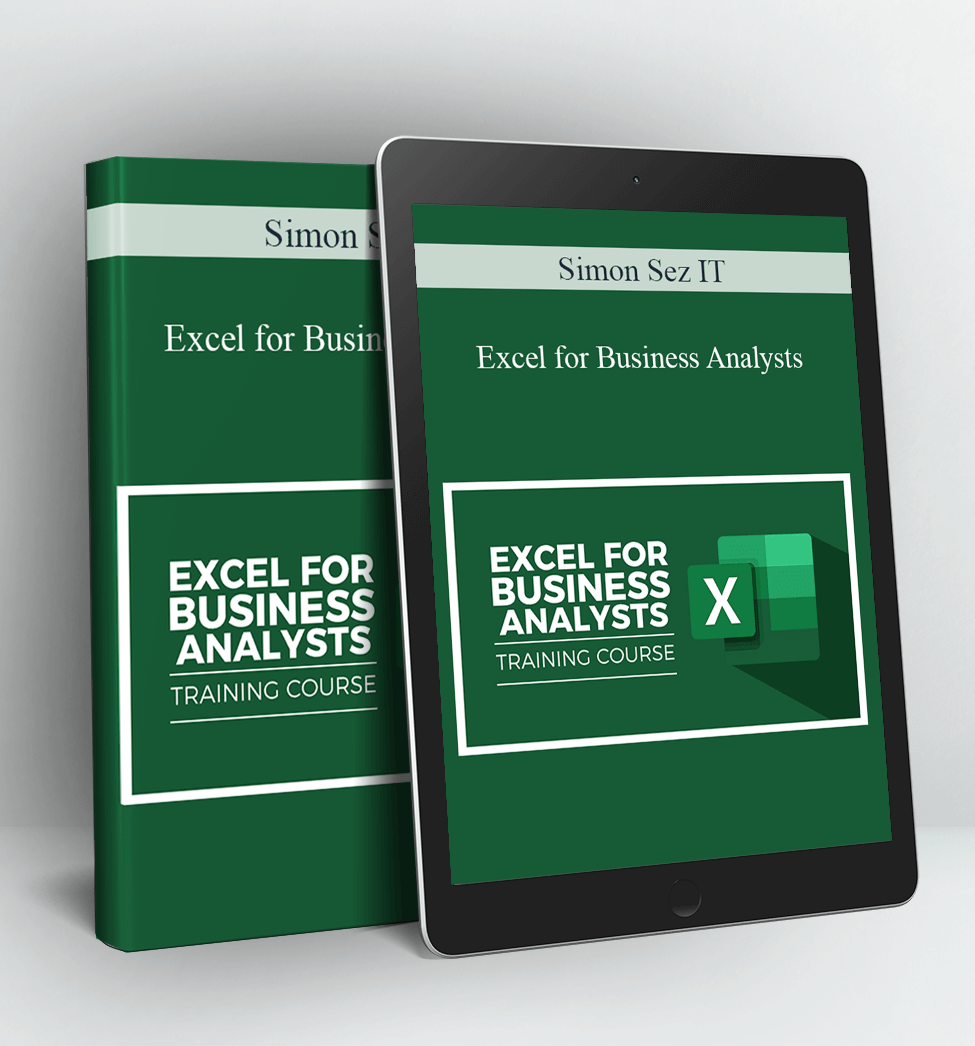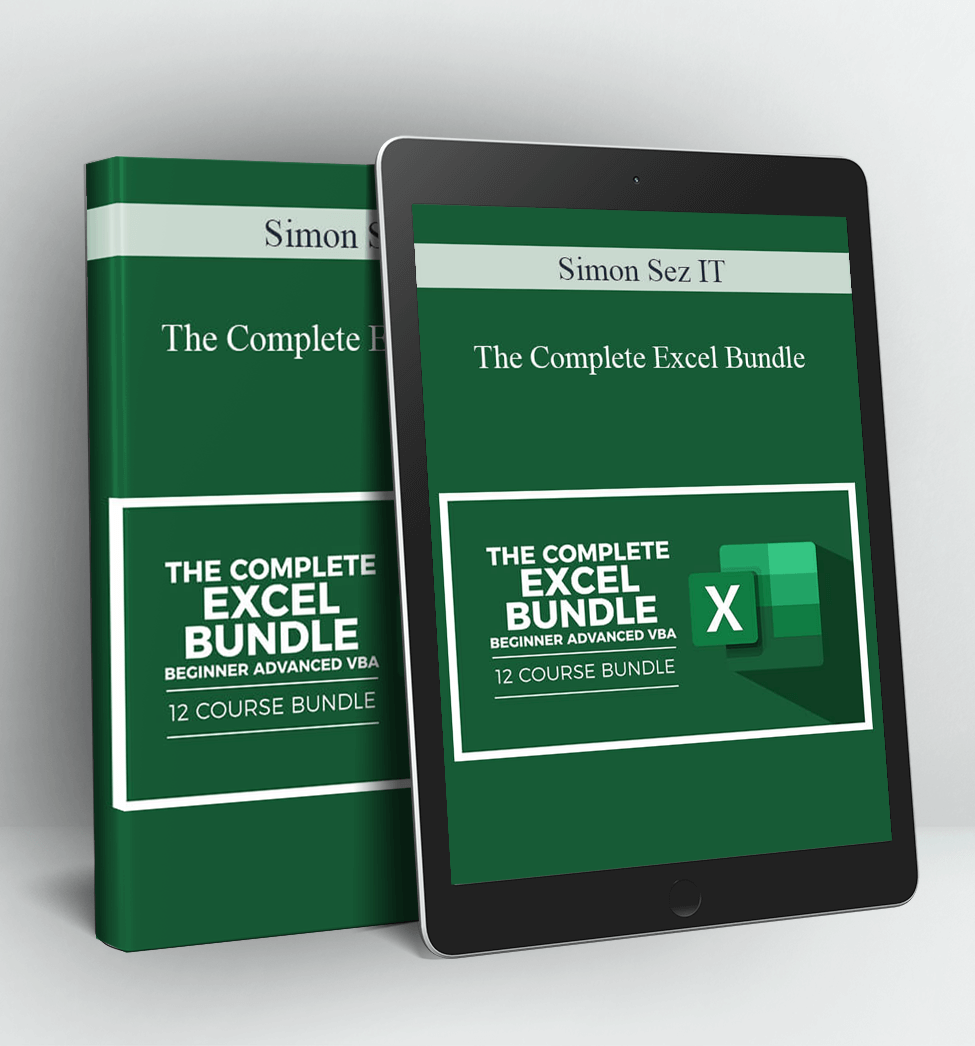Power Pivot, Power Query & DAX in Excel – Simon Sez IT
Analyze data at scale with these advanced Excel functions.
In this advanced Excel course, we look at three crucial advanced Excel features Power Pivot, Power Query, and DAX.
This suite of Excel functions allows you to manipulate, analyze, and evaluate millions of rows of data from Excel or other databases.
We first look at how to bring your data together, merge, and clean it using Power Query before moving onto creating relationships between our data tables and building out a data model. We then look at performing calculations on our data model using DAX, and finally, we look at displaying our analysis using PivotTables and PivotCharts.
If you’ve reached a point where you need Excel to work with data at scale, then these tools will unlock that capability.
This course also includes practice exercises and follow-along files so you can build your data models as we go.
In this course you will learn:
- How to get ed with Power Query
- How to connect Excel to multiple workbooks
- How to get data from the web and other sources
- How to merge and append queries using Power Query
- How the Power Pivot window works
- How to set up and manage relationships in a data model
- How to create a PivotTable to display your data from the Power Pivot data model
- How to add calculated columns using DAX
- How to use functions such as CALCULATE, DIVIDE, DATESYTD in DAX
- All about creating Pivot Charts and PivotTables and using your data model
- How to use slicers to adjust the data you display
Course Format
- This is a video-led course. You can preview some videos below.
- This course includes practice exercises.
- This course is aimed at PC Excel users.
Why Trust Us?
Stream Skill is part of the Simon Sez IT family and has been in business 10+ years and taught over 500,000 students in that time. We’ve created over 100 software training courses, 5,000+ video tutorials, and we’ve helped thousands of people across the world learn how to use Microsoft Office. We’ve now created Microsoft Excel courses for the last five versions and continue to help people get to grips with this essential tool.
Your Instructor
Course Curriculum
- Welcome and Overview (3:02)
- What is Power Query? (5:24)
- What is Power Pivot? (3:43)
- Course Exercise Files
- Course Demo Files
- Exploring the Power Query Editor (6:29)
- Common Power Query Transformations (8:59)
- Editing an Existing Query (9:55)
- Import Multiple Files from a Folder (11:06)
- Connect to Data in Another Excel Workbook (9:37)
- IMPORTANT: Checking the Location of your Query’s Source (3:34)
- Get Data From the Web (5:39)
- Practise Exercise (1:05)
- Unpivoting Columns (5:32)
- Combine Data from Multiple Tables with Merge Queries (6:11)
- Use Merge Queries to Compare Two Tables (5:03)
- Stack Data into One Table with Append Queries (6:02)
- Duplicating and Referencing Queries (9:10)
- Grouping and Aggregating Data (7:53)
- Conditional Columns in Power Query (7:13)
- Practise Exercise (1:14)
- Enable the Power Pivot Add-In (1:54)
- Understanding the Power Pivot Window (4:42)
- Creating Relationships Between tables (5:03)
- Managing the Relationships of the Model (3:01)
- Creating a PivotTable from the Data Model (4:42)
- Hide Fields from Client Tools (3:19)
- Grouping Queries (4:33)
- Practise Exercise (0:49)
- Why use DAX? (3:14)
- Creating Calculated Columns with DAX (5:09)
- Creating your First DAX Measure (6:17)
- The COUNTROWS Function (5:09)
- SUMX and RELATED Functions (4:45)
- Practise Exercise (0:49)
- Create a Date Table in Power Pivot (8:46)
- The CALCULATE Function (3:31)
- The DIVIDE Function (3:09)
- Using the DATESYTD Function (2:20)
- Calculate the Percentage of a Total (6:17)
- Practise Exercise (1:05)
- Create PivotTables and PivotCharts (11:57)
- Using Slicers with your PivotTables (6:21)
- Create a Top 10 PivotTable (8:25)
- Practise Exercise (0:47)
- Wrap Up (1:26)
- Course Quiz and Certificate of Completion
Sale Page: https://streamskill.com/p/power-pivot-power-query-dax
Archive: https://archive.ph/wip/d7svr
Proof Content:
https://www.loom.com/i/98d6860d4aa94df89cffdf15d90b387e
Delivery Method:
After your purchase, you’ll get access to the downloads page. Here, you can download all the files associated with your order.
Downloads are available once your payment is confirmed, we’ll also send you a download notification email separate from any transaction notification emails you receive from Vinlearn.