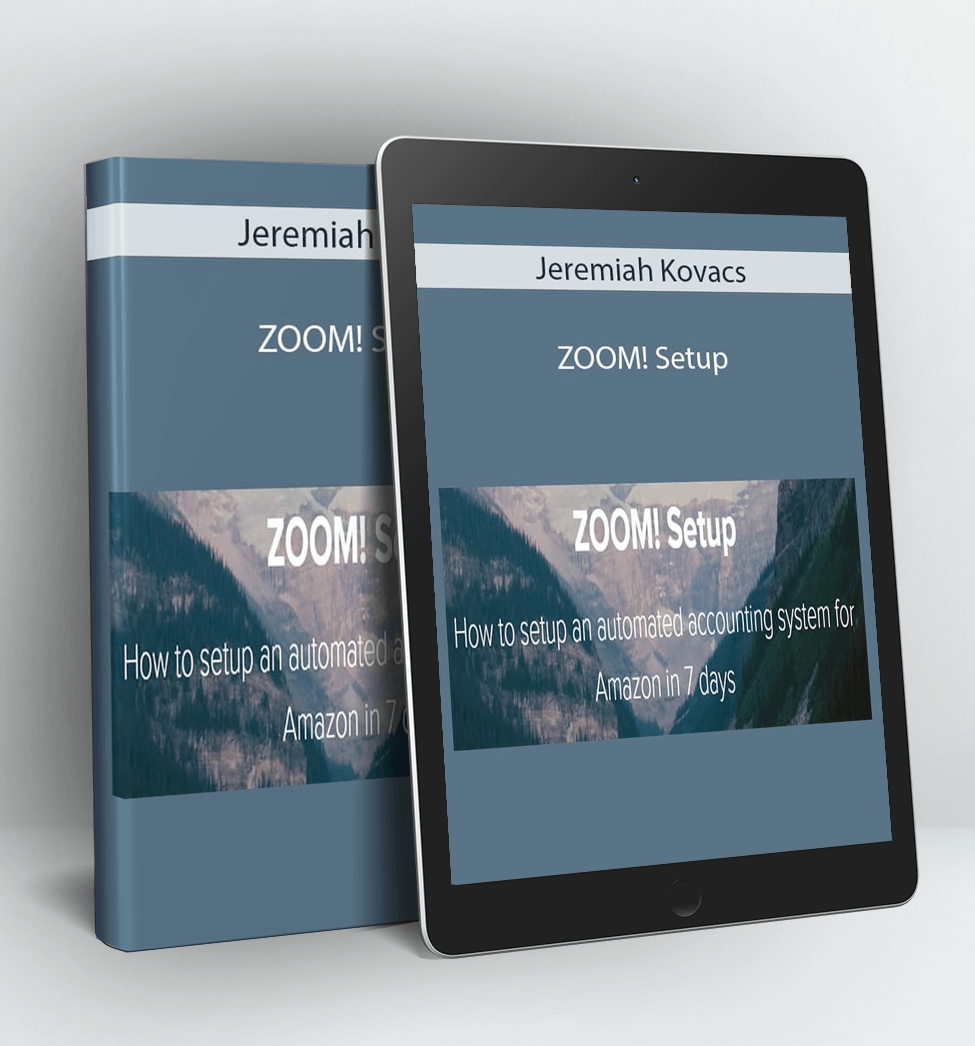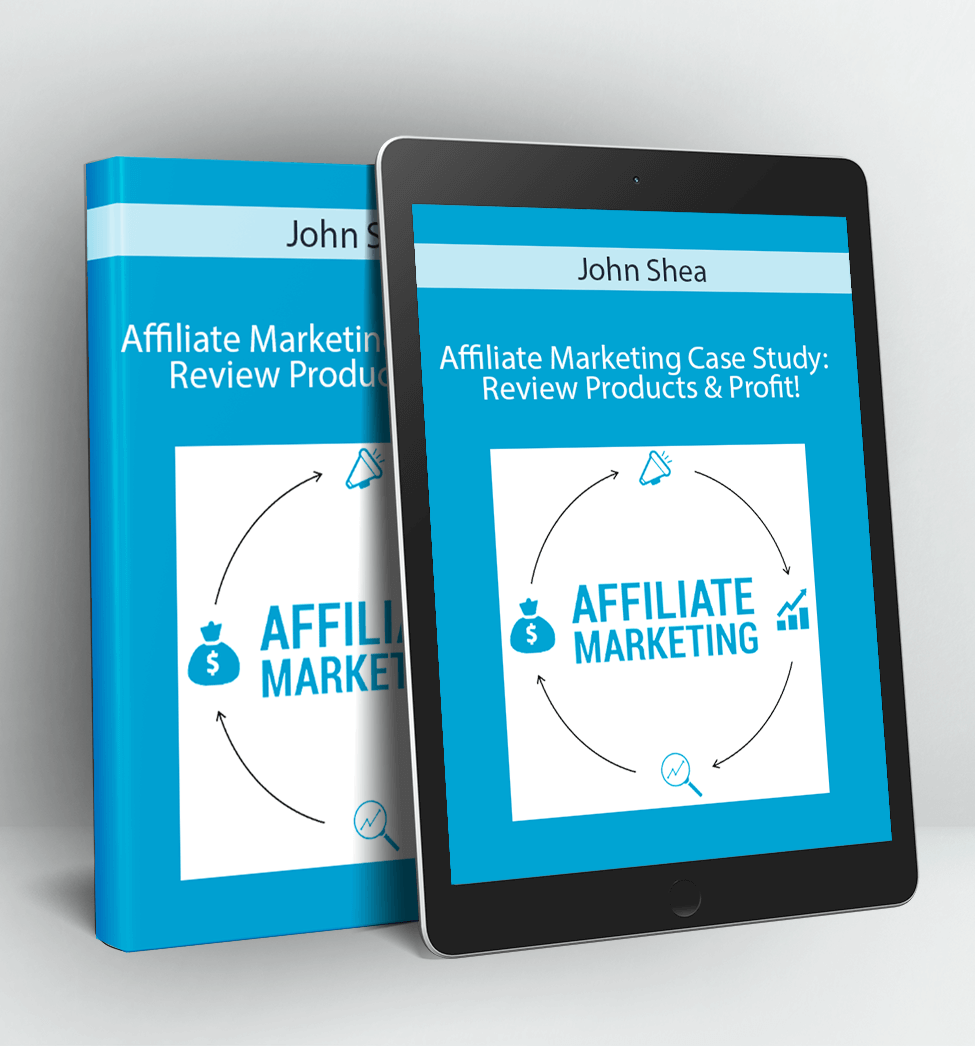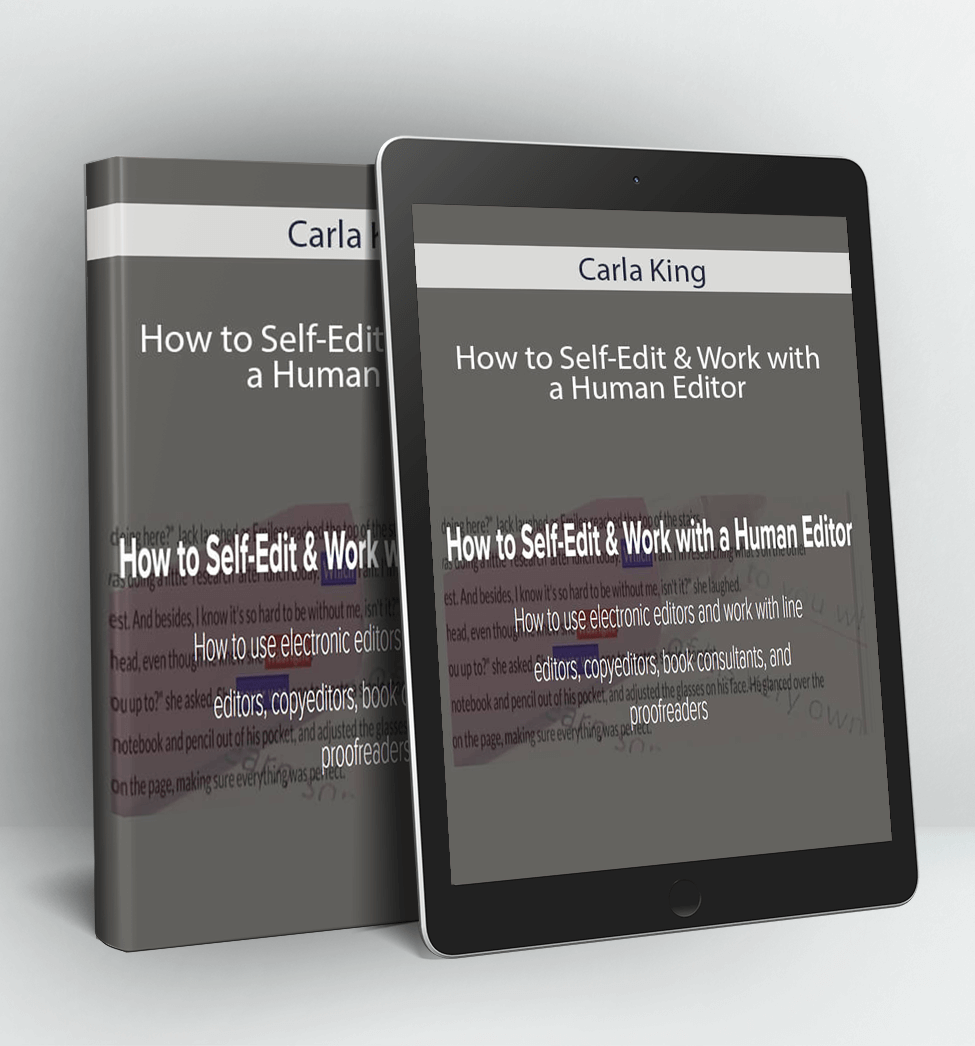ZOOM! Setup – Jeremiah Kovacs
How to setup an automated accounting system for Amazon in 7 days
Two Questions…
DID YOUR BUSINESS TURN A PROFIT LAST MONTH?
These are the kind of vital questions that so many Amazon sellers unfortunately can’t answer.
But, imagine if you had a highly automated process to feed you that information each and every month.
And better still, what if you could save hundreds of dollars by setting up that system yourself, even if you’ve never been much of a numbers person?
I talk with Amazon sellers every week who find themselves in an enviable position: they’ve ed to get some traction in their business, and now they’re ready to take it to the next level.
The challenge is that these sellers also feel anxious, disorganized, and in the dark about how their business is REALLY doing financially.
They know that their sales are going up, but they are just not sure how much is actually making it to the bottom line.
You can hear it in their voice… it seems like they might have a “real business” on their hands, but they don’t have any books to show for it.
The fact of the matter is that one of the quickest ways to know you are running a “real business,” to prove that you really are on the fast track, is to know your numbers.
That’s why I created these courses… to walk ambitious sellers step-by-step through the process of creating a proper accounting system.
And not just any old accounting system… but one that is customized for selling on Amazon, using the latest and most efficient cloud technology.
SO, HOW DOES THIS SYSTEM WORK?
The Zoom! System
It s with cloud accounting software Xero at the hub.
Next, I capture all business expenses via feeds that directly connect your bank account and credit cards to Xero.
From there, I capture all sales data from Seller Central via a plugin call A2Xaccounting.
Finally, I use Taxjar, InventoryLab, and Shoeboxed as optional edge players to manage sales tax, inventory, and receipts respectively.
Here’s How the Course Works
STEP 1: WATCH
With over 5 hours of step-by-step screencast videos, you will learn the exact same procedures I use to train my staff and clients on how to set up and work the Zoom! accounting system. The only difference is that I’ve converted the content into easily digestible, on-demand video segments.
STEP 2: DOWNLOAD
Depending on the course you take, you will gain access to multiple worksheets, templates, and direct links to written procedures. After watching the tutorials, you will need to download them from the resources section of the course, and fill them out.
STEP 3: APPLY
Since each lesson builds on the previous one, you will apply what you learn in each lesson before moving on to the next segment.
STEP 4: REPEAT
Once you have setup the system and know how to use it, all that’s left is to continue working the system as designed and reap the rewards.
Course Curriculum
- Introduction (5:56)
- Create Xero Account (12:28)
- Optimize Xero Settings (6:59)
- Prepare Financial Connections (5:29)
- Connect Checking, Savings, & Credit Card Accounts (4:38)
- Connect Paypal Feeds (6:23)
- Enter Conversion Balances (8:53)
- Import Historical Data (8:08)
- Import Data via .CSV Files
- Import Historical Paypal Data (10:51)
- Run a Reconciliation Report (12:09)
- Set up A2X Account (5:45)
- Optimize A2X Settings (3:30)
- Understanding the A2X Interfaces (4:33)
- Map A2X Accounts (4:32)
- Troubleshoot Missing A2X Settlements (4:11)
- Handling Commingled Accounts (9:11)
- Converting .PDF Statements (4:57)
- Sales Tax Software (4:45)
- Inventory Management Software (4:54)
- Receipt Capture Software (3:49)
- Course Documents & Resources
- Congratulations! (2:35)
Who Are the Courses For?
These courses are generally geared toward Amazon Sellers with three characteristics:
- Building a business, not just sell as a hobby
- Prefer to manage the accounting themselves or train a Virtual Assistant
- Looking to scale their business into something much bigger
While experience doing accounting work is certainly a plus, you don’t need it to get started. One of the topics I cover is where to go to get more comprehensive training in accounting theory for no additional cost.
Your Instructor
As an entrepreneur, I believe people should have the opportunity to live the kind of life that excites them. And whatever that may be for you, you’re going to need TIME to live that life and you’re going to need MONEY to support you along the way. So every part of how I operate as company is laser-focused on supporting Amazon sellers in these two areas.
In the beginning of my firm, I focused on providing outsourced accounting services to put time back into the schedule of sellers that were already quite successful on Amazon. But as word got out about the company, more and more sellers were coming to me with the ambition to grow but without the resources to pay for services yet.
That’s when it became clear to me that I wanted to create a learning experience that would give less-established sellers the tools and confidence to set up and work exact same efficient accounting system I use for my more-established clients, but at a much more accessible price.
Sale Page: https://museminded.teachable.com/p/zoom-setup
Archive: https://archive.ph/wip/RArfr
Proof Content:
https://www.loom.com/i/b85ec169a8e74f3f93843efc7ad11889
Delivery Method:
After your purchase, you’ll get access to the downloads page. Here, you can download all the files associated with your order.
Downloads are available once your payment is confirmed, we’ll also send you a download notification email separate from any transaction notification emails you receive from Vinlearn.