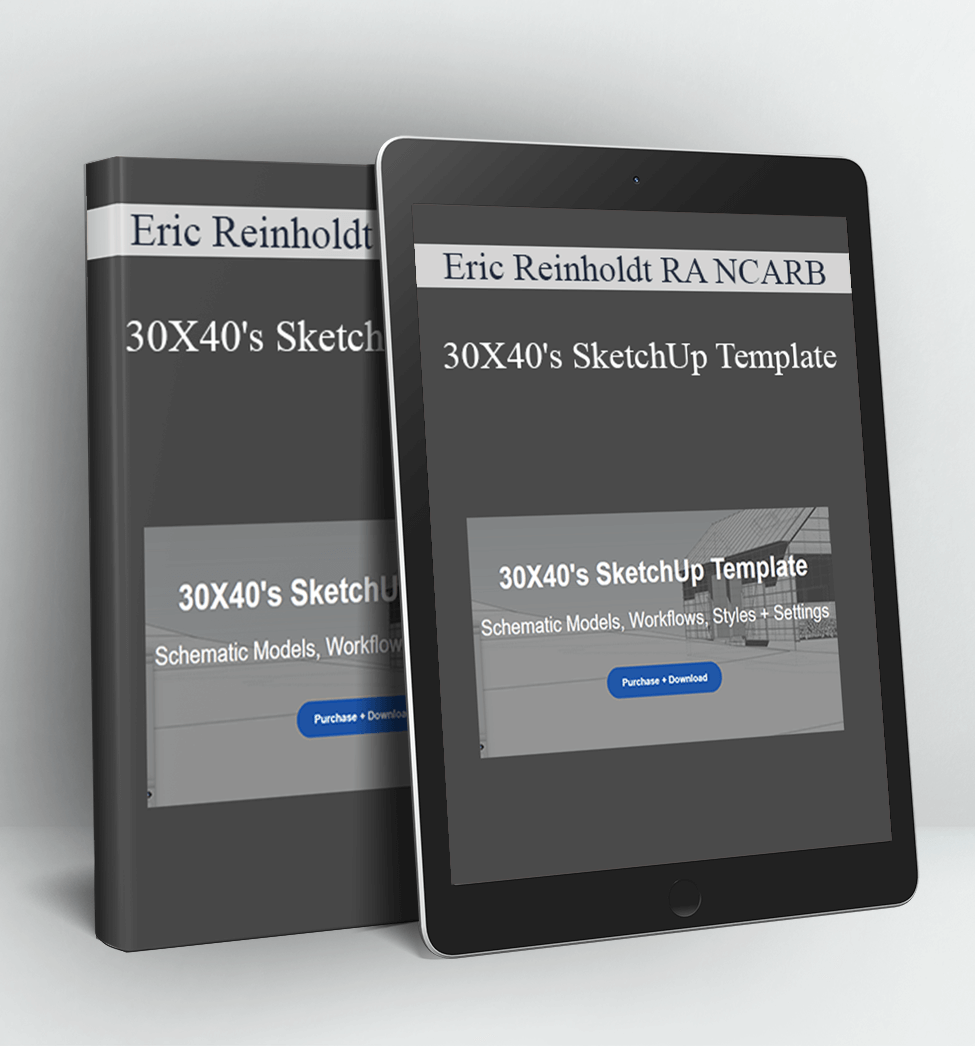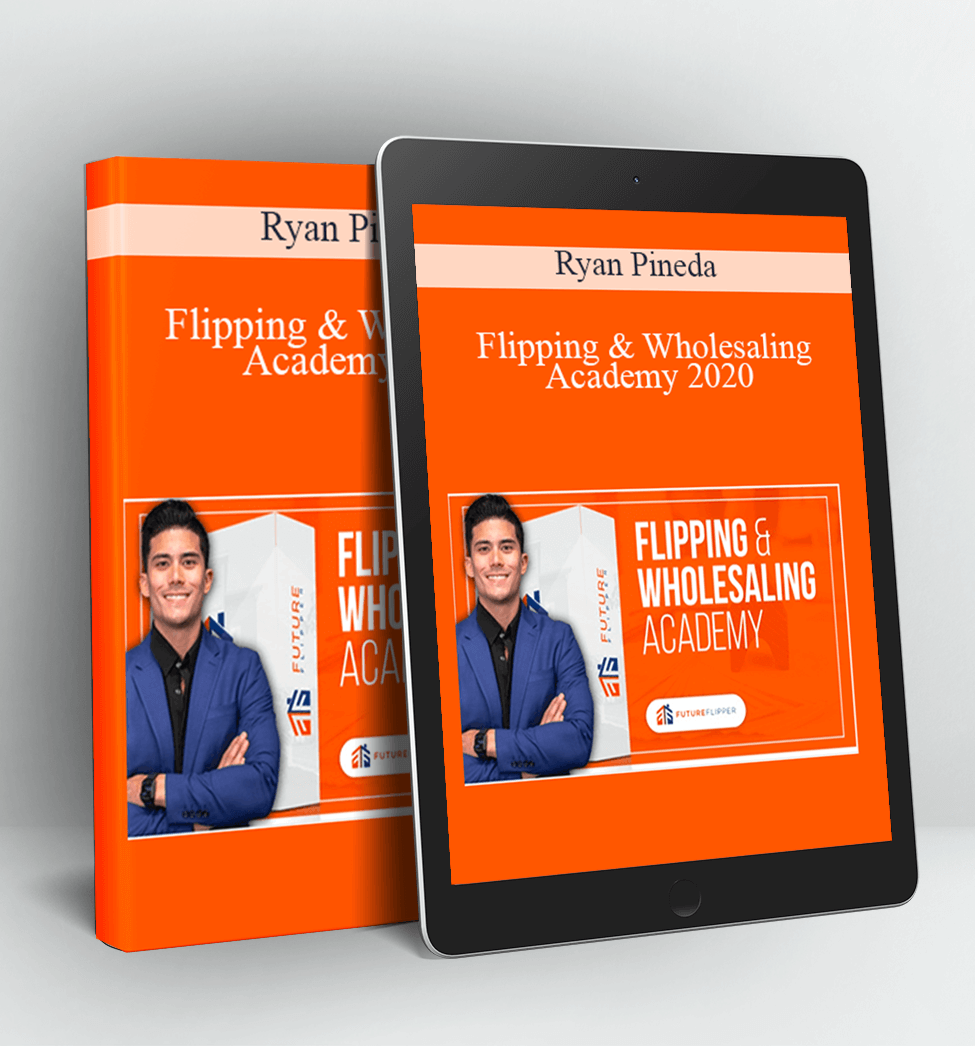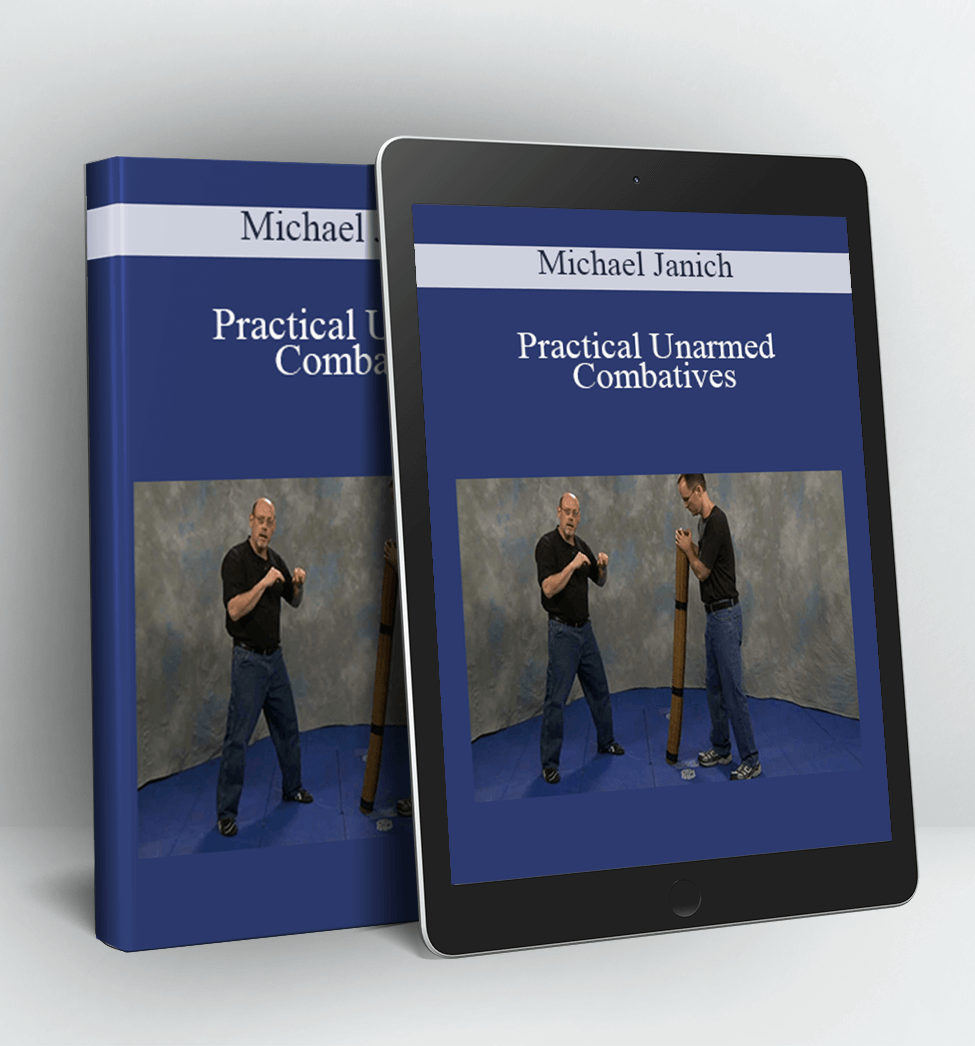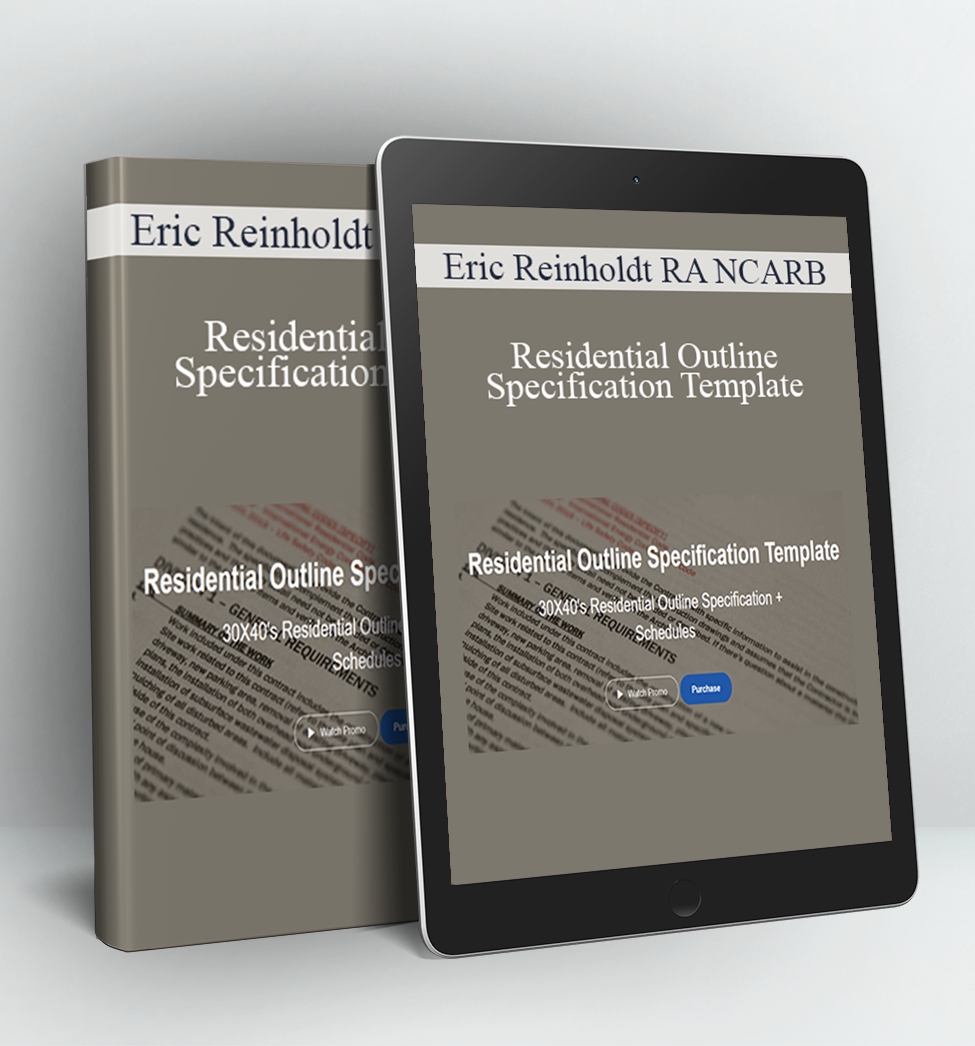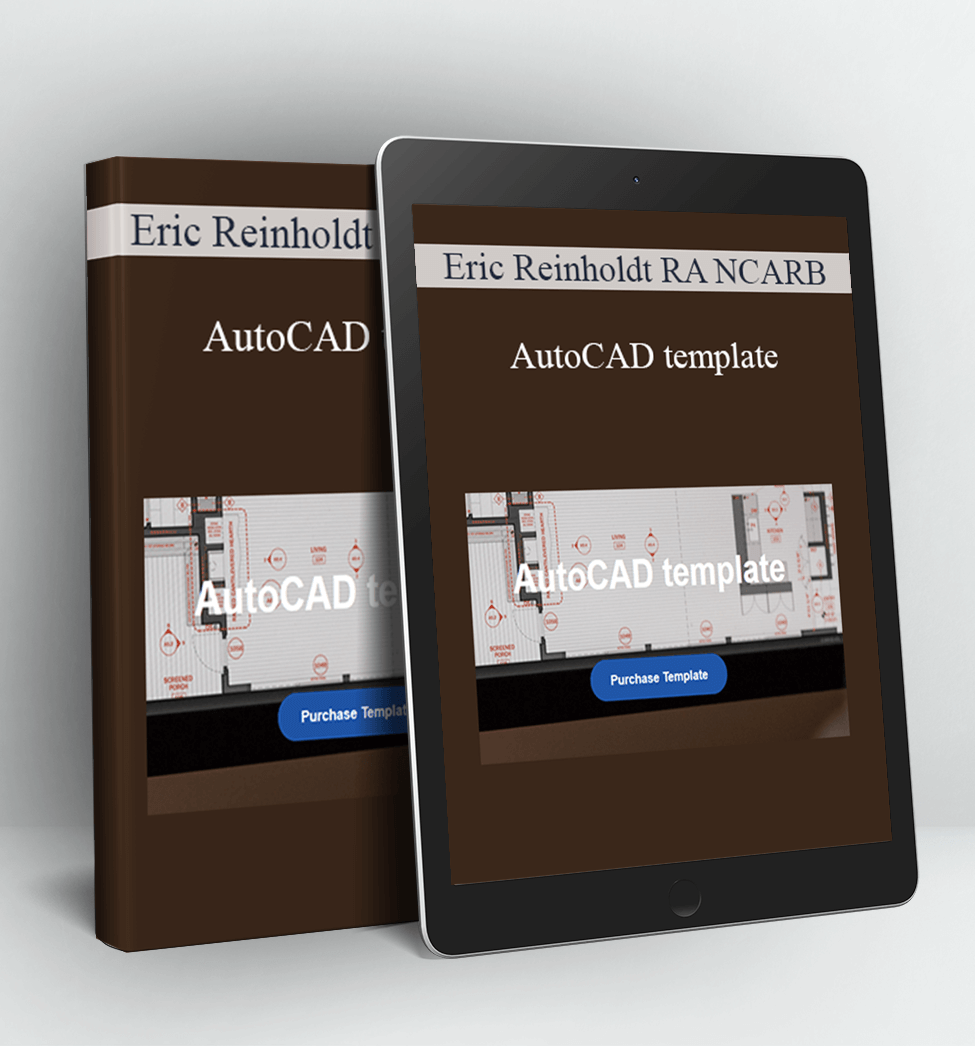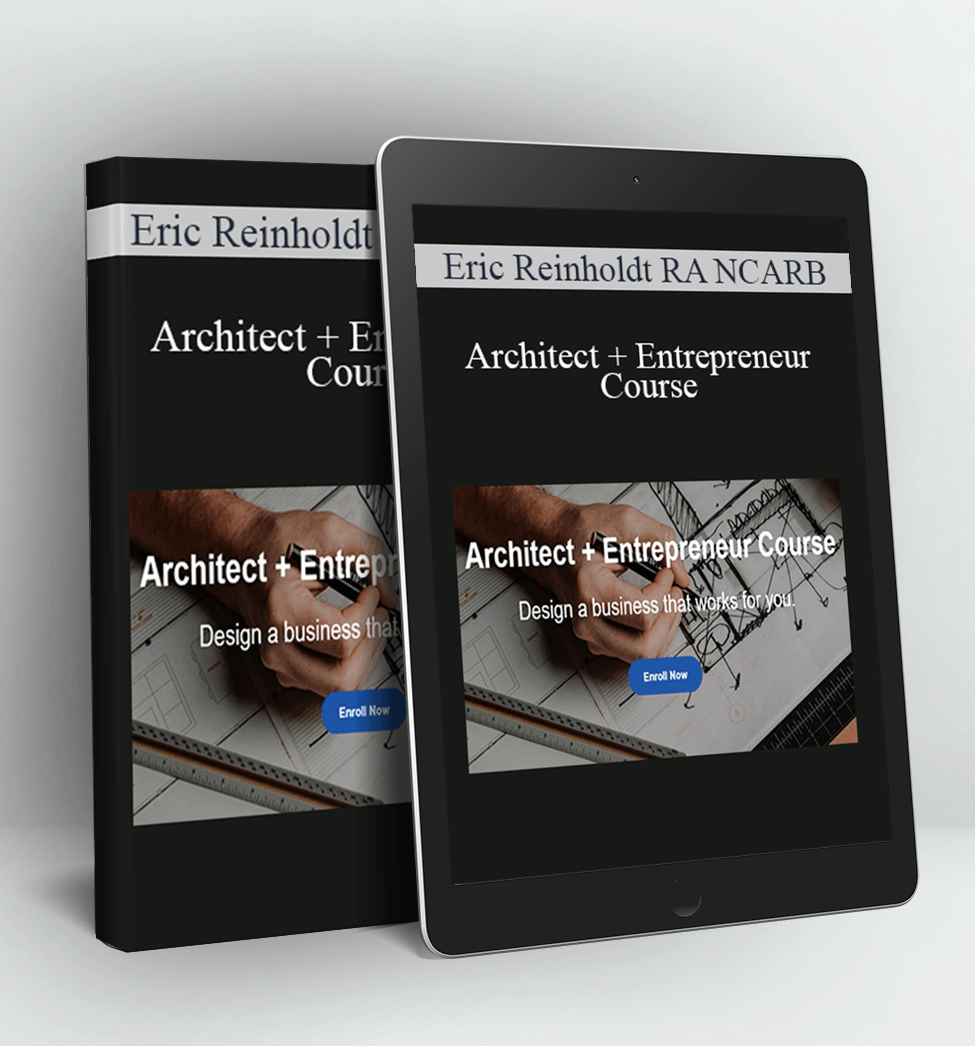30X40’s SketchUp Template – Eric Reinholdt
Tired of endlessly tweaking SketchUp settings to produce a model that looks simple yet professional? These assets + settings will free you to move on to doing your best design work. Use them as-is or as a foundation for your own signature presentation style. You’ll have everything you need to easily create visually convincing models without having to learn new rendering software or complicated plug-ins like V-Ray or Podium.
In addition to the sample files and settings, I’ll walk you through my workflows and the process I use to create the three types of models I use most frequently in my residential architecture practice, the same ones I use to design and present to my clients.
What’s included* :
- 30X40’s Base Template + Settings (.skp)
- 30X40’s Schematic Model File (.skp) – includes three schematic models + materials
- Soft Linework style files (.style) – Color Presentation Style + Monochromatic Style
- Model Types + Schematic Workflow video
- Presentation Model Workflow video
*Note: SketchUp files are compatible with SketchUp 2015 and newer installations.
Example Schematic Models + Materials (.skp included)
I’m obsessed with clean, clear graphics and have always been frustrated that SketchUp was so easy to use for model-making + ideation but never something I could use to present to my clients. The out-of-the-box default styles included with SketchUp were just too primitive. The styles I’ve created balance a crisp graphic convention with painterly, sketchy linework that complements SketchUp’s efficient workflow but retains a professionally delineated esthetic you can use for presentations. The key to achieving the look is embedded in the customized SketchUp Style files (.style) I’ve included. Using them is easy: simply import the style collection, click a button to apply the selected style and your existing models will update immediately
Monochromatic Style + Options
They styles are easily modified to suit your needs and with the workflow videos you’ll see the simple steps I follow to create schematic models, working models and presentation models. You’ll also have access to a simple palette of materials to use on your design projects.
Workflow (video included)
Color Presentation Style
Your Instructor
I’m an award-winning architect, entrepreneur and founder of 30X40 Design Workshop, a design studio located on Mount Desert Island, Maine. I’m also author of the Architect + Entrepreneur book series and creator of the most popular architecture-focused YouTube channel online. I’ve been designing simple, modern residential architecture for more than 24 years and a practitioner of all the novel, entrepreneurial business strategies I teach in my courses.
(More about me in this short film.)
Course Curriculum
30X40’s SketchUp Template
Start here…
SketchUp Template (.skp DOWNLOAD)
Bonus: Schematic Models (.skp DOWNLOAD)
Style + Shadows (.style DOWNLOAD)
Model Types + Schematic Workflow (VIDEO) (8:31)
Presentation Model Workflow (VIDEO) (12:30)
Access download Eric Reinholdt RA NCARB – 30X40’s SketchUp Template at Forimc.com right now!
Proof Content:
https://www.loom.com/i/be5ebebcd9c846b4806a66fdc130253d
Delivery Method:
After your purchase, you’ll get access to the downloads page. Here, you can download all the files associated with your order.
Downloads are available once your payment is confirmed, we’ll also send you a download notification email separate from any transaction notification emails you receive from Vinlearn.