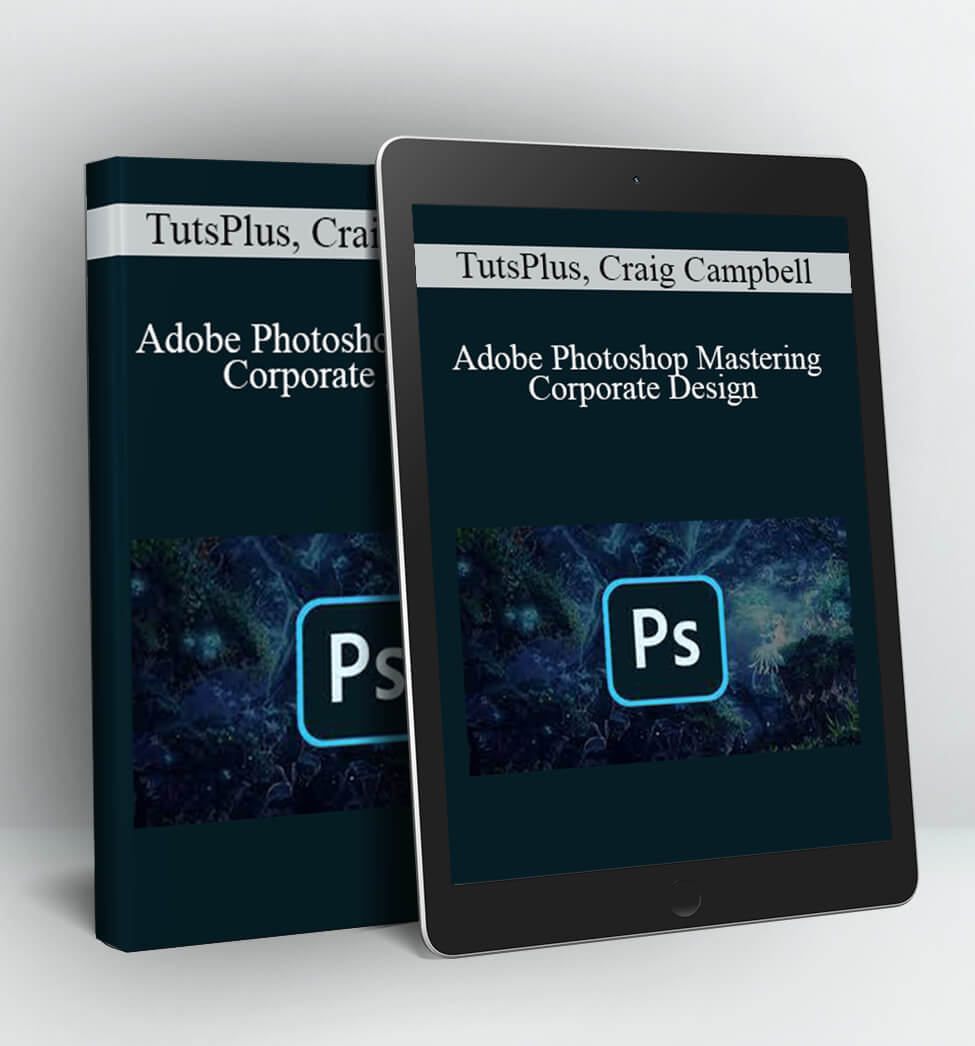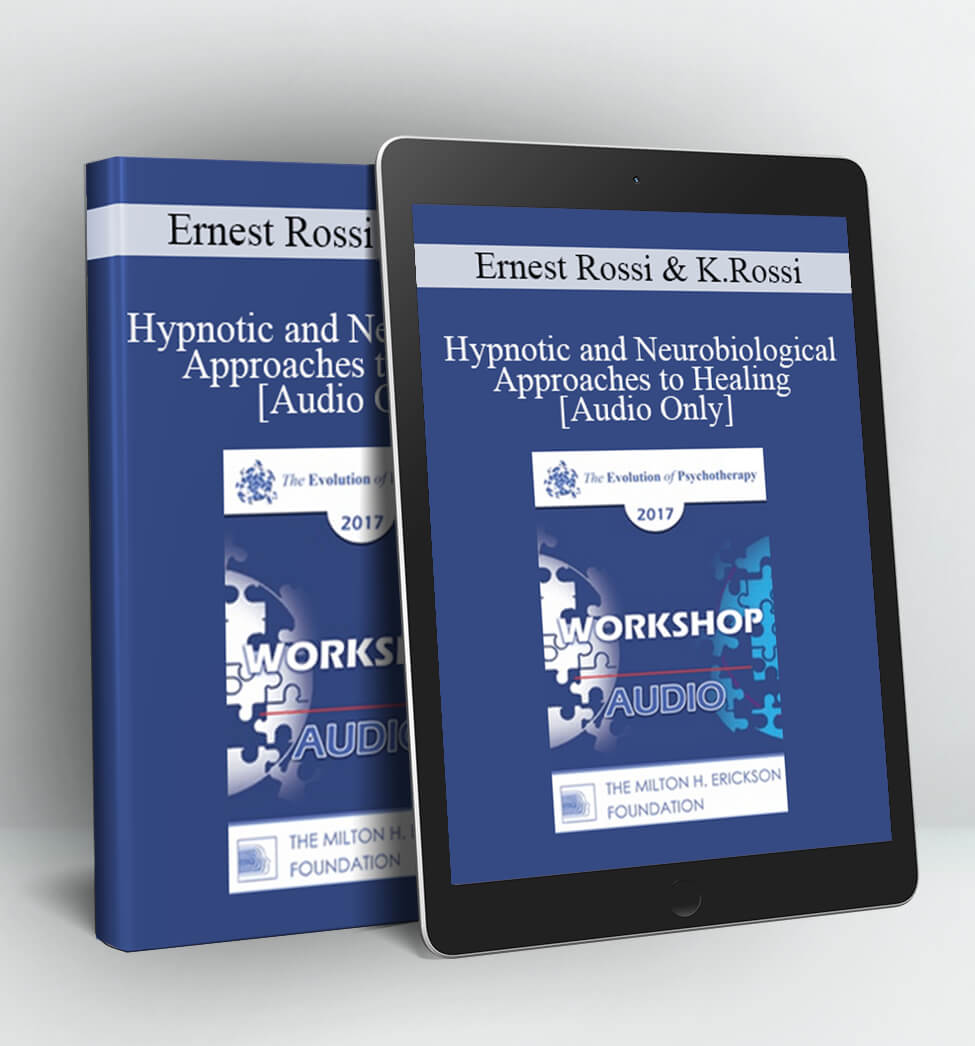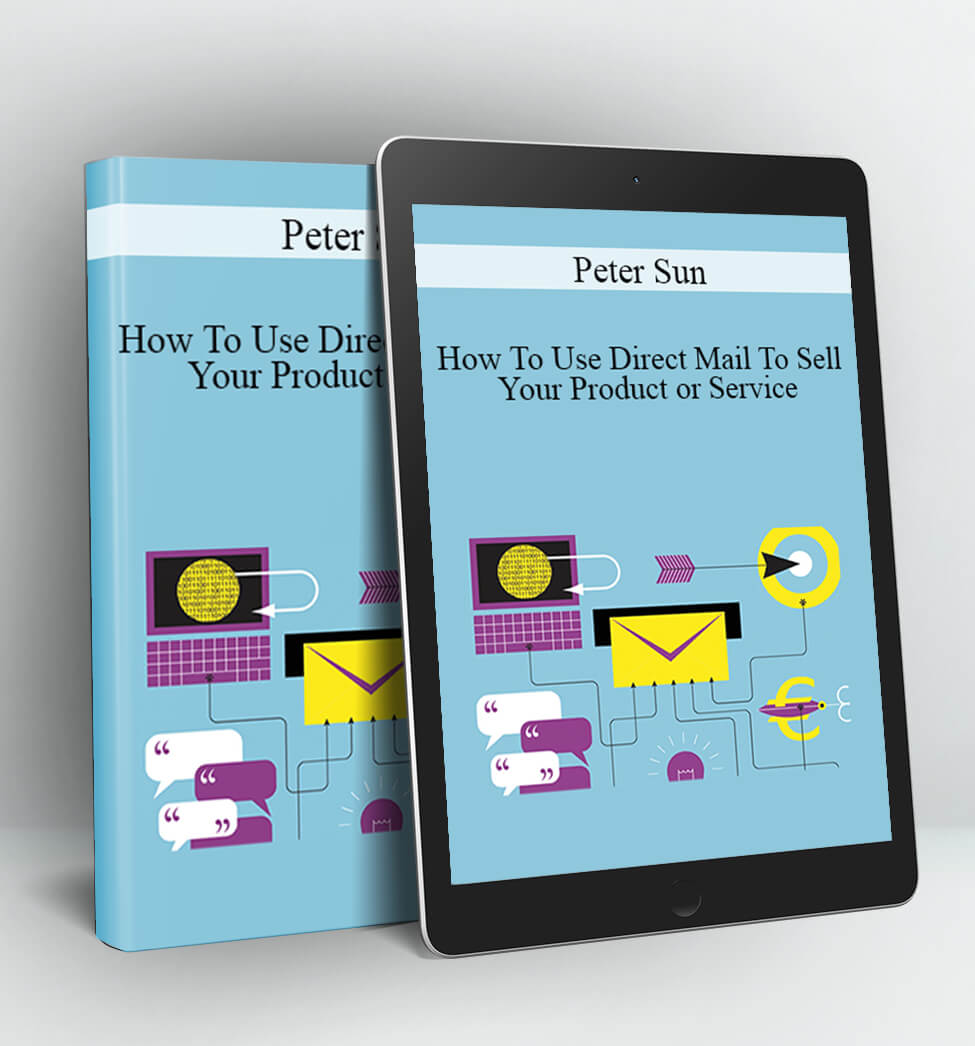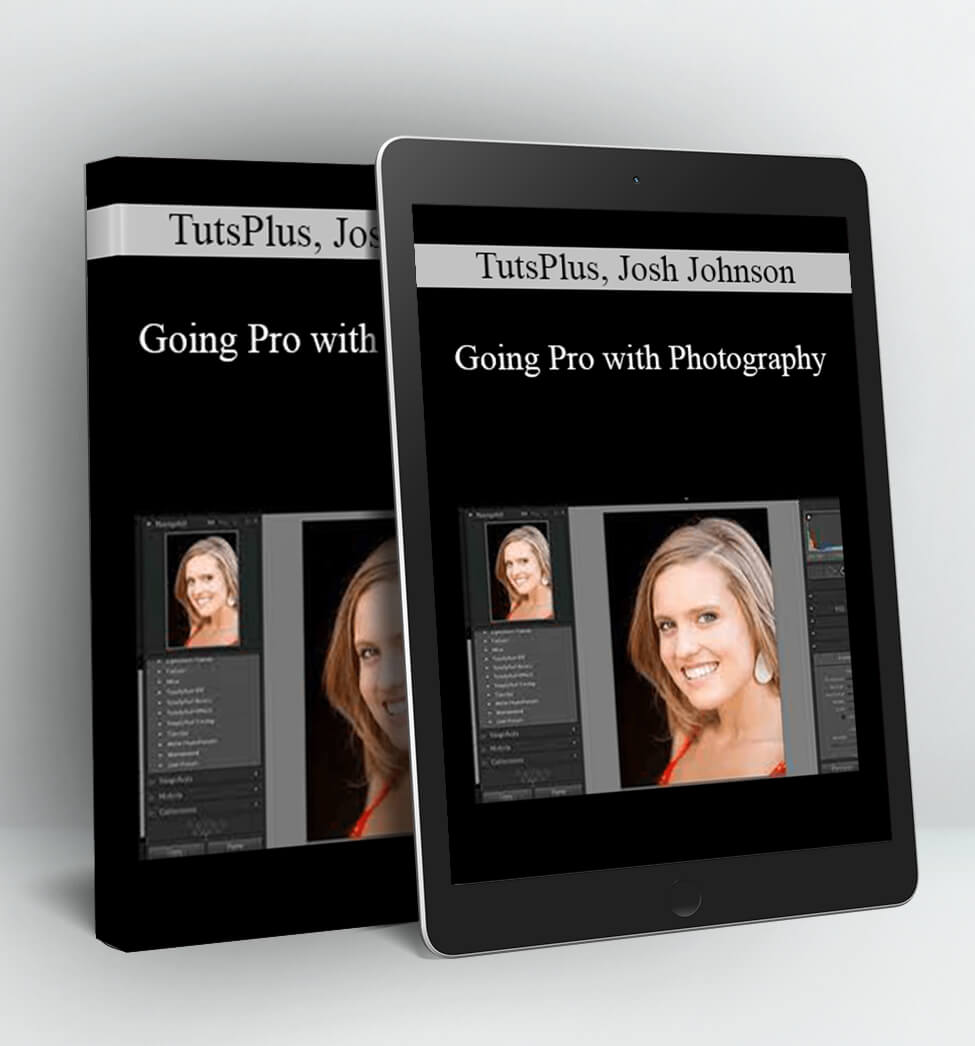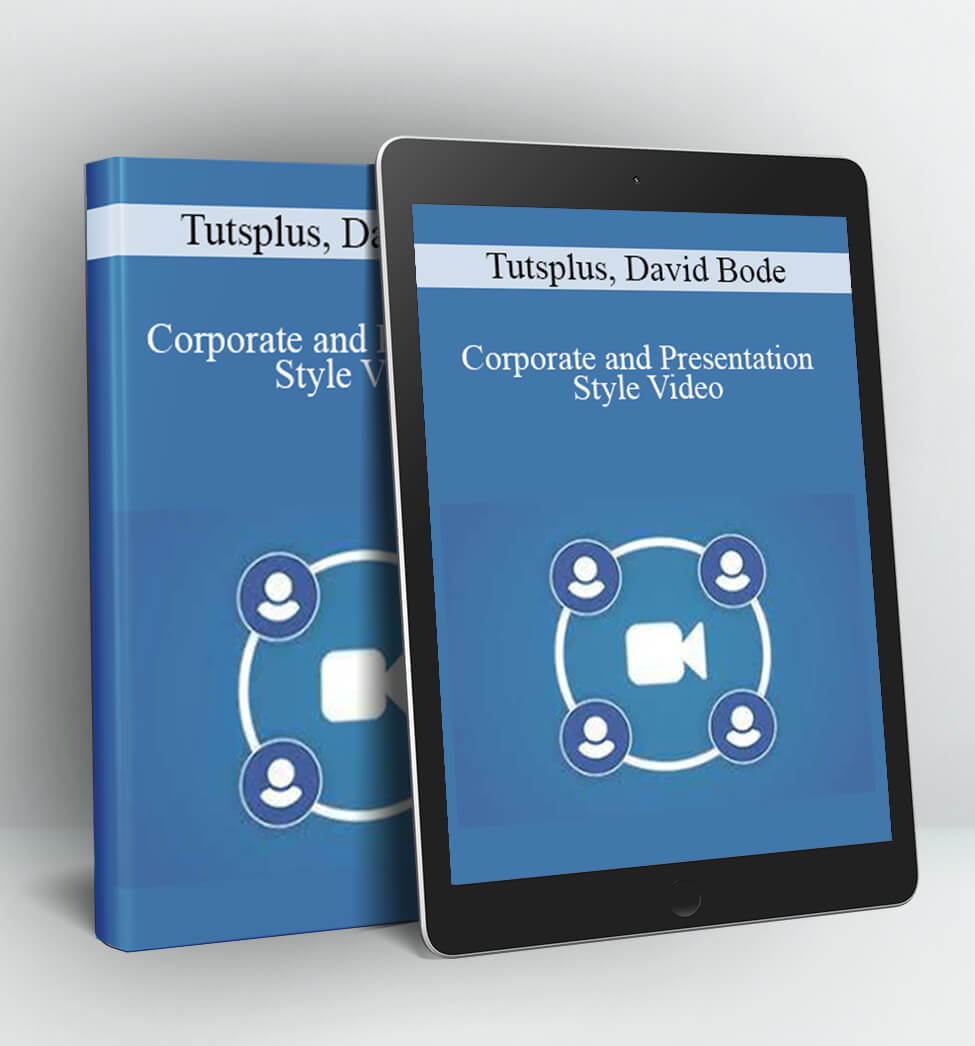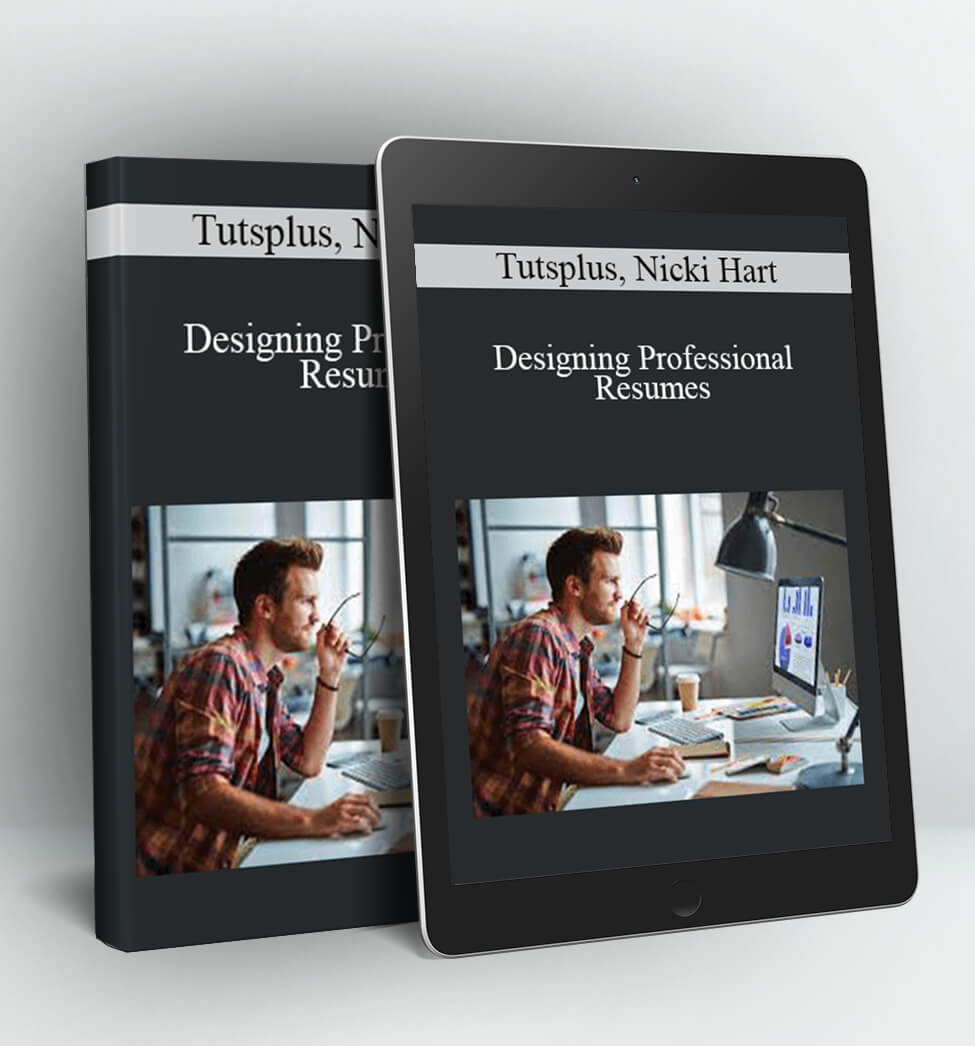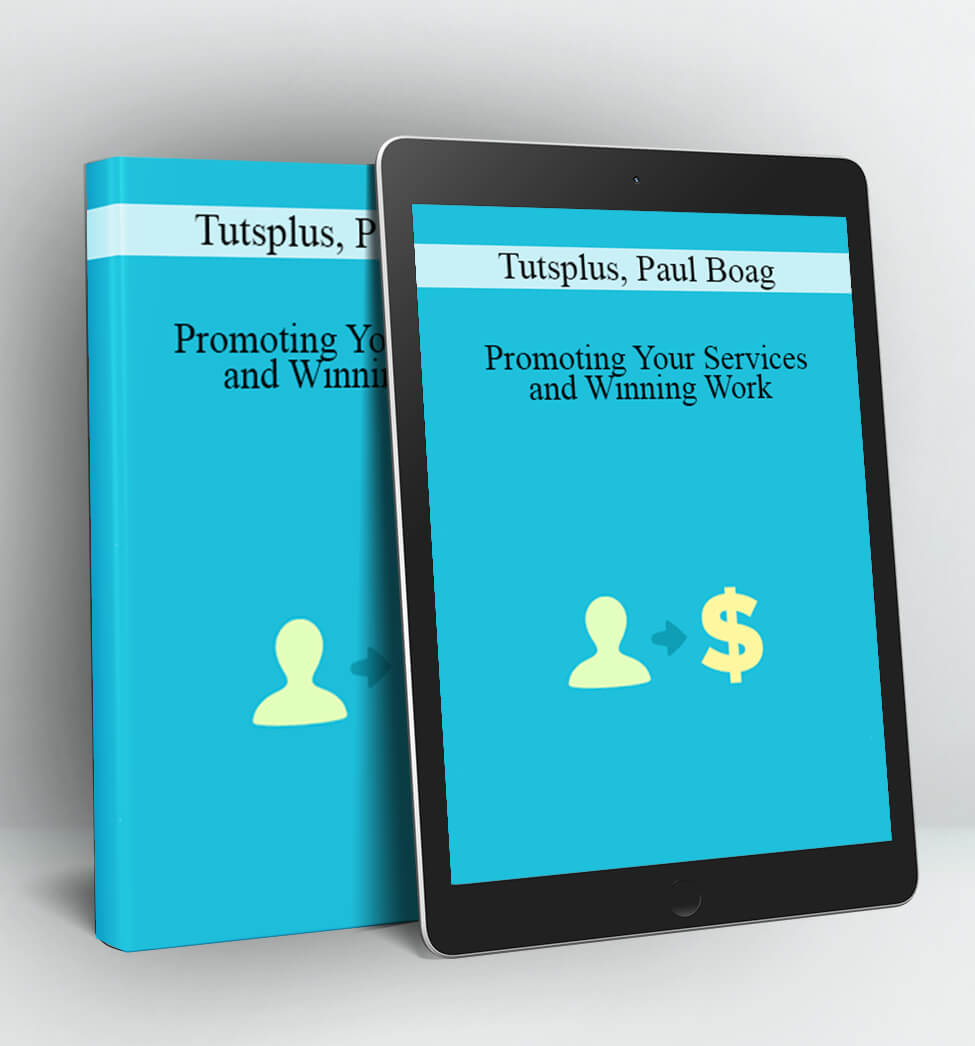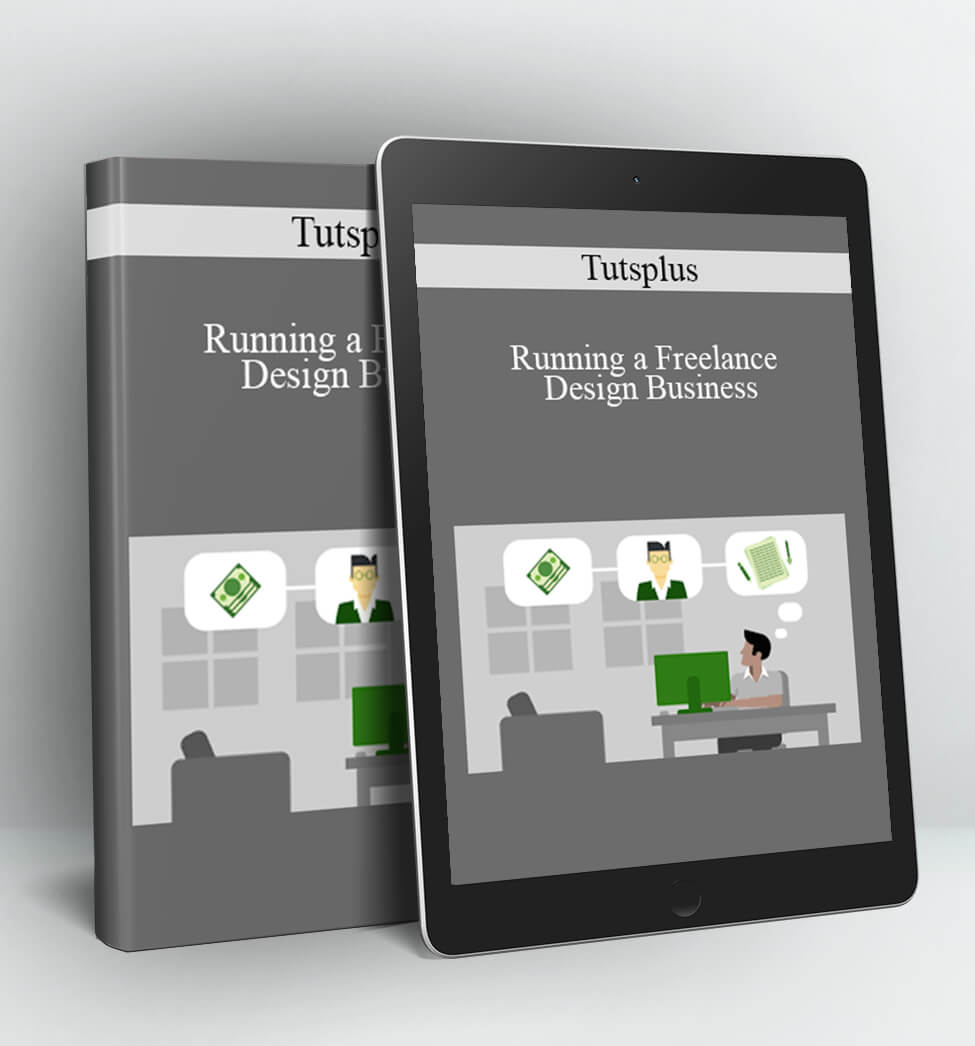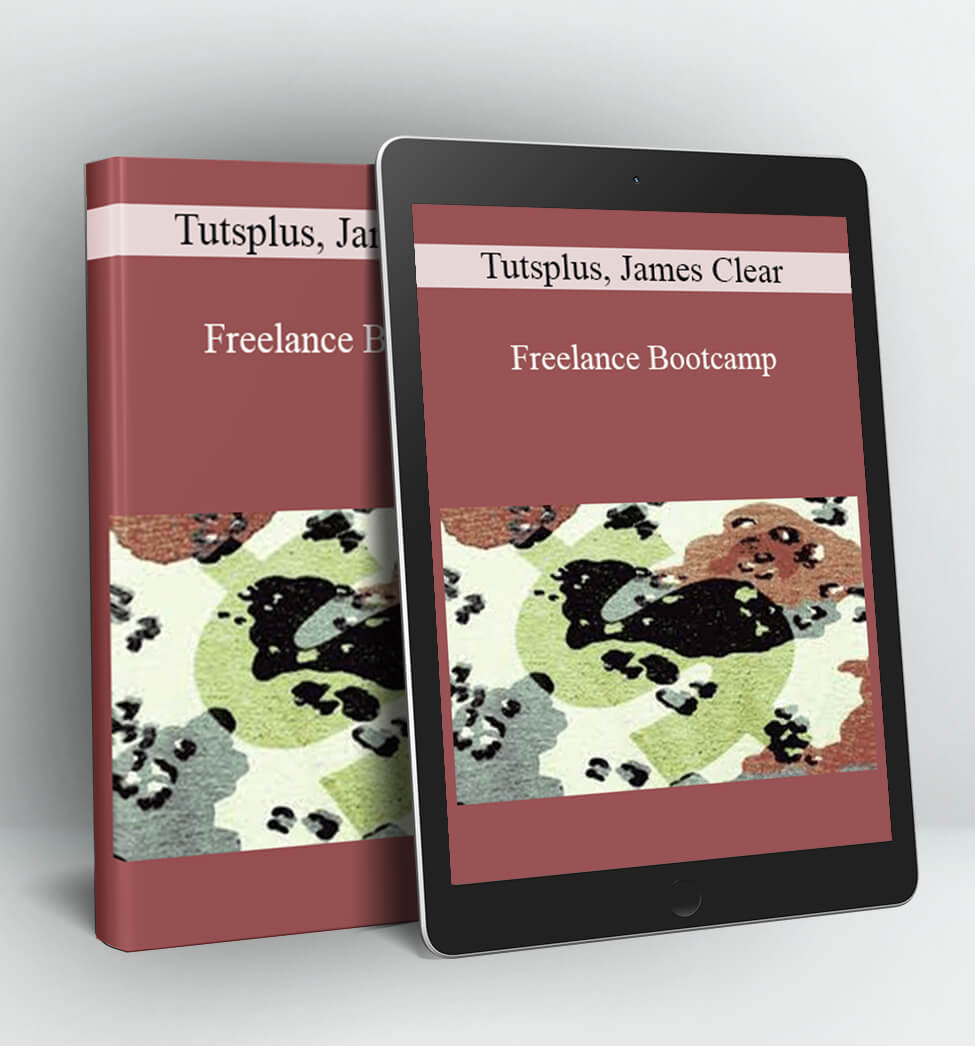Adobe Photoshop Mastering Corporate Design – TutsPlus, Craig Campbell
Mastering Corporate Design
Whether you do web design on the side or as a full-time job, getting a corporate client can bring in some big money. But to make them happy, you need to stick to a few basic concepts.
Contents:
Welcome 2h 5m 35s
Introduction 51s
Corporate Design Basics 6m 32s
Previewing the Design 3m 14s
Setting Up the File 4m 10s
Building the Logo 5m 34s
Social Media Icons 8m
Creating Navigation Buttons 7m 56s
Adding Icons 12m 16s
Dropdown Menu 8m 32s
Images and Text 6m 10s
Creating the Call-to-Action Button 4m 20s
Slider Navigation 6m 40s
Columns and Text 7m 12s
Custom Bullet Points 6m 48s
Setting Up Our Columns 3m 8s
Image Placeholders 8m 38s
Duplicating the Columns 6m 42s
Footer Background 7m 24s
Footer Content 9m 30s
Final Thoughts 1m 58s
About Instructor

Access Download Adobe Photoshop Mastering Corporate Design – TutsPlus, Craig Campbell right now!
Delivery Method:
After your purchase, you’ll get access to the downloads page. Here, you can download all the files associated with your order.
Downloads are available once your payment is confirmed, we’ll also send you a download notification email separate from any transaction notification emails you receive from Vinlearn.