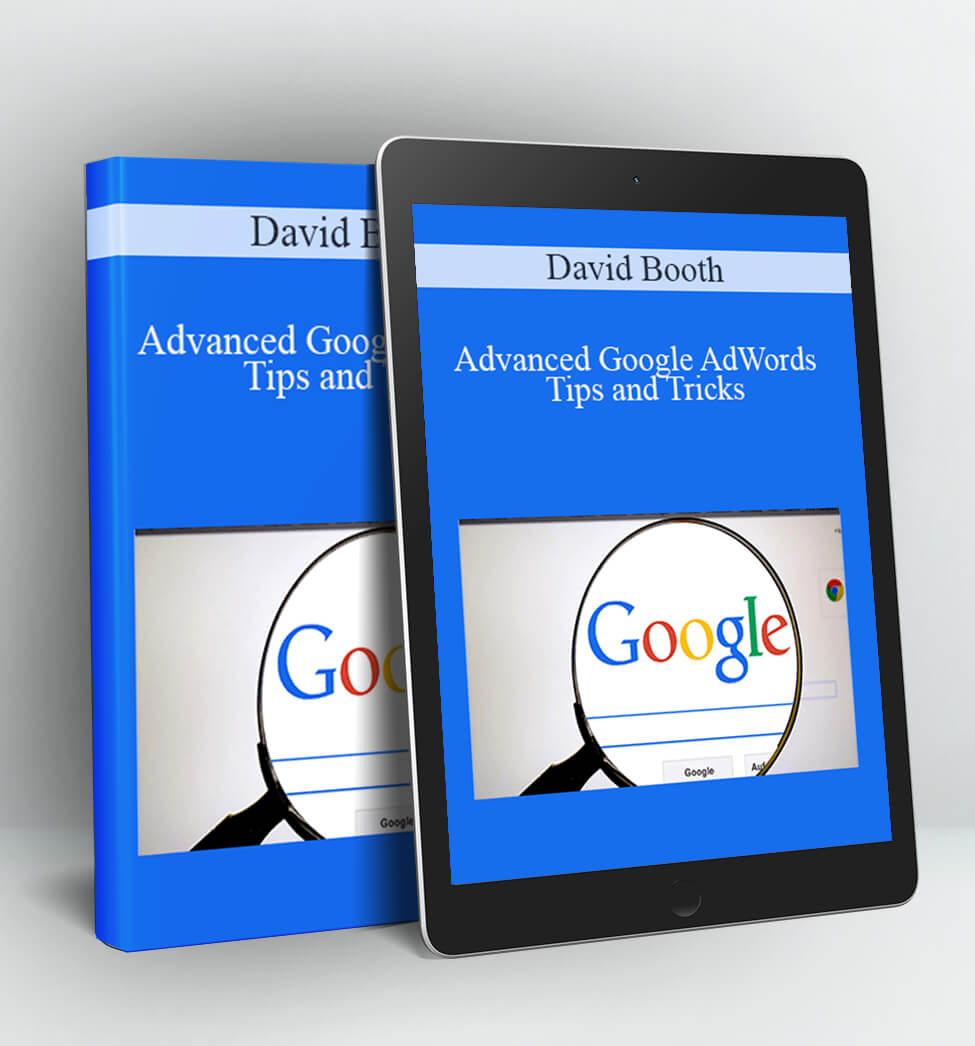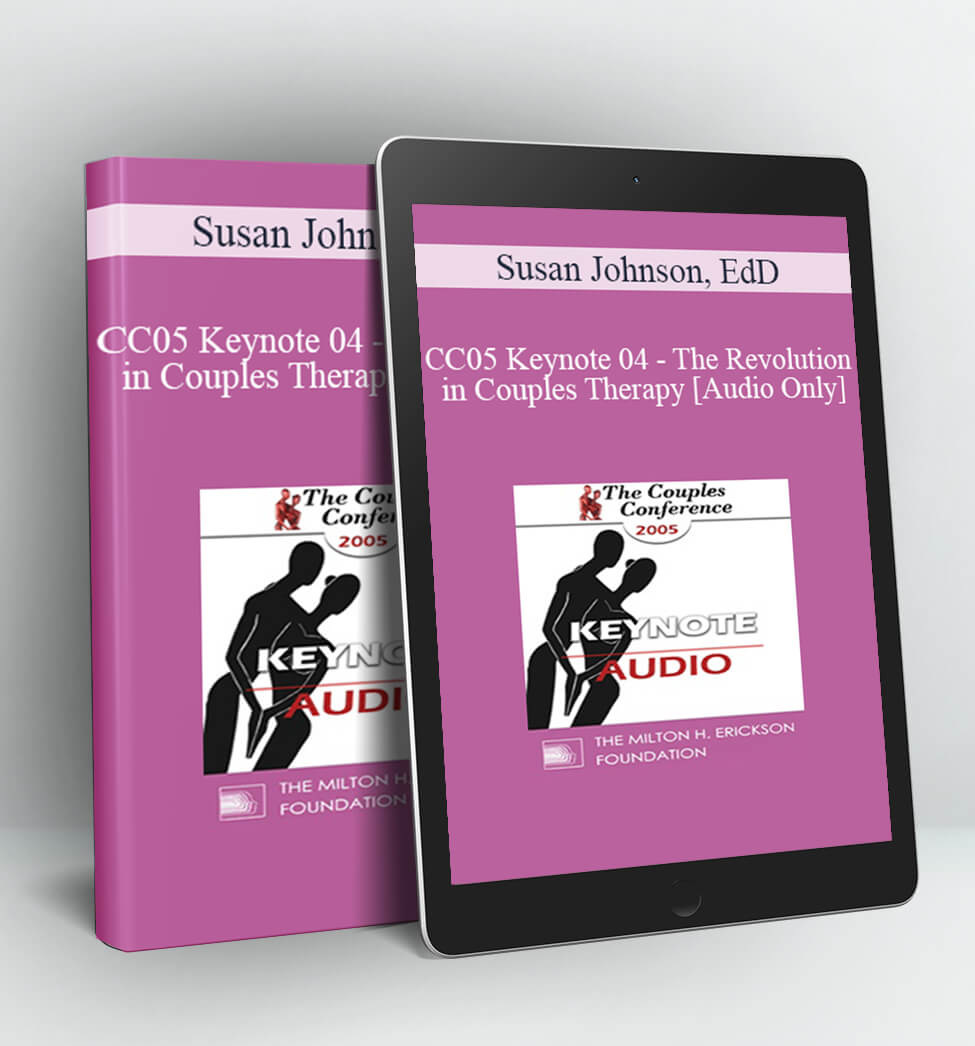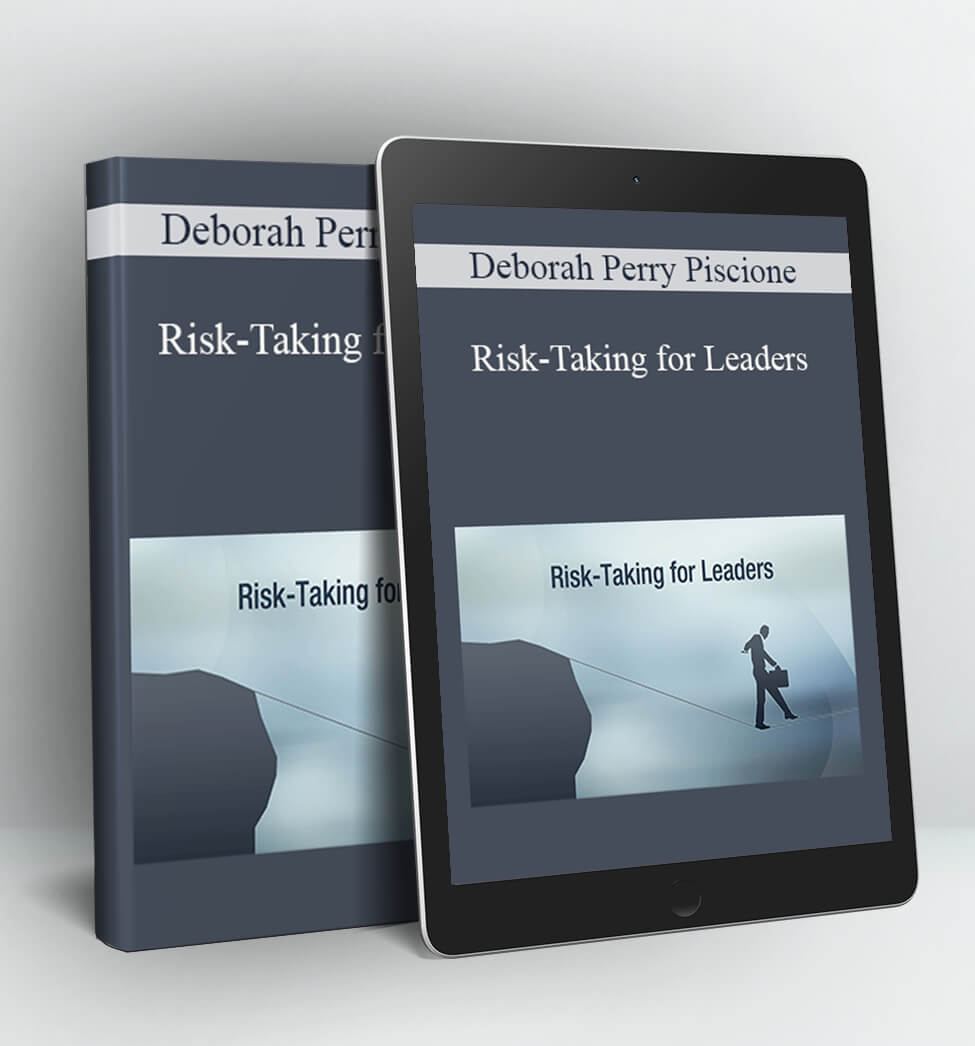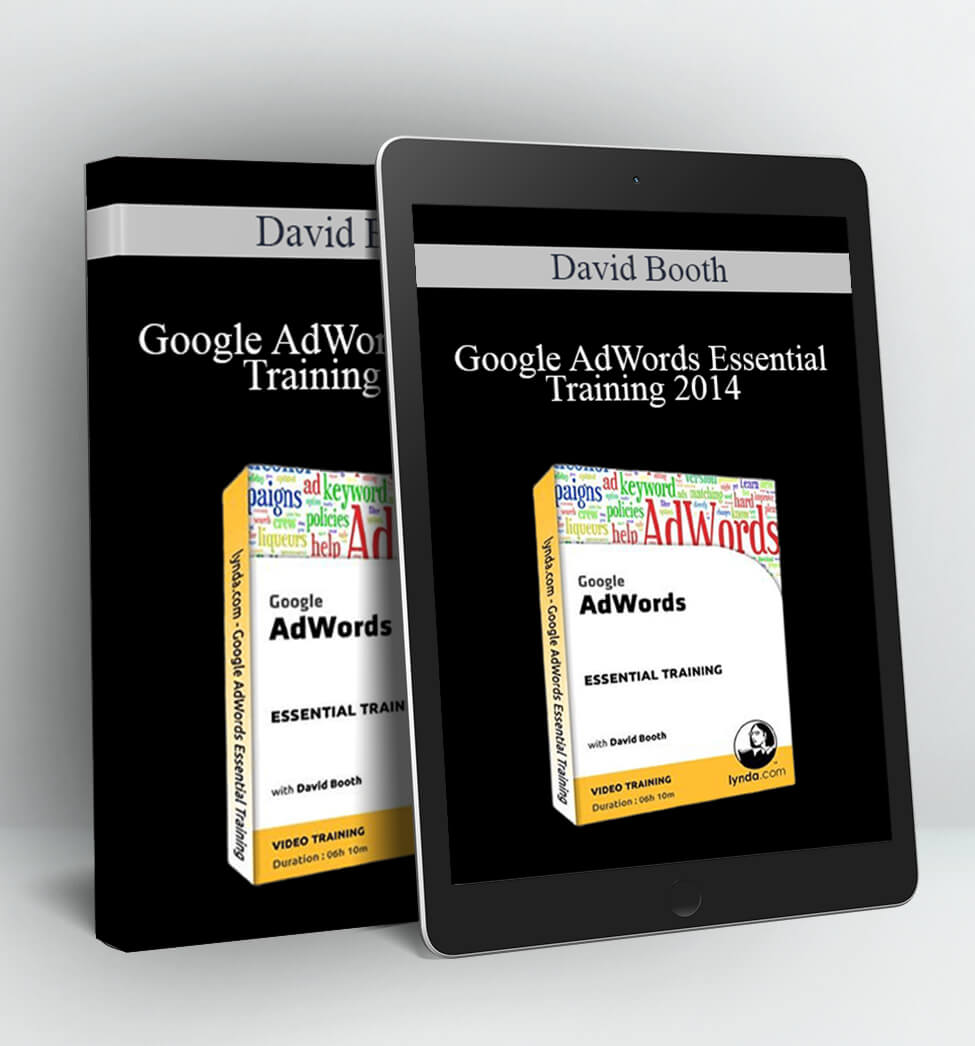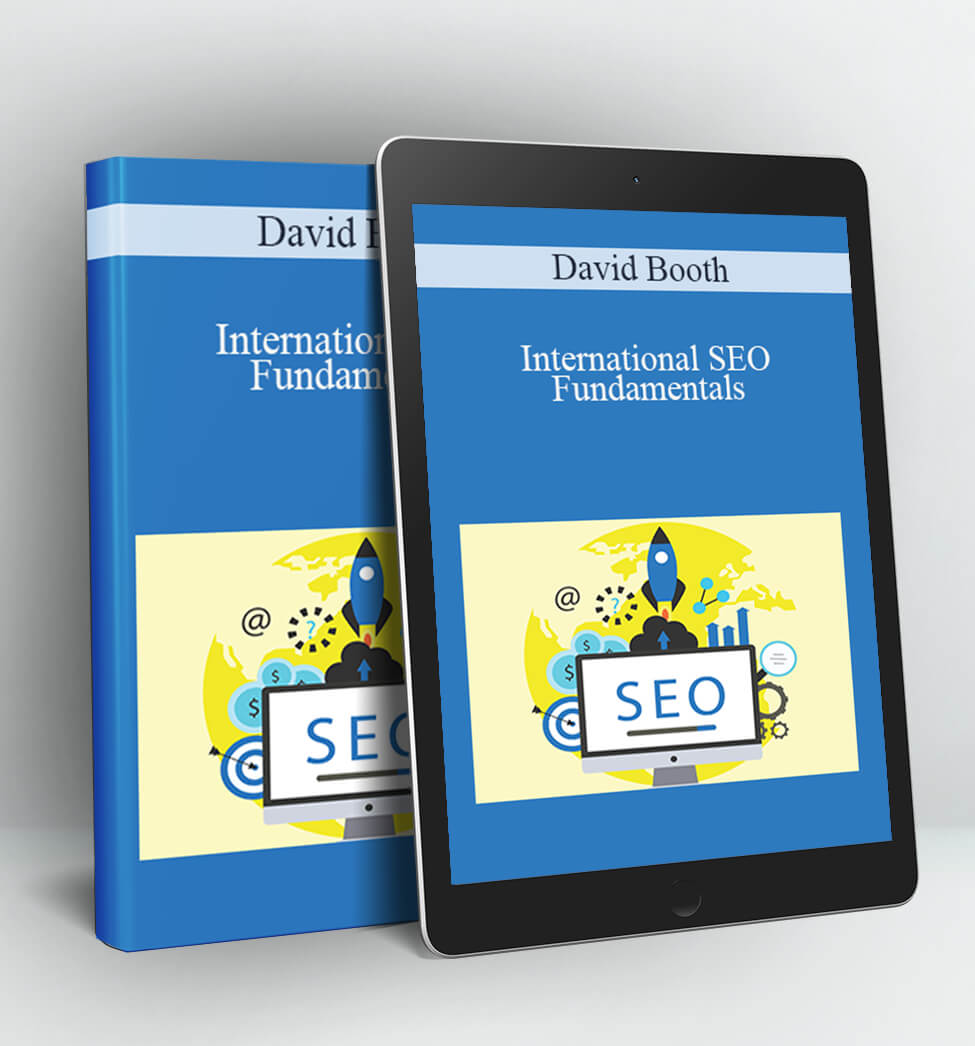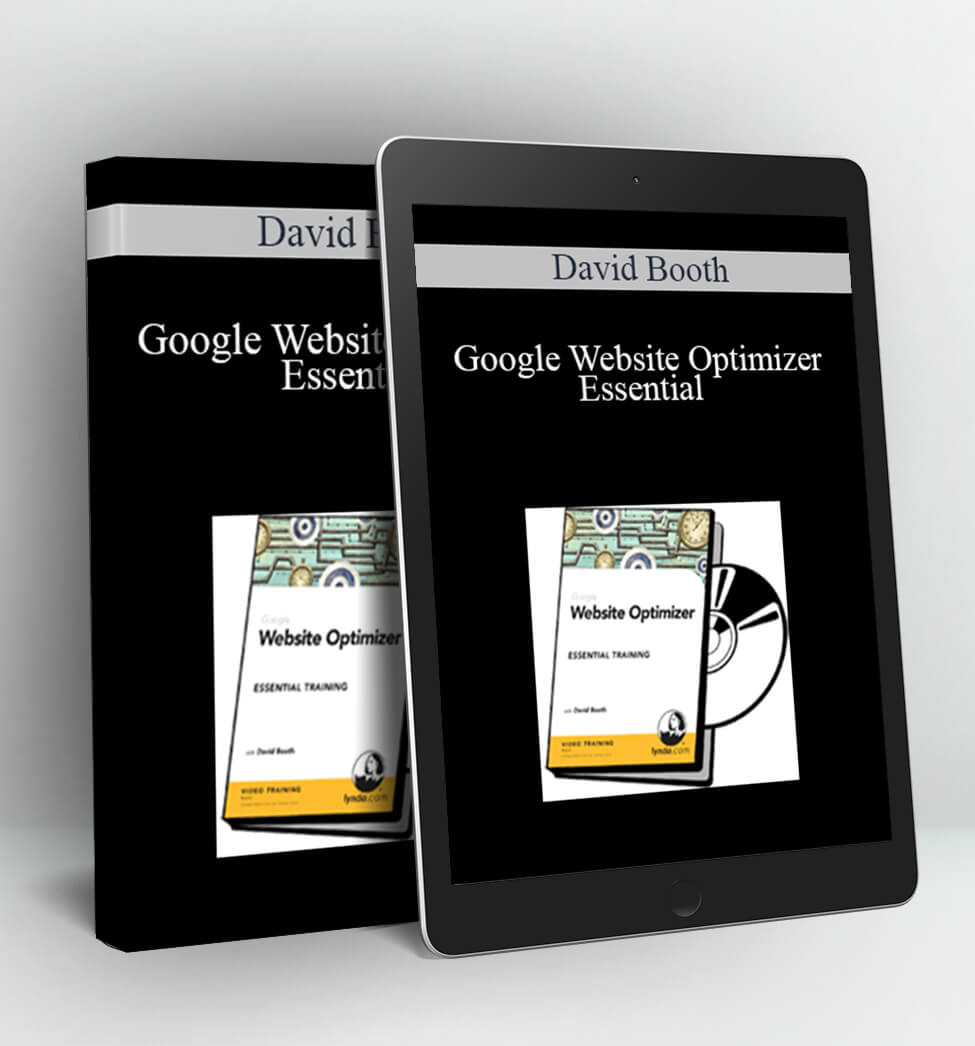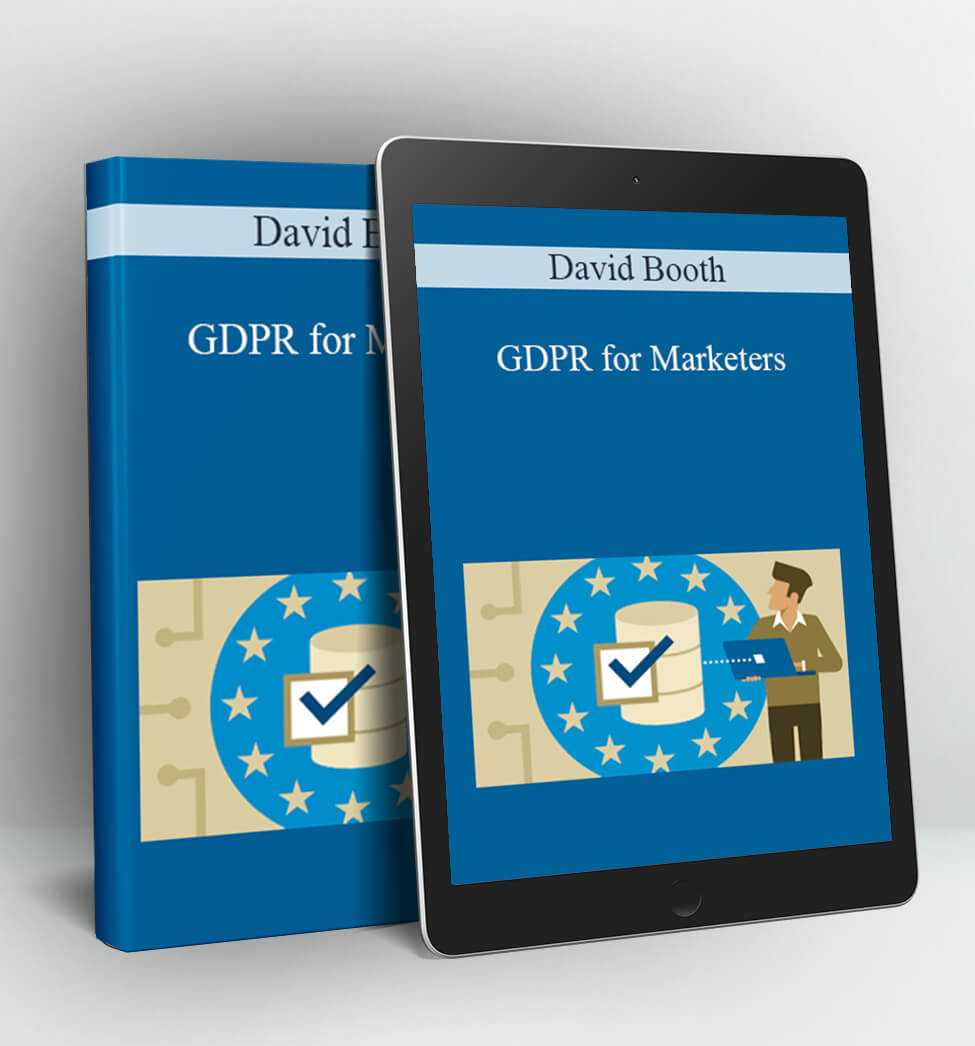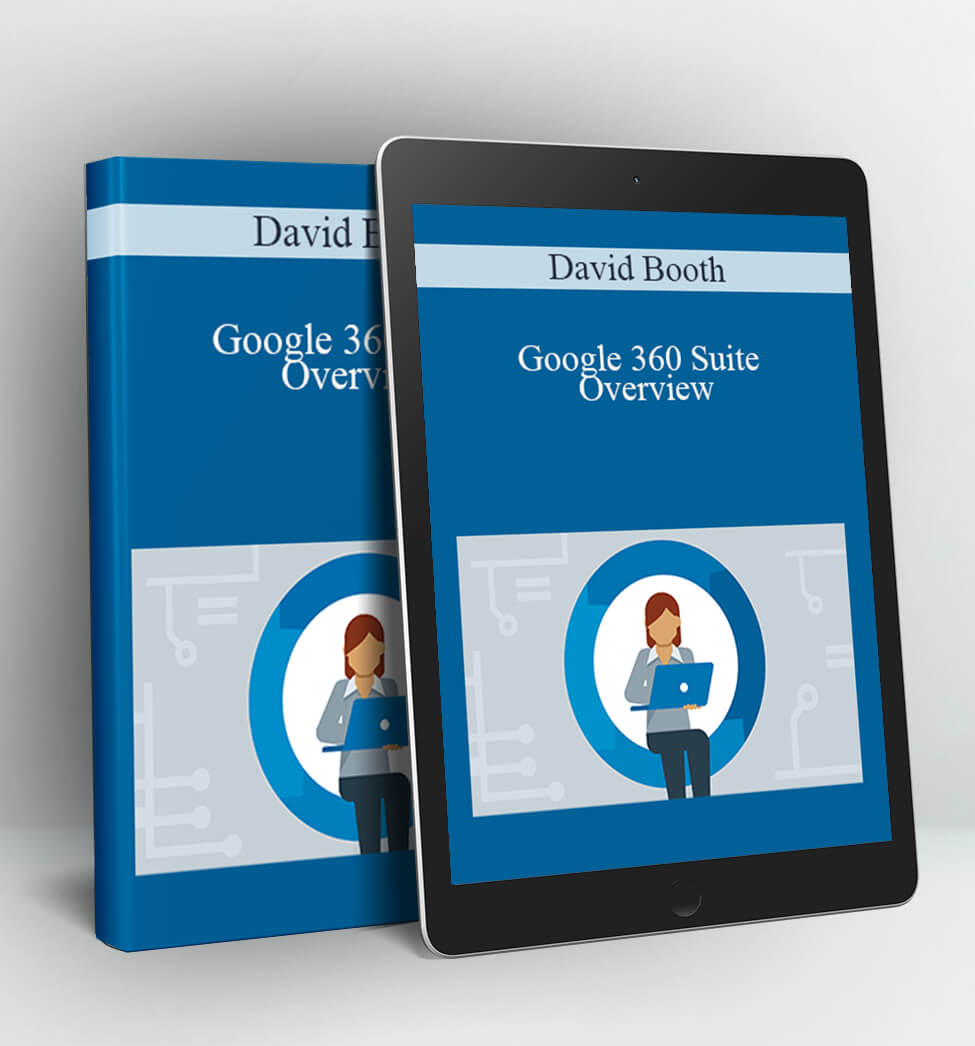Advanced Google AdWords Tips and Tricks – David Booth
Advanced Google AdWords Tips and Tricks
By: David Booth
Duration: 56m 54s
Released: Jun 27, 2014
Description:
Ready to take the next step with AdWords? David Booth presents tips and tricks used by expert practitioners at his company Cardinal Path to improve their AdWords account management, organization, and reporting skills. First, you’ll see different ways to use AdWords’ labels, filters, and automated rules to improve visibility into your accounts. Agencies and freelancers managing multiple accounts will love learning how to use the My Client Center (MCC) features of AdWords—which provide a unified view of all your accounts in one place. Next, you’ll learn how to save tremendous amounts of time with the AdWords Editor, where you can perform bulk edits, get rid of duplicate keywords, and create new campaigns extremely efficiently. Plus, you’ll learn about the Auction Insights data, which will help you see how you stack up vs. the competition. Last, we’ll dive into AdWords scripts and useful analytics and custom reports for evaluating Quality Score, attribution, and other key metrics and components of your AdWords account.
Contents:
Introduction
- Welcome
1. Improving Account Management
- Saving time and confusion with labels
- Focusing on what’s important with automated rules
- Using filters to focus on what matters most
- Using shared budgets
- Using the My Client Center (MCC)
- Using AdWords scripts
2. Using the AdWords Editor
- Getting started with the AdWords Editor
- Saving yourself with account backups
- Addressing duplicate keywords
- Building new campaigns and ad groups at lightning speed
- Saving time with bulk edits
3. Using Actionable Reports
- Knowing where you stand with Auction insights
- Measuring AdWords with Google Analytics
- Identifying the real impact of AdWords with the Multi-Channel
- Funnels reports and attribution models
Conclusion
- Wrapping up
Access Download Advanced Google AdWords Tips and Tricks – David Booth right now!
Delivery Method:
After your purchase, you’ll get access to the downloads page. Here, you can download all the files associated with your order.
Downloads are available once your payment is confirmed, we’ll also send you a download notification email separate from any transaction notification emails you receive from Vinlearn.