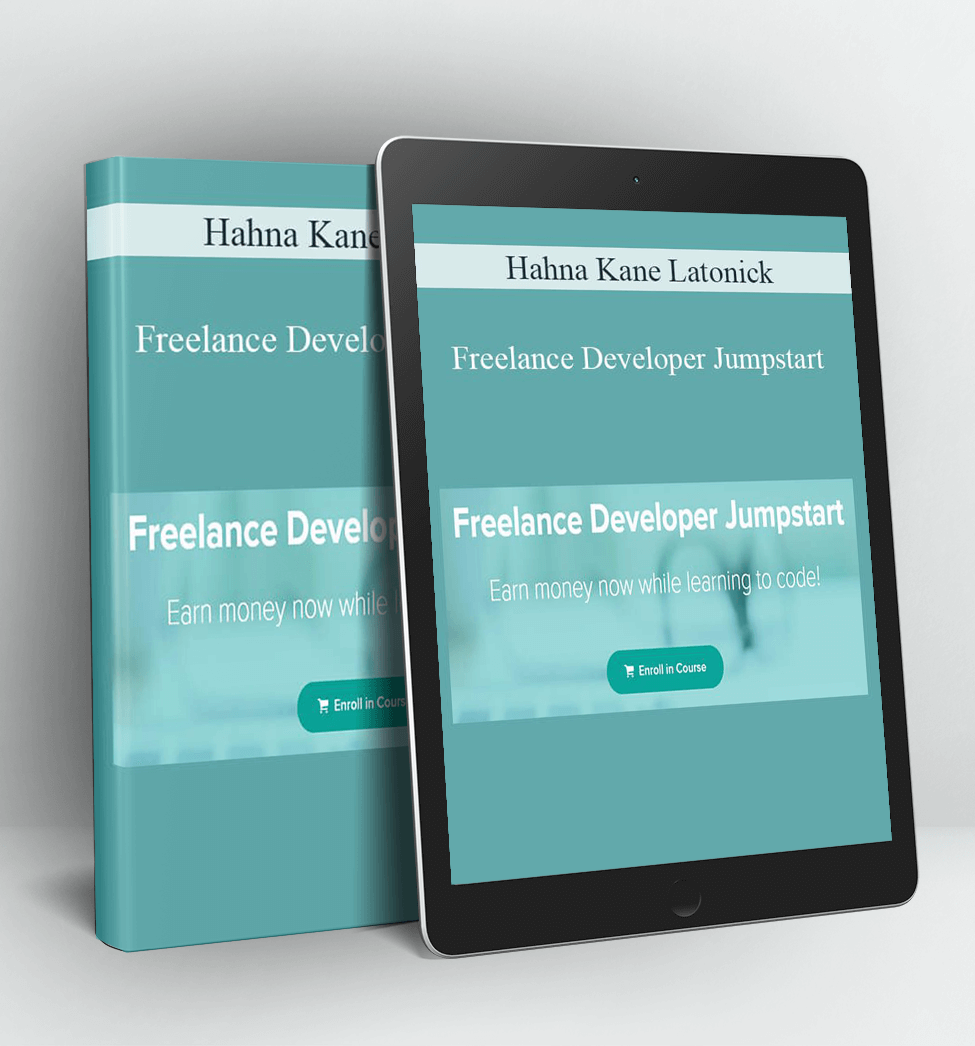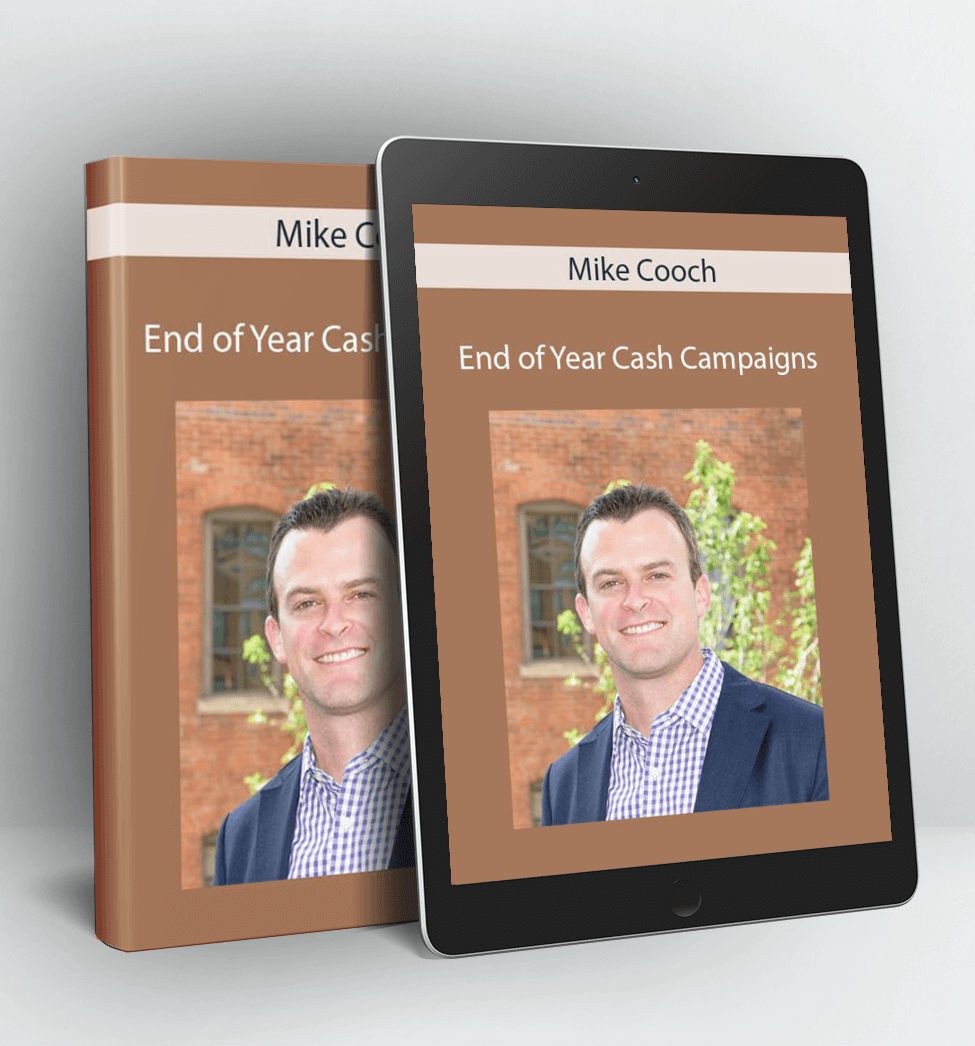Advanced Topics-QuickBooks Desktop for Your Small Church or Nonprofit – Lisa London
Once you’ve gotten your system setup and mastered The Nuts & Bolts of QuickBooks desktop, it’s time to utilize the system more fully.
In this course, you’ll learn to access the tools to allow you to run your organization more efficiently.
Learn to:
- Budget and customize them for your mission and your grants.
- Customize the correspondence to your donors.
- The specific steps for year-end requirements
- How to handle special events and other revenues
- Take care of other expenses like: reserve accounts, gift cards, etc.
- Track capital campaigns
- and so much more.
Your Instructor
Lisa has been helping small businesses, nonprofits, and churches understand and simplify their accounting needs for over 3 decades. She decided to use her varied experience from Fortune 500 level companies to small churches to develop resources that translate accounting into English. The Accountant Beside You books and classes are being used by over 45,000 people and organizations worldwide.
Course Curriculum
- Introduction (2:19)
- Recording Donations Received For and Payments To for Other Organizations (Pass-Through Donations) (8:55)
- Restricted Cash Report (5:43)
- The Budgeting Process (10:48)
- Entering Your Budget (8:20)
- Running Budget Reports (8:56)
- General Customizations (15:01)
- Memorizing Reports and Printing Options (4:13)
- Exporting to Excel (2:59)
- Customize Donor Correspondence (11:31)
- Preparing Letters to Donors (6:21)
- Year-End Donor Acknowledgment (9:01)
- Managing Customer Groups (4:51)
- Automated Payment Reminders based on a Variety of Options (4:05)
- Fundraisers & Special Events (5:21)
- Sales of Merchandise (11:38)
- In-Kind Donations (6:49)
- Capital Campaigns (7:40)
- Recording Receipt and Sale of a Stock Donation (7:57)
- Recording Investment Income and Unrealized Gains and Losses (5:13)
- Handling a Mortgage (6:46)
- Setting up a Reserve Account (5:12)
- Allocate Expenses to Grants (6:24)
- Vendor Credits (6:21)
- Handling Returned Checks from Donors (3:54)
- Recording Credit Card Fees on Donations (5:06)
- Hanlding Transfers Between Funds (3:01)
- Payroll Setup-Part One-Employees (7:48)
- Payroll Setup-Part Two (5:57)
- Review Your Transactions-Balance Sheet (10:04)
- Review Your Transactions-Profit & Loss (6:26)
- Allocate Fund Balances (5:45)
- Board Reports (4:00)
- Year-End Closing (2:26)
- 1099 Filings (9:14)
- Employees W-2 (2:53)
- Preparing for the Audit (5:04)
- Congratulations! (1:38)
Sale Page: https://bestaccountingclasses.com/p/how-to-use-quickbooks-in-your-small-church-or-nonprofit-customizations-advanced-topics1
Archive: https://archive.ph/wip/7gs3T
Proof Content:
https://www.loom.com/i/bc40cdf7dc9f4fd49dfdb8682aaa804f
Delivery Method:
After your purchase, you’ll get access to the downloads page. Here, you can download all the files associated with your order.
Downloads are available once your payment is confirmed, we’ll also send you a download notification email separate from any transaction notification emails you receive from Vinlearn.