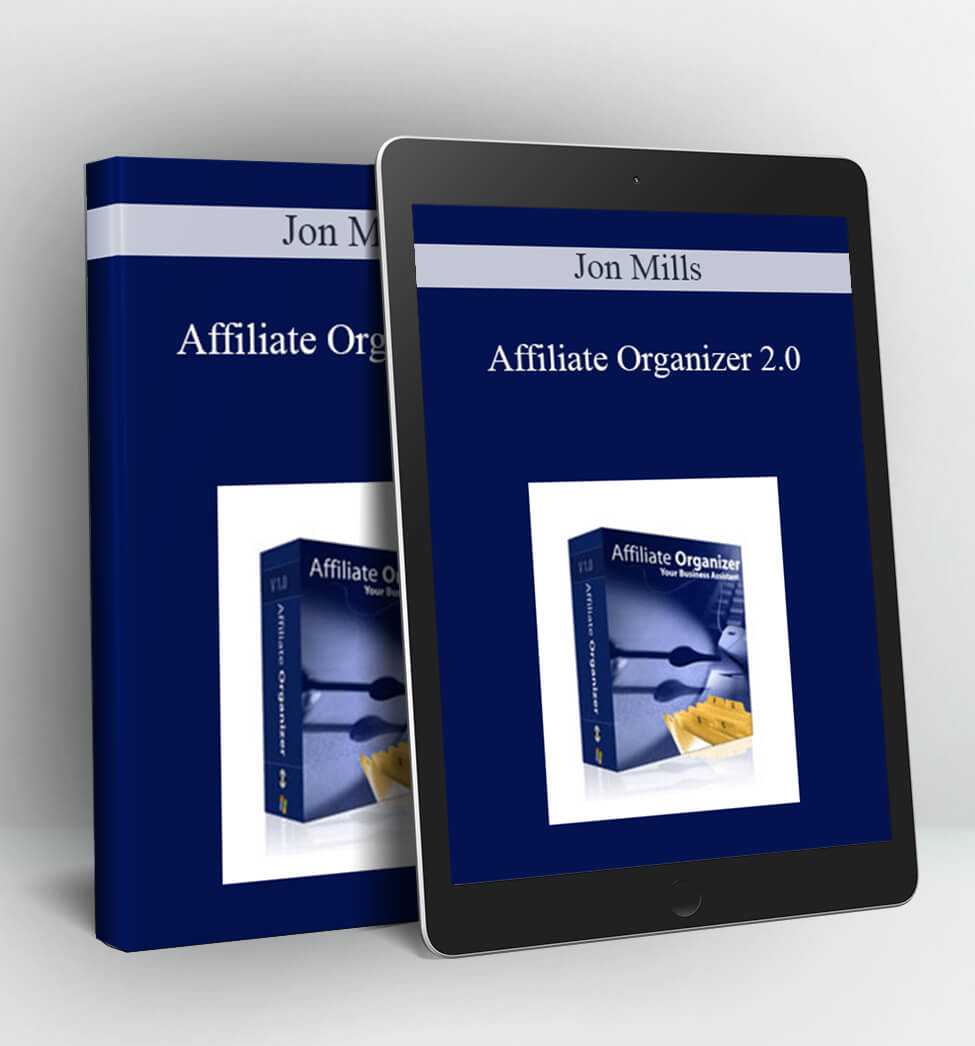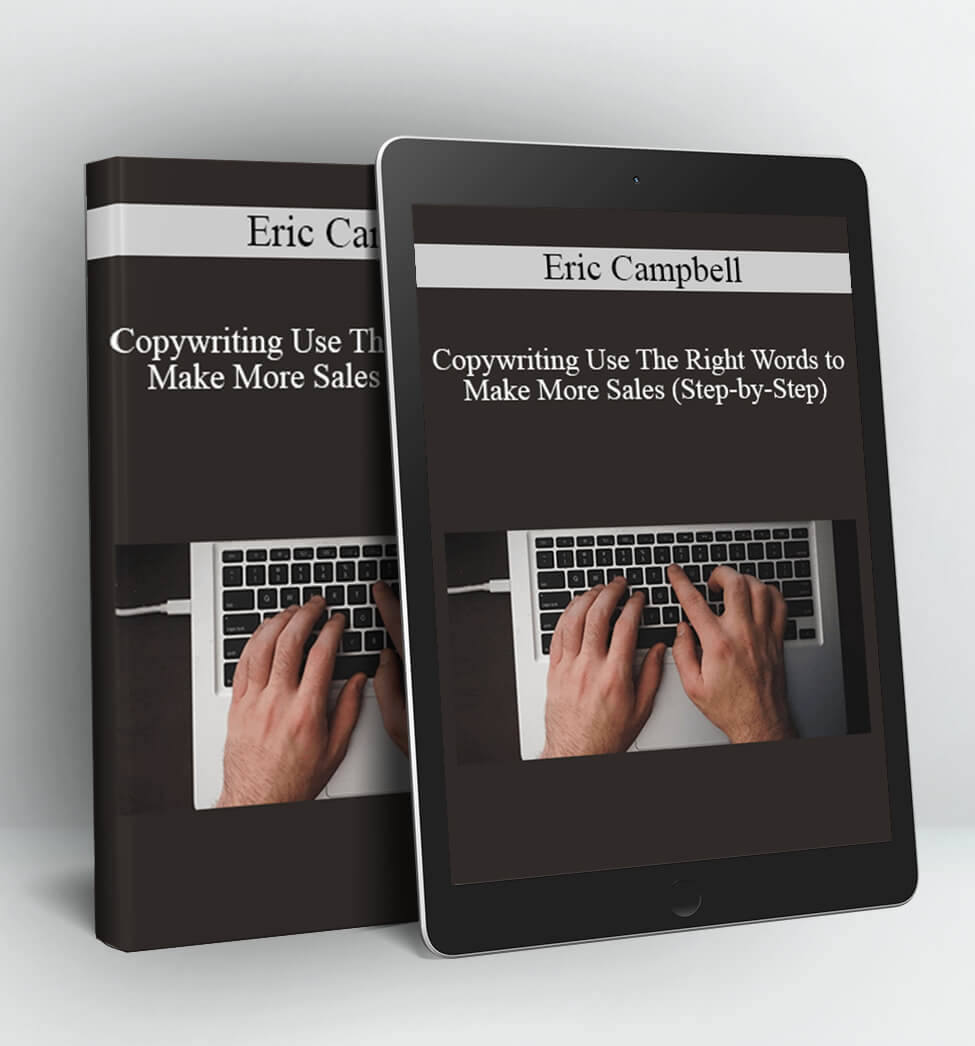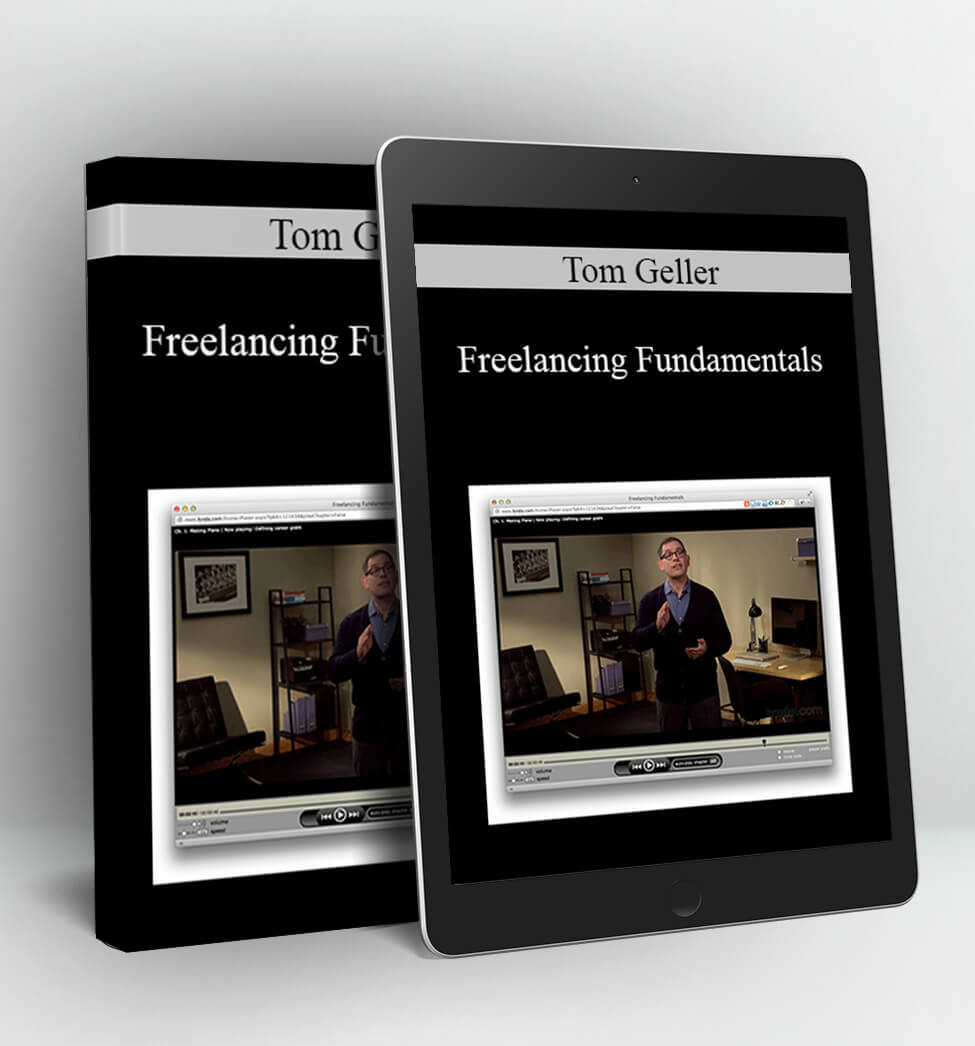Affiliate Organizer 2.0 – Jon Mills
Affiliate Organizer 2.0
The Internet’s Most Powerful Organizer Software!
Affiliate Organizer v 2.0 literally handles all your affiliate and internet business details. So you can stay on top and have a business that runs instead instead of running you!.
Time is Money, Money is time!
Not only does it streamline your business, but it does so much more!
A Few Examples Of What You’ll Get..
1. Save up to unlimited amounts of information about your affiliate and internet business — without ANY technical know-how!
2. Easy fill in the blank and save with just a few clicks!
3. Keep track of all Your Hosting details Everything from Urls, DNS Numbers, Ftp information, User and Passwords associated, Bandwidth and Space, Start and End Date, Payment methods, Support information
4. Manage your Websites— with ease. View each one and its associated web host, FTP address, user and passwords, Start and End Date, Industry, merchants you have added, PPC running, reciprocal links, support email and phone numbers.
5. Quick access to “Affiliate Merchants” the company, managers name, industry, join date, payment date, merchants keyword lists, affiliate links, 2 tier affiliate links, commission rates, stats login URLl, user and passwords, top selling product list, payment method and ROI quick calculator
6. Manage an unlimited number of Outsourced Projects, and avoid confusion over what’s in progress and what is completed. This includes keeping track of Where your outsourcing, user and passwords, coders name and email, project description, what site its for, total articles, cost, keyword list path, project completed path, quick access to keywords, Start and Finish date with Alert Notification System, phone and email support and more..
7. One of the most Powerful Features of AO is the ability to Send yourself On screen “Tasks/Alert” messages for one time or recycling events — automatically. Ability to set up a task and private message, assign it to a date and time, when notification should begin, whether it should repeat and how often. Options of email notification and on screen sound alerts. – Never forget another tele-seminar, deadline or anything! Email to Home or Yahoo, Gmail, Hotmail.. any!
8. Manage your “Keyword lists” — Massive time saver — Paste in your keywords lists, have a clear path to your keywords, assign keywords to a site, project or articles. Click off what ones you have used per project and know how many remain. Great for knowing what keywords you haven’t used for articles or advertising campaigns.
9. View all your “Domain Registrars” and instantly know which sites are registered on what domain. Logins and Passwords, support information and total urls.
10. Stay on top of Projects and Ideas — Got an idea? or a project?, provide name, know if its started or not completed, Assign a start and finish date using the Alert Notification System. Provide description, Action lists and comments.
11. Set and Forget – Year Plan — Set everything up for the year ahead, the year after and so on.. Attach the Alert Notifcation System to any date, time and event and never have to go back in again to check on what you have to do.. You will be alerted onscreen and via email.
12. Keep track of All Software Purchased — Never lose any information on software you have bought. Store the name of the software, its unlock codes, receipt, purchase date, download url, email and phone support, login and passwords.
13. Manage your Contacts Save all your Contact information — This includes, name, company, address, city, state, zip, home and work phone numbers, cell phone and fax numbers, email and additional comments.
14. Keep track all Services Your Business Uses This may include, Autoresponders, Pay Per Click Advertising, Shopping carts, Site Build it Services, Ezine information, usernames, passwords, login urls, cost, payment methods and dates of payment.
15. Backup and Restore — instantly — and never lose your most valuable business details again.
16. Add Your Own Folders/Categories – Basically Keep track of whatever you want with your online business. ( New in 2.0 )
17. Add Subcategories to your existing Folders, to Group things together
( New in 2.0)
18. Protect your data with Password Protection upon Launch – Now no one can access your data even if they stole your computer. You name your password.
( New in 2.0 )
Access Download Affiliate Organizer 2.0 – Jon Mills right now!
Sale page:
Delivery Method:
After your purchase, you’ll get access to the downloads page. Here, you can download all the files associated with your order.
Downloads are available once your payment is confirmed, we’ll also send you a download notification email separate from any transaction notification emails you receive from Vinlearn.