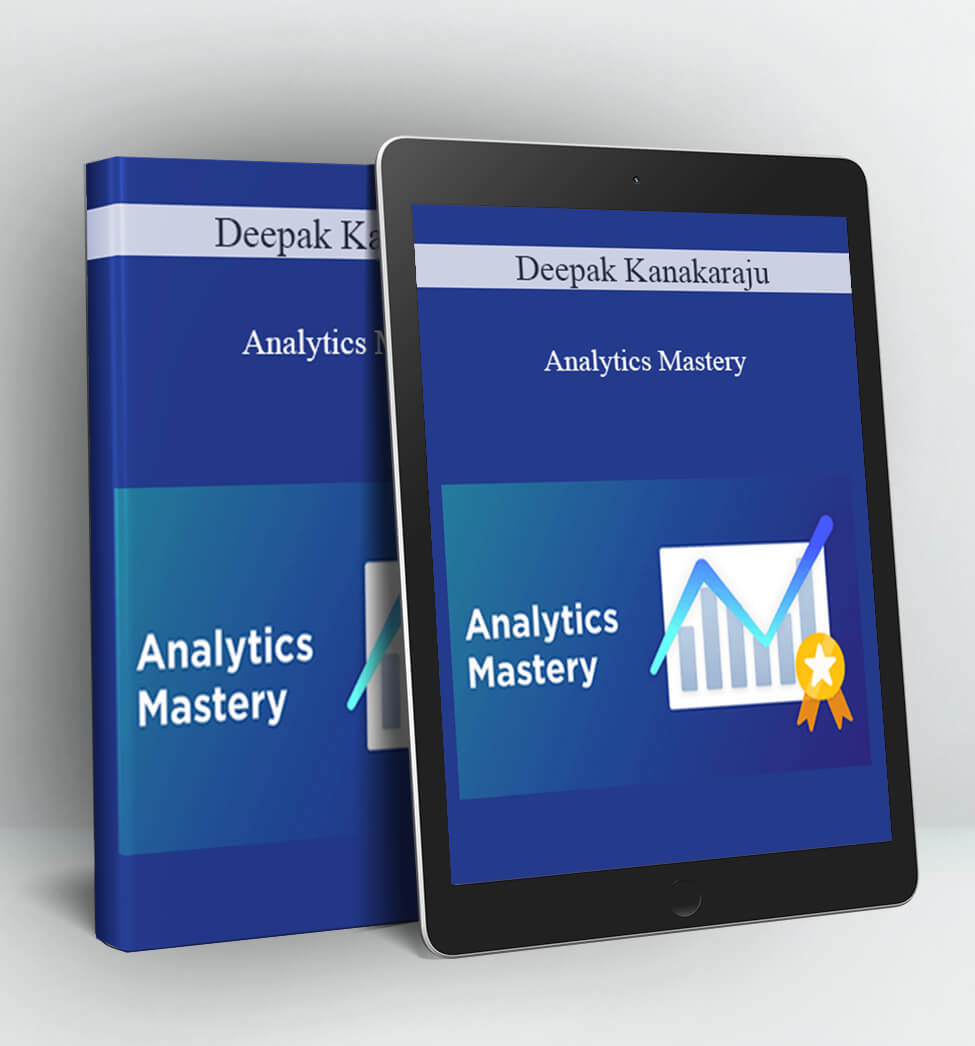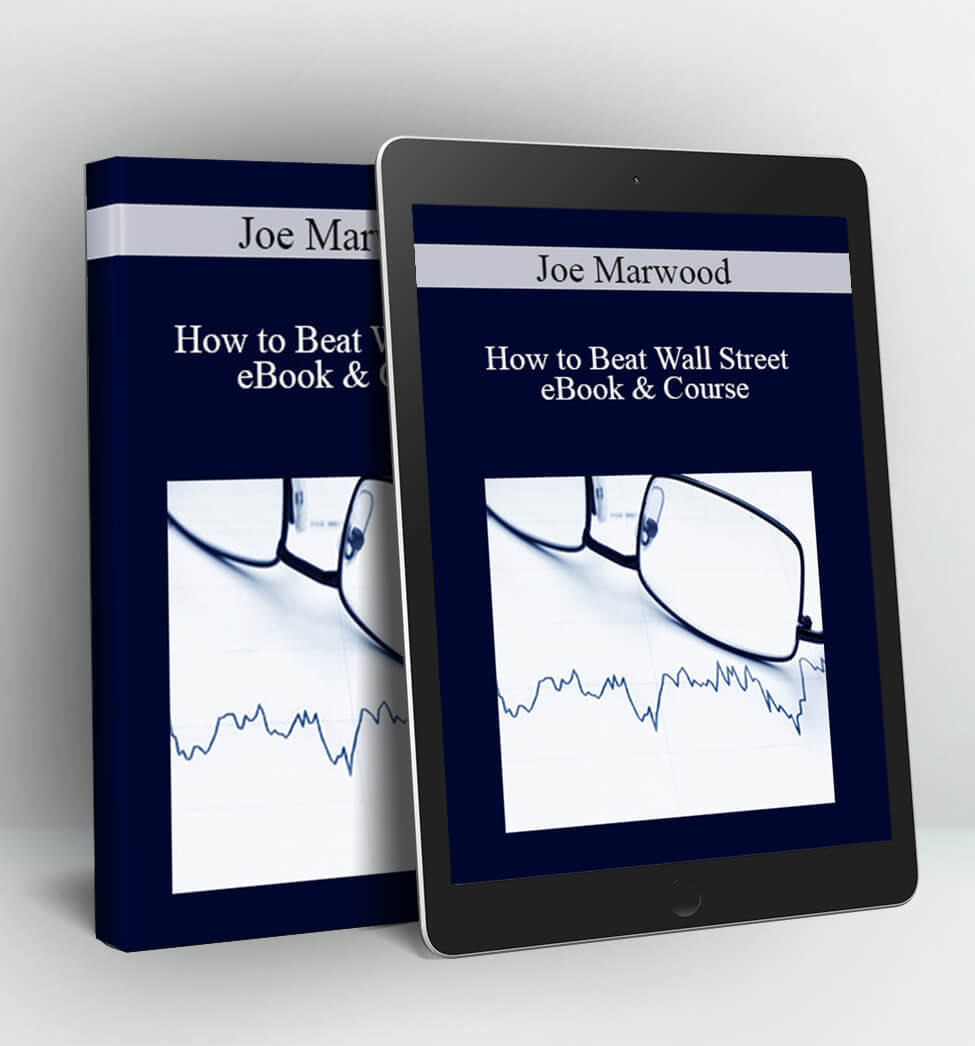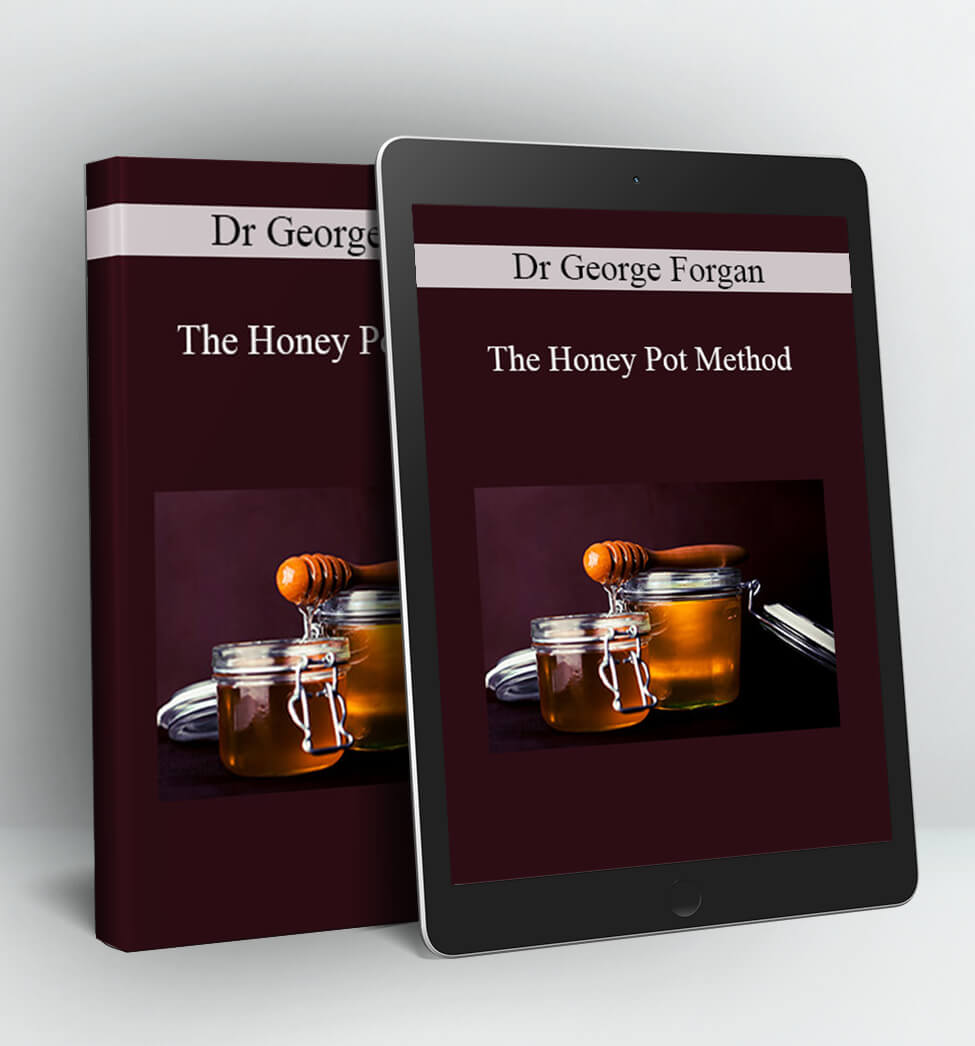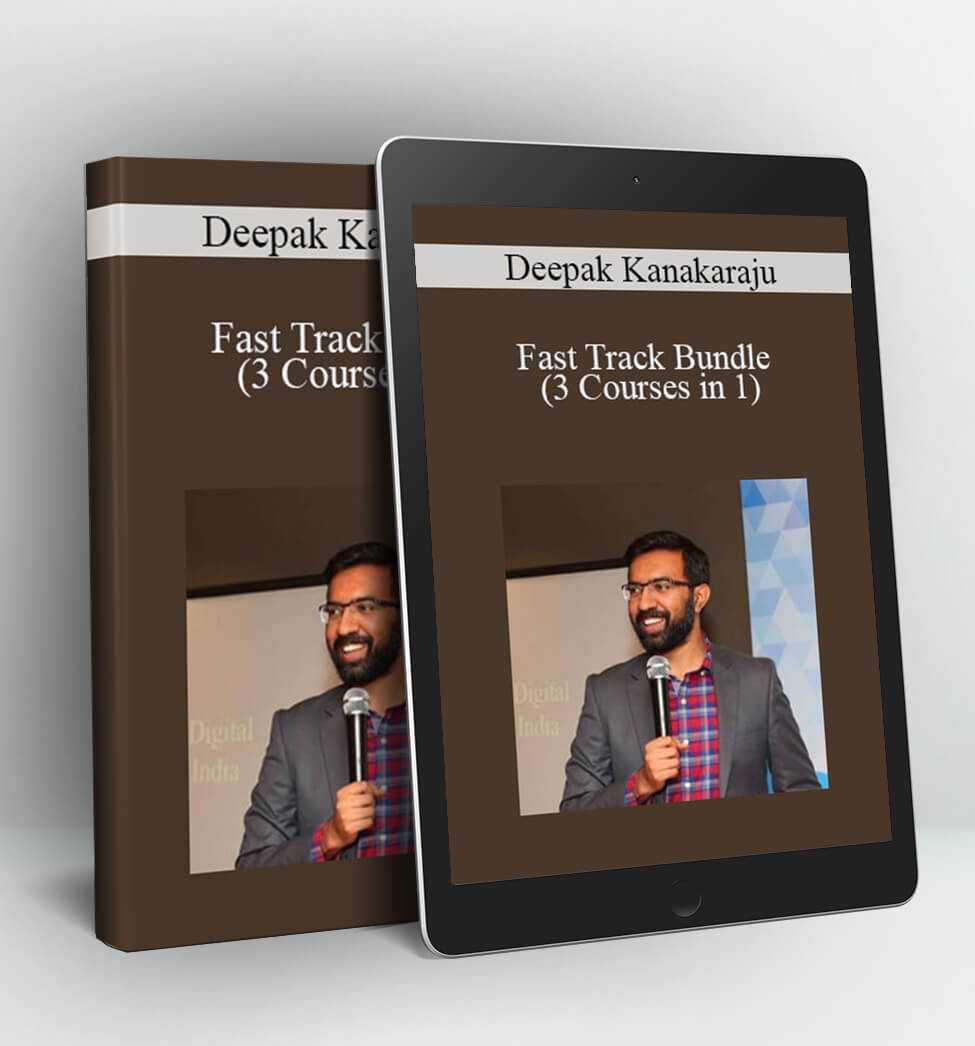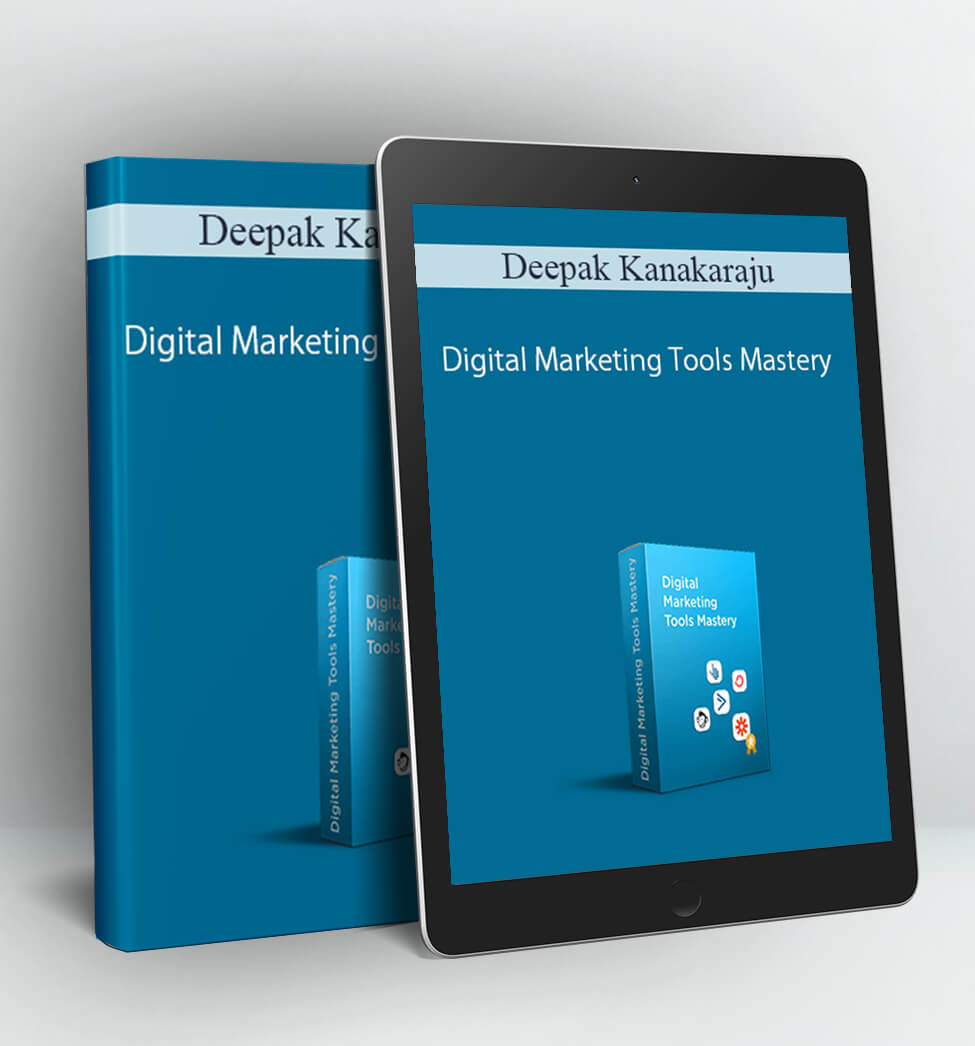Analytics Mastery – Deepak Kanakaraju
Learn Analytics with Practical Lessons and Case Studies
Course Curriculum
-
Start
Lesson 1 – Introduction to Analytics Mastery (13:27)
-
Start
Lesson 2 – How to Create an Analytics Code and Install on Your Site (10:03)
-
Preview
Lesson 3 – Terms and Definitions in Analytics (15:15)
-
Start
Lesson 4 – How to Setup IP Filters in Your Account (4:47)
-
Preview
Lesson 5 – A General Tour of Google Analytics (5:41)
-
Start
Lesson .6 – How to Create Custom Dashboards and Reports (7:21)
-
Start
Lesson 7 – Building Links with UTM Parameters (6:37)
-
Start
Lesson 8 – Real-Time Reports Explained in Detail (4:41)
-
Start
Lesson 9 – Audience Reports: Overview & Active Users (6:18)
-
Start
Lesson 10 – Audience Reports: Lifetime Value Report (6:33)
-
Start
Lesson 11 – Audience: Cohort Analysis (4:07)
-
Start
Lesson 12 – Audiences Report for Paid Ads (7:17)
-
Start
Lesson 13 – User Explorer, Demographics & Geo Reports (22:21)
-
Start
Lesson 14 – Frequency, Recency and Engagement Reports (10:43)
-
Start
Lesson 15 – Technology Reports (7:50)
-
Start
Lesson 16 – Acquisition Reports (15:31
PLEASE REFER TO OUR PROOF :
Delivery Method:
After your purchase, you’ll get access to the downloads page. Here, you can download all the files associated with your order.
Downloads are available once your payment is confirmed, we’ll also send you a download notification email separate from any transaction notification emails you receive from Vinlearn.