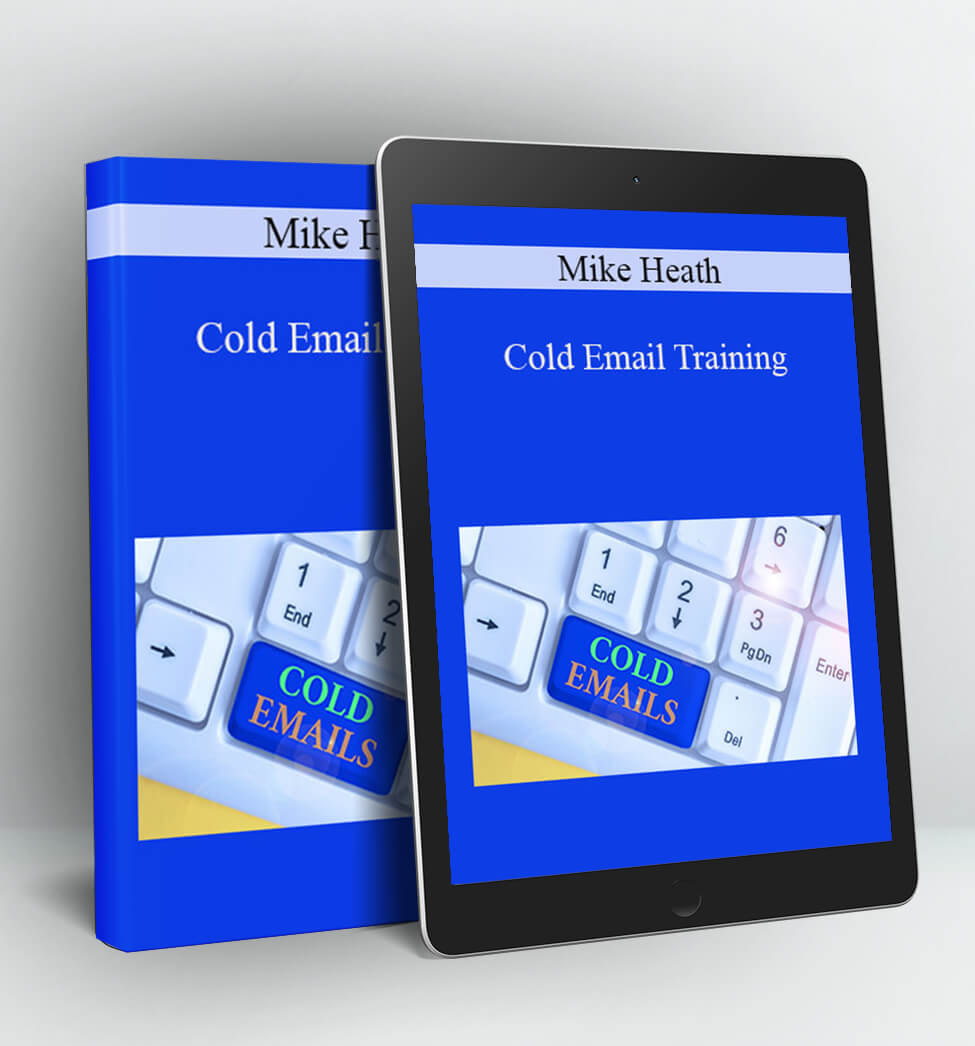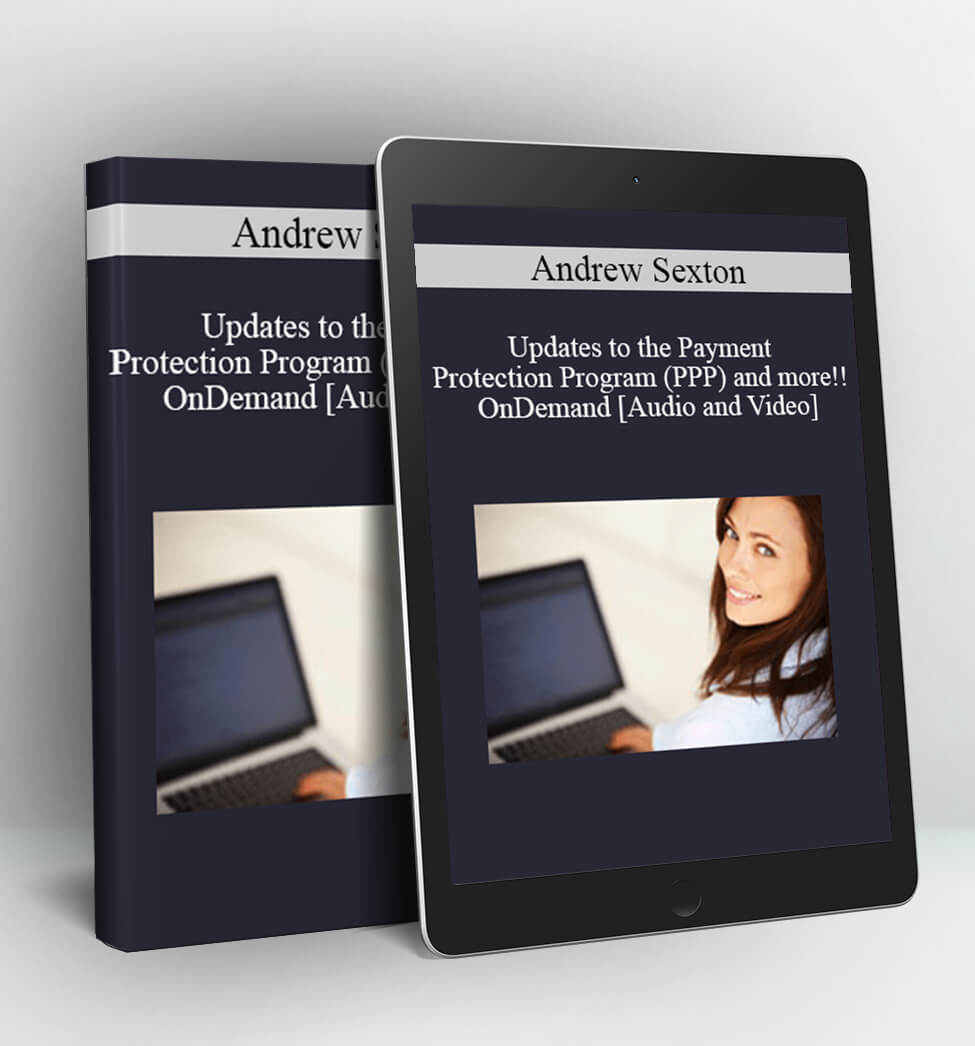Bing Ads Essential Training – Joseph Kerschbaum
Bing Ads Essential Training
Runtime: 1h 44m
Level: Beginner
Release Date: Oct 30, 2014
Microsoft’s Bing Ads platform is a great place to reach more customers across the Yahoo Bing Network to accelerate your business and brand. This course shows how to master the Bing Ads platform, and Bing Ads will help North American lynda.com members get a jump-start in implementing what they’ll learn with $50 of free advertising available for US and Canadian members.
The course begins with an overview of Bing Ads and the search landscape, and then PPC expert Joseph Kerschbaum guides viewers through creating an account and placing ads with Bing Ads and across the Yahoo! Bing Network.
The course then explores best practices for organizing campaigns and ad groups and appropriately matching keywords. Joseph includes tutorials on setting bids and budgets, writing effective ads, and launching and testing variants. Plus, learn how to import AdWords campaigns, measure the performance of your ads, and address important Quality Score issues.
Topics include:
- Comparing Bing and Google
- Creating your account
- Setting up billing
- Choosing ad outlets
- Organizing campaigns and ad groups
- Creating new campaigns
- Setting up campaign budgets
- Setting keyword bids
- Writing effective text ads
- Importing campaigns from AdWords
- Tracking ad performance
- Understanding Quality Score
- Running reports
Table of Contents:
Introduction 1m 19s
Welcome 56s
Interface changes 23s
1. Getting to Know Bing Ads 5m 46s
Valuing the benefits of Bing Ads 2m 13s
Comparing Bing and Google 1m 50s
Understanding the relationship between Bing and Yahoo! 1m 43s
2. Opening Your Account 9m 52s
Creating your account 3m 29s
Learning the interface 2m 40s
Setting up billing 1m 24s
Downloading Bing Ads Editor 2m 19s
3. Choosing Bing Ads Outlets 5m 34s
Understanding the search and search partner networks 3m 13s
Understanding the Bing Content Network 2m 21s
4. Getting Started 9m 55s
Exploring Bing Ads account structure 2m 31s
Understanding keyword match types 3m 44s
Organizing campaigns and ad groups 3m 40s
5. Creating Your First Campaign 19m 25s
Creating a new campaign in the web interface 2m 15s
Creating a new campaign in Bing Ads Editor 1m 57s
Targeting the right locations and languages 3m 13s
Choosing campaign settings 4m 35s
Choosing ad group settings 2m 11s
Setting your campaign budgets 1m 27s
Utilizing ad extensions 3m 47s
6. Creating Your First Ad Group 19m 0s
Using single-keyword ad groups 2m 31s
Setting your keyword bids 2m 29s
Using the Bing Keyword Research tool 2m 12s
Writing effective text ads 3m 58s
Launching ad-testing variants 4m 7s
Adding negative keywords 3m 43s
7. Importing Campaigns from AdWords 4m 21s
Importing Google campaigns into Bing 2m 29s
Troubleshooting campaign imports 1m 52s
8. Tracking Your Ad Performance 6m 47s
Creating conversion tracking 2m 40s
Tagging your URLs for Google Analytics 1m 33s
Understanding Bing data in Google Analytics 2m 34s
9. Understanding Quality Score 10m 28s
Understanding Bing Ads Quality Score 2m 56s
Comparing Bing and AdWords Quality Score 1m 59s
Pulling Quality Score reports 2m 42s
Identifying and fixing Quality Score issues 2m 51s
10. Measuring Performance 11m 22s
Running reports 6m 5s
Get the most out of the Opportunities tab 2m 51s
Review the Top Mover report 2m 26s
Conclusion 1m 6s
Next steps 1m 6s
Access Download Bing Ads Essential Training – Joseph Kerschbaum right now!
Delivery Method:
After your purchase, you’ll get access to the downloads page. Here, you can download all the files associated with your order.
Downloads are available once your payment is confirmed, we’ll also send you a download notification email separate from any transaction notification emails you receive from Vinlearn.