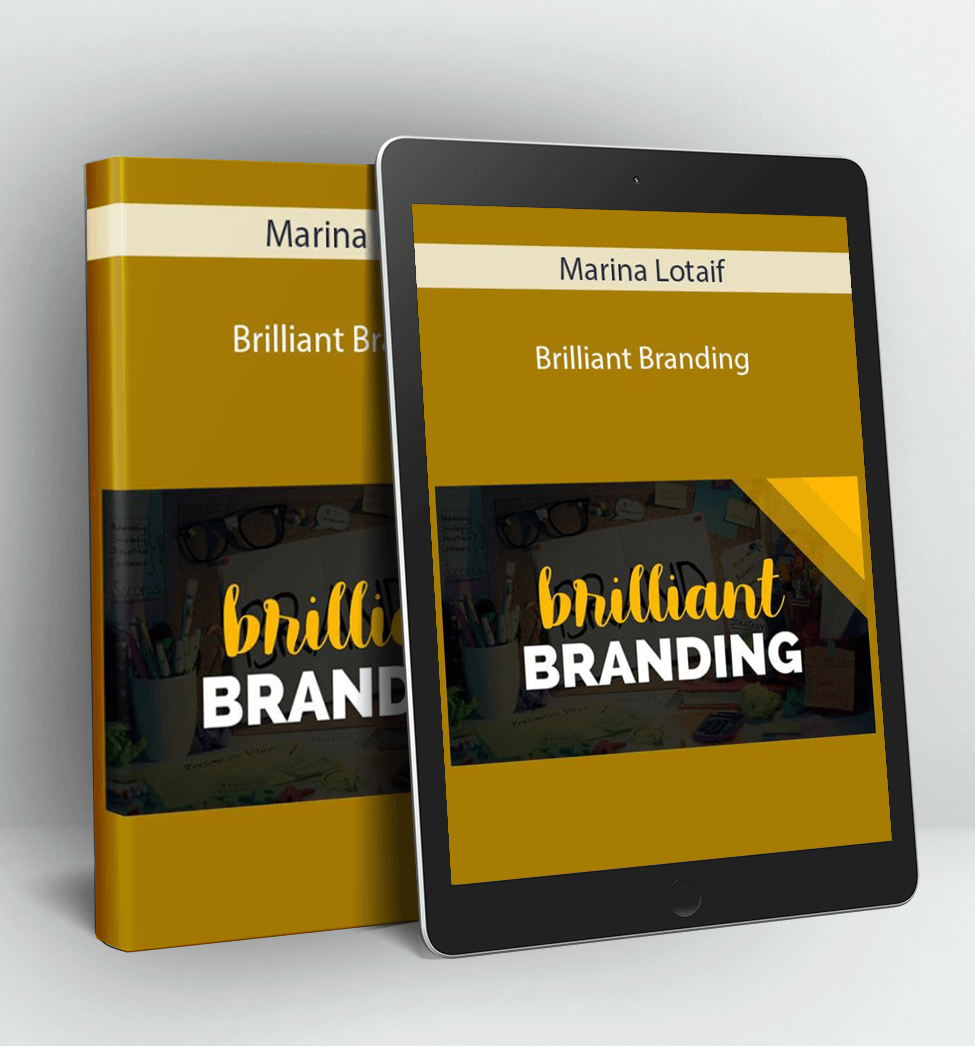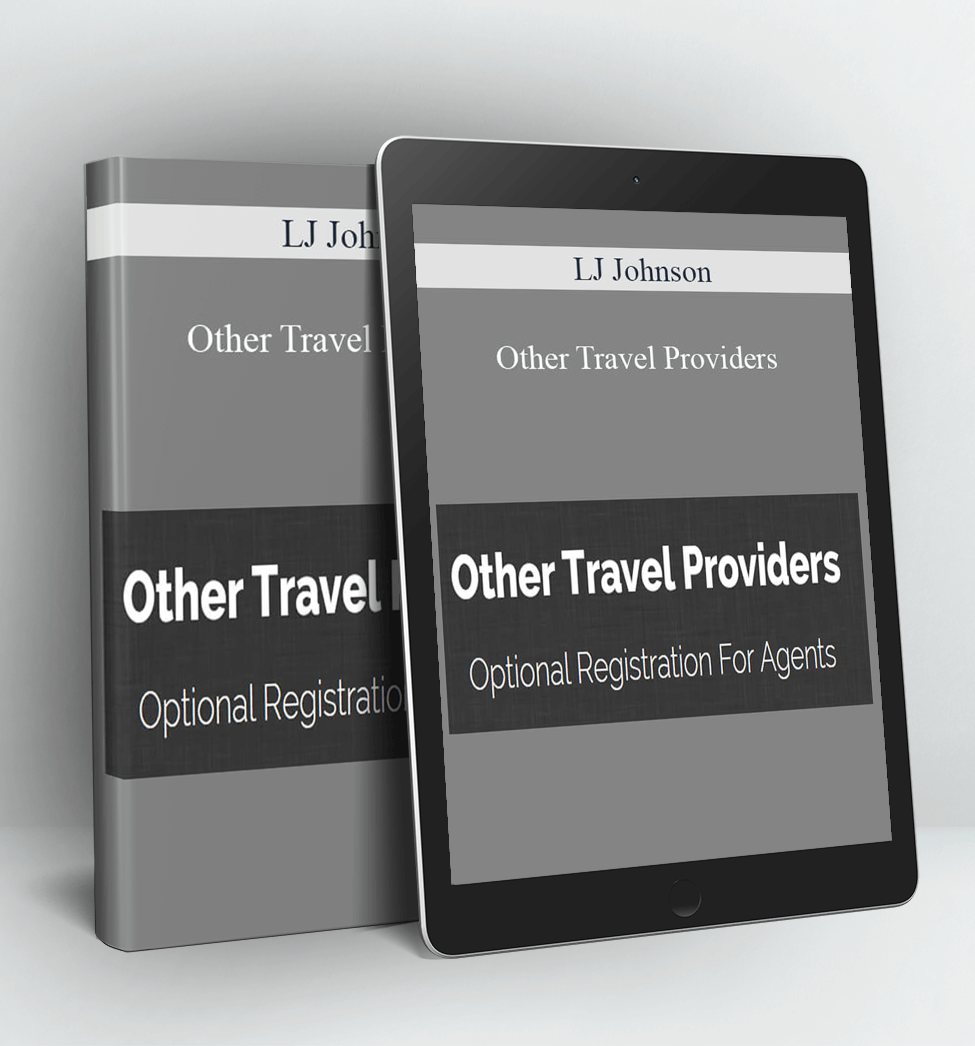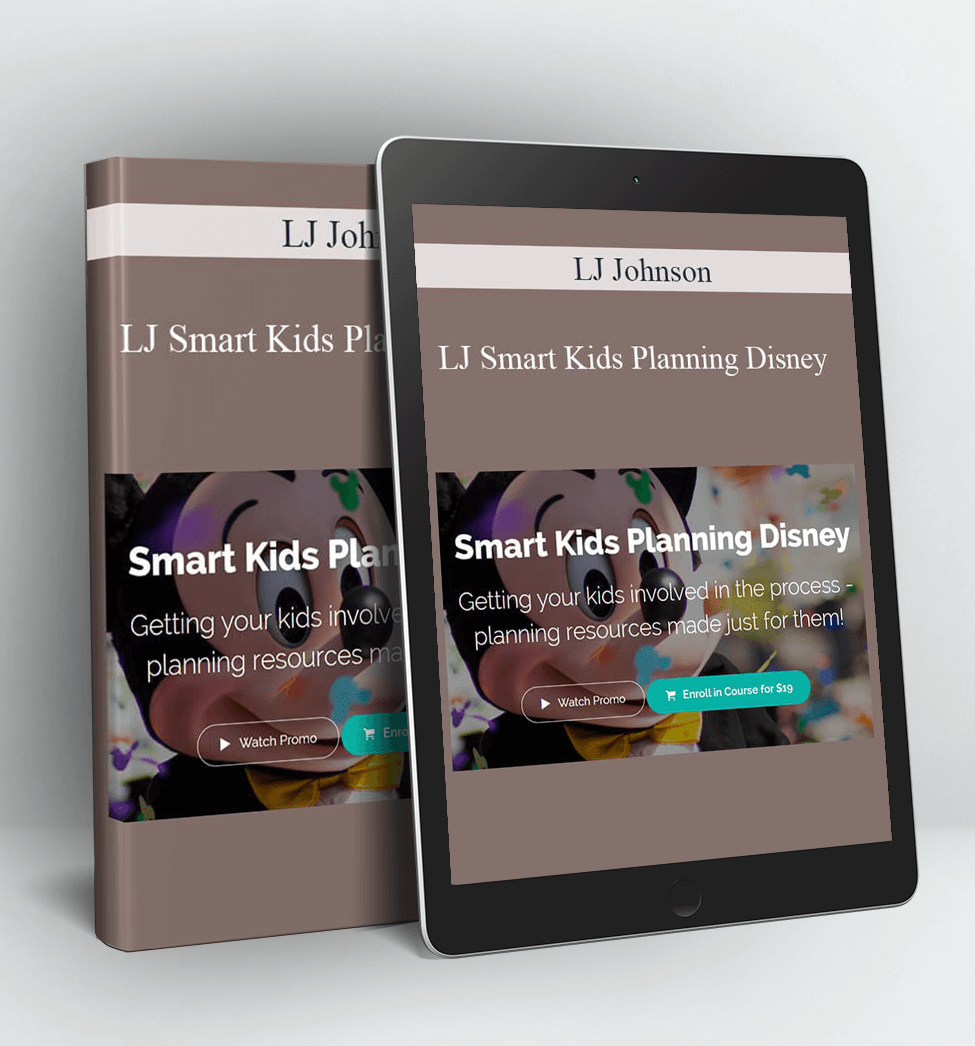Brilliant Branding – Marina Lotaif
Design a stellar brand for your business and wow your visitors from the get-go without wasting your time & money on a designer
Your Instructor
Hi! I’m Marina.
I’m the brain behind Yes To Tech and the webinatrix that’ll empower you to run a successful online business, even if you’re not tech savvy!
Think of me as your fairy godmother of the online world, where I take you by the hand, and explain things step by step by step, so you’re never stressed or overwhelmed by the essentials you need to run a profitable online business.
Course Curriculum
- How to use this membership site (6:50)
- 9 brilliant tools to run your online business
- What is considered good content? (5:33)
- 5 surprising reasons why your brand may be suffering [+ how to fix it]
- How to be the face of your business when you hate publicity
- How to create an audience avatar to attract targeted traffic
- How to make an awesome brand board for free
- Develop your brand with fonts and colors (6:28)
- How to create gold text for free (5:14)
- Define and write each of your pages’ text with copywriting and copy stalking techniques (9:19)
- The importance of adding a tagline to your homepage (3:46)
- The anatomy of a killer about me page (8:18)
- How to create a logo for free – even if you don’t know anything about design (9:53)
- How to create your own logo online with the Wix Logo Maker (7:43)
- How to design a logo for free with DesignEvo (6:42)
- Discover the best place to find free stock images and how to edit them to fit in with your brand (7:51)
- How to find high quality free stock images (2:30)
- Discover the best place to find free icons and how to edit them to fit in with your brand (3:58)
- How to create a branded transparent overlay on an image (Pinterest pin) (4:08)
- How to create Pinterest graphics for free in Canva (5:33)
- How to make Pinterest pins that go viral (7:32)
- How to crop images in a circle shape using Canva and Pixlr – free Photoshop alternatives (4:55)
- How to design gorgeous lead magnets and PDFs in Canva (8:51)
- How to create a fillable PDF form for free (3:07)
- How to insert a hyperlink in a PDF for free (3:45)
- How to insert your image into a mockup template for free (3:33)
- 5 done-for-you social media templates
- Top 30 font pairings in Canva cheat sheet
Sale Page: https://yestotech.teachable.com/p/brilliant-branding
Archive: https://archive.ph/vkSzq
Proof Content:
https://www.loom.com/i/66c7bc82f5d746dc9f535571369ac068
Delivery Method:
After your purchase, you’ll get access to the downloads page. Here, you can download all the files associated with your order.
Downloads are available once your payment is confirmed, we’ll also send you a download notification email separate from any transaction notification emails you receive from Vinlearn.