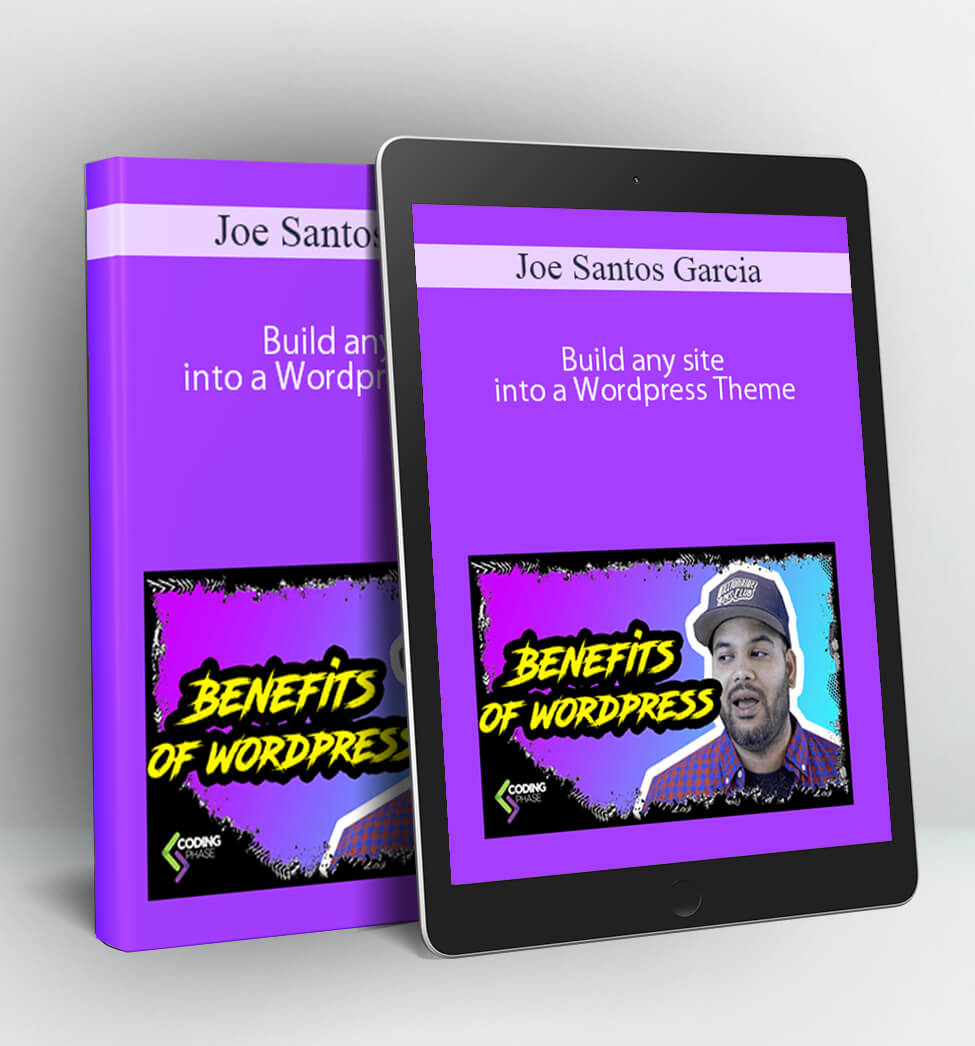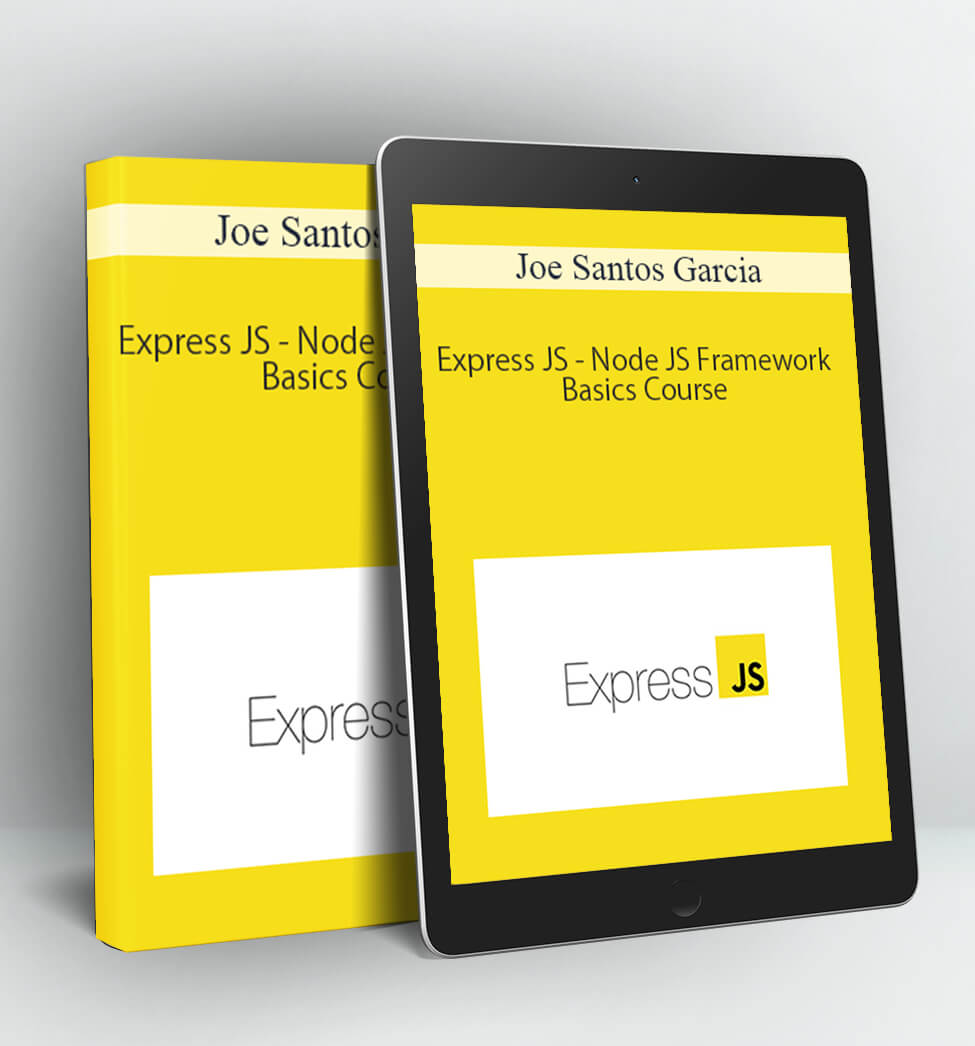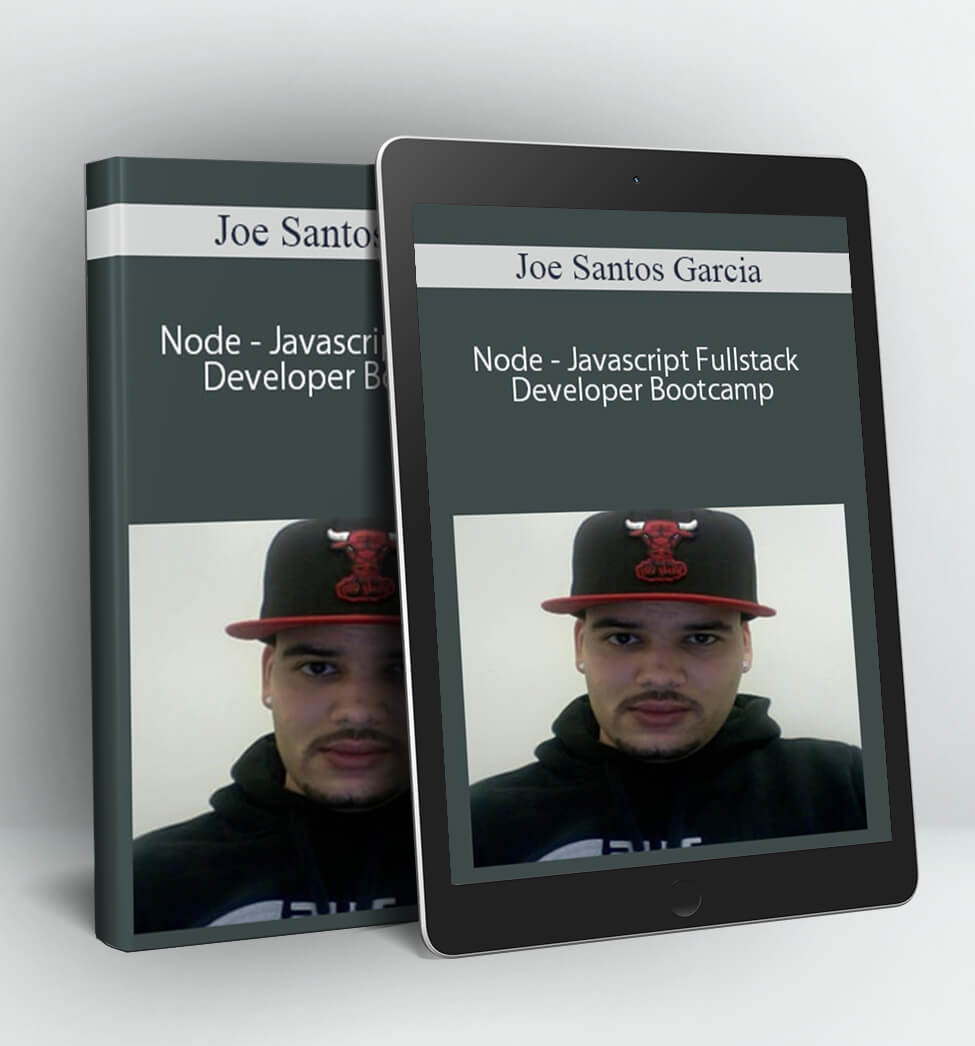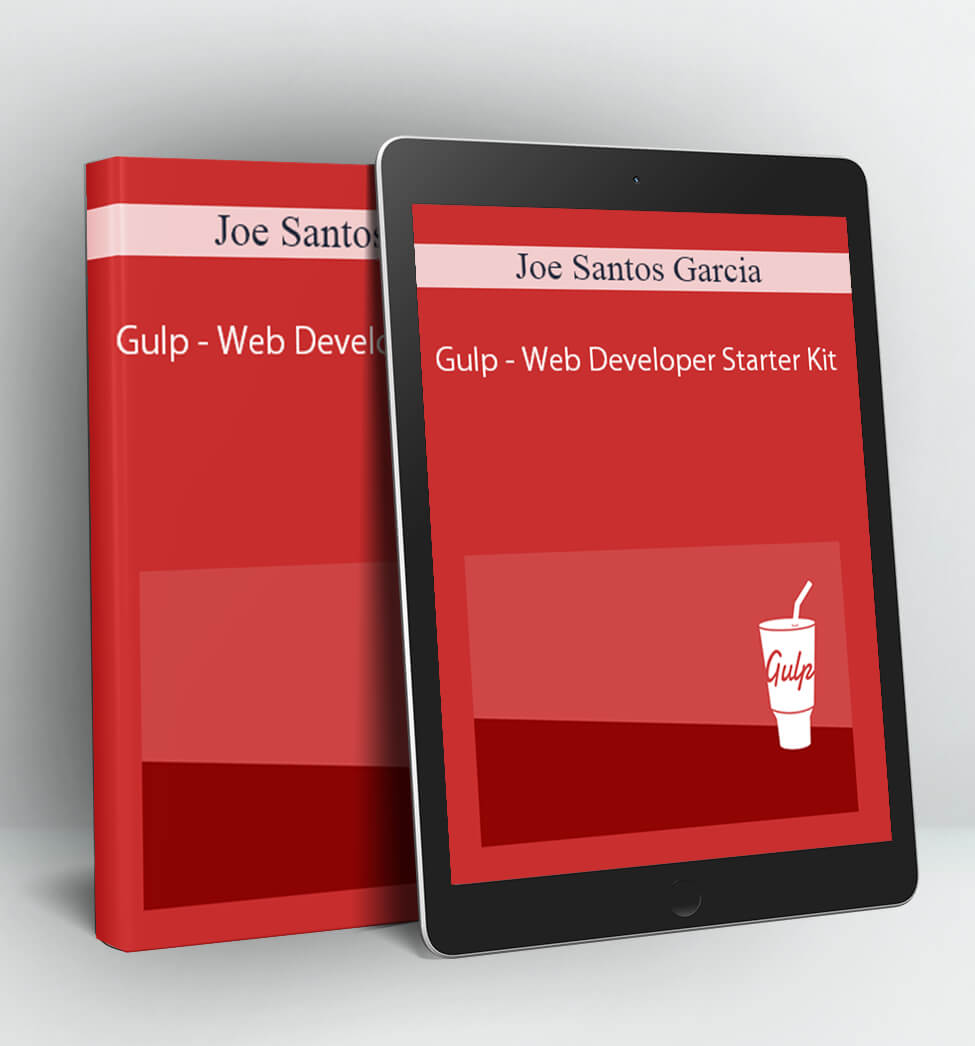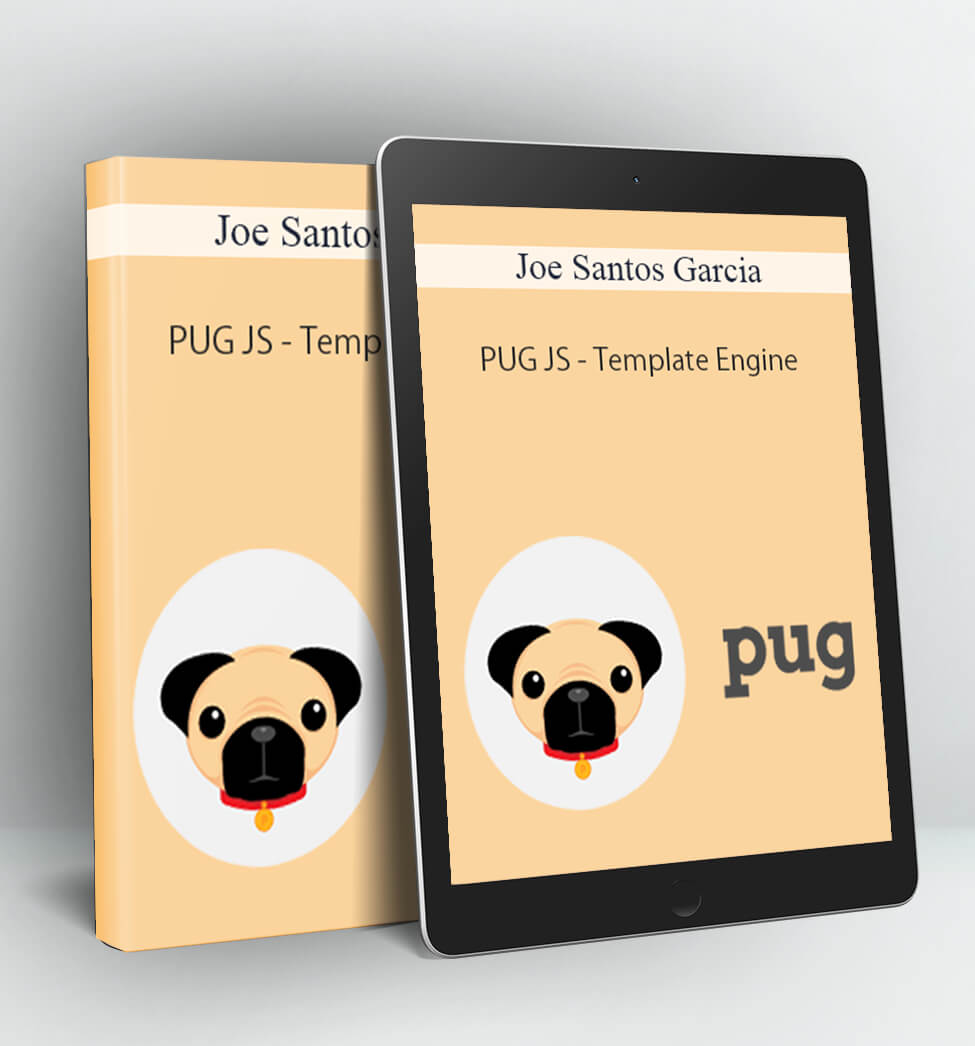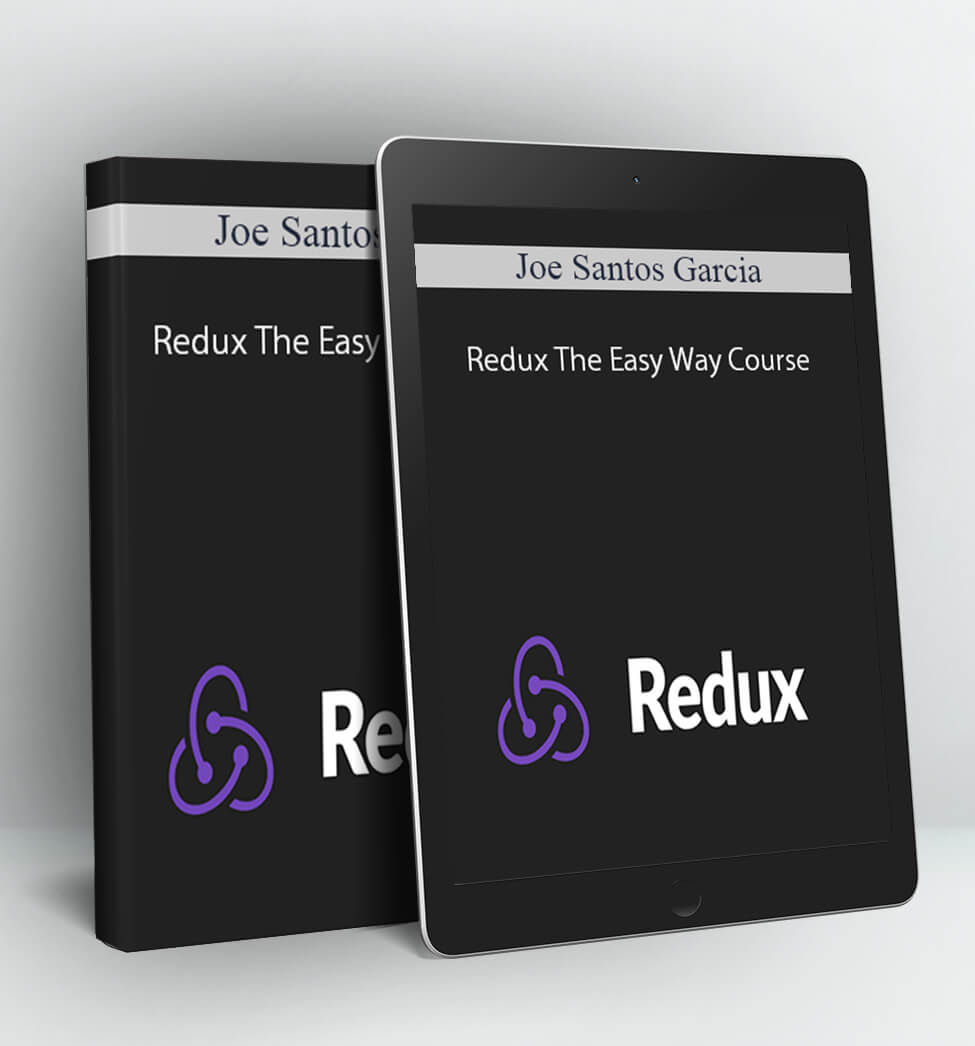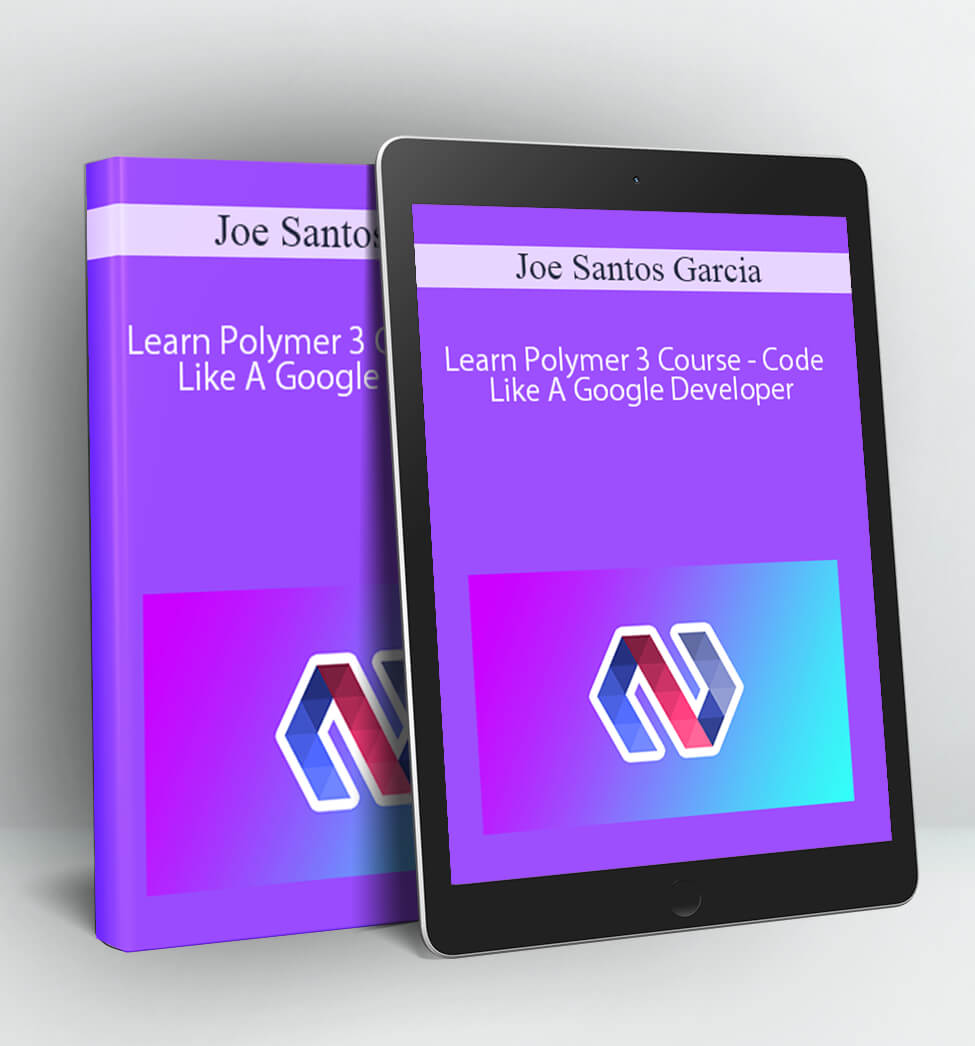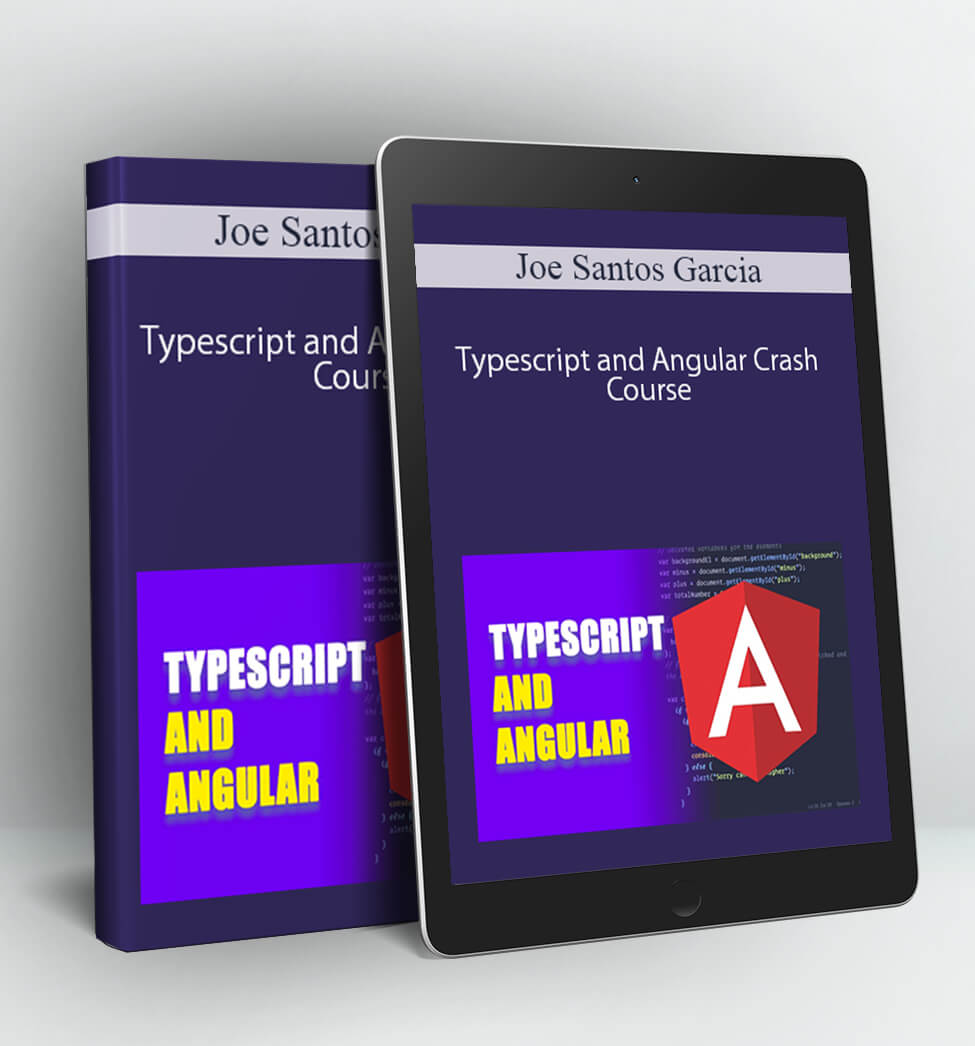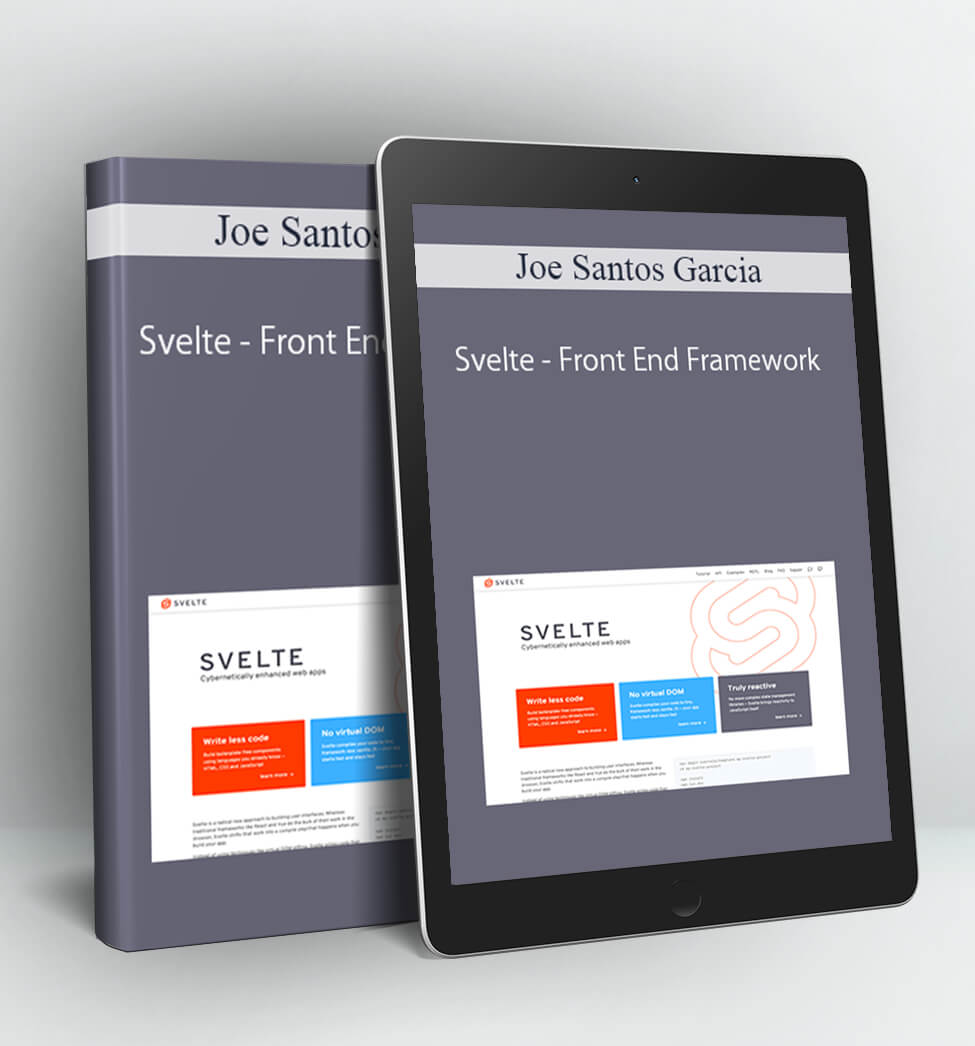Build any site into a WordPress Theme – Joe Santos Garcia
Hi my name is Joe Santos Garcia a web developer based out of NYC. I’ve worked on projects for major companies. I have a successful youtube channel with over 50,000 subscribers who love my tutorials and over 50,000 students world wide in multiple platforms. My goal is to get all my students and subscribers to level of being hired as a developer.
Course Curriculum
Introduction
StartWordpress Overview (8:22)
PreviewThe Benefits of Learning WordPress in 2018 (17:58)
StartRequirements for wordpress course (2:02)
StartWhat is wordpress? (3:31)
Startinstallations you will need
StartSetting Up WordPress (11:17)
StartWordpress Resources You Must Know (1:26)
Basics
StartAdmin section Overview (19:19)
StartAdding Blog Post part 1 (16:14)
StartAdding Blog Post Part 2 (15:40)
StartMedia Library (3:21)
StartCreating a page (3:37)
StartComments (2:13)
StartAppearance Section (11:16)
StartPlugins (8:03)
Converting Static to WordPress
StartSetting Up Our Theme (4:17)
StartFix the styles and javascript locations (3:49)
StartCreate files for header and footer (5:06)
Startall the filenames of theme (4:42)
StartTemplate Hierachy (6:01)
StartSetting our page template (7:04)
StartWordpress body class and fixing links (3:03)
Startadding pods to our theme (7:09)
StartLooping Ove Our Services Data (11:44)
StartCreating experience section (11:26)
StartSetting up our portfolio projects pods (9:23)
Startadding featured images to our themes (4:16)
StartShowing our projects on the homepage (15:23)
Starthow to display featured images with pods (7:34)
Startcreate a single project template (23:10)
StartLoop over all the blog posts on the front page (11:43)
Startcreate a single post page (13:59)
StartCreating sidebars and widgets (17:18)
StartBuilding Pods for testimonials (12:36)
StartWorking with rest apis in wordpress (27:18)
StartWorking with rest apis part 2 (35:34)
StartFixing some bugs (12:37)
StartAdd Loading animation (11:27)
StartWordpress final touches (13:47)
Deploy your site
StartWordpress transfering data from local to live site (24:32)
StartHow to setup wordpress with shared hosting on namecheap (18:55)
PLEASE CHECK ALL CONTENTS:
Delivery Method:
After your purchase, you’ll get access to the downloads page. Here, you can download all the files associated with your order.
Downloads are available once your payment is confirmed, we’ll also send you a download notification email separate from any transaction notification emails you receive from Vinlearn.