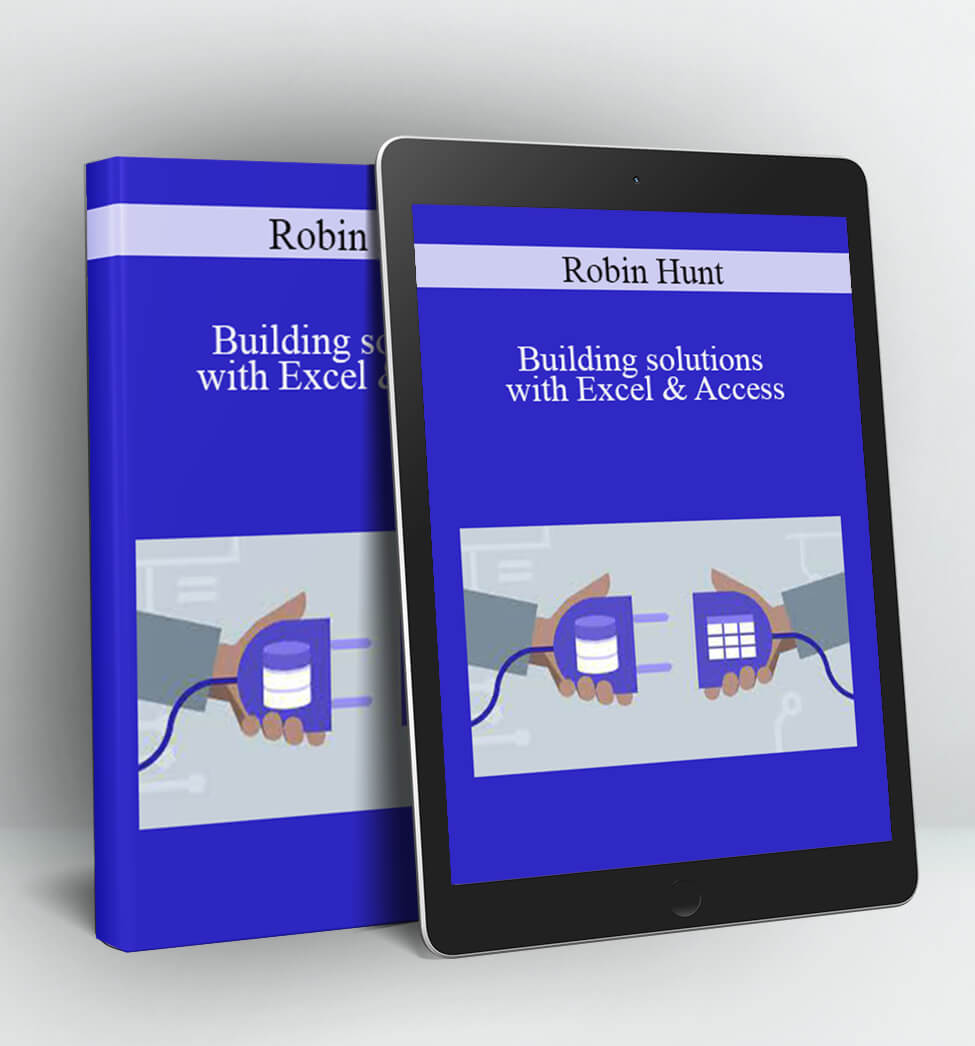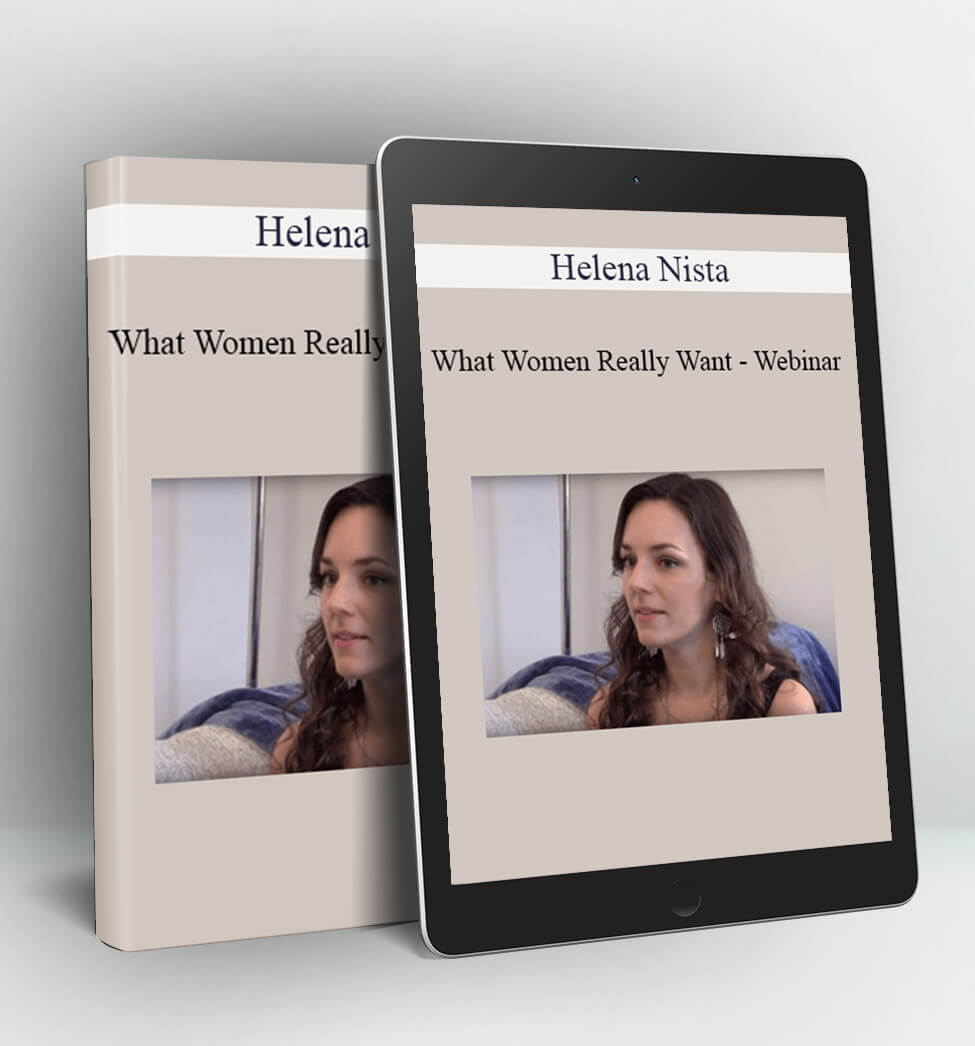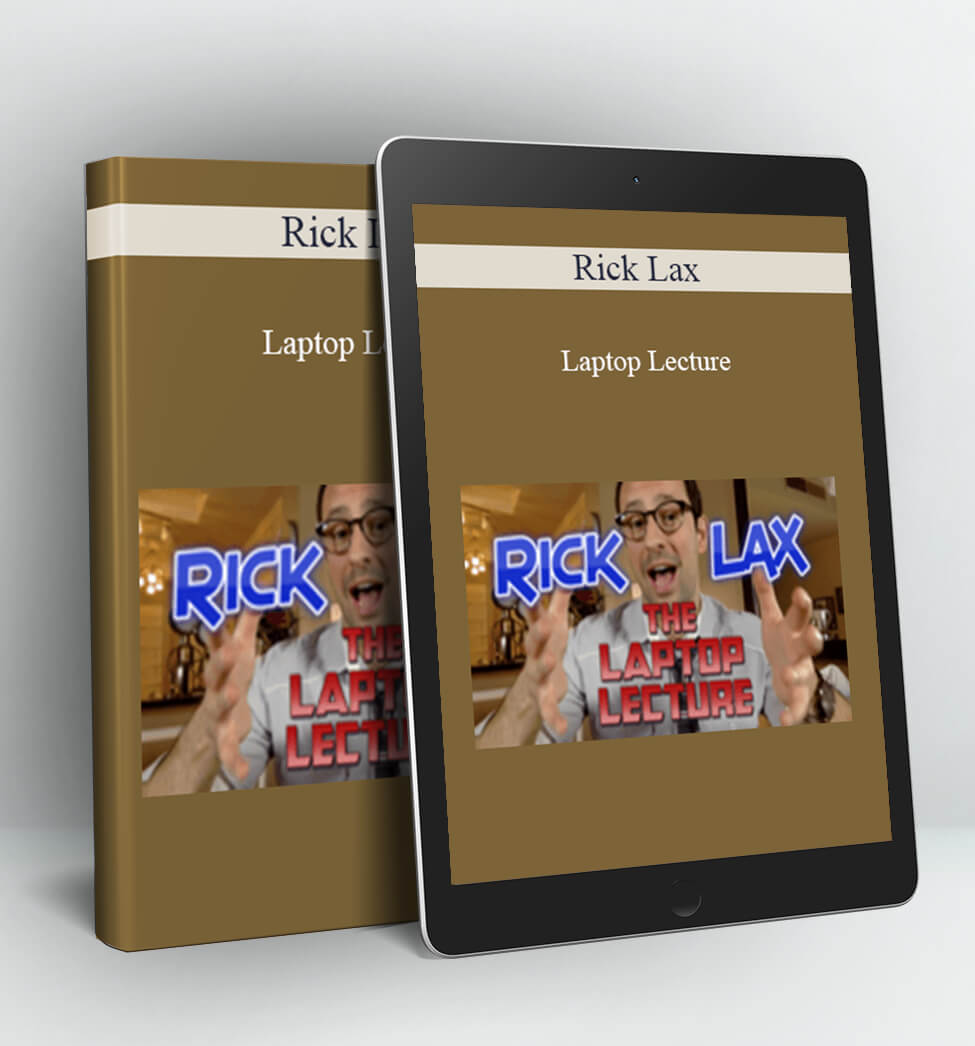Building solutions with Excel & Access – Robin Hunt
Building solutions with Excel & Access
By: Robin Hunt
Duration: 1h 46m
Date: 9/15/2015
Description:
What happens when you combine Excel and Access? You get the best of both programs. Learn how to use Excel 2013 to get the most out of Access 2013 and save time building database solutions and running reports. Robin Hunt shows how to import and link to Excel data, run calculations in Excel and Access, build forms and reports in both programs, and automate tasks with macros, including the AutoExec startup macro in Access.
These techniques are the key to better personal productivity data systems. Start watching now.
Topics include:
- Using the Problem Steps Recorder
- Importing and linking Excel data as Access tables
- Creating queries with tables
- Calculating data in Excel vs. Access
- Building forms
- Creating reports for your solution
- Building macros to run imports and queries
Contents:
Introduction
1. Understanding How to Use Excel and Access for a Solution
2. Building Tables in Excel and Acce.ss
3. Calculating Data in Excel and Access
4. Building Forms for Your Solution
5. Building Reports for Your Solution
6. Building Macros to Run Imports and Queries
Conclusion
Access Download Building solutions with Excel & Access – Robin Hunt right now!
Delivery Method:
After your purchase, you’ll get access to the downloads page. Here, you can download all the files associated with your order.
Downloads are available once your payment is confirmed, we’ll also send you a download notification email separate from any transaction notification emails you receive from Vinlearn.