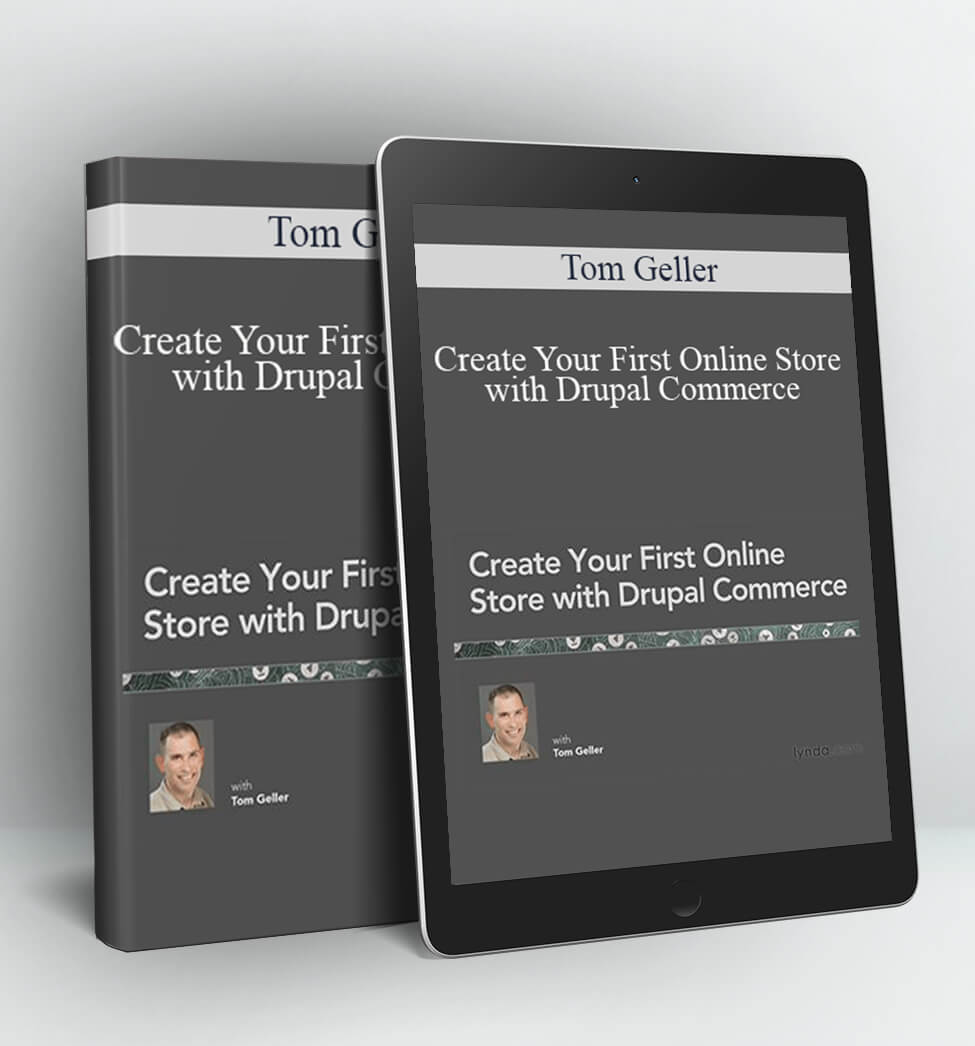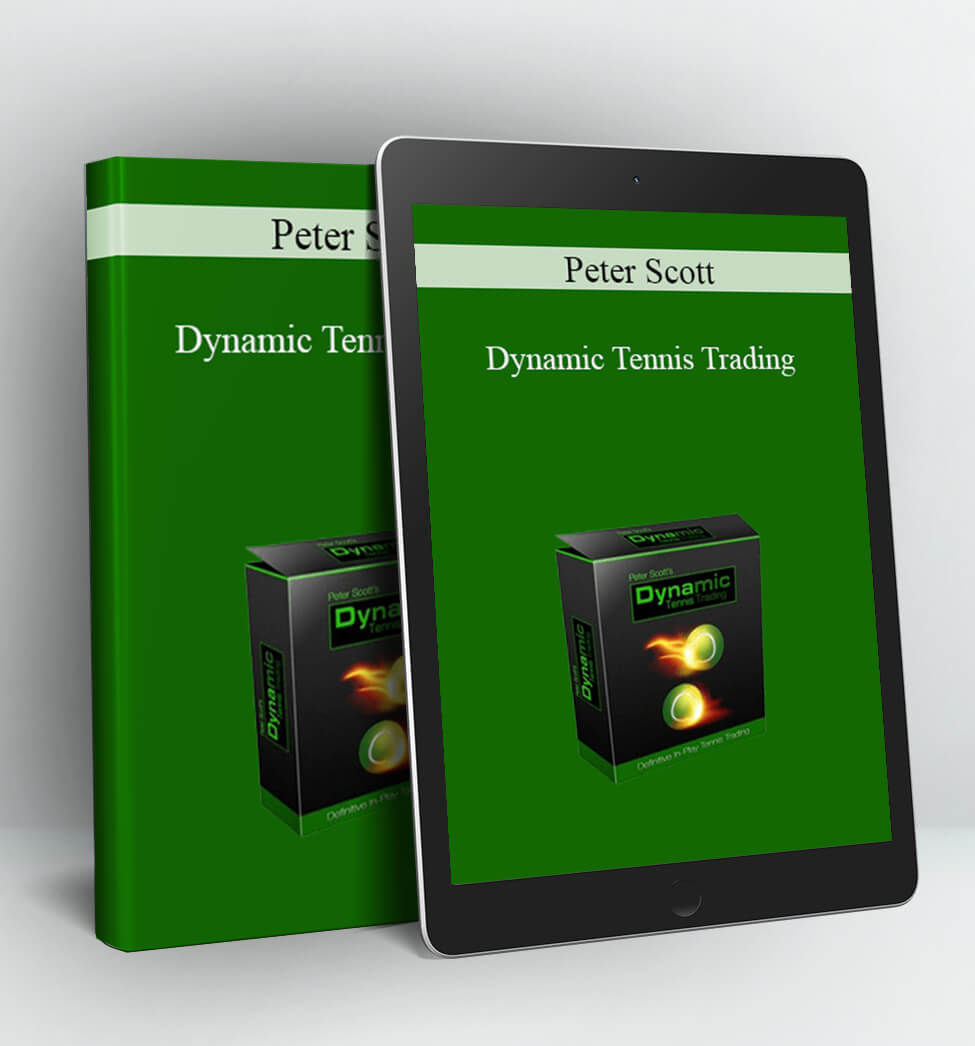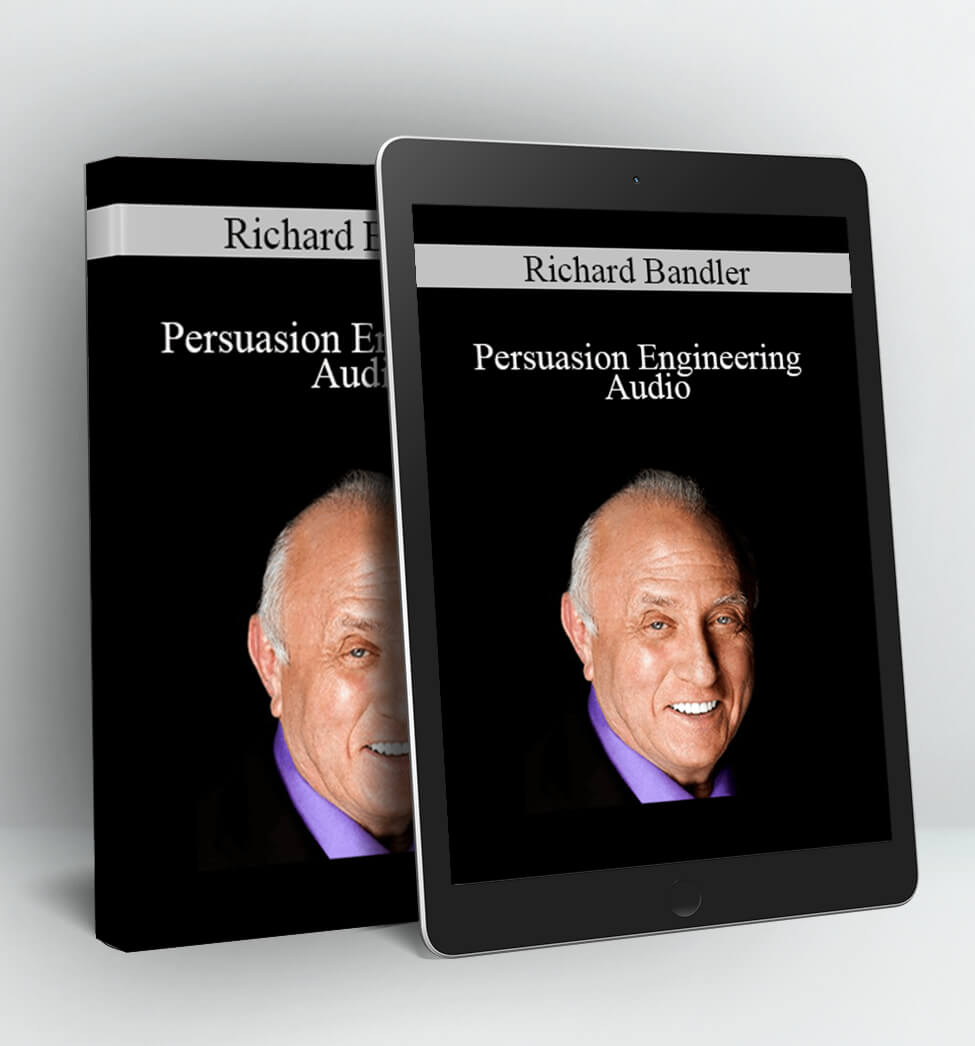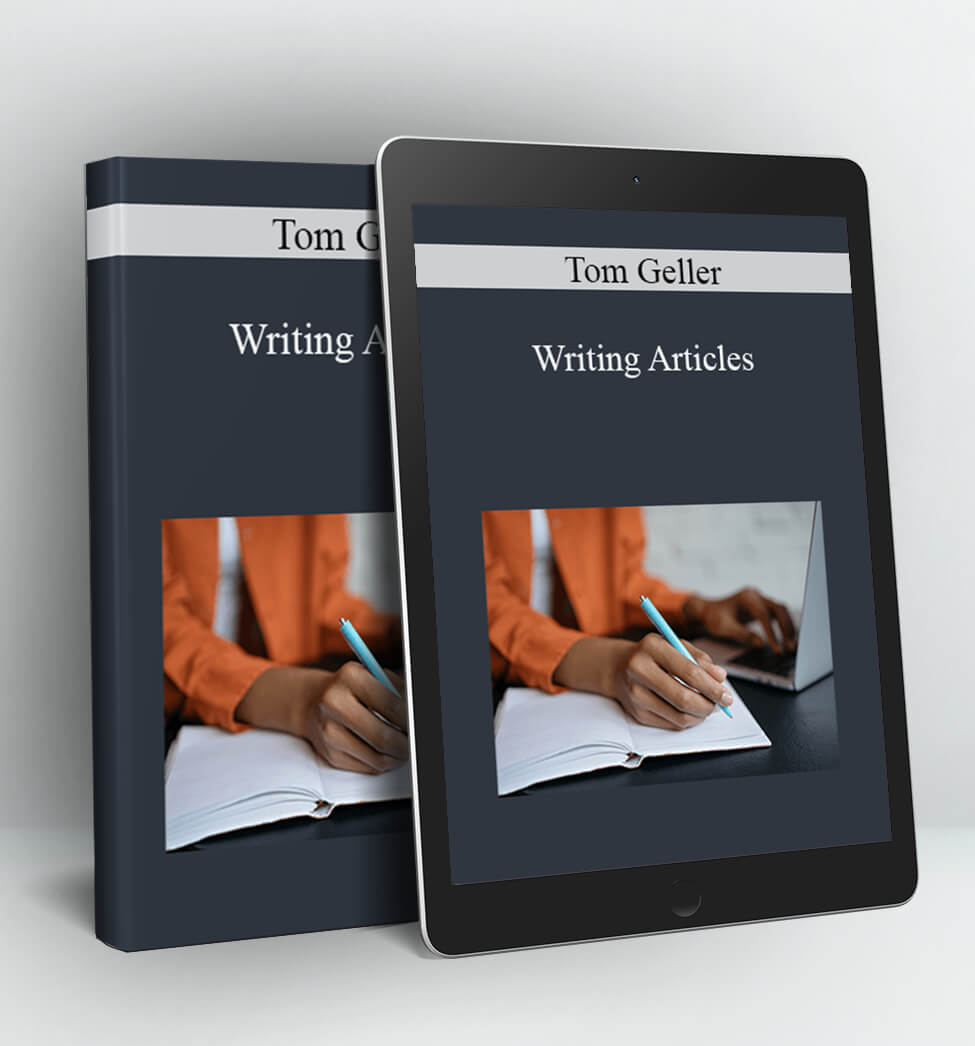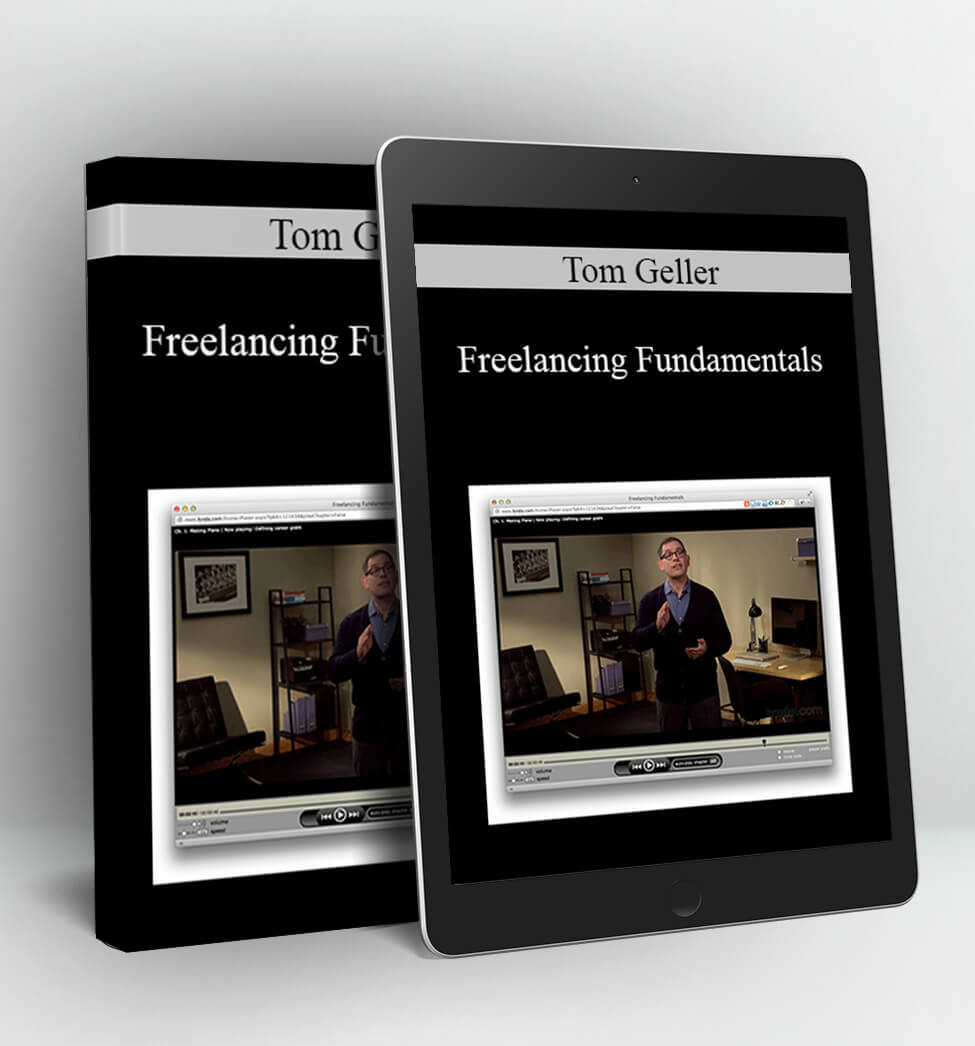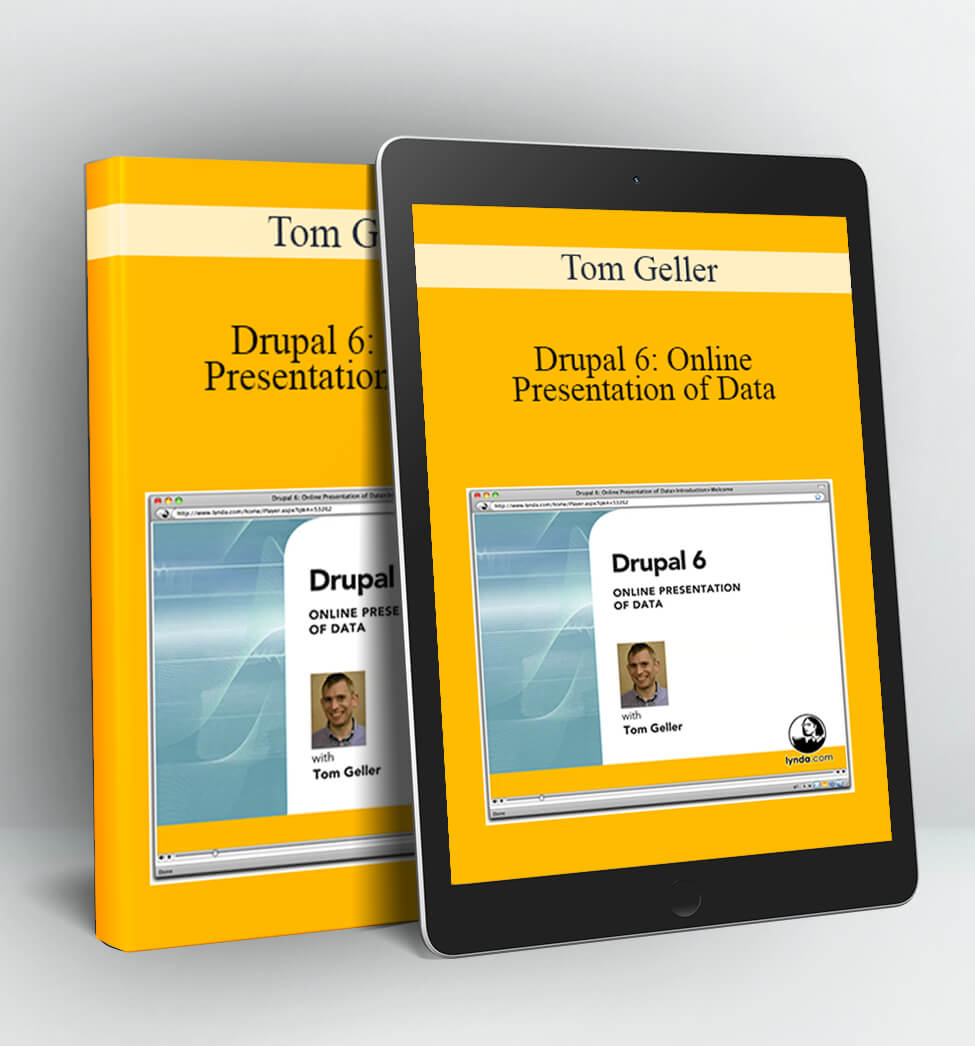Create Your First Online Store with Drupal Commerce – Tom Geller
Create Your First Online Store with Drupal Commerce
By: Tom Geller
Duration: 3h 12m
Released on: 11/17/2011
Level: Intermediate
Description:
Create Your First Online Store with Drupal Commerce shows how to build an online store using Drupal Commerce, a set of modules that extend Drupal. The course demonstrates the basics of configuring a store, processing a payment, and charging for shipping and taxes, as well as creating, displaying, and categorizing products. The course also explains how to integrate a store into a Drupal site, customize a store’s appearance, and increase site traffic using search engine optimization (SEO) techniques. Exercise files accompany the course.
Topics include:
- Surveying the store-building process
- Installing Drupal Commerce using Commerce Kickstart
- Accepting PayPal payments
- Processing orders
- Understanding rules and line items
- Listing and importing products
- Managing inventory, orders, and customer profiles
- Streamlining the checkout process
- Launching a store
- Offering product discounts
- Analyzing site traffic with Google Analytics
Contents:
Introduction | 16m 44s
Welcome 00m 54s
Previewing the finished project 04m 10s
Surveying the store-building process 04m 29s
Using the exercise files 07m 11s
1. Setting Up Drupal Commerce | 12m 12s
Installing Drupal Commerce using Commerce Kickstart 06m 05s
Configuring your store’s basic information 06m 07s
2. Getting Ready for Sales | 31m 29s
Accepting PayPal payments 05m 09s
Setting up individual products 03m 17s
Displaying products 06m 30s
Categorizing products 05m 31s
Adding simple taxes 04m 39s
Seeing your site from the customer’s viewpoint 03m 26s
Processing orders 02m 57s
3. Understanding How Drupal Commerce Works | 17m 39s
Understanding products and other entities 03m 03s
Understanding line items 03m 16s
Understanding rules 05m 10s
Integrating your store into a Drupal site 06m 10s
4. Listing Products | 29m 46s
Adding product variations 07m 02s
Managing product variations 03m 50s
Importing simple products 10m 11s
Importing complicated products 08m 43s
5. Managing Your Workflow | 29m 52s
Shipping products 04m 50s
Managing inventory 04m 30s
Managing orders 05m 39s
Managing customer profiles 04m 55s
Using Views to gain better oversight 05m 00s
Accepting other payment methods 04m 58s
6. Organizing Your Store | 24m 52s
Changing your store’s look 06m 24s
Streamlining the checkout process 05m 19s
Launching your store 13m 09s
7. Increasing Sales | 29m 25s
Offering product discounts 08m 56s
Gaining insight from Google Analytics 05m 45s
Making your site more visible to search engines (SEO) 05m 52s
Encouraging customer buzz 08m 52s
Conclusion | 00m 56s
Goodbye 00m 56s
Access Download Create Your First Online Store with Drupal Commerce – Tom Geller right now!
Delivery Method:
After your purchase, you’ll get access to the downloads page. Here, you can download all the files associated with your order.
Downloads are available once your payment is confirmed, we’ll also send you a download notification email separate from any transaction notification emails you receive from Vinlearn.