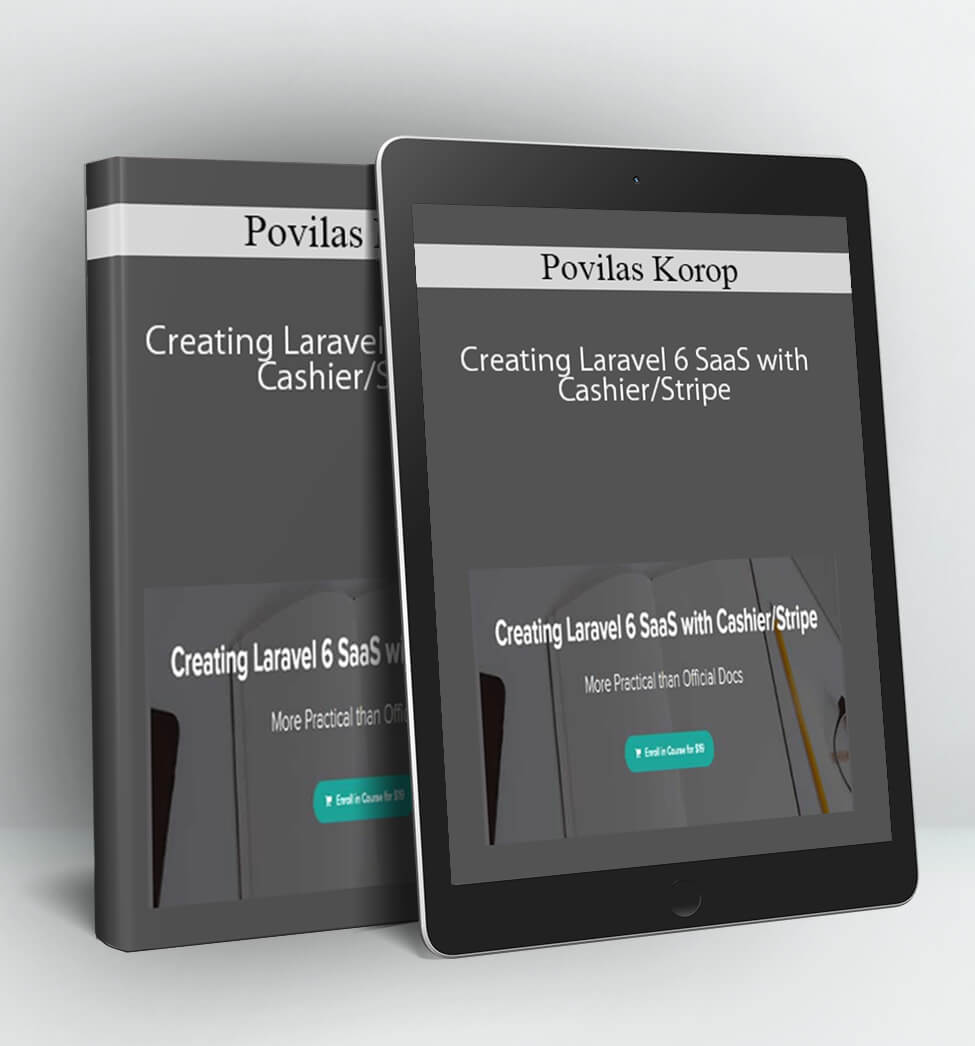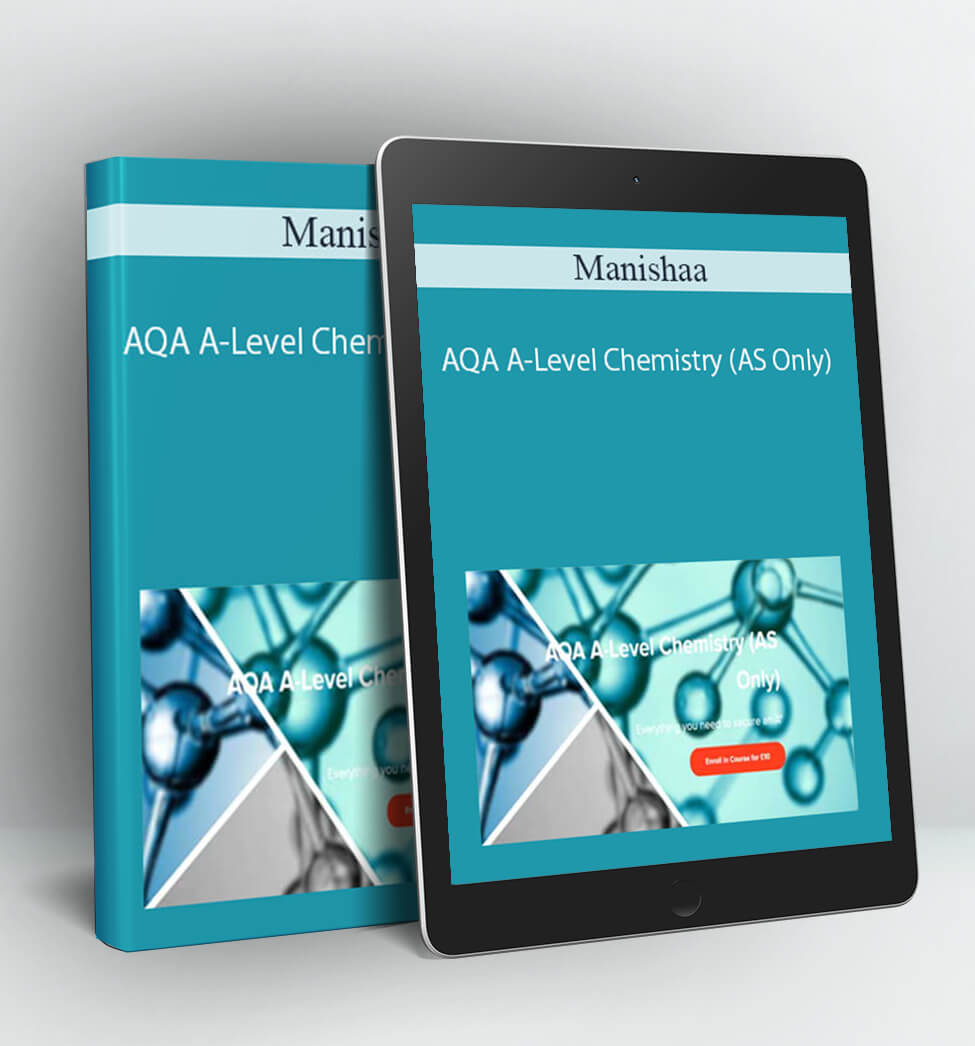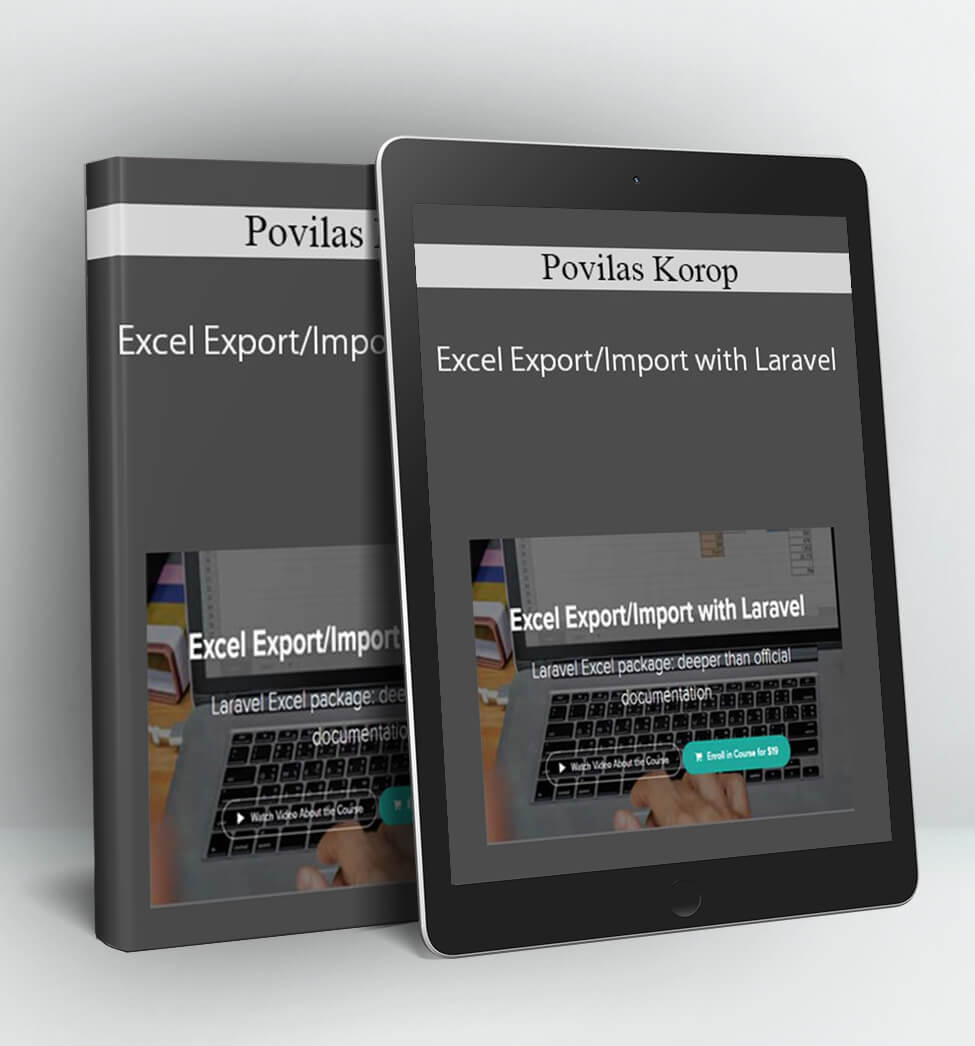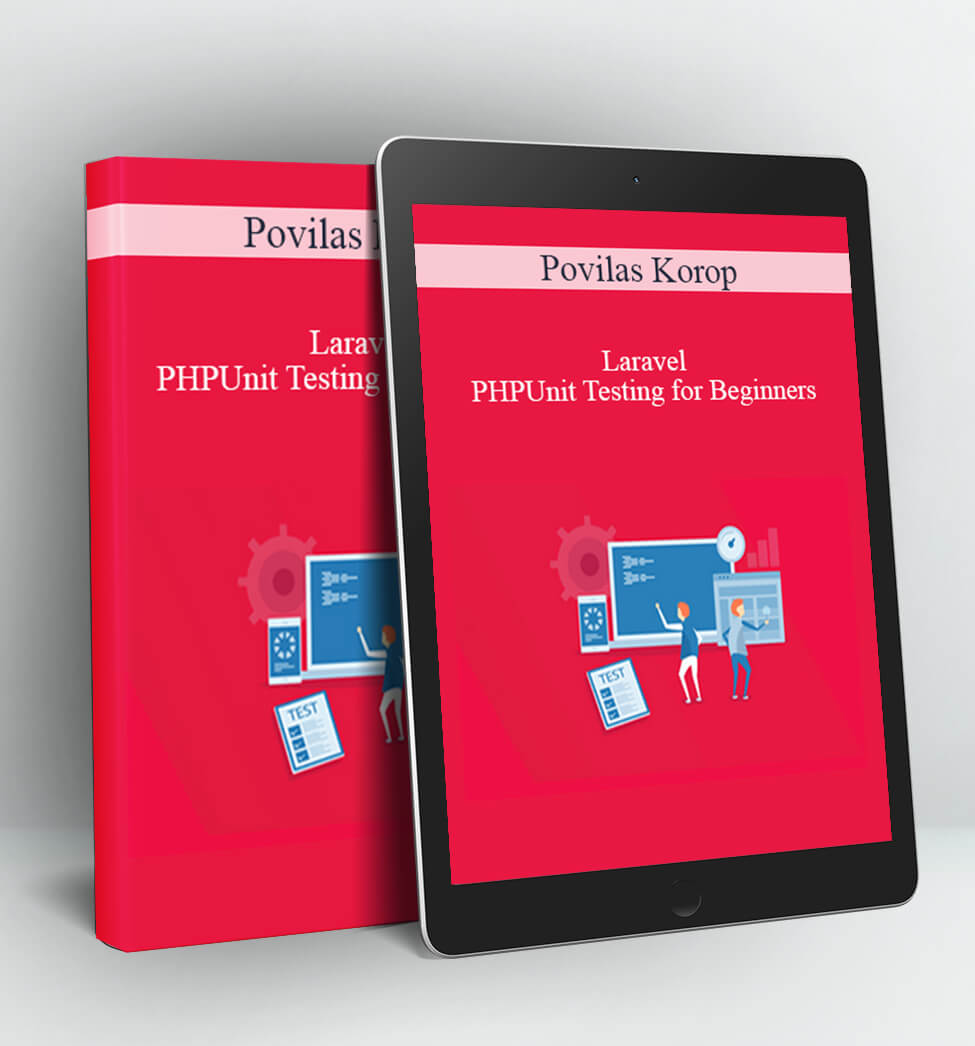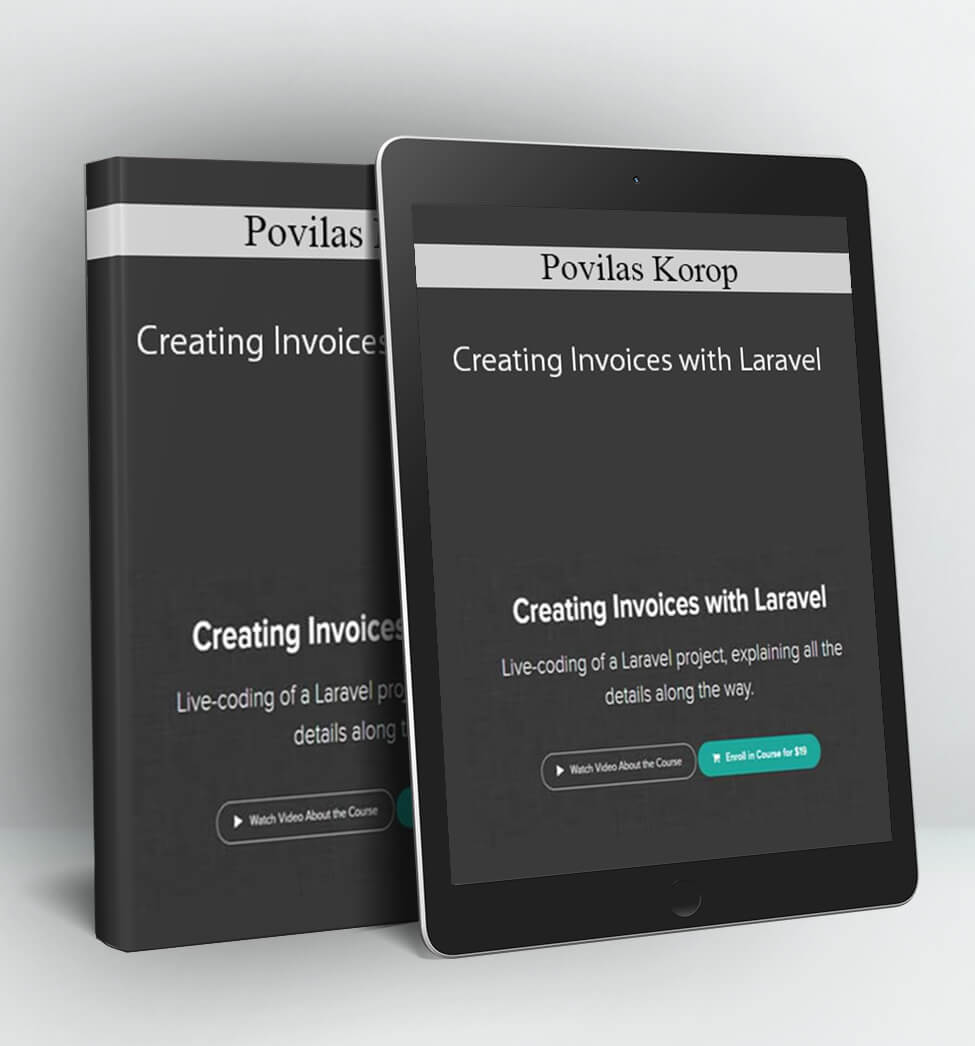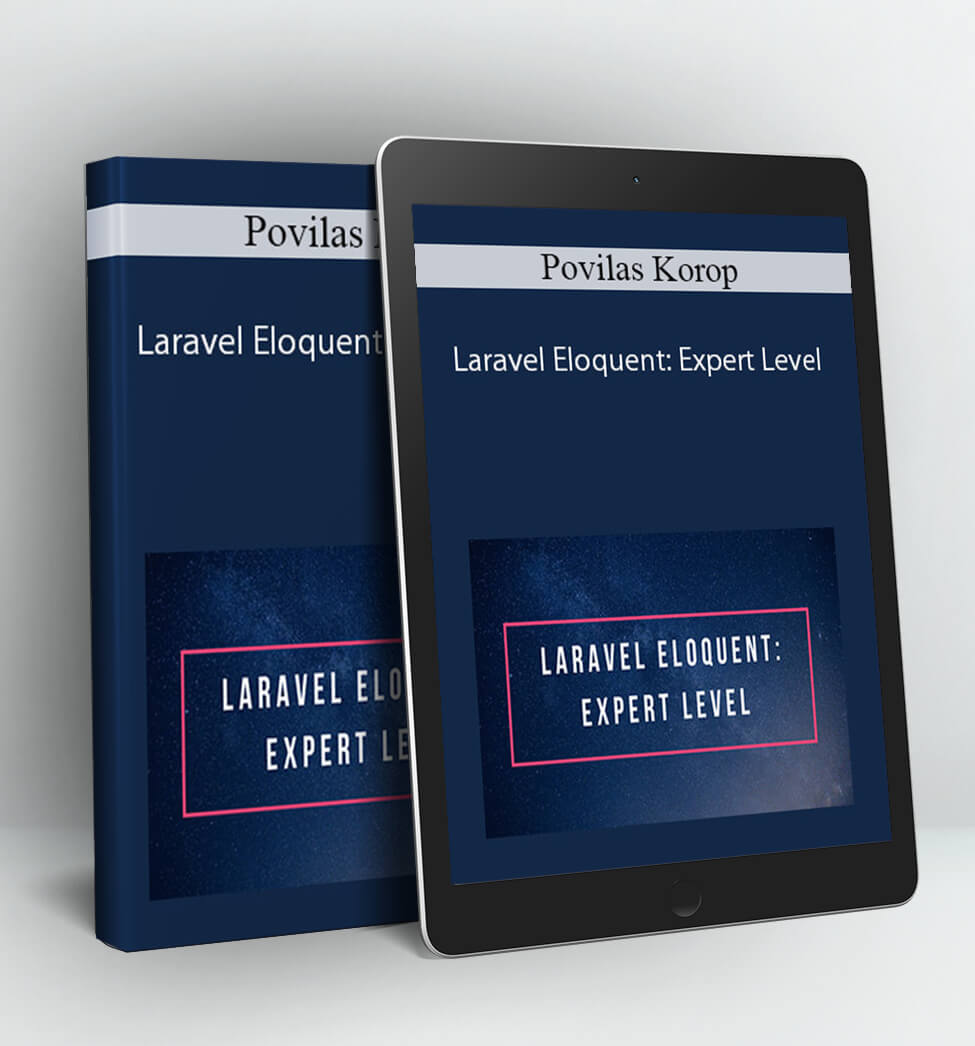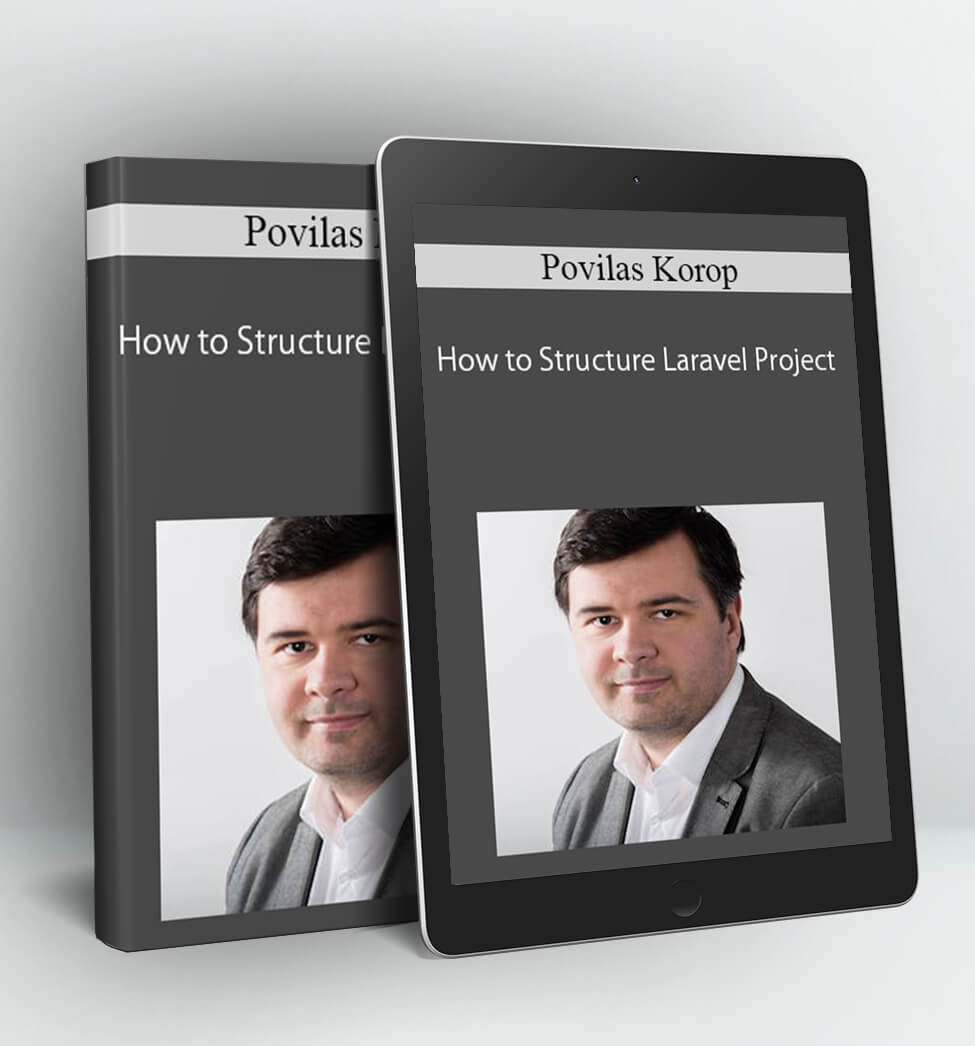Creating Laravel 6 SaaS with Cashier/Stripe – Povilas Korop
Notice: this demo-project was created in January 2020, with Laravel 6 version and Cashier 10 version. Current implementation of those packages may slightly change, so check their latest docs. But mostly syntax and overall logic of the course should still be applicable.
Software-as-a-Service is one of the most popular types of Laravel projects. Everyone wants recurring business, where users subscribe to monthly/yearly plans. So this course will help you to create such project.
While working with SaaS projects myself, I noticed that official documentation covers only basic usage and syntax of Stripe/Cashier, and doesn’t talk much about how to tie pieces together.
With a lot of important details missing in official docs, I decided to create this course.
During this 3-hour course, I will create a real SaaS project step-by-step, commenting the code and its logic.
Student testimonials:
Basics: Subscribing to Plans
PreviewPreparation: New Laravel Project and Billing Page (7:15)
PreviewCreating and Managing Plans (8:41)
StartCheckout Page with Stripe JavaScript Form (13:08)
StartProcess Checkout & Subscribe to Plan (8:44)
Managing Active Subscriptions
StartChecking Active Plan and Changing Plan (8:04)
StartCancelling Subscriptions and Grace Period (6:26)
StartAdding and Changing Payment Method (15:03)
Free Trials
StartFree Trial Within Plan (5:55)
StartGlobal Free Trial – Before Subscriptions (6:03)
Handling Stripe Events via Webhooks
StartSuccessful Charge Event – with Spatie Webhooks Package (14:02)
StartSuccessful Charge – Send User Email Notification (3:26)
StartNotify Yourself About Bugs via Flare and Slack (5:47)
User Data and Invoices
StartUser Billing Data on Checkout Form (11:47)
StartSave/Send PDF Invoice with Laravel Invoices Package (15:47)
StartPayments History and Downloading Invoices for Users (6:03)
Beyond Official Documentation
StartAssigning Features to Plans and Checking Access (9:35)
StartFeatures with Limited Amounts per Plan (7:30)
StartYearly Plans vs Monthly Plans (6:28)
StartTeam Plans and Invitations (22:23)
StartHandling Discounts and Coupons (11:55)
StartHandling Taxes and Recalculating Total (4:38)
PLEASE CHECK ALL CONTENTS:
Delivery Method:
After your purchase, you’ll get access to the downloads page. Here, you can download all the files associated with your order.
Downloads are available once your payment is confirmed, we’ll also send you a download notification email separate from any transaction notification emails you receive from Vinlearn.