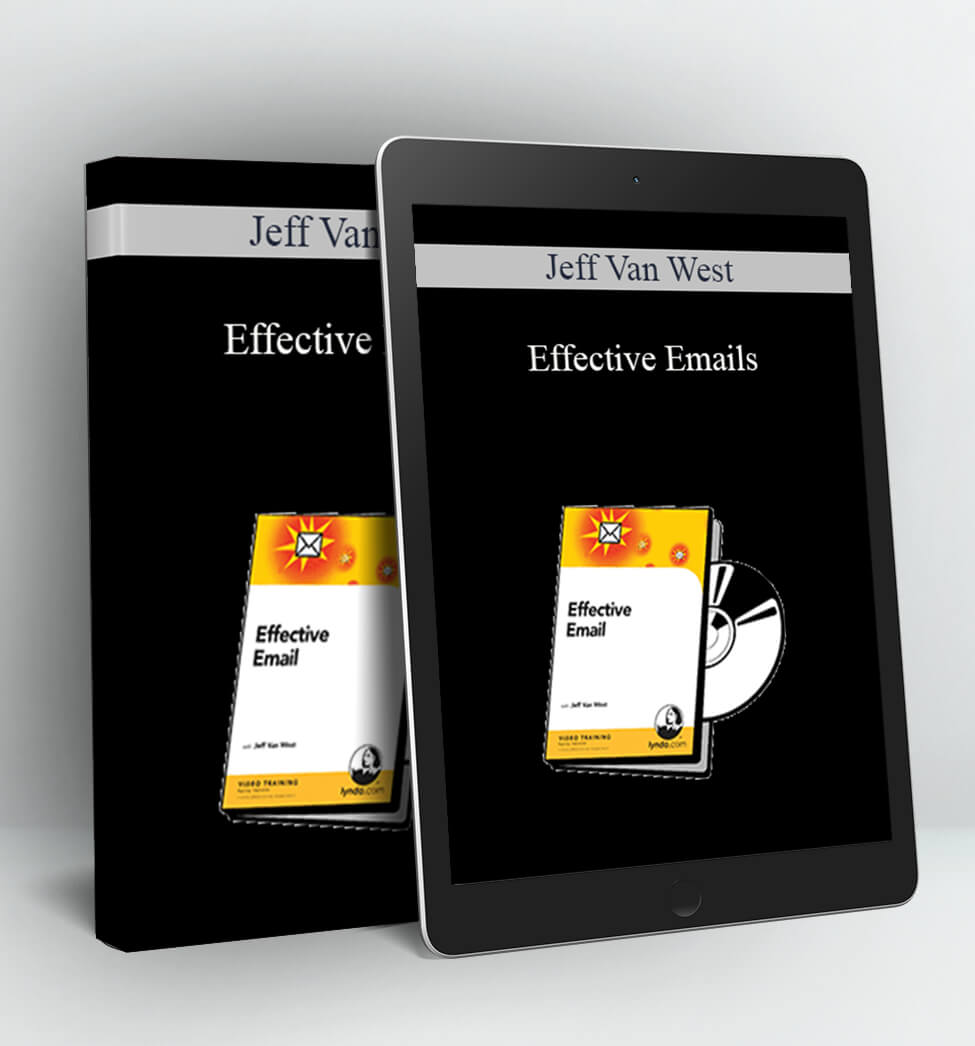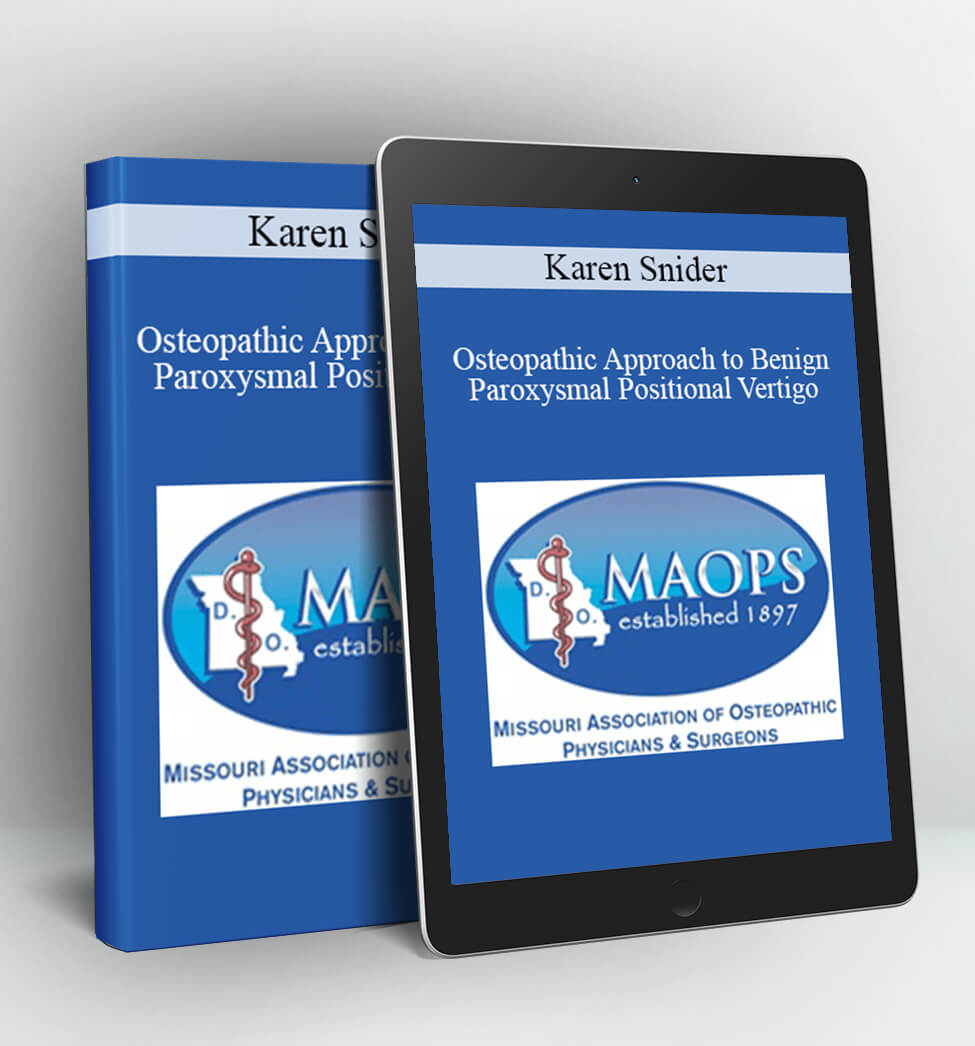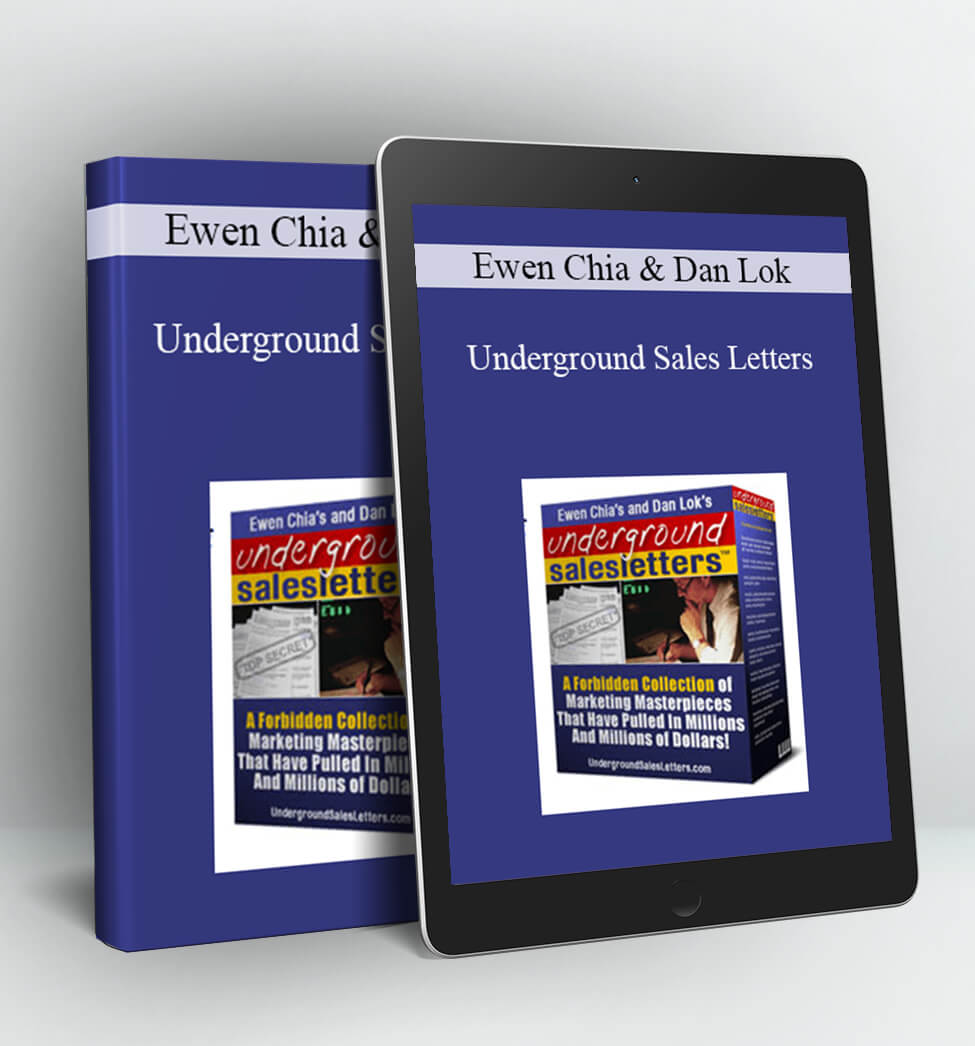Effective Emails – Jeff Van West
Effective Emails
By: Jeff Van West
Duration: 6.5 hours
Description:
Effective Email with Jeff Van West is a series of video-based tutorials that will teach you the most effective ways to use email for communication and productivity. We all know how annoying junk email can be, and Jeff will help ensure that your messages are never considered spam. Not only will you learn how to write effective emails, you’ll also learn management techniques for some popular email applications such as Microsoft Outlook and Apple Mail. Jeff also shares techniques for creating HTML-based email newsletters, sending and receiving to and from multiple accounts, designing for PDA-based email, and organizing your inbox. Improve your email work habits, increase your email software knowledge and keep your customers and colleagues happy.
Table of contents:
1. Introduction
- What is effective email? 2:42
2. Writing Effective Email
- Writing effective subject lines 5:42
- Structuring the messages 7:29
- Writing scannable messages 8:23
- Understanding plain text vs. HTML email pt. 1 6:01
- Understanding plain text vs. HTML email pt. 2 9:38
- Using CC and BCC pt. 1 5:42
- Using CC and BCC pt. 2 1:53
- Replying well pt. 1 18:21
- Replying well pt. 2 7:35
- Using signatures and Autotext pt. 1 14:44
- Using signatures and Autotext pt. 2 10:29
- Knowing the etiquette and shortcuts pt. 1 3:04
- Knowing the etiquette and shortcuts pt. 2 4:09
- Managing attachments pt. 1 9:32
- Managing attachments pt. 2 8:16
3. Email for Productivity
- Effective email reading pt. 1 6:31
- Effective email reading pt. 2 5:56
- Techniques for tracking and following up pt. 1 6:54
- Techniques for tracking and following up pt. 2 5:18
- Storing attachments pt. 1 5:03
- Storing attachments pt. 2 6:14
- Good use of folders and sub-folders pt. 1 14:04
- Good use of folders and sub-folders pt. 2 7:35
- Archiving in Outlook 11:33
- Archiving in Mail and Entourage 7:21
- Working with multiple accounts (receiving) pt. 1 8:17
- Working with multiple accounts (receiving) pt. 2 5:55
- Working with multiple accounts (sending) pt. 1 4:37
- Working with multiple accounts (sending) pt. 2 1:32
- Rules and views in Outlook pt. 1 9:03
- Rules and views in Outlook pt. 2 4:41
- Rules in Mail and Entourage 11:47
- Viruses, worms, and the software that stops them 8:36
4. Privacy, Group Mailings and Spam
- Disposable email addresses 6:12
- Handling junk mail pt. 1 7:28
- Handling junk mail pt. 2 6:53
- Using templates for standard messages pt. 1 4:52
- Using templates for standard messages pt. 2 2:39
- Creating distribution lists or groups pt. 1 5:42
- Creating distribution lists or groups pt. 2 4:50
- Creating HTML email newsletters pt. 1 12:05
- Creating HTML email newsletters pt. 2 5:34
5. Email on the Road
- Working offline pt. 1 3:02
- Working offline pt. 2 1:18
- Working on public networks and hot spots pt. 1 3:13
- Working on public networks and hot spots pt. 2 1:38
- Managing Web mail 5:02
- PDA tricks for email 3:01
6. Outlook Tips
- Outlook file management and backup 9:43
- Finding that $#%&! message 11:15
- Outlook add-ins 5:29
- Bad auto-complete nicknames and other annoyances 2:54
- Customizing layouts and button bars 4:07
- Out of office replies 7:45
7. Mac Mail and Entourage Tips
- Finding that $#%&! message 8:13
- Out of office replies 5:08
- Mac Mail tips and tricks 4:45
- Entourage tips and tricks 4:59
8. Conclusion
- Where to go from here 0:38
Access Download Effective Emails – Jeff Van West right now!
Delivery Method:
After your purchase, you’ll get access to the downloads page. Here, you can download all the files associated with your order.
Downloads are available once your payment is confirmed, we’ll also send you a download notification email separate from any transaction notification emails you receive from Vinlearn.