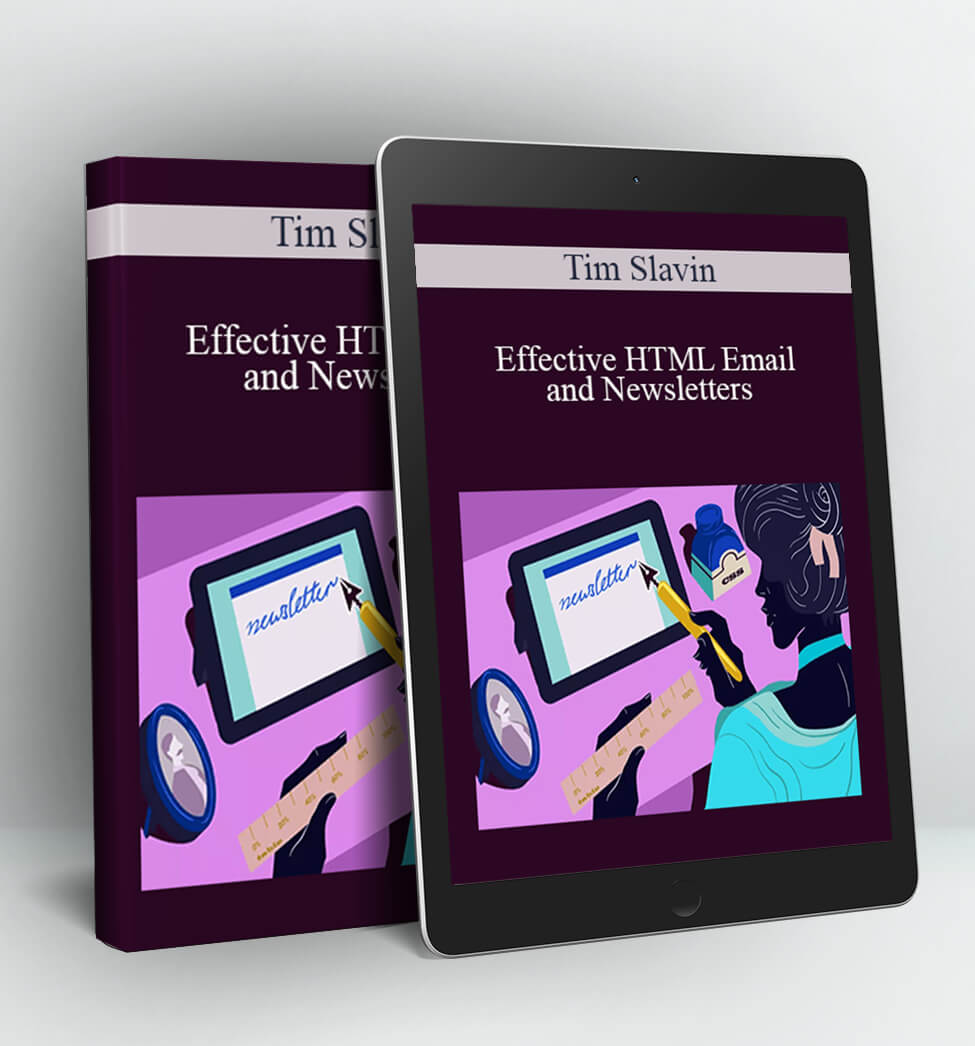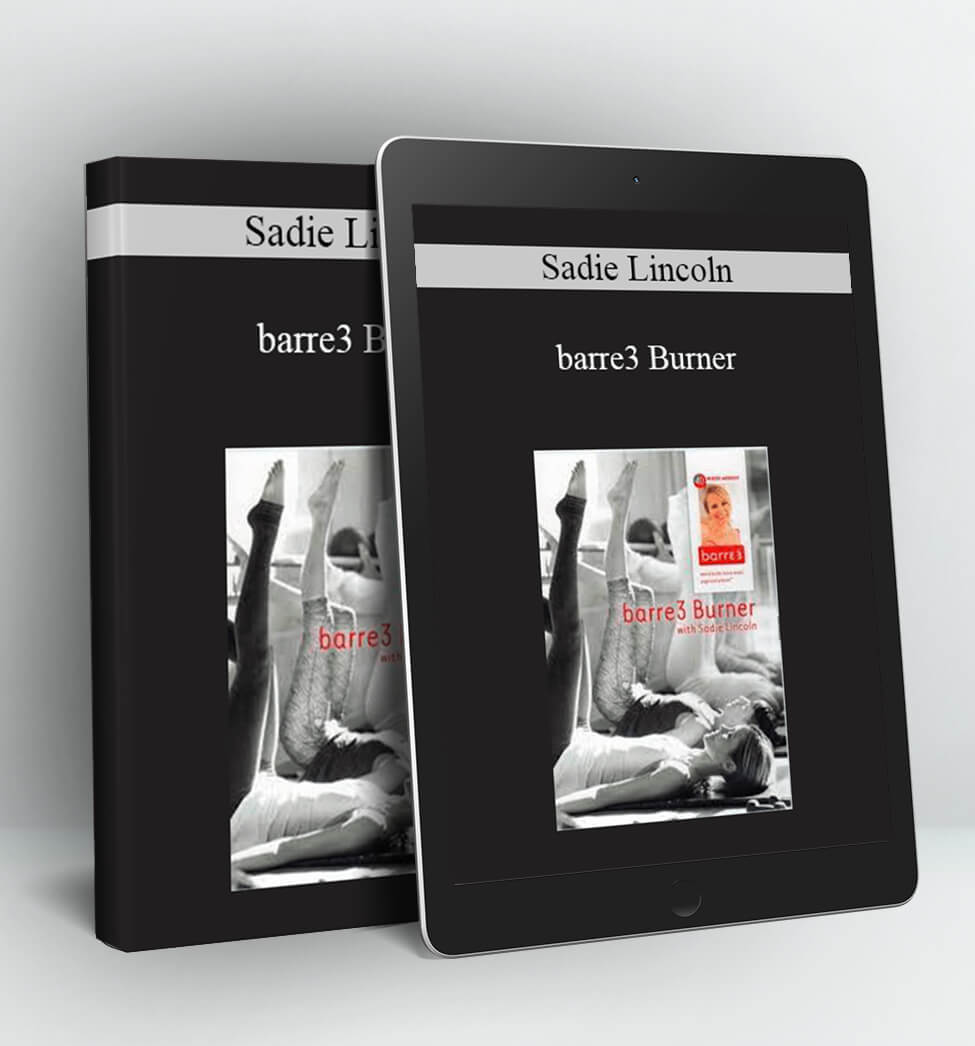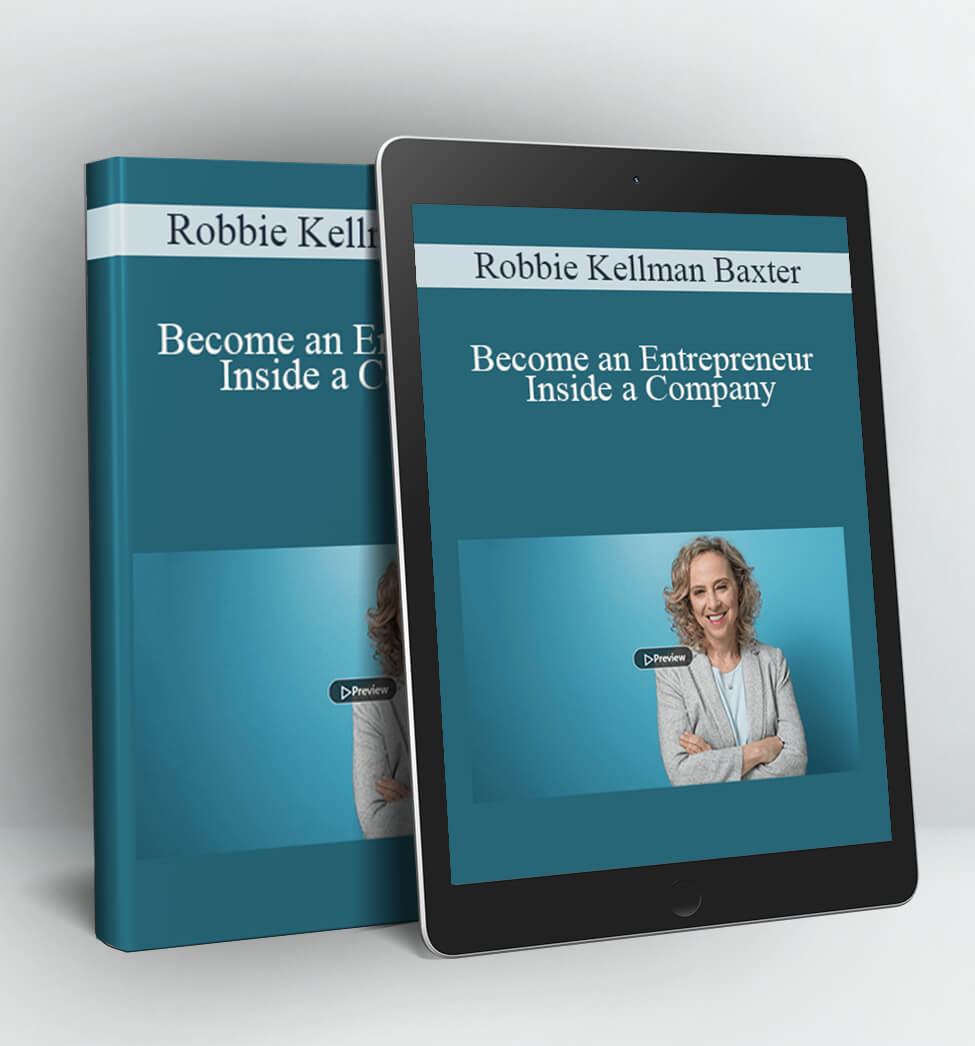Effective HTML Email and Newsletters – Tim Slavin
Effective HTML Email and Newsletters
By: Tim Slavin
Duration: 2h 24m
Released: Jun 22,2011
Description:
Effective HTML Email and Newsletters provides in-depth, hands-on training on all aspects of email marketing, from crafting emails and setting up effective marketing campaigns to managing spam filters and evaluating delivery services.
Author Tim Slavin introduces the fundamentals of email marketing, including the differences between HTML email and web pages, how to code emails that display properly on receipt, and ways to stay current with HTML email standards and capabilities.
The course includes several project-oriented tutorials on creating multi-column newsletter layouts and multi-product offer emails, and also explains how to automate email creation, test emails prior to delivery, outsource campaigns, and address common coding problems.
Exercise files accompany the course.
Topics include:
- Understanding MIME types
- Reducing spam potential in an email or email list
- Creating content for email campaigns
- Understanding the design constraints of HTML emails
- Building email address lists
- Understanding the ideal coding process
- Designing a plain text email from an HTML email
- Deciding how and when to test an email
- Sending email with canned templates
- Troubleshooting layout, spacing, and image issues
- Adding video to email
Contents
Introduction – 02min 25s
Welcome 01m 01s
Using the exercise files 01m 24s
1. Exploring HTML Email – 13m 12s
Understanding differences between HTML email and web pages 01m 21s
Seeing how HTML email displays in different email programs 03m 27s
Finding Acid tests and compatibility checklists 02m 35s
Understanding MIME types: HTML vs plain text 04m 03s
Exploring the future of HTML email 01m 46s
2. Email Marketing Basics – 15m 12s
Defining spam 02m 06s
Examining legal issues with permission-based email 01m 33s
Planning email campaigns 01m 36s
Creating content for email campaigns 02m 34s
Understanding design constraints of HTML email 01m 53s
Designing effective HTML email 02m 05s
Building email address lists 03m 25s
3. Getting Started with Projects – 07m 28s
Choosing tools for coding HTML email 01m 27s
Coding email versus coding web pages 01m 14s
Preventing problems with email coding 02m 49s
Understanding the ideal coding process 01m 58s
4. Creating a Single-Column Email Newsletter – 17m 27s
Planning 01m 08s
Coding HTML tables 04m 38s
Adding content 04m 49s
Adding inline CSS 06m 52s
5. Creating a Two-Column Email Newsletter – 10m 44s
Planning 00m 43s
Coding HTML tables 02m 41s
Adding content 03m 39s
Adding inline CSS 03m 41s
6. Creating a Multi-Product Offer Email – 13m 13s
Planning 01m 13s
Coding HTML tables 03m 04s
Adding content 02m 37s
Adding images 01m 09s
Adding inline CSS 05m 10s
7. Creating a Plain Text Email – 07m 32s
Designing a plain text email 04m 49s
Designing a plain text email from an HTML email 02m 43s
8. Creating Email Automatically – 20m 45s
Automating HTML email creation 02m 05s
Automating HTML email by category 01m 06s
Automating HTML email with WordPress 05m 32s
Automating HTML email with ExpressionEngine 04m 27s
Automating HTML email with FeedBurner from an RSS feed 04m 27s
Automating HTML email with FeedBlitz from an RSS feed 03m 08s
9. Testing Email Before Delivery – 06m 42s
Deciding when and how to test email 03m 18s
Using testing services 03m 24s
10. Sending HTML Email – 13m 56s
Outsourcing your email campaign 00m 56s
Sending email with MailChimp 02m 40s
Sending email with Campaign Monitor 01m 51s
Sending email with Constant Contact 02m 20s
Sending email with iContact 02m 09s
Sending email with VerticalResponse 01m 52s
Sending email with canned templates 02m 08s
11. Dealing with Common Coding Problems – 14m 34s
Solving layout and spacing problems 02m 50s
Solving image problems 03m 12s
Solving Gmail display problems 02m 19s
Solving Lotus Notes display problems 01m 55s
Solving Outlook 2007/2010 display problems 02m 40s
Adding video to email 01m 38s
Conclusion – 01m 36s
Next steps 01m 36s
Access Download Effective HTML Email and Newsletters – Tim Slavin right now!
Delivery Method:
After your purchase, you’ll get access to the downloads page. Here, you can download all the files associated with your order.
Downloads are available once your payment is confirmed, we’ll also send you a download notification email separate from any transaction notification emails you receive from Vinlearn.