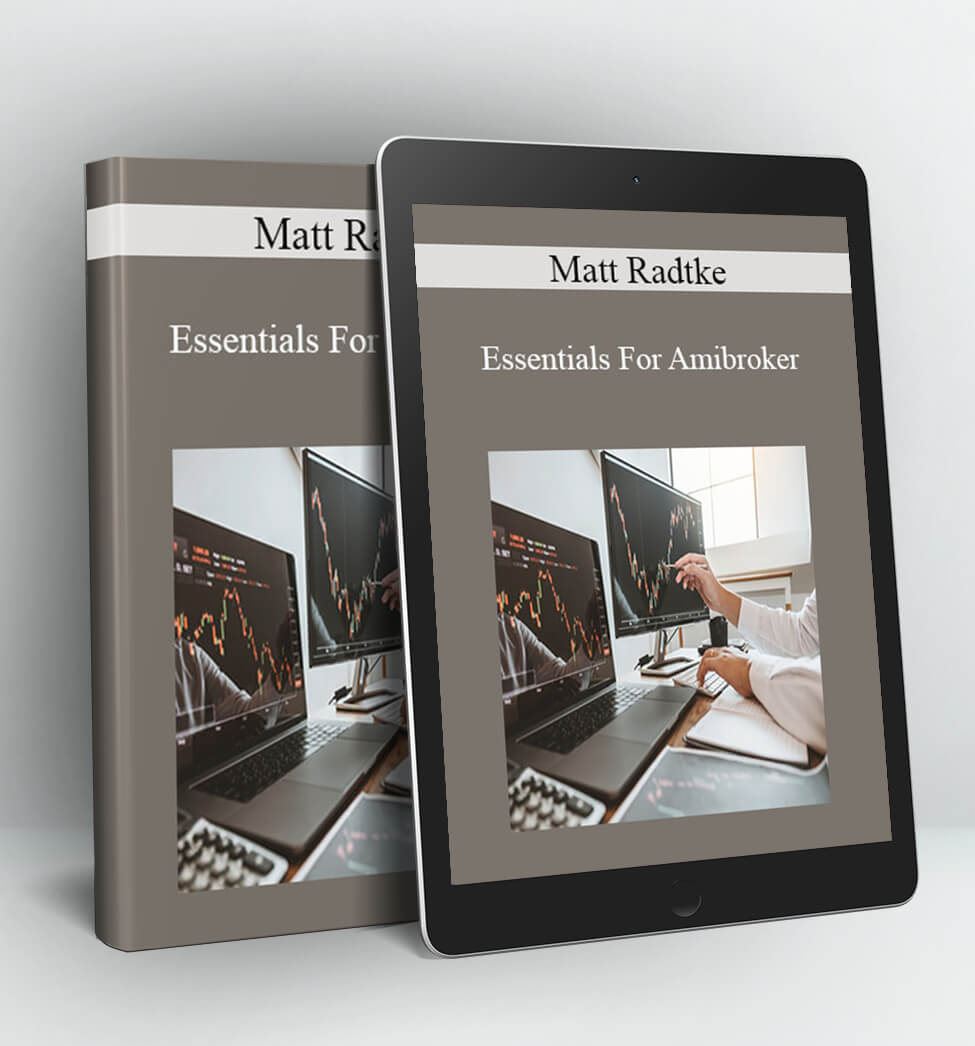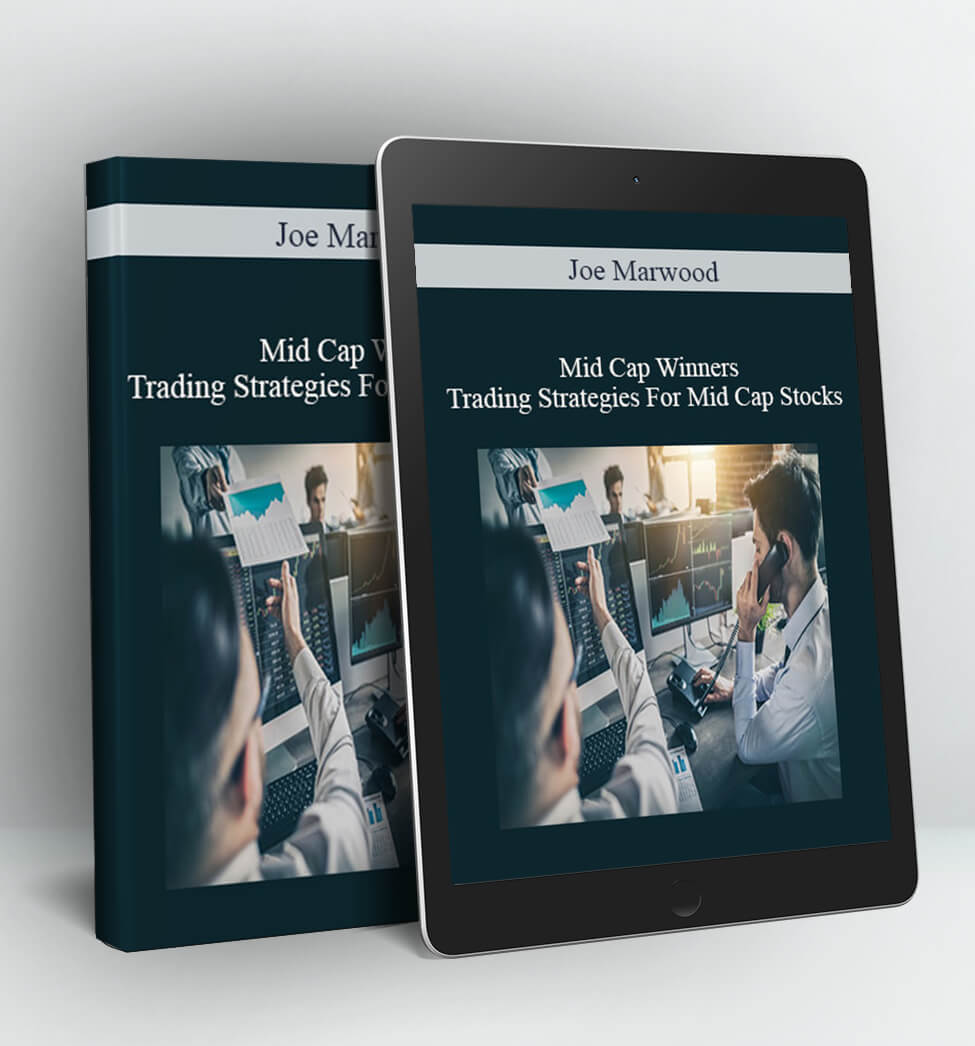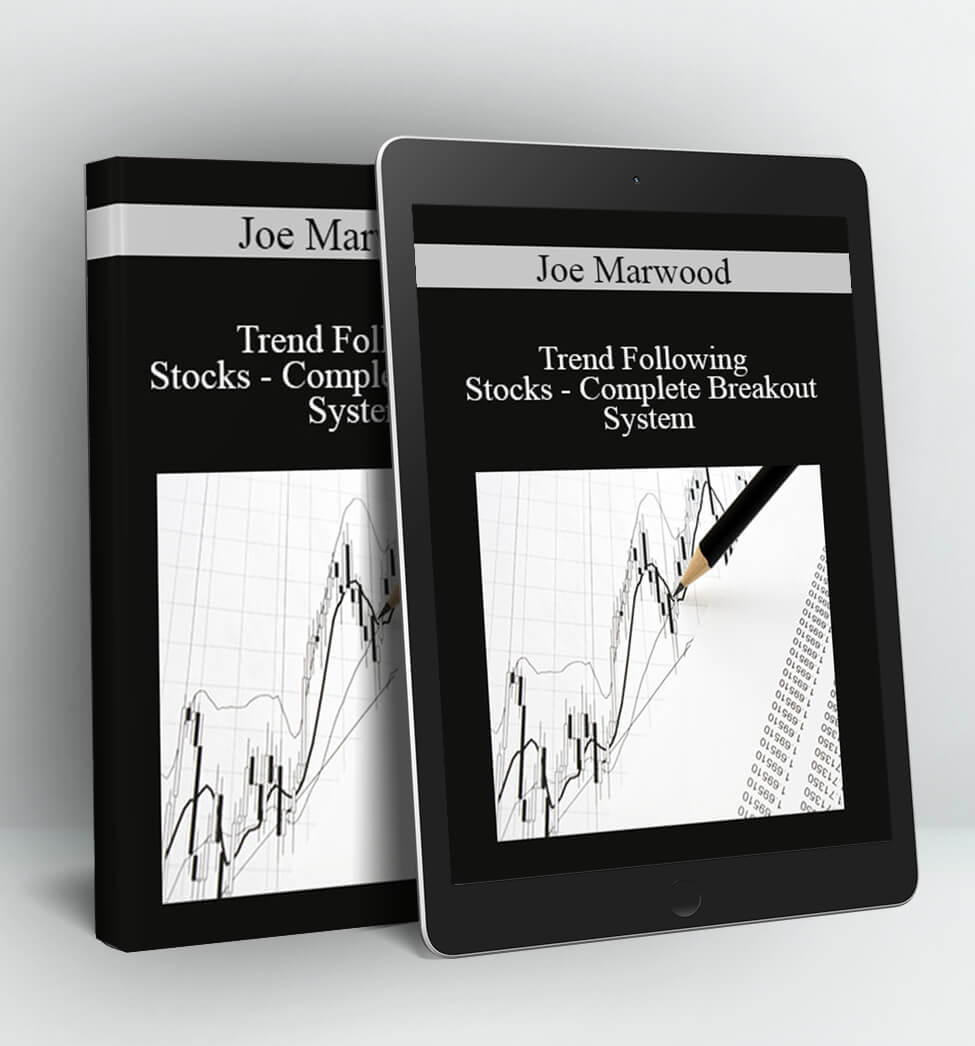Essentials For Amibroker – Matt Radtke
On this course, experienced quant and Amibroker expert Matt Radtke takes you through the essential components of Amibroker so that you can start charting and backtesting trading strategies in no time at all.
In under two hours you’ll learn how to:
- Install and setup Amibroker and learn the appropriate settings for your machine.
- Learn how to set up your charts and indicators for easy workflow.
- Learn the types of analysis available in Amibroker and their advantages and disadvantages.
- Understand the basics of the Amibroker Formula Language (AFL).
- Learn how to scan and run explorations on your historical data.
- Discover how to code and backtest simple trading strategies.
- Understand what pitfalls are involved and how to avoid them.
- Download Matt’s comprehensive backtest and exploration AFL templates.
Most courses on Amibroker are long winded and avoid tackling the key aspects related to trading. This course focuses on the stuff that matters so you can get started charting and backtesting your trading ideas fast!
Course Curriculum
Essentials For Amibroker
StartSession 1 – Installation And Setup (9:31)
StartSession 2 – Charting (12:23)
StartSession 3 – Analysis (10:05)
StartSession 4 – Introduction To AFL (19:38)
StartSession 5 – Explorations (24:14)
StartSession 6 – Backtests (37:56)
StartSession 7 – Pitfalls (13:37)
Downloadable Resources
StartAmibroker Backtest Template
StartAmibroker Exploration Template
StartPresentation PDF
PLEASE CHECK VIDEO OF ALL CONTENTS:
Delivery Method:
After your purchase, you’ll get access to the downloads page. Here, you can download all the files associated with your order.
Downloads are available once your payment is confirmed, we’ll also send you a download notification email separate from any transaction notification emails you receive from Vinlearn.