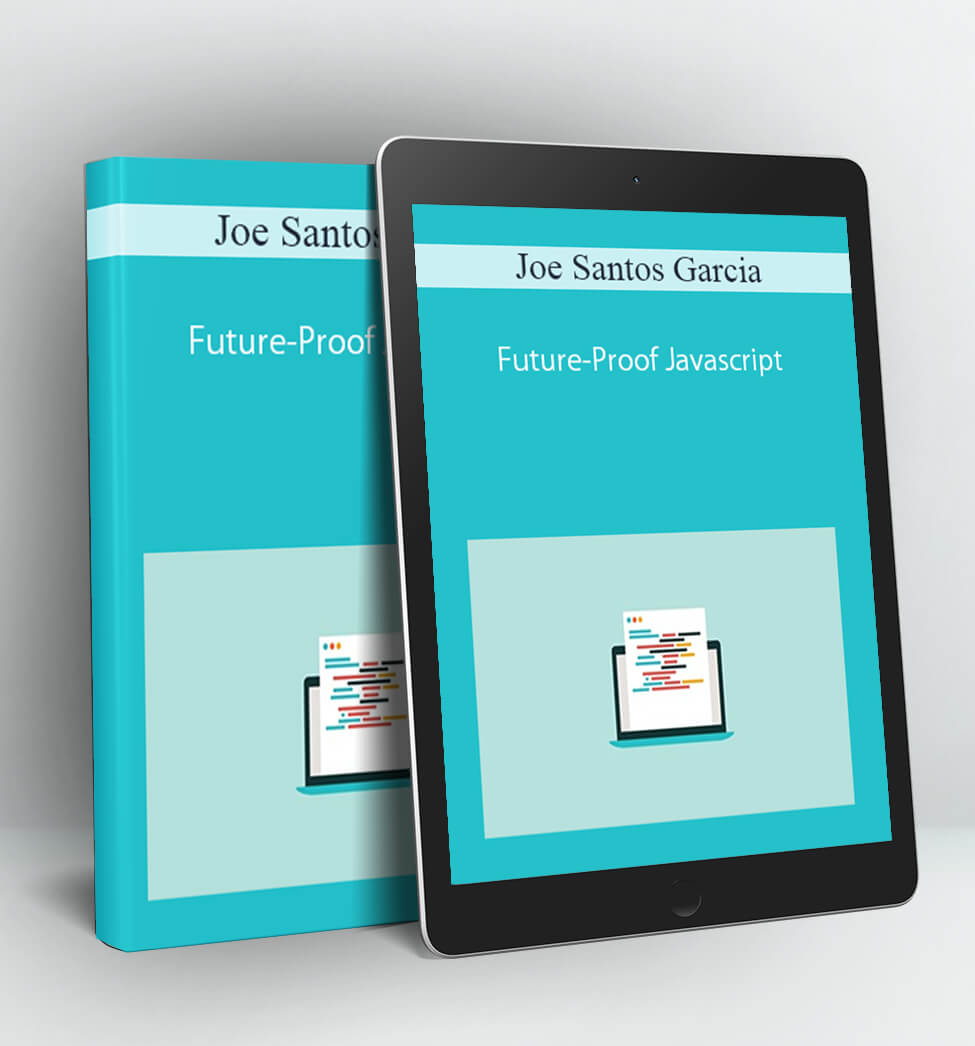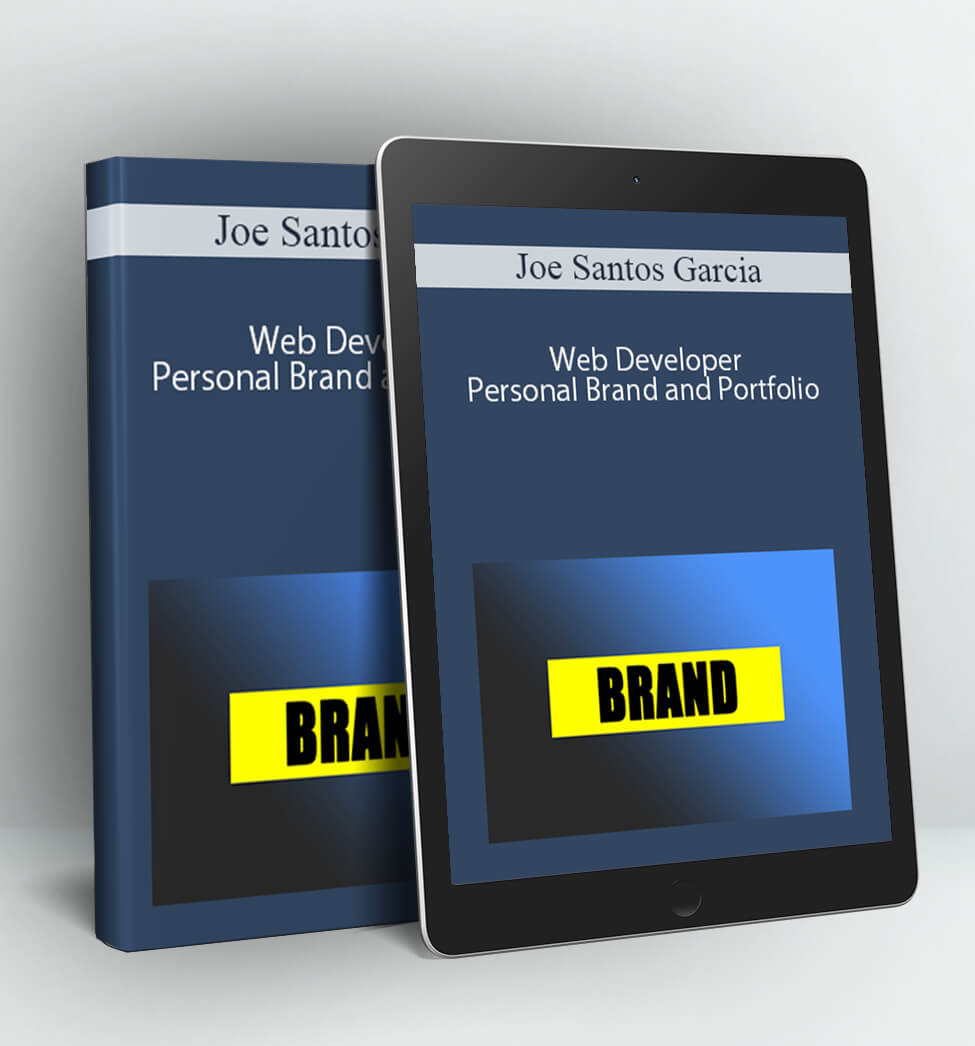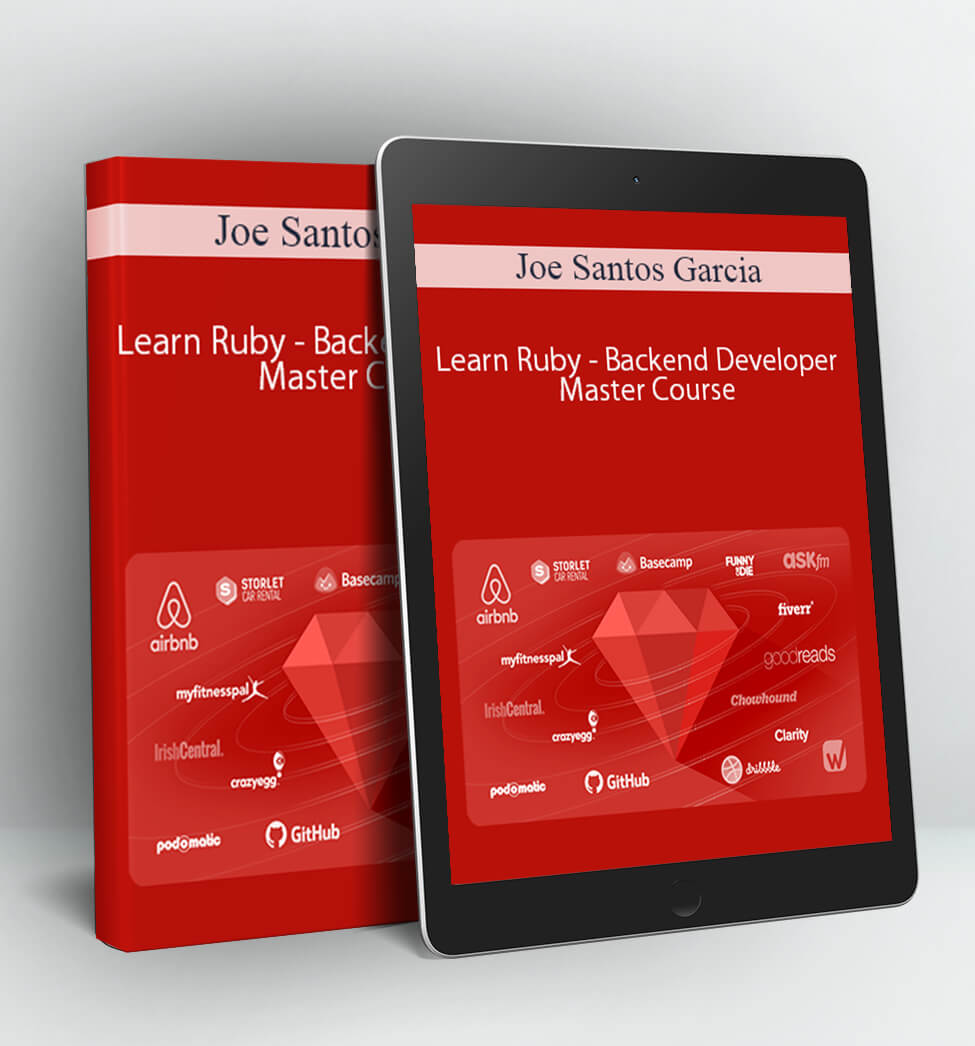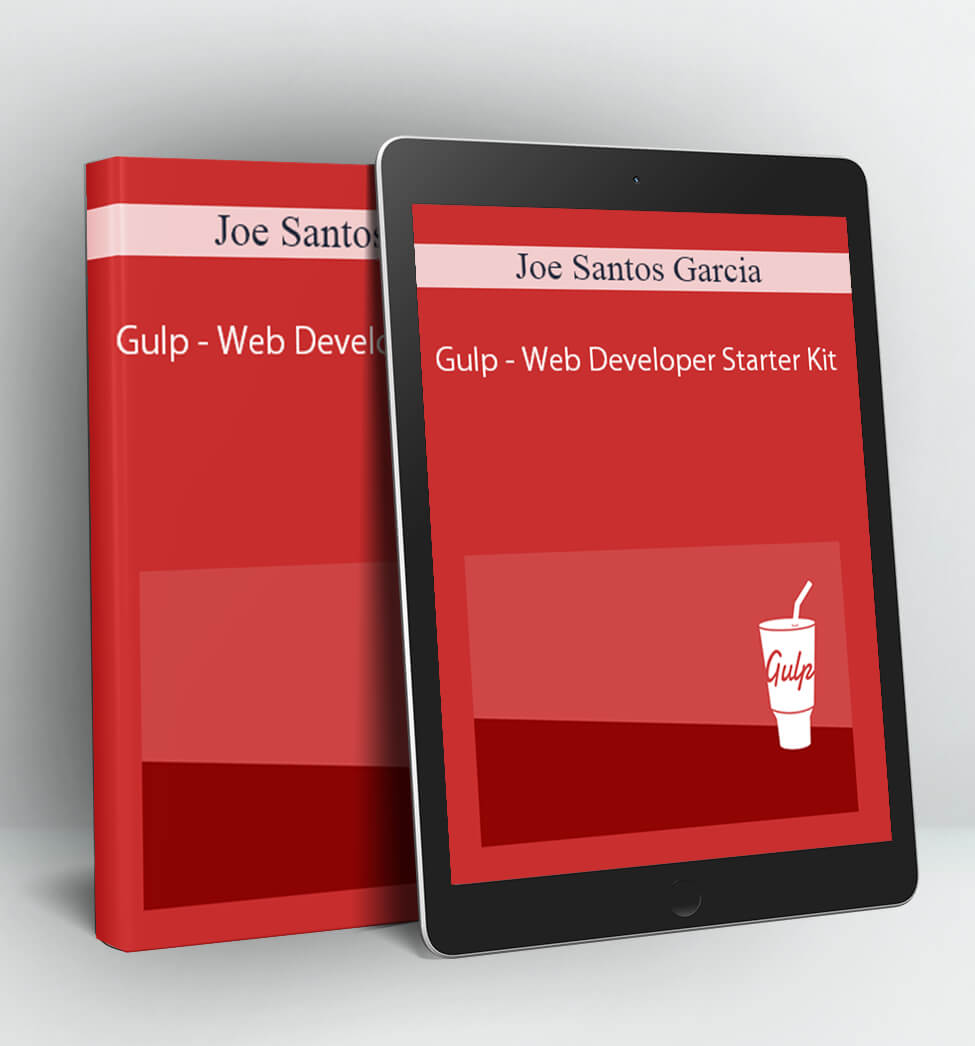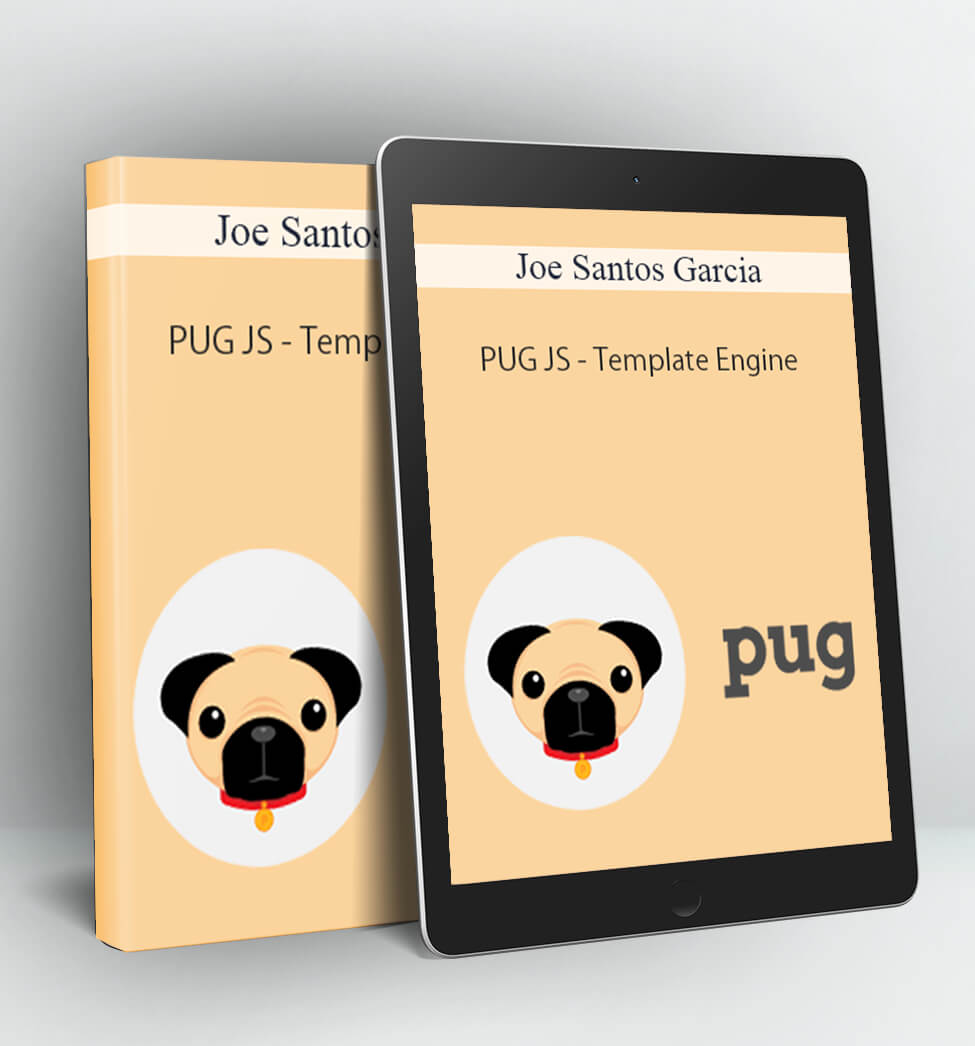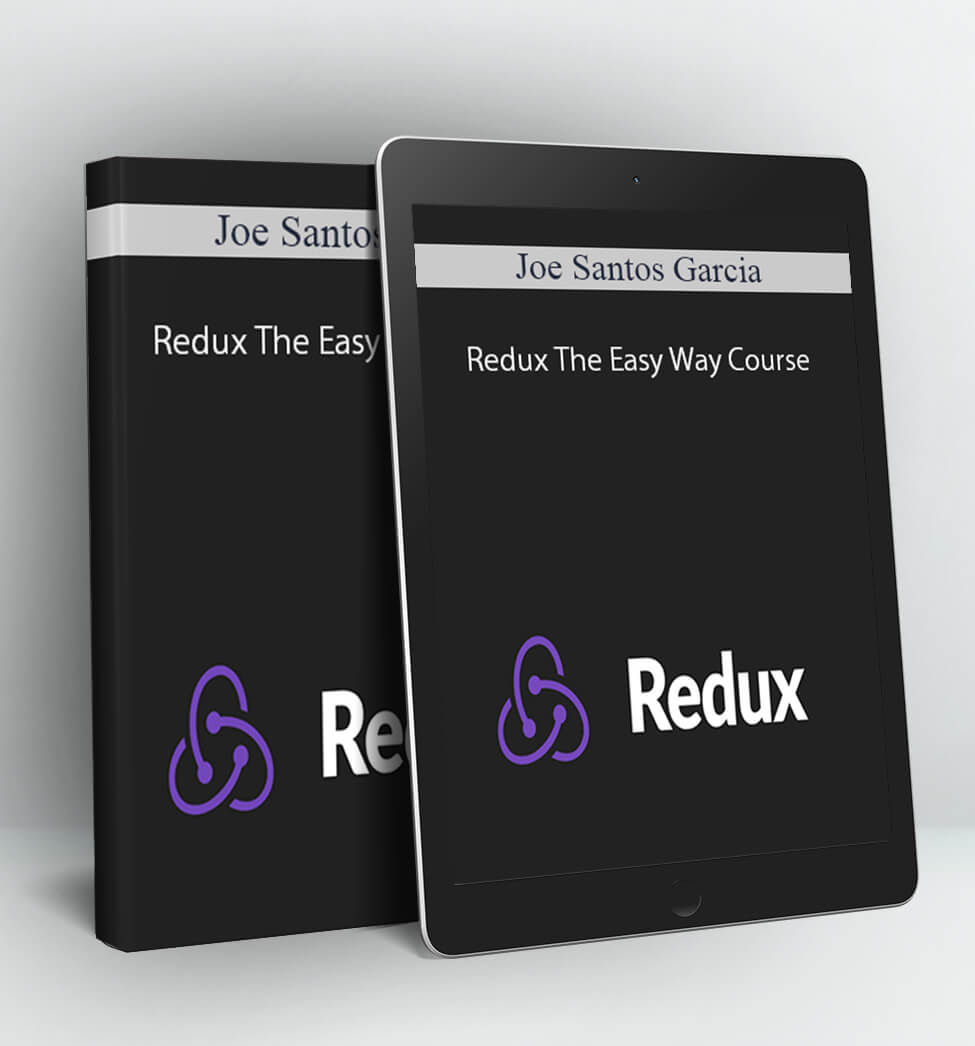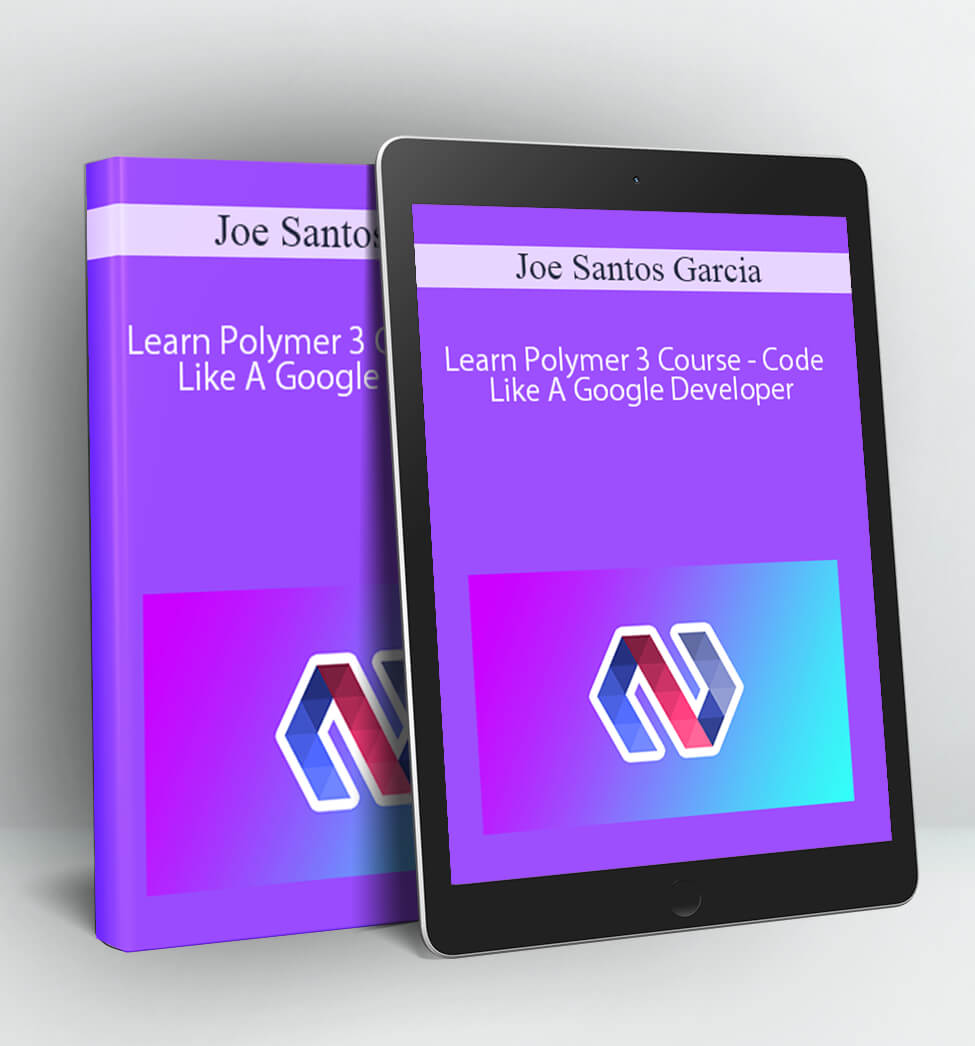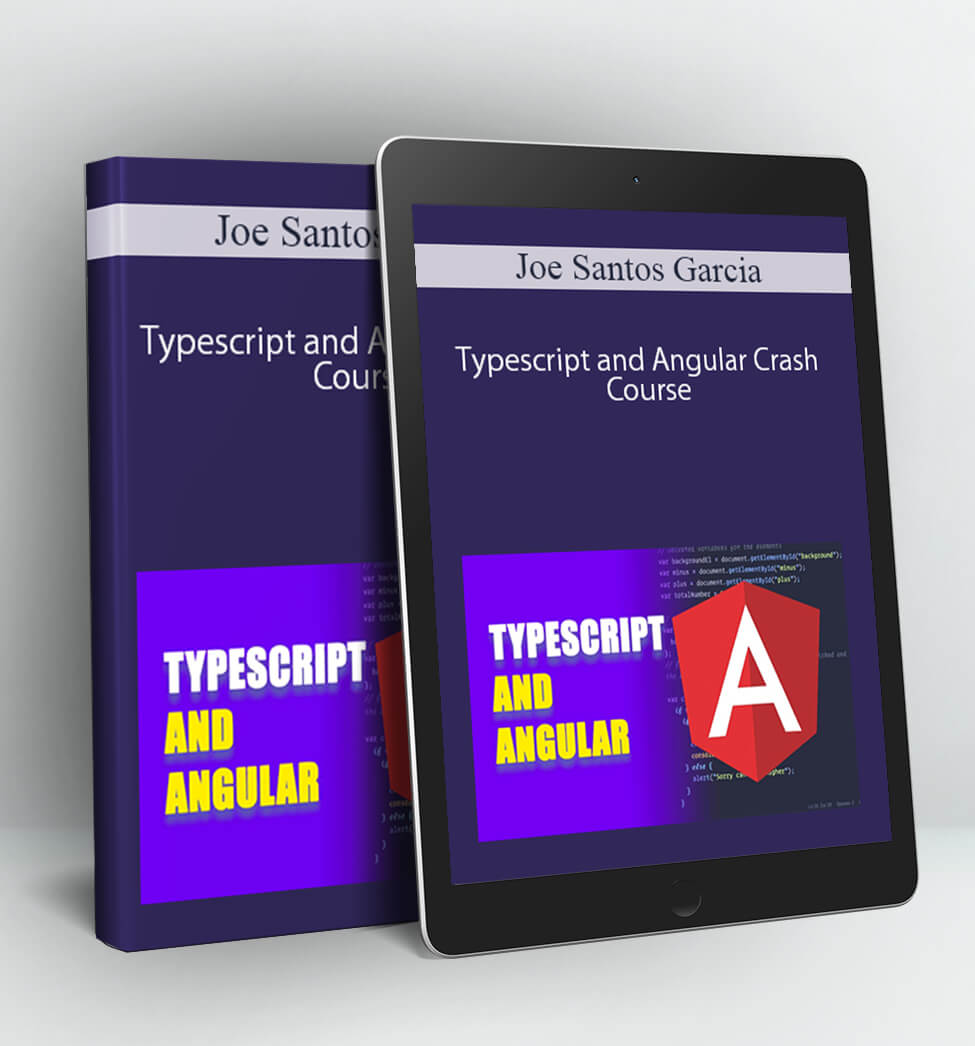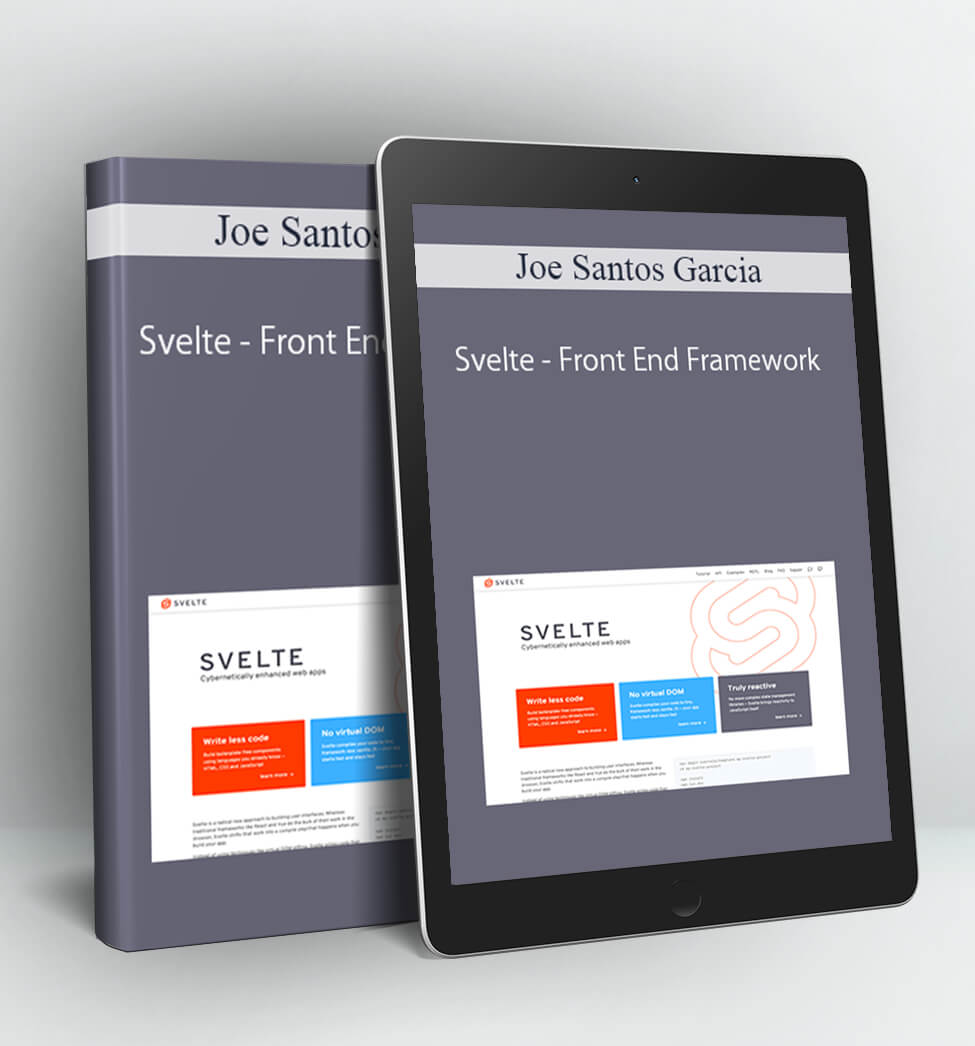Future-Proof Javascript – Joe Santos Garcia
Learn all the basic syntax of javascript and when to use them with real life examples
Hi my name is Joe Santos Garcia a web developer based out of NYC. I’ve worked on projects for major companies. I have a successful youtube channel with over 50,000 subscribers who love my tutorials and over 50,000 students world wide in multiple platforms. My goal is to get all my students and subscribers to level of being hired as a developer.
Course Curriculum
Introduction
StartRequirements (2:51)
StartHow to use repl it (2:04)
Syntax
StartJavascript Syntax (14:32)
StartData types (22:57)
StartOperators (20:30)
Numbers (integers)
Startwhat do integers look like? (5:38)
StartIntegers Methods (3:48)
StartIntegers exercises (0:45)
StartAnswers to integers (3:49)
Strings
Startwhat are strings used for? (2:00)
StartMethods for Strings (5:42)
StartString Exercise (1:26)
Arrays
Startwhat is an array? (5:53)
StartArray Methods (5:57)
StartArray Exercises (1:19)
StartArray Answers (5:09)
Objects
Startwhat are objects? (9:48)
StartMore Information On Objects (10:17)
StartObject Exercises (1:31)
StartObject answers (7:19)
Functions
Startwhat are functions? (14:55)
StartFunctions Exercise (1:07)
Startanswers to function exercise (6:02)
Control Flow
StartIf and else (9:24)
Startswitch statement (6:31)
Loops
StartFor Loop (6:41)
Startwhile loop (3:29)
StartDo while loop (1:35)
StartFor..in Loop (3:11)
StartFor..of Loop (3:16)
StartLoops Exercises (2:07)
StartLoops Answers (13:01)
DOM Manipulation
StartThe Document Object Model (8:17)
StartSelect then Manipulate (10:40)
StartCreate an Element (9:38)
StartWorking With Events (8:10)
Project 1: Notifications
PreviewOverview (2:22)
StartBreaking the steps (4:54)
StartDeclare all Elements (5:22)
StartLooping in the while (7:01)
StartAdd Remove Class (13:11)
StartFinal Notification (10:40)
Project 2: Pokemon Battle Game
StartLets build a Pokemon Game (10:26)
StartWeb Developer Starter Kit (6:18)
StartSetting up our project (9:11)
Start2 views for this project (3:50)
StartUser Selects a Pokemon (9:36)
StartKeeping Track of gameState (3:16)
StartLet the CPU pick (6:41)
StartChange Stage (12:30)
StartSetup Pokemon DB (7:01)
PreviewChange Character Images (14:03)
Startpsudo code (9:18)
StartChoosing Attack (9:02)
StartLogic for attacks (9:38)
Startcalculate health (11:41)
StartHealth minus attacks (17:24)
Startand the winner is (25:28)
StartLets Clean up (21:39)
Startui health (17:36)
StartDon’t choose my Pokemon (4:12)
Conclusion
StartMore Videos Coming!
PLEASE CHECK ALL CONTENTS:
Delivery Method:
After your purchase, you’ll get access to the downloads page. Here, you can download all the files associated with your order.
Downloads are available once your payment is confirmed, we’ll also send you a download notification email separate from any transaction notification emails you receive from Vinlearn.