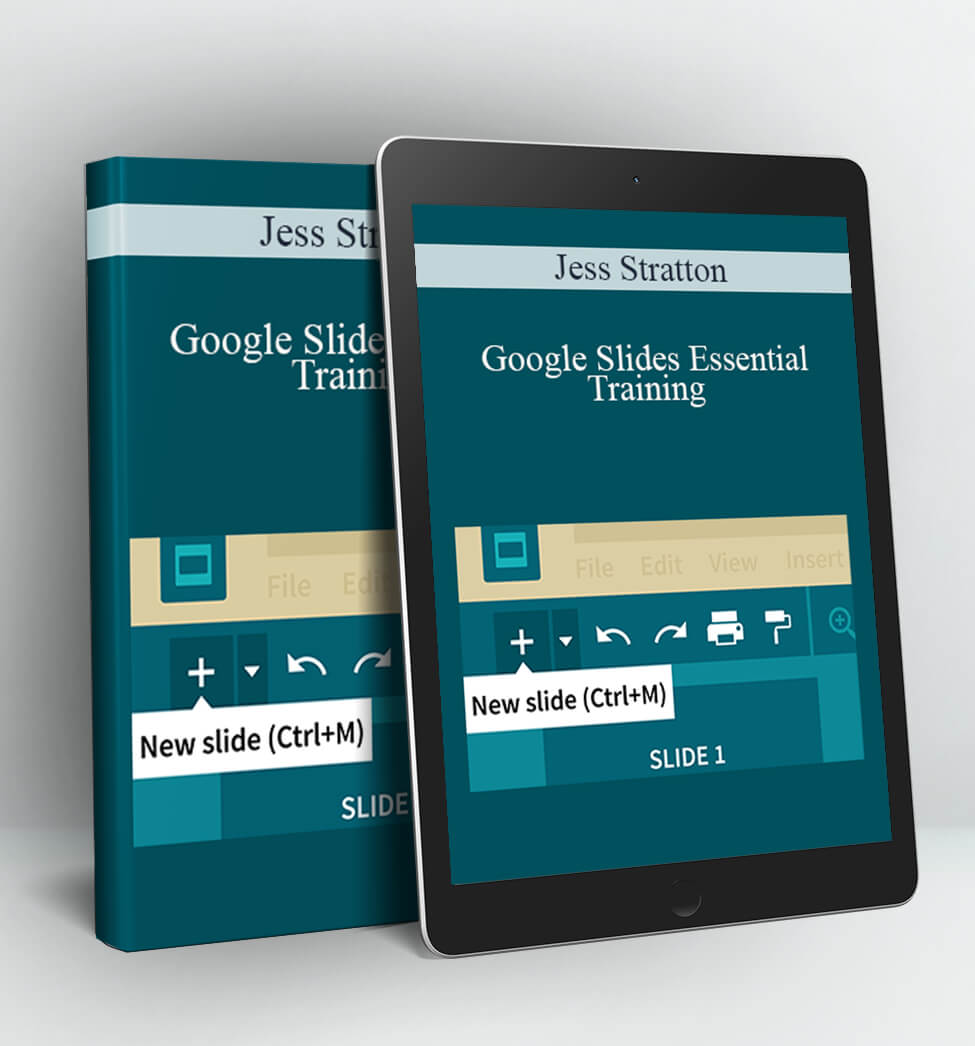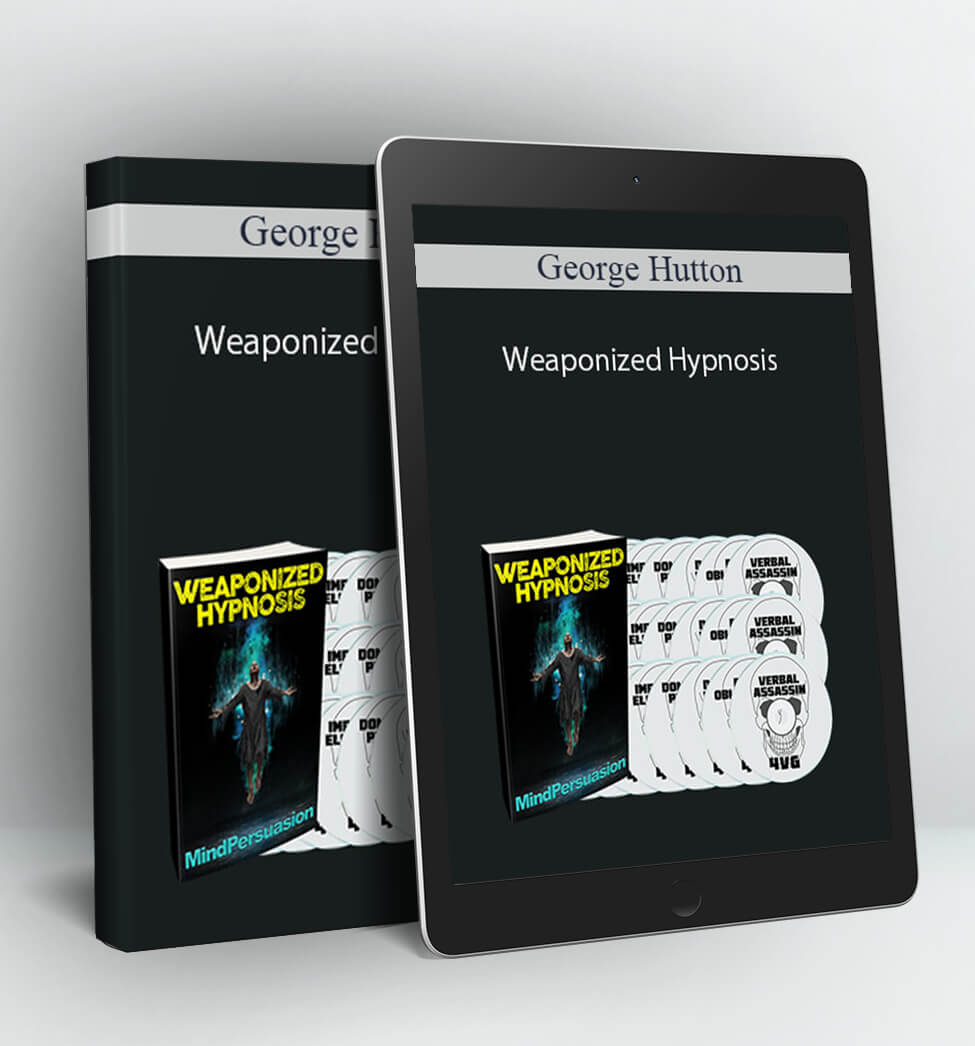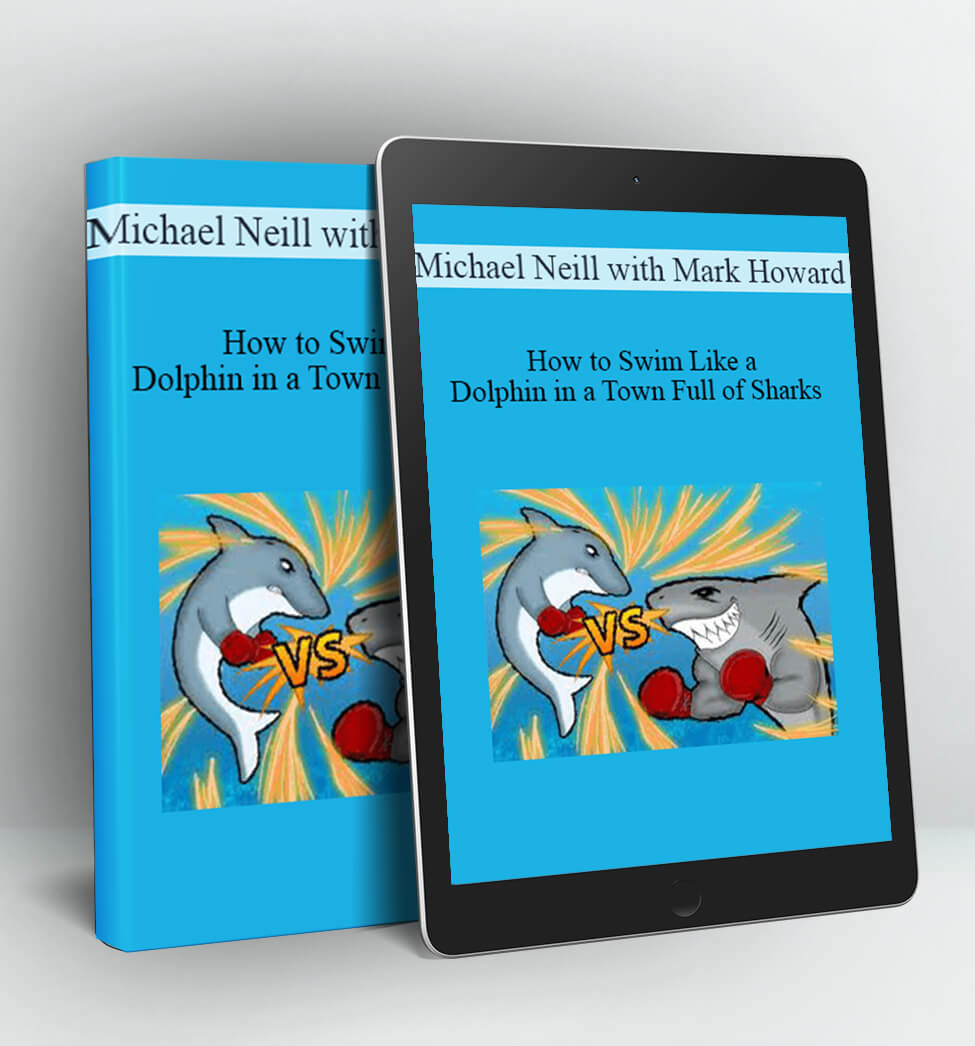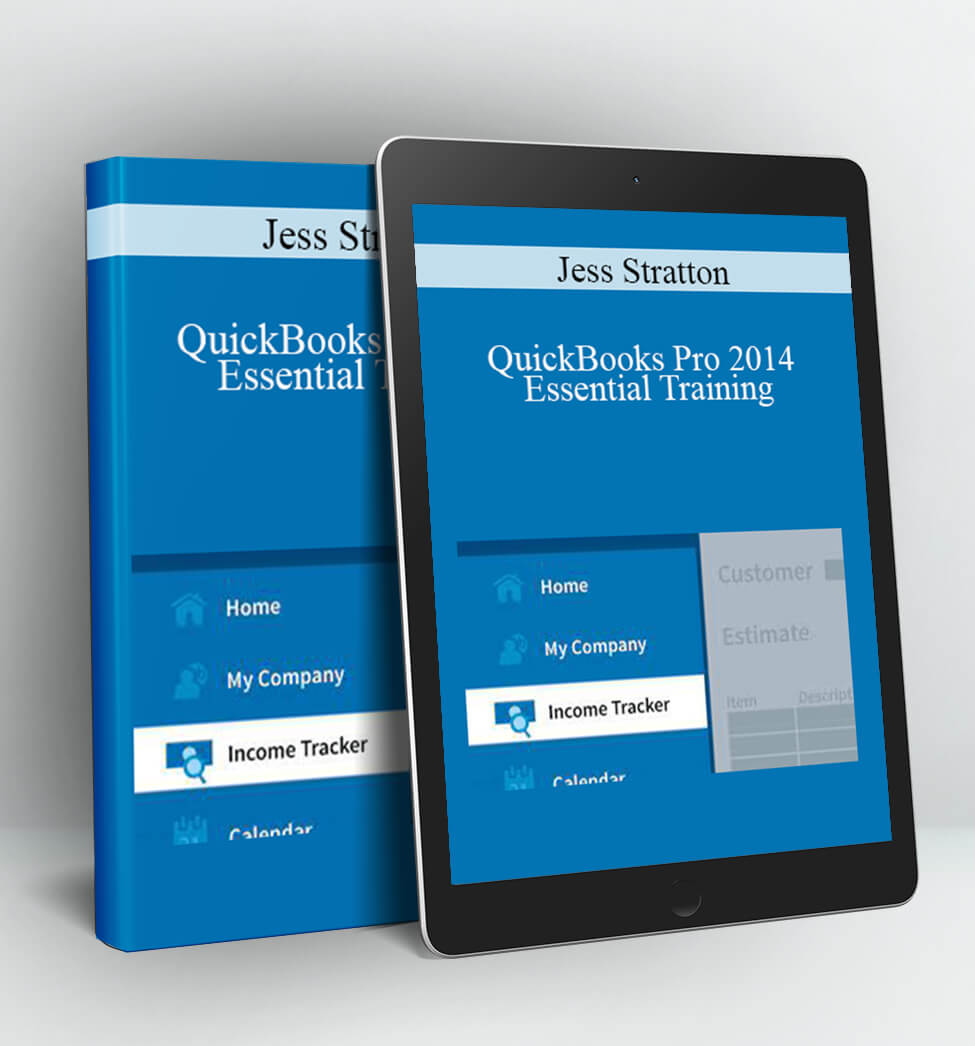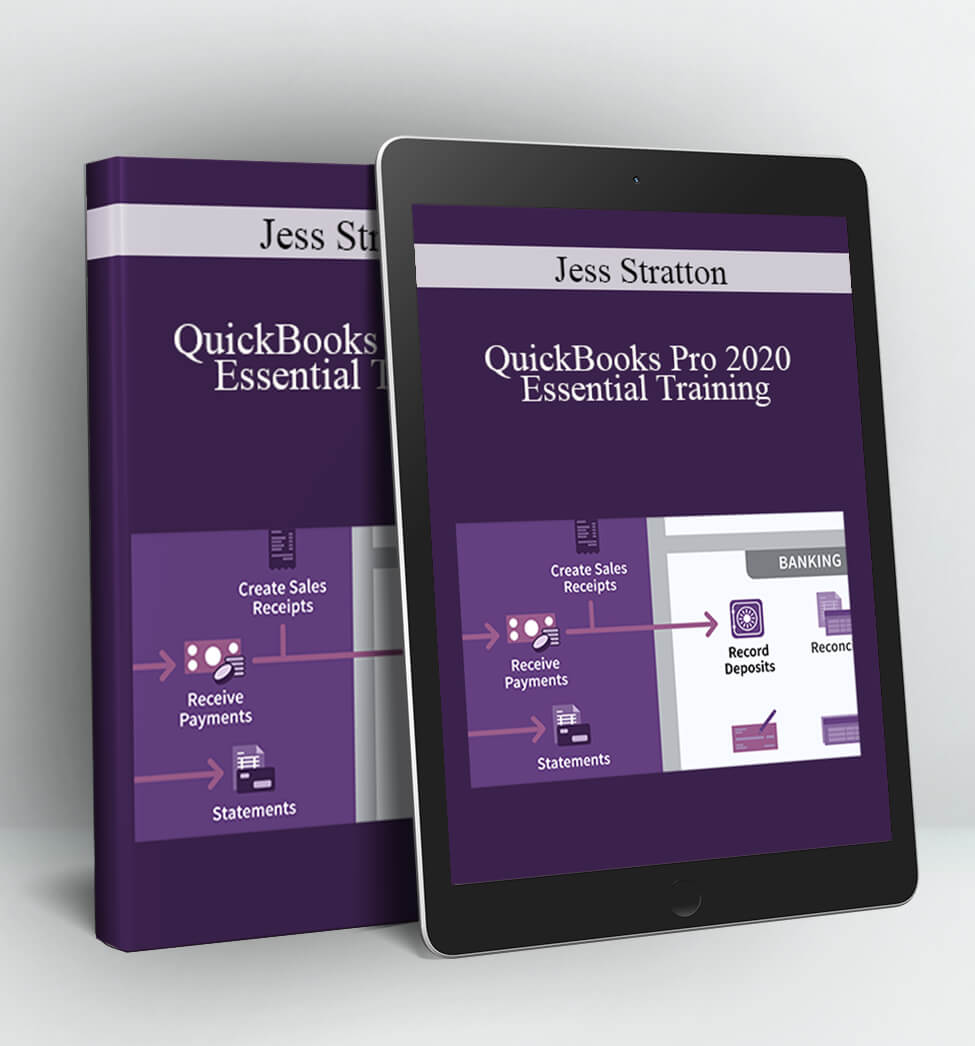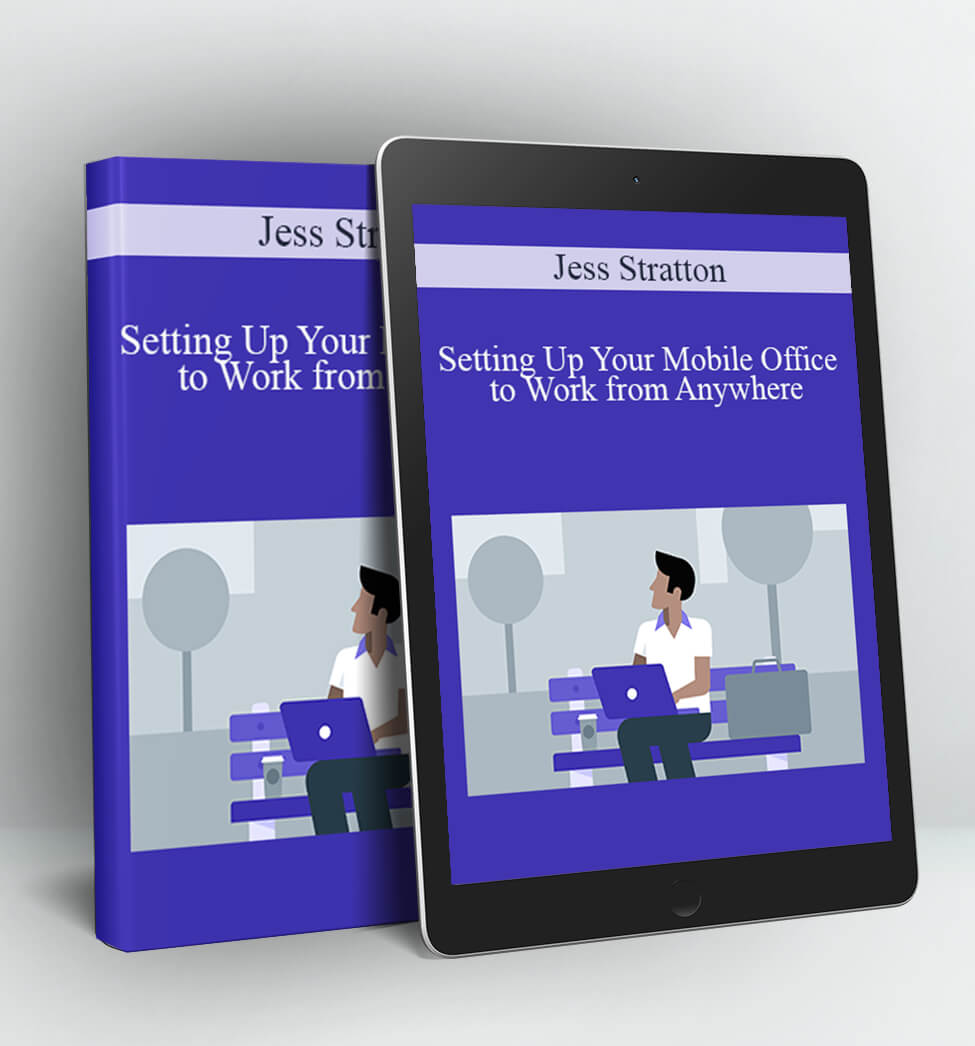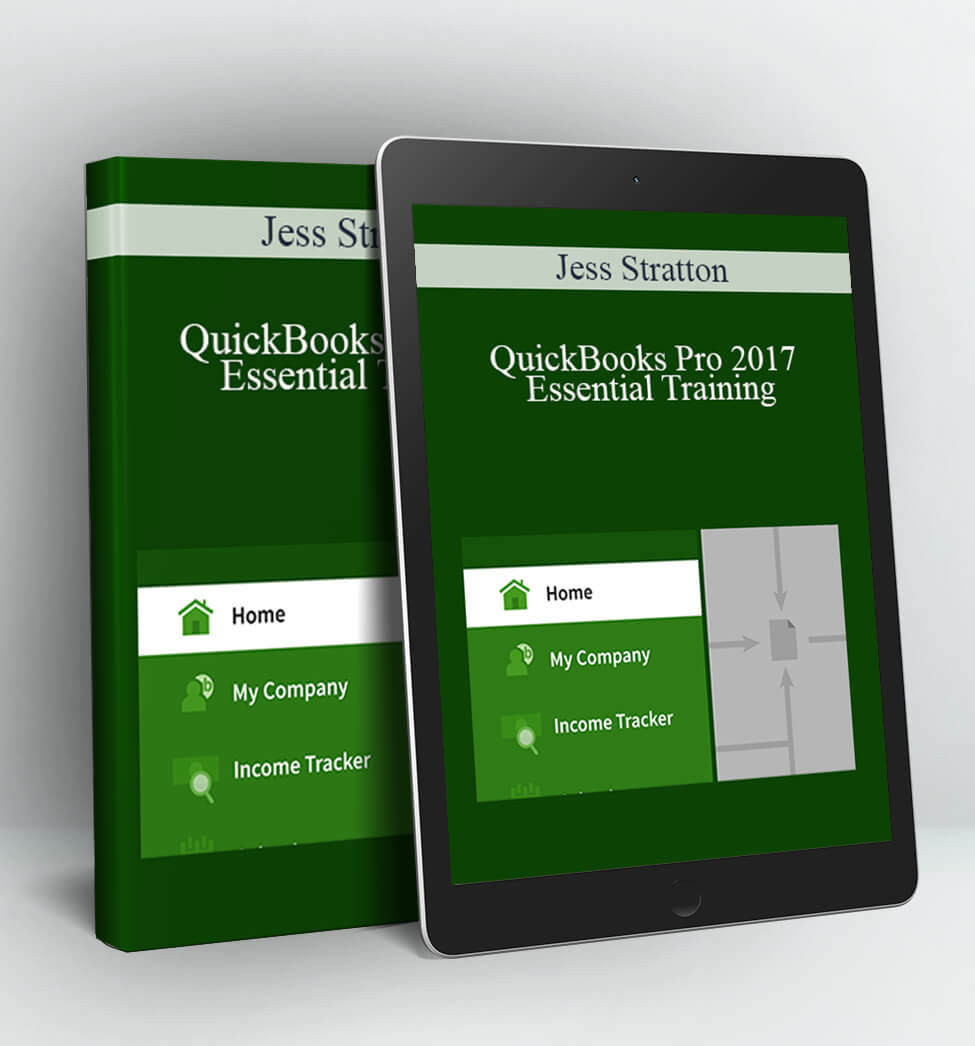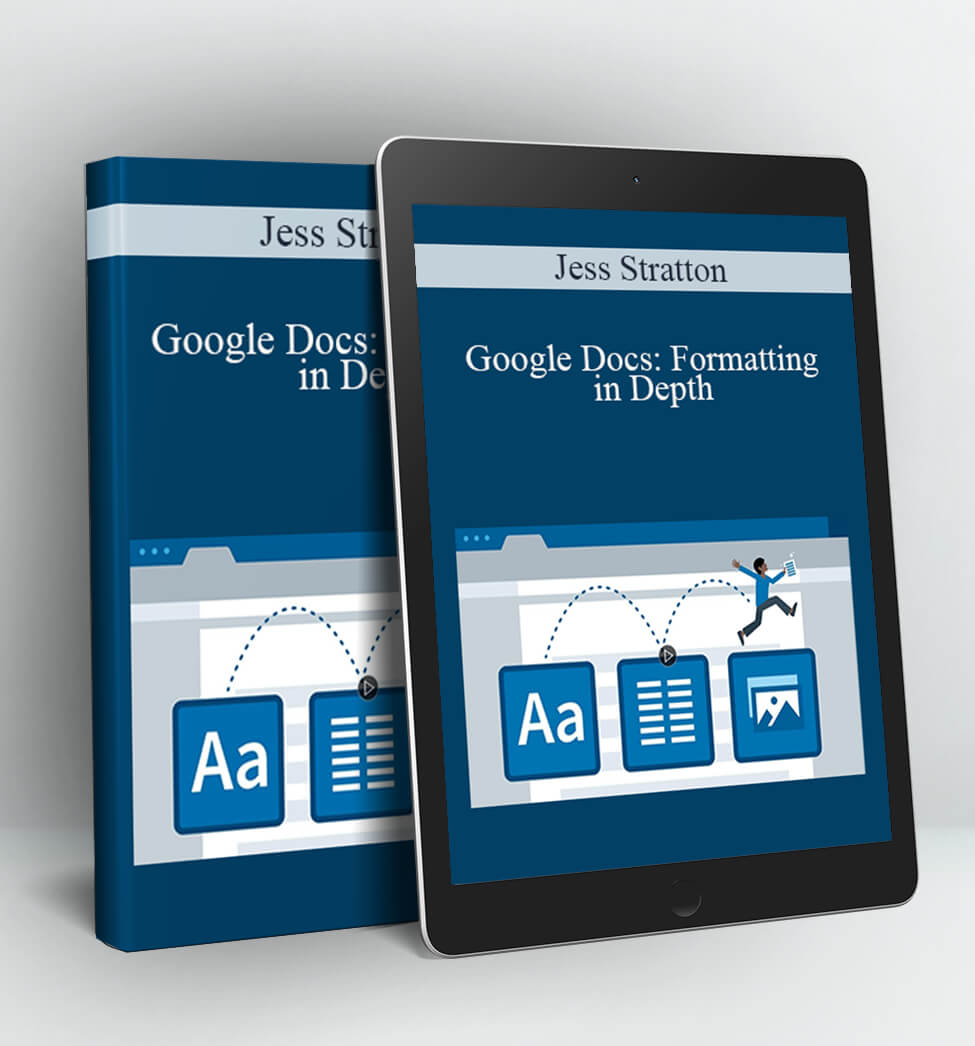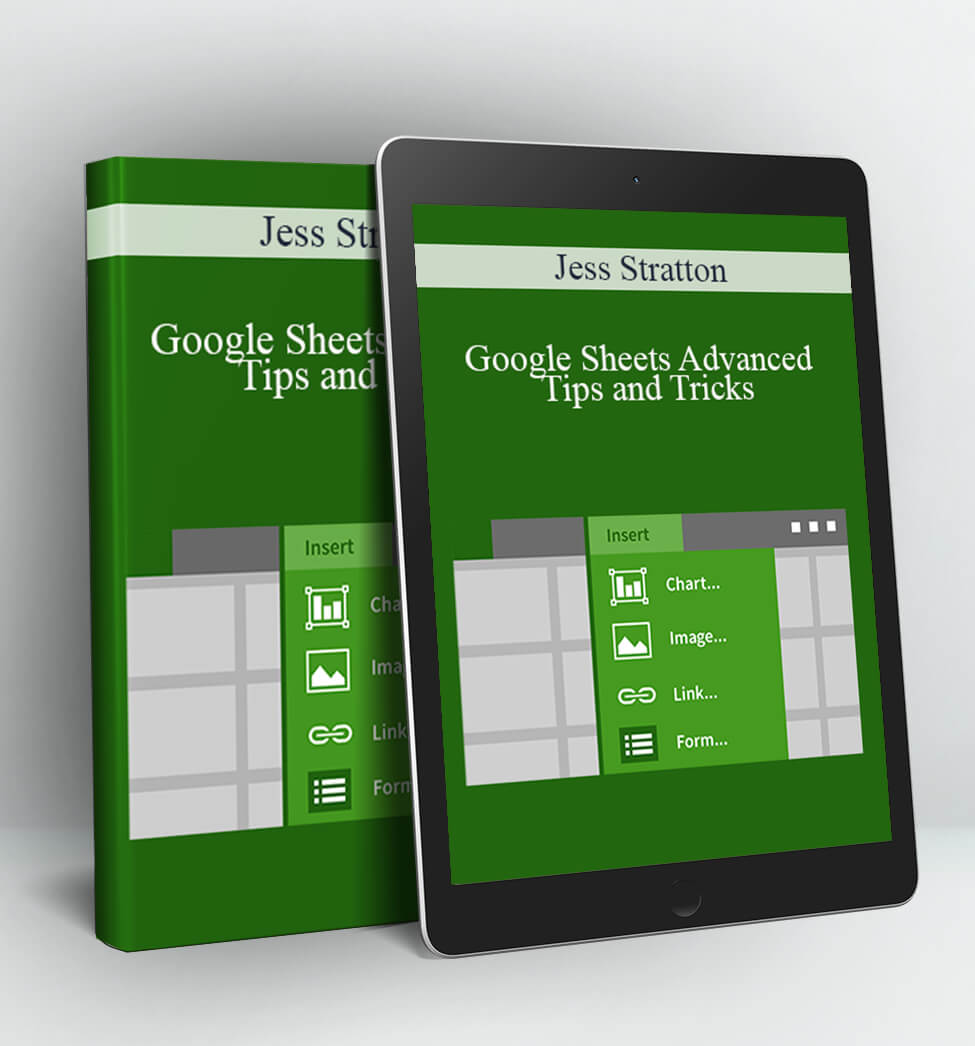Google Slides Essential Training – Jess Stratton
Google Slides Essential Training
By: Jess Stratton
Skill Level: Beginner
Duration: 1h 4m
Released: May 1, 2018
Description:
Learn how to create high-impact presentations with Google Slides. Follow along with staff instructor Jess Stratton as she shows how to plan and build a presentation. Jess shows how to get started with a template or create a new slideshow from scratch. She covers adding and formatting text, working with images and shapes, and inserting video, diagrams, and charts. She also shows how to increase engagement with animation, collaborate with others in real time, download slides to your desktop, and use Presenter view to run the show.
Topics include:
- Planning a presentation
- Adjusting slide layout
- Changing colors and backgrounds
- Inserting images, shapes, videos, and charts
- Adding transitions and animations
- Collaborating on revisions
- Presenting your slideshow
Contents:
- Introduction
- 1. Get Started
- 2. Work with Slides
- 3. Images and Shapes
- 4. Video, Diagrams, and Charts
- 5. Transitions and Animations
- 6. Collaborate and Present
- Conclusion
Author:
Jess Stratton is a staff author and technology consultant who specializes in productivity software and mobile tech.
For over 10 years, Jess Stratton has operated her own technology consulting business, creating and maintaining databases for both enterprise and small-to-medium businesses, building websites, setting up networks, and coaching teams, employees, and individuals to harness the latest desktop and mobile technology for increased productivity. Jess is now a full-time staff author at lynda.com, in addition to being a regular and regarded presenter at Lotus Notes conferences and a contributing author for several industry print and web magazines, textbooks, podcasts, webcasts, and other popular sites, including Lifehacker.com. You can find Jess on her website at www.solacelearning.com or follow her on Twitter @NerdGirlJess.
Access Download Google Slides Essential Training – Jess Stratton right now!
Delivery Method:
After your purchase, you’ll get access to the downloads page. Here, you can download all the files associated with your order.
Downloads are available once your payment is confirmed, we’ll also send you a download notification email separate from any transaction notification emails you receive from Vinlearn.