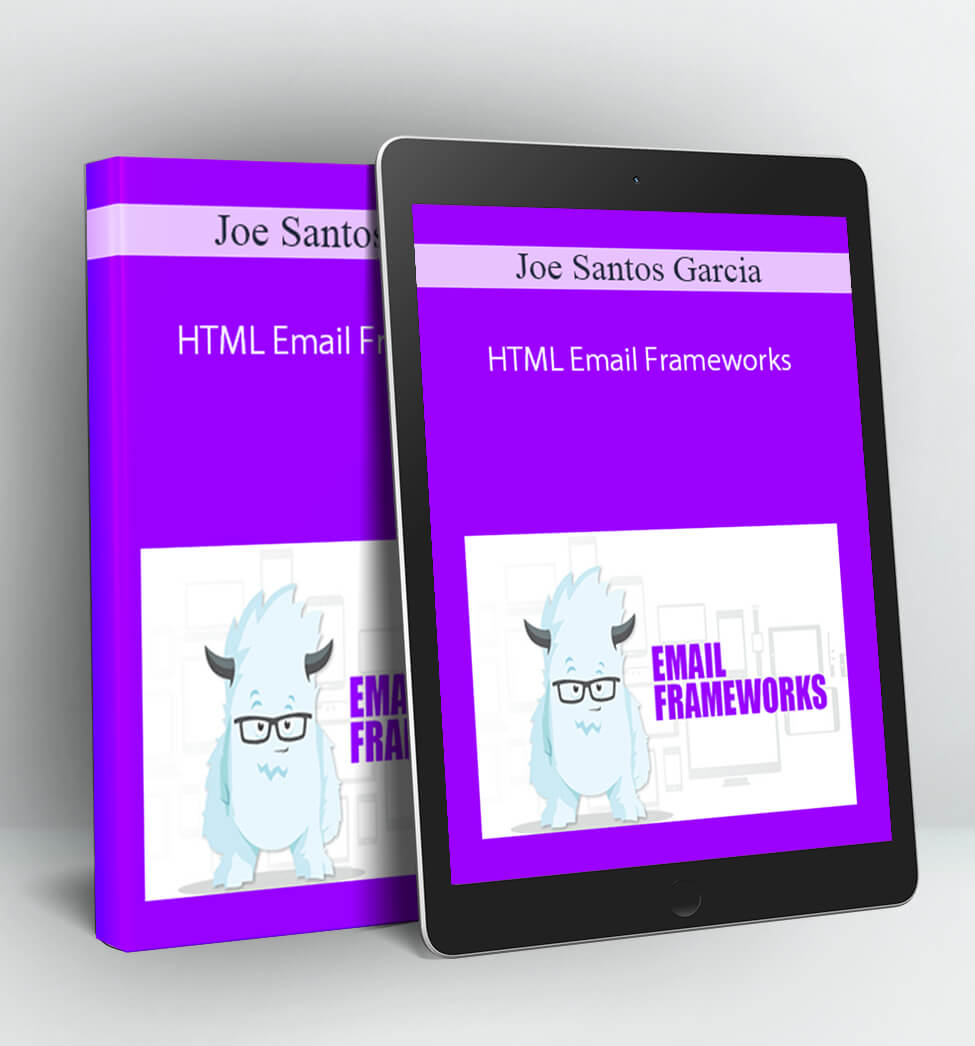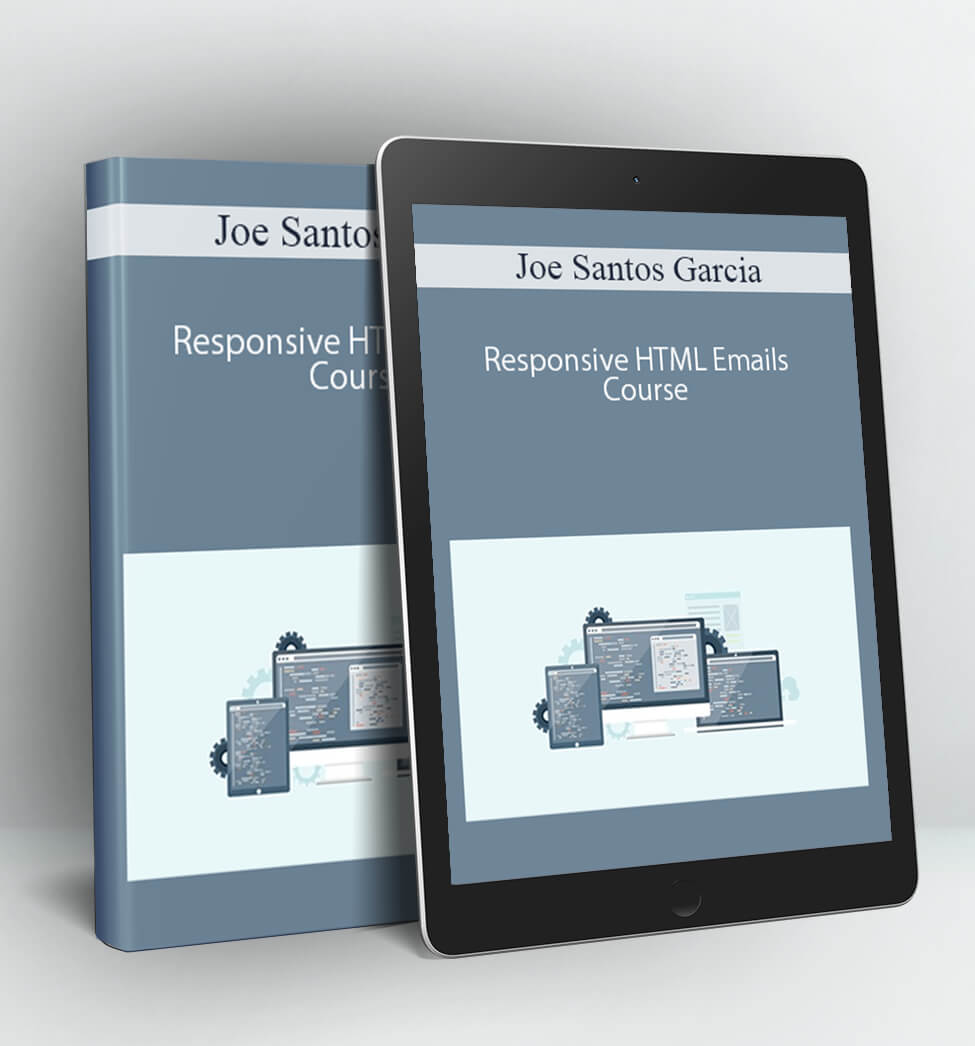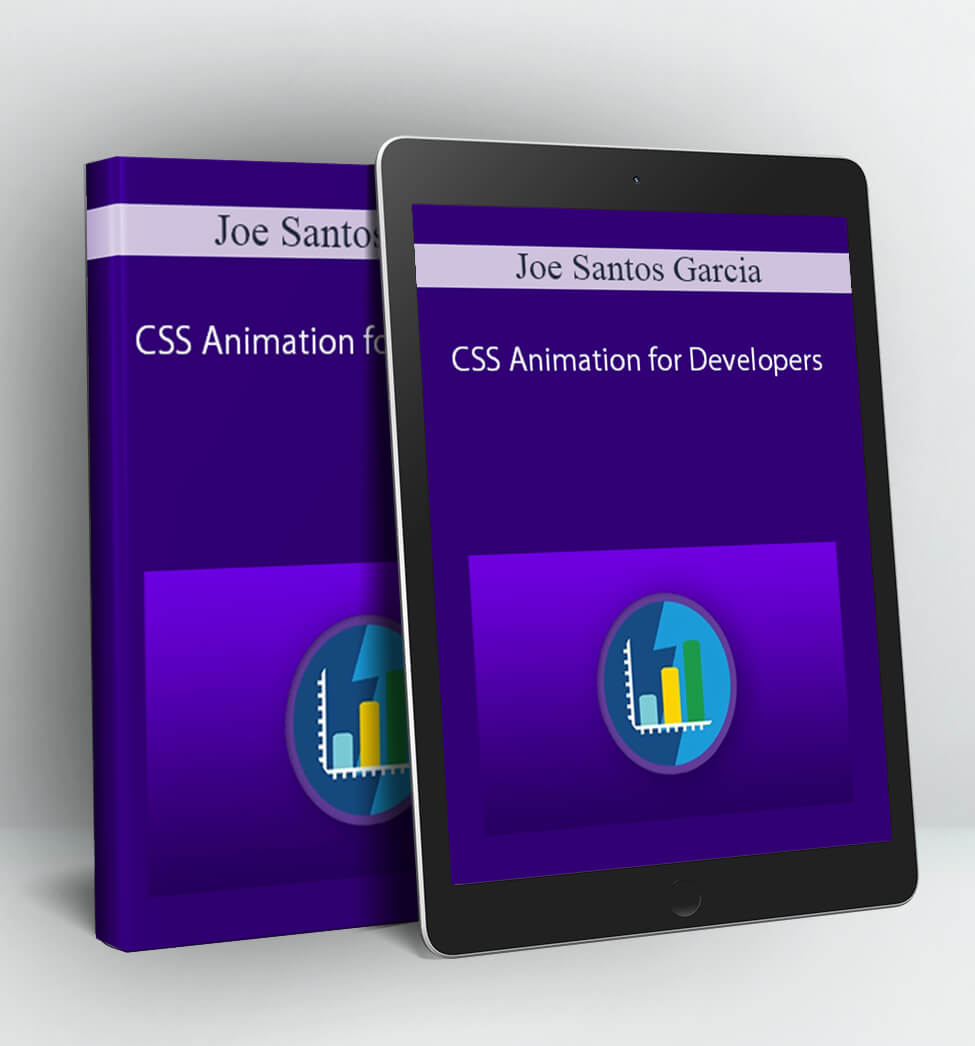HTML Email Frameworks – Joe Santos Garcia
Course Curriculum
-
Preview
HTML Email Frameworks Course Intro (2:33)
-
Start
Requirements (3:48)
-
Start
Understand to read the documentation (4:43)
-
Start
HTML Tags Supported for emails (0:39)
-
Start
Campaignmonitor.com css documentation (5:10)
-
Start
Installing Foundation (10:36)
-
Start
look over the project folder (12:35)
-
Start
start vs build (4:31)
-
Start
Container (4:03)
-
Start
Grid system (13:36)
-
Start
All you need to style your emails (24:49)
-
Start
Template and Layouts (12:25)
-
Start
using and creating helpers (13:47)
-
Start
Using data to speed up process (13:27)
-
Start
Project files
-
Start
Project overview (5:44)
-
Start
Building the header part 1 (13:31)
-
Start
building the header part 2 (19:22)
-
Start
Building the header part 3 (7:56)
-
Start
Create partial for header (1:13)
-
Start
Deal of the day section (25:02)
-
Start
Content Area (20:31)
-
Start
Last offer section (25:18)
-
Start
Footer top part 1 (29:52)
-
Start
Footer top part 2 (13:05)
-
Start
footer social (19:38)
-
Start
The problems of running start vs build (20:18)
-
Start
footer menu (6:10)
-
Start
Footer Bottom (30:59)
-
Start
footer bottom part 2 (10:47)
-
Start
Create the data for our email (12:43)
-
Start
Fill our email from data (11:54)
-
Start
Upload our email images (13:58)
-
Start
Concluding our course by sending test emails (18:22)