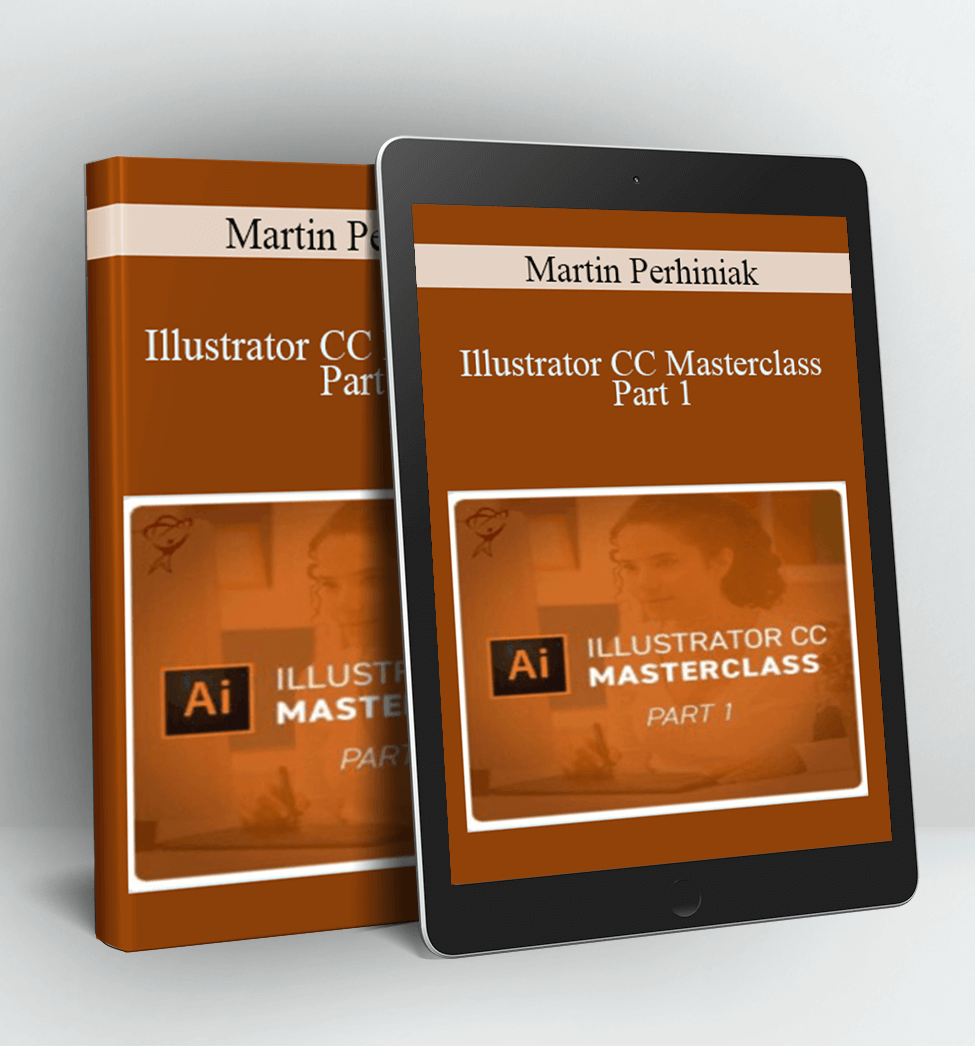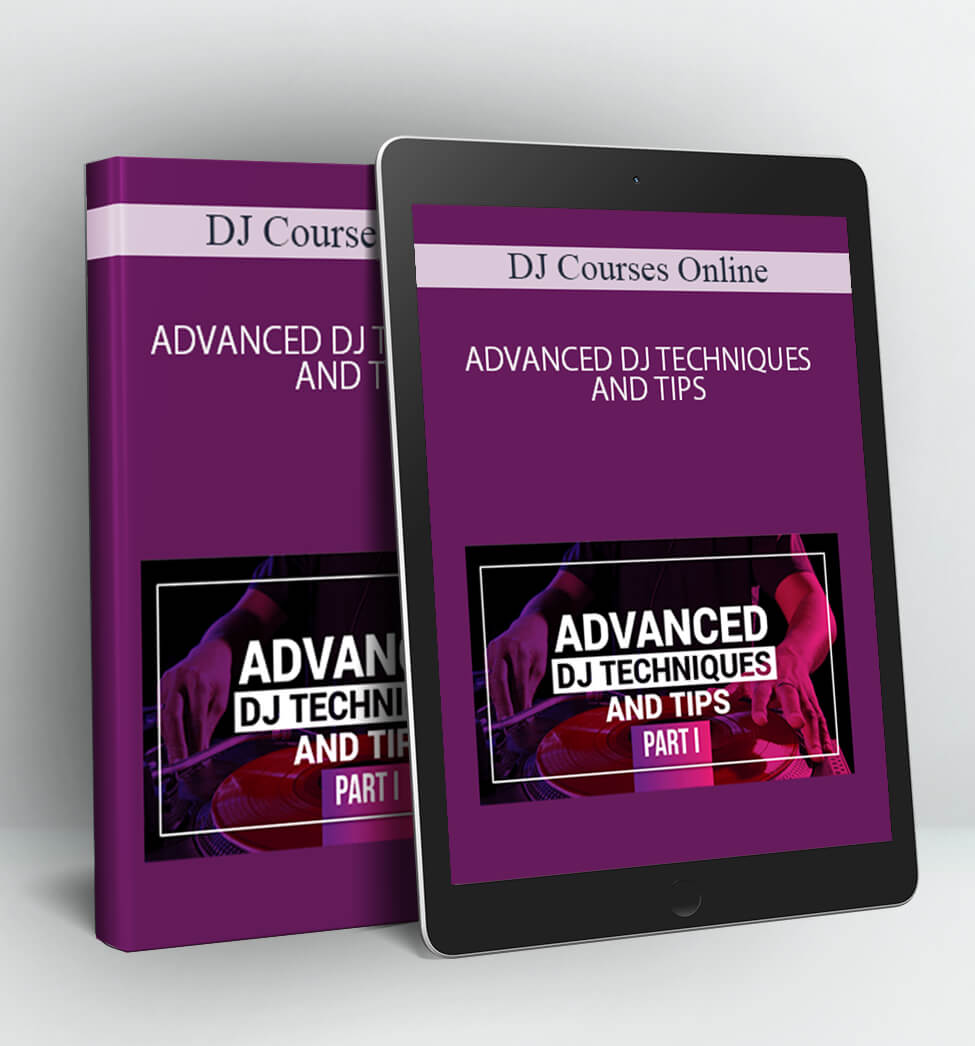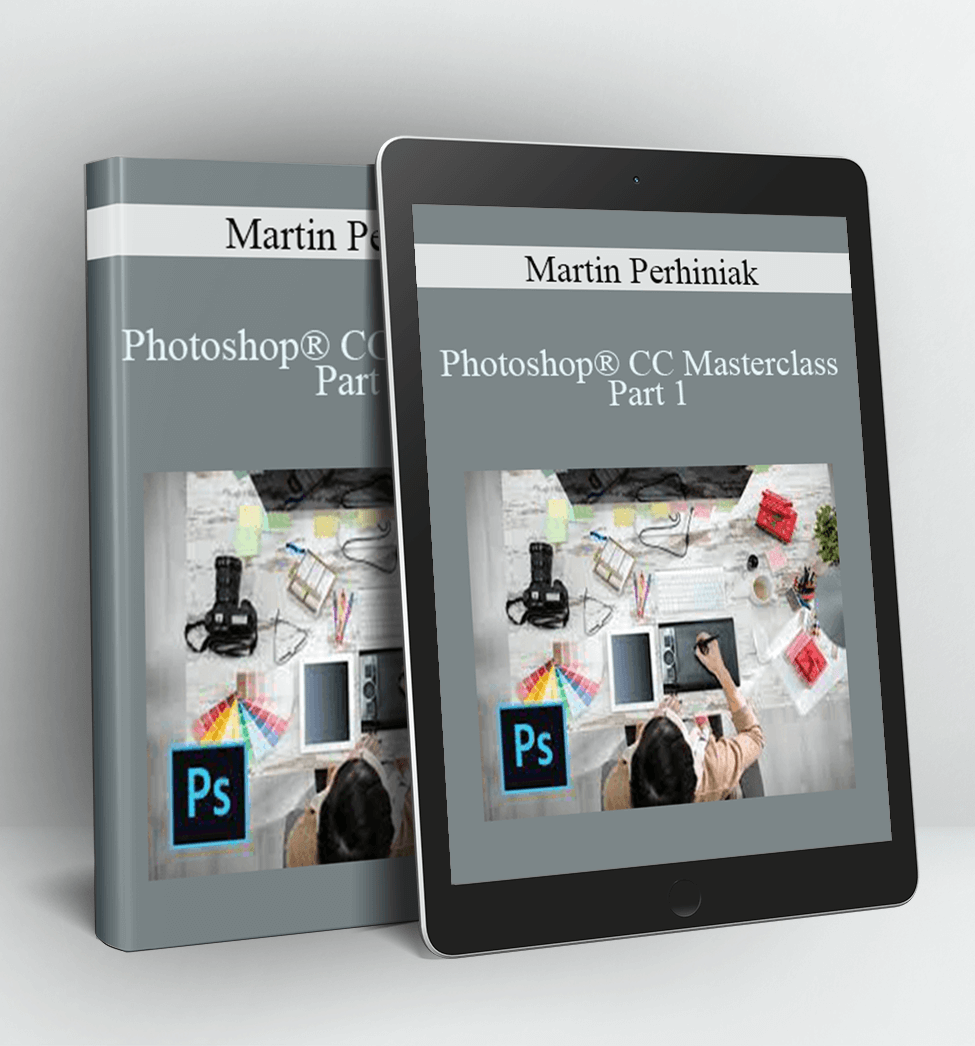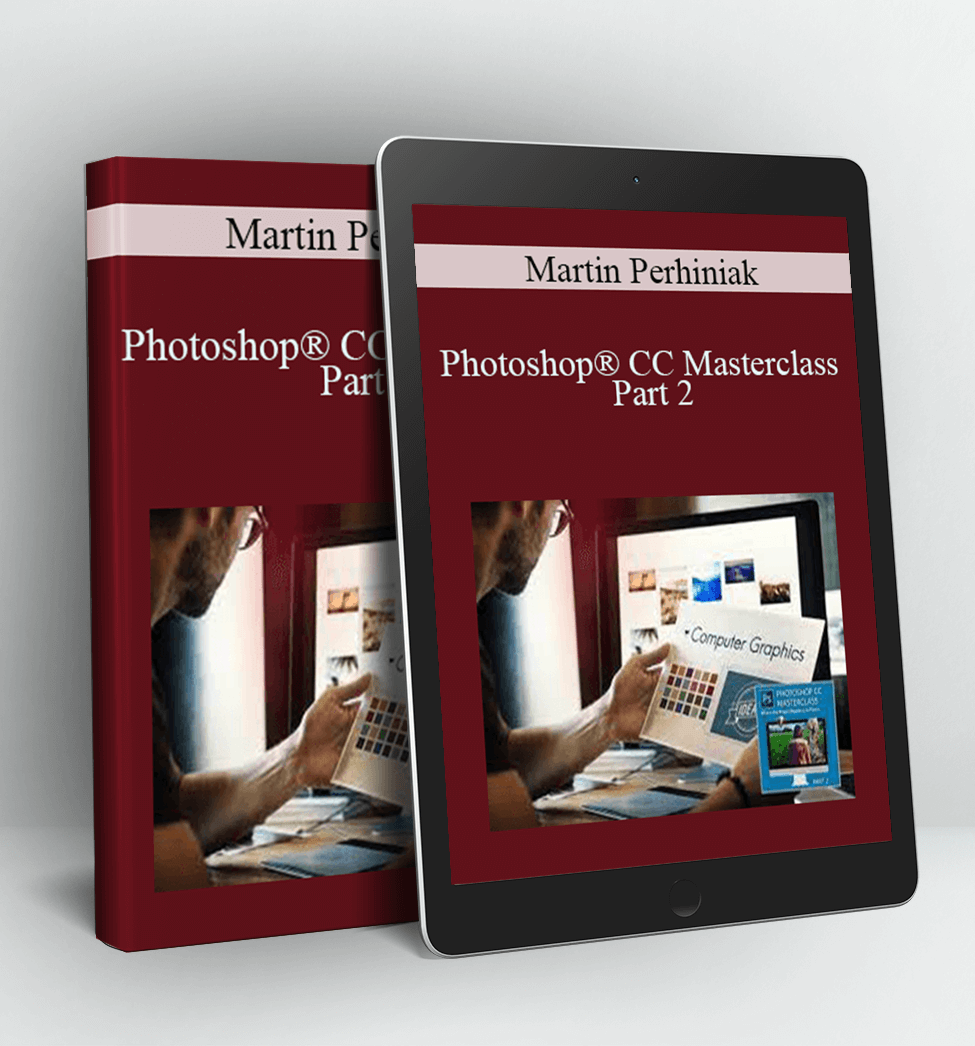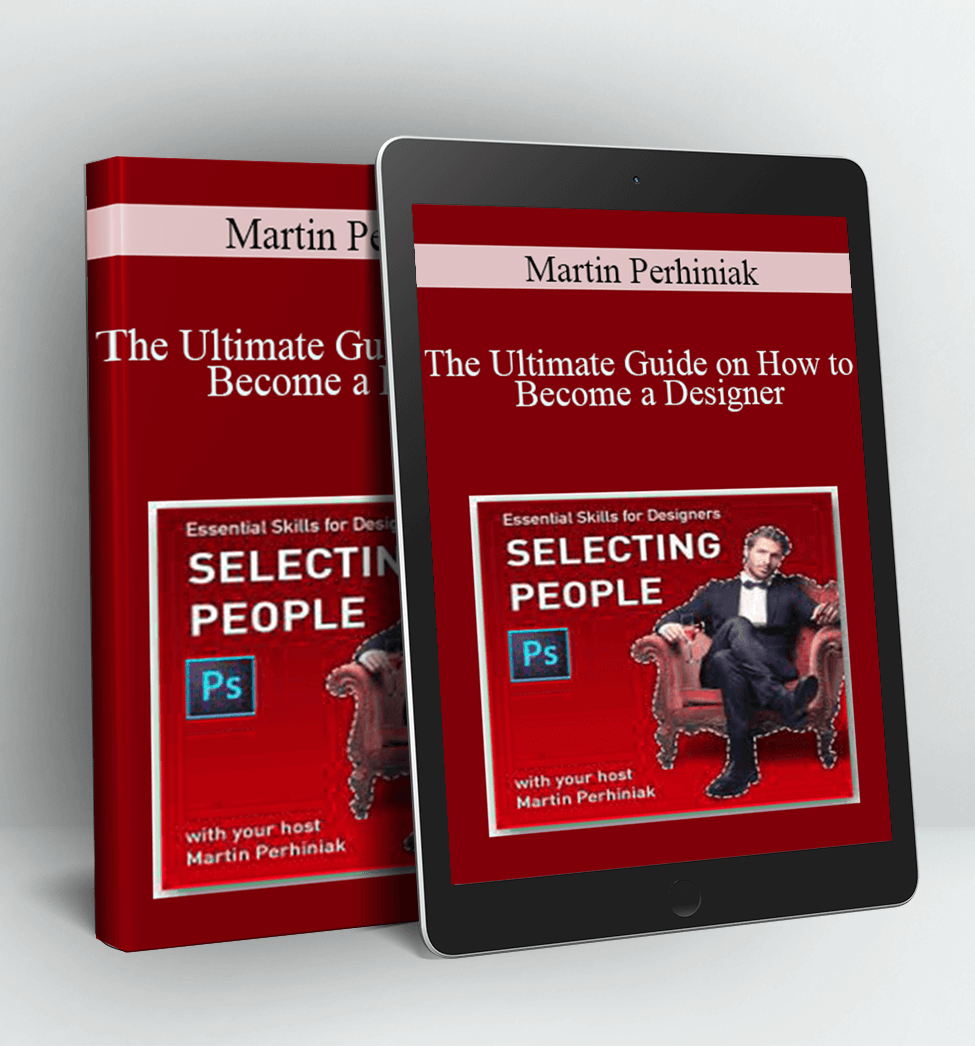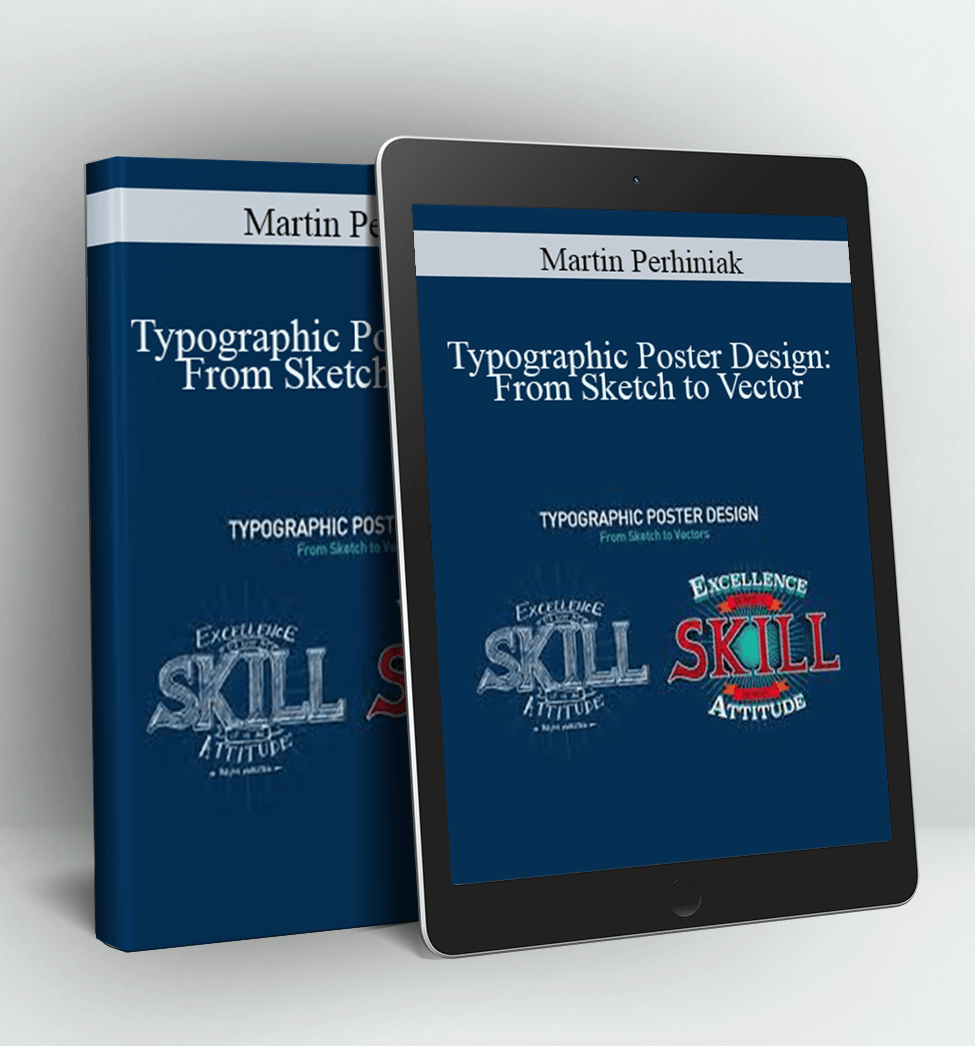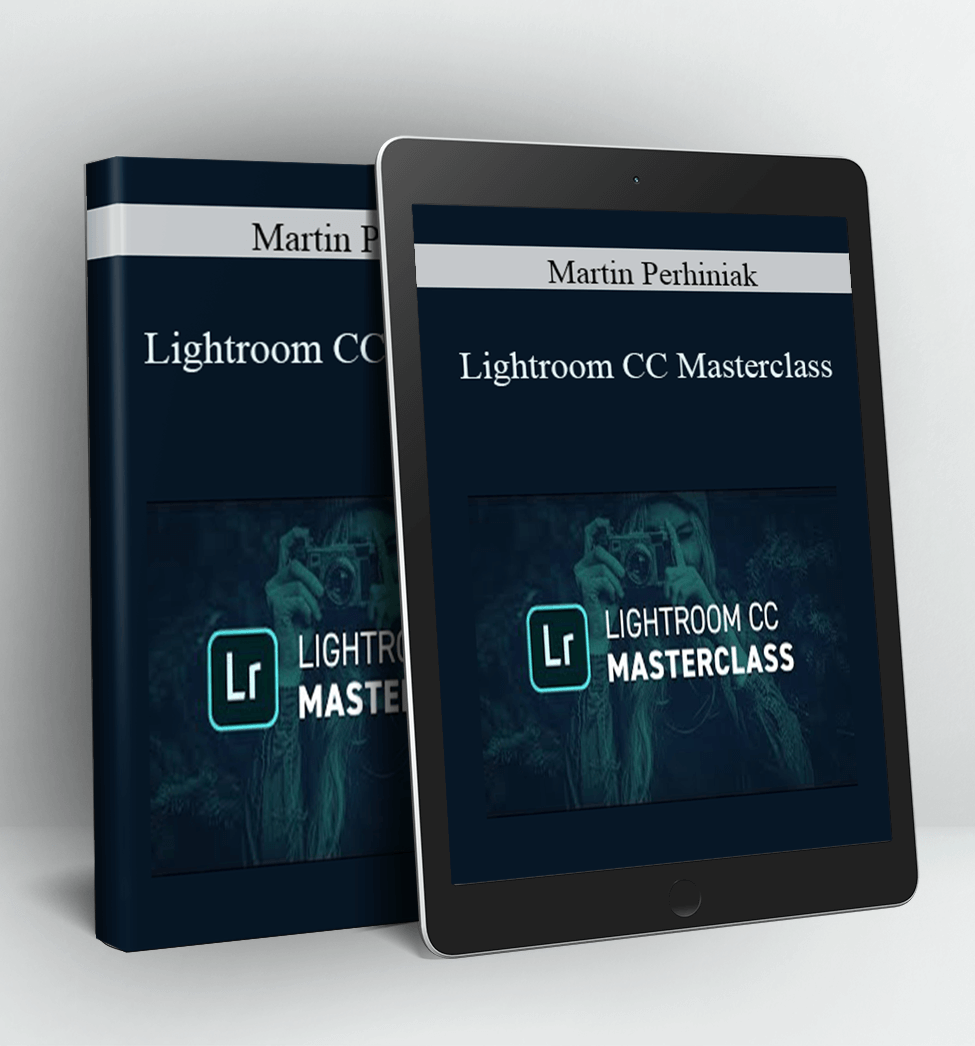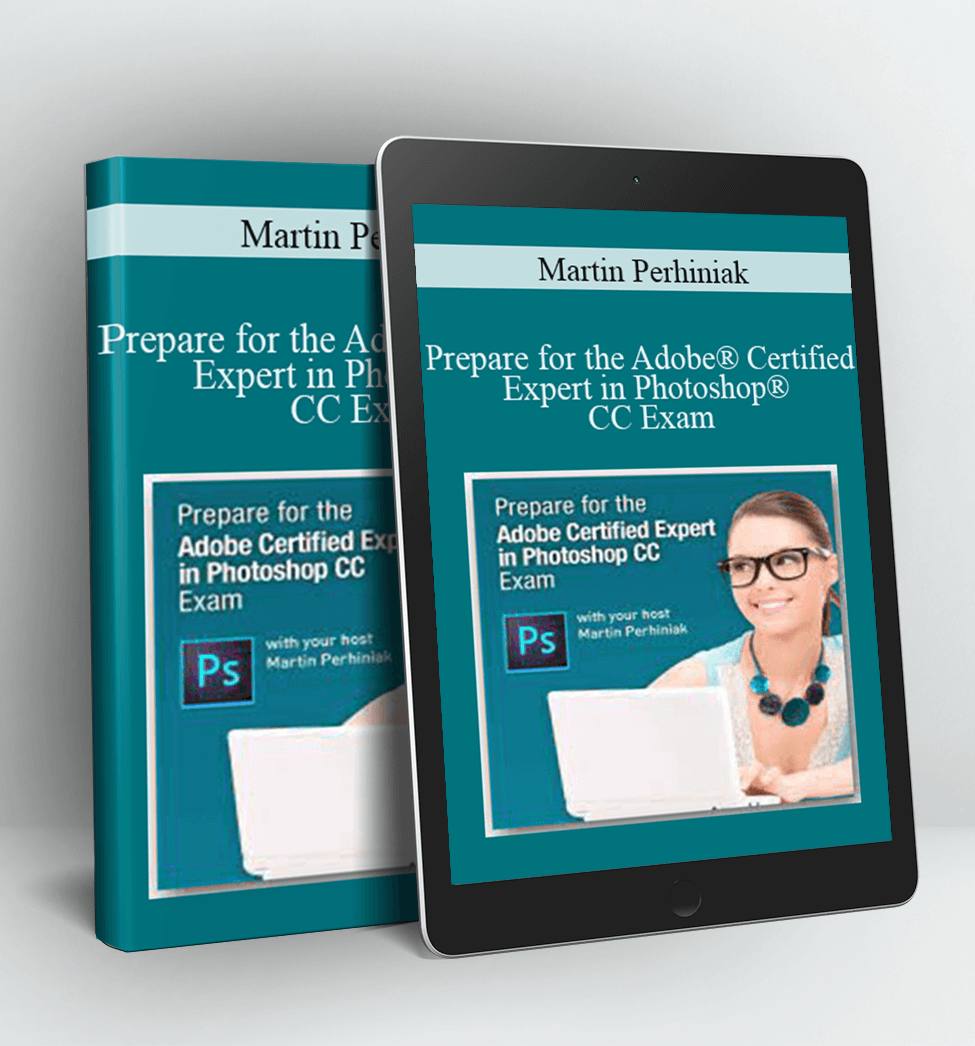Illustrator CC Masterclass Part 1 – Martin Perhiniak
Adobe Illustrator is the industry-standard vector graphics program that lets you create sketches, logos, typography, and illustrations for print, web, video, and more!
In this course you are going to start from the very basics, like how to draw circles and rectangles. Then move on to working with gradients, effects, and more advanced drawing tools. Lessons learned in this course include: using artboards, working with vectors, using the Appearance panel, applying color, symmetrical drawing techniques, and so much more!
Work along with master instructor Martin Perhiniak using the included project files, and by the time you’ve completed this course, you’ll have a solid foundation in Adobe Illustrator CC, and be ready to tackle the more advanced topics covered in Illustrator Masterclass Part 2.
Delivery Method:
After your purchase, you’ll get access to the downloads page. Here, you can download all the files associated with your order.
Downloads are available once your payment is confirmed, we’ll also send you a download notification email separate from any transaction notification emails you receive from Vinlearn