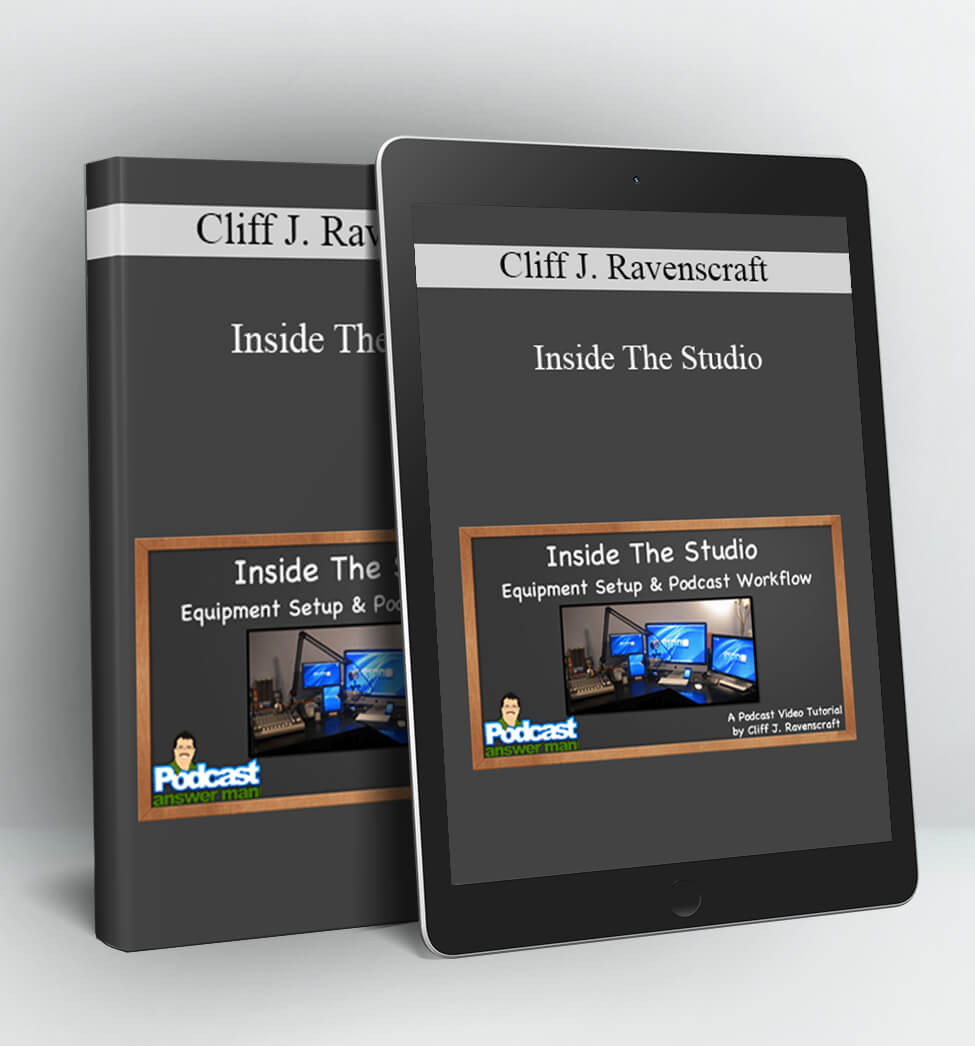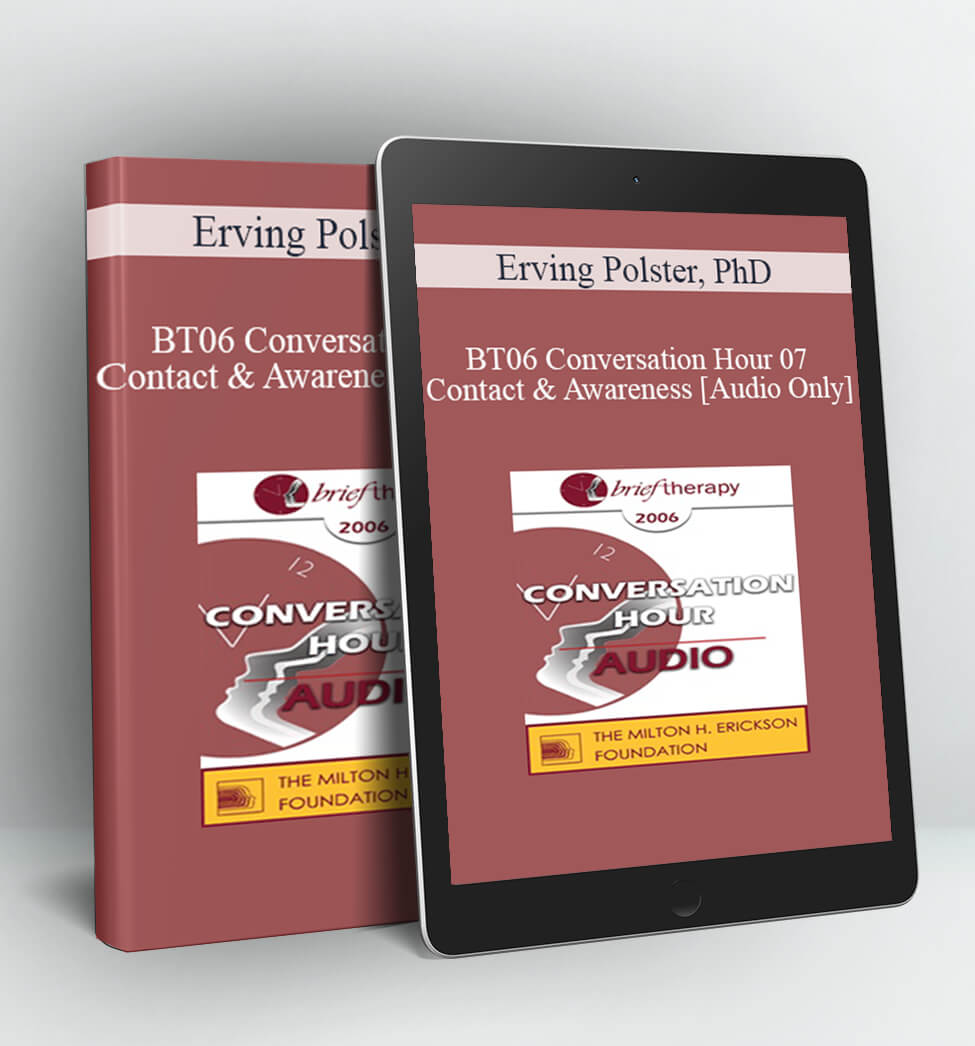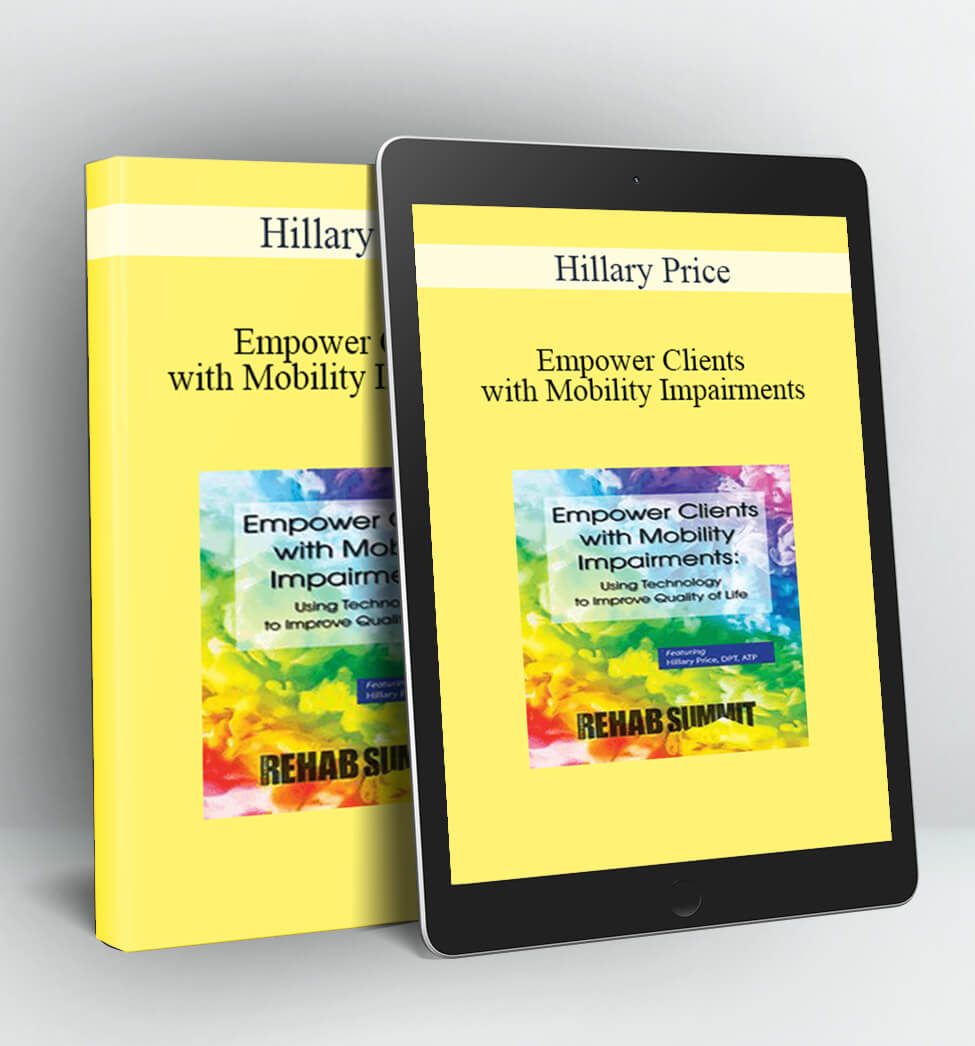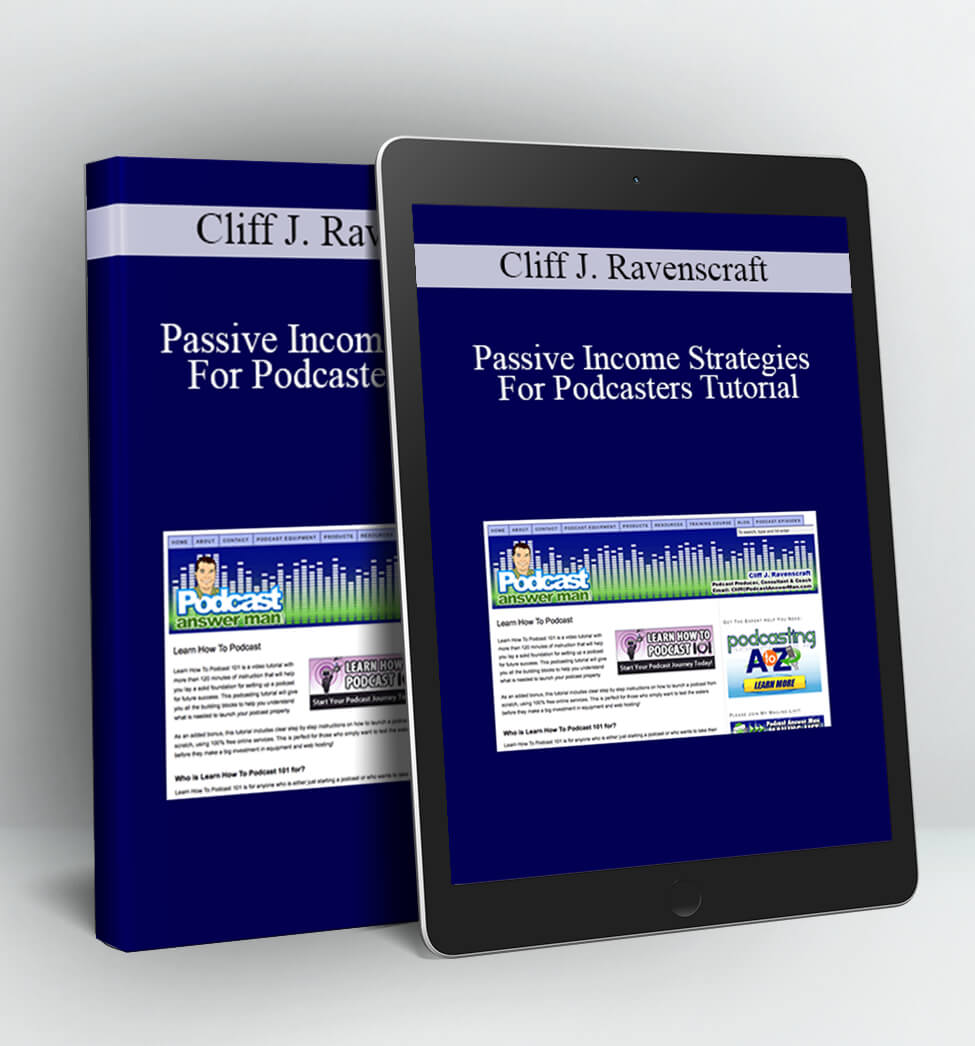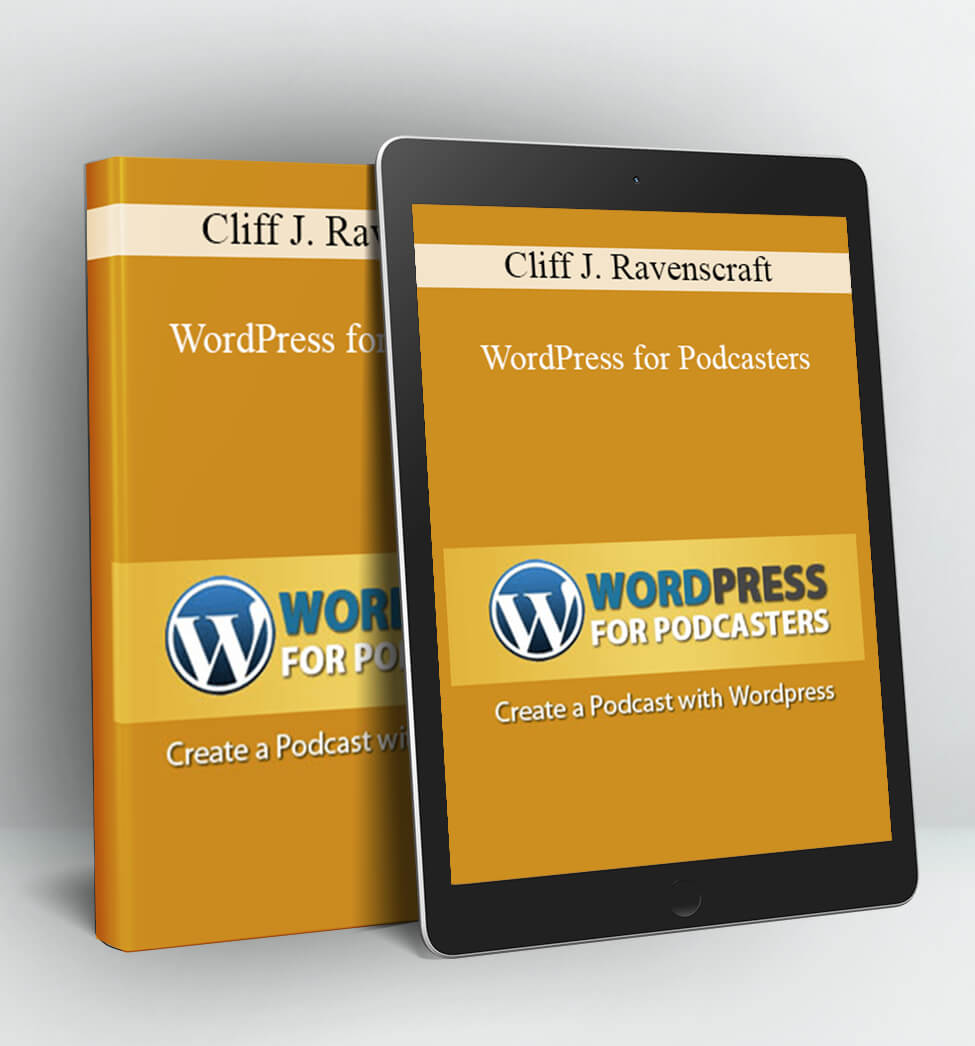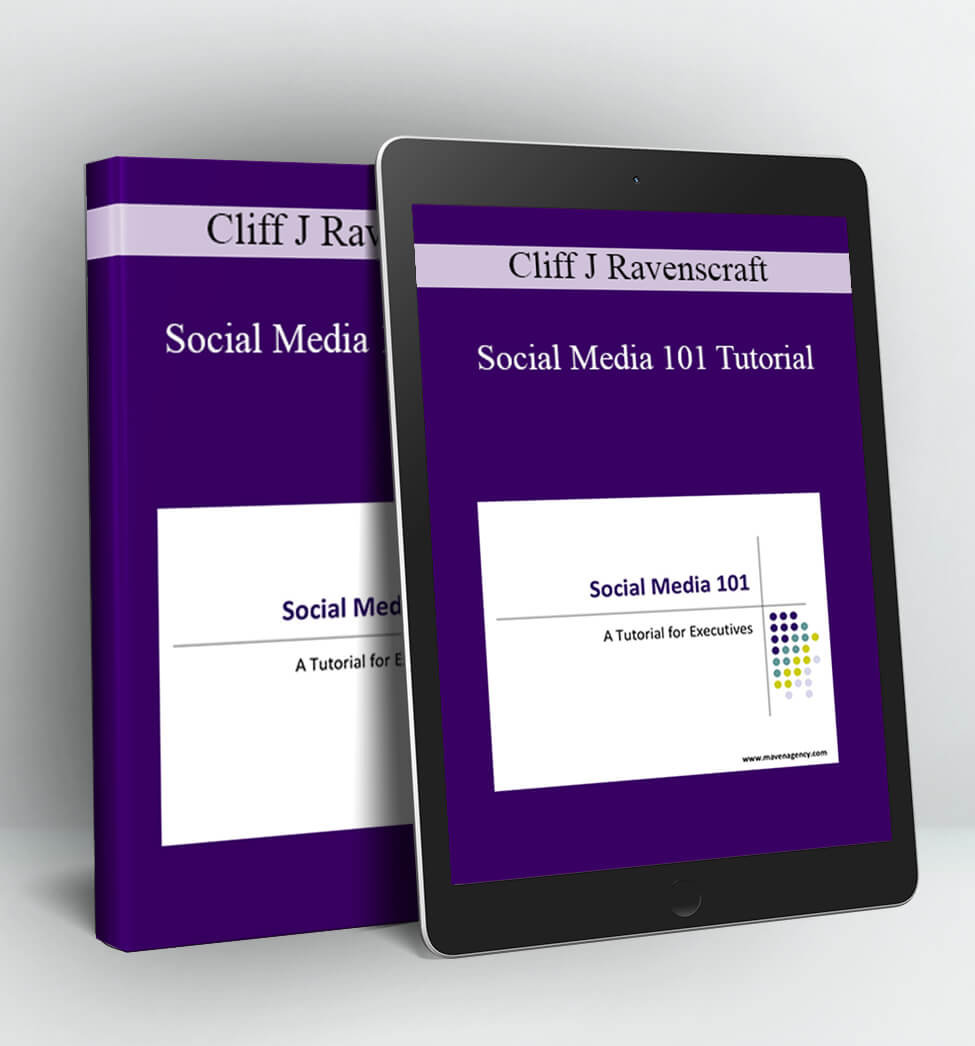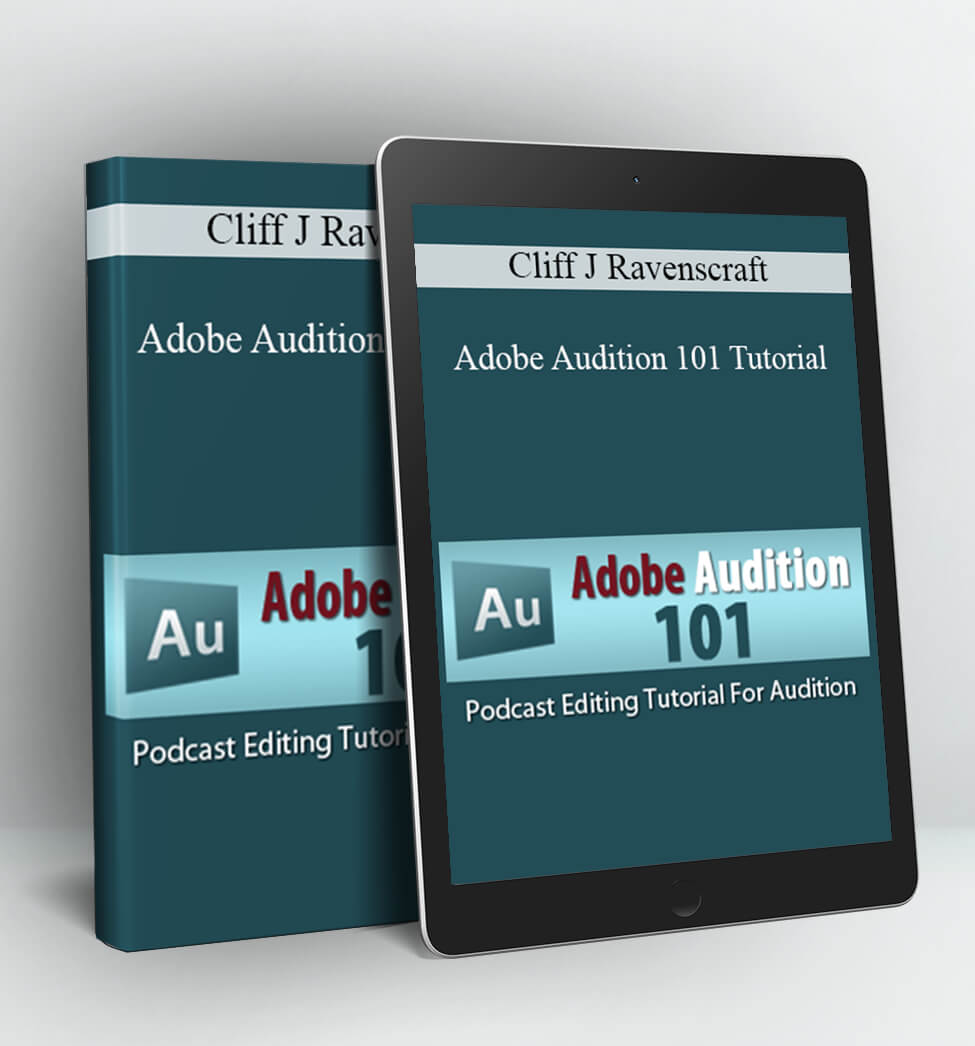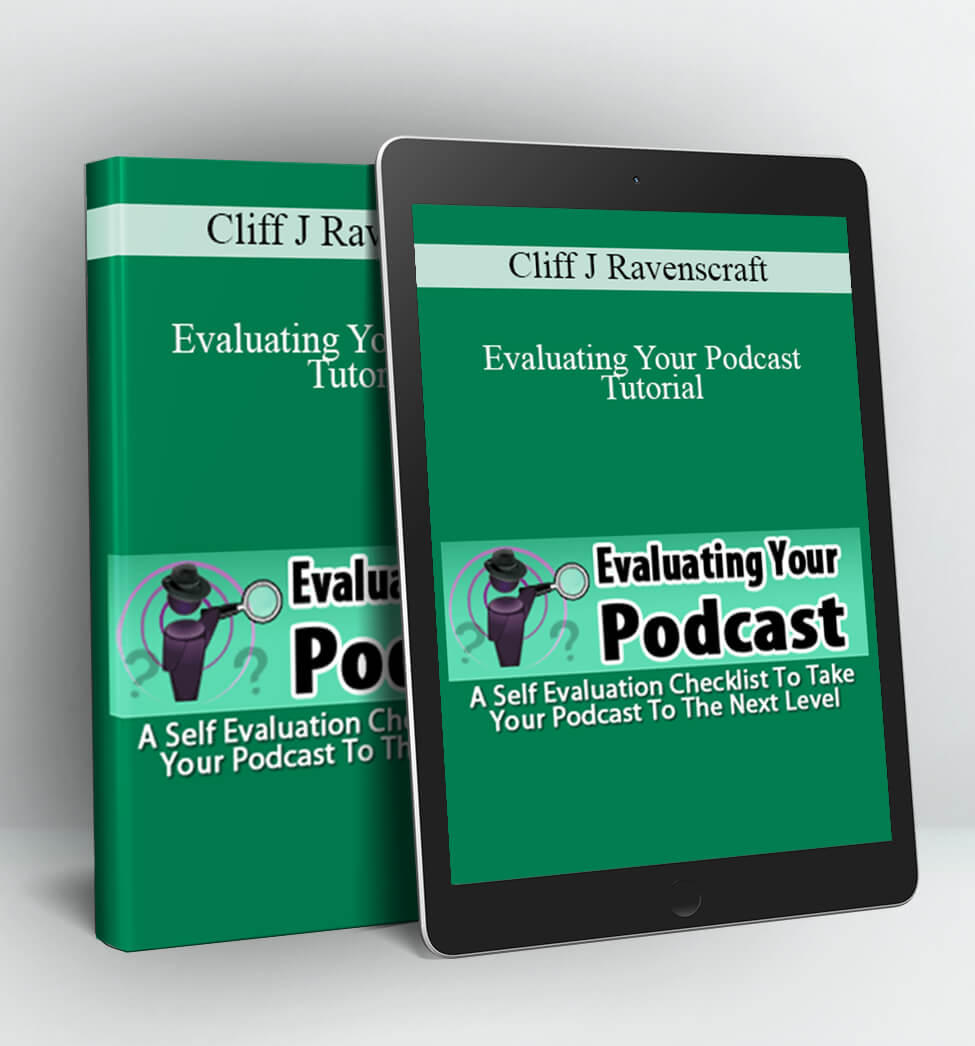Inside The Studio – Cliff J. Ravenscraft
Inside The Studio: Equipment Setup & Podcast Workflow Tutorial
When it comes to podcasting equipment and actual podcast production, I’ve come a long way. Back in December of 2005, I started podcasting, as a hobby, with a cheap (less than $40) Logitech headset with microphone off to the side and free recording software running on my laptop computer. Back then it took me hours to produce a single podcast.
More often than not, I was plagued by improper audio levels, hums and hisses in the background, or hours of lost content due to software issues.
Today, I’ve produced well over 2,400 of my own podcast episodes and I am happy to announce that out of the last 2,300, I’ve only lost one single episode. Not only that, but I’ve learned how to get perfect audio levels 100% of the time.
Every Thursday, I record and release 8 podcast episodes back to back. I do this live, for all but one of my shows, at http://gspn.tv/live between the hours of 8:30am and 4pm. These podcasts are a mixture of solo shows that just include myself as the host, co-hosted shows where some co-hosts may be in the studio, and many that include co-hosts that are not only in another state, but also one show where my co-host is actually in The Netherlands!
With any of my shows, I have the full ability to do live telephone interviews and even take live calls from my audience if I desire. The best part is that I’m able have every single one of these shows posted to my website(s) before I even sit down at the dinner table on Thursday evening. These files are then consumed by more than 60,000 people around the world.
How do I do it? This tutorial answers that question! If you would to know what equipment I use, why I use it, how I hook it up to accomplish everything mentioned above and a step by step walk through of my podcast production workflow, from beginning to end, then you should get this video tutorial!
I have well over 10,000 hours of my life that I have invested in getting all this down to a science so that I can do the most important stuff like building relationships with my community! Hundreds of my clients have paid me $150/hr to teach them this exact information. I’m so excited to finally announce that I have taken the time to put all this information into this two hour video tutorial series. I’m now able to offer this training at a fraction of the cost (Only $75) which allows me to help even more one on one consulting clients during my work week.
Access Download Inside The Studio – Cliff J. Ravenscraft right now!
Delivery Method:
After your purchase, you’ll get access to the downloads page. Here, you can download all the files associated with your order.
Downloads are available once your payment is confirmed, we’ll also send you a download notification email separate from any transaction notification emails you receive from Vinlearn.