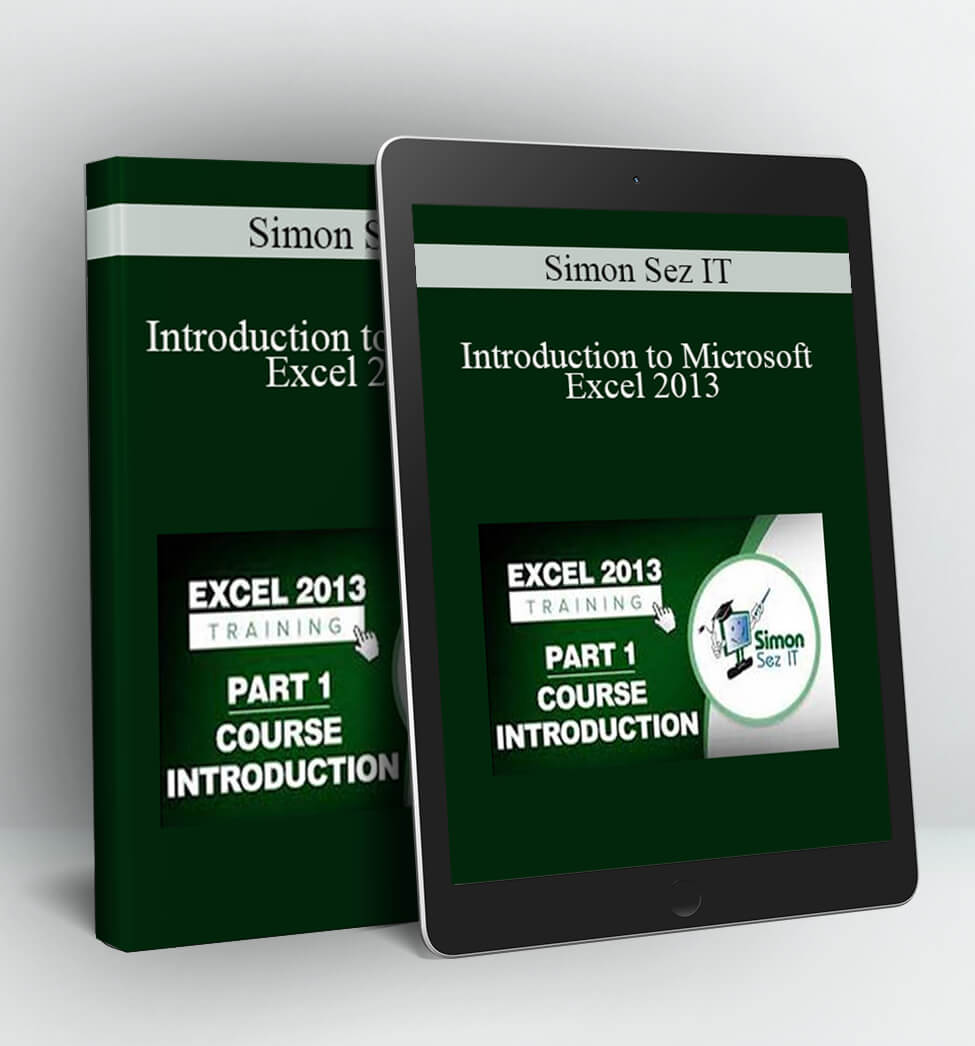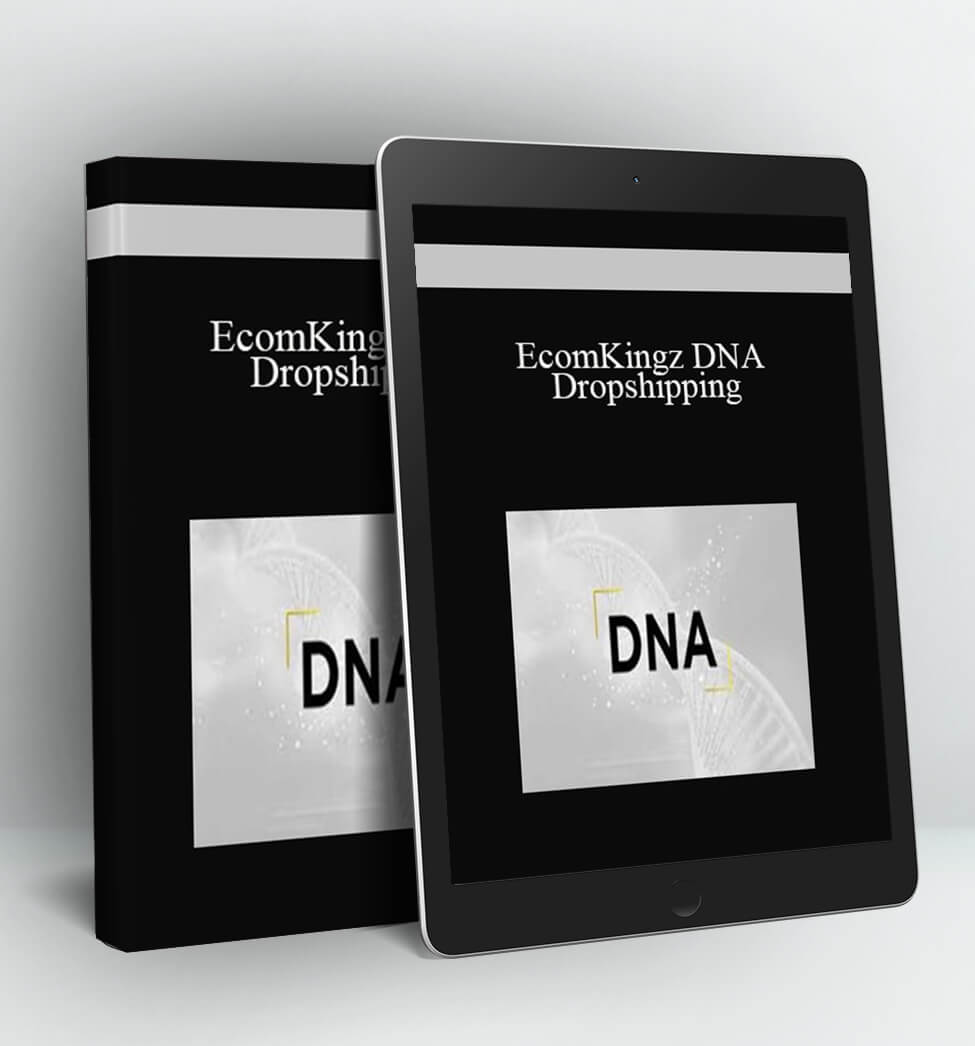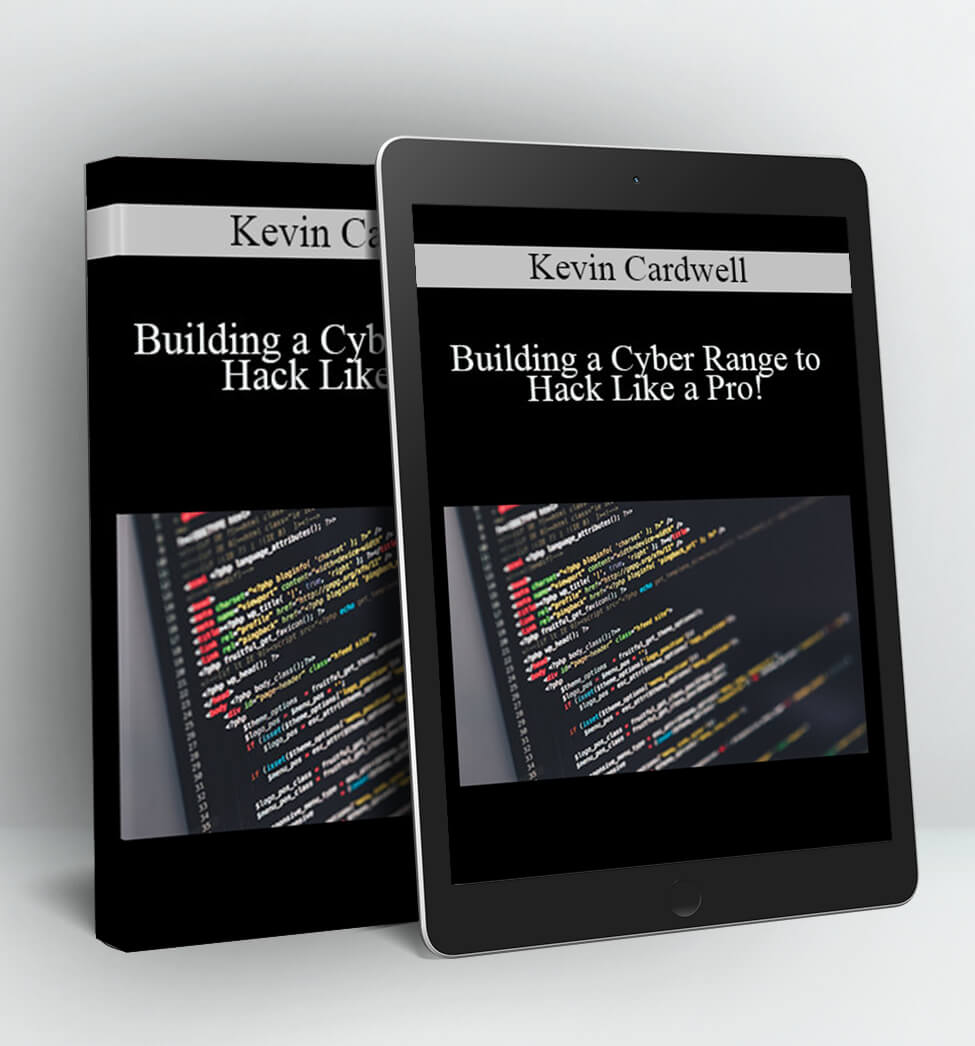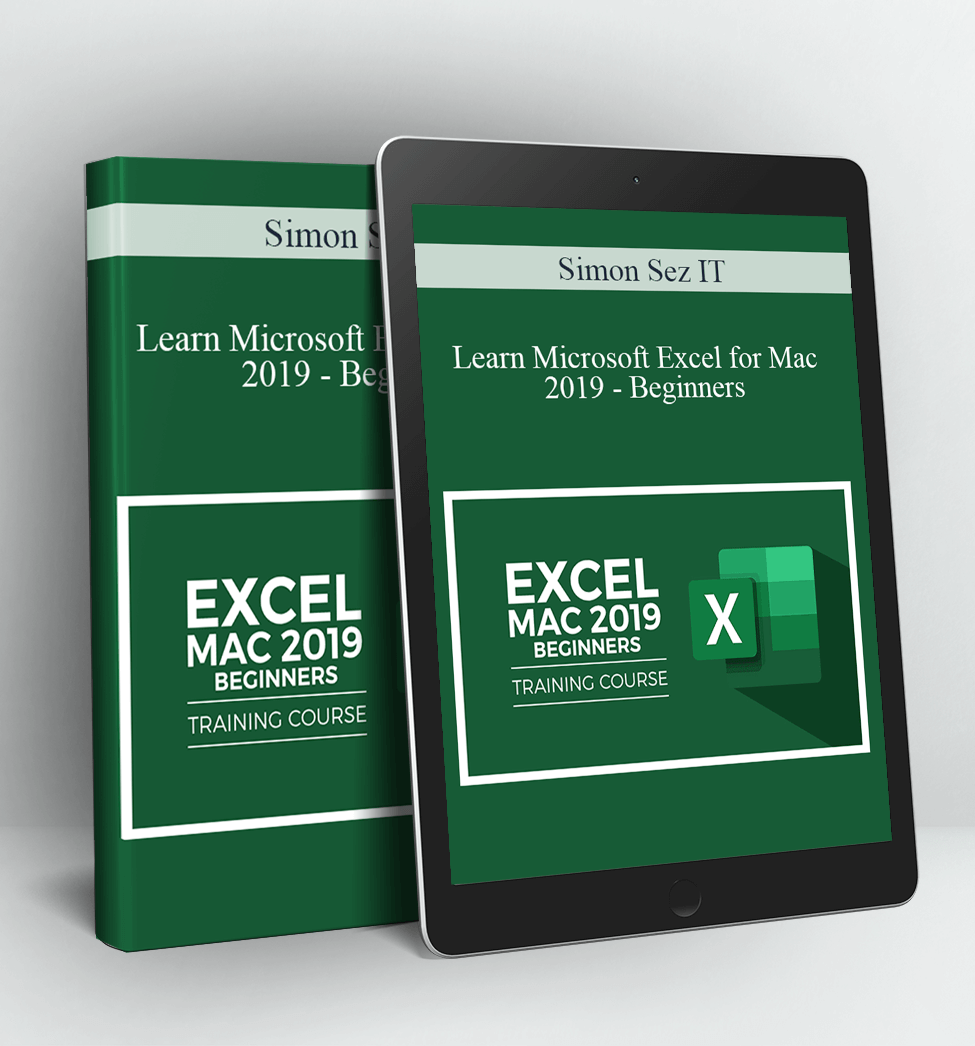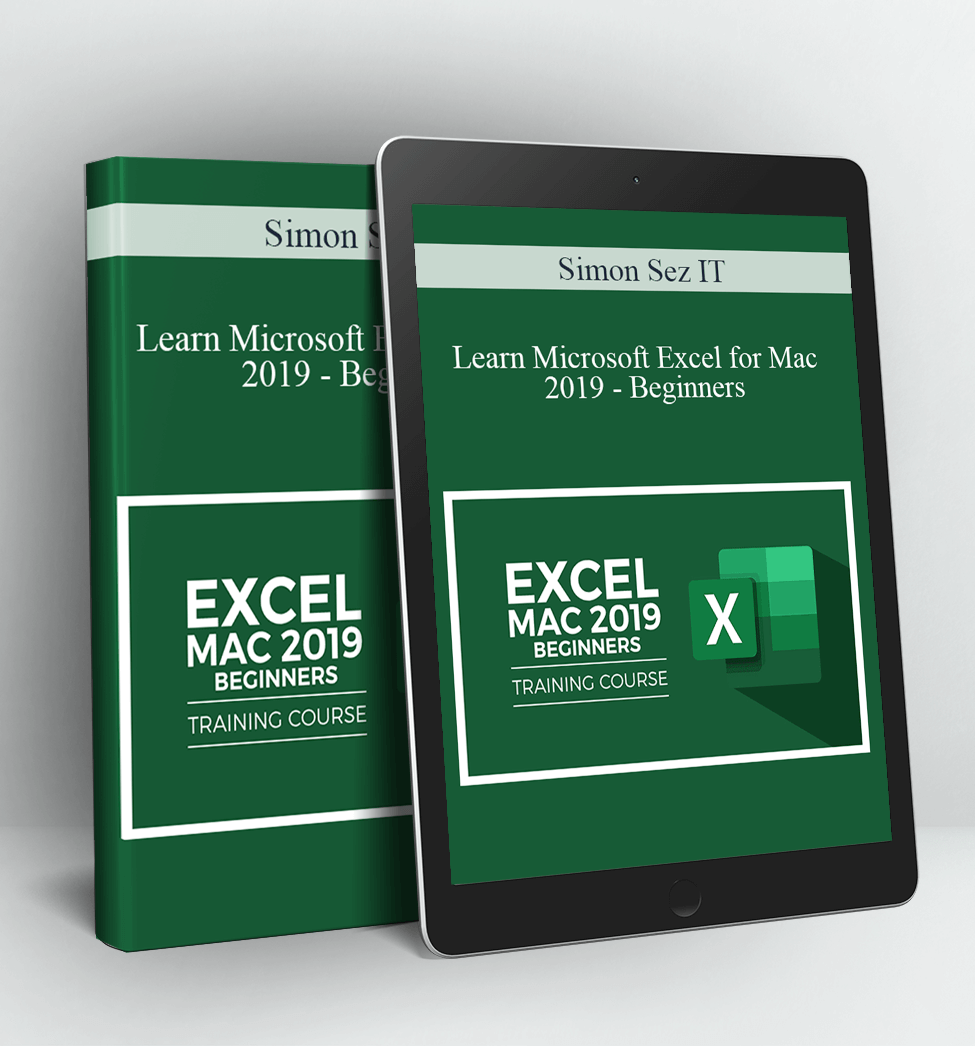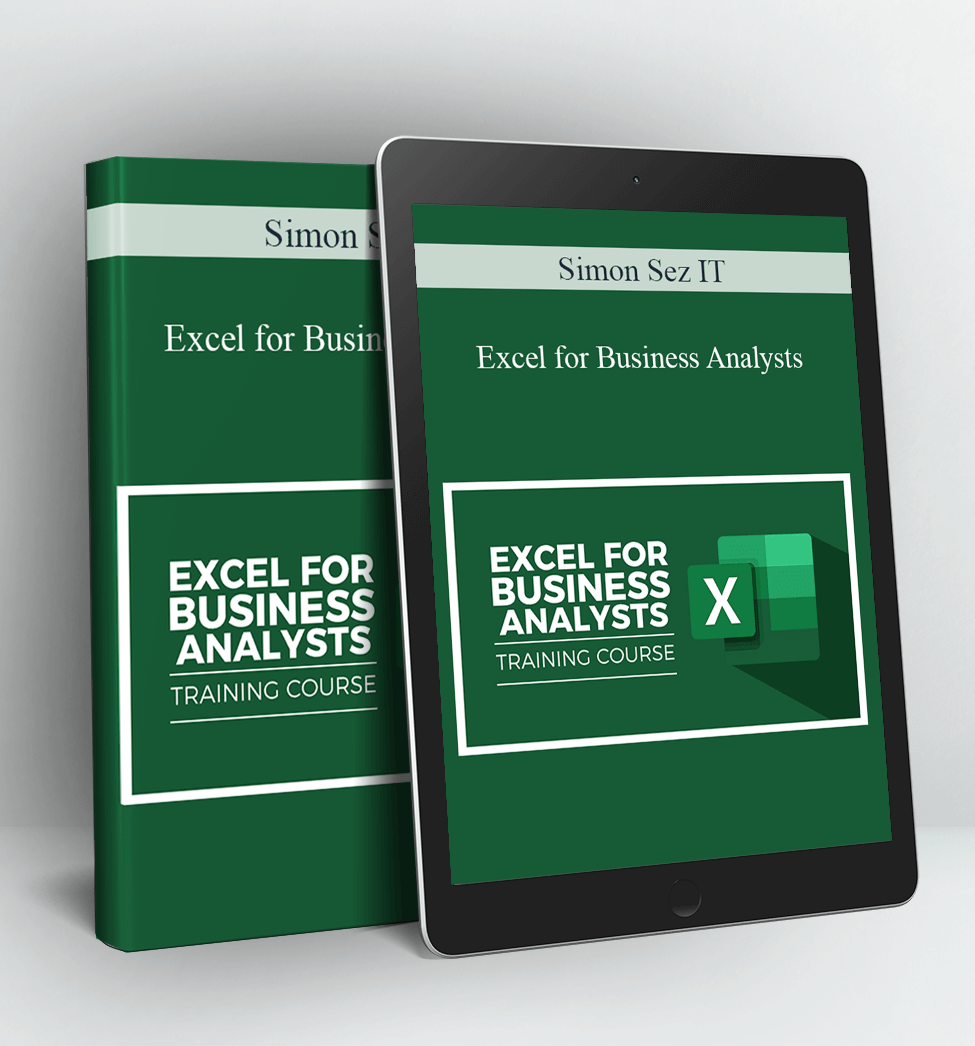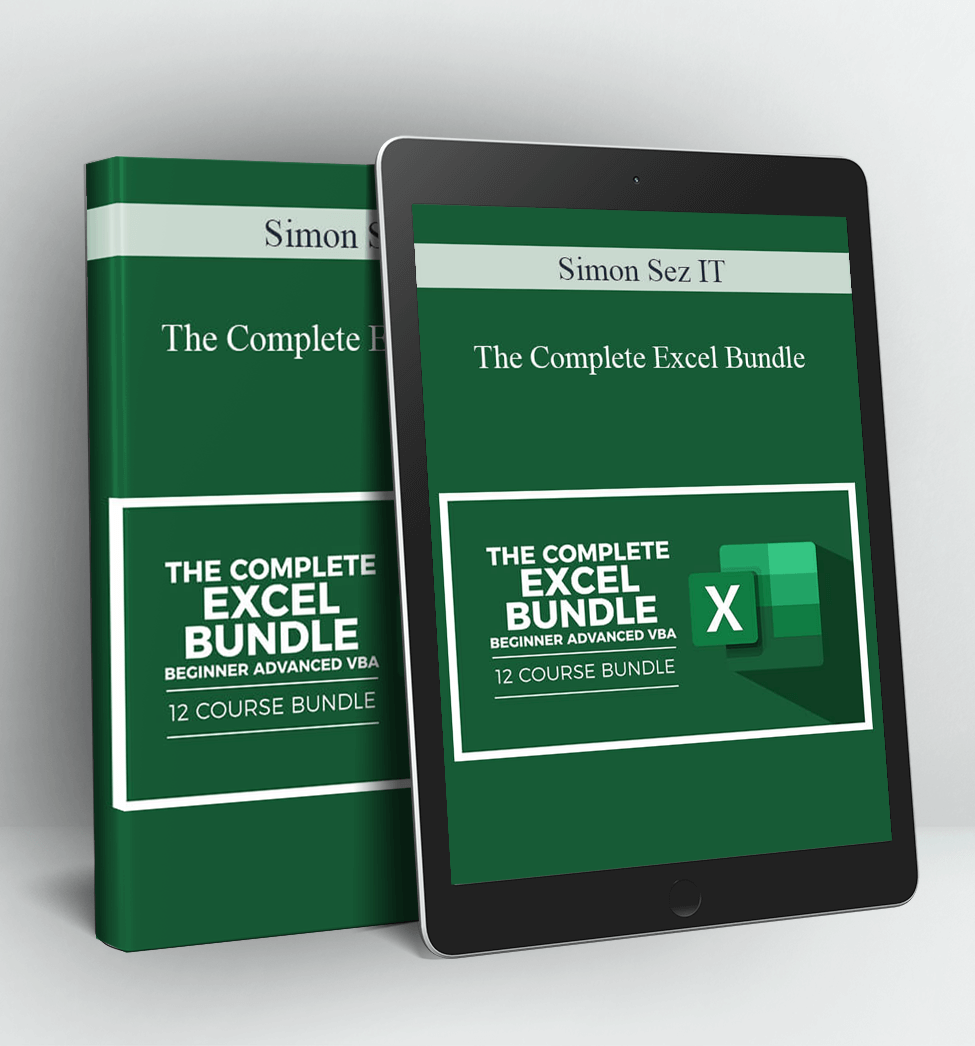Introduction to Microsoft Excel 2013 – Simon Sez IT
During this introductory course on using Microsoft Excel 2013, we’ll teach the basics of using Excel 2013.
We’ll start with navigating the Excel 2013 interface, including the Ribbon, Backstage View and the Quick Access Toolbar.
Discover concepts to help you understand how to enter data into an Excel spreadsheet, using Flash Fill and working with worksheets
PLEASE REFER TO OUR PROOF :
Delivery Method:
After your purchase, you’ll get access to the downloads page. Here, you can download all the files associated with your order.
Downloads are available once your payment is confirmed, we’ll also send you a download notification email separate from any transaction notification emails you receive from Vinlearn.