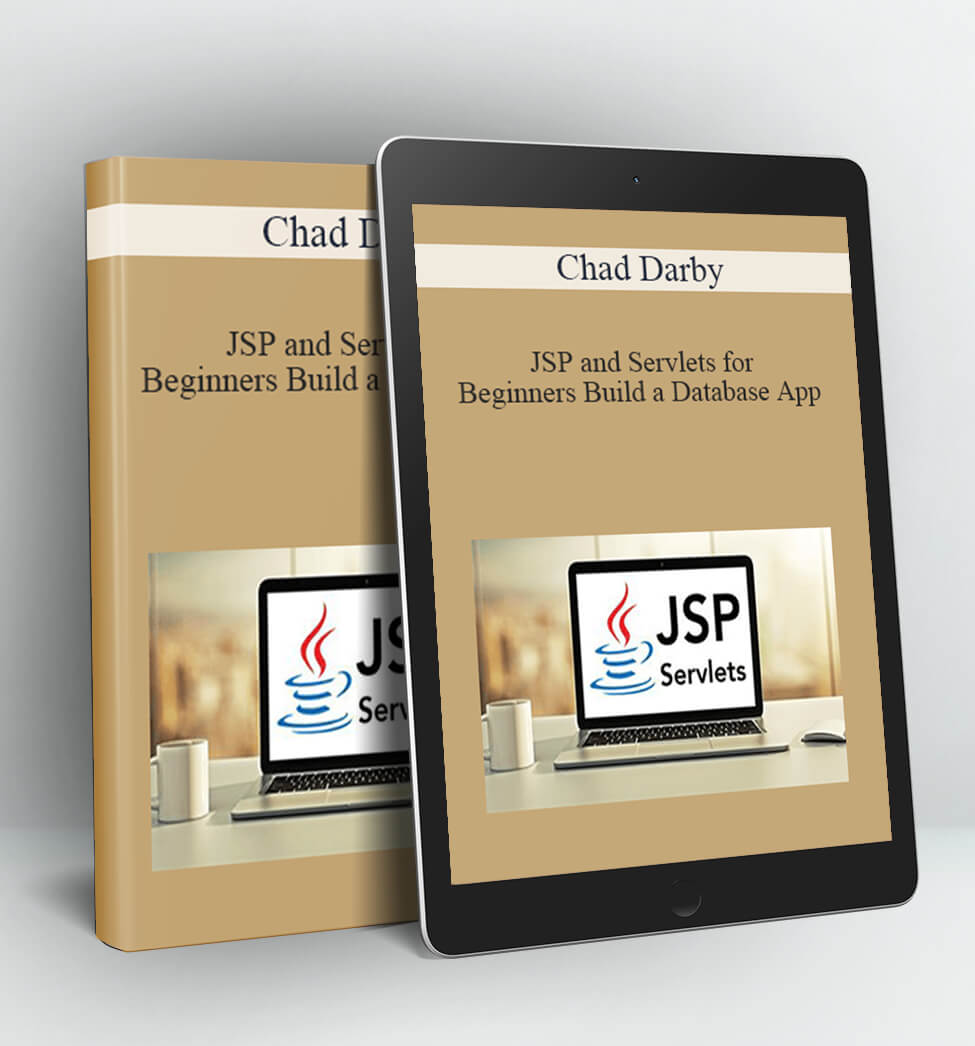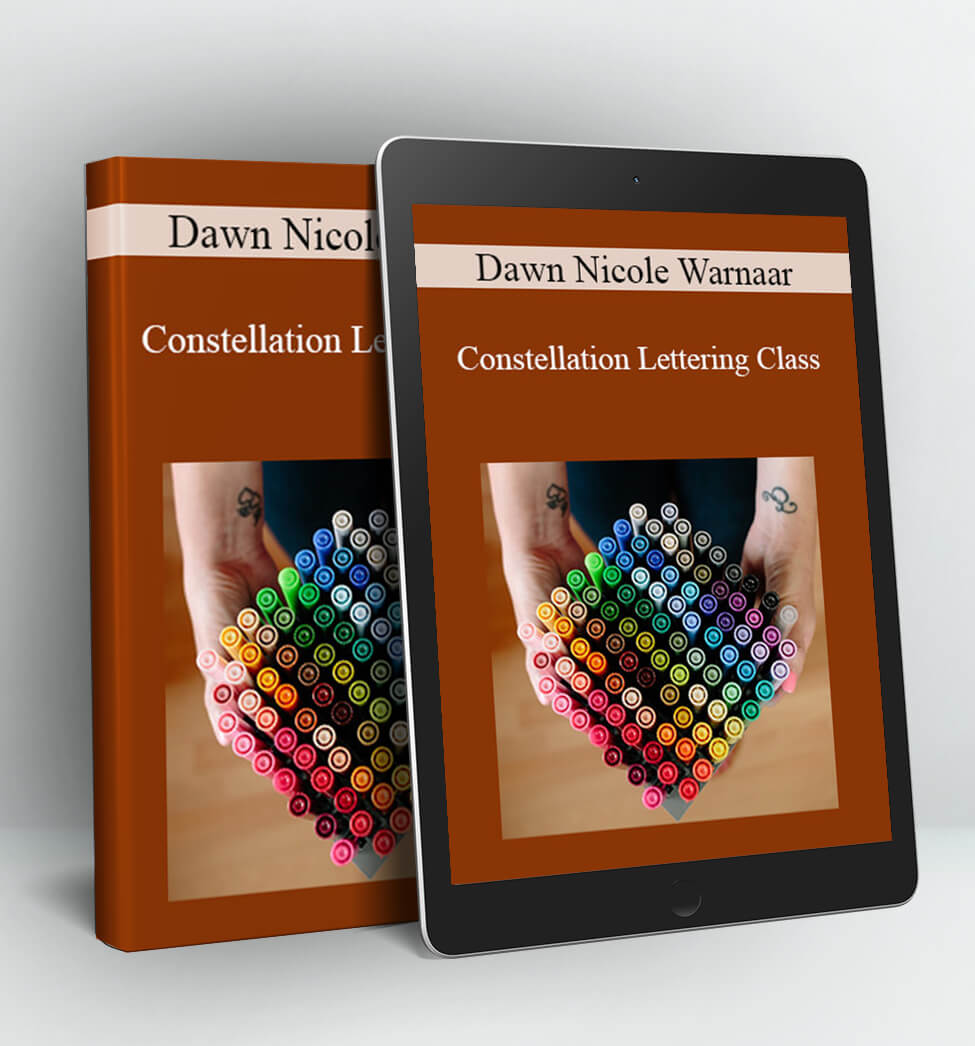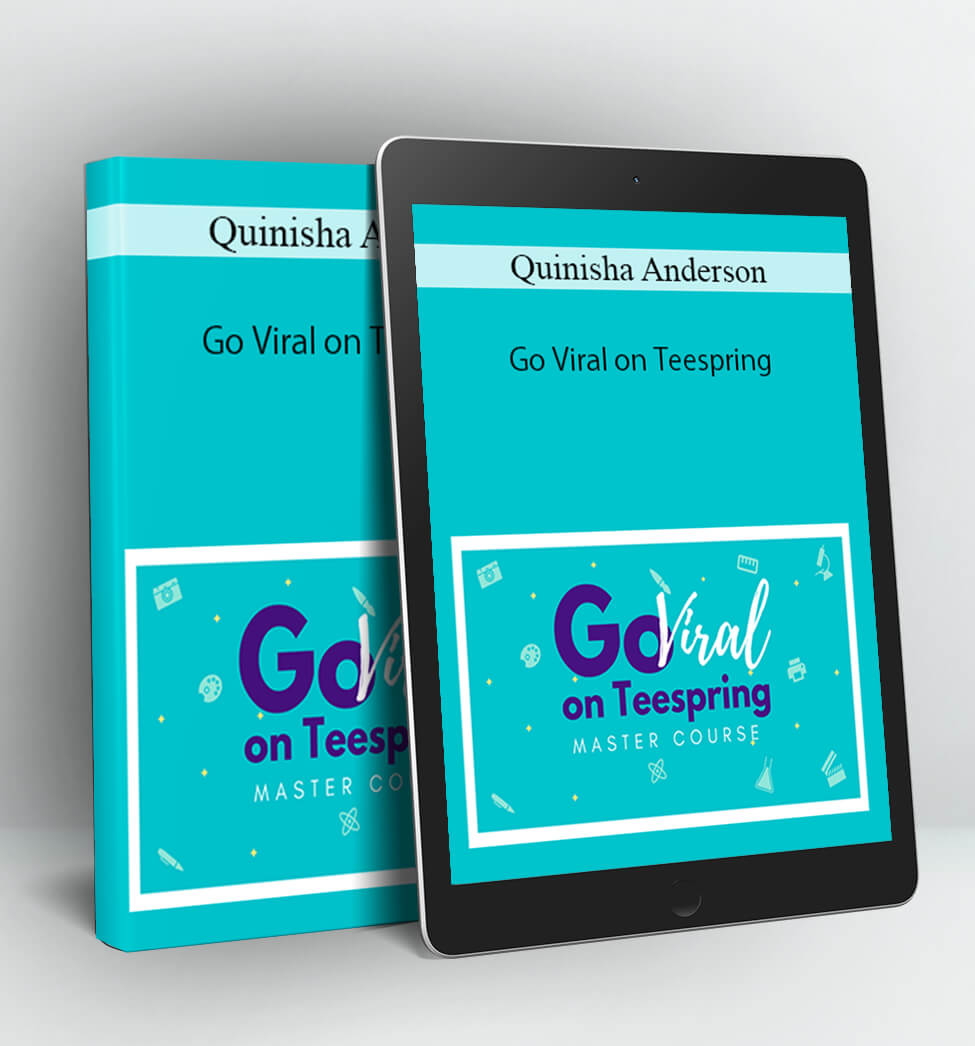JSP and Servlets for Beginners: Build a Database App – Chad Darby
Learn how to build a complete MVC CRUD database application with JSP, Servlets and JDBC.
By the end of this course, you will create all of the source code for a complete MVC CRUD application.
You will type in every line of code with me in the videos … all from scratch.
I explain every line of code that we create. So this isn’t a copy/paste exercise, you will have a full understanding of the code.
—
Join over 1000+ students in a lively developer community.
—
Read some Reviews from Happy Students 🙂
The course was very helpful, and done in a way anybody can understand. Kudos to you and your teaching method. Keep up the good work! Thanks a million times for your time and support. – Joseph F.
Excellent JSP Primer. The code works flawlessly … top notch quality! – Zac S.
The Best JSP course for any Beginner. This course will meet or exceed your expectations! – Macuei M.
I am really enjoying learning JSP from this wonderful tutorials and the way Chad explains them with such a great simplicity makes me feel like I am in a classroom with him and he is mentoring me face to face. – Vishal R.
—
Covers the latest JSP 2.3 and Servlet 3.1!
Live Coding – Watch me code all of the projects from scratch
Responsive Instructor – All questions answered within 24 hours
—
All source code is available for download
PDFs of all the slides available for download
—
Professional video and audio recordings (check the free previews)
Closed-Captions / Subtitles available for English
—
You Will Learn How To
- Build a fully functioning JSP-Servlets web application from scratch
- Set up your JSP-Servlets development environment with Tomcat and Eclipse
- Explore JSP scripting elements: Expressions, Scriptlets and Declarations
- Read HTML form data with JSP built-in objects
- Leverage Cookies to personalize a web site for a specific user
- Develop Servlets to read HTML Form Data
- Build a Multi-Lingual app using Internationalization and JSTL
- Connect to a database using JSP and Servlets
- Add database support with JDBC: query, insert, update and delete
- Build complete MVC CRUD database application … all from scratch
—
What Is a Java Server Page (JSP)?
JSP (JavaServer Pages) is a popular web application solution for Java. JSP helps developers create dynamically generated HTML web pages on the fly. JSP is similar to PHP, but it uses the powerful Java programming language instead.
What Is a Servlet?
A servlet is a server-side Java class for processing web requests. The industry best-practice is to use Servlets and JSPs together for an MVC application. MVC is covered in this course.
Benefits of Taking This Course
Knowing JSP and Servlets can get you a job or improve the one you have. It’s a skill that will put you more in demand in the modern web development industry, and make your software life easier, that’s why it’s so popular and backed by Oracle.
This course will help you quickly get up to speed with JSP and Servlets. I will demystify JSP and Servlets to help you understand the essential concepts to build a real JSP web application from scratch.
Build a JSP-Servlets Application from Scratch
We start off with a brief overview of JSP and Servlets. Then I show you how to setup your development for JSP and Servlets by installing Tomcat and Eclipse. Next, I show you how to connect Eclipse and Tomcat for rapid application development.
We cover the key JSP scripting elements: Expressions, Scriptlets and Declaration. For each scripting element, I show you working code examples along with the appropriate use-case and best practices.
You learn about the built-in objects available in JSP. Code examples demonstrate the most common built-in objects.
Next, we cover how to read HTML form data with JSP. This includes reading form data for text fields, drop-down lists, radio buttons and checkboxes.
Then you learn how to manage application state with Sessions and Cookies. You make use the built-in session object to keep track of actions for a unique user. You also leverage Cookies to personalize a web site for a specific user.
Finally, you pull it all together and build a real-world database project. The project makes use of popular Java technologies such as JSP, Servlets, JDBC and Tomcat.
Everything connects to a MySQL database with all CRUD features: SQL query, insert, update and delete. I cover all of the steps to set up your development environment and cover how to code each section of the project. You also get links to download the complete source code.
At the end, you will have a fully complete Java Database project.
Prerequisites
- Basic Java knowledge is required.
- Basic HTML knowledge is helpful.
Target Audience
- Java Developers with experience with Java basics
More Reviews
– Igor S
– Prajapati
Wow…The best way of teaching … Showing the theory(design) then practical. Thanks for making such videos!
– Sarfarz
—
Student Reviews Prove This Course’s Worth
Those who have reviewed the course have pointed out that the instruction is clear and easy to follow , as well as thorough and highly informative. Other students enjoy the use of relevant examples throughout the course, as these make the content even easier to comprehend.
Many students had also taken other JSP courses in the past, only to find that this JSP course was their favorite. They enjoyed the structure of the content and the high quality audio/video.
Compared to other JSP/Servlet courses
This course is fully up to date and covers the latest JSP 2.3 and Servlet 3.1. Also, all code examples make use of the latest Java 8 version.
Beware of other JSP/Servlet courses online. Most of them are outdated and use old versions of JSP and Servlets. Don’t waste your time or money on learning outdated technology.
Most importantly, this course is project based and you’ll build a real JSP/Servlets web application that connects to a database … all from scratch.
I am a very responsive instructor and I am available to answer your questions and help you work through any problems.
Finally, all source code is provided with the course along with setup instructions.
Quality Material
You will receive a quality course, with solid technical material and excellent audio and video production.
I also have an active YouTube channel where I post regular videos. Inthe past year, I’ve created over 300 video tutorials (public and
private). My YouTube channel has over 1 million views. So I understand
what works and what doesn’t work for creating video tutorials.
No Risk – Money-Back Guarantee
Finally, there is no risk. You can preview 25% of the course for free. Once you purchase the course, if for some reason you are not happy with the course, you have a 30-day money back guarantee.
So you have nothing to lose, sign up for this course and learn how to build JSP/Servlet applications from scratch!
Course Curriculum
-
Preview
Introduction (1:39)
-
Start
Download Source Code and Slide PDFs
-
Start
Closed Captions / Subtitles Available
-
Preview
JSP and Servlets Overview (4:15)
-
Start
Overview (1:27)
-
Start
Install Tomcat on Windows (5:06)
-
Start
Install Eclipse on Windows (4:48)
-
Start
Install Tomcat on Mac (5:46)
-
Start
Install Eclipse on Mac (4:06)
-
Start
Connect Eclipse to Tomcat (2:47)
-
Preview
JSP Hello World (7:45)
-
Preview
JSP Expressions (7:24)
-
Preview
JSP Scriptlets (5:17)
-
Preview
JSP Declarations (5:22)
-
Preview
Calling Java Class from JSP (7:02)
-
Preview
JSP Built-In Objects (5:21)
-
Start
Including Files (5:24)
-
Start
HTML Forms Overview – Part 1 (4:21)
-
Start
HTML Forms Overview – Part 2 (4:26)
-
Start
Drop-Down Lists (7:26)
-
Start
Radio Buttons (7:16)
-
Start
Checkboxes – Part 1 (3:27)
-
Start
Checkboxes – Part 2 (6:55)
-
Preview
JSP Sessions – Overview (8:18)
-
Start
JSP Sessions – Write Some Code! (10:35)
-
Start
Cookies – Overview (12:21)
-
Start
Cookies – App Demo (3:03)
-
Start
Cookies – Write Some Code (11:50)
-
Preview
JSTL Tags Overview (5:10)
-
Start
Installing JSTL JAR Files (5:27)
-
Start
JSTL Core Tags – Looping with forEach – Overview (5:19)
-
Start
JSTL Core Tags – Looping with forEach – Write Some Code! (3:19)
-
Start
JSTL Core Tags – Looping with forEach – Overview – Building HTML Tables (11:07)
-
Start
JSTL Core Tags – Testing Conditionals with the IF tag (5:08)
-
Start
JSTL Core Tags – choose tag (3:58)
-
Start
JSTL Function Tags – length, upperCase and startsWith (6:12)
-
Start
JSTL Function Tags – split and join (6:48)
-
Start
Internationalization Overview (5:35)
-
Start
Internationalization Messages (9:03)
-
Start
Build a Multi-Lingual App with JSTL – Step 1 (7:17)
-
Start
Build a Multi-Lingual App with JSTL – Step 2 (3:40)
-
Start
Build a Multi-Lingual App with JSTL – Step 3 (7:58)
-
Preview
Hello World Servlet – Overview (3:47)
-
Preview
Hello World Servlet – Write Some Code (8:32)
-
Start
Comparing Servlets and JSP (3:21)
-
Start
Reading HTML Form Data with Servlets – Overview (2:29)
-
Start
Reading HTML Form Data with Servlets – Write Some Code (7:23)
-
Start
HTML Forms – Difference between GET and POST (4:33)
-
Start
Reading Servlet Parameters – Overview (4:19)
-
Start
Reading Servlet Parameters – Write Some Code (7:57)
-
Preview
MVC with Servlets and JSP – Overview (5:19)
-
Preview
MVC with Servlets and JSP – Write Some Code (8:58)
-
Start
MVC with Servlets and JSP – In More Detail (2:04)
-
Start
MVC with Servlets and JSP – Part 1 – Create Student Class (3:27)
-
Start
MVC with Servlets and JSP – Part 2 – Create StudentDataUtil (3:59)
-
Start
MVC with Servlets and JSP – Part 3 – Create MVC Servlet (4:35)
-
Start
MVC with Servlets and JSP – Part 4 – Create JSP View with HTML (7:41)
-
Preview
Project Overview and Demo (3:56)
-
Start
Download JDBC Source Code (3:23)
-
Start
Install MySQL Database (4:41)
-
Start
Setting up Project Database with Sample Data (4:56)
-
Start
Setting up Tomcat DataSource for Connection Pooling (7:11)
-
Start
Test Tomcat Connection Pooling (13:46)
-
Start
MVC Application Architecture (2:18)
-
Preview
List Students – Overview (5:36)
-
Preview
List Students – Creating the JDBC Code (11:51)
-
Start
List Students – Building the Servlet (11:03)
-
Start
List Students – Developing the JSP (9:00)
-
Start
List Students – Making it Pretty with Cascading Style Sheets (CSS) (3:59)
-
Start
List Students – Adding JSTL Functionality (7:44)
-
Start
List Students – Adding a Welcome File (6:46)
-
Preview
Add Student – Overview (3:32)
-
Preview
Add Student – Setting up the Button (4:19)
-
Start
Add Student – Constructing the HTML Form (8:57)
-
Start
Add Student – Developing the Servlet (9:47)
-
Start
Add Student – Creating the JDBC Code (7:28)
-
Preview
Update Student – Overview (4:33)
-
Start
Update Student – Creating the Update Link (5:54)
-
Start
Update Student – Prepopulating the HTML Form – Part 1 (13:52)
-
Start
Update Student – Prepopulating the HTML Form – Part 2 (6:12)
-
Start
Update Student – Developing the Servlet (6:41)
-
Start
Update Student – Creating the JDBC Code (9:45)
-
Preview
Delete Student – Overview (3:16)
-
Start
Delete Student – Creating the Delete Link (7:35)
-
Start
Delete Student – Developing the Servlet and JDBC Code (11:33)
-
Start
JDBC Project Review (1:10)
-
Start
FAQ: How do I import Eclipse projects?
-
Start
FAQ: How to use Maven with JSP-Servlet Projects
-
Start
Resolve Issue: Clicking Refresh/Reload button results in adding same student
-
Start
FAQ: How to use Bootstrap with JSP
-
Start
FAQ: How to add Search features to the App?