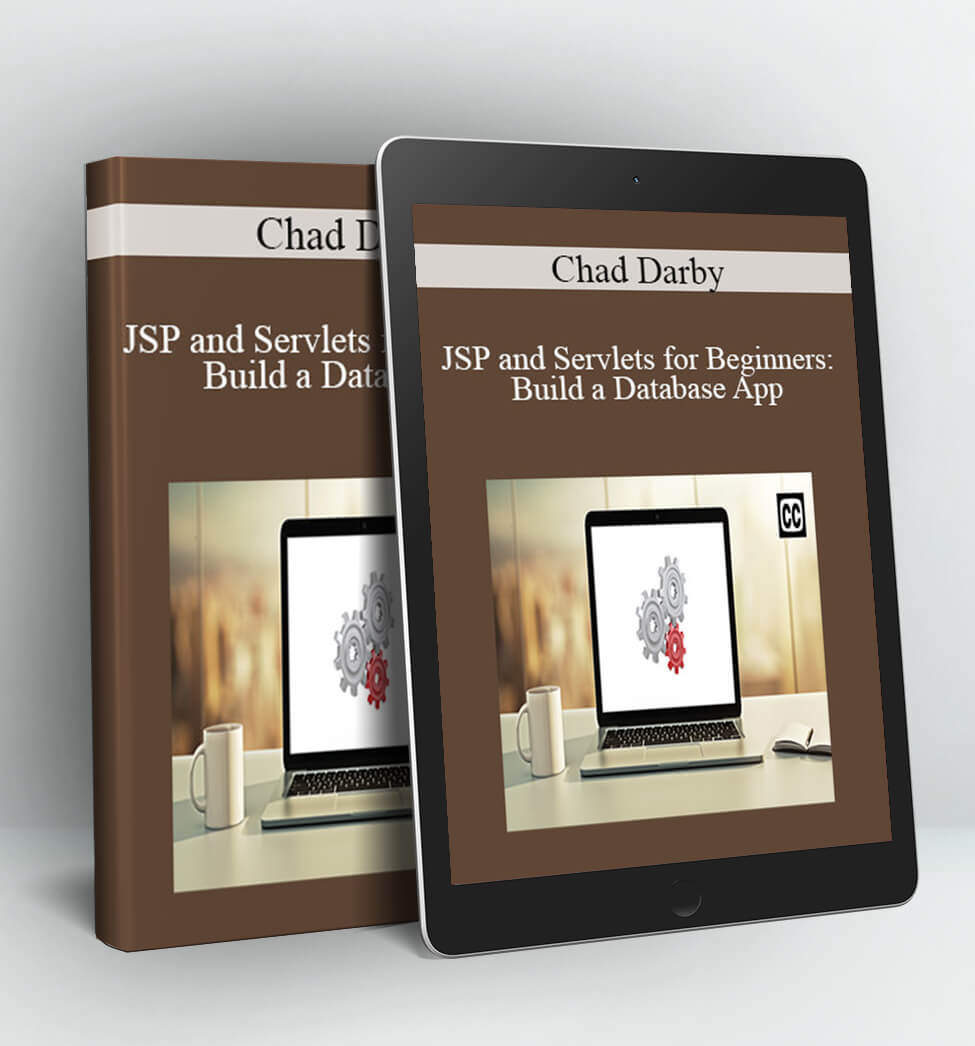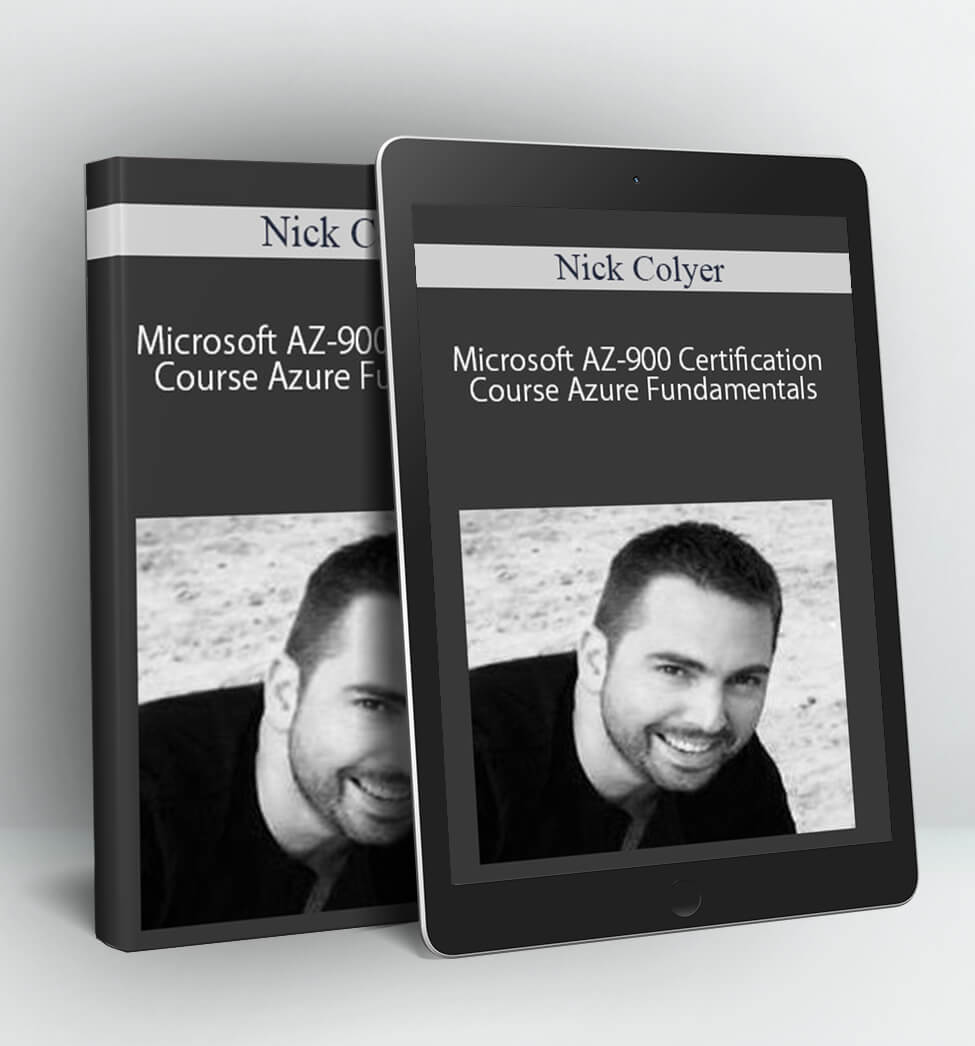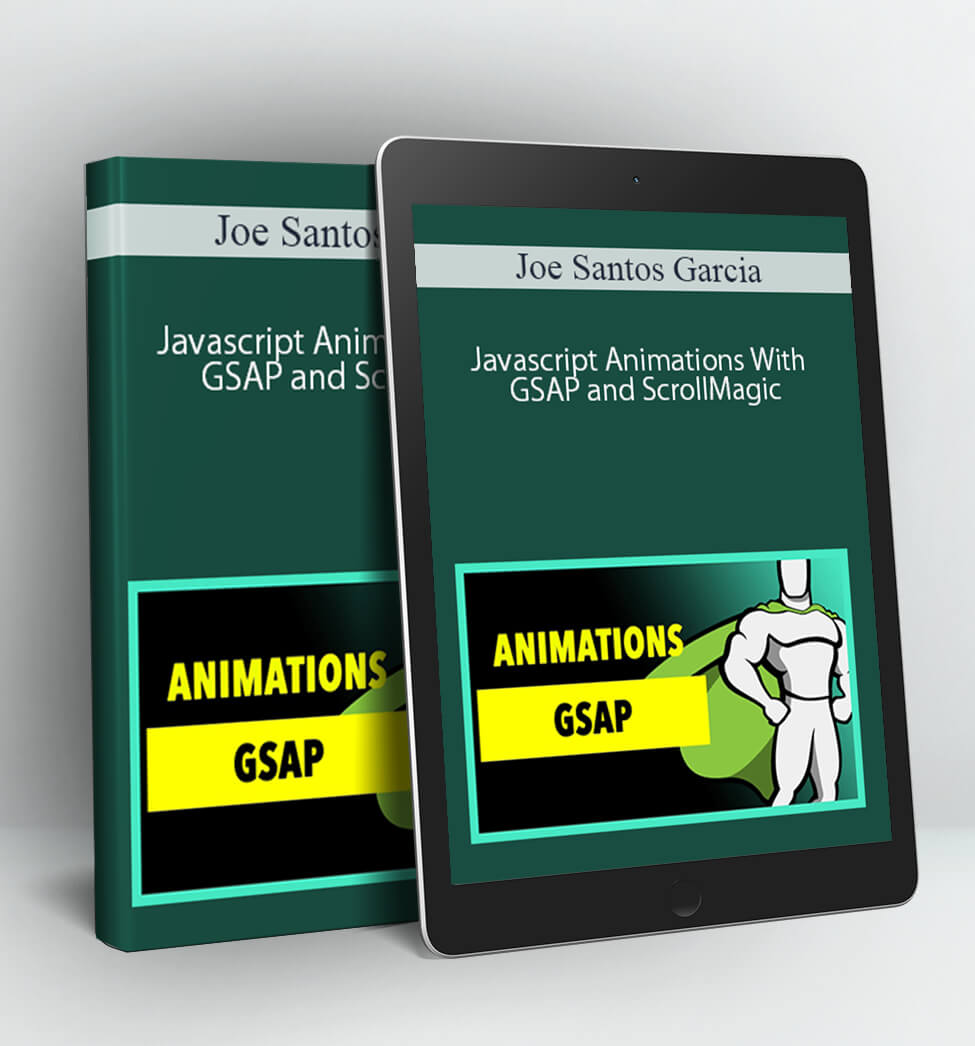JSP and Servlets for Beginners Build a Database App – Chad Darby
Learn how to build a complete MVC CRUD database application with JSP, Servlets and JDBC.
By the end of this course, you will create all of the source code for a complete MVC CRUD application.
You will type in every line of code with me in the videos … all from scratch.
I explain every line of code that we create. So this isn’t a copy/paste exercise, you will have a full understanding of the code.
You Will Learn How To
- Build a fully functioning JSP-Servlets web application from scratch
- Set up your JSP-Servlets development environment with Tomcat and Eclipse
- Explore JSP scripting elements: Expressions, Scriptlets and Declarations
- Read HTML form data with JSP built-in objects
- Leverage Cookies to personalize a web site for a specific user
- Develop Servlets to read HTML Form Data
- Build a Multi-Lingual app using Internationalization and JSTL
- Connect to a database using JSP and Servlets
- Add database support with JDBC: query, insert, update and delete
- Build complete MVC CRUD database application … all from scratch
—
What Is a Java Server Page (JSP)?
JSP (JavaServer Pages) is a popular web application solution for Java. JSP helps developers create dynamically generated HTML web pages on the fly. JSP is similar to PHP, but it uses the powerful Java programming language instead.
What Is a Servlet?
A servlet is a server-side Java class for processing web requests. The industry best-practice is to use Servlets and JSPs together for an MVC application. MVC is covered in this course.
Benefits of Taking This Course
Knowing JSP and Servlets can get you a job or improve the one you have. It’s a skill that will put you more in demand in the modern web development industry, and make your software life easier, that’s why it’s so popular and backed by Oracle.
This course will help you quickly get up to speed with JSP and Servlets. I will demystify JSP and Servlets to help you understand the essential concepts to build a real JSP web application from scratch.
Build a JSP-Servlets Application from Scratch
We start off with a brief overview of JSP and Servlets. Then I show you how to setup your development for JSP and Servlets by installing Tomcat and Eclipse. Next, I show you how to connect Eclipse and Tomcat for rapid application development.
We cover the key JSP scripting elements: Expressions, Scriptlets and Declaration. For each scripting element, I show you working code examples along with the appropriate use-case and best practices.
You learn about the built-in objects available in JSP. Code examples demonstrate the most common built-in objects.
Next, we cover how to read HTML form data with JSP. This includes reading form data for text fields, drop-down lists, radio buttons and checkboxes.
Then you learn how to manage application state with Sessions and Cookies. You make use the built-in session object to keep track of actions for a unique user. You also leverage Cookies to personalize a web site for a specific user.
Finally, you pull it all together and build a real-world database project. The project makes use of popular Java technologies such as JSP, Servlets, JDBC and Tomcat.
Everything connects to a MySQL database with all CRUD features: SQL query, insert, update and delete. I cover all of the steps to set up your development environment and cover how to code each section of the project. You also get links to download the complete source code.
At the end, you will have a fully complete Java Database project.
Prerequisites
- Basic Java knowledge is required.
- Basic HTML knowledge is helpful.
Target Audience
- Java Developers with experience with Java basics
Course Curriculum
Course Introduction
PreviewIntroduction (1:39)
StartDownload Source Code and Slide PDFs
StartClosed Captions / Subtitles Available
PreviewJSP and Servlets Overview (4:15)
Set Up Development Environment
StartOverview (1:27)
StartInstall Tomcat on Windows (5:06)
StartInstall Eclipse on Windows (4:48)
StartInstall Tomcat on Mac (5:46)
StartInstall Eclipse on Mac (4:06)
StartConnect Eclipse to Tomcat (2:47)
JSP Fundamentals
PreviewJSP Hello World (7:45)
PreviewJSP Expressions (7:24)
PreviewJSP Scriptlets (5:17)
PreviewJSP Declarations (5:22)
PreviewCalling Java Class from JSP (7:02)
PreviewJSP Built-In Objects (5:21)
StartIncluding Files (5:24)
StartHTML Forms Overview – Part 1 (4:21)
StartHTML Forms Overview – Part 2 (4:26)
StartDrop-Down Lists (7:26)
StartRadio Buttons (7:16)
StartCheckboxes – Part 1 (3:27)
StartCheckboxes – Part 2 (6:55)
State Management with JSP
PreviewJSP Sessions – Overview (8:18)
StartJSP Sessions – Write Some Code! (10:35)
StartCookies – Overview (12:21)
StartCookies – App Demo (3:03)
StartCookies – Write Some Code (11:50)
JSP Standard Tag Library (JSTL) – Core and Function Tags
PreviewJSTL Tags Overview (5:10)
StartInstalling JSTL JAR Files (5:27)
StartJSTL Core Tags – Looping with forEach – Overview (5:19)
StartJSTL Core Tags – Looping with forEach – Write Some Code! (3:19)
StartJSTL Core Tags – Looping with forEach – Overview – Building HTML Tables (11:07)
StartJSTL Core Tags – Testing Conditionals with the IF tag (5:08)
StartJSTL Core Tags – choose tag (3:58)
StartJSTL Function Tags – length, upperCase and startsWith (6:12)
StartJSTL Function Tags – split and join (6:48)
Build a Multi-Lingual App with JSTL – i18n Tags
StartInternationalization Overview (5:35)
StartInternationalization Messages (9:03)
StartBuild a Multi-Lingual App with JSTL – Step 1 (7:17)
StartBuild a Multi-Lingual App with JSTL – Step 2 (3:40)
StartBuild a Multi-Lingual App with JSTL – Step 3 (7:58)
Servlet Fundamentals
PreviewHello World Servlet – Overview (3:47)
PreviewHello World Servlet – Write Some Code (8:32)
StartComparing Servlets and JSP (3:21)
StartReading HTML Form Data with Servlets – Overview (2:29)
StartReading HTML Form Data with Servlets – Write Some Code (7:23)
StartHTML Forms – Difference between GET and POST (4:33)
StartReading Servlet Parameters – Overview (4:19)
StartReading Servlet Parameters – Write Some Code (7:57)
MVC – Build an MVC app with Servlets and JSP
PreviewMVC with Servlets and JSP – Overview (5:19)
PreviewMVC with Servlets and JSP – Write Some Code (8:58)
StartMVC with Servlets and JSP – In More Detail (2:04)
StartMVC with Servlets and JSP – Part 1 – Create Student Class (3:27)
StartMVC with Servlets and JSP – Part 2 – Create StudentDataUtil (3:59)
StartMVC with Servlets and JSP – Part 3 – Create MVC Servlet (4:35)
StartMVC with Servlets and JSP – Part 4 – Create JSP View with HTML (7:41)
Build A Complete Database Web App with JDBC – Part 1
PreviewProject Overview and Demo (3:56)
StartDownload JDBC Source Code (3:23)
StartInstall MySQL Database (4:41)
StartSetting up Project Database with Sample Data (4:56)
StartSetting up Tomcat DataSource for Connection Pooling (7:11)
StartTest Tomcat Connection Pooling (13:46)
StartMVC Application Architecture (2:18)
Build A Complete Database Web App with JDBC – Part 2
PreviewList Students – Overview (5:36)
PreviewList Students – Creating the JDBC Code (11:51)
StartList Students – Building the Servlet (11:03)
StartList Students – Developing the JSP (9:00)
StartList Students – Making it Pretty with Cascading Style Sheets (CSS) (3:59)
StartList Students – Adding JSTL Functionality (7:44)
StartList Students – Adding a Welcome File (6:46)
Build A Complete Database Web App with JDBC – Part 3
PreviewAdd Student – Overview (3:32)
PreviewAdd Student – Setting up the Button (4:19)
StartAdd Student – Constructing the HTML Form (8:57)
StartAdd Student – Developing the Servlet (9:47)
StartAdd Student – Creating the JDBC Code (7:28)
Build A Complete Database Web App with JDBC – Part 4
PreviewUpdate Student – Overview (4:33)
StartUpdate Student – Creating the Update Link (5:54)
StartUpdate Student – Prepopulating the HTML Form – Part 1 (13:52)
StartUpdate Student – Prepopulating the HTML Form – Part 2 (6:12)
StartUpdate Student – Developing the Servlet (6:41)
StartUpdate Student – Creating the JDBC Code (9:45)
Build A Complete Database Web App with JDBC – Part 5
PreviewDelete Student – Overview (3:16)
StartDelete Student – Creating the Delete Link (7:35)
StartDelete Student – Developing the Servlet and JDBC Code (11:33)
StartJDBC Project Review (1:10)
Bonus
StartFAQ: How do I import Eclipse projects?
StartFAQ: How to use Maven with JSP-Servlet Projects
StartResolve Issue: Clicking Refresh/Reload button results in adding same student
StartFAQ: How to use Bootstrap with JSP
StartFAQ: How to add Search features to the App?
PLEASE CHECK ALL CONTENTS:
Delivery Method:
After your purchase, you’ll get access to the downloads page. Here, you can download all the files associated with your order.
Downloads are available once your payment is confirmed, we’ll also send you a download notification email separate from any transaction notification emails you receive from Vinlearn.