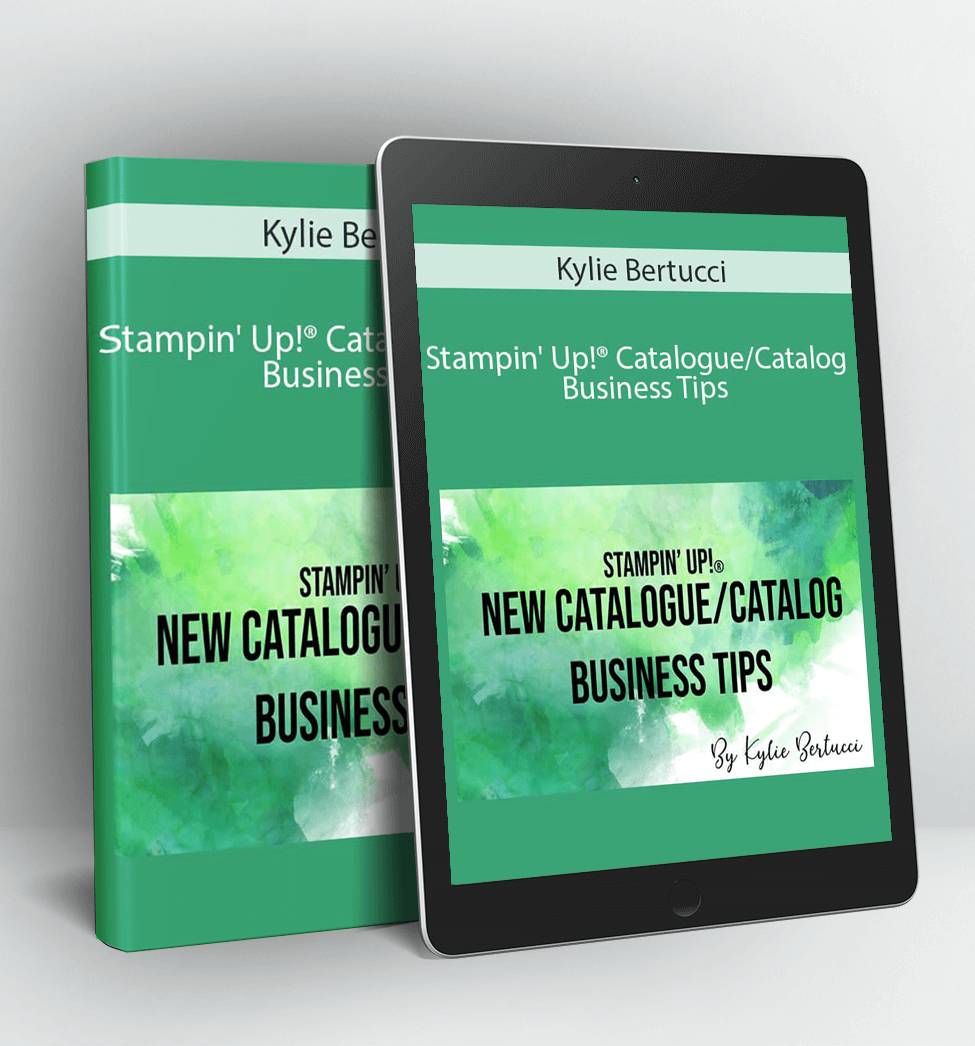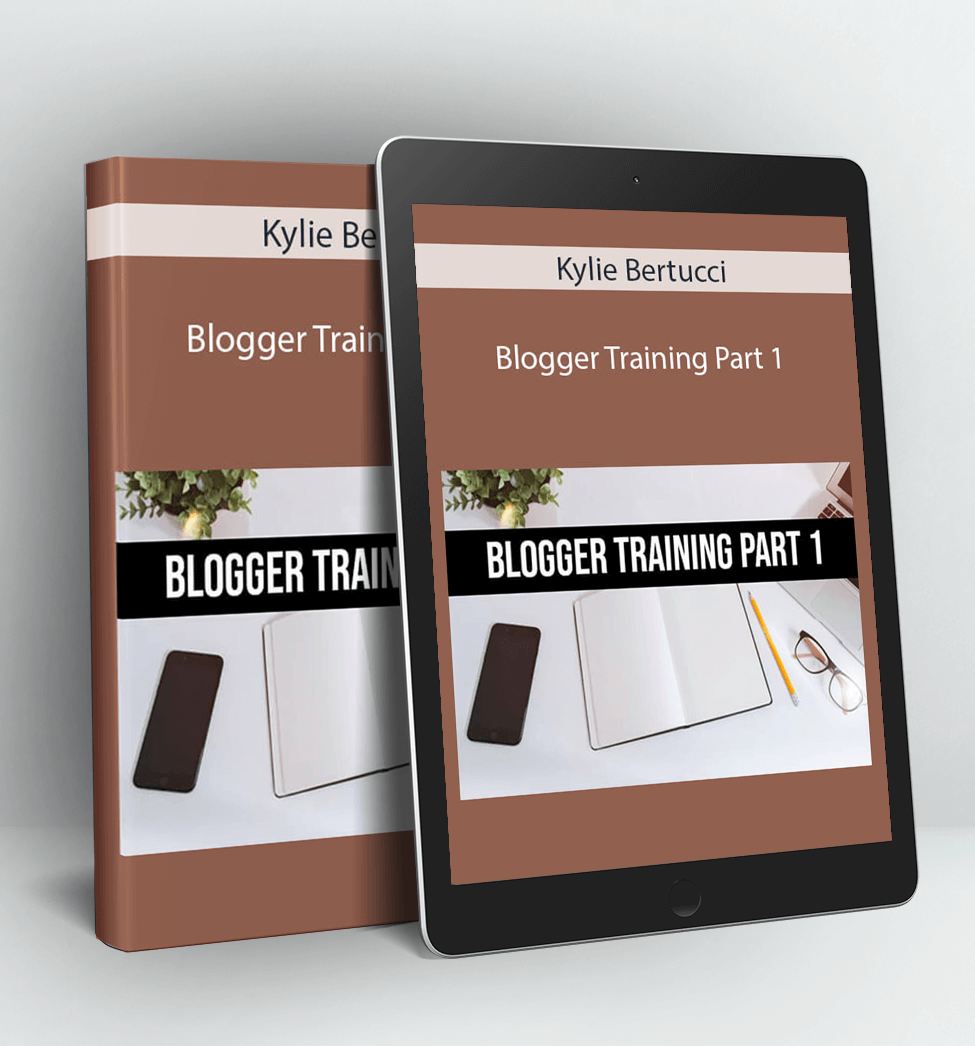l Media Training Course – Full Package – Kylie Bertucci
What you need to know to take your Stampin’ Up!® business online
Course Curriculum
- Introduction and overview of your training Course (12:11)
- Set up your FREE Blog using Blogger (11:23)
- Blogger Overview (5:55)
- Design your blog (24:52)
- Create a Post (31:58)
- Blogger Pages (6:21)
- What are Gadgets? (21:28)
- Page Tabs (15:59)
- About me section (22:45)
- Overview of Blogging Training Part 2 (4:44)
- How can someone follow your blog? (25:00)
- Check out your stats (18:07)
- Understanding the Settings Section (13:29)
- How to add a Customised Blogger template (18:48)
- I have a blog – Now what? What do I say? (21:09)
- Mailchimp Overview (15:34)
- Part 1 – Audience – Building the sign up form (39:06)
- Part 2 – Audience – Design the sign up form (20:18)
- Audience: Import Contacts (54:45)
- Create a Campaign (40:46)
- Templates (5:02)
- Using Segmentation (11:53)
- Merge Tags Explained (14:24)
- Create Autoresponders (30:48)
- Get the most out of your reports (10:33)
- Pop up forms (21:05)
- BONUS – What do I say? (11:46)
- Simple Photography tips (22:44)
- PicMonkey Overview and Information (27:56)
- Editing your images (13:14)
- Watermarking your photo (38:01)
- Creating a Facebook Group/Event Header (21:00)
- Create a Header Image for your Blog (19:33)
- Creating Marketing Images and Buttons (43:02)
- Creating Cover Image for Videos (12:11)
- Creating Images for Pinterest (24:54)
- Overview of Pinterest (30:33)
- How to create Pinterest buttons for your Blog Post (37:49)
- How to create Pinworthy Images (15:52)
- Check out the Analytics (12:30)
- Learn from the Pinterest Champions (20:09)
- Youtube Overview (7:56)
- Setting up a YouTube Channel (17:12)
- What content should I put on my Channel? (12:36)
- Uploading a Video to Youtube (13:34)
- How to use the Youtube app (16:46)
- Facebook Overview (2:45)
- Security Settings and Friends Lists (18:35)
- How to set up a Facebook Business page (32:21)
- How to use Facebook Stories (15:29)
- How to set up a Facebook group (21:40)
- How you can use a group for your customers (15:03)
- How you can use a Facebook Group for your Team (12:45)
- Instagram Introduction (8:50)
- Instagram tour and terminology (13:12)
- Create an Instagram Post (20:49)
- Create a Story (13:24)
- Make a Live Video (15:04)
- What is IGTV (Instagram TV) (17:01)
- Using Linktree with Instagram (7:18)
- How do I join a zoom meeting? (25:18)
- How do I run my own Zoom Meeting? (47:24)
- Dymo Label Maker (20:54)
- These are my Stamps (9:43)
- Google Forms (23:47)
The course is all in step by step videos that are short and easy to digest. You will have access to the program for LIFE. This includes all updates that may occur over the lifetime of the program.
Please have a look at the course Curriculum to see just how much we will be covering in this program. This program is YOUR MUST have training to get you where you want to go with your online business.
Your Instructor
Hi! I’m Kylie Bertucci – I am from Melbourne, Australia.
I ed Stampin’ Up!® eleven years ago and knew nothing about card making. I had never stamped before and had never really heard of it. There was so many exciting things to learn and try – and so much I didn’t know, but wanted to know. It was challenging to get information all in the one place, to know what I was even looking for and what I needed to know.
This has been a project that I have wanted to create for a VERY long time. I think back to when I first ed, or even now, having a resource that enables us to get the basics to advanced card making techniques all in the one place is the BEST. I know that you are going to love having this resource. My goal in producing it is to support card makers around the world and help them with their creativity and education of card making.
Have fun! I can’t wait to hear how this course helps you.
Sale Page: https://kyliebertuccionlinecourses.teachable.com/p/kylie-s-social-media-training-course-full-package
Archive: https://archive.ph/OyAkF
Proof Content:
https://www.loom.com/i/703c583d6f5d442490b35c6b3ed68fcc
Delivery Method:
After your purchase, you’ll get access to the downloads page. Here, you can download all the files associated with your order.
Downloads are available once your payment is confirmed, we’ll also send you a download notification email separate from any transaction notification emails you receive from Vinlearn.