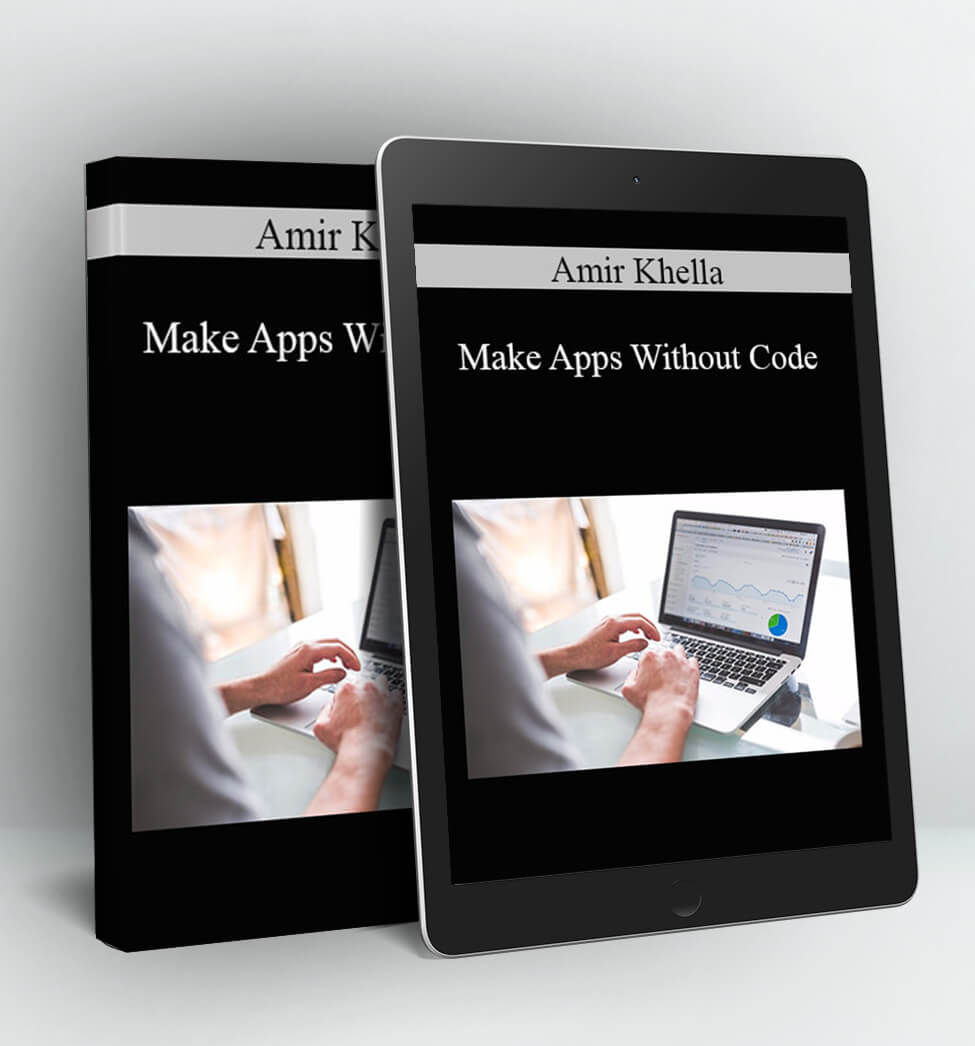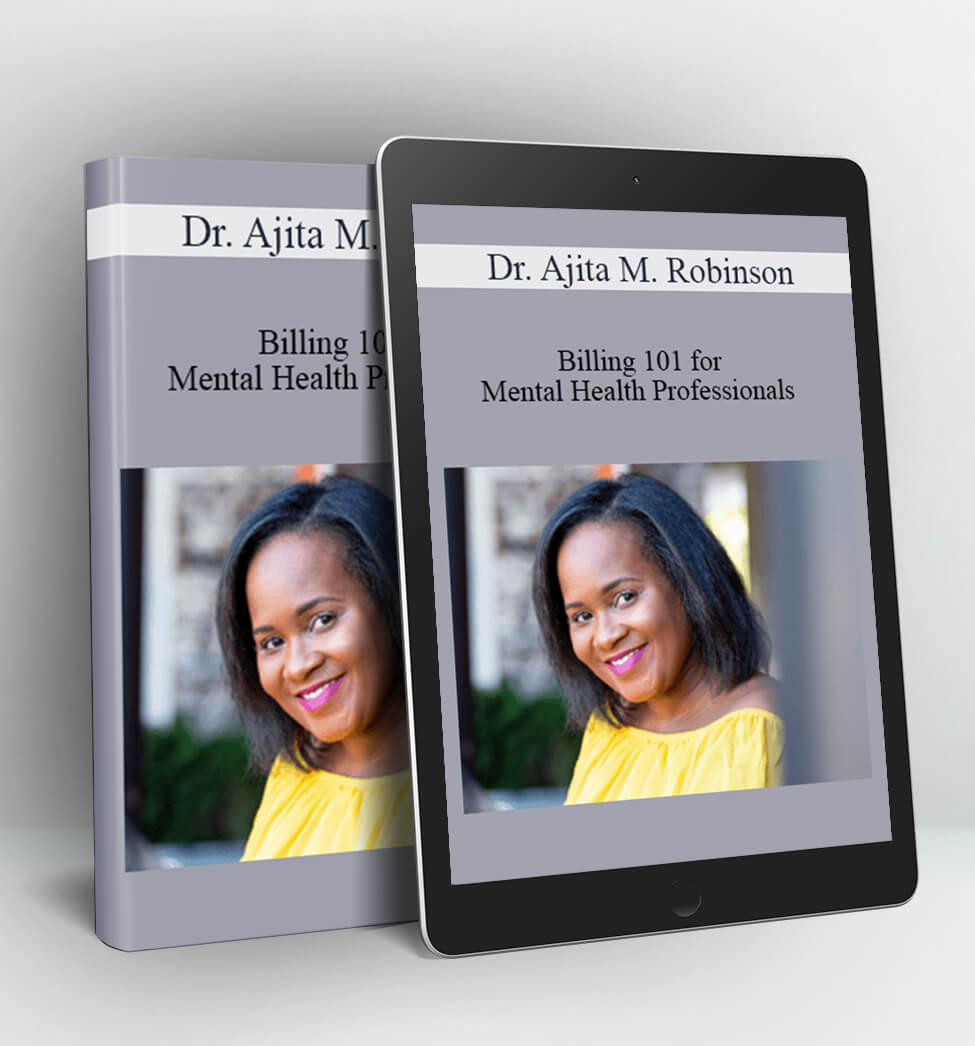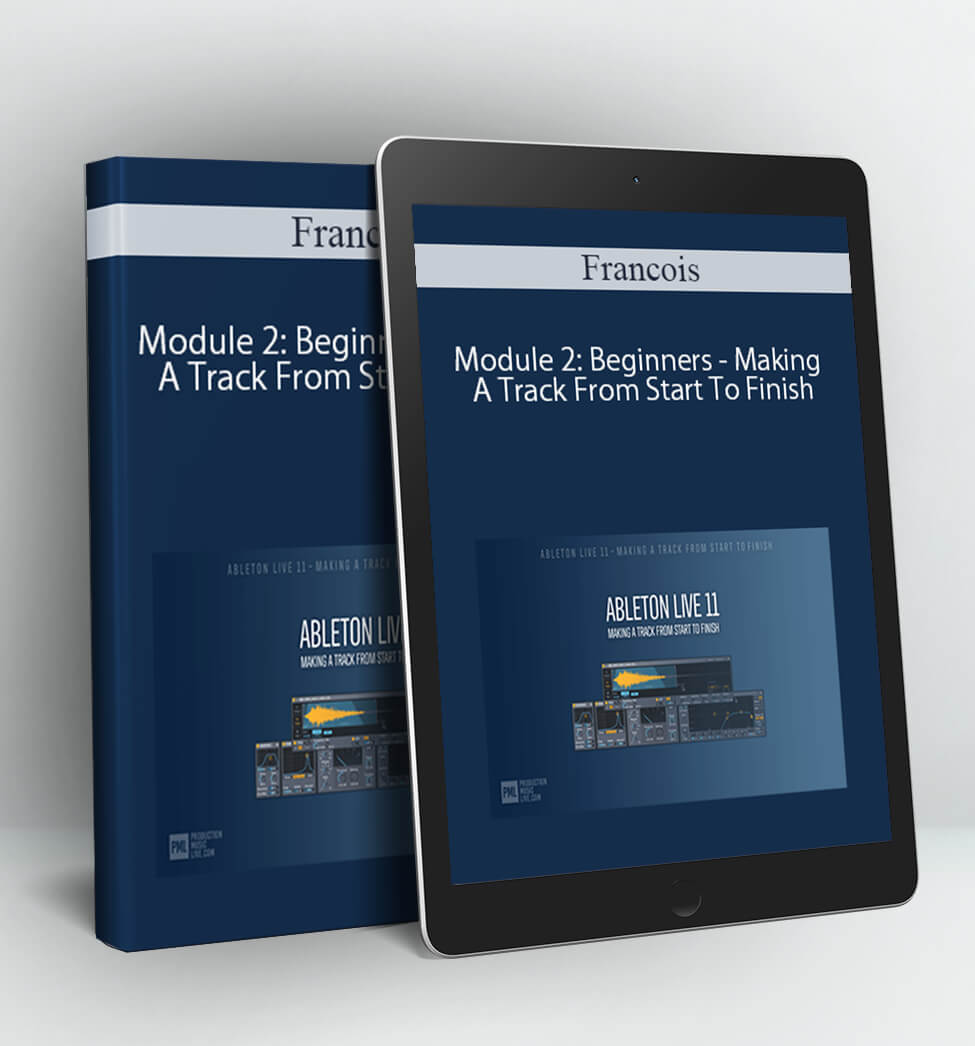Make Apps Without Code – Amir Khella
Making apps requires time and money. If you have a good idea for an app, you are left with the obvious options: find a cofounder, hire a programmer, or learn to code.
Course Curriculum
-
Preview
01-The app we will build (3:03)
-
Start
02-Bubble interface (4:56)
-
Start
03-Creating the header (7:57)
-
Preview
04-User sign up and login (8:50)
-
Start
05-Landing page (8:44)
-
Start
06-Sending parameters in the URL (5:52)
-
Start
07-Adding featured locations (8:30)
-
Start
08-Displaying Search Results (14:34)
-
Start
09- Refining search results (8:23)
-
Start
10-Adding advanced filters (18:19)
-
Start
11-Applying advanced filters (11:19)
-
Start
12-Creating a profile page (10:59)
-
Start
13-Working with plugins (14:06)
-
Start
14-Refining the profile page (23:12)
-
Start
15-Creating my listings page (10:52)
-
Start
16-New listing form (36:13)
-
Start
17-View listing page (55:14)
-
Start
18-Reviewing our progress so far (5:14)
-
Start
19-Flagging a review (19:49)
-
Start
20-Editing a review (9:32)
-
Start
21- Contacting the listing host (12:43)
-
Start
22-Adding listing to favorites (8:57)
-
Start
23-Creating a placeholder avatar (6:31)
-
Start
24-Editing a listing (22:19)
-
Start
25-Deleting a listing (11:03)
-
Start
26-Styles and themes (4:39)
-
Start
27- Responsive design part 1 (12:30)
-
Start
28- Responsive design part 2 (16:15)
-
Start
29- Responsive design part 3 (19:42)
-
Start
30-Deploying your app (3:46)
-
Start
31-Integrating Mailchimp (2:48)
-
Start
Appendix A – Using BlockSpring (19:35)
-
Start
Appendix B – Using Zapier (9:21)
PLEASE CHECK ALL CONTENTS HERE: