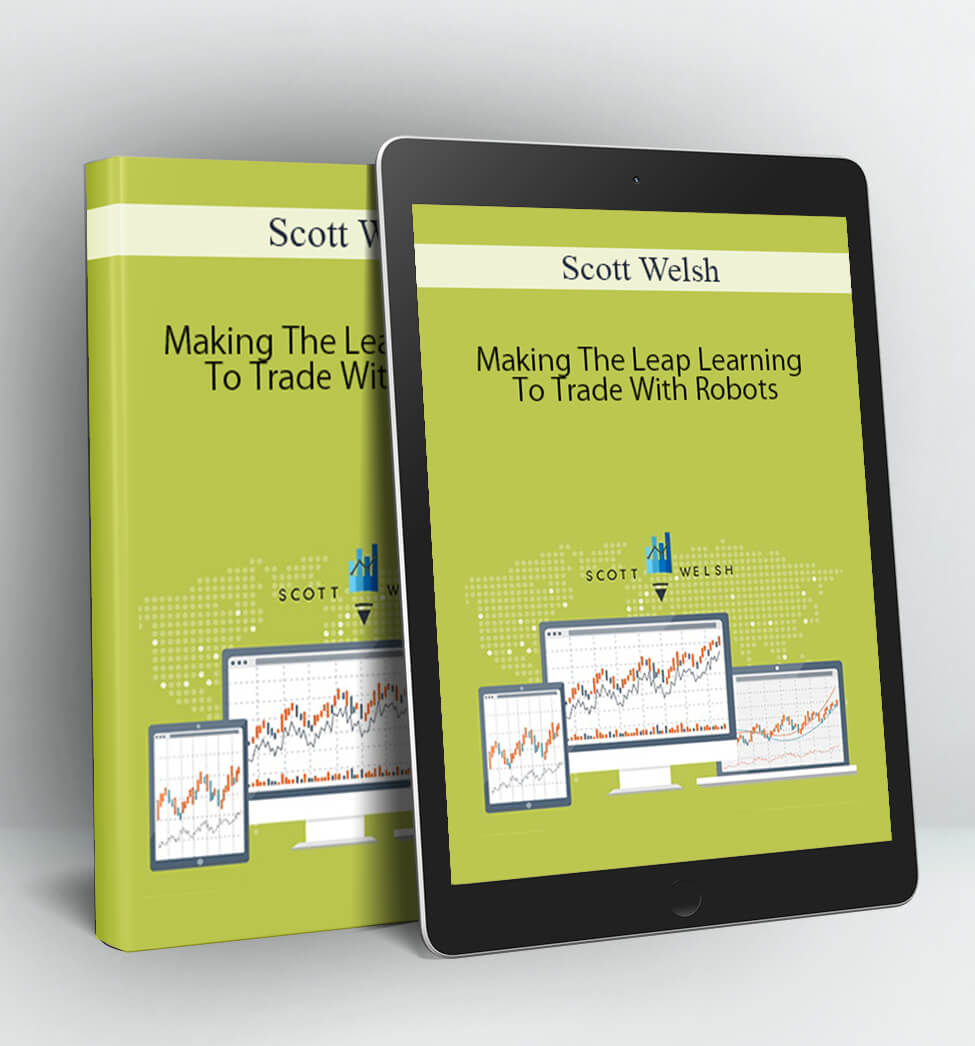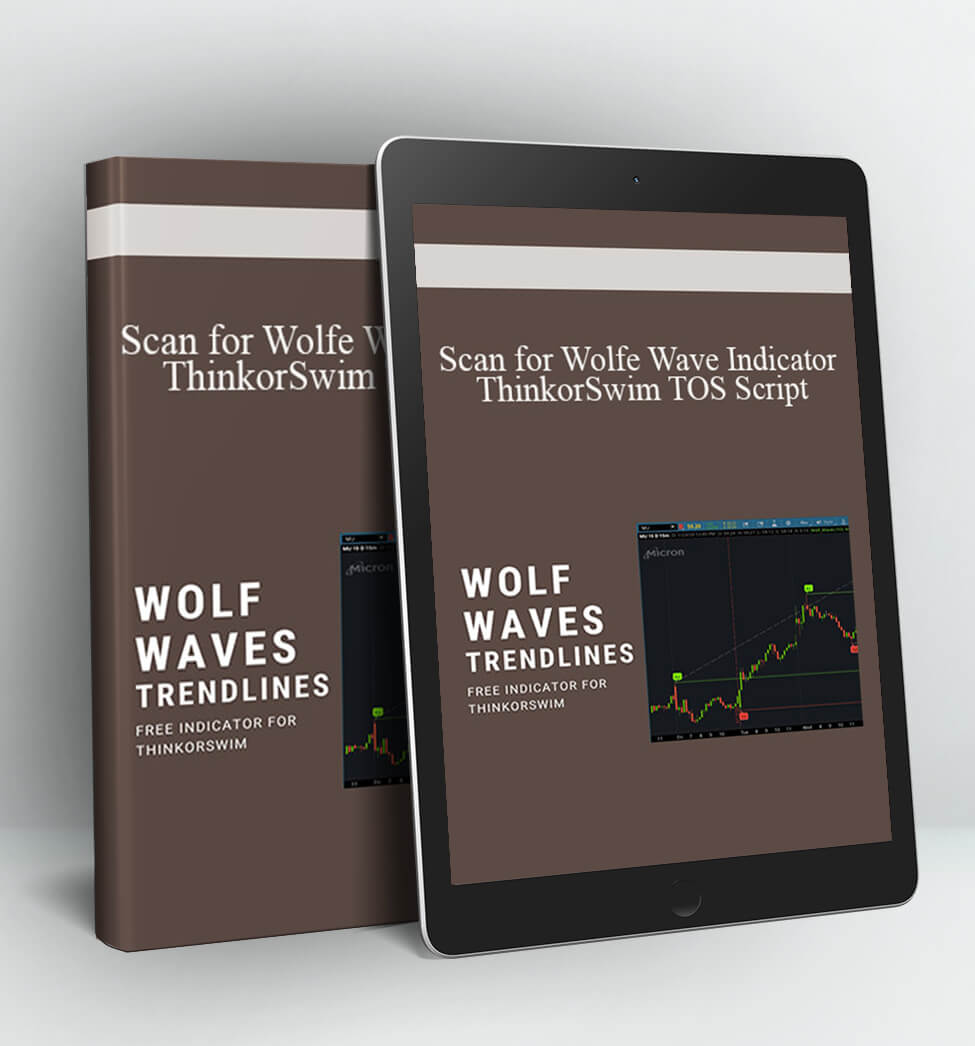Making The Leap Learning To Trade With Robots – Scott Welsh
PRODUCT DESCRIPTION
Have you ever felt curious about trading with robots? Have you ever wondered if that’s really a viable option? Have you ever dreamed of making money trading while living your life doing something else?
If you have, then you’re just like I used to be.
This course shows you how to make the leap from staring at a computer screen to trading for a living using automated strategies. There are benefits you may not know, and real obstacles that could prevent your success. And there are tips and tricks you need to be a successful robot trader.
In this course, you’ll find over 30 short videos on a variety of essential subjects. When you’re done, my goal is that you’ll be ready to add automated strategies to your trading repertoire.
I’m a full-time robot trader. I want robot trading in your life, too.
Course Overview:
MAKING THE LEAP TO ROBOT TRADING
- What If It’s True?
- The Robot Is Better Than You (Guess What? It’s Better Than Me, Too)
- A Robot Can Help You Quit Your Job
- Do You Really Have A System? A Robot Tells You The Truth
- Do Automated Strategies Make Money? (Warning: Angry Rant)
THE PROBLEMS WITH ROBOT TRADING
- The Psychological Problems With Running Robots
- The Operational Disadvantages Of Running Robots
- The Difficulty Of Going Through Drawdown With Robots
THE MAGIC OF A ROBOT PORTFOLIO
- What One Robot Can Do
- The Power Of A Portfolio
EVERYTHING YOU NEED TO KNOW ABOUT SETTING UP YOUR TRADESTATION ROBOT (IMPORTANT)
- Step 1: How To Import Your ELD And Your Tradestation Workspace
- Step 2: How To Set Your Customized Session Times (MANDATORY)
- Step 3: How To Set The “5 Second Rule” (MANDATORY)
- Step 4: How To Turn Your Robot On And Off (MANDATORY)
- How To Save Your Workspaces And Do A BackUp
- How To Restore All Your Data If You Lose It Or Suffer A Computer Crash
EVERYTHING YOU NEED TO KNOW ABOUT OPERATING YOUR TRADESTATION ROBOT
- What To Do In Case Of Emergency
- How To Monitor Open Positions
- How To Close Open Positions
- How To Check To See If You Have Enough Margin (For Forex)
- How To Track Your Trades
WHAT PLATFORM SHOULD YOU USE?
- Choosing Between MT4 And Tradestation
THE LATEST UPDATES
- The Latest Updates Right To Your Inbox
FAQ AND IMPORTANT TIPS
- IMPORTANT! Only Use Tradestation Version 9.1 (As Of October, 2015)
- Should You Use A Virtual Server For Your Tradestation Robots?
- How Often Should You Check On Your Robots?
- Run Your Robot In Simulated At First
- Should You Turn Off Your Computer Over The Weekend? (Plus Real Life Case Study)
- Should You Ever Turn Your Robots Off?
- Can I Run Robots On A Mac?
- Should I Turn Off Updates, Sleep Mode, Etc.?
- Canceling The Dreaded Dangling Order
- How To Change Trade Sizes In Your Robot
- What To Do When Everything Looks Right But No Trades Are Being Taken
THE AMAZING OFFER
- The $2,000 Robot “Guarantee”
WHAT’S THE NEXT STEP?
- How Much Do My Robots Cost?
- What To Do Next
- Want To Set Up A New Account? (Contact Justin)
BONUS SECTION – NEW ITEMS & QUESTIONS FROM COURSE MEMBERS
- How To Hire A Programmer
EXTRA VIDEOS (WEBINARS, BLOG POSTS, ETC.)
- From Nowhere To Five Billion
- What’s The Best Month To Trade Robots?
- The (Temporary) Agony Of Defeat
- Trend-Following With A Twist
PLEASE CHECK ALL CONTENTS:
Delivery Method:
After your purchase, you’ll get access to the downloads page. Here, you can download all the files associated with your order.
Downloads are available once your payment is confirmed, we’ll also send you a download notification email separate from any transaction notification emails you receive from Vinlearn.