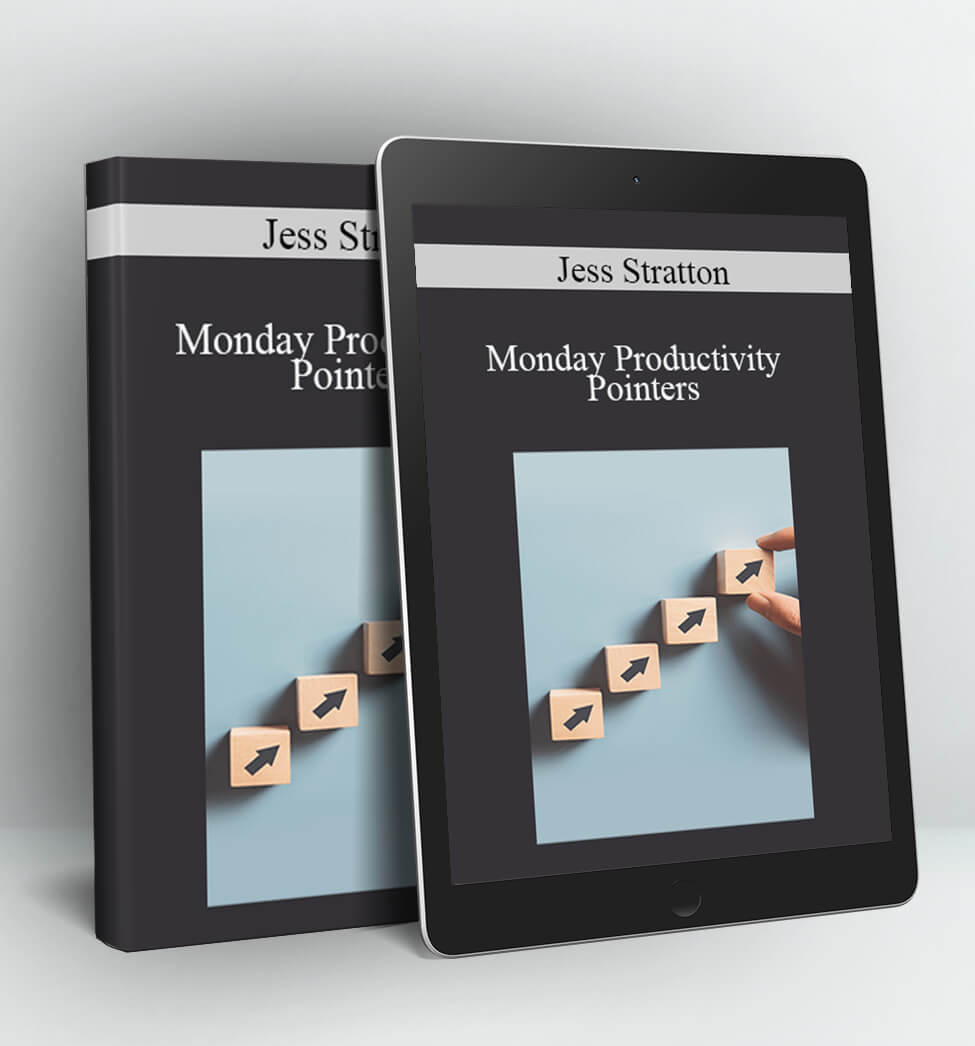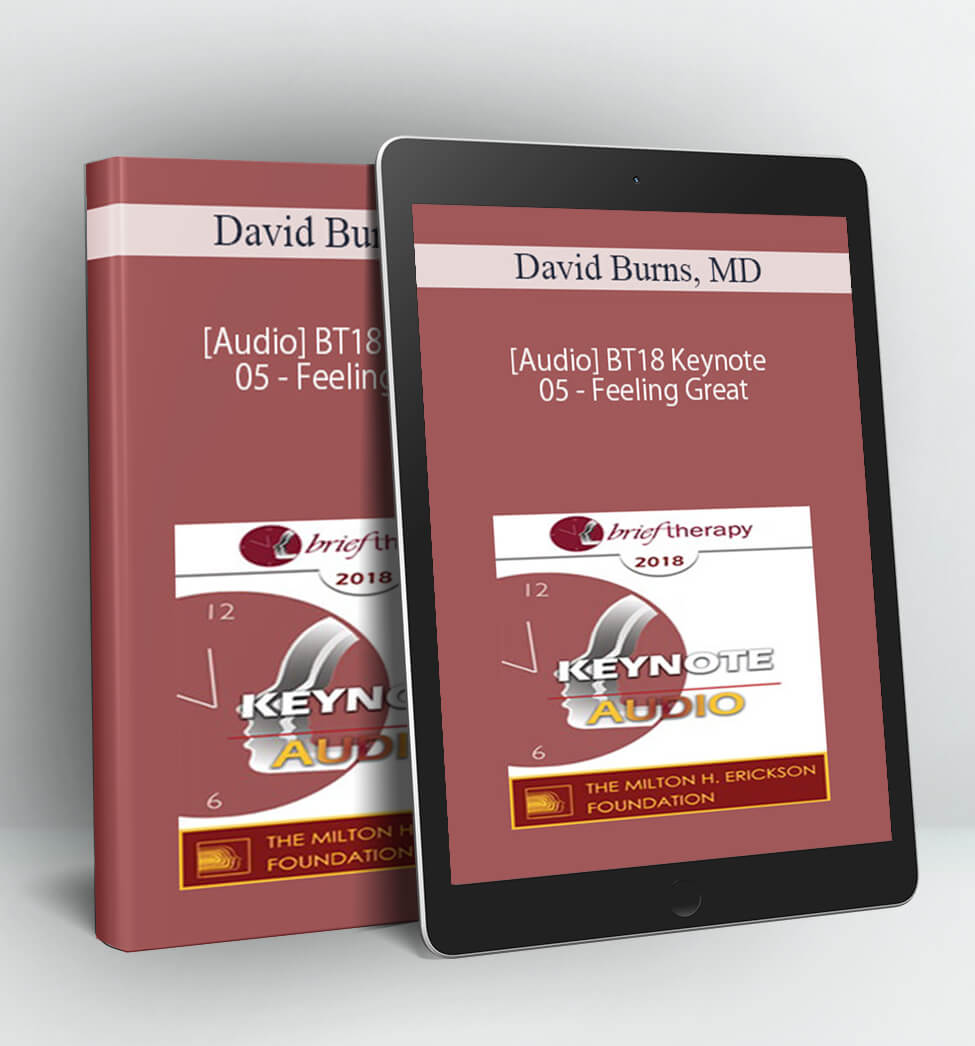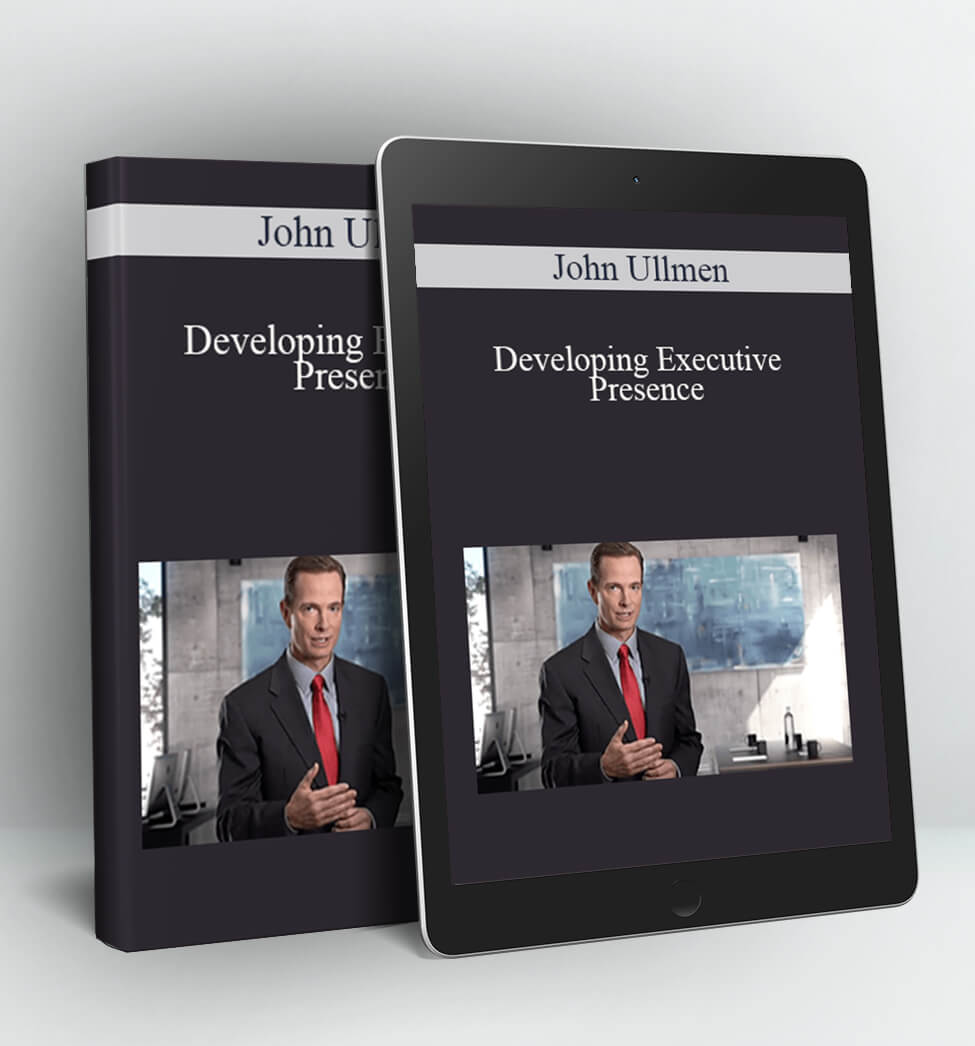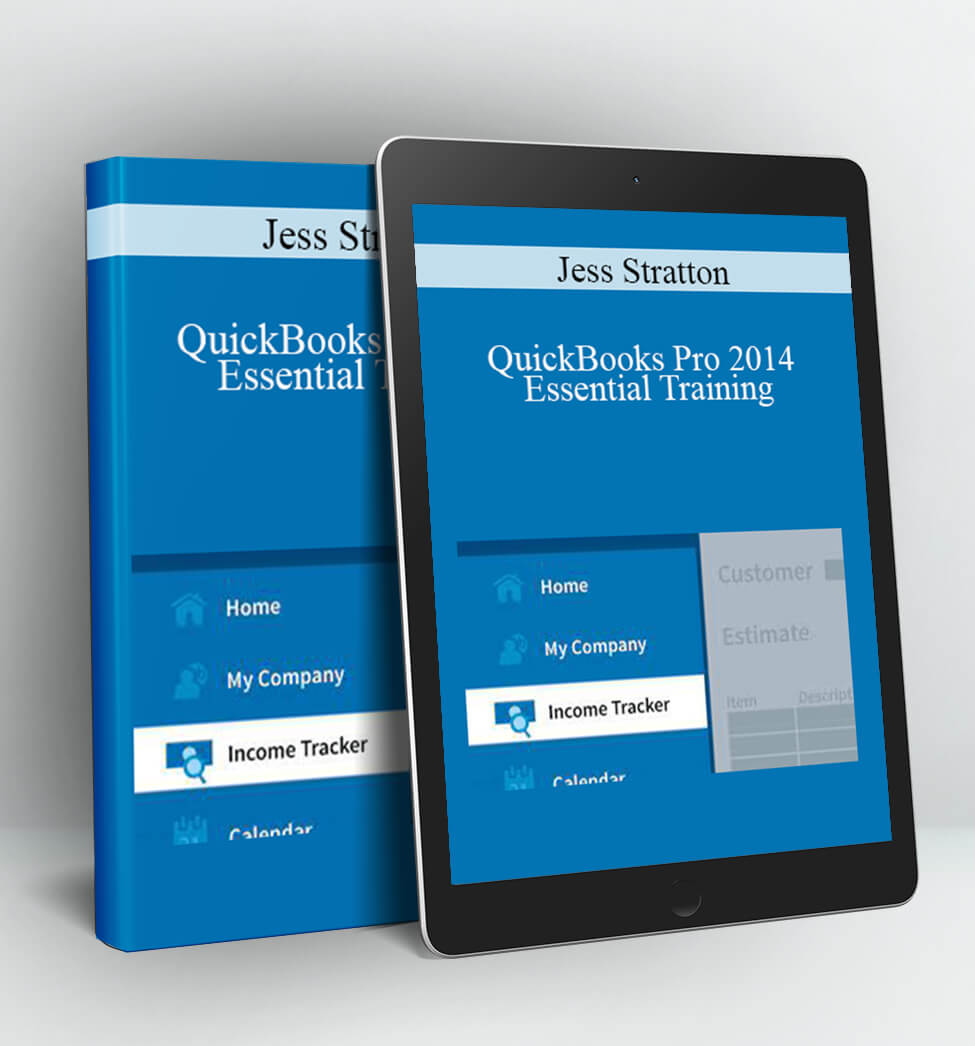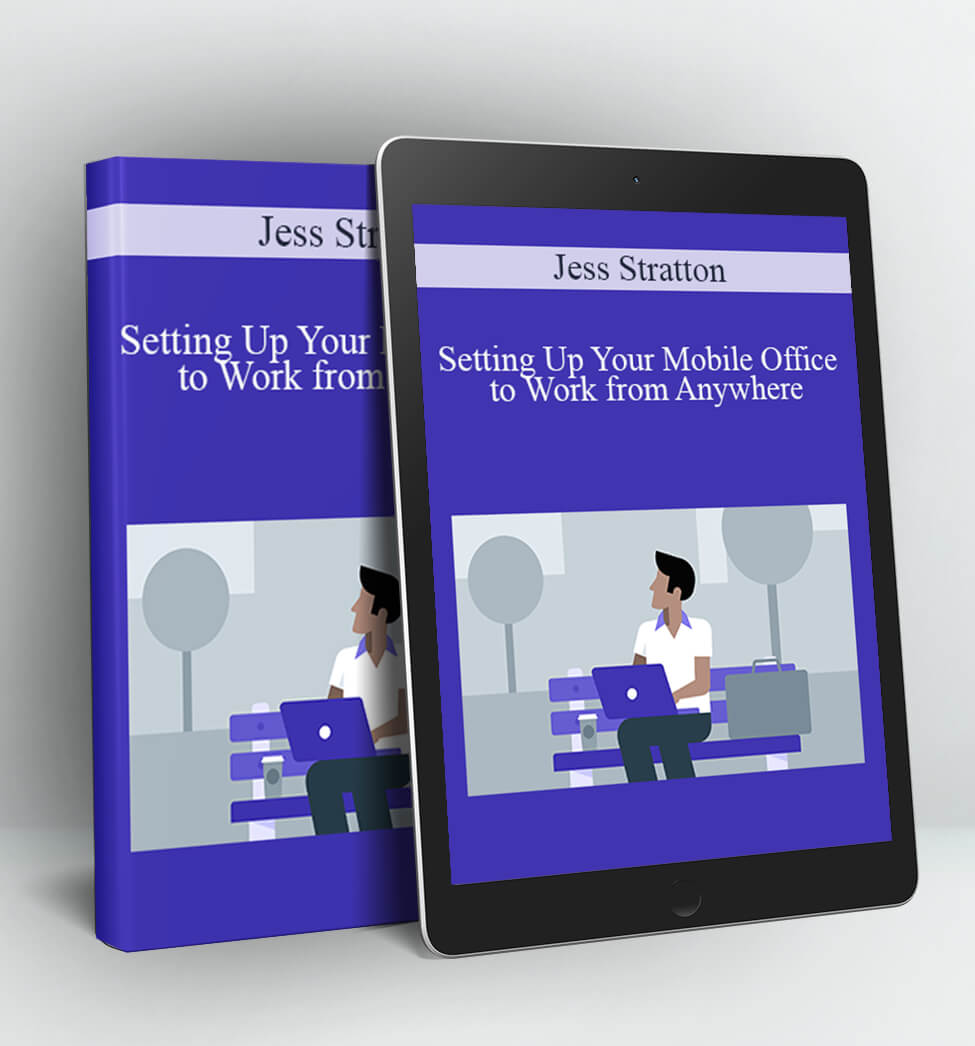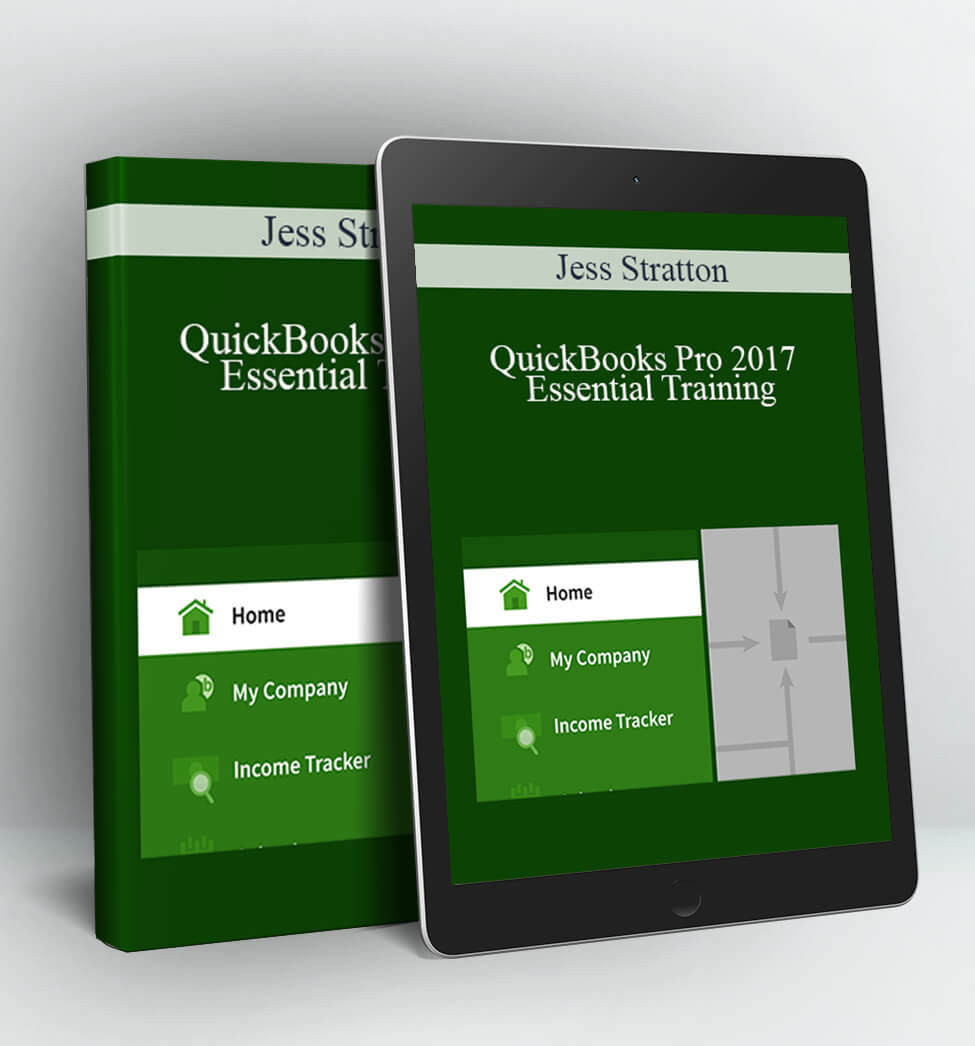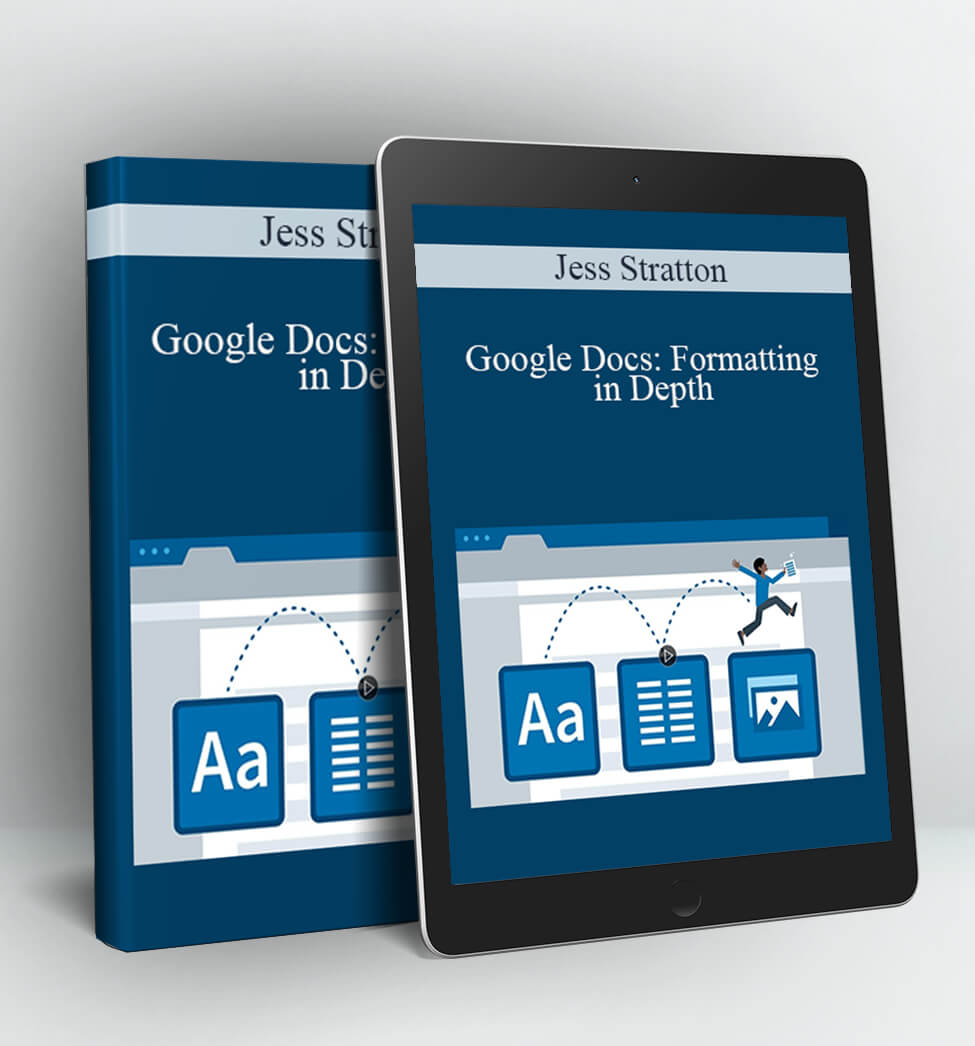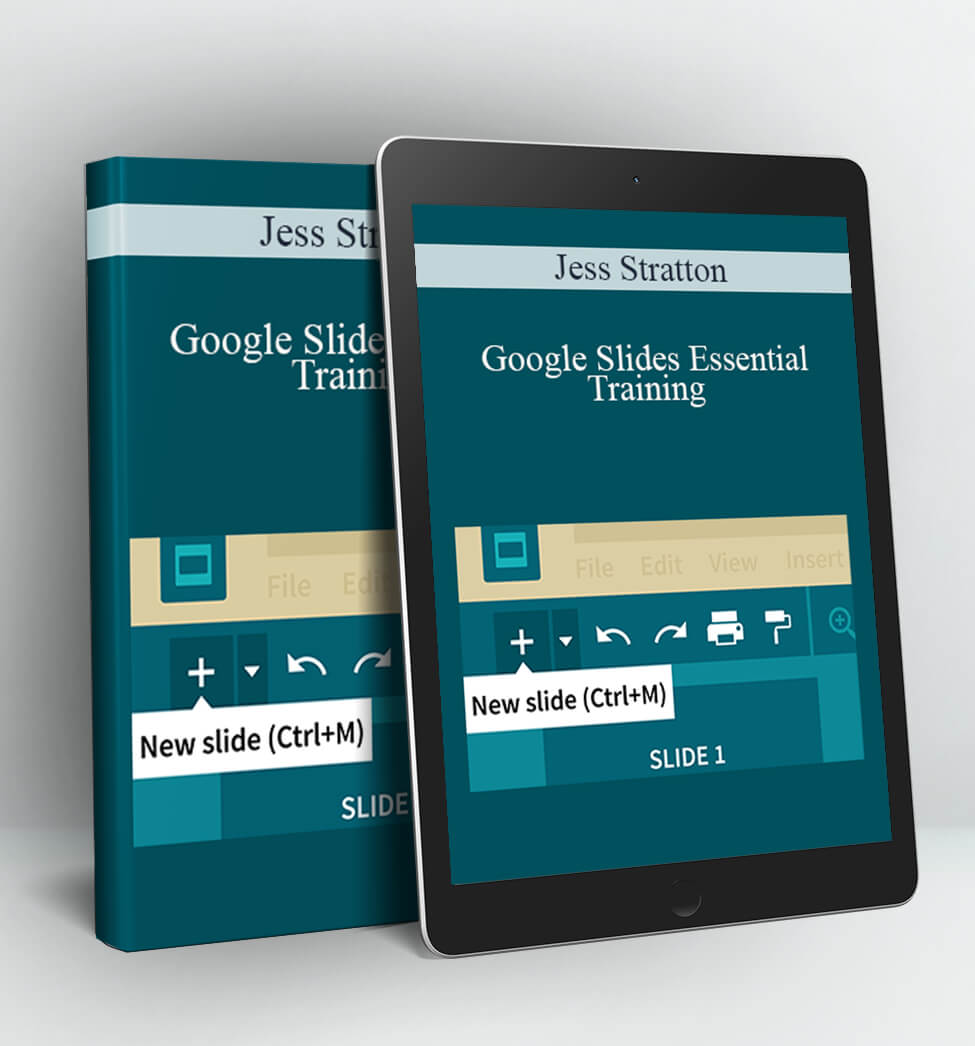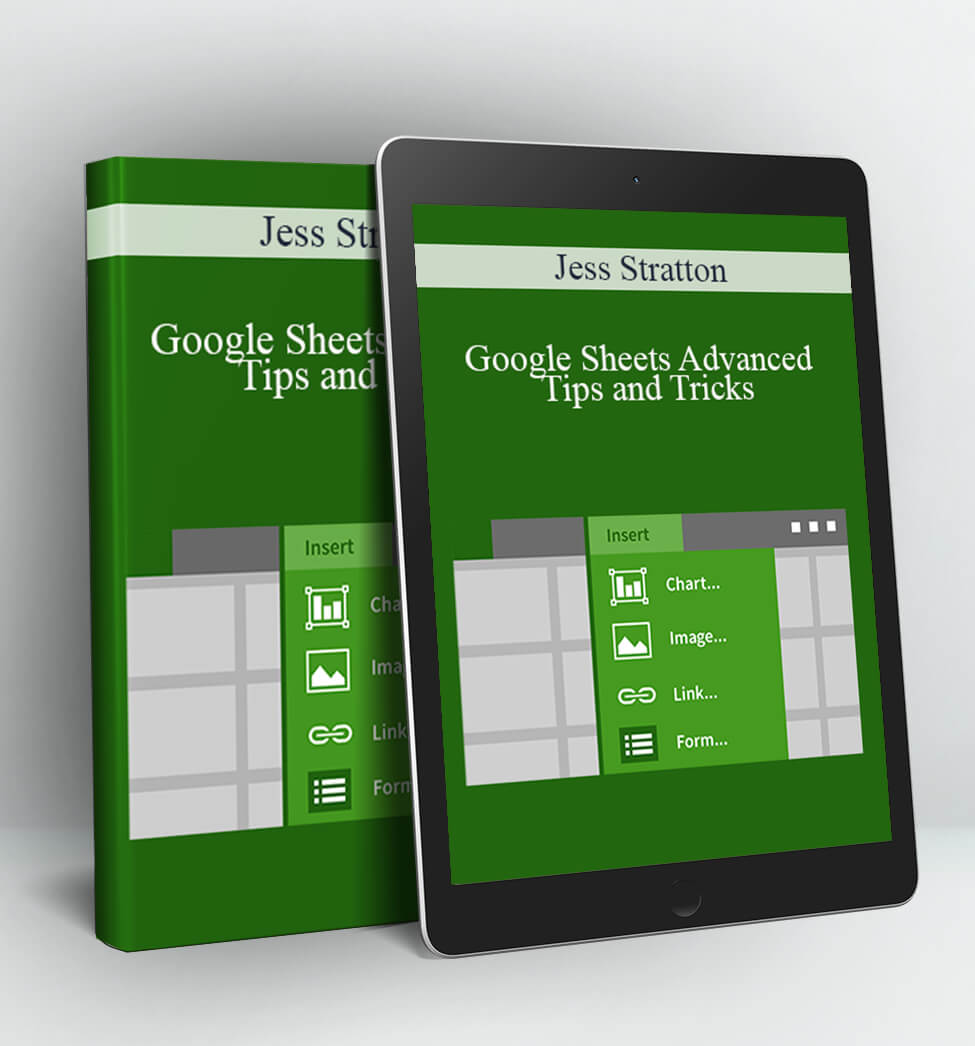Monday Productivity Pointers – Jess Stratton
Monday Productivity Pointers
Date: 11/3/13
Description:
In this series on productivity, author Jess Stratton takes you through the latest tools that will help you run your business and life more efficiently. Each installment covers a particular feature or technique in a different online tool, such as Google Apps, Skype, YouTube, Mint.com, Etsy, and more. Check back every Monday for tips on topics from recording and publishing video chats to managing your finances online.
Contents:
00 – Introduction
01 – Google Hangouts
02 – Creating Keynote Presentations on the iPad
03 – Tracking Finances Using Mint
04 – Collaborating with Dropbox
05 – Raising Money with Kickstarter
06 – Making Calls with Skype
07 – Using Square Payment Methods
08 – Selling on Etsy
09 – Building Influence with Klout
10 – Collaborating with Sky Drive
11 – Monitoring Your Online Reputation with Google
12 – Using Public Computers Safely
13 – Troubleshooting a Remote Computer
14 – Taking Screenshots
15 – Finding a Lost iPhone
16 – Working with Color
17 – YouTube
18 – Recording Your Screen
19 – Getting to Appointments
20 – Wunderlist
21 – Using Mac Mail More Efficiently
22 – Cloud and Firewall 101
23 – IFTTT
24 – News Aggregators
25 – Using Twitter
26 – Using URL Shorteners
27 – Using AutoText with Microsoft Word
28 – Staying Focused on the Task at Hand
29 – Using the New iOS 7
30 – Running Productive Meetings
31 – OS Keyboard Shortcuts
32 – Organize Your Files on Your OS
33 – Managing Unruly File Attachments
Access Download Monday Productivity Pointers – Jess Stratton right now!
Delivery Method:
After your purchase, you’ll get access to the downloads page. Here, you can download all the files associated with your order.
Downloads are available once your payment is confirmed, we’ll also send you a download notification email separate from any transaction notification emails you receive from Vinlearn.