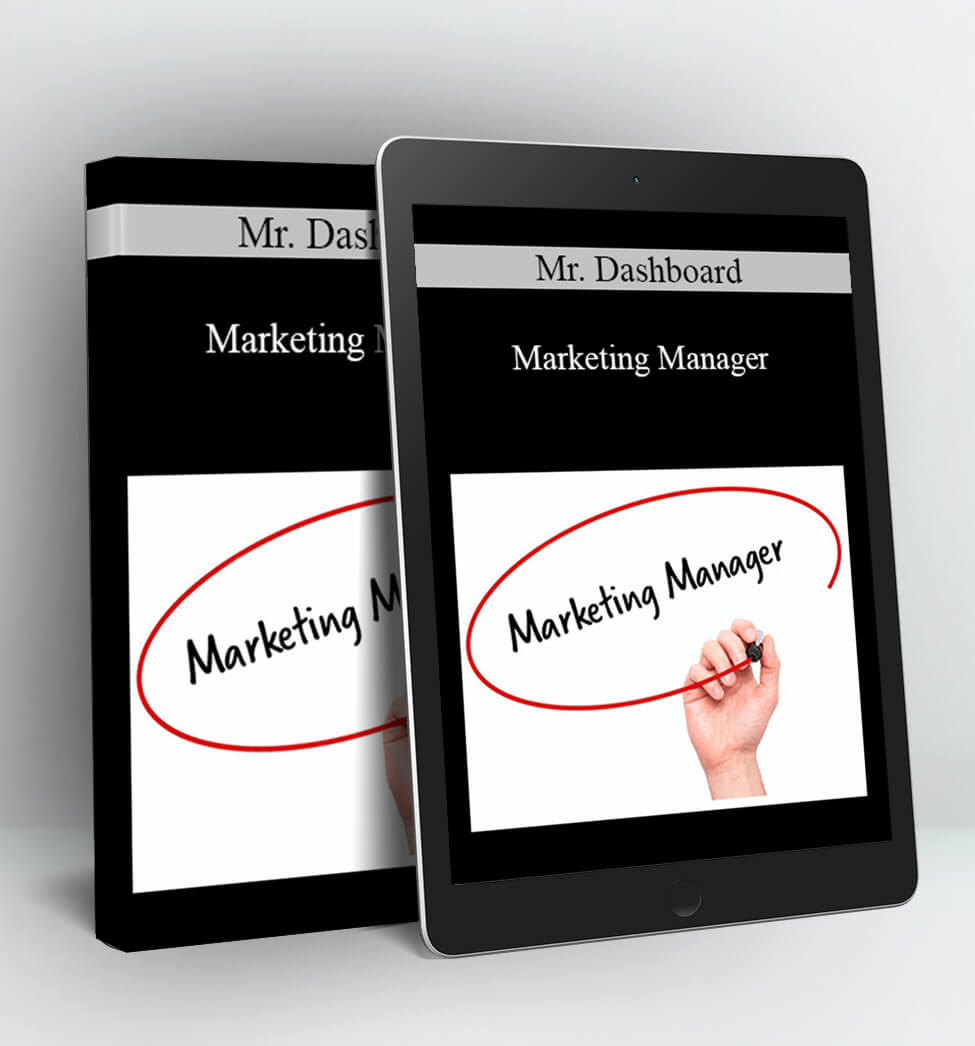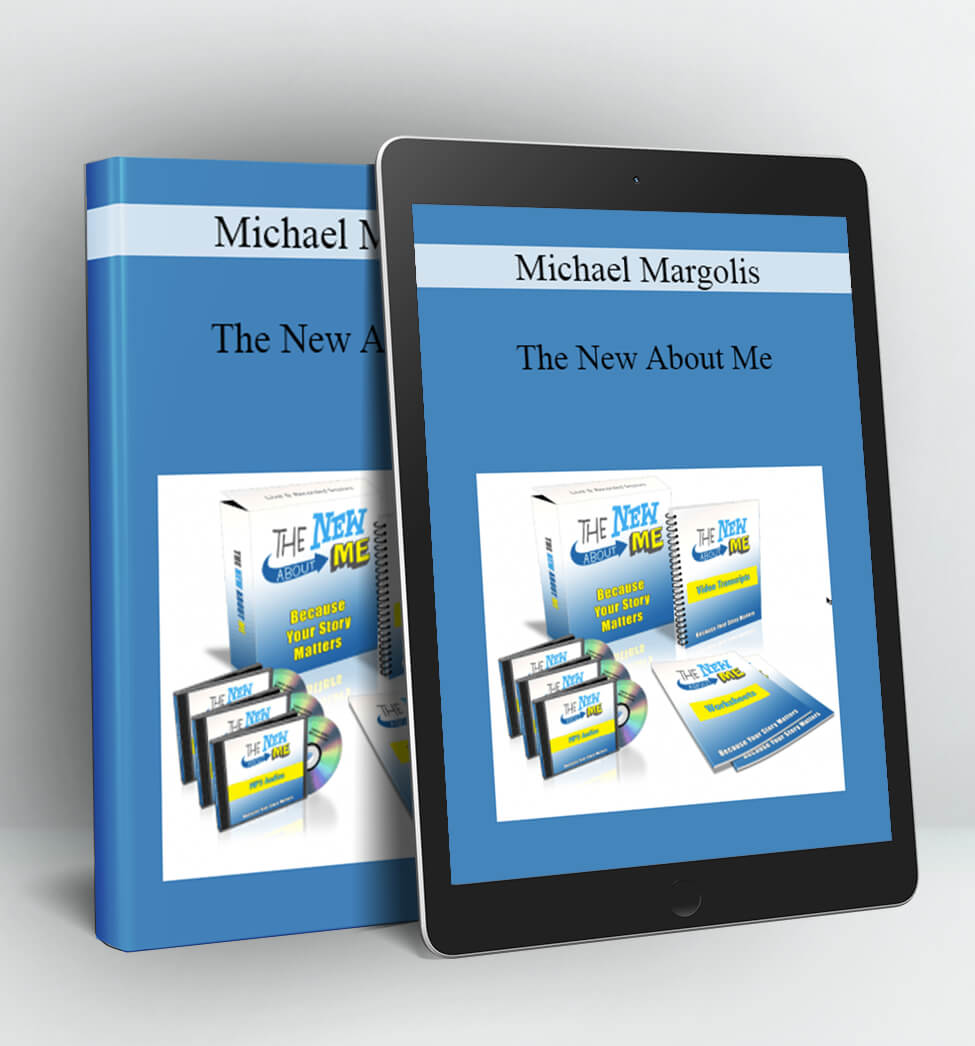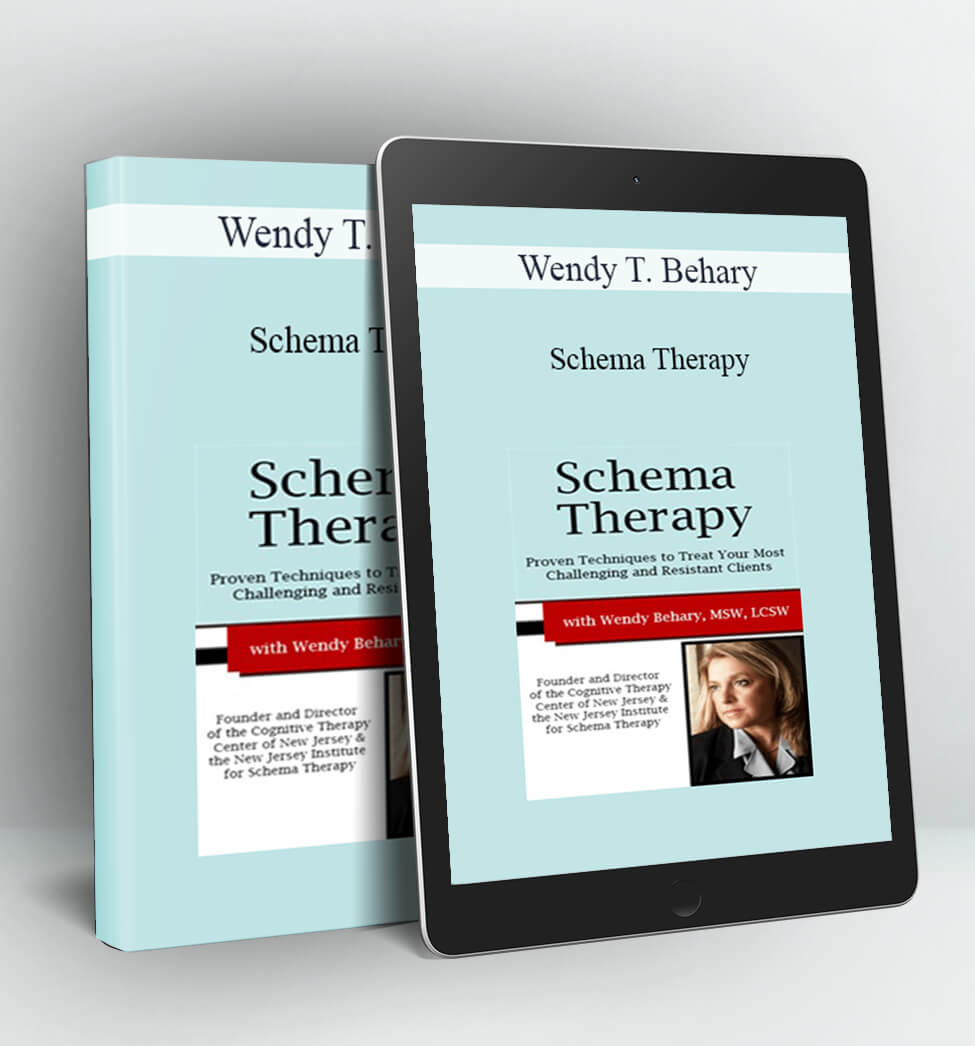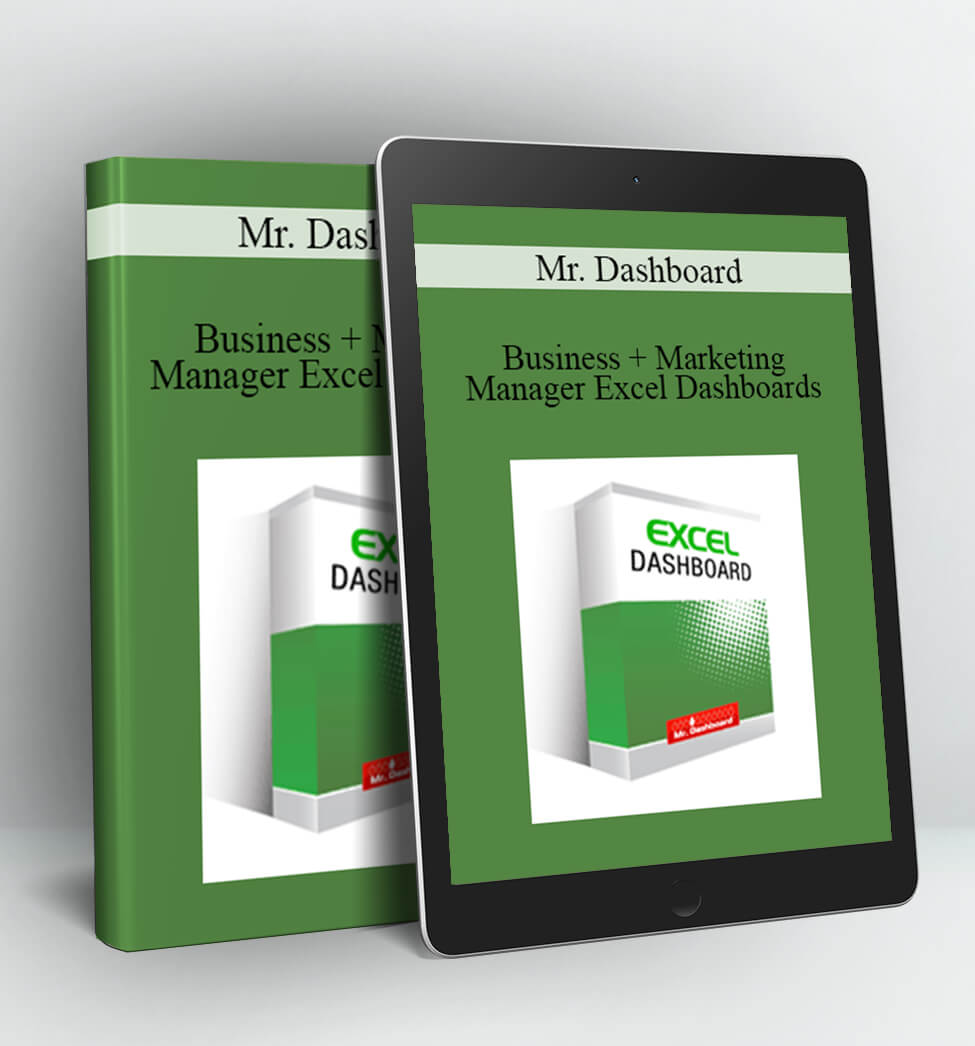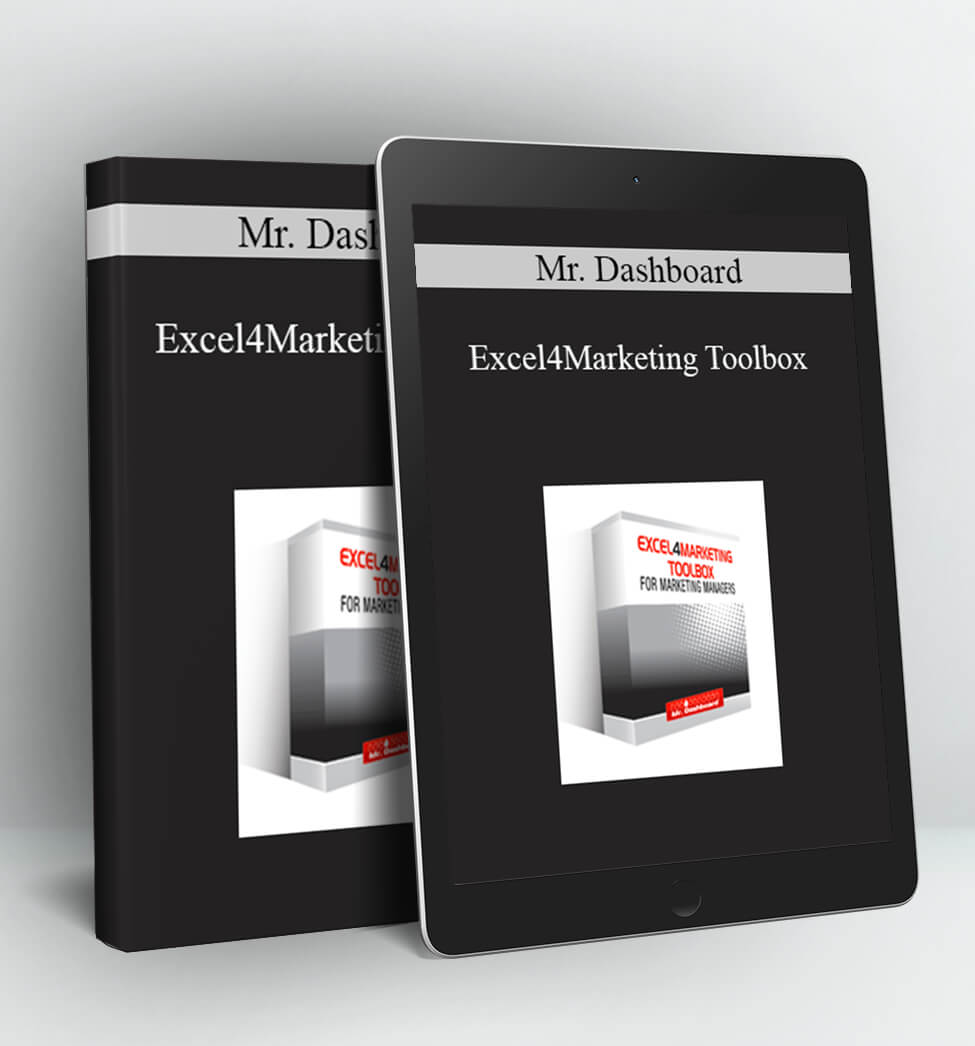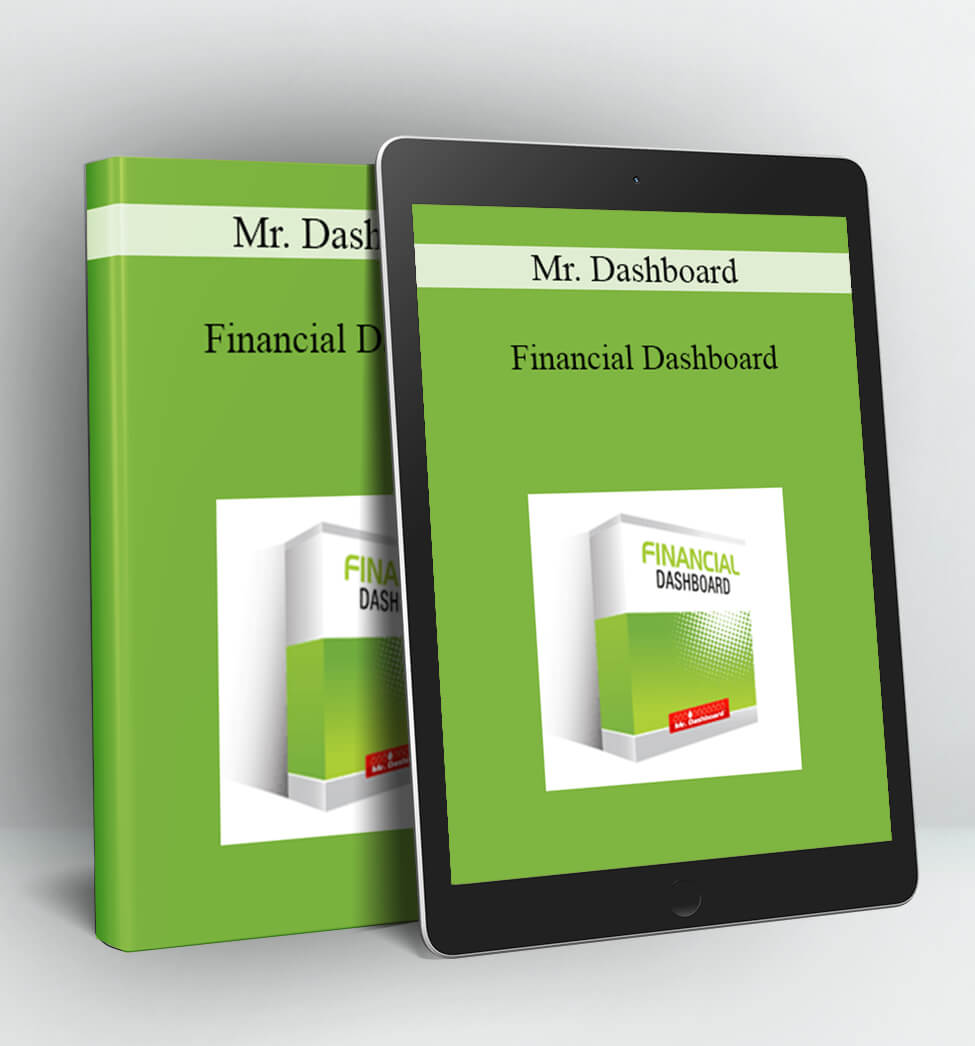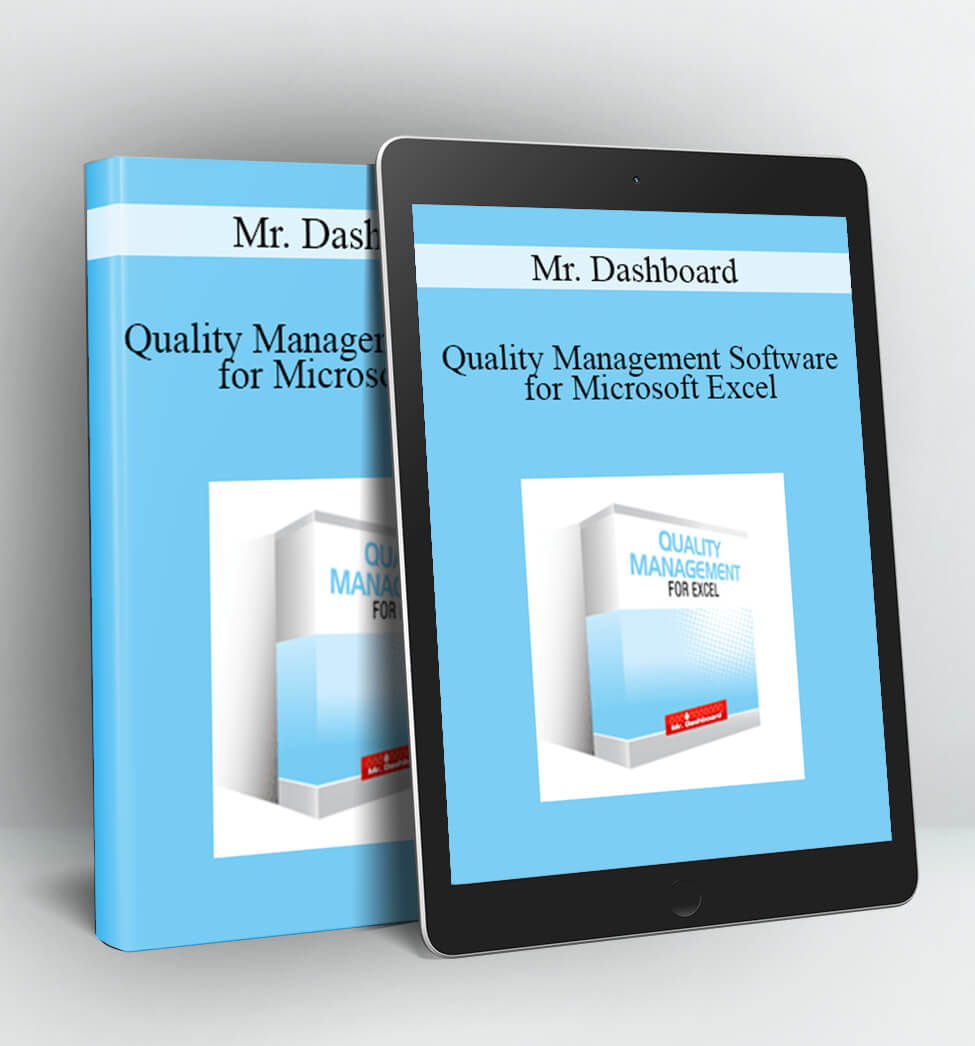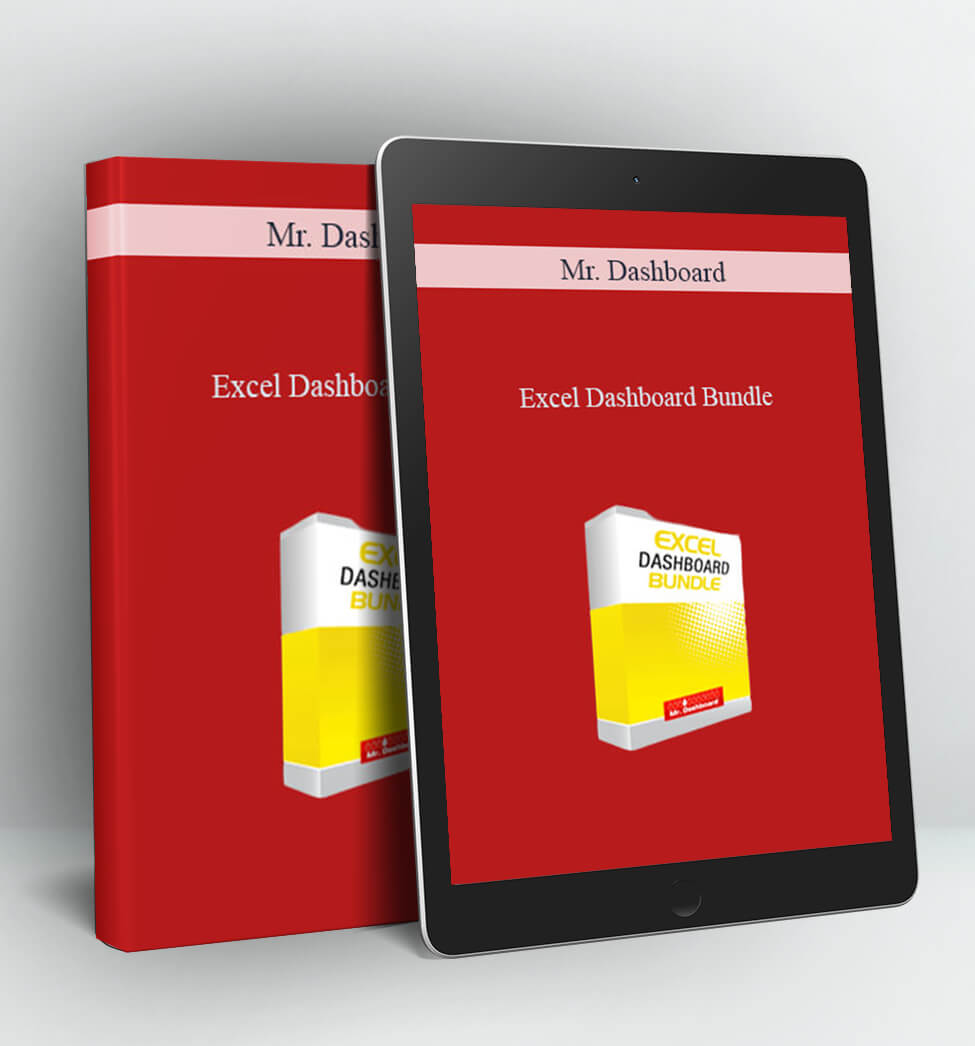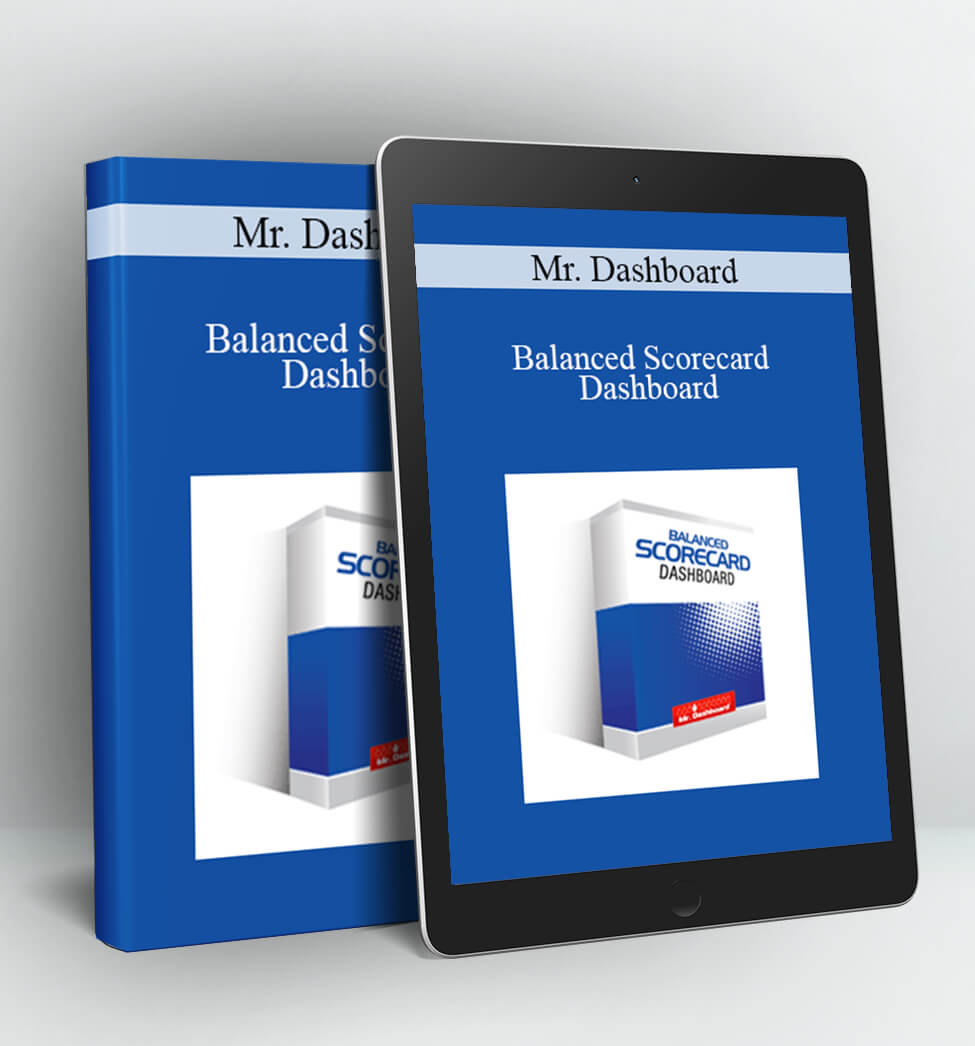Mr. Dashboard – The Marketing Manager Bundle

The Marketing Manager Bundle Includes:





1 Sales Pipeline

Sales Pipeline for Excel is a Sales Management Application for Microsoft Excel – Easy to Use Excel Application which allows users to create, maintain, and manage their Sales Pipeline data and create Sales Reports with a click of a button in Excel. Based on your data in Excel this product will generate Sales Reports automatically so you can get a better insight into your Sales Force Performance. By using this tool you can manage your Sales Force more effectively by saving time and having organized sales pipeline reports which helps you make better business decisions.
This Excel Application will generate Sales Reports with Weighted Expected Revenue based on your excel data such as Sales Reports by Month, Sales Reports by Sales Rep, Sales Reports by Lead, Sales reports by Sales Process Stage and Sales Reports by Product / Service Offering. Everything is very easy to use and you can customize your data entry based on your business such as use your own sales process steps, sales reps, and leads generated by your business.
2 Positioning Analysis Chart
Mr. Dashboard Positioning Analysis Chart for Excel is an Excel Charting Application used by Business, Marketing and Sales Managers – Microsoft Excel Users. This Product allows you to perform Visual Business Analysis on your Company’s Performances and your Top 5 Competitors’ Performances and Identify Strategic Positions and Analyze the Current Position of your Business. This is a great tool for Business Planning and Analysis, Sales and Marketing Development and Planning, Product Development and Developing New Go to Market Strategies. By using Microsoft Excel drop down menus you can create different Positioning Chart views on different Strategic Variables / Drivers. This is an Easy to Use Excel Charting Tool – by clicking the drop down menus you can create different business analysis – no excel skills are required to use this product.

3 RFM for Excel
This product allows you to perform RFM (Recency, Frequency and Monetary) Analysis of your Customer Data with a click of a button in Microsoft Excel. RFM for Excel is fully automated Excel Application which converts your customer data into RFM groups / segments and assigns RFM scores / rank for each of your customers.
RFM for Excel requires the following customer information: customer name, last purchase date, number of purchases made by each customer and the amount spent by each customer. Once you enter / update your customer information with a click of a button RFM for Excel creates RFM analysis and filter options so you can easily see all RFM groups / segments or filter the RFM groups you want to analyze and report.

4 Customer Survey
Customer Survey Dashboard is an Excel Application for Analyzing Customer Survey responses and creating Customer Survey Reports. This easy to use Survey Analysis and Reporting Tool for Excel is designed for developing customer survey questions, printing your surveys, entering customer survey responses, and analyzing and printing your Customer Survey excel dashboard report. This customer survey tool has been used by hundreds of companies for developing and managing their customer survey process.
This excel tool is very simple and very well organized so you just need to type your questions and your survey is ready to be printed. As you receive your customer survey responses you just need to enter your data and your Customer Survey Analysis and Report are created automatically. Both your Customer Survey and the Survey Analysis Report are set for high quality printing. You can easily change the design and format to satisfy your Customer Survey needs and preferences.


5 USA Maps for Excel
By using this product now you can create customized USA Maps with a few clicks in Microsoft Excel. This is a great Excel Tool for creating sales and marketing maps and visualizing and analyzing your business data. This is a fully automated and easy to use excel application. You will have your first map created in less than a minute and analyze your data by US state and prepare magazine quality reports with your customized maps.
You can easily customize and update the colors and categories for your maps and quickly generate different maps based on your business needs and preferences. You can also analyze and customize your maps with any type of data you may have such as numbers or words. This is a great tool for every company doing business in multiple US states. This tool is used for sales reports and presentations, marketing analysis and strategy development, survey analysis and any other business analysis and reporting requirement.


6. Excel4Marketing Toolbox for Microsoft Excel
Excel4Marketing Tools for Marketing Management, Analysis and Strategy for business users of Microsoft Excel
The Excel4Marketing product features:
* BCG Matrix
* Perceptual Mapping / Positioning Maps
* Marketing Metrics and Dashboard Report
* Benchmarking
* Radar Charting
* Performance Gap Analysis
* Pareto Analysis and Pareto Charting
* Ansoff Matrix
* Trend Chart
* GE / McKinsey Matrix








Additional Bonus Templates:
Chart Maker
MR Dashboard Chart Maker is an automated Charting Software which allows you to create Charts, Maps and Gauges / Speedometer out of your Excel Data with one click of a button. By using your Excel Data the MR Dashboard Chart Maker will create visual representation of your data into html pages you can use online or offline. This is a perfect tool for charting analysis, creating maps and speedometers / gauges. The created html files are directly saved in your computer and you can use them for presentations, data analysis, publishing them online or work and exchange the files offline.

Marketing and Sales Dashboard – Profitability and Market Performance Scorecard
99-Metric Dashboard Report
160-Metric Dashboard Report
Competitive Benchmarking Scorecard
Customer Lifetime Value Template
Customer Retention and Profitability Analysis Template
Identify Relevant Competitors Template
Income Statement Dashboard
Industry Analysis Template
Marketing Plan Outline
Matrix Chart
Price Elasticity Chart
Supplier Comparison Chart
Top 5 Product Sales Chart
Access Download Mr. Dashboard – Marketing Manager right now!
Delivery Method:
After your purchase, you’ll get access to the downloads page. Here, you can download all the files associated with your order.
Downloads are available once your payment is confirmed, we’ll also send you a download notification email separate from any transaction notification emails you receive from Vinlearn.