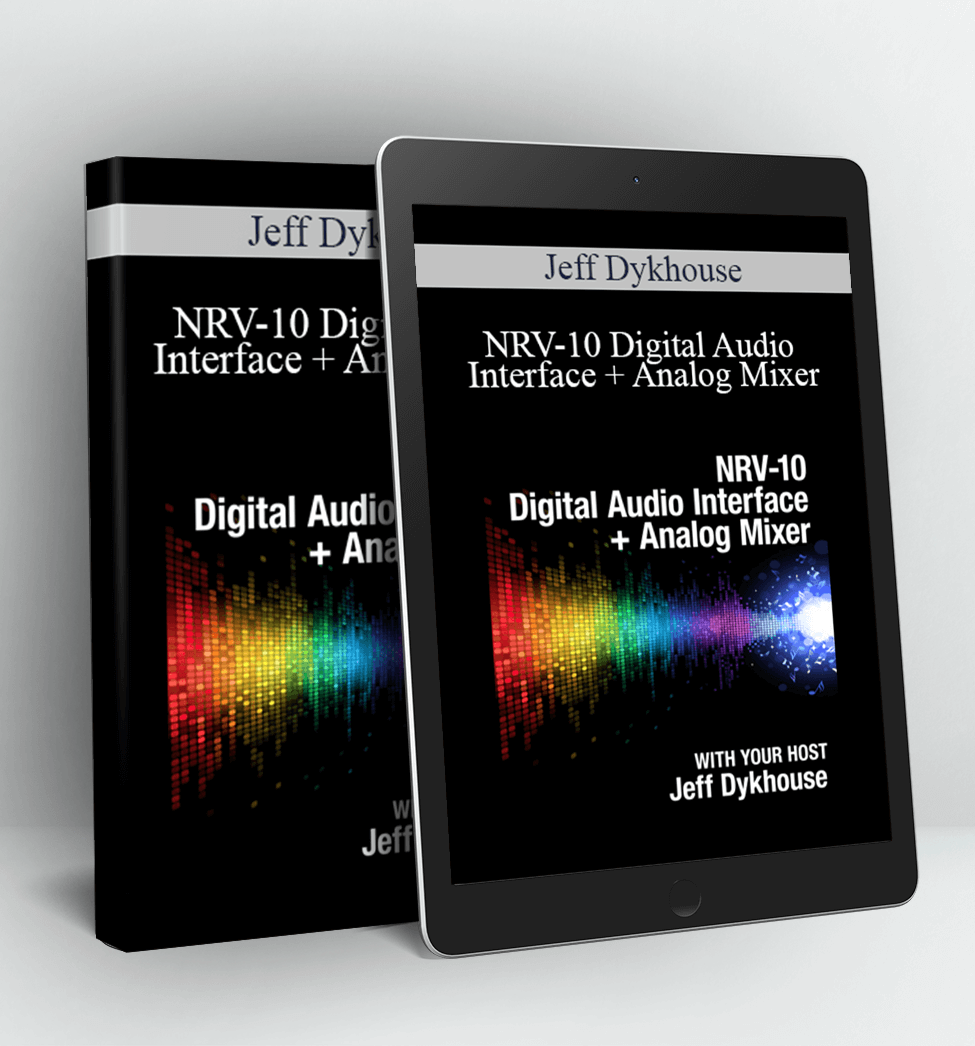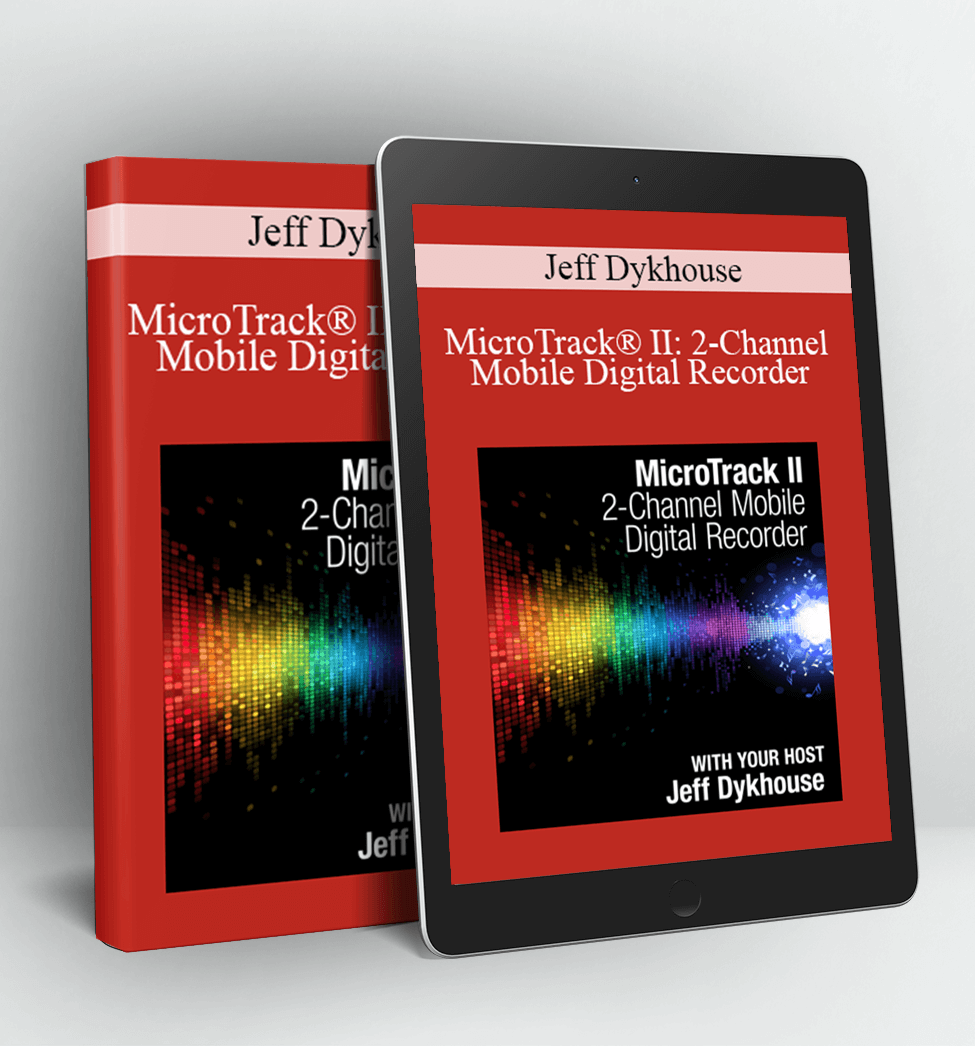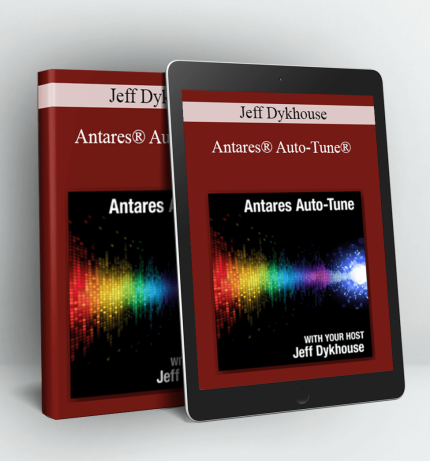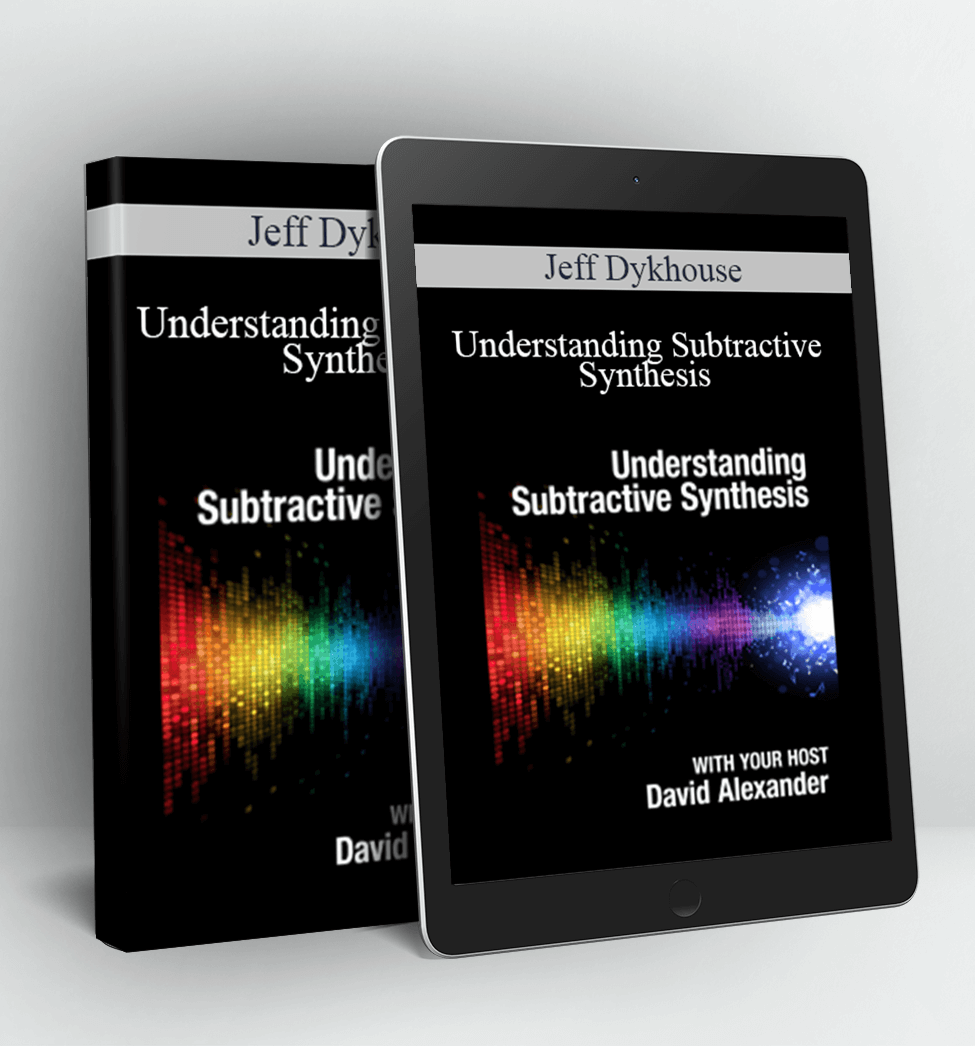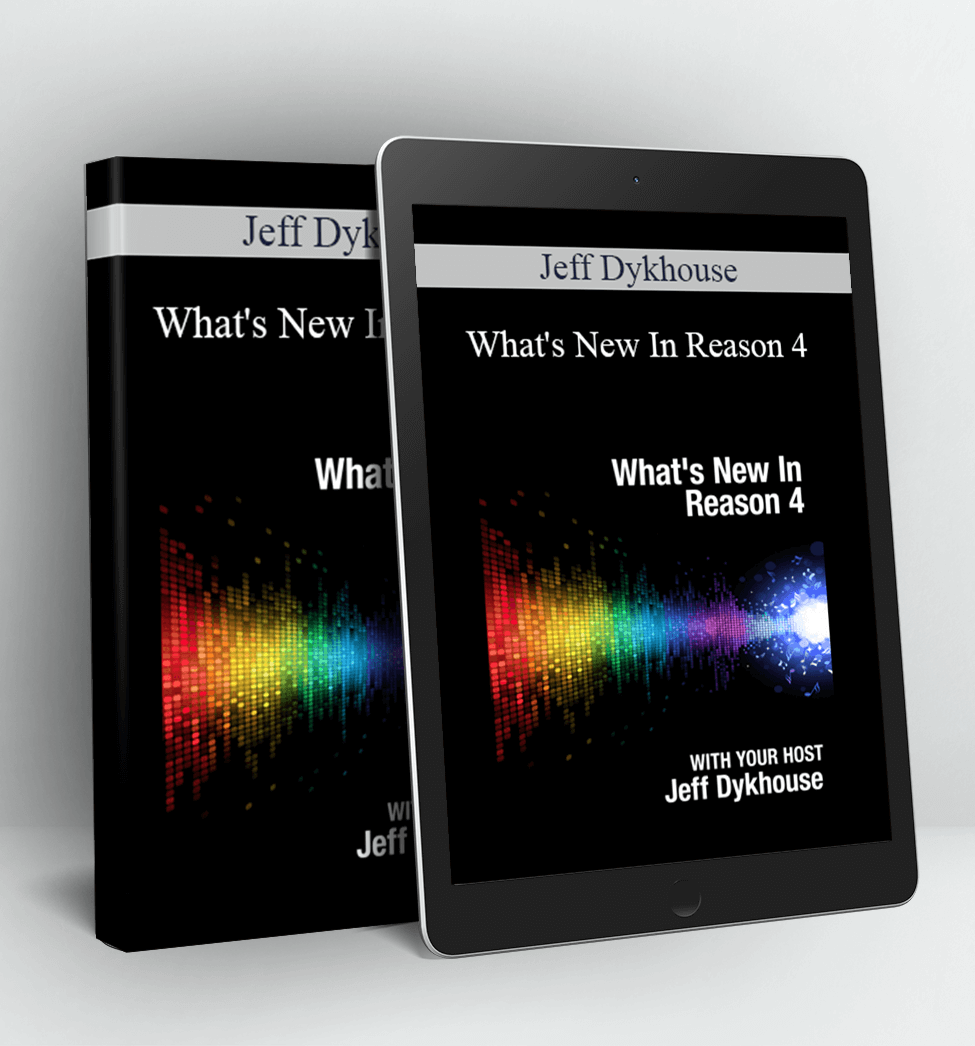NRV-10 Digital Audio Interface + Analog Mixer – Jeff Dykhouse
In this tutorial Jeff Dykhouse, a veteran audio engineer, demonstrates essential information necessary to use the NVR10 Digital Audio Interface. You will learn how to route and record mixer channels discretely to individual tracks in ProTools, Ableton Live, GarageBand and other digital audio software studios.
The NRV10 allows you to return multiple discrete audio channels from your computer to the NRV10 for CPU-free mixing and monitoring complete with on-board digital effects that are great for live performances. Flexible monitoring options make vocal/instrument recording and DJ-style audio previewing simple. During this tutorial you will realize that the NRV10 (M-Audio) is a new breed of gear that combines an 8 x 2 analog mixer and a 10 x 10 24-bit/96kHz digital audio interface in one convenient package. With the training you receive and this excellent hardware it combines into the perfect tool for computer-based recording and performance.
Delivery Method:
After your purchase, you’ll get access to the downloads page. Here, you can download all the files associated with your order.
Downloads are available once your payment is confirmed, we’ll also send you a download notification email separate from any transaction notification emails you receive from Vinlearn.