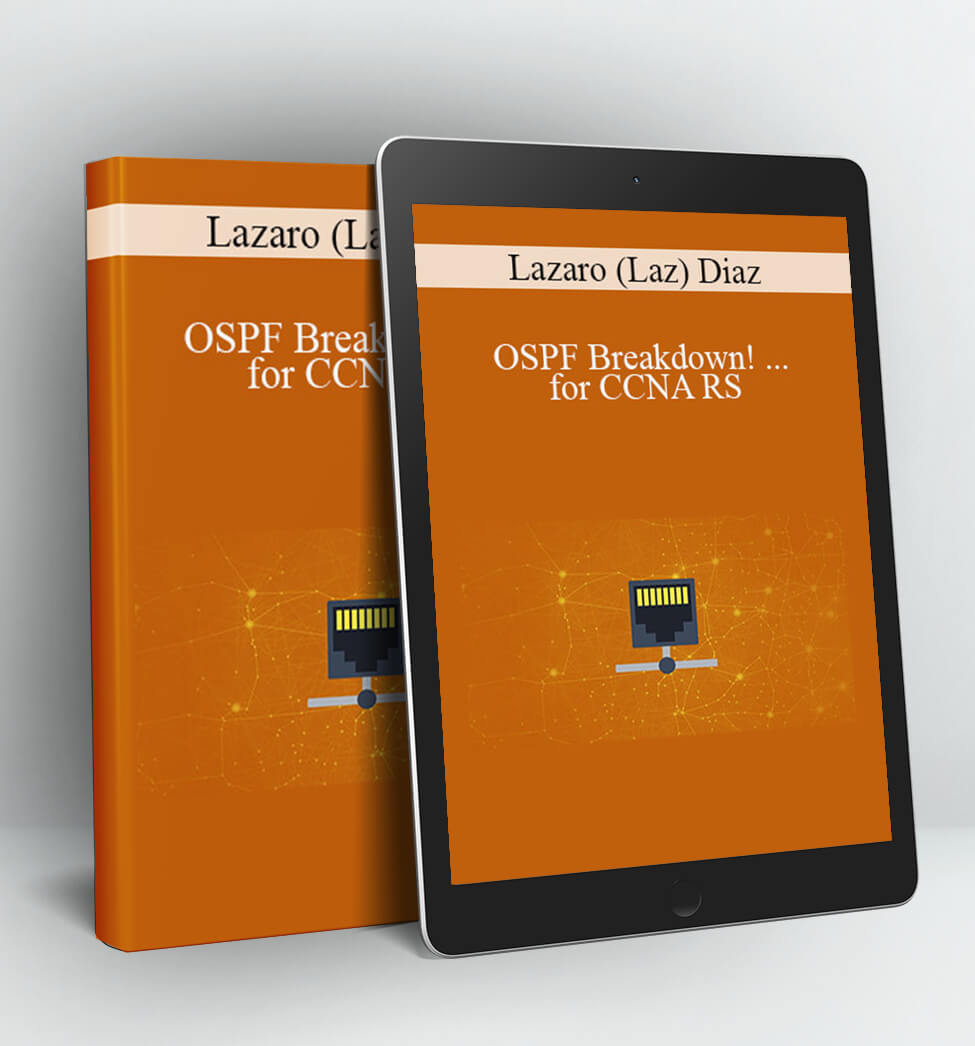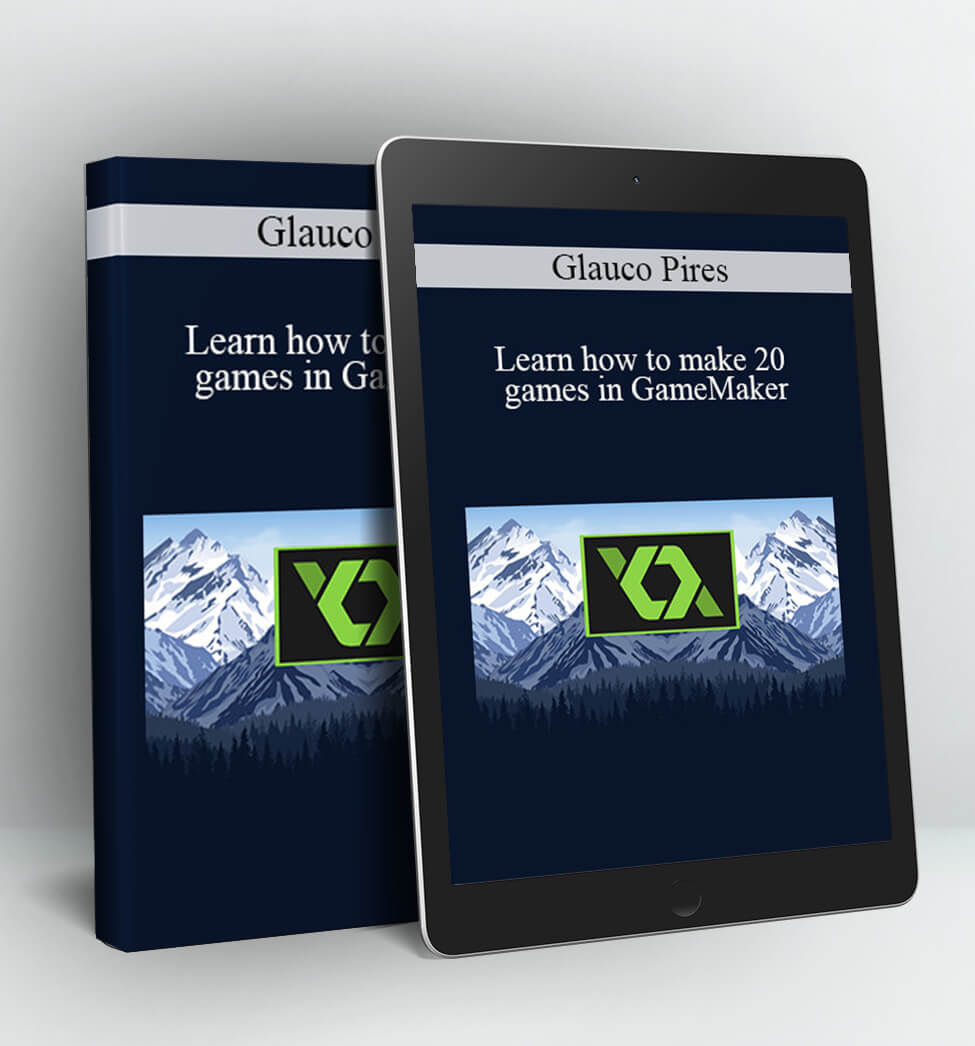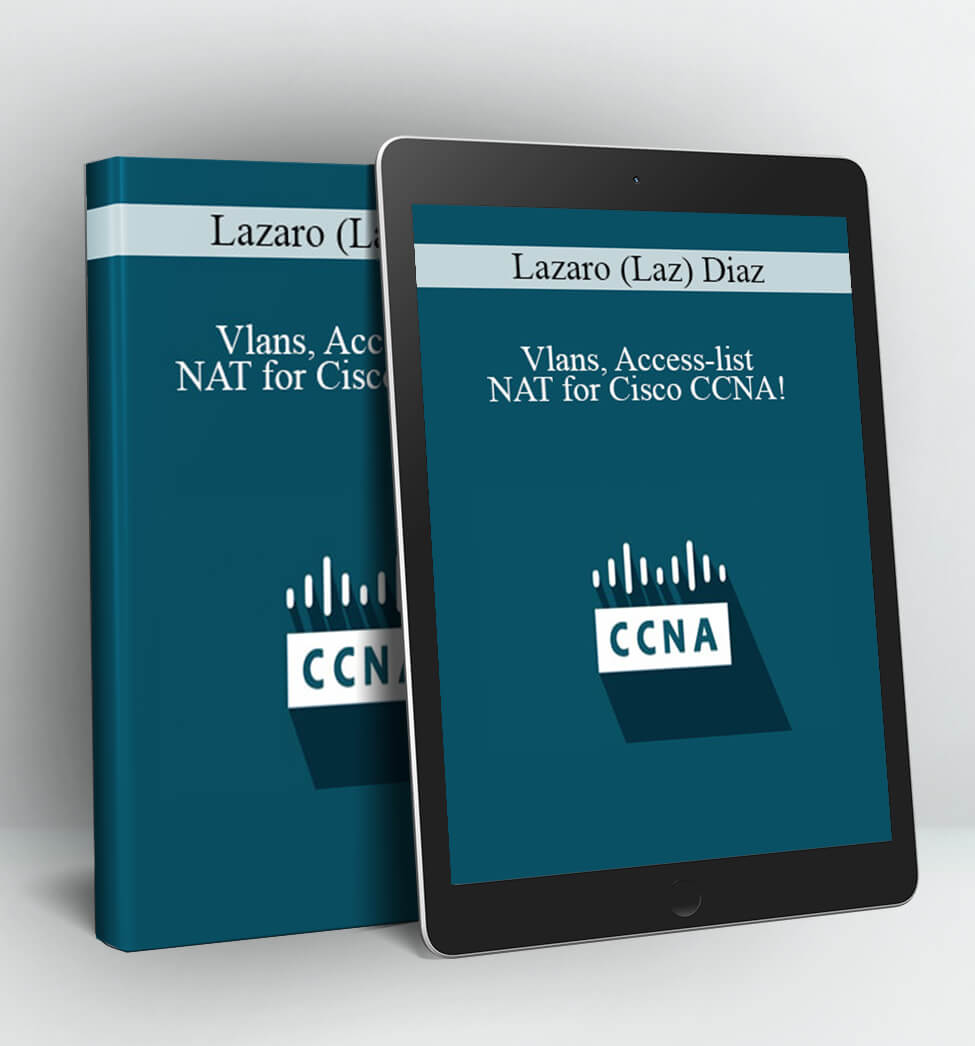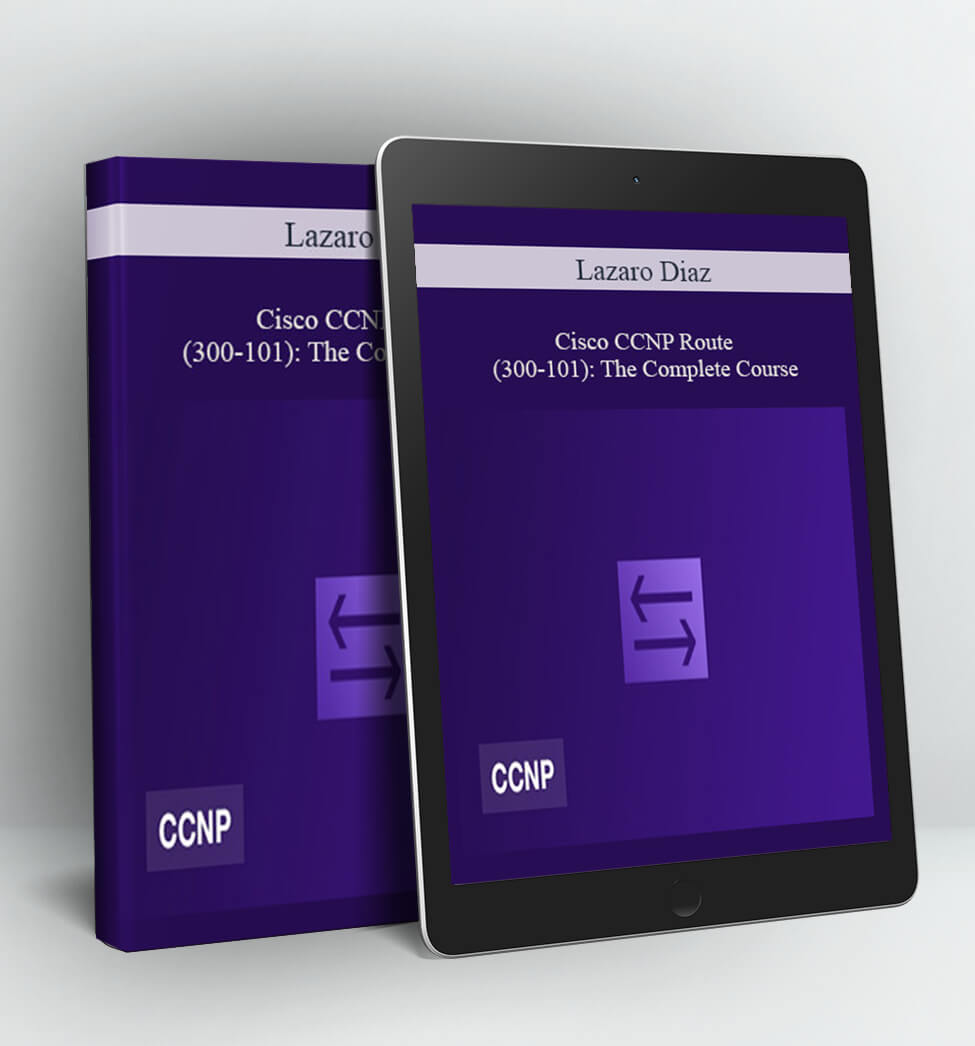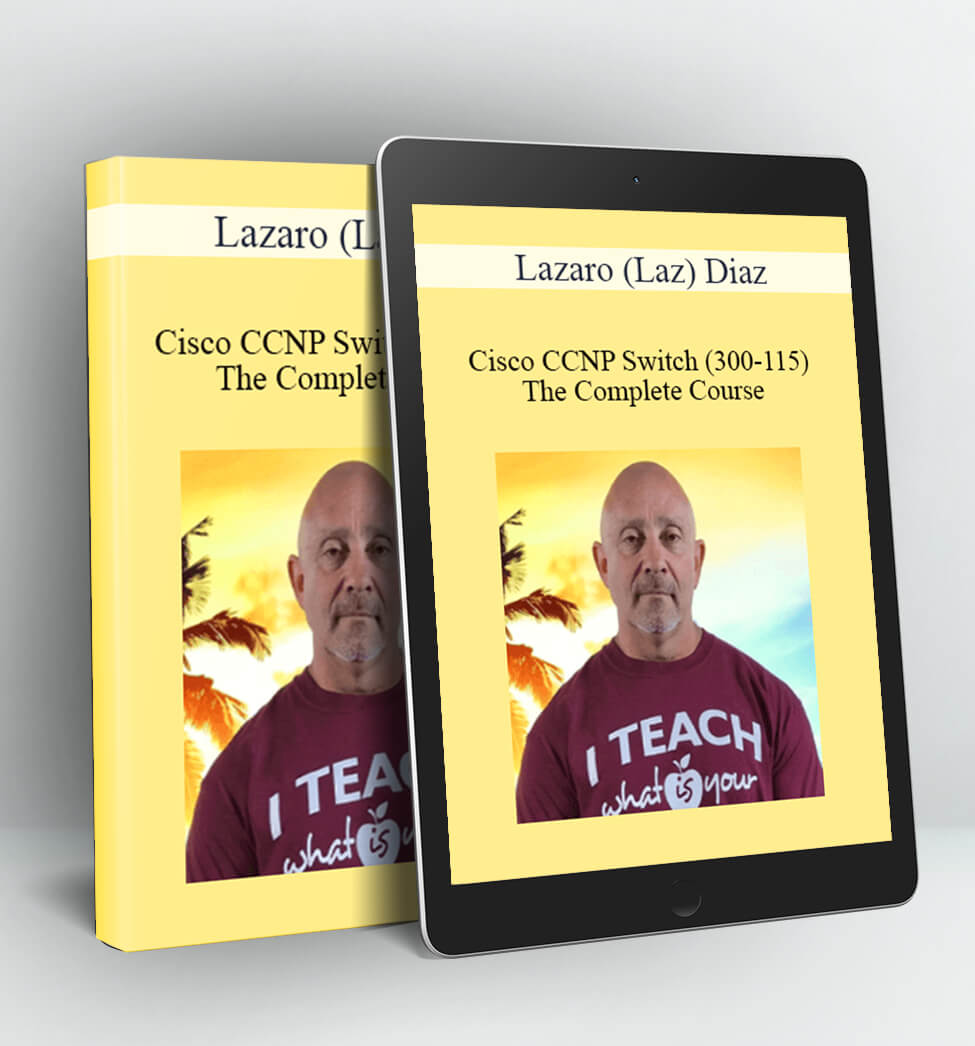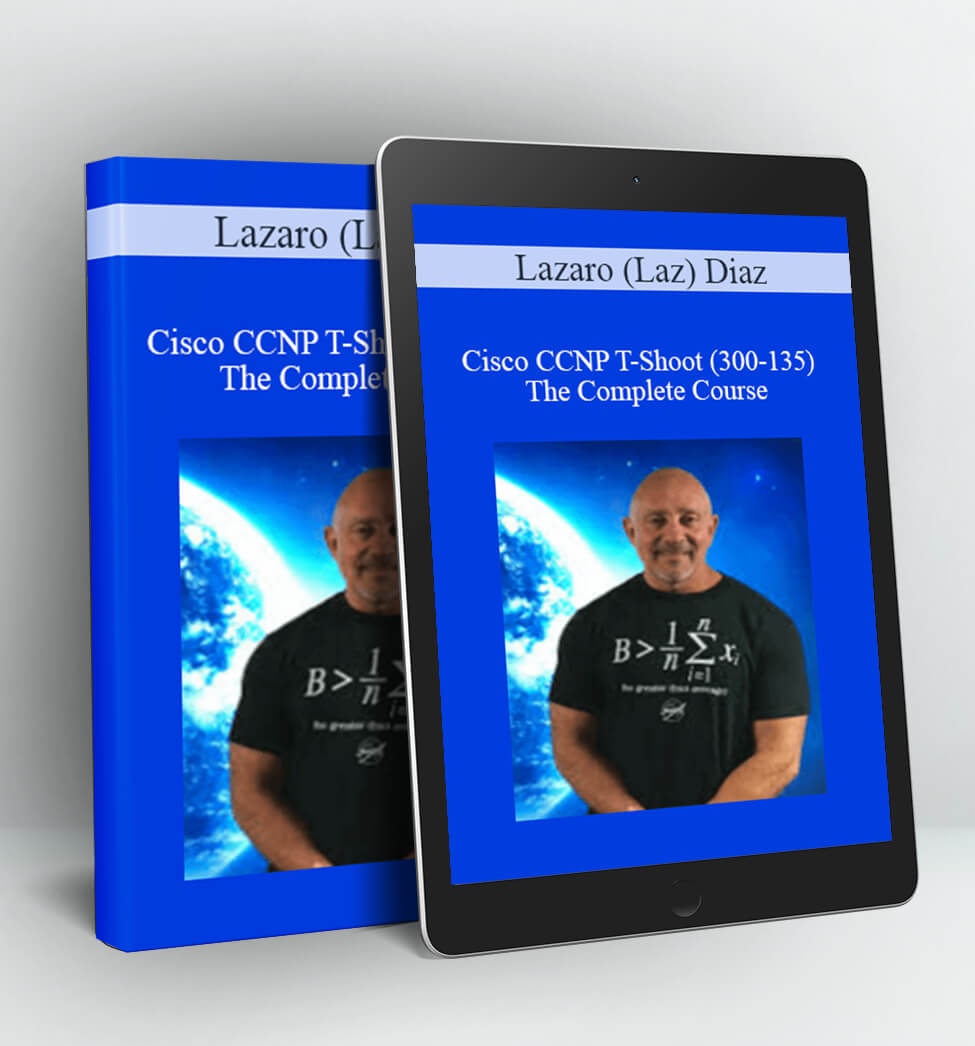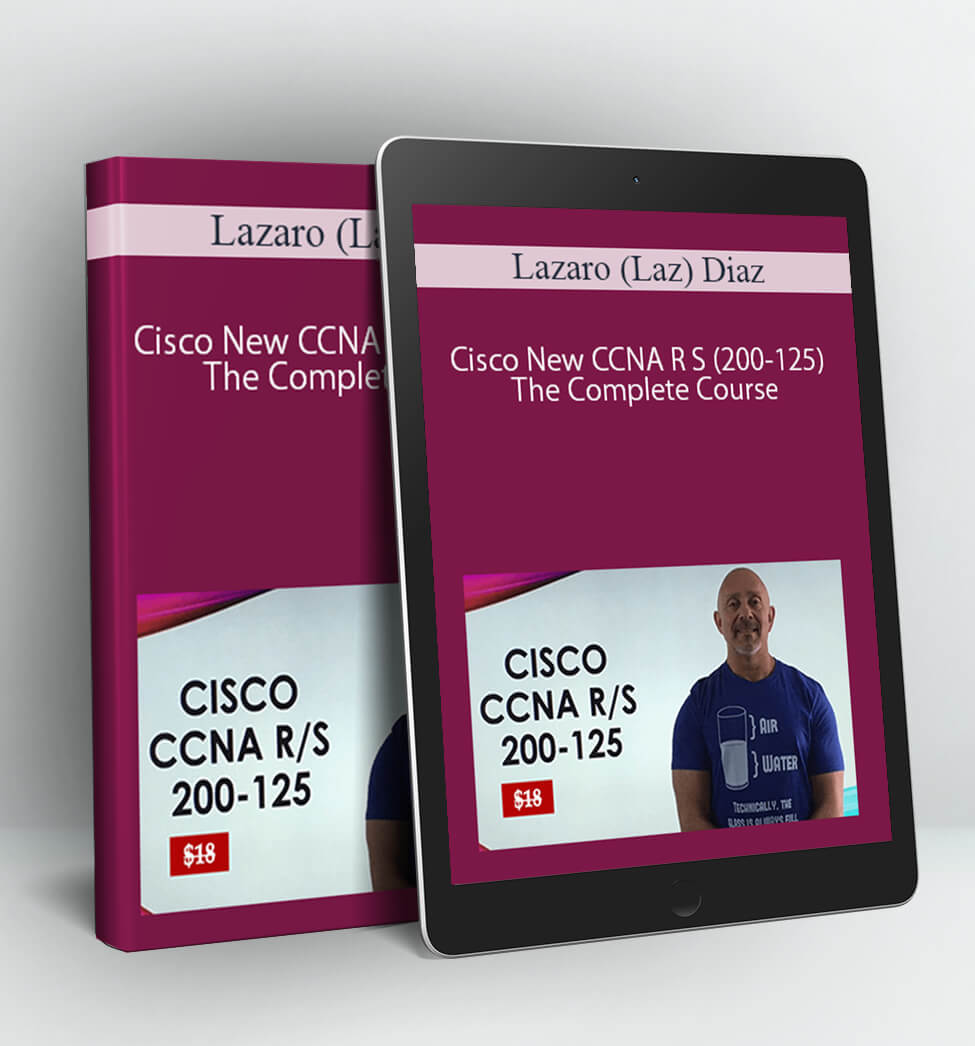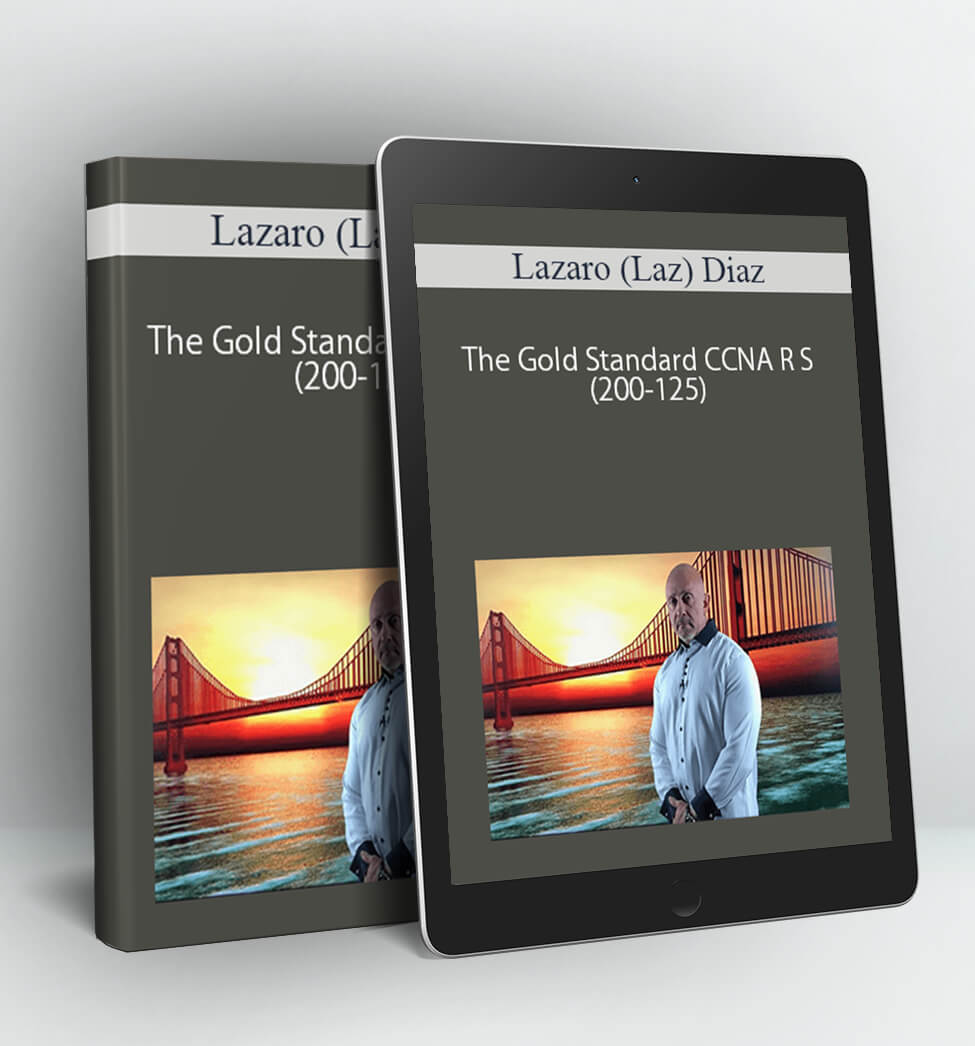OSPF Breakdown! …for CCNA RS – Lazaro (Laz) Diaz
This course is several hours long and will cover OSPF at great lengths. I will explain the
the inner workings of this highly scalable and complexed protocol.
Students will get a thorough understanding of OSPF and how we would implement it in a real world environment.
We will discuss the following concepts OSPF terminology; process ID’s, LSA, DBD, LDB’s and much more. We will be configuring OSPF in a point-to-point and broadcast type of network and understand the differences between them. Analyze the election process of DR and BDR using loopback addresses, priority numbers or putting in the router id manually.
Once you get an understanding of how OSPF works and it’s configurations we will then go into explaining and creating multiple area OSPF and OSPFV3 and analyze them as well.
This is a lecture based course using the Touch-IT Technology Smart board, which will make learning very interactive and engaging. Hands on labs will be used to drill down the concepts learned in each lecture using Cisco’s Packet Tracer.
My method will make you feel like you are sitting in a classroom environment and give the most needed hands on experience!
Handouts will be available to facilitate learning and practice.
This course will help the student become familiar with OSPF routing using various methods and how to implement them in your environment…but it will also help in preparing for any networking certification or Computer Science Degree; not to mention the fact that for those already in the field, it will further improve routing decisions in their particular networks.
Course Curriculum
The Basics of OSPF
- Message to student (1:10)
- Introduction to the course (15:14)
- OSPF Terminology
- OSPF Operation (13:02)
- LSA Types (17:43)
SPF tree calculation
- How does OSPF calculate the Shortest Path First (11:44)
- OSPF Metrics (18:53)
- Configuring OSPF Process ID (12:44)
- Configuring OSPF Area (11:06)
- Wildcard (15:32)
Configuring Our Network with OSPF
- Configuring point-to-point OSPF (32:34)
- Configuring multi-access OSPF (53:40)
- Using the Passive Interface command (7:46)
- Using default-information originate (8:45)
Verifying OSPF Configuration
- Using the show ip ospf command (19:29)
- Using the show ip ospf database command (4:30)
- Using the show ip ospf interface command (8:26)
- : Using the show ip ospf neighbor command (8:53)
- Using the ip protocols (6:12)
Multiple Area OSPF
- OSPF Scalability (13:12)
- Types Multiple Area components (16:00)
Multi-area Configurations
- Basic multi-area configuration (13:21)
- Basic2 multi-area configuration (18:04)
- Advanced multi-area configuration (45:50)
- OSPFV3 Configuration
Summary of OSPF
- In this lecture we will bring all that we learned and summarize it (2:43)
PLEASE REFER TO OUR PROOF :
Delivery Method:
After your purchase, you’ll get access to the downloads page. Here, you can download all the files associated with your order.
Downloads are available once your payment is confirmed, we’ll also send you a download notification email separate from any transaction notification emails you receive from Vinlearn.