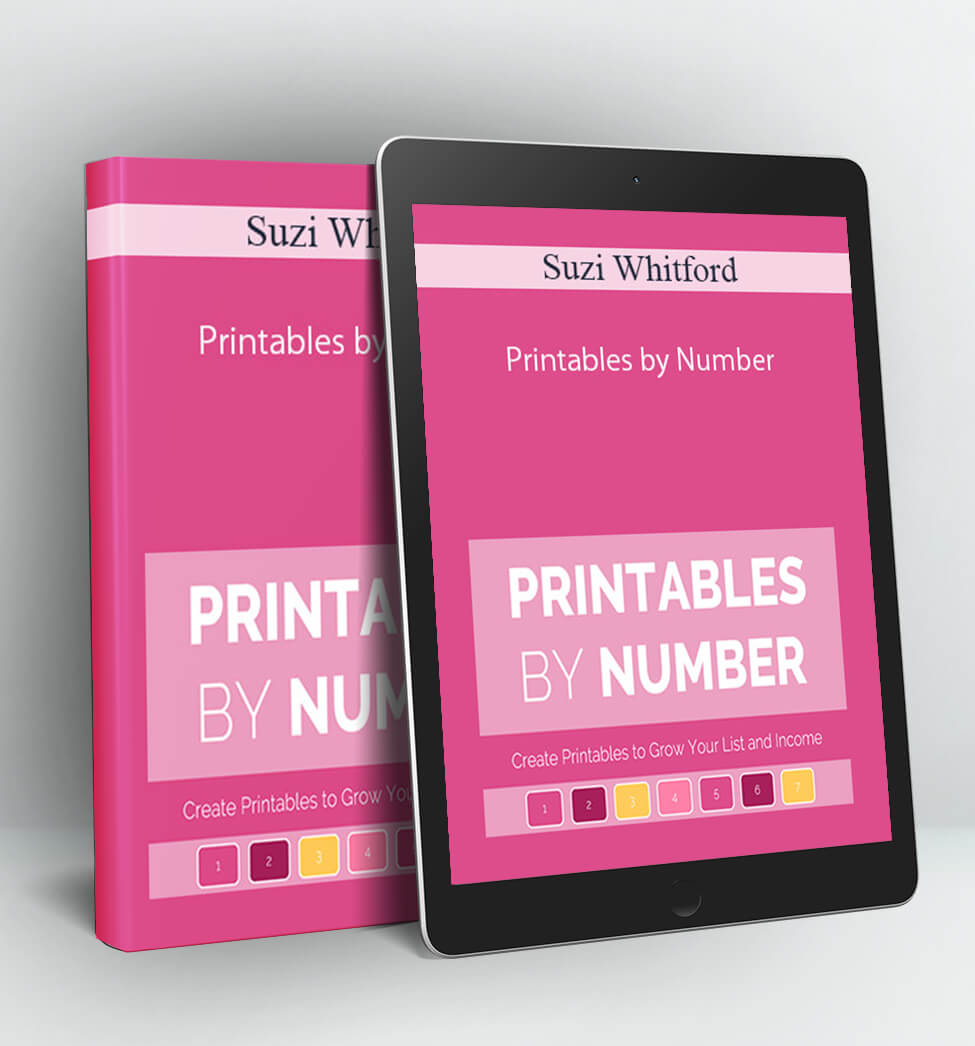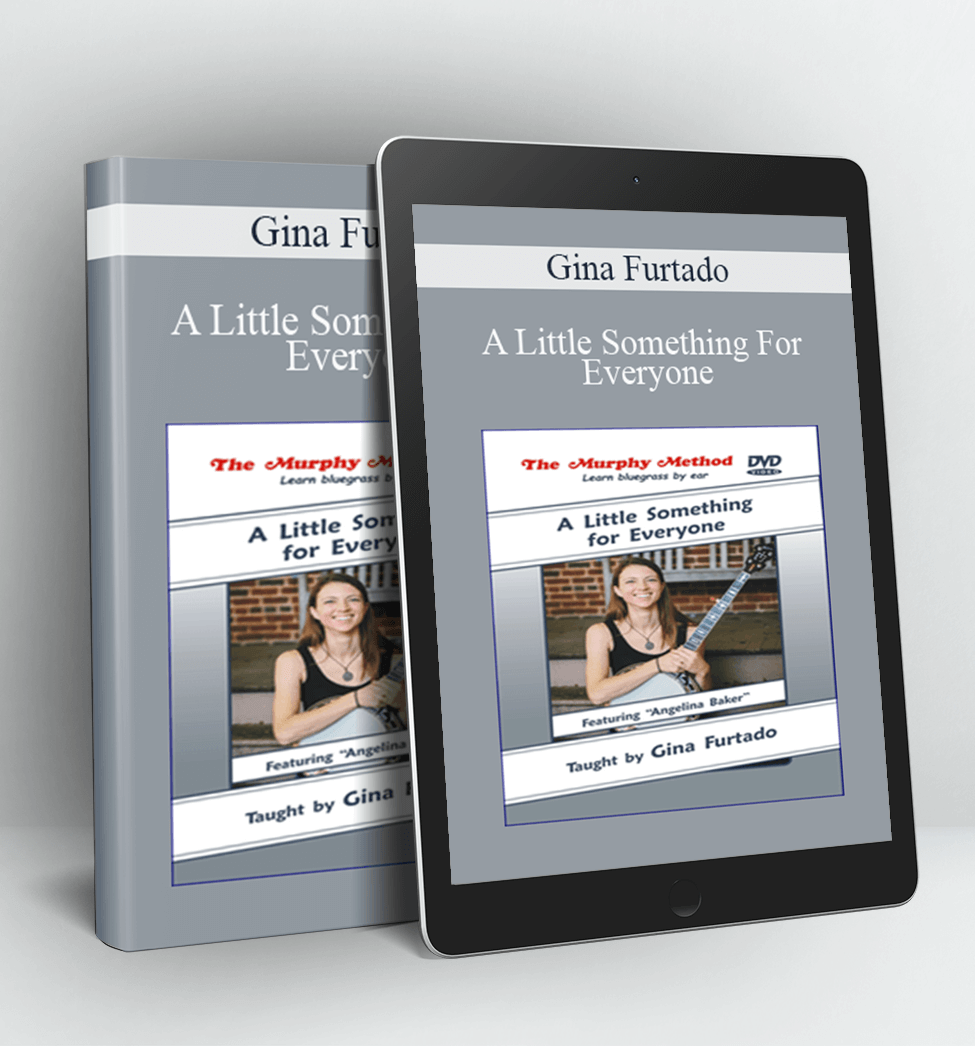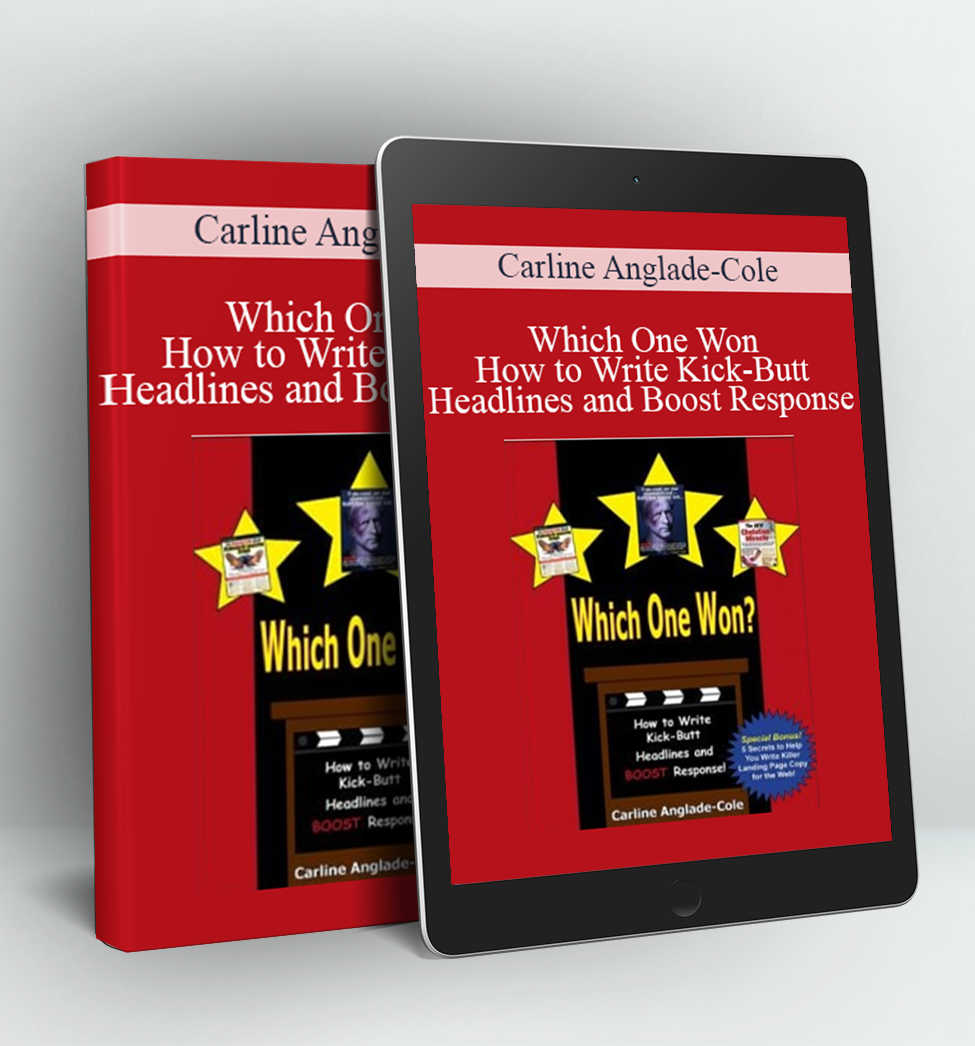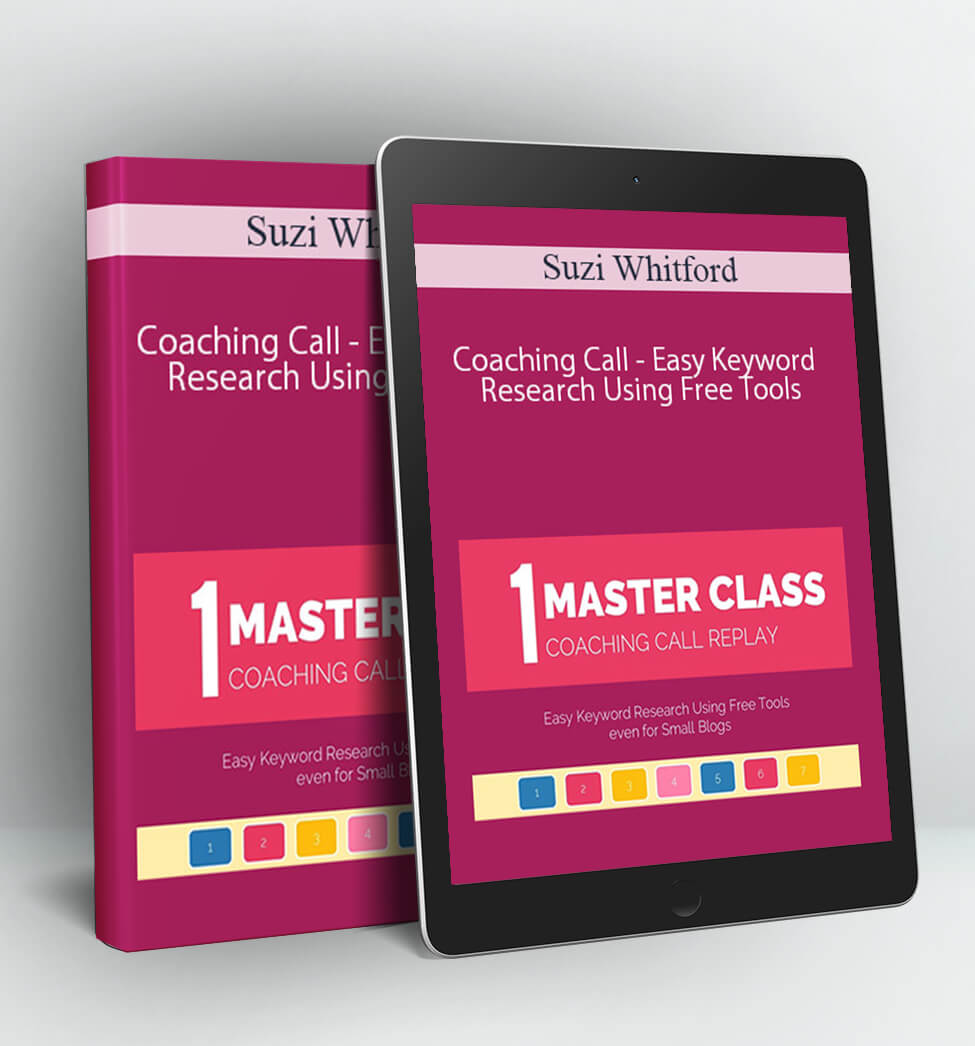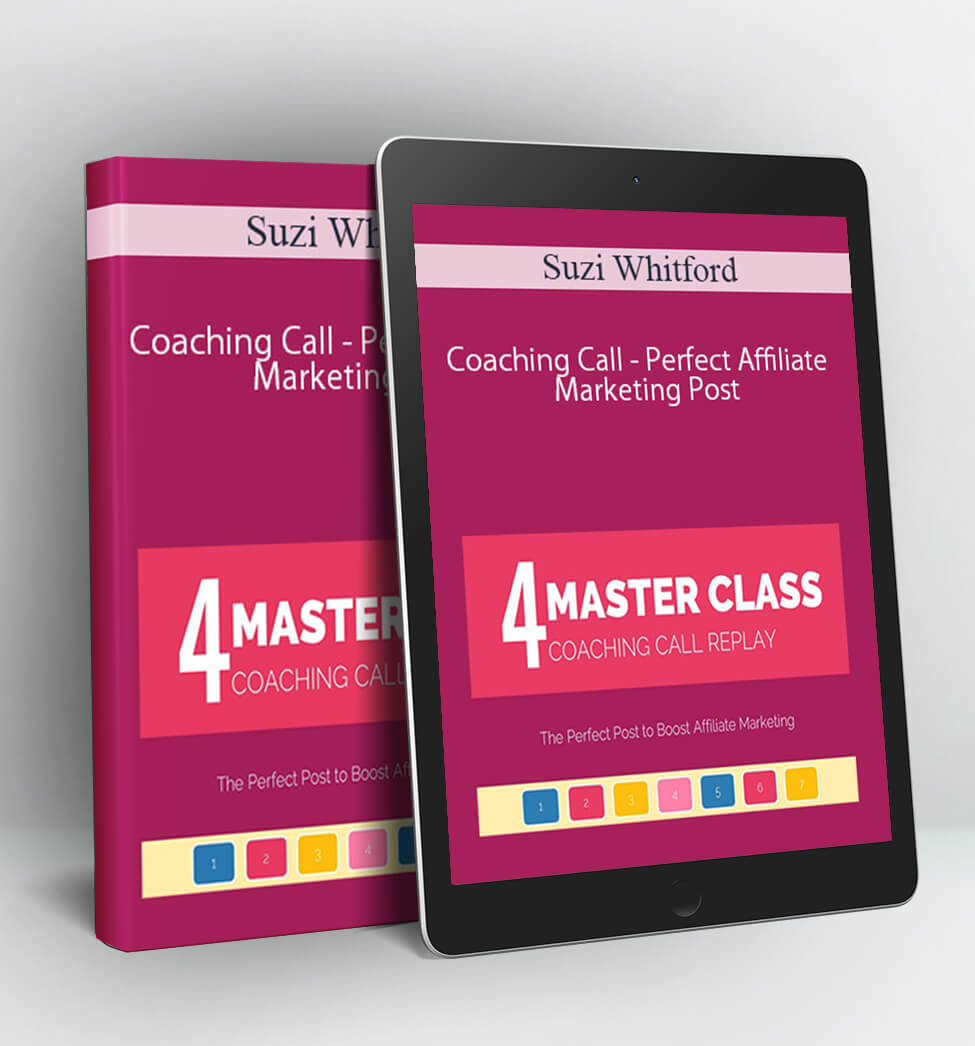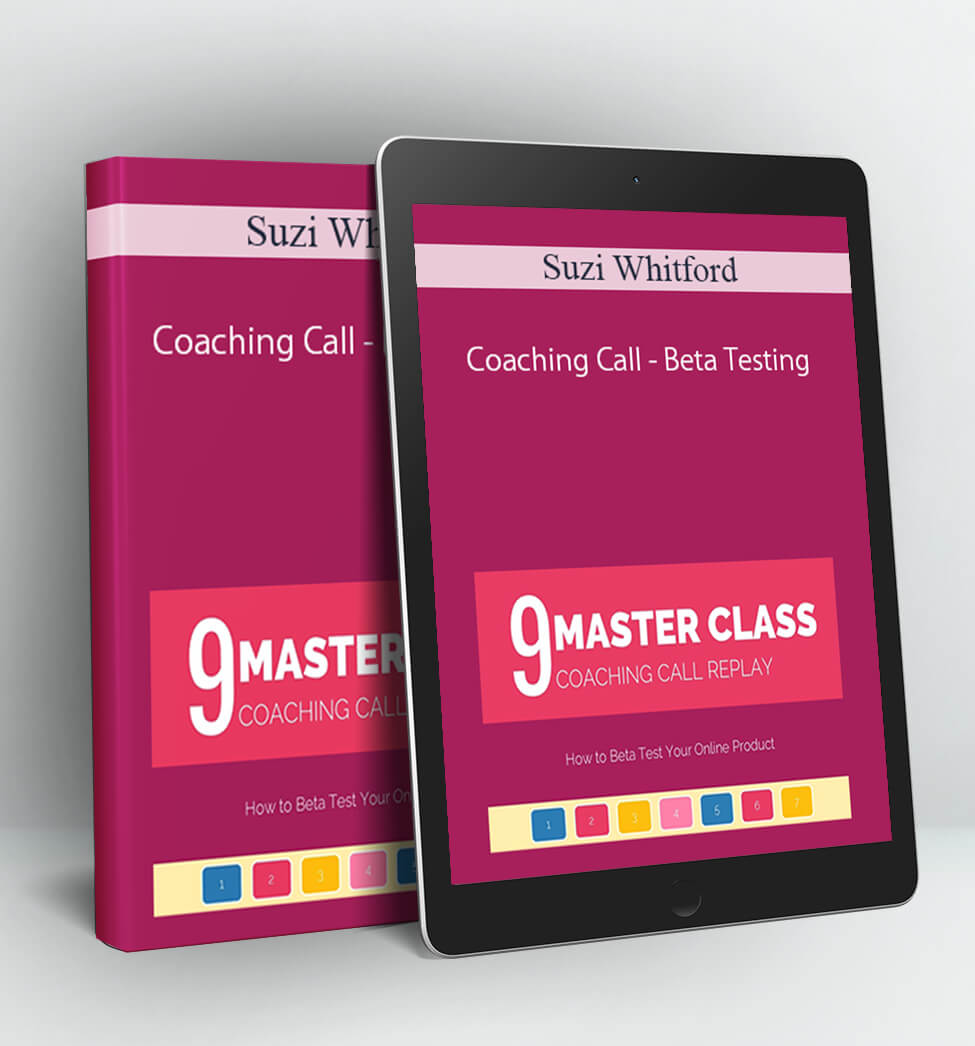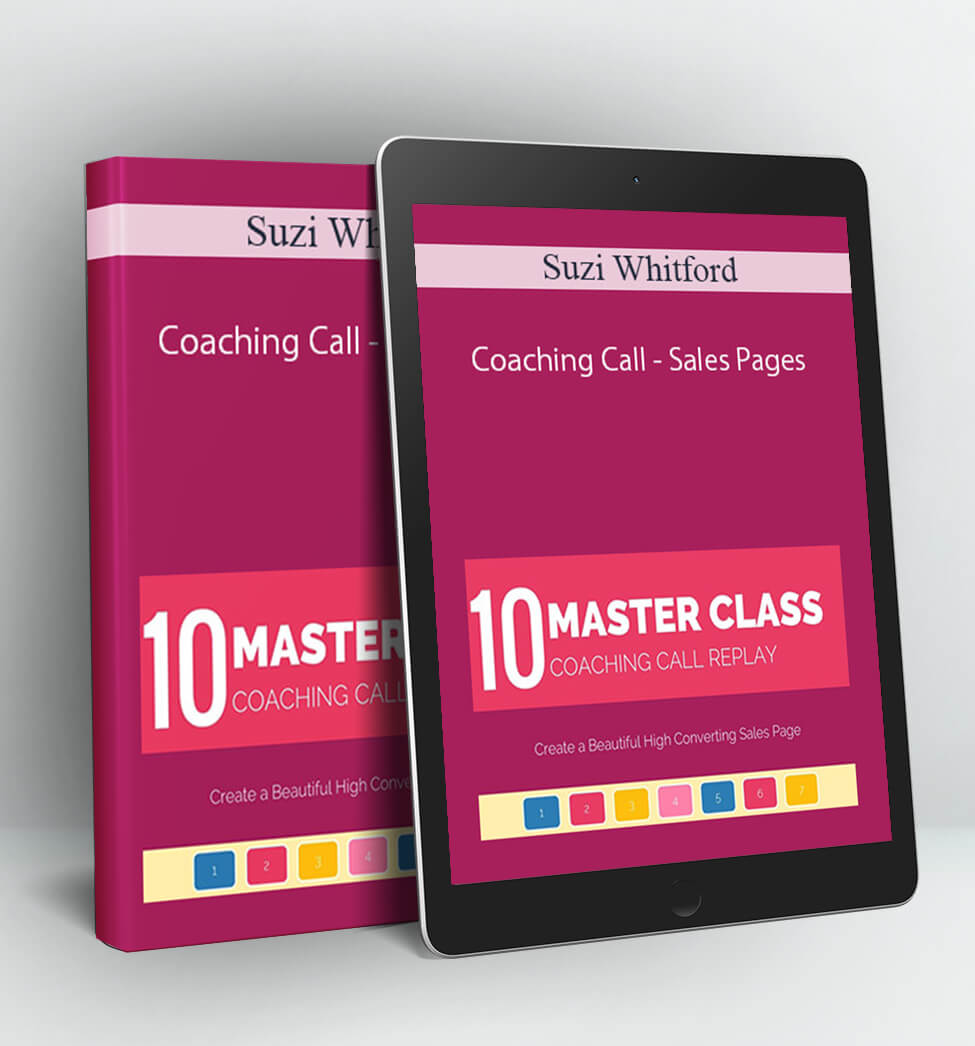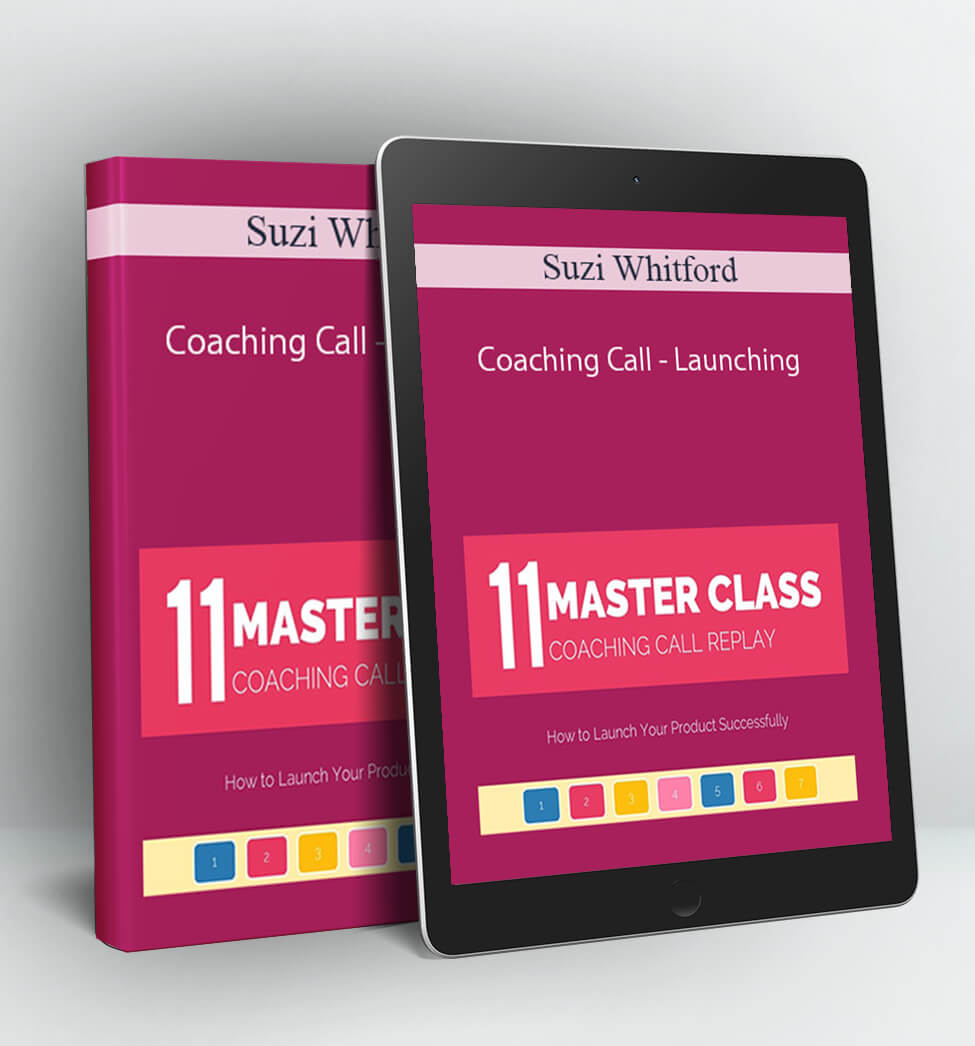Printables by Number – Suzi Whitford
Create Printables to Grow Your List and Income
You’ve heard that the money is in the list right?
Well, how DO you grow your list to thousands of email subscribers easily?
By offering insane value through simple printables.
I’ve used printables to help grow my email list to 50,000+ and sell my courses over the past four years.
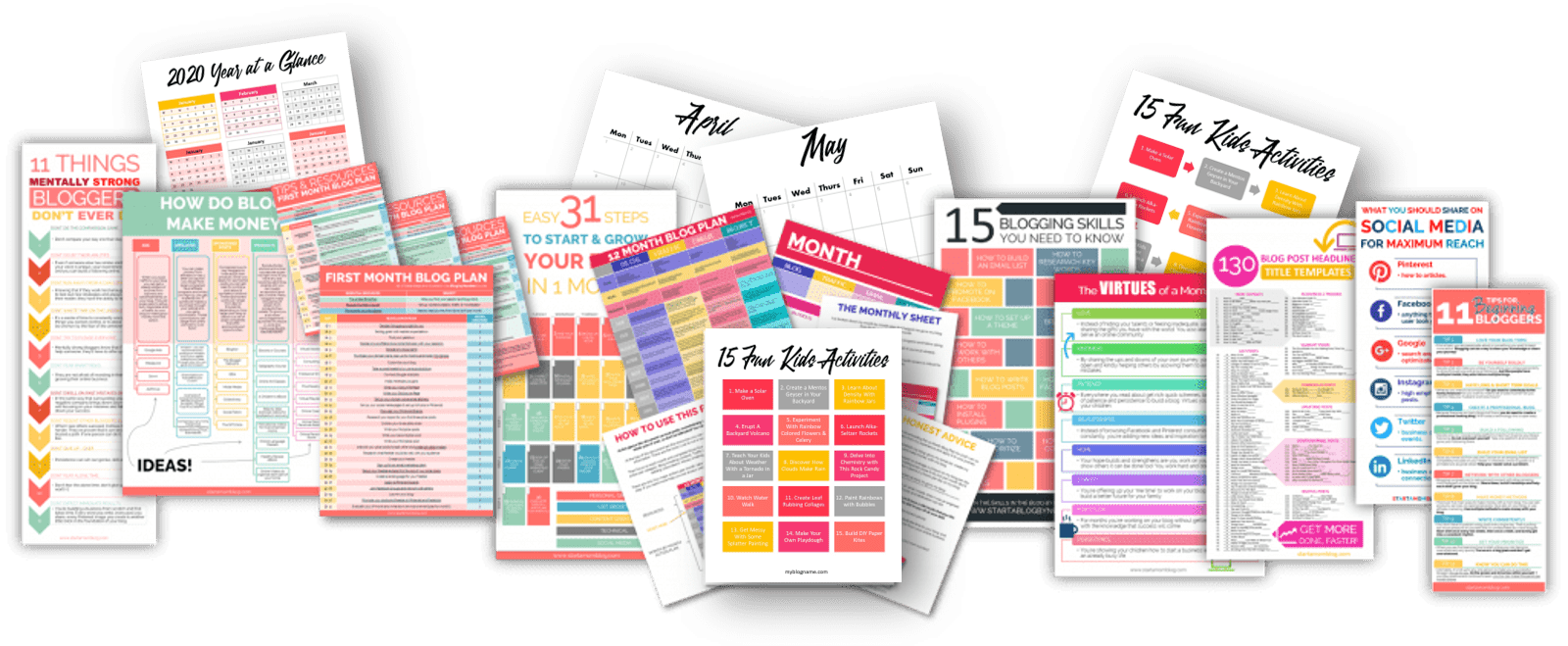
In Printables by Number I’ll teach you how:
- To use 3 different programs to create printables
The Power of PowerPoint
- In depth focus on creating printables in PowerPoint – OFFICE 365
- How to set default templates
- How to import a fancy font
- How to make a weekly, monthly and yearly calendar
- How to create pretty presentations
- How to create infographics
- How to make a 3D layflat overlay image (these images increase conversions!)
Over the shoulder videos exactly how I create printables, presentations and infographics to grow my traffic. See the thought process I go through to create printables and follow along step by step.
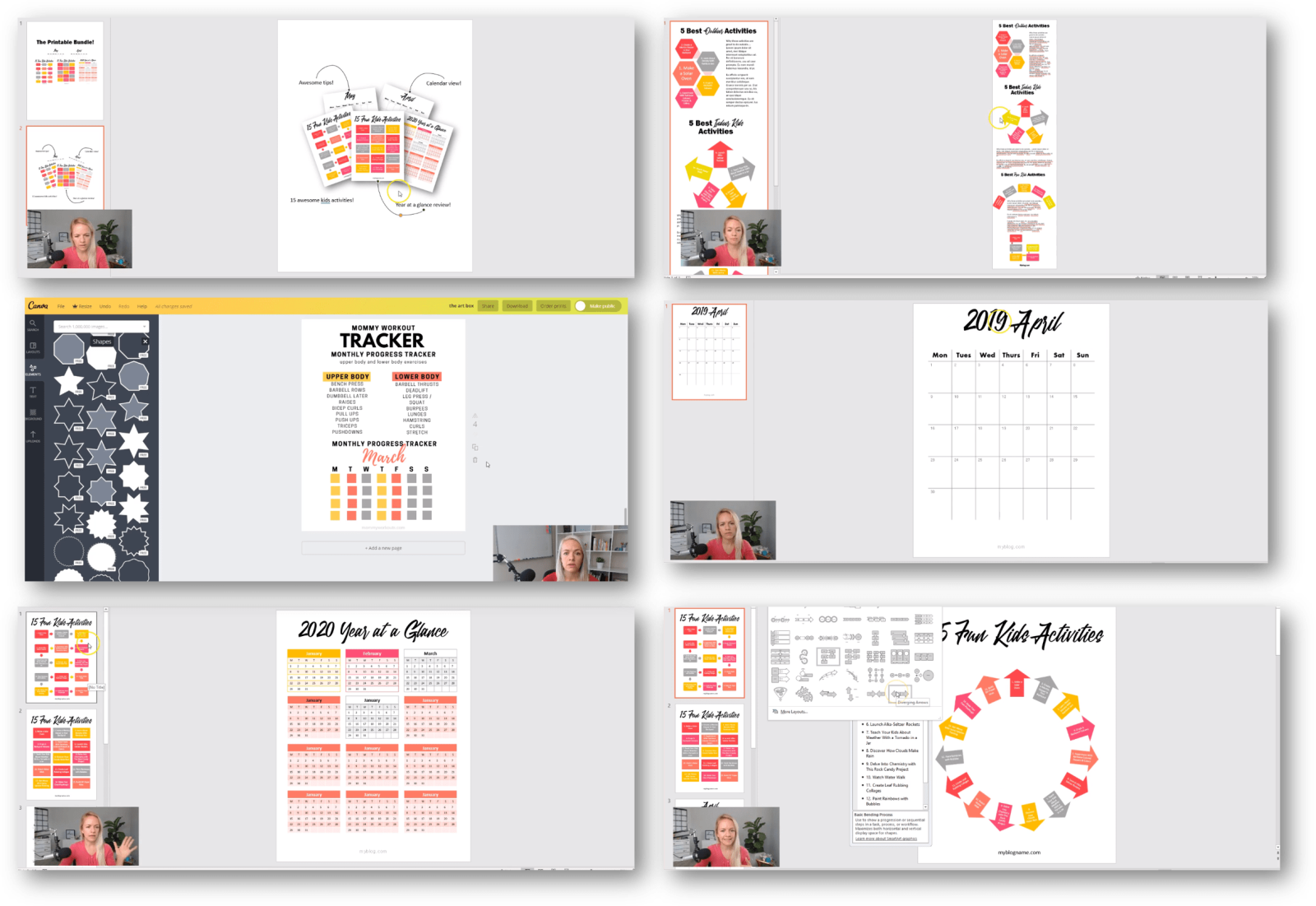
Printables by Number contains:
- The super detailed process I’ve used to create my optins
- How to use free + paid tools to create beautiful printables
- What types of printables work to grow your list
- How to make printables to SELL on your blog
- How to make PDFs editable for free
- Where to promote your freebies and printables to get more visitors back to your landing pages
Plus, get all the templates so you can start creating printables quickly!
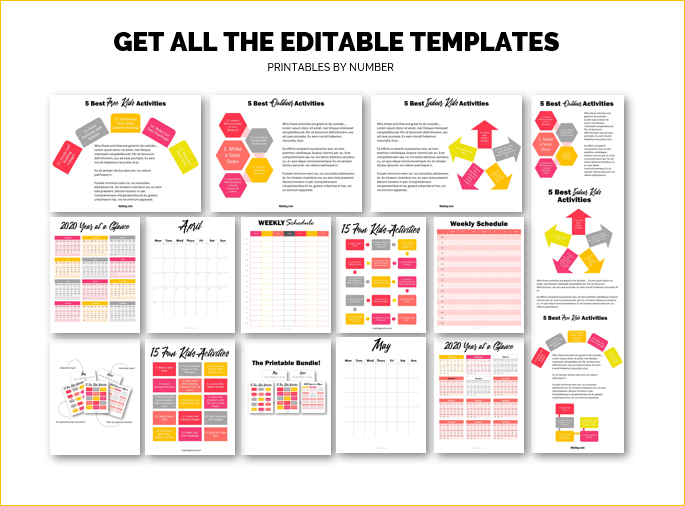
Get Printables by Number – Suzi Whitford
Course Curriculum
Welcome!
- Why Create Printables – Start Here (2:33)
- How Printables Lead to High Priced Products to Build Your Business (3:31)
- 6 Huge Mistakes and Why Your Printables Do Not Convert (7:38)
Resources and Templates
- PowerPoint Files and Templates
- BONUS – 100 Printable Ideas
- BONUS – Resource Library by Number
- BONUS – Premium Ebook Template for only $9
- BONUS – Blog Shop Course
PowerPoint
- Benefits of PowerPoint (0:41)
- How to set a default template (8:36)
- How to import a fancy font into PowerPoint (4:19)
- The Magic Tool inside PowerPoint called SmartArt (5:01)
- How to save a printable as a PDF (1:07)
- How to make a PDF editable for free (2:41)
- How to make gorgeous presentations (6:38)
- How to easily create an infographic for more traffic and shares (4:33)
PowerPoint Printable Tutorials
- How to create a weekly calendar (10:44)
- How to create a monthly calendar (8:22)
- How to create a “year at a glance” printable (4:29)
- Powerpoint – Meal Planner Printable (18:21)
- Powerpoint – Gardening Planner (13:12)
- Powerpoint – Budget Planner (16:18)
- Powerpoint – Daily Reflections Bible Planner (12:11)
- Powerpoint – Project Planner (15:47)
- NEW – Powerpoint – Nursery Art (9:19)
- NEW – Powerpoint – Kids Activity Printables (7:57)
How to Make Printables In Canva
- How to Make Printables in Canva (28:51)
- Should you upgrade to Canva Pro? (19:39)
- How to combine templates in Canva (0:39)
- How to change the orientation from vertical to horizontal (2:21)
Canva Printable Tutorials
- Canva – Weekly Meal Planner (16:45)
- Canva – Gardening Planner (17:22)
- Canva – Budget Planner (12:20)
- Canva – Daily Reflections Bible Planner (12:09)
- Canva – Project Planner (13:42)
- NEW – Canva – Nursery Art (9:19)
- NEW – Canva – Kids Activity Printables (14:25)
How to grow your email list with printables
- How to deliver your printables through email (18:43)
How To Sell Your Printables – The Strategy
- Elements of High Converting Printables that SELL! (3:23)
- BONUS – How to present your printables so they SELL like hotcakes! [Canva] (10:18)
- How to create a 3D layflat overlay image (boost conversions!!) [Powerpoint] (6:05)
- How to get traffic to your landing or sales page
How To Sell Your Printables – The Tech Side
- Demystifying the sales process – how everything works together (11:30)
- Should you launch a sales funnel or an E-commerce website? What’s right for you? (10:55)
- BONUS – Set up an entire sales process inside of Thrivecart (PREMIUM TEMPLATE INCLUDED) (47:31)
- Set up an advanced sales funnel for selling printables in Thrivecart (24:08)
- How to sell your Printables from your WordPress site beautifully using Thrivecart (18:49)
- How to Track Your Revenue in Google Analytics (Thrivecart Tutorial) (4:24)
- How to create an online store and sell your printables from your own website step-by-step (57:33)
- How to sell Printables on Teachable (9:19)
Additional Lessons and Overviews
- NEW – Where can I get graphics to sell?
- Full overview of PowerPoint, Canva and Google Slides (23:48)
- What Makes a Good Freebie + Additional Places to Promote Your Freebie (34:46)
- How to Make Printables with PowerPoint – Bonus Lesson (22:11)
- How to create a coloring book
Thank you!
- The Printable Membership (2:05)
- Let me share your success with my audience! (1:00)
- Thank you and Congrats! (1:13)
PLEASE CHECK ALL CONTENTS :
Delivery Method:
After your purchase, you’ll get access to the downloads page. Here, you can download all the files associated with your order.
Downloads are available once your payment is confirmed, we’ll also send you a download notification email separate from any transaction notification emails you receive from Vinlearn.