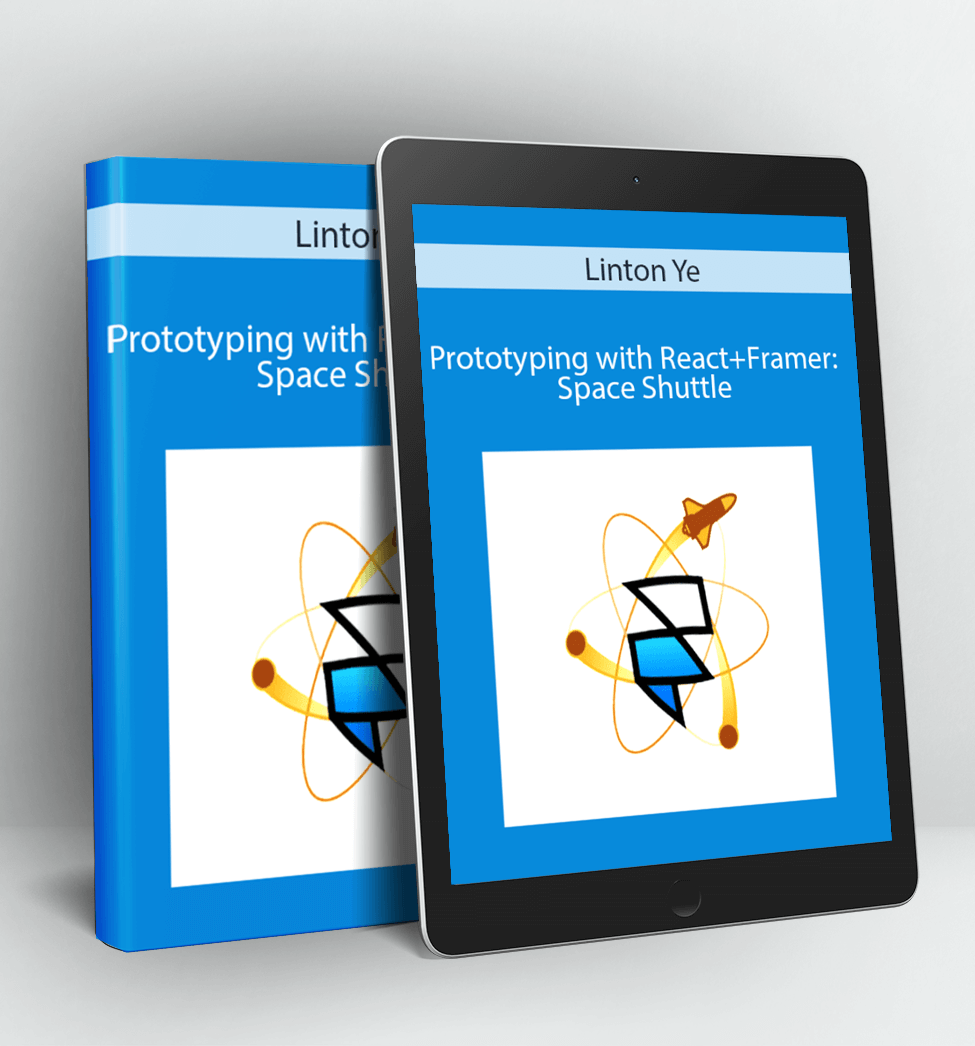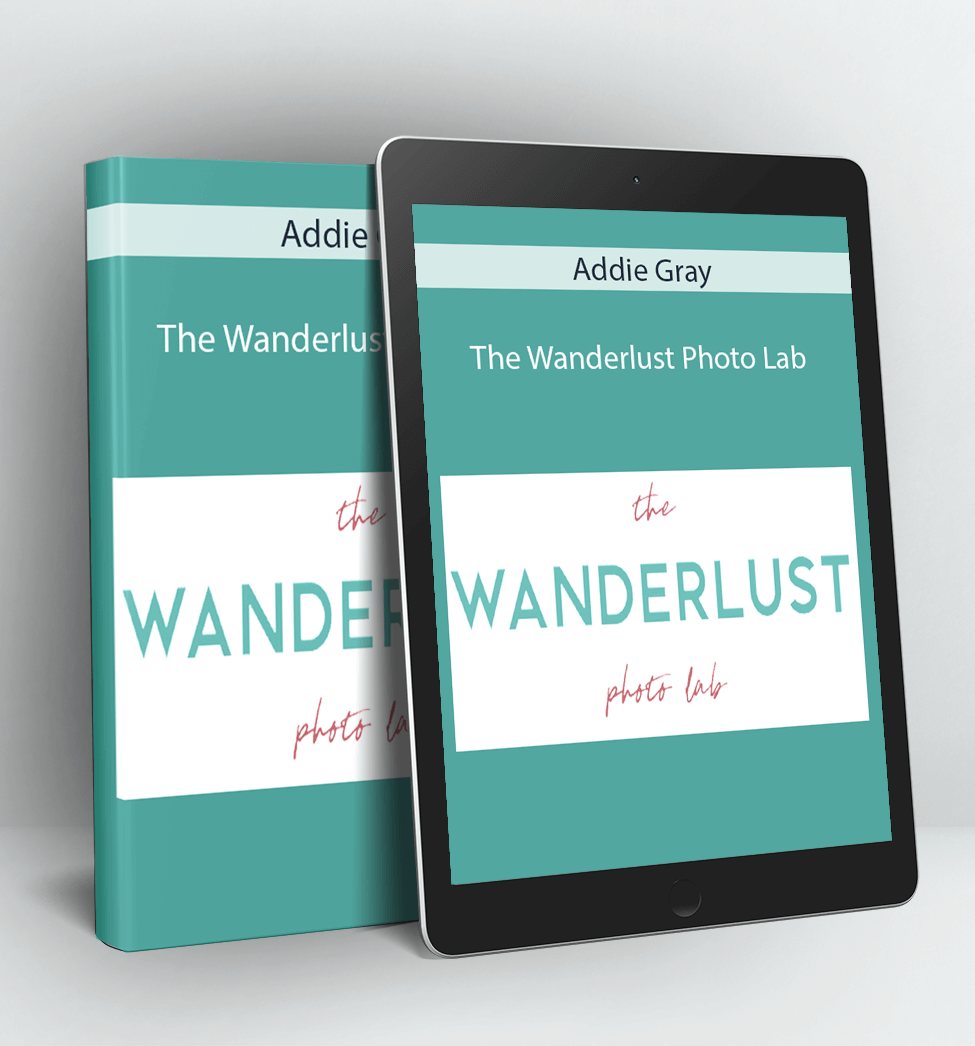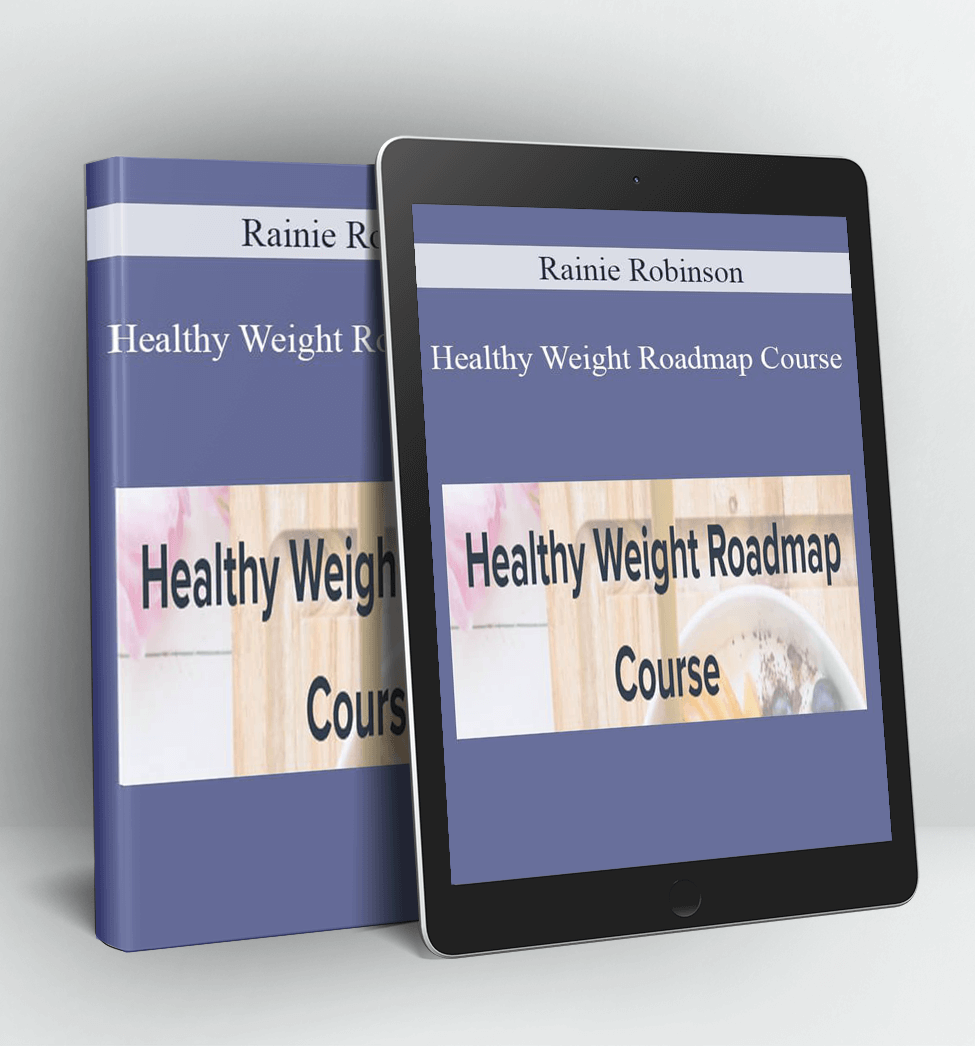Prototyping with React+Framer: Space Shuttle – Linton Ye
Create prototypes, while building a solid foundation in JS and React along the way
Learn from the .
Learn the foundation of JavaScript, React and Framer X.
Learn everything in 4 weeks in your spare time.
Course Curriculum
- 1.1 Introduction (1:03)
- 1.1.0.1 Course Interface (0:43)
- 1.1.0.2 Assignments And Course Project (1:58)
- Assignment 0 – Prepare For The Course Project
- 1.1.0.3 Framer X Prototyping Workflow (12:11)
- 1.1.1 Why CodeSandbox (1:33)
- 1.3 A Tour of CodeSandbox (5:43)
- 1.4 Code first impression (2:25)
- 1.5 JSX (4:11)
- 1.6 JSX vs. HTML (4:39)
- Assignment 1.1 – Fix the bugs
- Source Code List
- 2.1 Boxes Of Legos (5:24)
- 2.2 Draw A Picture Of Toggle (5:29)
- 2.3 Objects (5:35)
- 2.4 Too Many Styling Options (7:01)
- Assignment 2.1 – Style the toggle
- 2.5 Functions (5:57)
- 2.6 Calling Functions, Variables (8:14)
- 2.6.1 Let, Const, Var (3:17)
- 2.7 onTap (8:27)
- 2.8 Array (9:02)
- 2.9 Animate Attribute (7:06)
- Assignment 2.2: Checkbox
- 2.10 Variants (8:27)
- Assignment 2.3: Fancier checkbox
- 2.11 The True Face Of JSX Tags (5:36)
- 2.12 Convert JSX Tags With Children Into JS (6:20)
- Assignment 2.4 Convert JSX to JS
- Course Project Checkpoint
- fo.1 Framer Overview (2:04)
- fo.2 Use Magic Move To Build A Toggle (6:28)
- fo.3 Make Card Expand Prototype (4:02)
- fo.4 Overrides (4:53)
- fo.5 Card Expand In Overrides (5:06)
- fo.6 Communicate Between Overrides (4:59)
- Assignment fo.1: Fix status bar animation
- Assignment fo.2: Flashcard Transition
- Course Project Checkpoint
- 3.1 Sliders Are Frames Too (5:00)
- 3.2 Style The Slider (5:30)
- 3.3 Make The Slider Draggable (3:03)
- 3.4 onDrag (5:14)
- 3.5 Get Slider Position (4:15)
- 3.6 Make Skinny Happy – useAnimation (6:14)
- 3.6.1 Scope Of Variables (4:05)
- 3.7 Fix A Bug (5:14)
- 3.8 Create React Components (5:08)
- 3.9 Communicate Between Two Components (4:15)
- 3.10 Pass onDrag To Slider Component (4:27)
- Assignment 3.1: Help Mr. Skinny pose
- 3.11 Skinny Has An Attitude – If Else (6:36)
- Assignment 3.2: iOS Task Switcher
- Assignment 3.3: More drag and drop
- Course Project Checkpoint
- 5.1 One Card Swipe (5:29)
- 5.2 Rotate Card While Dragging (5:58)
- Assignment 5.1: Revisit slider
- 5.5 useMotionValue vs. useAnimation (5:51)
- 5.6 Finish One Card Swipe (6:56)
- 5.7 A Deck Of Cards (5:20)
- 5.8 Array.map (5:57)
- Assignment 5.2: Bottom Sheet
- Course Project Checkpoint
Sale Page: https://learnreactdesign.teachable.com/p/prototyping-with-react-framer-space-shuttle
Archive: https://archive.ph/wip/kUqEc
Proof Content:
https://www.loom.com/i/f7dfda4dc509443b8712cd86c3dd8c5a
Delivery Method:
After your purchase, you’ll get access to the downloads page. Here, you can download all the files associated with your order.
Downloads are available once your payment is confirmed, we’ll also send you a download notification email separate from any transaction notification emails you receive from Vinlearn