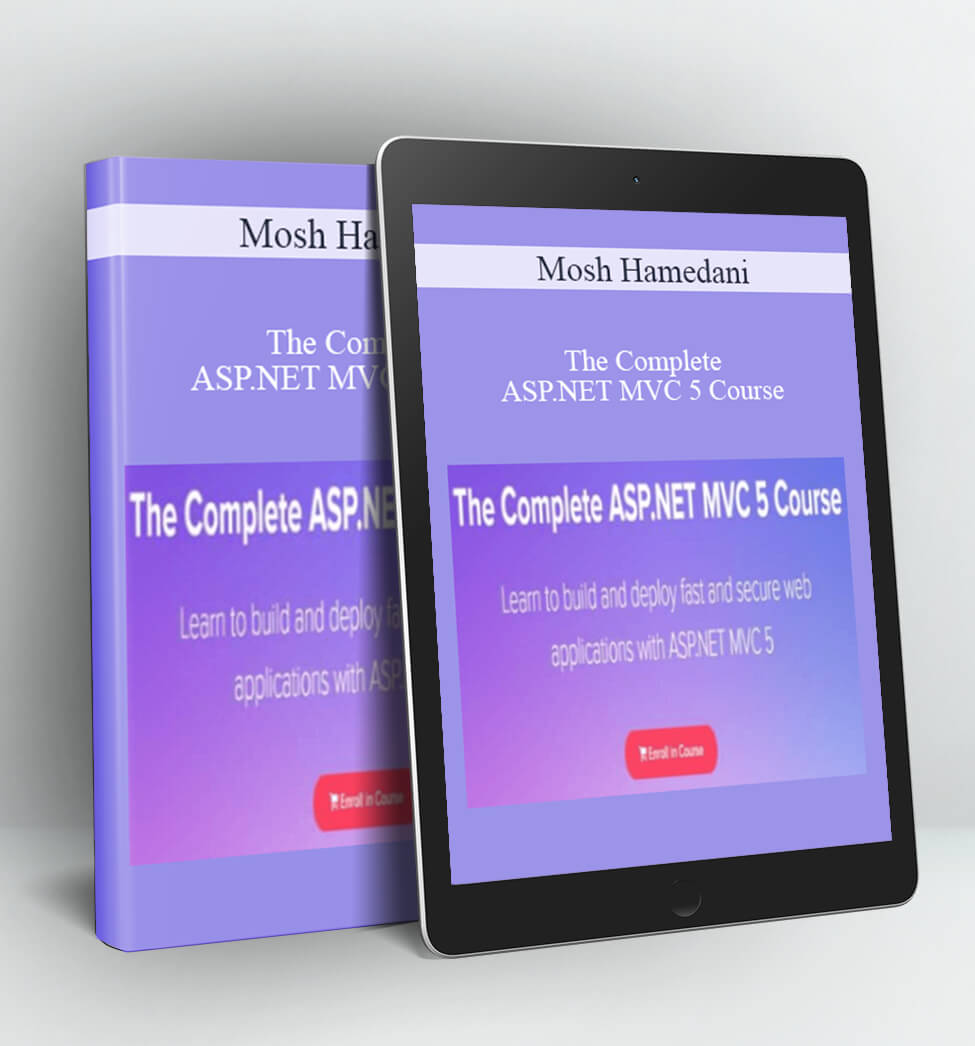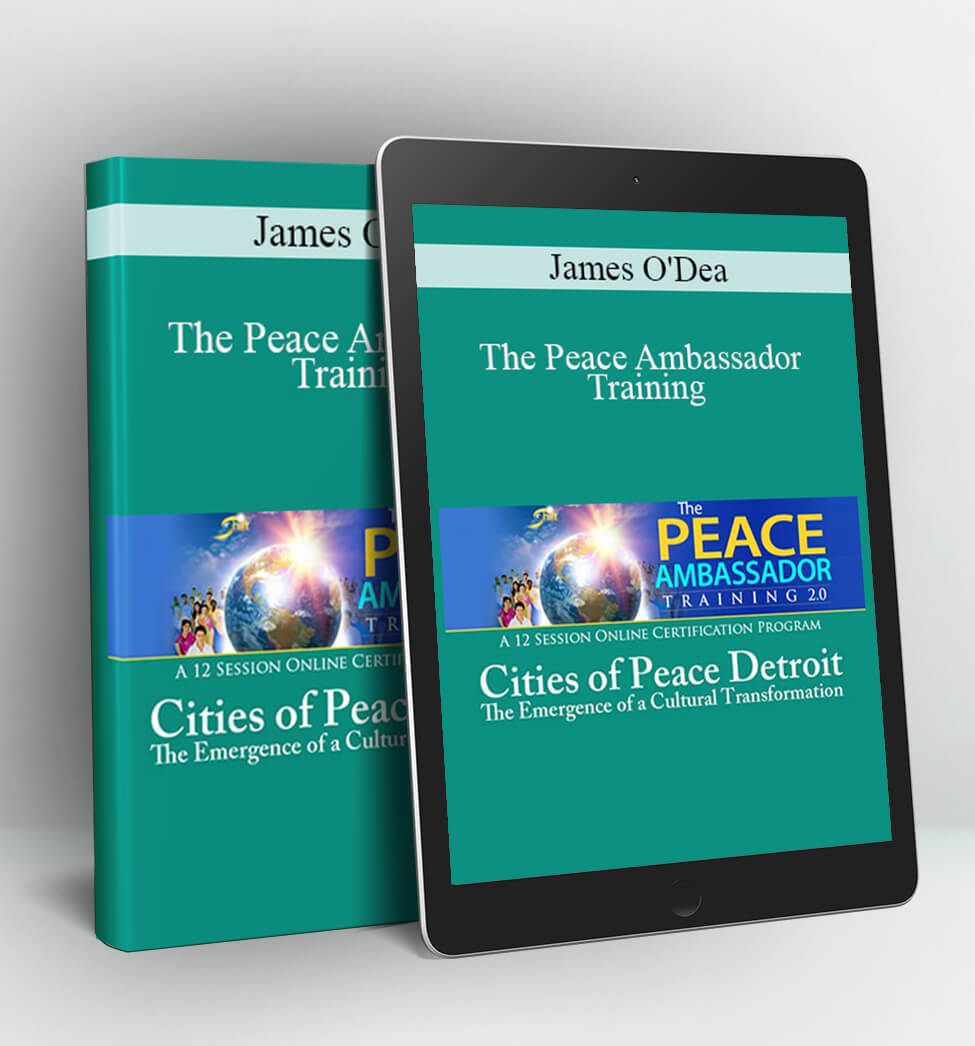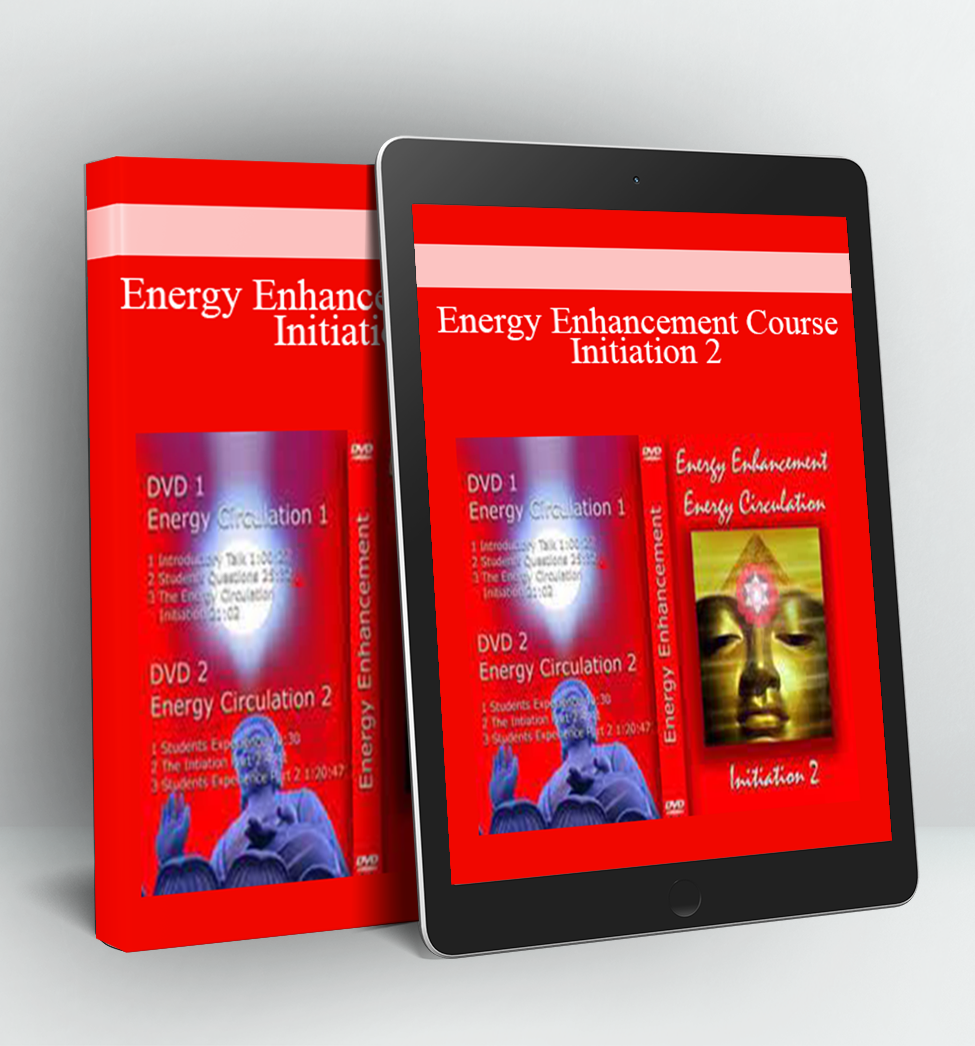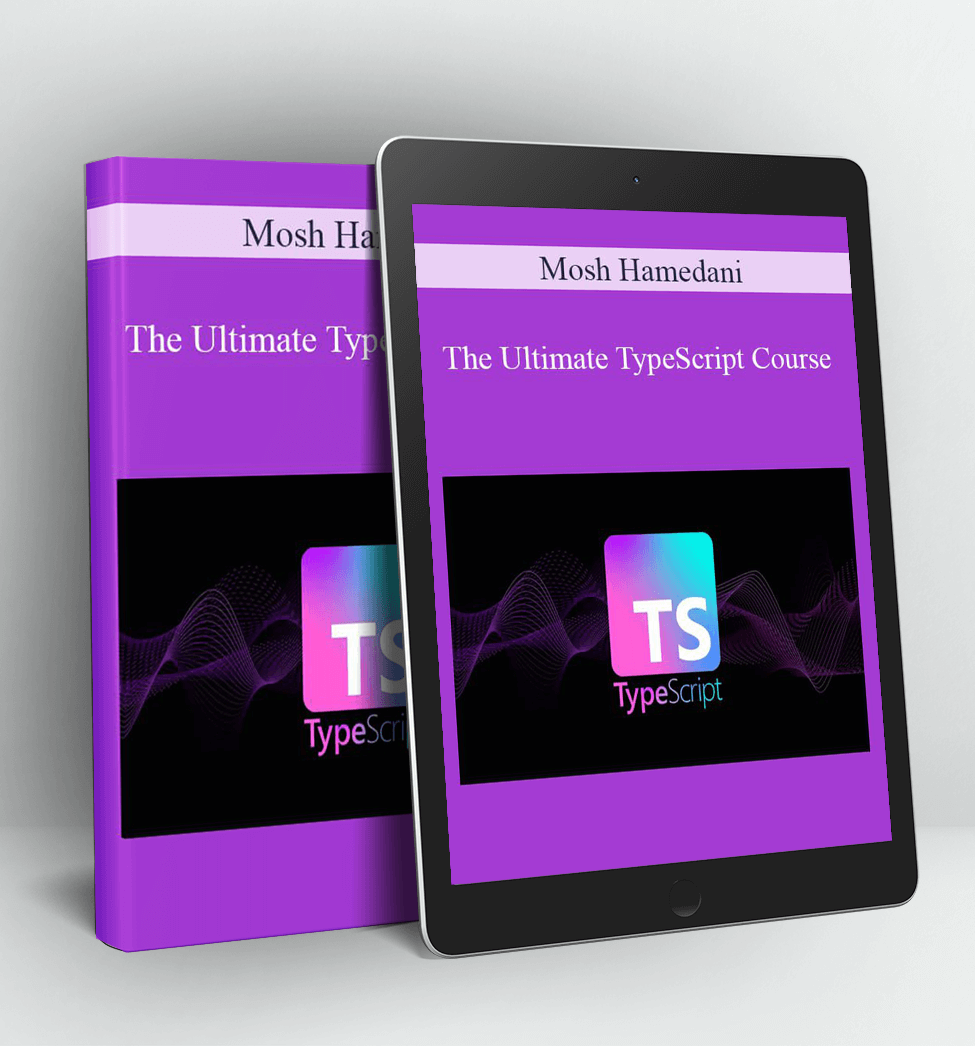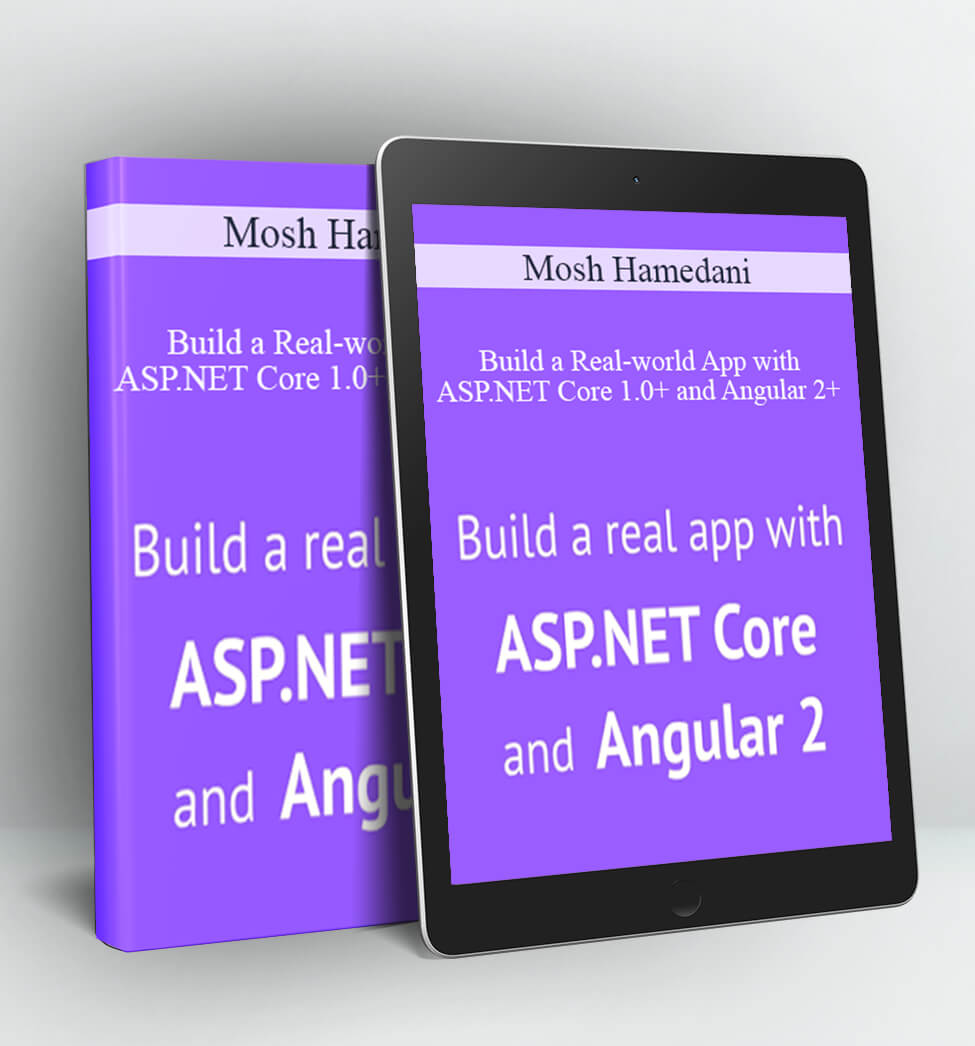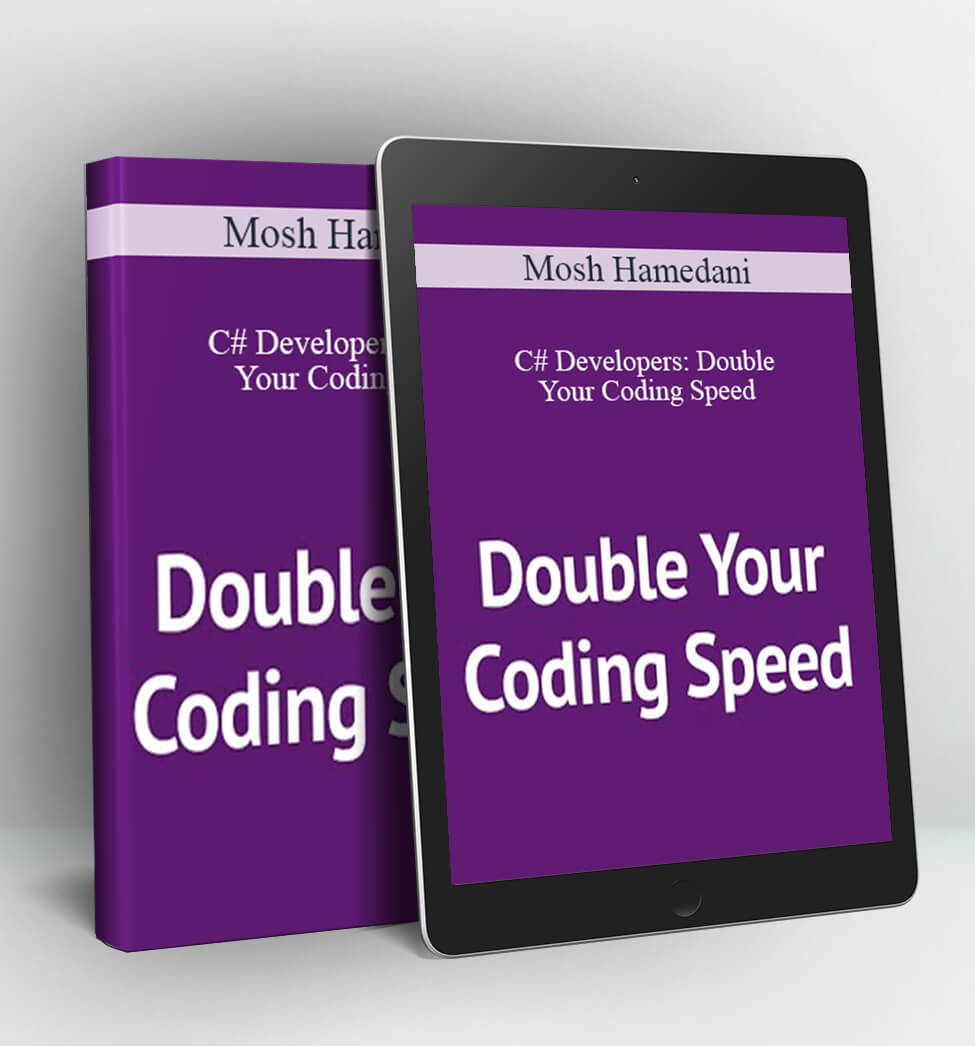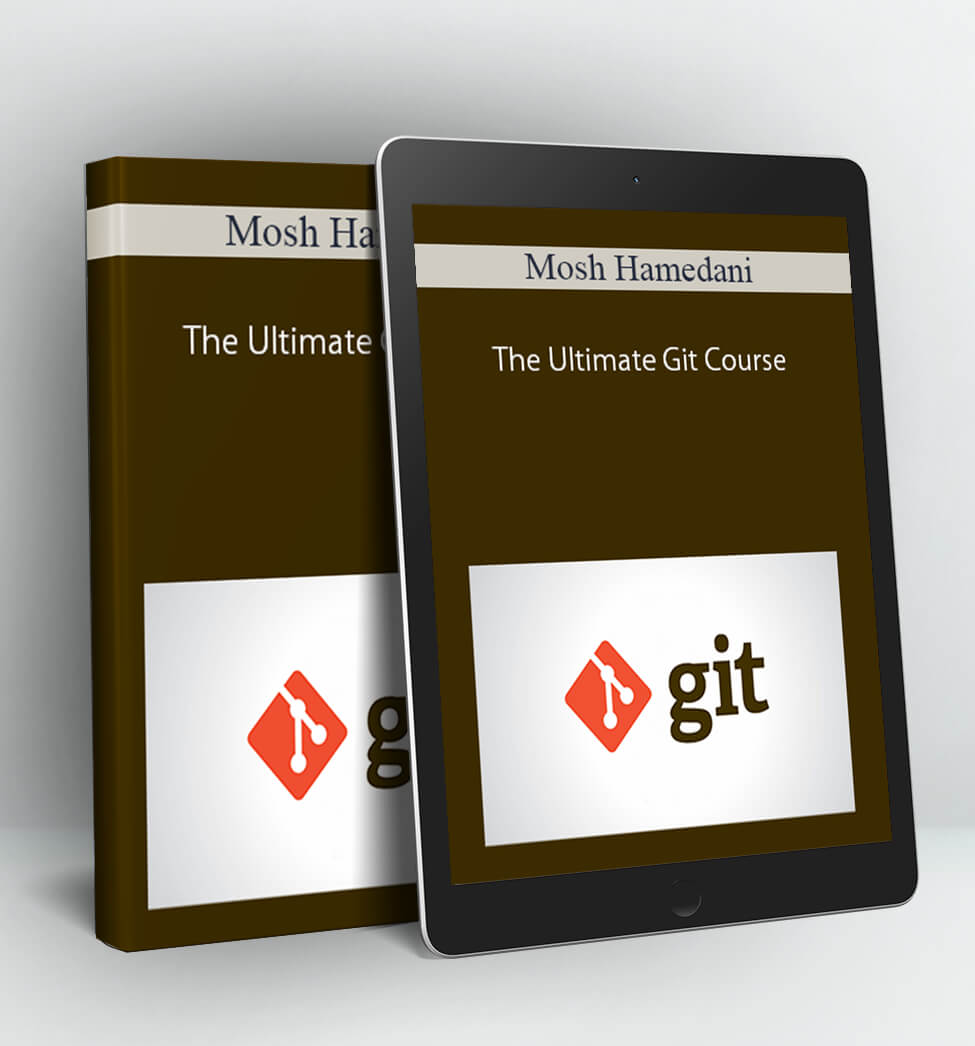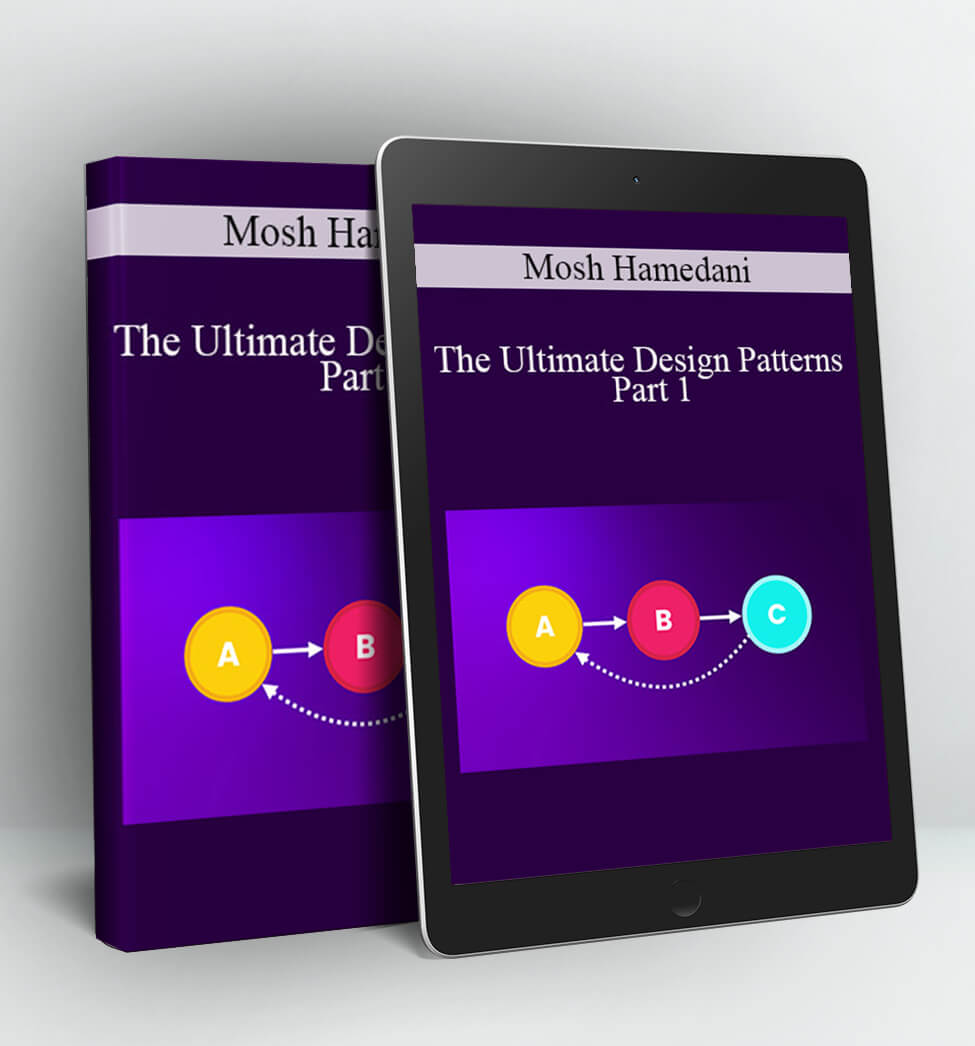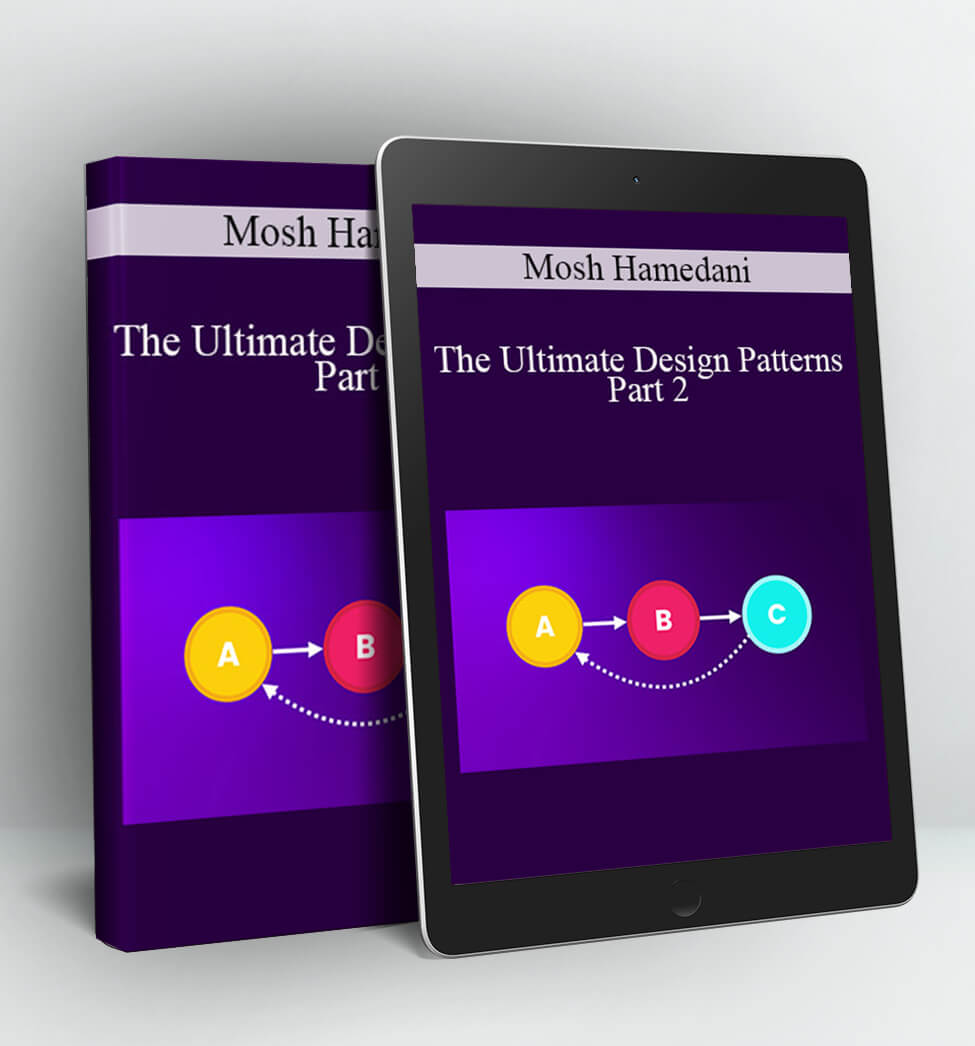The Complete ASP.NET MVC 5 Course – Mosh Hamedani
Learn to build Web apps with ASP.NET MVC
ASP.NET MVC is a popular framework for building dynamic web apps with C#.
Mastering ASP.NET MVC will really boost your career, especially if you’re looking to work at companies using Microsoft technologies.
If you’re tired of slow, repetitive and boring courses, I’ve got the perfect course for you.
This course offers a complete path to master ASP.NET MVC 5, from novice to expert.
Highly technical with a perfect mix of theory and practice. It covers absolutely every detail you could possibly need to build web apps with ASP.NET MVC (equivalent to a 500-page book).
I share tips from several years’ experience using ASP.NET MVC, including the do’s and don’ts, best practices, common mistakes and practical shortcuts that every professional ASP.NET MVC developer needs to know.
By the end of this course, you’ll be able to…
- Build and deploy fast and secure ASP.NET MVC apps with confidence
- Implement user requirements using a systematic approach
- Get ready to learn ASP.NET Core
- Build APIs using ASP.NET Web API
- Use Entity Framework (code-first) to store and retrieve data
What You’l Learn…
Unlike other courses teaching you how to build dummy apps, I’m going to show you how to build a real video rental app. You’ll master all the essential skills you need to build professional quality apps.
- Implement CRUD operations
- Build forms with validation
- Build RESTful services using ASP.NET Web API
- Use Entity Framework code-first workflow to build a model
- Implement security, authentication and authorization using ASP.NET Identity
- Use powerful jQuery plugins
- Optimize application’s performance
- Build and deploy your applications
- Shortcuts to write code fast
- And much, much more…
Course Curriculum
Getting Started (25m)
PreviewIntroduction (2:48)
PreviewMVC Architectural Pattern (2:50)
PreviewSetting Up the Development Environment (2:07)
PreviewYour First ASP.NET MVC App (6:55)
PreviewMVC in Action (6:44)
PreviewAdding a Theme (2:50)
StartCourse Layout (1:55)
ASP.NET MVC Fundamentals (40m)
StartIntroduction (0:22)
StartAction Results (4:58)
StartAction Parameters (5:54)
StartConvention Based Routes (5:16)
StartAttribute Routing (3:28)
StartPassing Data to Views (4:03)
StartView Models (3:48)
StartRazor Syntax (4:19)
StartPartial Views (4:15)
StartCheat Sheet- ASP.NET MVC Fundamentals
StartExercise (2:17)
StartSolution (1:45)
StartSummary (0:24)
Working with Data (40m)
StartIntroduction (0:31)
StartEntity Framework (1:35)
StartDatabase-first vs Code-first (3:59)
StartCode First Migrations (5:21)
StartChanging the Model (5:36)
StartSeeding the Database (4:18)
StartOverriding Conventions (2:38)
StartQuerying Objects (4:28)
StartEager Loading (2:38)
StartShortcut to Package Manager Console (1:00)
StartCheat Sheet- Entity Framework
StartExercise 1 (1:38)
StartExercise 2 (0:56)
StartExercise 3 (1:29)
StartSummary (0:28)
Building Forms (40m)
StartIntroduction (0:16)
StartThe Markup (7:39)
StartForm Labels (2:56)
StartDrop-down Lists (7:33)
StartModel Binding (3:48)
StartSaving Data (1:26)
StartEdit Form (5:43)
StartUpdating Data (7:23)
StartCheat Sheet- Building Forms
StartExercise (2:00)
StartTroubleshooting Entity Validation Errors (4:06)
StartSummary (0:30)
Implementing Validation (35m)
StartIntroduction (0:24)
StartAdding Validation (3:27)
StartStyling Validation Forms (3:25)
StartData Annotations (1:05)
StartCustom Validation (6:24)
StartRefactoring Magic Numbers (3:28)
StartValidation Summary (4:05)
StartClient-side Validation (5:35)
StartAnti-forgery Tokens (4:51)
StartCheat Sheet- Implementing Validation
StartExercise (1:41)
StartCode Review (6:11)
StartSummary (0:30)
Building RESTful Services with ASP.NET Web API (40m)
StartIntroduction (0:20)
StartWhat is a Web API (3:44)
StartRESTful Convention (1:47)
StartBuilding an API (9:21)
StartTesting an API (3:58)
StartData Transfer Objects (3:57)
StartAuto Mapper (7:31)
StartUsing Camel Notation (2:09)
StartIHttpActionResult (4:51)
StartCheat Sheet- Building Web APIs
StartExercise (0:44)
StartSummary (0:36)
StartA Quick Note
Client-side Development (45m)
StartIntroduction (0:33)
StartCalling an API Using jQuery (6:47)
StartBootbox Plug-in (3:36)
StartOptimizing jQuery Code (1:29)
StartDataTables Plug-in (5:32)
StartDataTables with Ajax Source (6:45)
StartReturning Hierarchical Data (3:37)
StartDataTables- Removing Records (2:09)
StartDataTables- Discussion Points (2:08)
StartSingle Page Applications (SPAs) (2:31)
StartCheat Sheet- Client-sid Development
StartExercise (0:22)
StartSummary (0:33)
Authentication and Authorization (45m)
StartIntroduction (0:21)
StartThe Problem (0:58)
StartAuthentication Options (2:33)
StartASP.NET Identity (4:13)
StartRestricting Access (3:14)
StartSeeding Users and Roles (8:44)
StartWorking with Roles (6:08)
StartAdding Profile Data (4:22)
StartOAuth (3:22)
StartSocial Logins (9:16)
StartCheat Sheet- Authentication and Authorization
StartExercise (1:31)
StartSummary (0:40)
Performance Optimization (50m)
StartIntroduction (0:20)
StartOverview (4:50)
StartData Tier (4:45)
StartGlimpse (6:33)
StartOutput Cache (4:53)
StartData Caching (4:16)
StartAsync (3:03)
StartRelease Builds (0:38)
StartDisabling Session (1:52)
StartClient Tier (4:52)
StartChrome Developer Tools Tip (1:15)
StartCheat Sheet- Performance Optimization
StartSummary (1:36)
Building a Feature End-to-End Systematically (45m)
StartIntroduction (1:12)
StartUnderstanding the Problem (4:35)
StartDomain Modelling (2:41)
StartBuilding the Simplest API (1:29)
StartAdding the Details (4:54)
StartEdge Cases (5:41)
StartBuilding the Front-end (6:09)
StartAdding Auto-completion (8:51)
StartUpdating the DOM (3:08)
StartImproving the Look and Feel (3:45)
StartFiltering the Records (2:25)
StartSubmitting the Form (3:05)
StartDisplaying Toast Notifications (1:24)
StartImplementing Client-side Validation (4:54)
StartCode Review (3:54)
StartSummary (1:56)
Deployment (50m)
StartIntroduction (0:23)
StartDeploying the Application (4:42)
StartDeploying the Database (2:31)
StartBuild Configurations (4:00)
StartApplication Settings (5:25)
StartSecuring Configuration Settings (7:04)
StartCustom Error Pages (9:10)
StartLogging Unhandled Exceptions (4:13)
StartFinal Touch (3:37)
StartWrap Up
StartWhat’s Next
PLEASE CHECK VIDEO OF ALL CONTENTS :
Delivery Method:
After your purchase, you’ll get access to the downloads page. Here, you can download all the files associated with your order.
Downloads are available once your payment is confirmed, we’ll also send you a download notification email separate from any transaction notification emails you receive from Vinlearn.