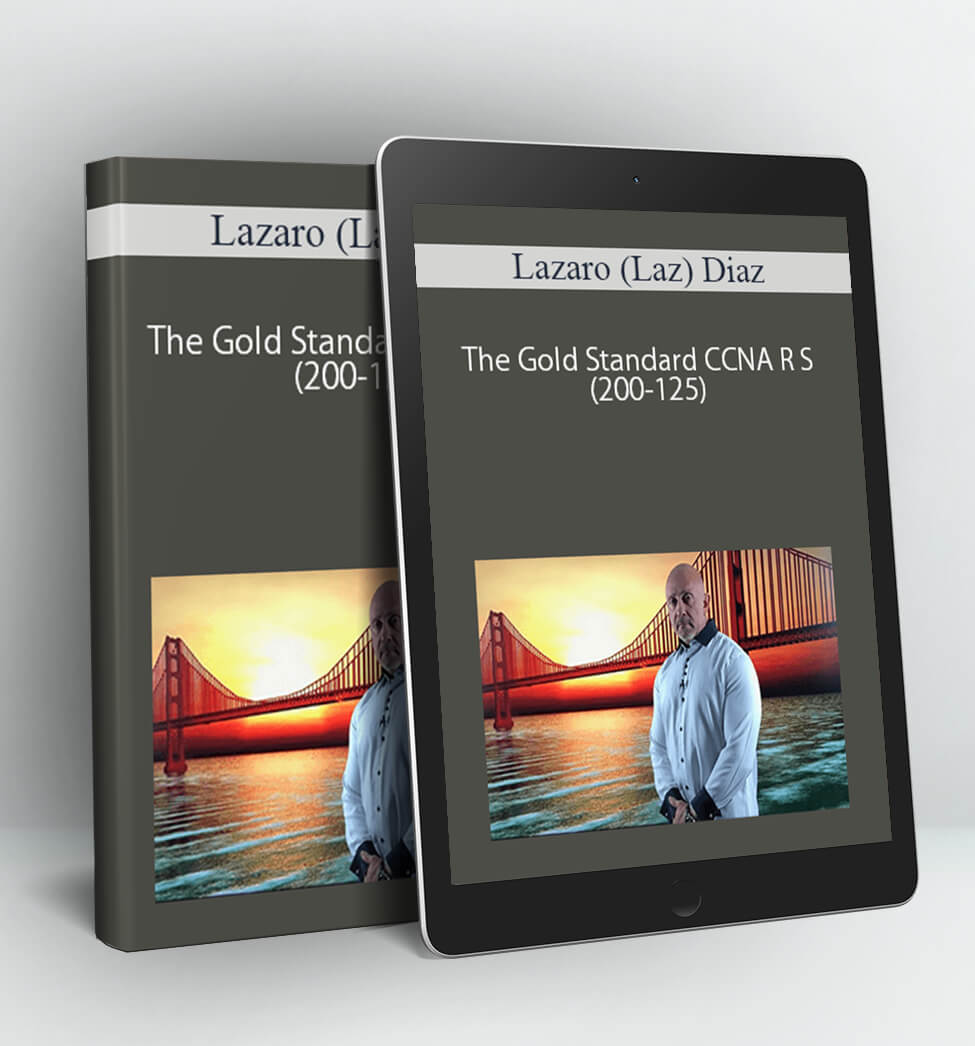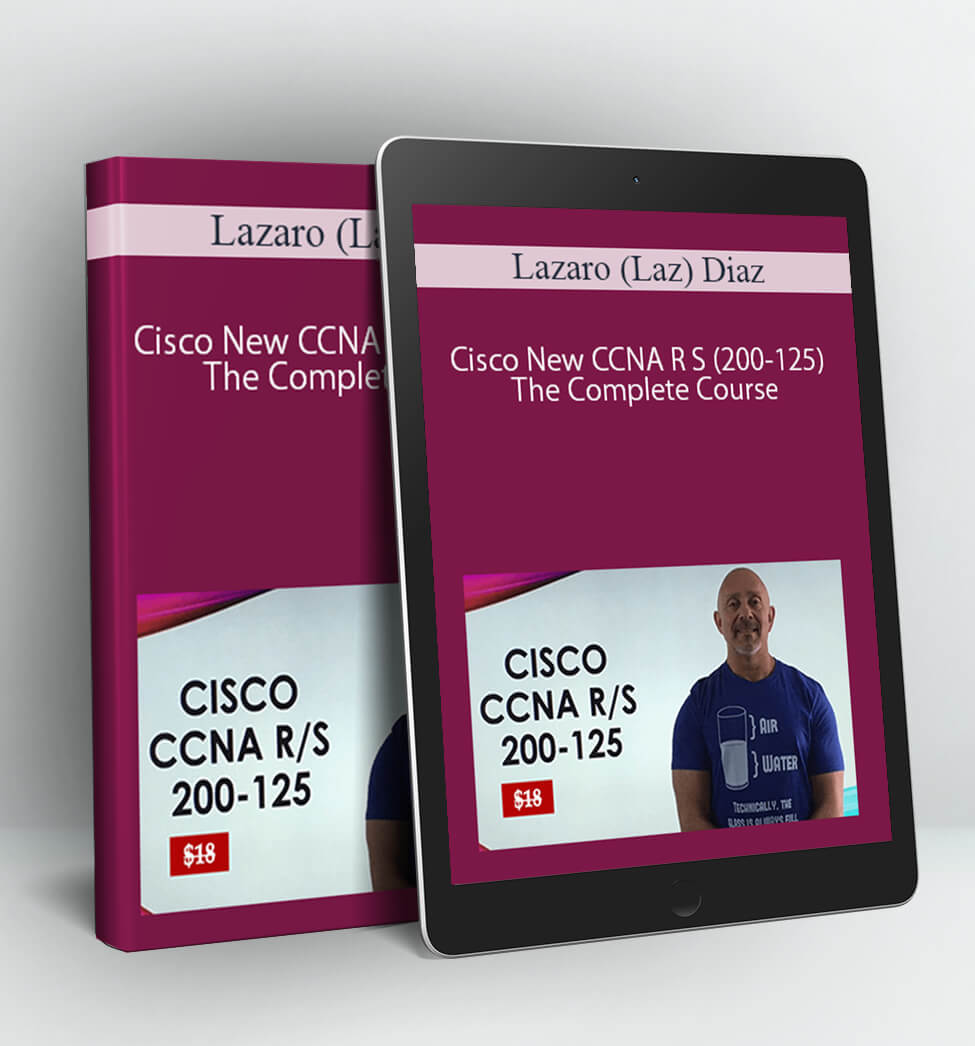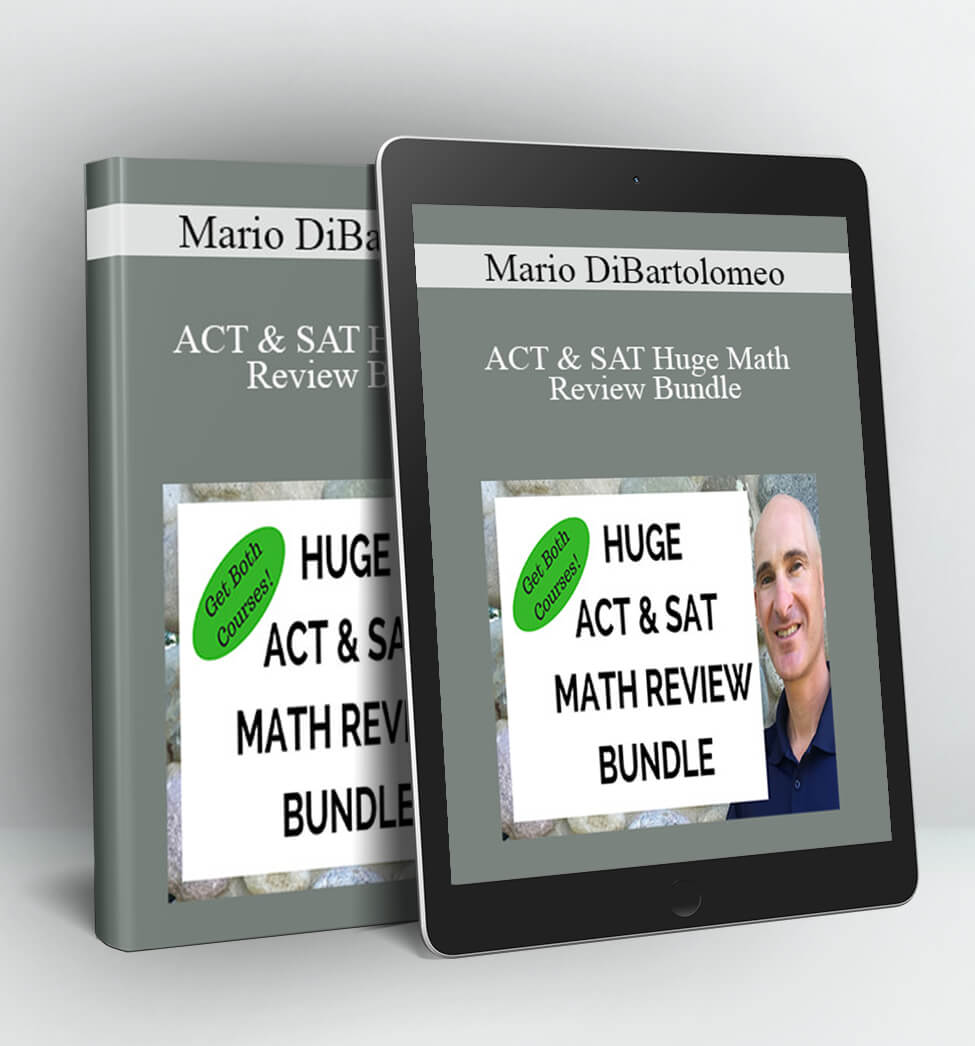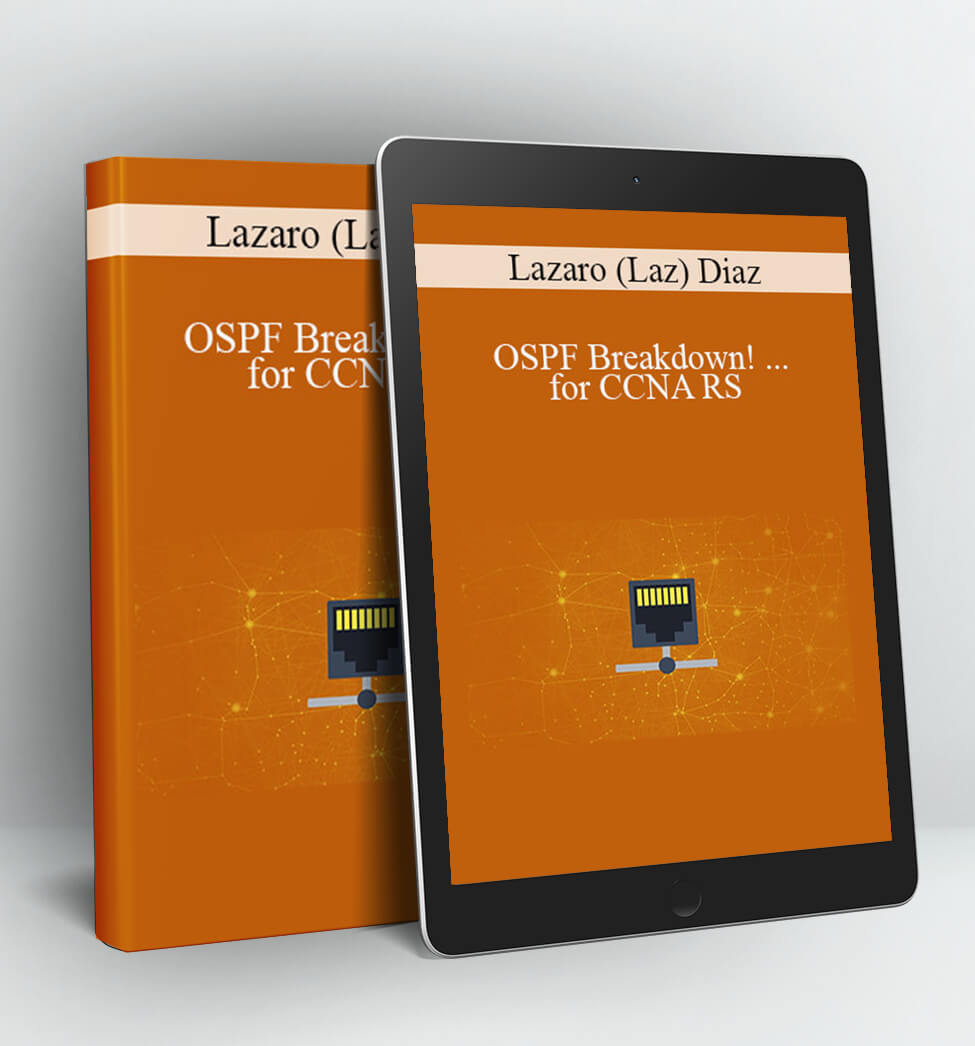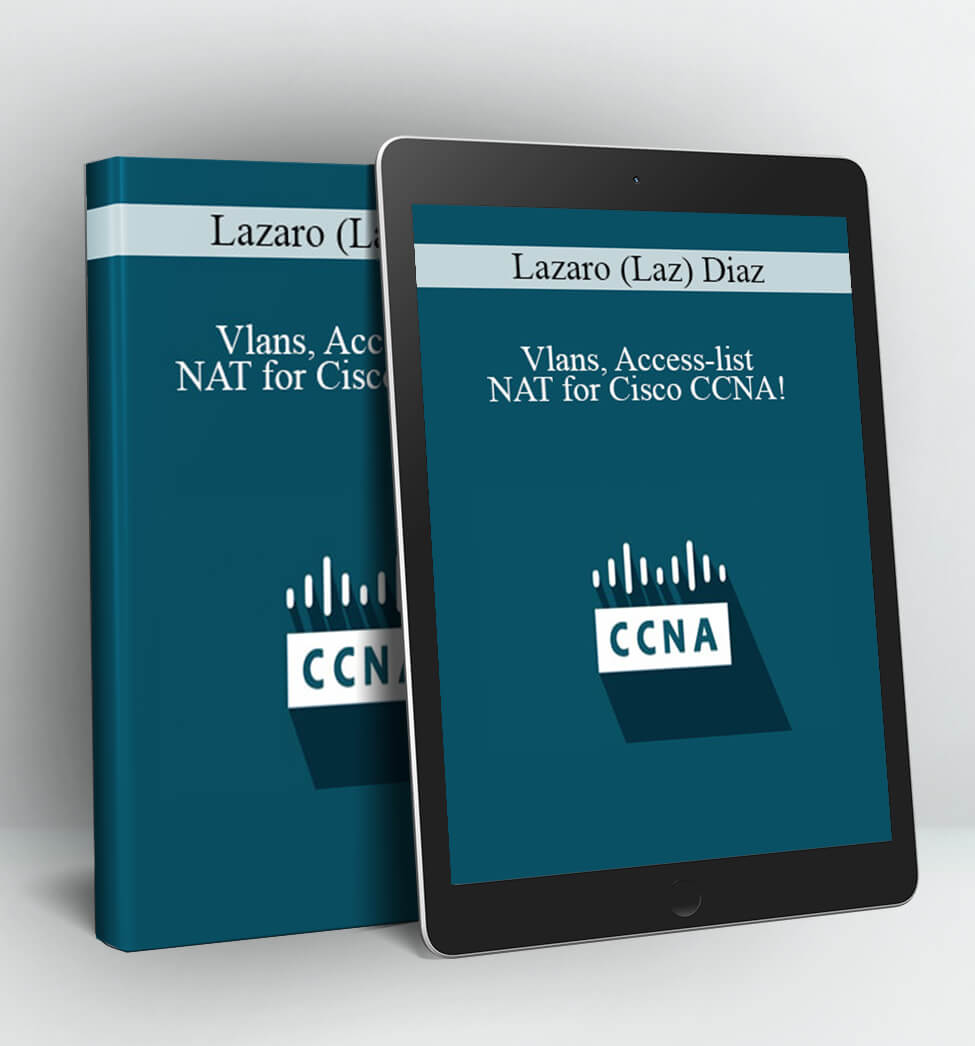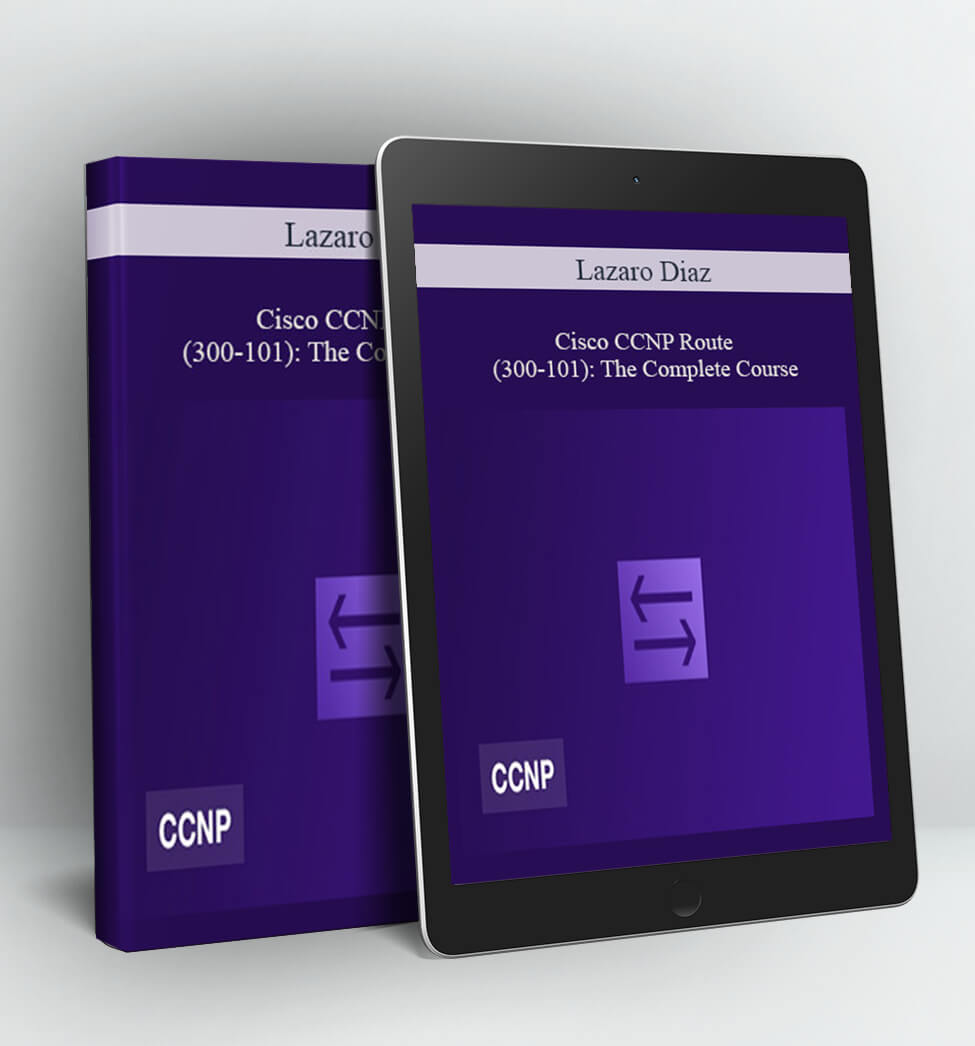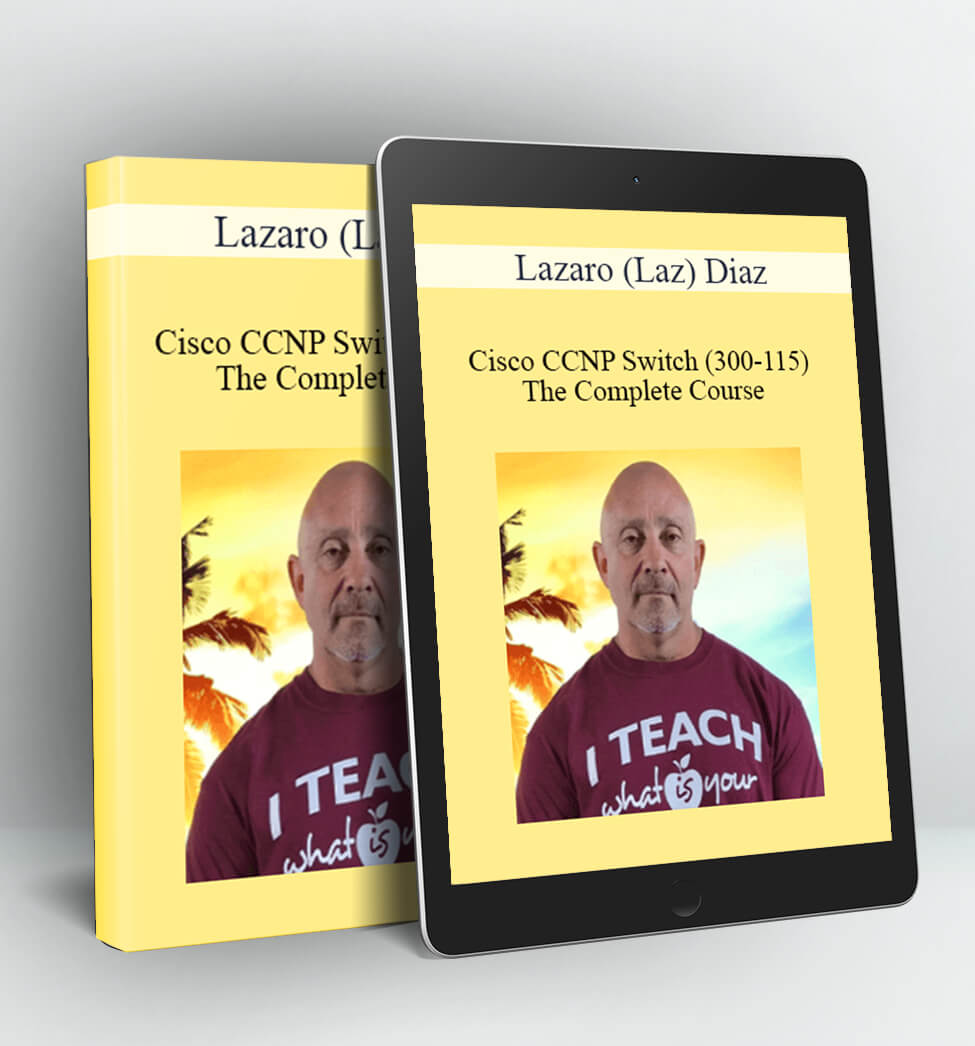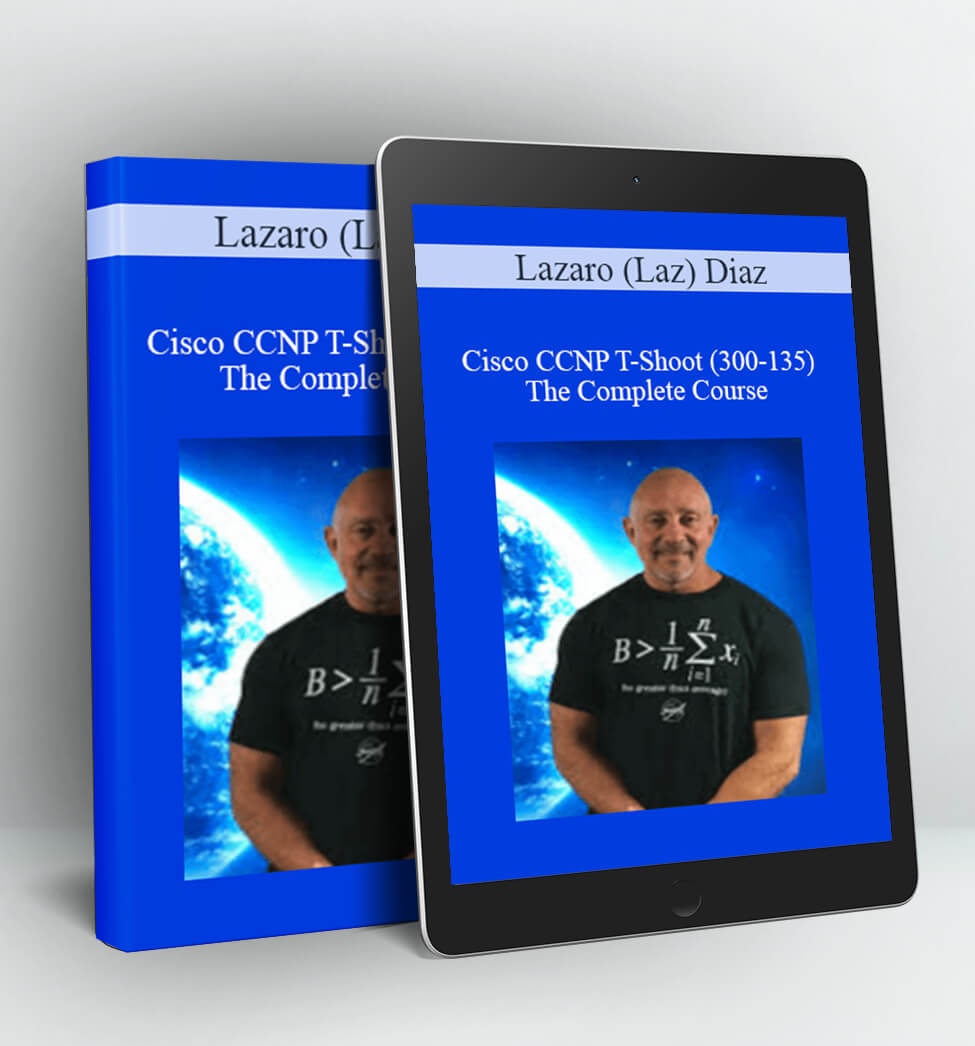The Gold Standard CCNA R S (200-125) – Lazaro (Laz) Diaz
My new CCNA course will be a bit different than my original CCNA course.
This will be a very in-depth course that was designed to target Corporate Clients and/or Enterprise Networks.
This course will have everything you need, not only to prepare and pass Cisco’s NEW CCNA (200-125), the NEW CCENT (100-105) certification exam, but there’s much more information that is introduced in this course!
The format will be a bit different, but the information will be straight, to the point and very detailed.
You will also find that the course length and individual lectures are not restricted. This means, that some lectures may be lengthier than what is typical in e-Learning sites.
Any promotions for this course or any other course or product will be advertised on “The Networking Doctors” or www.thenetworkingdoctors.com website; or we may choose to send you an email about it.
Also, this course “Cisco New CCNA (200-125): The Gold Standard” will NOT be published in various e-Learning sites that I am currently in as of now… sorry guys ?
My CCNA (200-125) will be published here and only in a hand full of other sites worldwide!
NOTE:
Please remember, that my old CCNA course (200-120), will also have ALL the new information needed to prepare and pass the NEW CCNA (200-125) certification exam.
This means that, it is NOT necessary to purchase this CCNA: THE GOLD STANDARD if you already have my other CCNA course unless you want to learn topics that go beyond the certification exam!
~ Laz
Please note that once you have purchased this course, you are acknowledging that you agree to the terms and conditions herein.
Course Curriculum
Introduction to the CCNA 200-125 Composite Certification
PreviewIntroduction to Course (4:42)
Introduction to Networking Fundamentals
PreviewNetworking Basics (11:10)
StartNetworking Devices (16:54)
StartBasic Networking Lab using a Router (16:55)
StartCollision Domains and Broadcast Domains (10:46)
PreviewSummary of Section (4:03)
Introduction to Networking Standards
PreviewIntroduction to the OSI Model (8:37)
StartBreaking down the OSI Model Layers (14:59)
StartThe Cisco 3 and 2 Layer Model (8:39)
StartThe TCP/IP Model (9:13)
PreviewSummary of Section (5:28)
Introduction to Cabling Standards
StartEthernet Cabling Standards (20:57)
StartEquipment needed for Cabling (21:13)
StartCreating a Straight through Cable (7:04)
StartCreating a Cross Over Cable (2:57)
StartCreating a Rolled Cable (4:18)
PreviewSummary of Section (2:25)
Introduction to Networking Devices
PreviewIntroduction to Networking Devices (10:46)
StartRepeaters and Hubs (4:48)
StartSwitches and Bridges (4:41)
StartThe Router (6:38)
PreviewSummary of Section (1:51)
Introduction to IP Addressing
PreviewIntroduction to IPv4 Addressing (4:52)
StartFormat of an IPv4 Address (5:11)
StartClasses and Ranges (8:48)
StartPrivate Classes of IPv4 (5:27)
StartAssigning IP Addresses (10:37)
PreviewSummary of Section (2:14)
Introduction to Subnetting
PreviewWhat is Subnetting? (8:10)
StartSubnetting a Class “C” Address (22:55)
StartSubnetting a Class “B” Address (13:42)
StartSubnetting a Class “A” Address (12:28)
StartSubnetting Website (23:45)
PreviewSummary of Section (3:48)
Introduction to VLSM
PreviewIntroduction to VLSM (3:19)
StartVLSM Diagram (5:05)
StartPractice makes Perfect (31:32)
PreviewSummary of Section (2:13)
Introduction to Summarization
StartIntroduction to Summarization (2:33)
StartPractice Summarization Lab (7:59)
StartSummarization Lab using Packet Tracer (9:09)
PreviewSummary of Section (4:04)
Introduction to IPv6
PreviewIntroduction to IPv6 (6:22)
StartHexadecimal Conversion (11:55)
StartFormat of an IPv6 Address (4:05)
StartIPv6 Address Types (8:50)
StartIPv6 Shortened Expressions (6:27)
StartIPv6 Auto-Configuration (8:21)
StartIPv6 Transition Mechanisms (5:27)
StartRouting in IPv6 (6:34)
StartBasic IPv6 Subnetting (12:15)
PreviewSummary of Section (3:15)
The Cisco Router
StartGetting to know your Router (20:34)
StartThe Router Components (8:28)
StartThe Router Boot Sequence (8:34)
StartBooting up a Cisco Router (7:04)
PreviewSummary of Section (6:17)
The Cisco Registry
StartGetting to know the Cisco Registry (17:03)
StartSummary of Section (2:37)
Using Boot System Commands
StartIntroduction to Boot Systems Command (7:55)
StartBoot Systems Command Lab (22:17)
PreviewSummary of Section (1:00)
Backing up and Restoring the Cisco IOS
PreviewBacking up and Restoring your Cisco Router (4:22)
StartBacking up the Cisco IOS (5:28)
StartBacking up the Start-up Config (5:06)
StartRestoring the Cisco IOS (9:40)
StartRestoring the Start-Up Config (7:00)
PreviewSummary of Section (1:55)
Licensing the Cisco IOS
StartIntroduction to Licensing (14:54)
StartLicense Lab (11:40)
StartSummary of Section (5:21)
All About Routing
PreviewThe Routing Process (11:15)
StartThe Routing Process Lab (8:37)
StartDefault Routes (6:52)
StartDefault Routes Lab (10:58)
StartStatic Routes (9:43)
StartStatic Routes Lab (26:00)
StartDynamic Routing RIPv2 and RIPng (12:57)
StartDynamic Routing RIPv2 and RIPng Lab (18:45)
StartEIGRP Routing Protocol (14:51)
StartEIGRP ROUTING PROTOCOL LAB (45:50)
PreviewOPSFv3 Routing Protocol (19:15)
StartOSPF + OSPFv3 Lab (33:50)
StartSummary of Section (8:45)
How Switching Works
StartHow Switching Works (15:32)
StartSTP (14:03)
StartElection Process and Comparison Lab (22:26)
StartConfiguring STP Lab (23:19)
StartSummary of Section (3:20)
The VTP Protocol
StartWhat is VTP? (10:09)
StartConfiguring VTP Lab (9:04)
StartVTP Pruning (2:30)
StartSummary of Section (1:41)
Types of Ports
StartTypes of Ports
What are VLANs?
StartWhat are VLANs
StartCreating and Assigning VLANs
StartSummary of Section (2:13)
Advanced Topics for Layer 2 Switching
StartInterVLAN Connectivity (5:11)
StartInterVlan Lab (15:59)
StartPortFast and Port Security (4:53)
StartPortFast Lab (17:30)
StartEtherChannel (4:53)
StartEtherChannel Lab (10:32)
StartSummary of Section (3:40)
All About ACLs
StartIntro to ACLs (8:59)
StartStandard ACLs (14:16)
StartStandard ACLs for Telnet (7:06)
StartExtended ACLs (8:29)
StartRemarks in ACLs (5:46)
StartNamed ACLs (10:47)
StartSummary of Section (2:49)
Using the NAT Protocol
StartAll About NAT (9:04)
StartNAT Overload Lab (11:38)
StartSummary of Section (2:10)
The WAN Side
StartIntro To WAN (15:24)
StartWAN PPP Lab (9:45)
StartFRAME-RELAY LAB (16:03)
StartGRE Tunnel Lab (7:05)
StartSummary of Section (3:13)
HSRP Redundancy Protocols
StartRedundancy Protocols (7:18)
StartUnderstanding HSRP (11:45)
StartConfiguring HSRP (25:06)
StartSummary of section (2:25)
DMVPN
StartDMVPN Overview (25:21)
StartDMVPN MGRE Lab (11:22)
StartSUMMARY OF SECTION (3:17)
Multi Area OSPF
StartMulti Area OSPF (10:45)
StartMulti Area OSPF Lab (17:30)
StartSummary of Section (5:01)
Evolution of Intelligent Networks
StartEvolution of intelligent networks (6:06)
StartAPI’s (8:46)
StartCisco APIC-EM (5:02)
StartSummary of Section (1:59)
MPLS
StartWELCOME TO MPLS (21:35)
StartMPLS Layer 2 VPN (4:09)
StartMPLS Layer 3 VPN (7:47)
StartMPLS Lab (14:04)
StartSummary of Section (5:05)
Radius, TACACS+ and IP SLA
StartIntro to Radius, Tacacs+ and IP SLA (12:02)
StartRadius Lab (9:40)
StartTACACS+ LAB (7:15)
StartIP SLA Lab (13:52)
StartSUMMARY OF SECTION (3:13)
SUMMARY OF COURSE!!!
PreviewSummary of the Course (17:41)
Bonus Lab
StartExtreme Lab Challenge From Scratch (10:30)
PLEASE CHECK ALL CONTENTS:
Delivery Method:
After your purchase, you’ll get access to the downloads page. Here, you can download all the files associated with your order.
Downloads are available once your payment is confirmed, we’ll also send you a download notification email separate from any transaction notification emails you receive from Vinlearn.