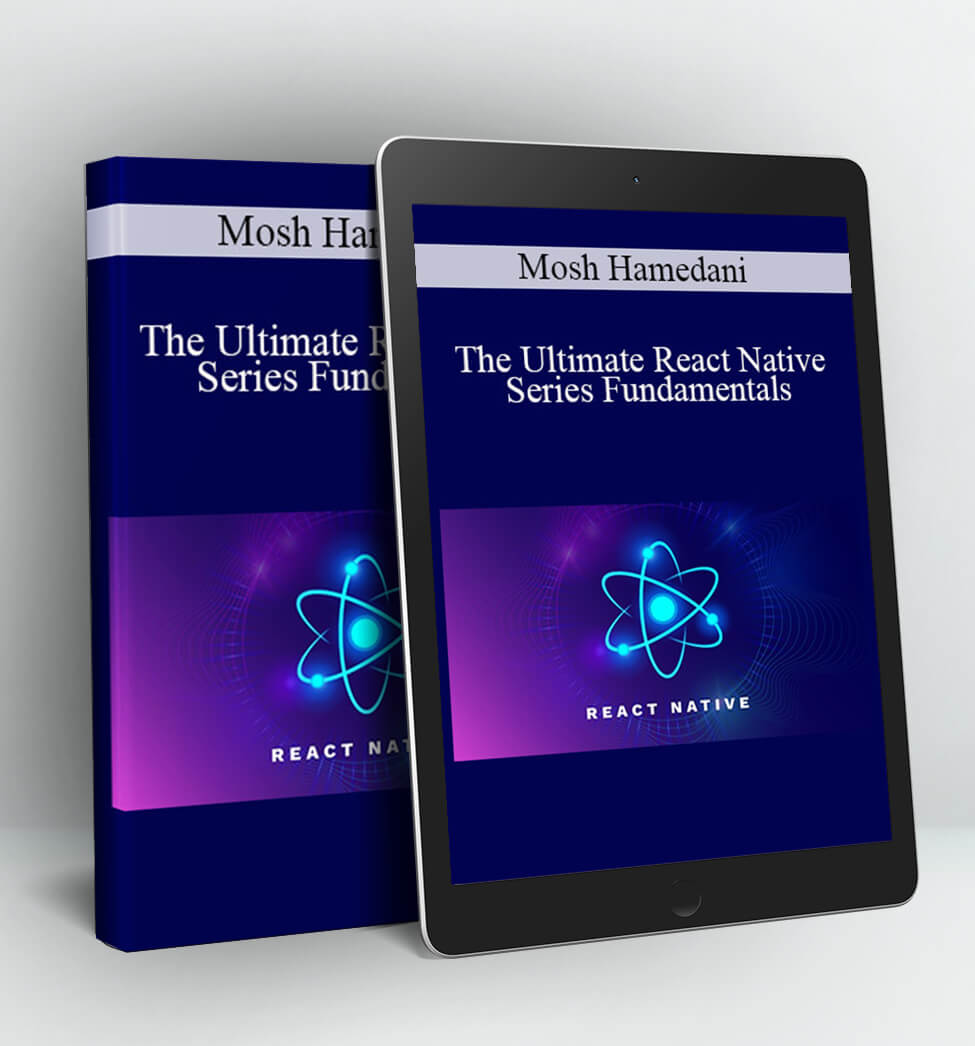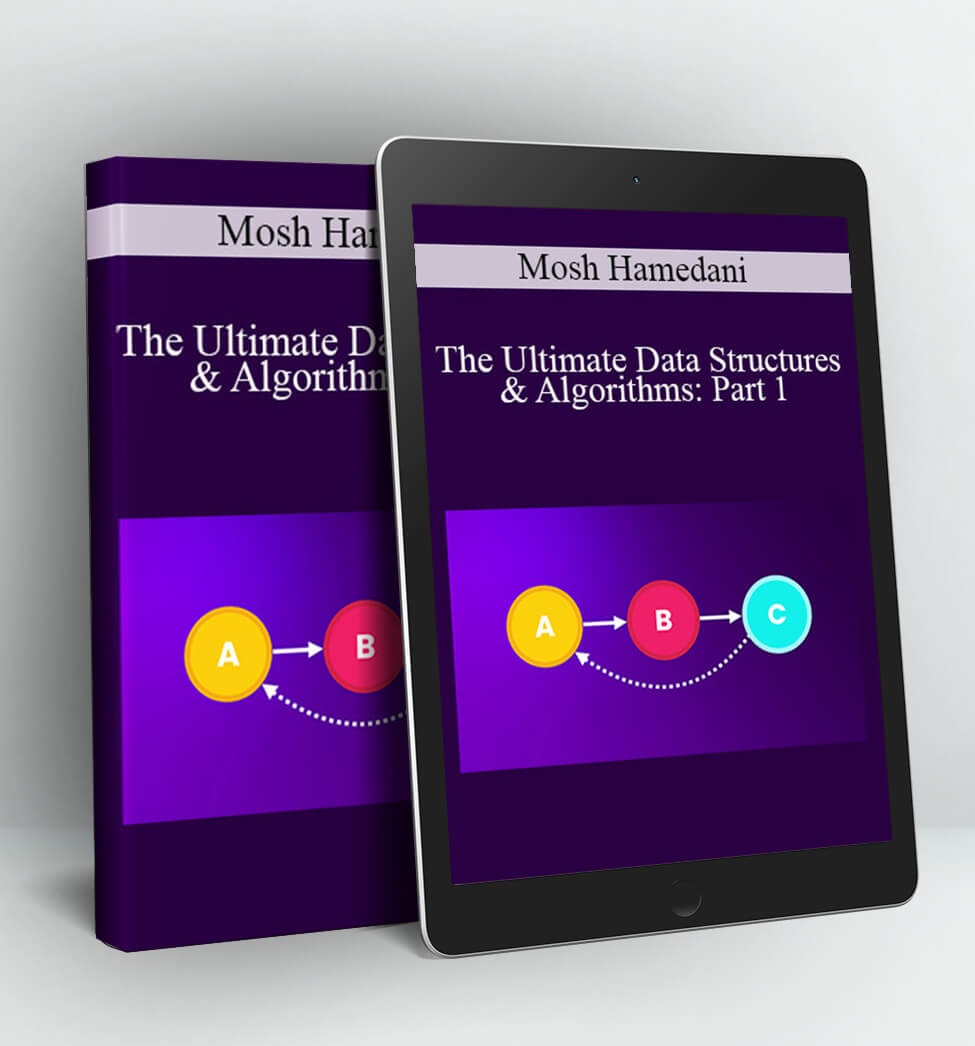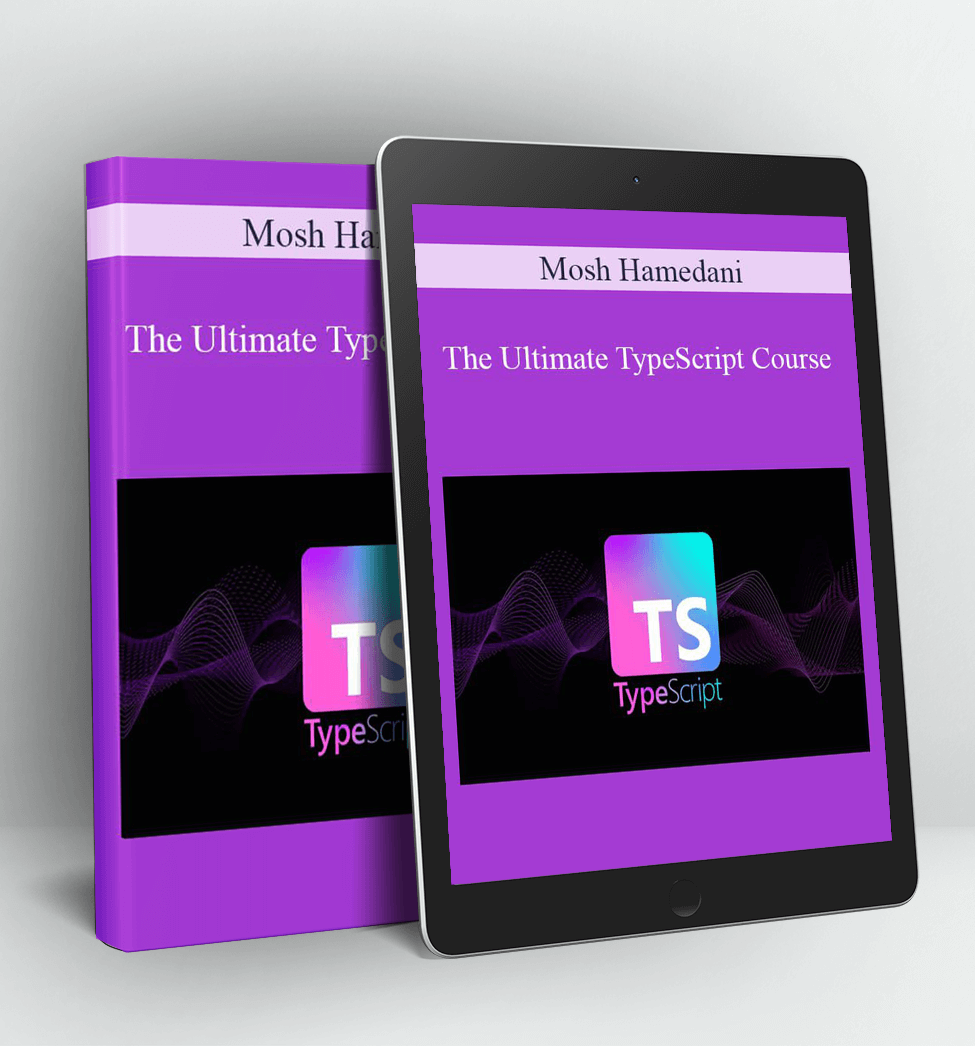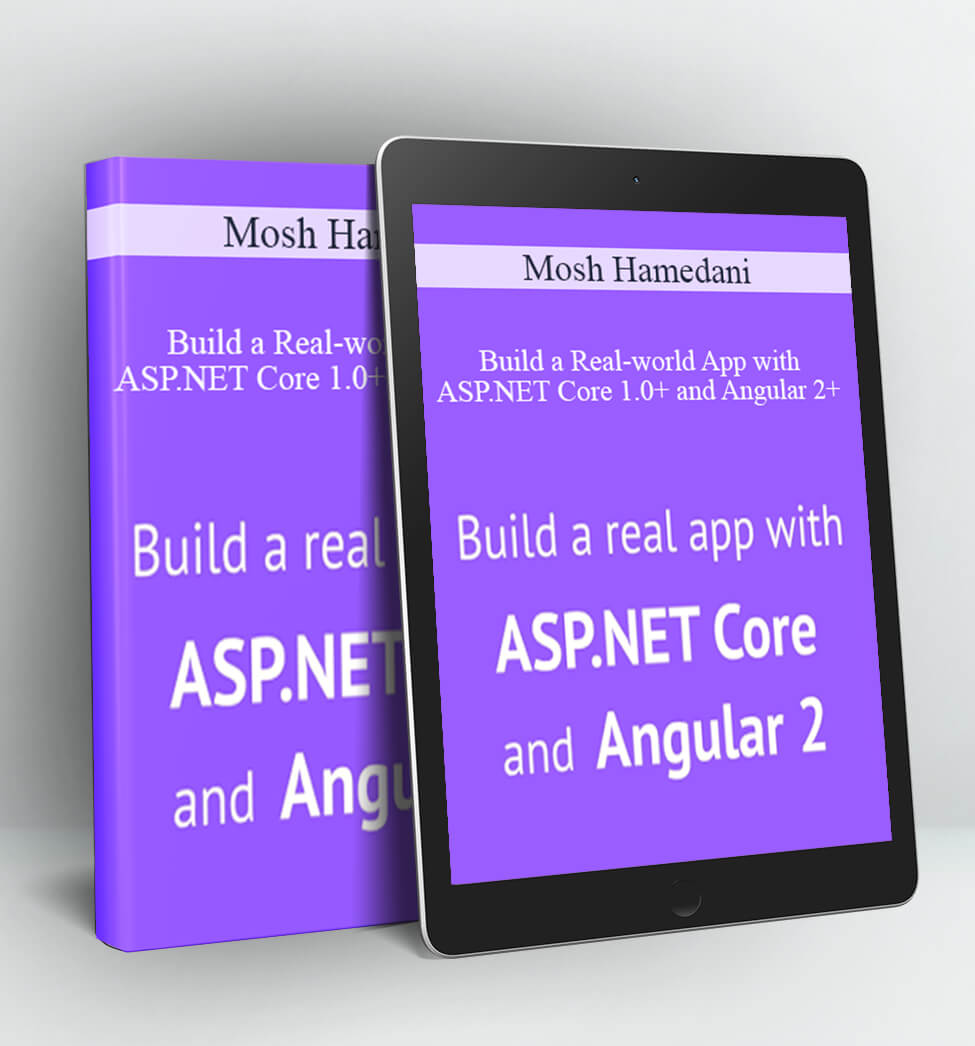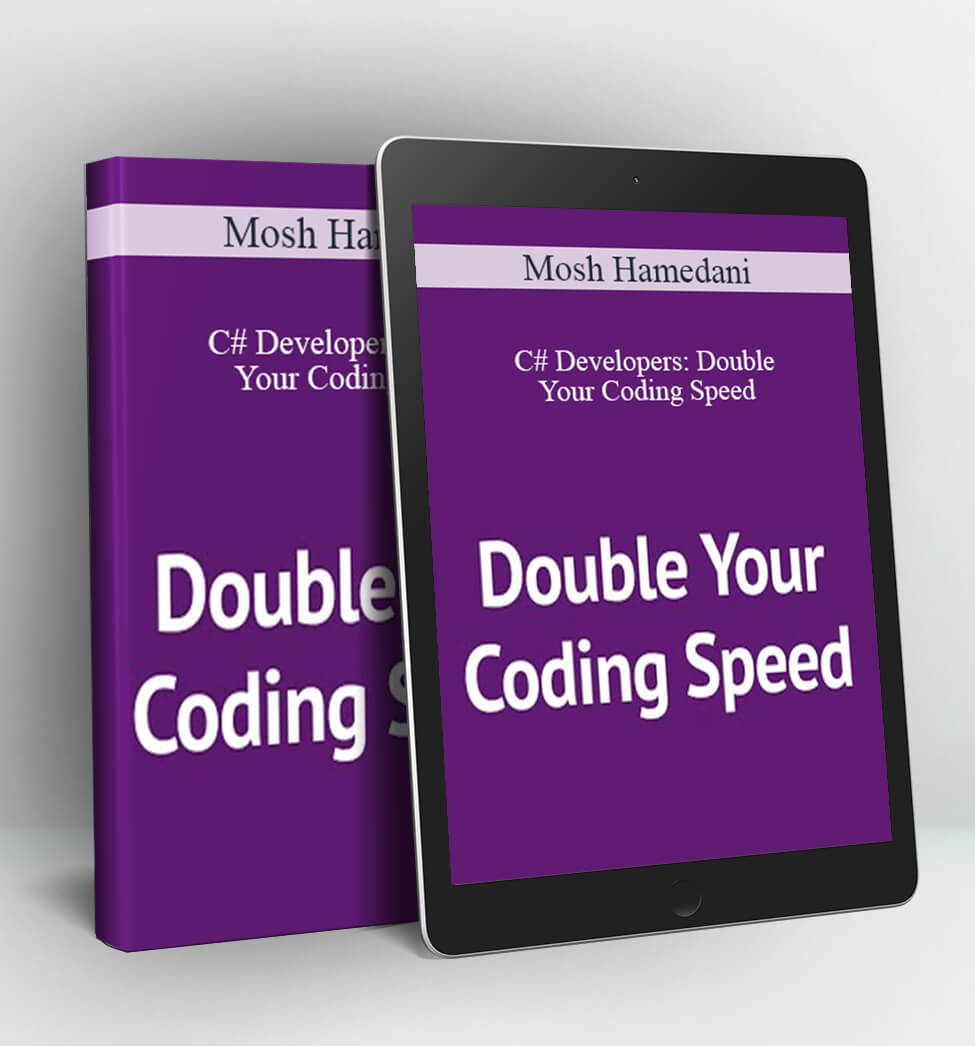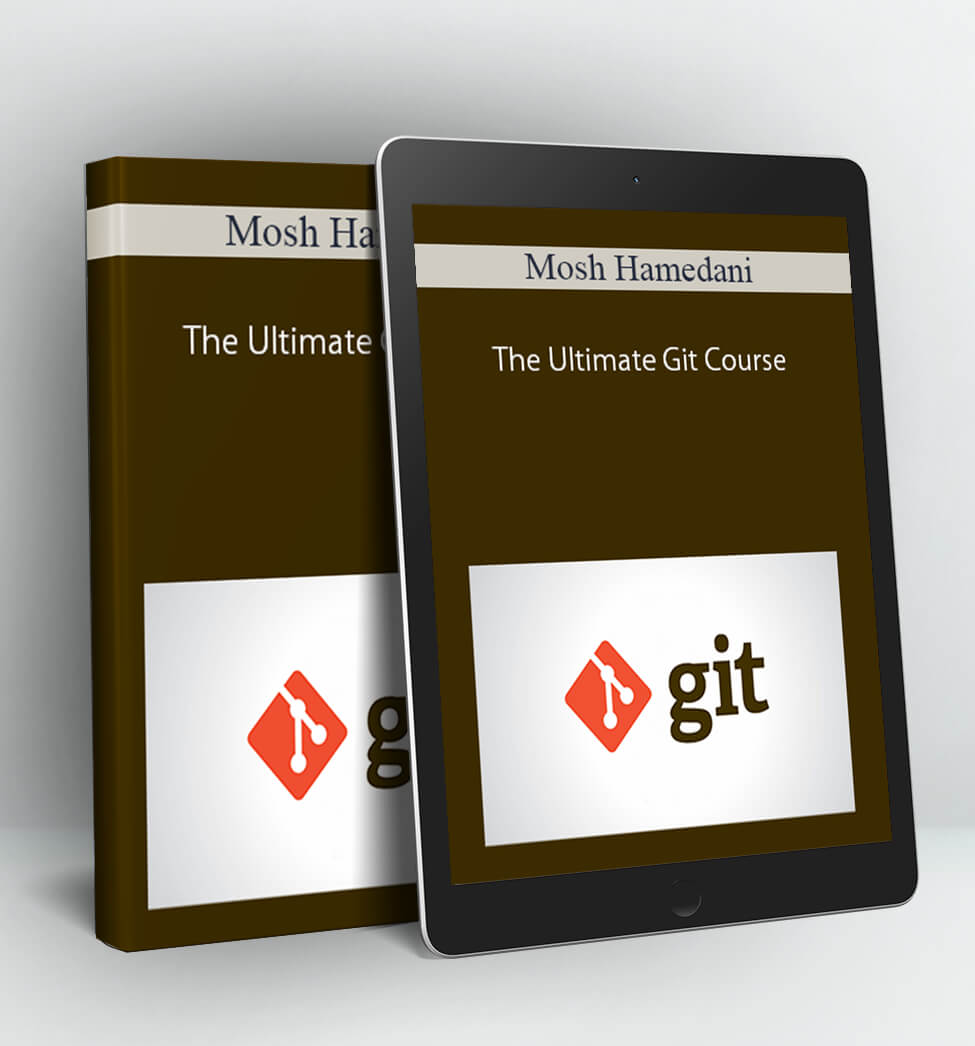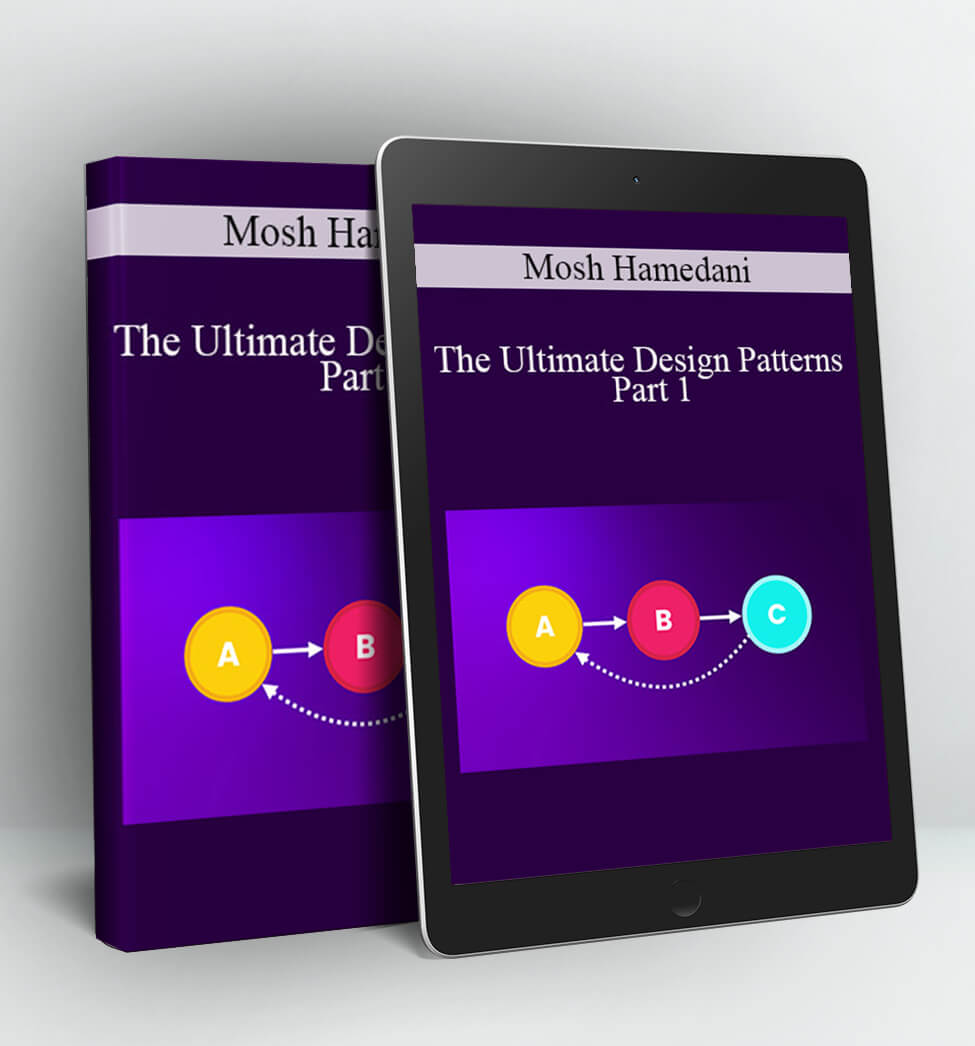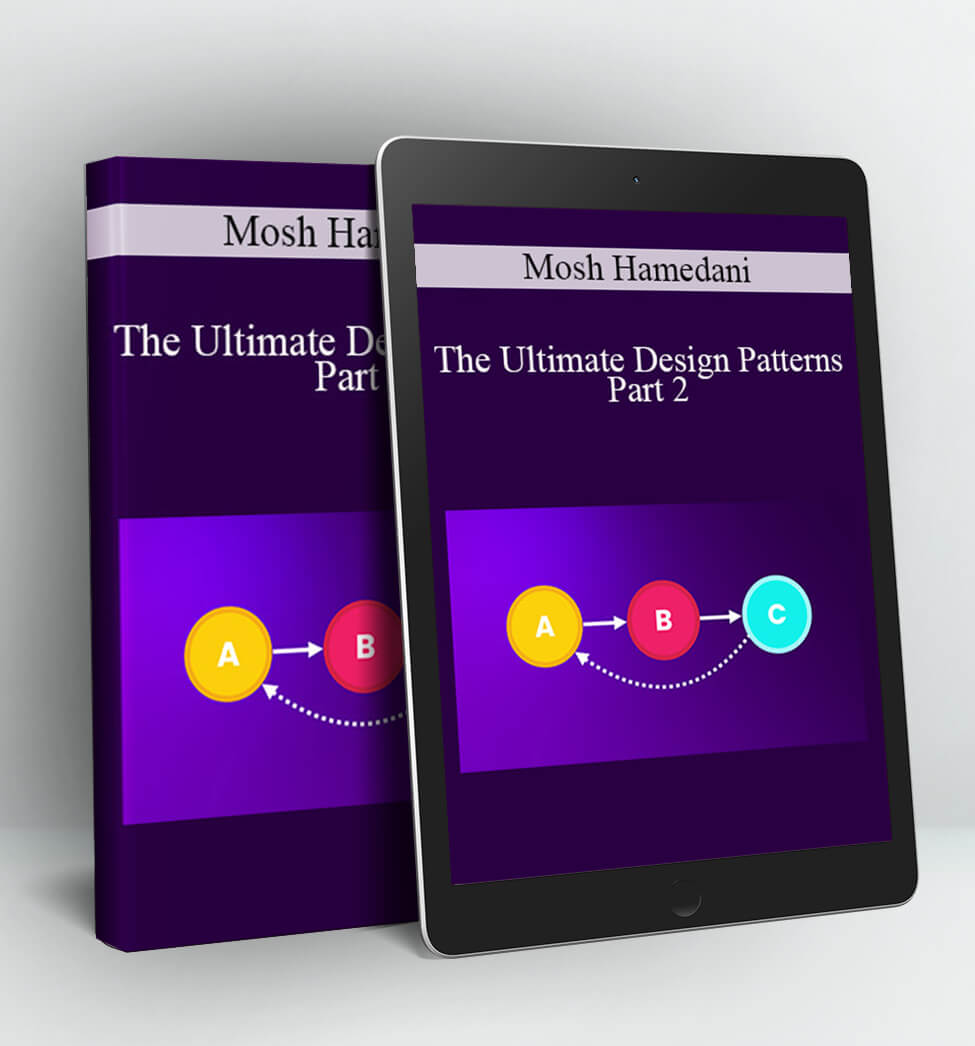The Ultimate React Native Series Advanced Concepts – Mosh Hamedani
Take Your React Native Skills to the Next Level
Following on from the concepts we mastered in Part 1, we’re now going to take our app to the next level.
You’ll learn how to:
- Work with device features
- Implement navigation
- Connect with REST APIs
- Add offline support
- Implement authentication and authorization
- Send push notifications
- Build and distribute your apps to app stores
- Plus much, much more.
By the end of Part 2, you’ll have mastered these concepts, which means you’ll be able to produce professional-quality apps with confidence.
Employers are willing to pay a lot for skilled React Native developers, with the average salary for a React Native developer $20k to $30k higher than that of a general app developer.
By the end of this course, you’ll be able to…
- Build mobile apps with React Native with confidence
- Build beautiful user interfaces
- Build reusable components
- Write clean code like a pro
What You’ll Learn
This course is divided into two parts: basics and advanced topics. Each part is about 5 hours long so you can easily complete it.
In the first part, you’ll learn how to:
- Use essential tools for React Native development
- Properly structure your React Native projects
- Run and debug your React Native apps
- Understand and troubleshoot common errors
- Work with the core components and APIs
- Build layouts with Flexbox
- Build reusable components
- Apply beautiful styles to your components
- Get input from the user
- Build forms with Formik
- Implement data validation with Yup
- Publish your apps to Expo
- Apply React Native best practices
- Write clean code like a pro
- Use my favorite shortcuts to write code fast
The second part covers advanced topics. You’ll learn how to:
- Access native device features
- Implement navigation using React Navigation
- Add beautiful tabs
- Communicate with REST APIs
- Upload images and show progress bars
- Build offline capable apps
- Cache data and images
- Implement authentication and authorization
- Send and receive push notifications
- Log and monitor errors
- Manage configuration settings across different environments
Build and distribute your apps
Who is this course for?
- Developers who want to use their JavaScript skills to build mobile apps
- Developers who want to add React Native to their resume to get a better job
- Web developers who want to get into the mobile development industry
- React Native developers who want to brush up on their skills and fill the gaps
- Developers passionate about learning new technologies
Course Curriculum
Getting Started
Preview1- Introduction (0:55)
Preview2- Prerequisites (1:10)
Start3- How to Use This Course
Start4- Source Code
Start5- VSCode Code Snippet (1:22)
Native Features (54m)
Preview1- Introduction (0:28)
Preview2- Device Features (2:15)
Preview3- Using ImagePicker (2:12)
Preview4- Requesting Permissions (5:32)
Preview5- Permissions Module (1:54)
Preview6- Accessing the Library (3:13)
Start7- Exercises (2:12)
Start8- Building ImageInput- Layout (3:55)
Start9- Building ImageInput- Touches (5:54)
Start10- Building ImageInputList- Basics (6:10)
Start11- Building ImageInputList- Scrolling (4:18)
Start12- Building FormImagePicker (4:57)
Start13- Improving ListingEditScreen (2:32)
Start14- Getting the User’s Location (4:14)
Start15- Building Custom Hooks (3:48)
Start16- A Quick Note
Navigation (50m)
Start1- Introduction (0:32)
Start2- Installing React Navigation (2:15)
Start3- Stack Navigator (5:20)
Start4- Navigating Between Screens (4:14)
Start5- Passing Parameters to Routes (1:17)
Start6- Setting Screen Titles (1:14)
Start7- Customizing Headers (1:54)
Start8- Creating a TabNavigator (2:42)
Start9- Customizing Tabs (2:50)
Start10- Nesting Navigators (1:45)
Start11- Exercises (0:34)
Start12- Building AuthNavigator (3:26)
Start13- Navigation Theme (1:49)
Start14- Building AppNavigator (2:00)
Start15- Building FeedNavigator (5:08)
Start16- Building AccountNavigator (2:49)
Start17- Beautifying the Tabs (7:18)
Start18- Refactoring Routes (2:00)
Networking (1h)
Start1- Introduction (0:32)
Start2- Setting Up the Backend (2:01)
Start3- Calling APIs Using ApiSauce (2:55)
Start4- Creating an API Layer (2:41)
Start5- Fetching Data (3:07)
Start6- Inspecting API Calls (2:57)
Start7- Handling Errors (3:22)
Start8- Simulating a Slow Connection (1:24)
Start9- Showing an Activity Indicator (1:48)
Start10- Building a Beautiful Activitiy Indicator (5:47)
Start11- Creating a Reusable Hook (5:45)
Start12- Exercises
Start13- Extending the API Layer (4:11)
Start14- Posting Data (3:31)
Start15- Tracking Upload Progress (3:49)
Start16- Building the Upload Screen (4:06)
Start17- Adding a Progress Bar (2:25)
Start18- Showing the Done Animation (3:31)
Start19- Resetting the Form (4:03)
Start20- A Quick Note
Offline Support (43m)
Start1- Introduction (0:34)
Start2- Strategies for Building Offline Capable Apps (1:02)
Start3- Detecting Network Status (4:03)
Start4- Caching (1:16)
Start5- AsyncStorage (2:45)
Start6- Inspecting AsyncStorage (1:10)
Start7- The Cache Layer (2:01)
Start8- Implementing a Cache Layer (7:41)
Start9- Caching Successful Request Data (4:40)
Start10- Caching Images (7:17)
Start11- Caching with Redux (3:00)
Start12- Storing User Actions When Offline (2:26)
Start13- Exercise
Start14- Showing an Offline Notice (5:53)
Authentication and Authorization (1h)
Start1- Introduction (0:24)
Start2- Authentication Providers (1:02)
Start3- Authentication Flow (2:25)
Start4- Authentication API (2:49)
Start5- Getting the AuthToken (3:46)
Start6- Extracting the User from the AuthToken (4:13)
Start7- Storing the Current User (4:04)
Start8- Getting the Current User (0:59)
Start9- Logging Out the User (1:09)
Start10- Persisting the Authentication State Across Restarts (7:58)
Start11- Controlling the Splash Screen (3:11)
Start12- Refactoring (3:14)
Start13- Creating a Custom Hook (6:05)
Start14- Calling Protected APIs (3:53)
Start15- Exercise (0:58)
Start16- Implementing the Registration (3:01)
Start17- Showing an Activity Indicator (4:48)
Start18- Adding an Overlay (4:28)
Start19- A Quick Note
Notifications (25m)
Start1- Introduction (0:22)
Start2- Push Notification Services (1:18)
Start3- Architecture (1:20)
Start4- Getting a Push Notification Token (4:03)
Start5- Storing the Push Notification Token (2:38)
Start6- Sending Test Notifications (1:25)
Start7- Sending Notifications on the Server (1:39)
Start8- Handling Received Notifications (1:18)
Start9- Navigation Upon Receiving a Notification (5:01)
Start10- Creating a Custom Hook (2:13)
Start11- Local Notifications (2:33)
Start12- Exercises
Start13- Building the Contact Form (1:43)
Distribution (35m)
Start1- Introduction (0:40)
Start2- App Icon (1:13)
Start3- Optimizing Assets (1:40)
Start4- Optimizing JavaScript Bundle (3:13)
Start5- Error Reporting (6:19)
Start6- Environment Management (2:56)
Start7- Publishing (1:57)
Start8- Building Standalone Apps (1:02)
Start9- Building the iOS App (5:10)
Start10- Distributing to the App Store (4:09)
Start11- Building the Android App (4:19)
Start12- Distributing to the Google Play Store
Start13- Over-the-air Updates (1:30)
Start14- Additional Resources
Start15- Course Wrap Up (0:49)
PLEASE CHECK VIDEO OF ALL CONTENTS :
Delivery Method:
After your purchase, you’ll get access to the downloads page. Here, you can download all the files associated with your order.
Downloads are available once your payment is confirmed, we’ll also send you a download notification email separate from any transaction notification emails you receive from Vinlearn.