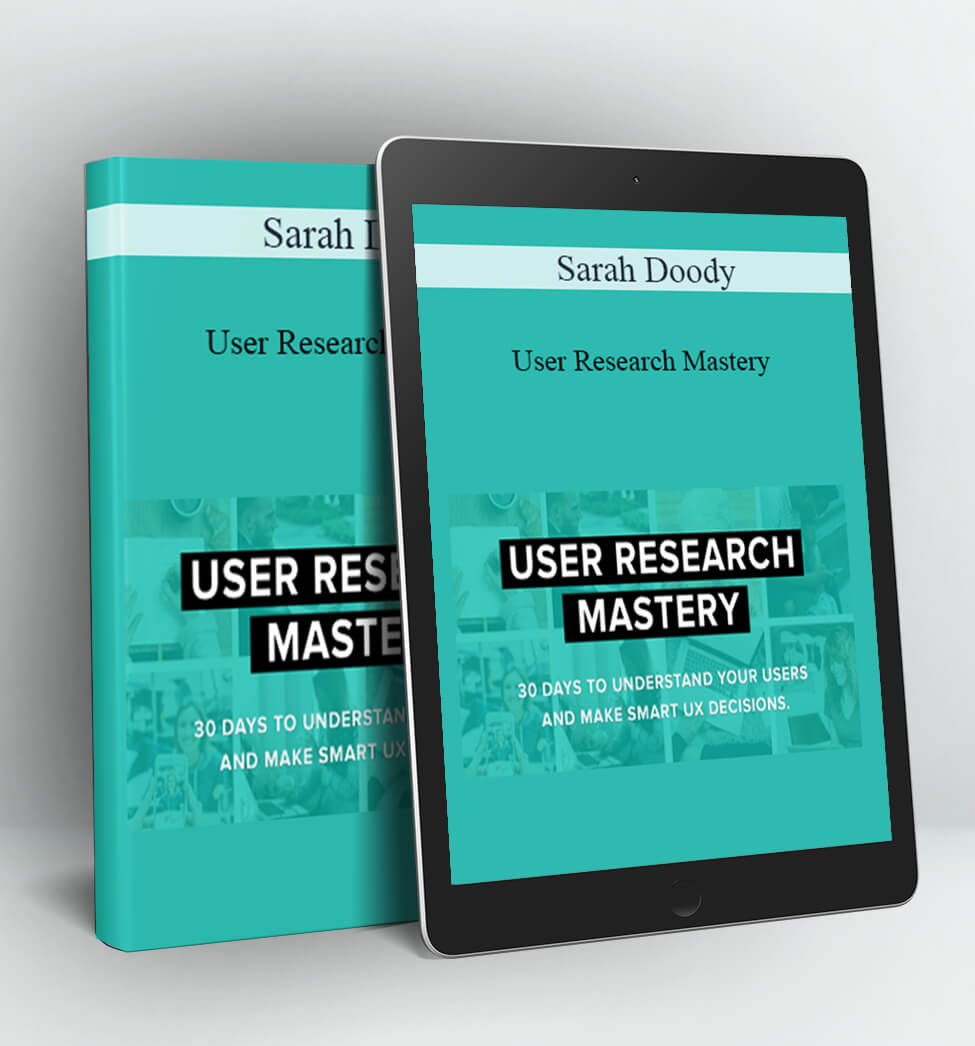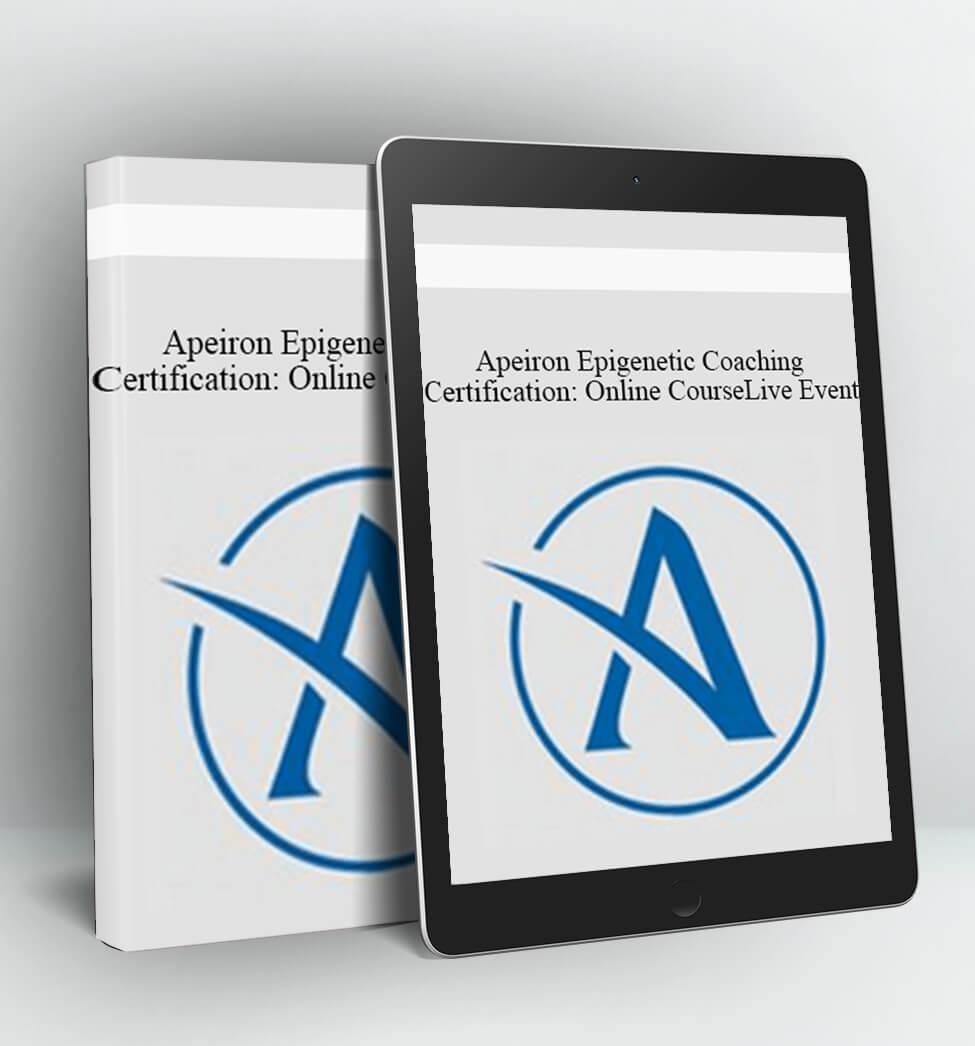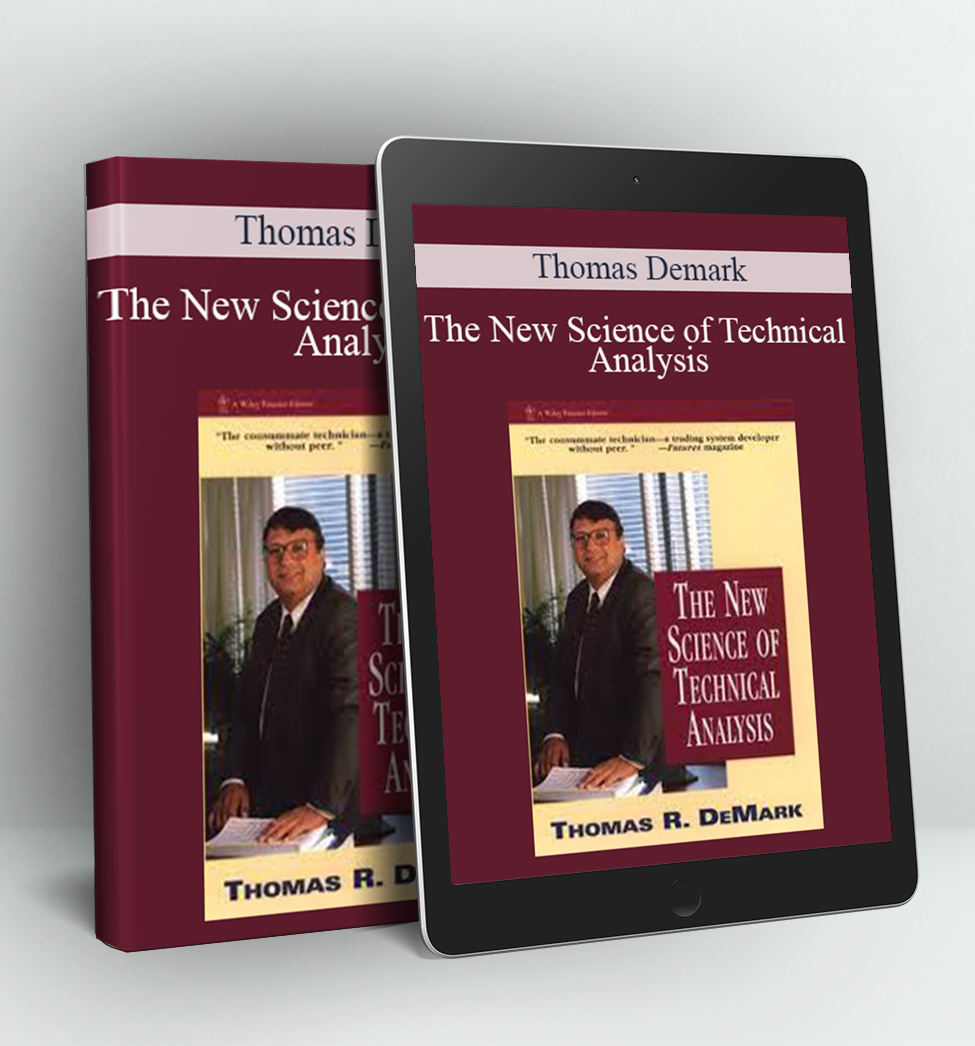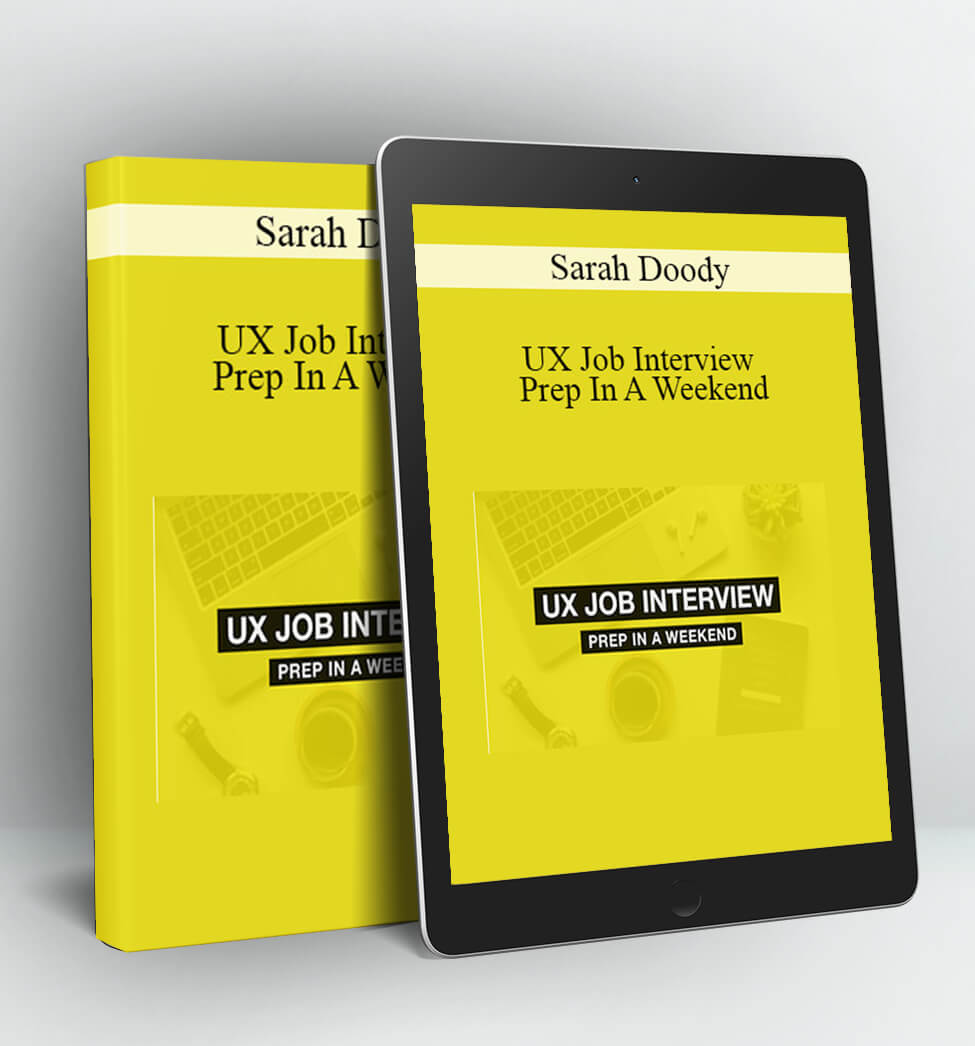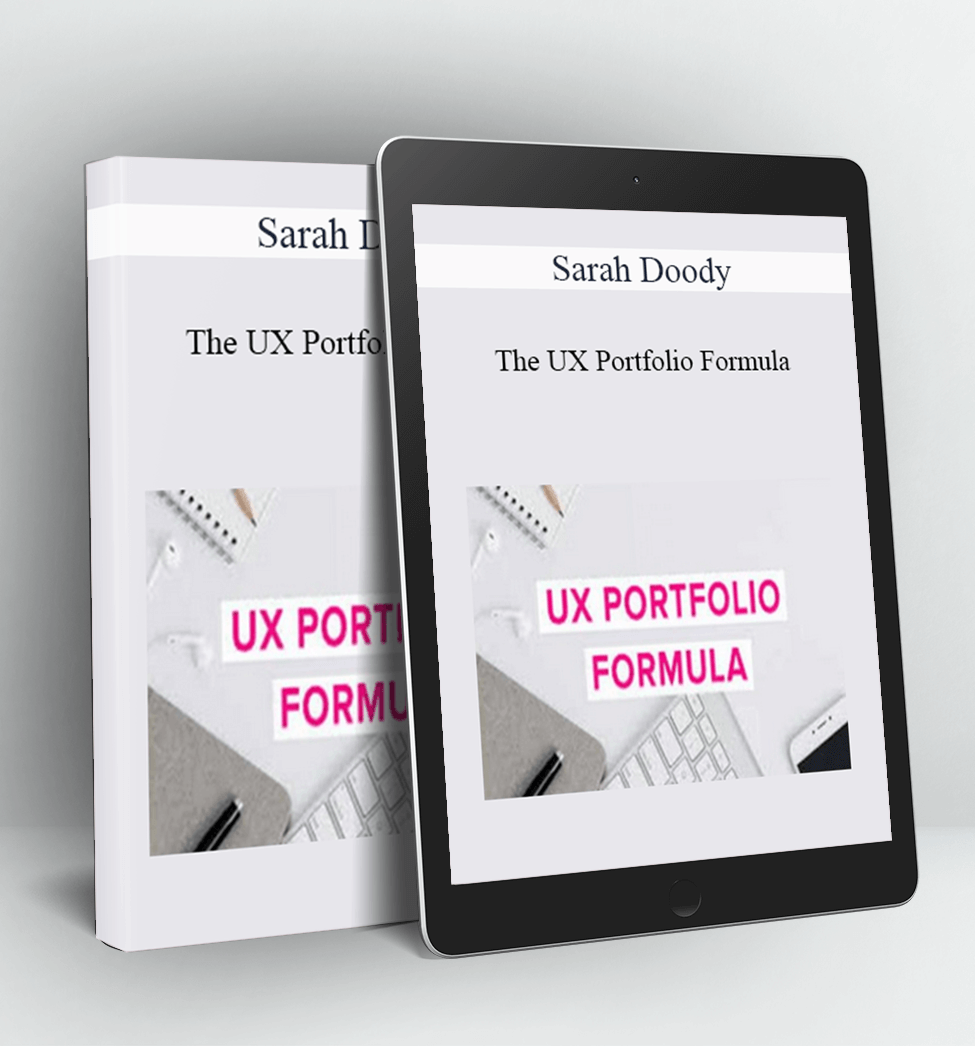User Research Mastery – Sarah Doody
30 DAYS TO UNDERSTAND YOUR CUSTOMERS, MAKE SMARTER PRODUCT DECISIONS, AND GROW YOUR BUSINESS.
Do you feel disconnected from your users?
- Is getting buy-in for research a struggle?
- Are you tried of your team “guessing” about which features to build?
- Do you want to use data to drive product and design decisions..
- Are you overwhelmed trying to figure out where to start when it comes to actually doing research? Tried of all that Googling?
- Do you struggle to figure out how to do research without slowing down the development process?
Do more user research & usability tests so you can create a product customers love.
INTRODUCING
User Research Mastery
A step-by-step blueprint to help you and your team do user research interviews and usability tests.
Here’s what you’ll learn in User Research Mastery:
? How to get buy in for user research from executives and stakeholders.
? How to decide what to research and which method to use.
? What to write in a screener so you can talk to the right research participants.
How to find research participants on your own or with a recruiting firm.
? What you must have in a discussion guide and interview script.
? How to make sense of & present your research findings.
? How to integrate research into your UX process.
? How to make research a habit and not a one time thing.
I’m Sarah Doody, nice to meet you!
Before you ask,
YES this is my real hair!
- 2015: Founded The UX Notebook, a weekly UX email and education collective focused on helping people learn how to think like a designer.
- 2012: Went full time as self employed with my own UX consulting business.
- 2011: Co-created curriculum for and taught General Assembly’s first ever 12-week User Experience Design course.
- 2007: Moved to NYC to get started in the roller coaster world of tech startups.
CLASS CURRICULUM
-
Preview
Preview & Course Trailer (4:08)
-
Start
Welcome!! Please watch this first (3:54)
-
Start
How to set yourself up for success (7:03)
-
Start
Course Community & Slack Tour (7:15)
-
Start
Office Hours (aka “UX Research Happy Hour”)
-
Preview
Intro Video (1:32)
-
Preview
Lesson 01: Why research matters & how to get buy in (18:42)
-
Start
Lesson 02: Types of research (16:47)
-
Start
Lesson 03: The research process (20:32)
-
Start
Your Mission: The practice project for this course (8:44)
-
Preview
Intro Video (1:27)
-
Start
Lesson 01: How to identify your research goals (34:43)
-
Start
Lesson 02: What are strategy interviews (12:16)
-
Start
Lesson 03: What are usability interviews (10:49)
-
Start
Lesson 04: Adapting research for your timeline and budget (19:03)
-
Preview
Intro Video (2:03)
-
Start
Lesson 01: How many people should you talk to (10:39)
-
Start
Lesson 02: How to create and use a participant wishlist (15:07)
-
Start
Lesson 03: Anatomy of a participant screener (24:18)
-
Start
Lesson 04: DIY recruiting vs hiring a firm (9:04)
-
Preview
Intro Video (3:22)
-
Start
Lesson 01: Writing a discussion guide (22:59)
-
Start
Lesson 02: The 5 stages of a research interview (11:29)
-
Start
Lesson 03: Practical interview logistics (12:43)
-
Start
Lesson 04: How to record interviews (9:52)
-
Start
Lesson 05: The art of note taking (8:04)
-
Start
Lesson 06: Observation Skills (6:49)
-
Preview
Intro Video (1:31)
-
Start
Lesson 01: Making sense of what you heard (16:39)
-
Start
Lesson 02: How to deliver and share your research findings (28:45)
-
Start
Research Goals Worksheet
-
Start
Ideal Participant Wishlist Worksheet
-
Start
Participant Screener Template
-
Start
Interview Discussion Guide Template
-
Start
Discussion Guide Example From E=Commerce Company
-
Start
Note Taking & Findings Template
-
Start
Research Plan Checklist
-
Start
50+ Starter Questions For User Research
-
Start
Office Hours: January 30, 2019 (53:26)
Delivery Method:
After your purchase, you’ll get access to the downloads page. Here, you can download all the files associated with your order.
Downloads are available once your payment is confirmed, we’ll also send you a download notification email separate from any transaction notification emails you receive from Vinlearn.