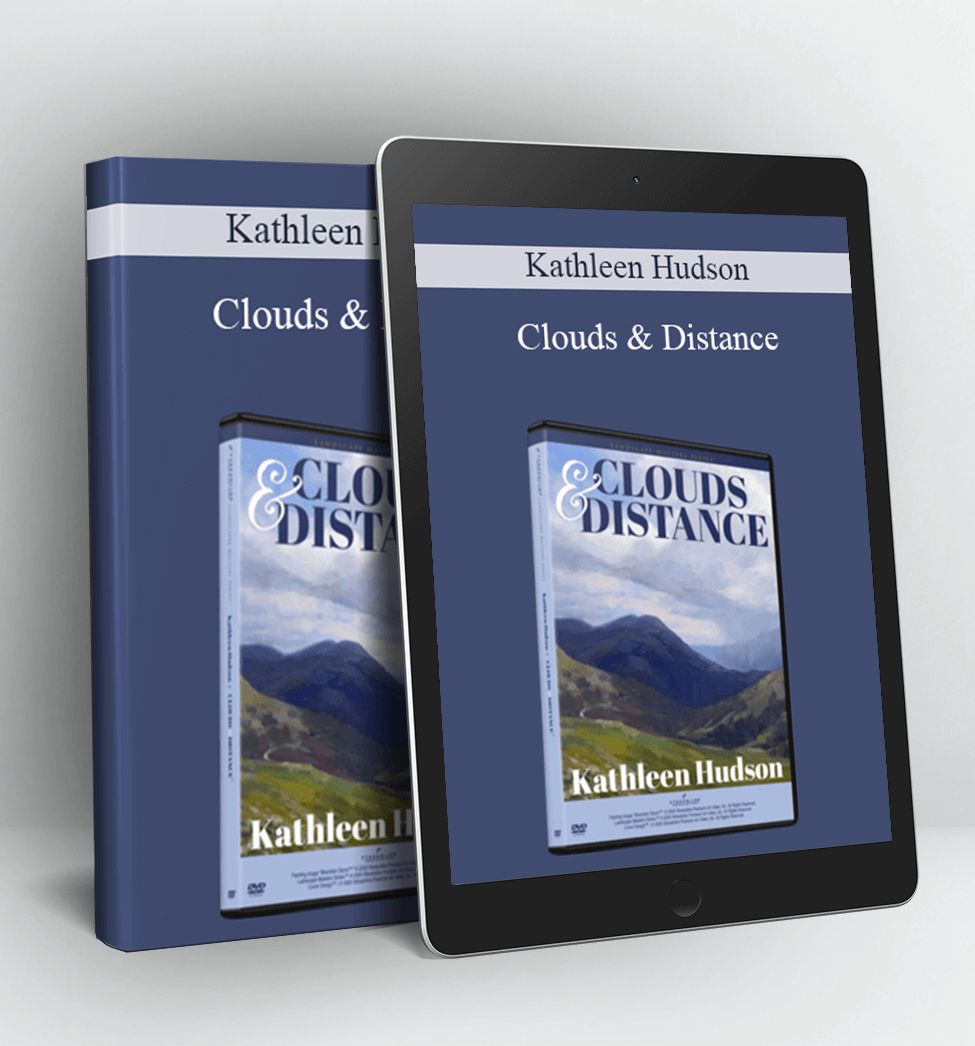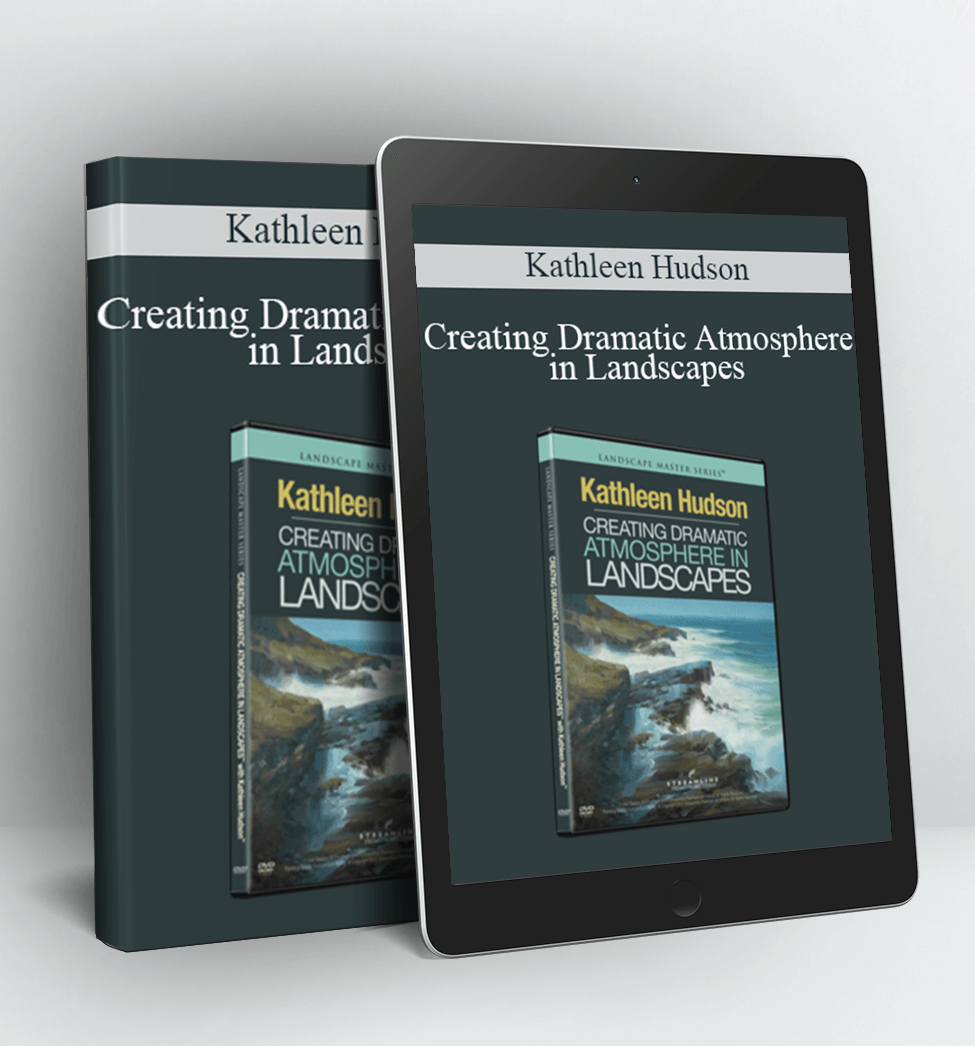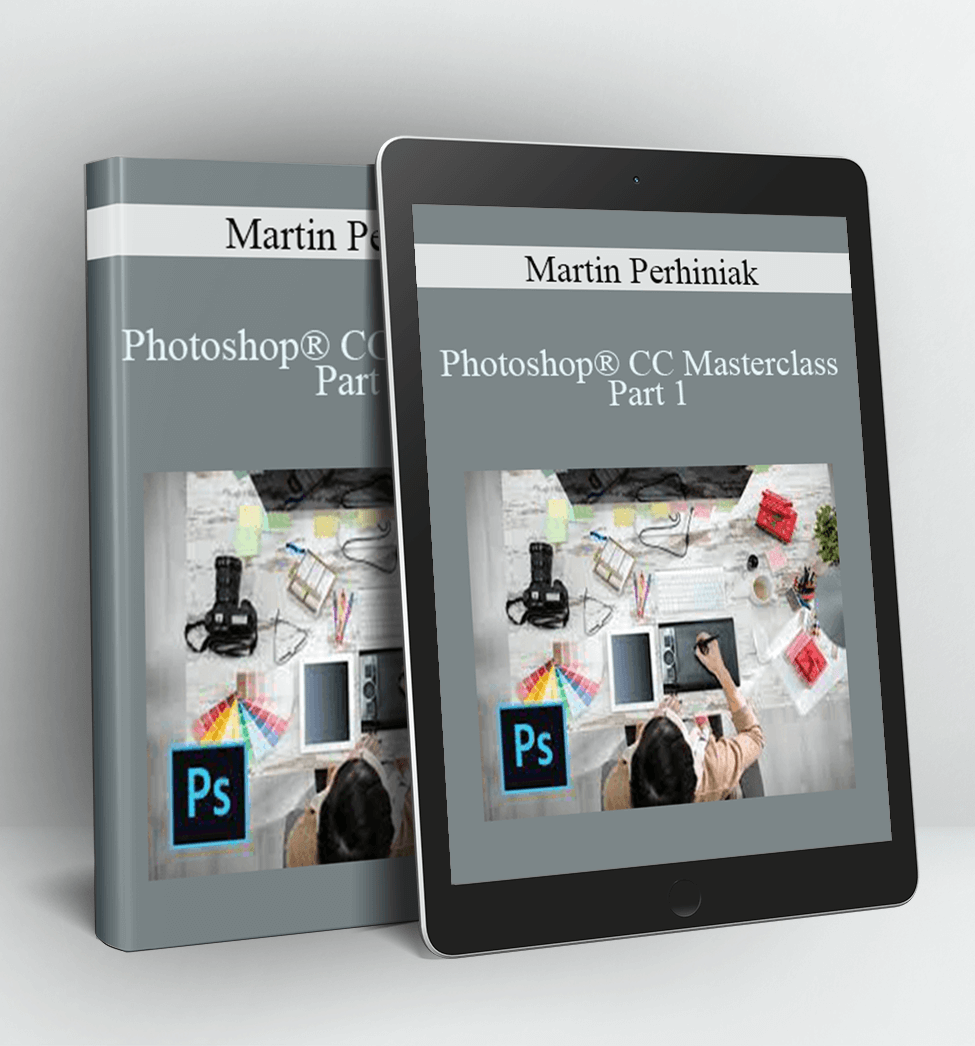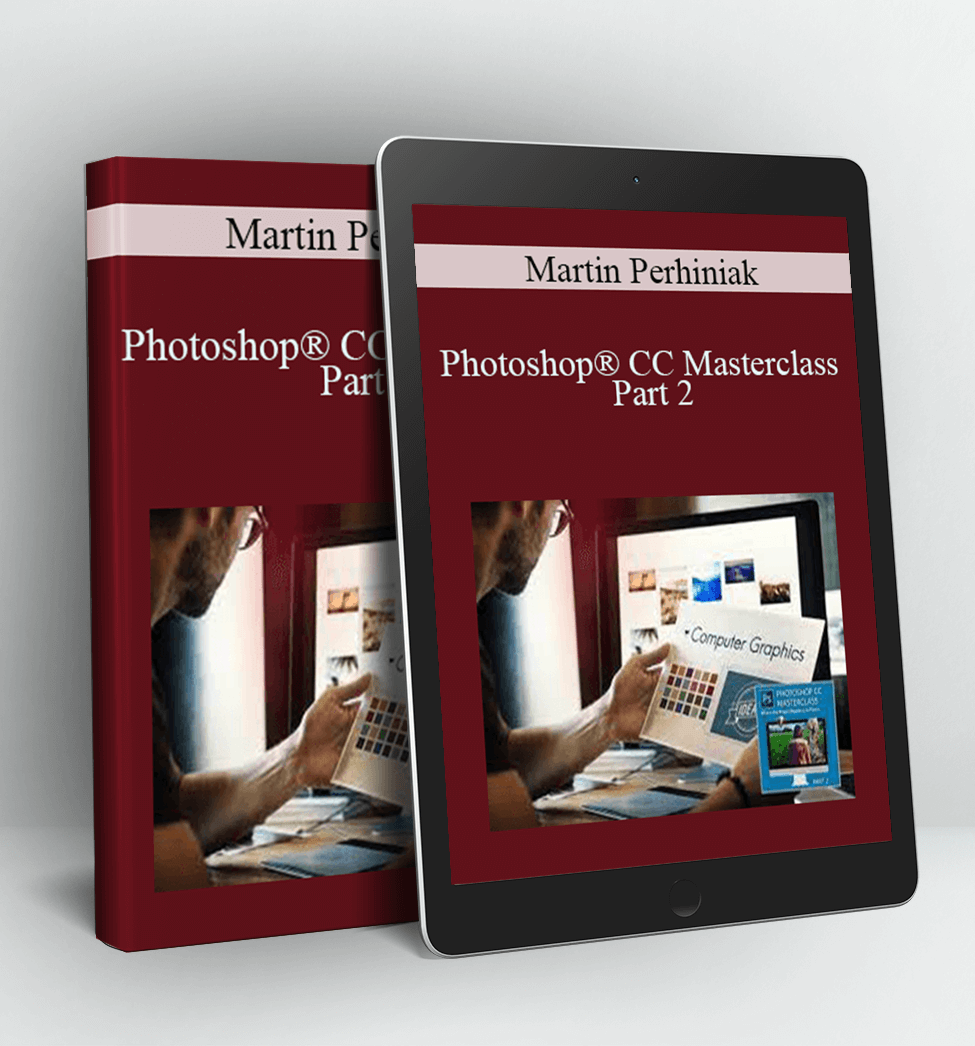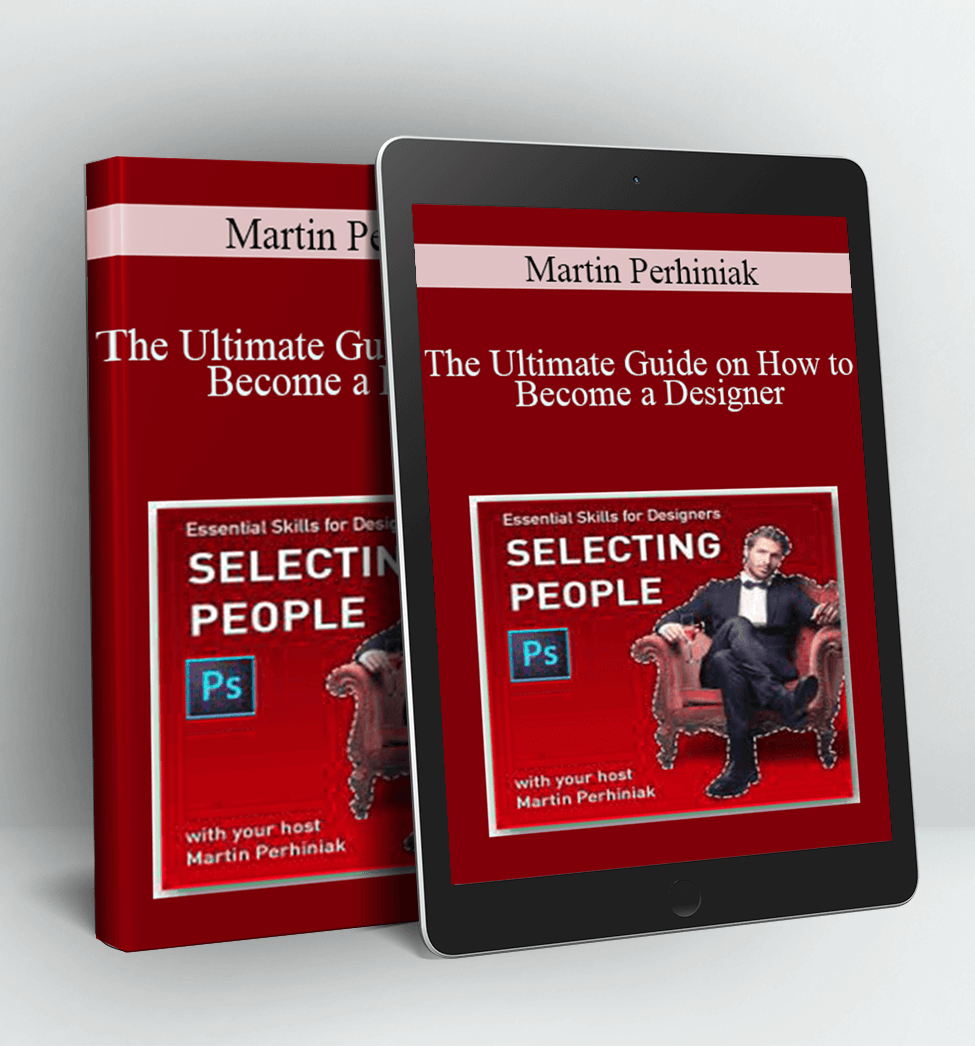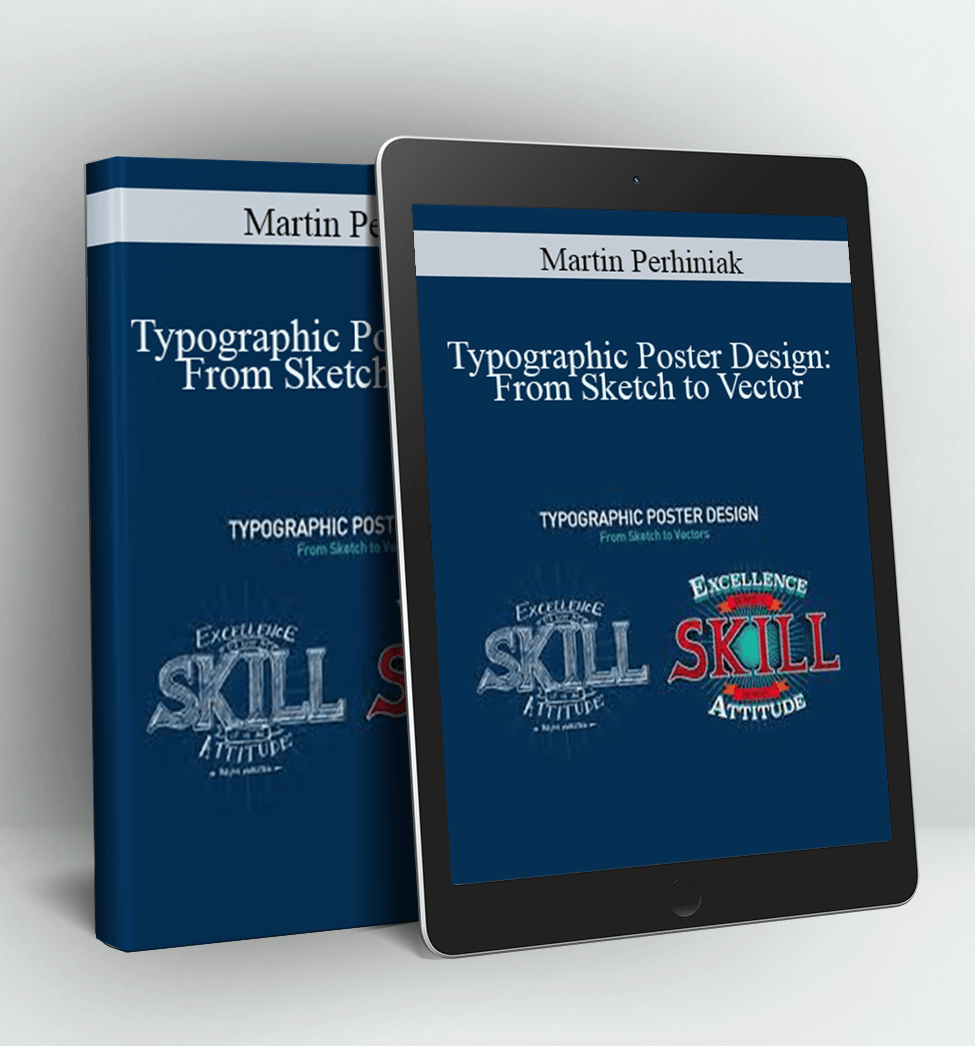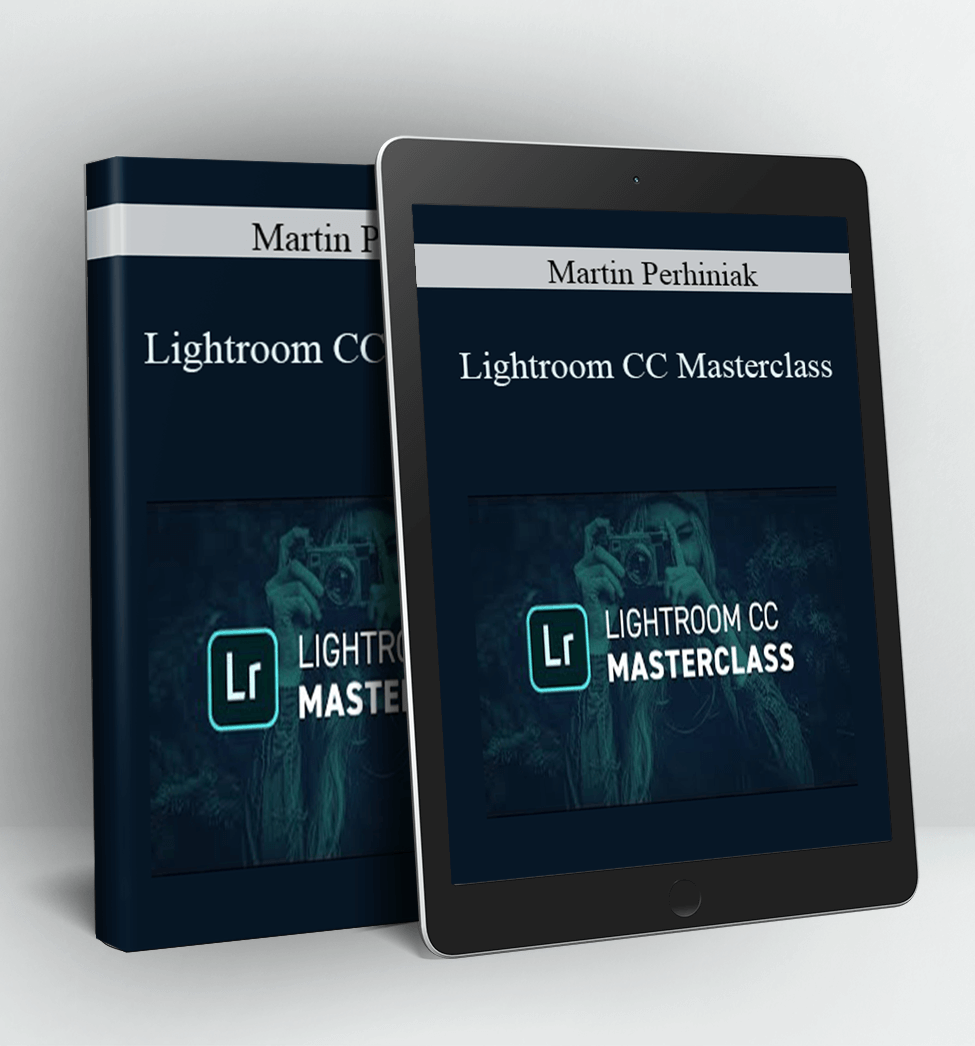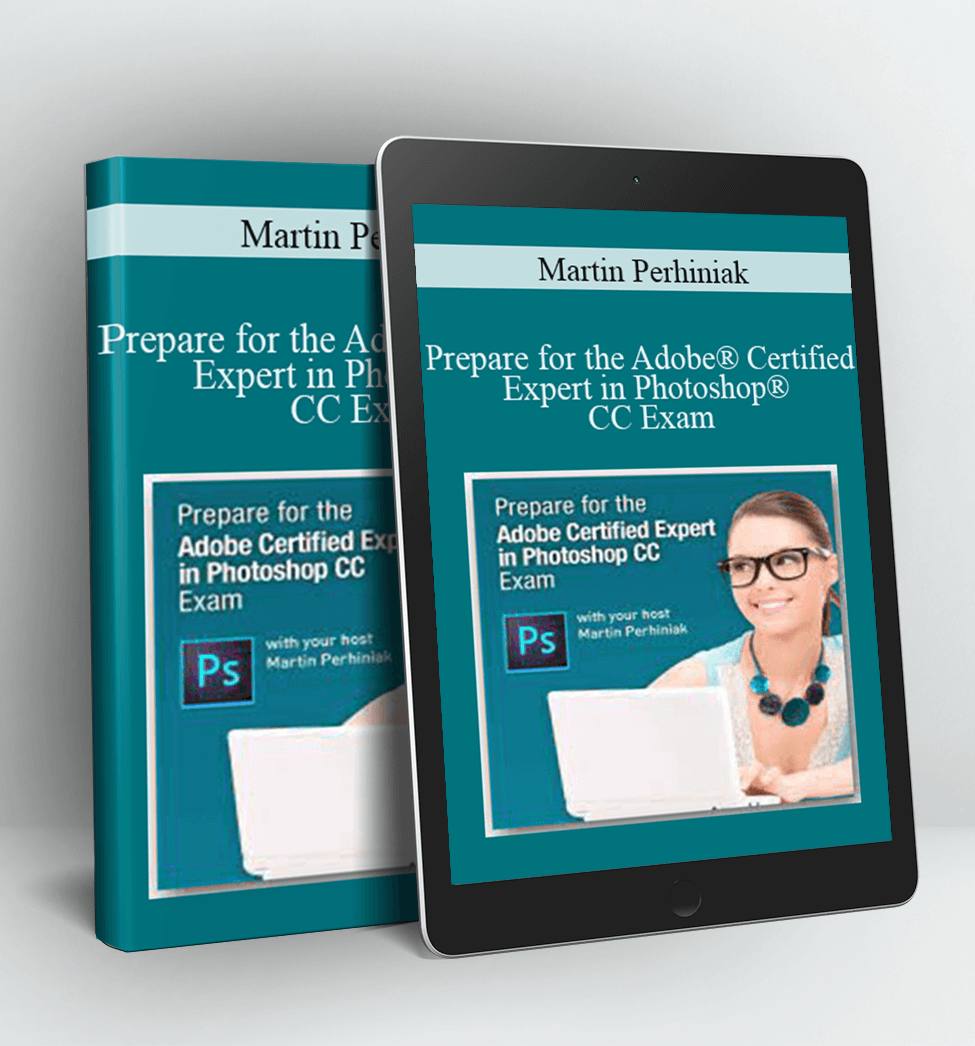Essential Skills for Designers – Images in InDesign® – Martin Perhiniak
Almost every creative project in InDesign consists of text and graphics… so knowing how to effectively add and manipulate images is an indispensable component of your designer skill set. This course shows you how to work with images in InDesign to create polished and professional looking layouts and designs. You’ll learn how to use the tools and panels, how to frame and fit your images, explore Bridge and MiniBridge, then dig deep into advanced techniques for adding effects, wrapping and anchoring text, adjusting opacity and feathering, using Photoshop objects, styles, and so much more.
If you want to make a living as a designer, whether working for an employer or freelancing, you’ll need to know how to work with images in InDesign. Take your skills to the next level and become an expert with images in this powerful content-publishing tool.
Salepage
Archive
Delivery Method:
After your purchase, you’ll get access to the downloads page. Here, you can download all the files associated with your order.
Downloads are available once your payment is confirmed, we’ll also send you a download notification email separate from any transaction notification emails you receive from Vinlearn.