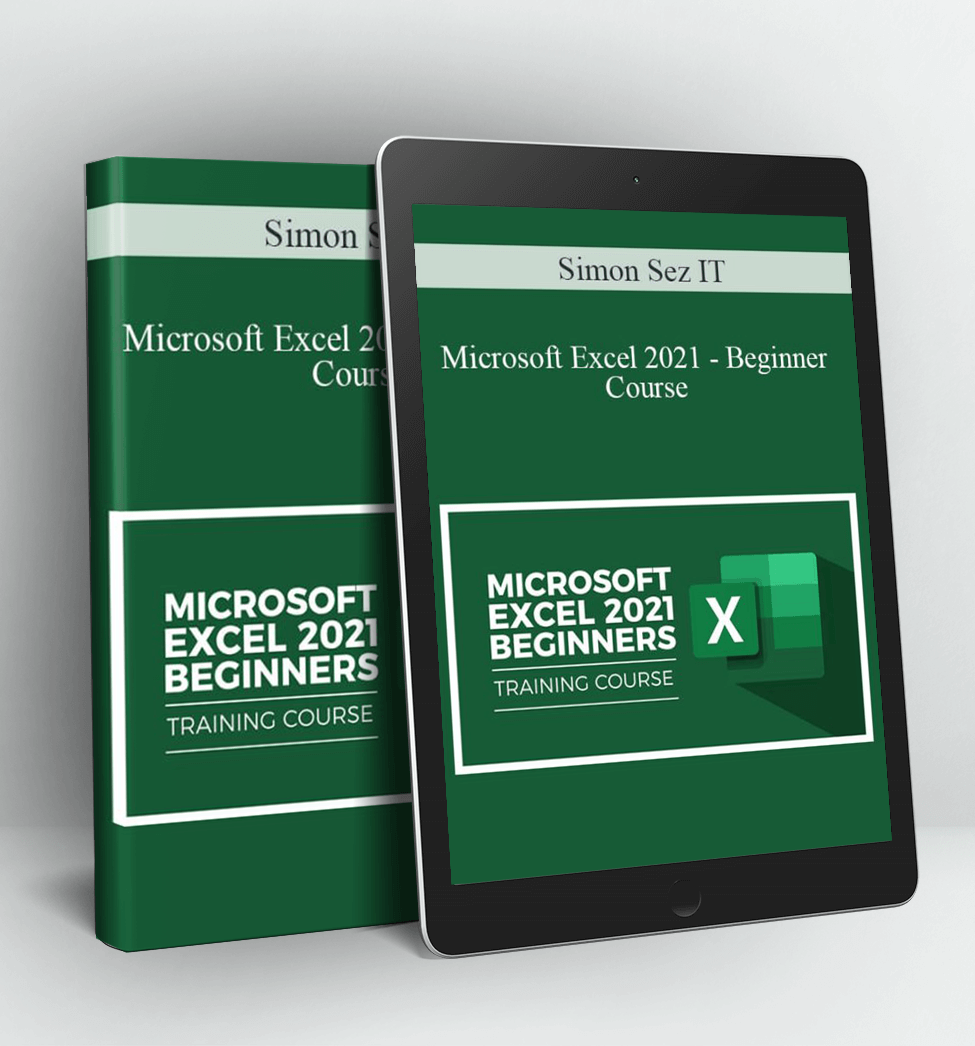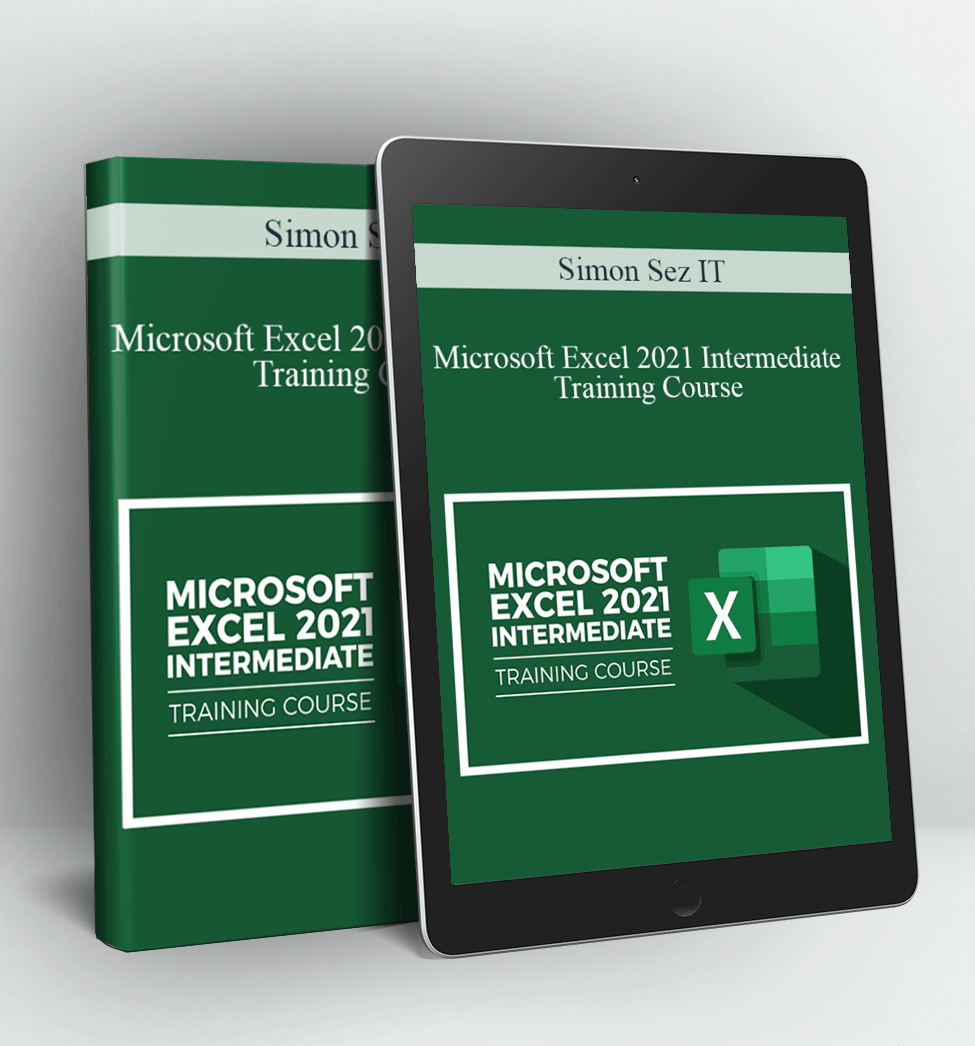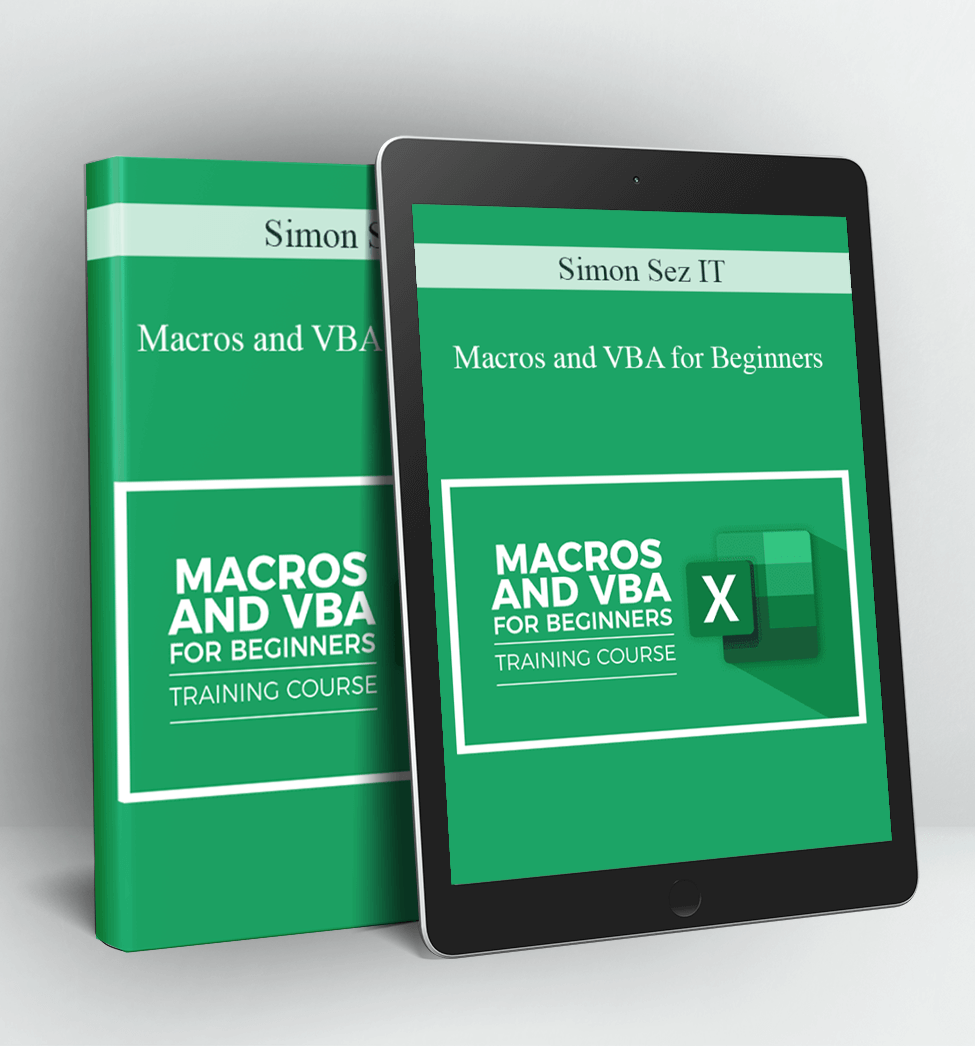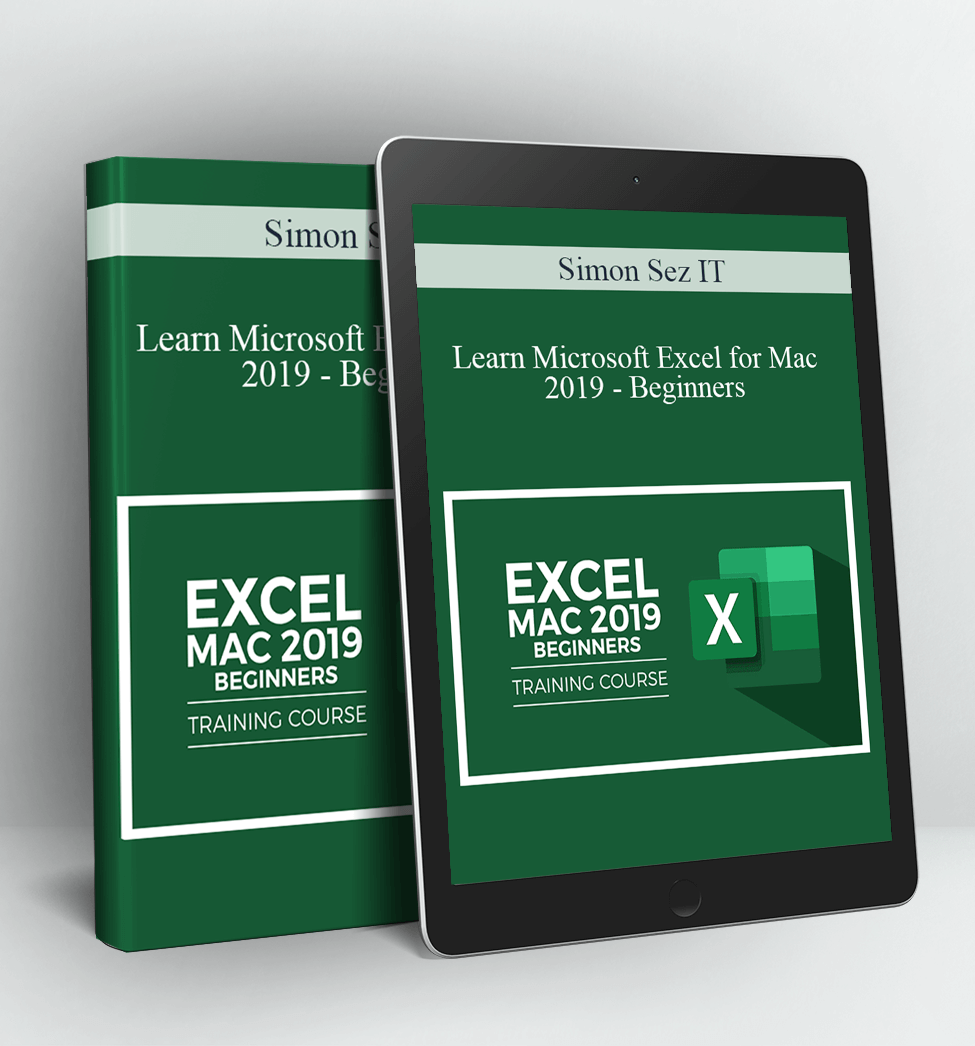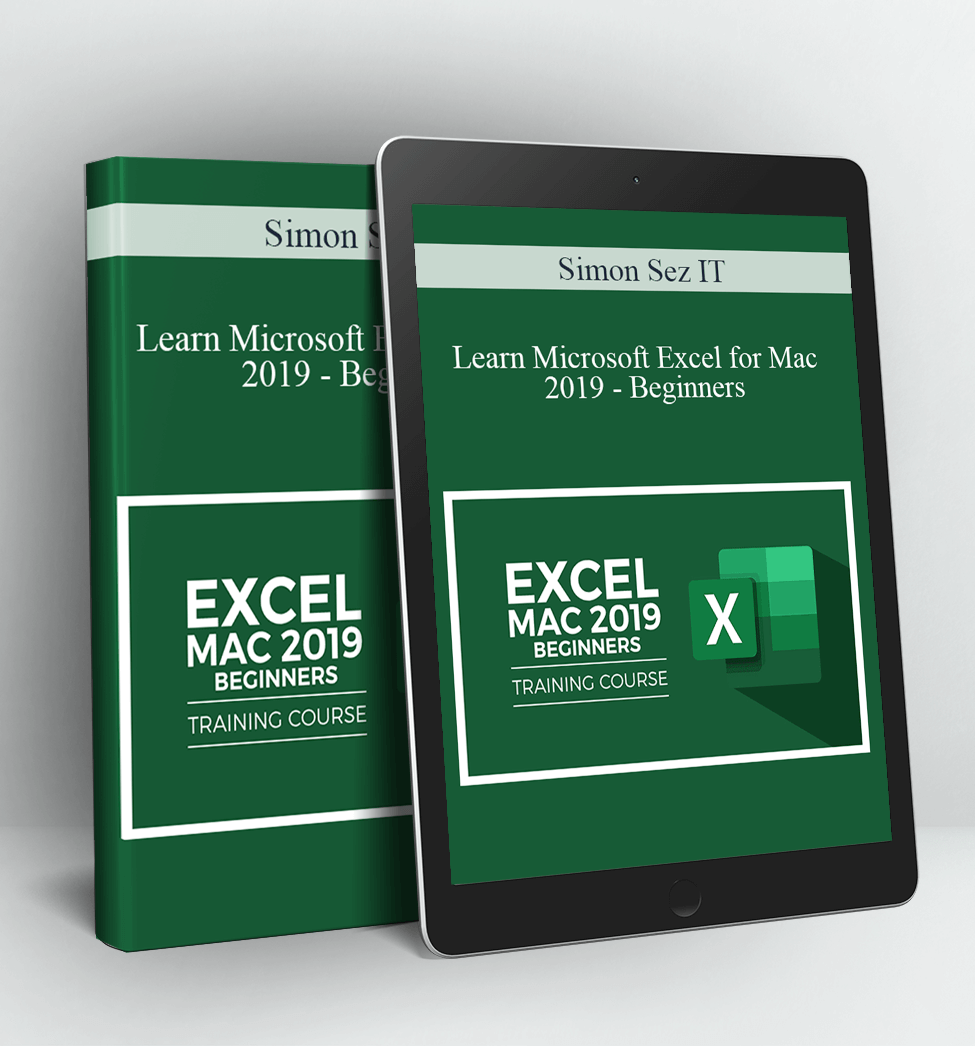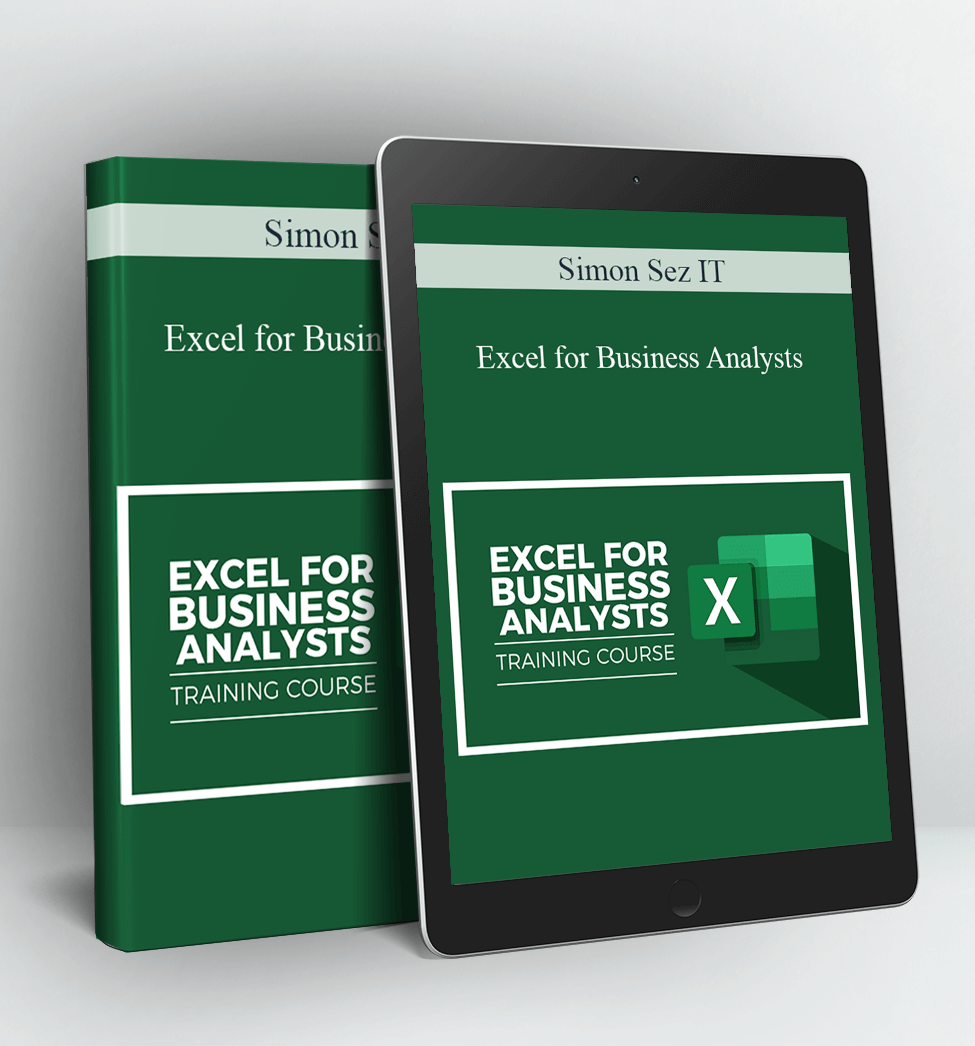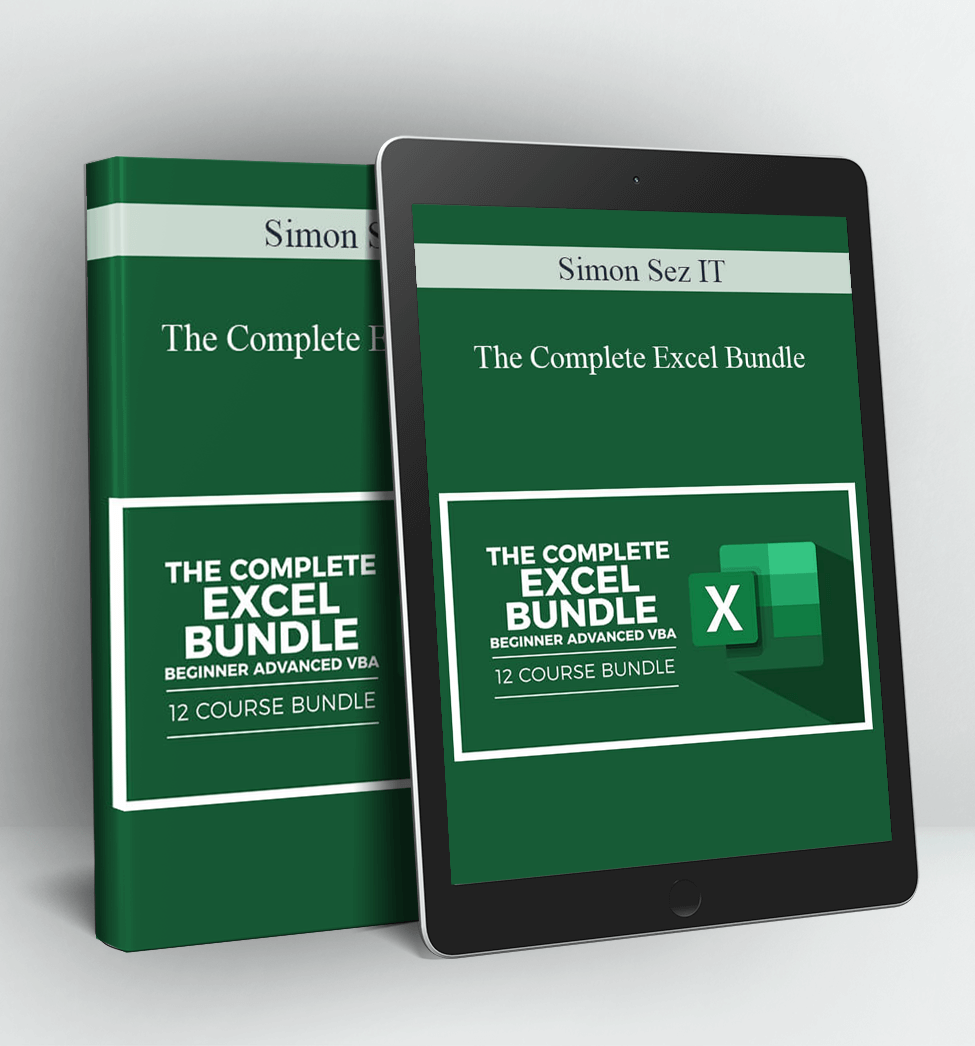Microsoft Excel 2021 – Beginner Course – Simon Sez IT
Learn the essentials of Microsoft Excel 2021 with this comprehensive beginners’ course!
Excel 2021 is the latest stand-alone release from Microsoft and includes many of the features and functionalities currently available only in the subscription-based Excel 365.
If you have no Excel experience whatsoever, then this course is the perfect ing point for you. Perhaps you have some basic Excel knowledge, and you want to upgrade from an older version of Excel or sharpen your skills. Well, this training will get you up to speed.
The course is 11 hours, with 100 individual video lessons and exercises. It includes downloadable course files and exercise files, so you can follow along with the instructor and then practice what you have learned at the end of each section.
In this course, you will learn:
- What’s new in Excel 2021
- How to navigate the Excel 2021 interface
- Useful keyboard shortcuts to increase productivity
- How to create your first Excel spreadsheet
- Basic and intermediate Excel formulas and functions
- To effectively apply formatting to cells and use conditional formatting
- Effective use of Excel lists and sorting and filtering
- To work efficiently by using the cut, copy, and paste options
- Linking to other worksheets and workbooks
- How to analyze data using charts
- How to insert pictures into a spreadsheet
- How to work with views, zooms, and freezing panes
- Setting page layout and print options
- Protecting and sharing workbooks
- Saving your workbook in different file formats
Course Format
- This is a video-led course. You can preview some videos below.
- This course includes practice exercises.
- This course is aimed at PC Excel users.
Why Trust Us?
Stream Skill is part of the Simon Sez IT family and has been in business 10+ years and taught over 500,000 students in that time. We’ve created over 100 software training courses, 5,000+ video tutorials, and we’ve helped thousands of people across the world learn how to use Microsoft Office. We’ve now created Microsoft Excel courses for the last five versions and continue to help people get to grips with this essential tool.
Your Instructor
Course Curriculum
- Course Introduction (2:19)
- Excel 2021 vs Excel for Microsoft 365 (5:39)
- Excel 2021 Exercise Files
- Excel 2021 Course Files
- Launching Excel (3:38)
- The Screen (10:12)
- Exploring the Interface (11:39)
- Understanding Ribbons, Tabs and Menus (8:29)
- The Backstage Area (4:40)
- Customizing the Quick Access Toolbar (9:43)
- Useful Keyboard Shortcuts (9:41)
- Getting Help (6:36)
- Exercise 01 (2:19)
- Working with Excel Templates (9:02)
- Working with Workbooks and Worksheets (7:34)
- Saving Workbooks and Worksheets (8:44)
- Entering and Editing Data (9:53)
- Navigating and Selecting Cells, Rows and Columns (7:21)
- Exercise 02 (5:19)
- Formulas and Functions Explained (11:42)
- Performing Calculations with the SUM function (7:38)
- Counting Values and Blanks (7:26)
- Finding the Average with the AVERAGE function (4:18)
- Working with the MIN and MAX functions (2:24)
- Handling Errors in Formulas (8:40)
- Absolute vs Relative Referencing (6:56)
- Autosum and AutoFill (9:41)
- Flash Fill (5:02)
- Exercise 03 (5:12)
- What are Named Ranges? (4:40)
- Creating Named Ranges (4:24)
- Managing Named Ranges (3:49)
- Using Named Ranges in Calculations (5:19)
- Exercise 04 (4:17)
- Applying Number Formats (10:02)
- Applying Date and Time Formats (5:39)
- Formatting Cells, Rows and Columns (8:38)
- Using Format Painter (4:39)
- Exercise 05 (4:06)
- Working with Rows and Columns (8:25)
- Deleting and Clearing Cells (6:25)
- Aligning Text and Numbers (11:13)
- Applying Themes and Styles (7:41)
- Exercise 06 (5:22)
- How to Structure a List (4:37)
- Sorting a List (Single-Level Sort) (5:06)
- Sorting a List (Multi-Level Sort) (5:06)
- Sorting Using a Custom List (Custom Sort) (8:12)
- Using Autofilter to Filter a List (6:45)
- Format as a Table (10:18)
- Creating Subtotals in a List (7:34)
- Exercise 07 (4:37)
- Using Cut and Copy (4:56)
- Paste Options (7:45)
- Pasting from the Clipboard (4:31)
- Linking to Other Worksheets and Workbooks (6:26)
- 3D Referencing (5:54)
- Inserting Hyperlinks to Worksheets (9:39)
- Exercise 08 (4:41)
- Looking up Information with VLOOKUP (10:02)
- VLOOKUP Approximate Match (5:08)
- Error Handling Functions (7:10)
- Basic Logical Functions (IF, AND, OR) (12:24)
- Making Decisions with IF Statements (4:33)
- Cleaning Data using Text Functions (12:09)
- Working with Time and Date Functions (11:17)
- Exercise 09 (10:19)
- Choosing the Correct Chart Type (6:34)
- Presenting Data with Charts (10:01)
- Formatting Charts (12:51)
- Exercise 10 (3:54)
- Highlighting Cell Values (7:13)
- Data Bars (5:32)
- Color Scales (4:55)
- Icon Sets (7:49)
- Exercise 11 (5:43)
- Inserting Pictures (10:53)
- Inserting Shapes and Text Boxes (9:04)
- Inserting Icons and 3D Models (6:00)
- Creating Diagrams Using SmartArt (10:41)
- Inserting Screenshots (4:27)
- Inserting Comments (5:13)
- Exercise 12 (9:15)
- Workbook Views (6:21)
- Using Zoom in a Worksheet (2:56)
- Arranging Workbooks and Worksheets (5:01)
- Freezing Panes (4:00)
- Exercise 13 (3:26)
- Setting Margins and Orientation (5:05)
- Setting and Clearing the Print Area (2:52)
- Inserting Page Breaks (4:32)
- Setting Print Titles and a Background (4:29)
- Inserting Headers and Footers (5:42)
- Printing a Workbook (6:00)
- Exercise 14 (3:06)
- Protecting Workbooks and Worksheets (9:02)
- Spell Checking (3:45)
- Inspecting the Workbook (7:21)
- Saving the Workbook in Different Formats (4:21)
- Sharing a Workbook (5:35)
- Exercise 15 (3:28)
- Course Close (1:06)
- Course Quiz & Certificate of Completion
Sale Page: https://streamskill.com/p/microsoft-excel-2021-beginner-online-course
Archive: https://archive.ph/wip/9D5oj
Proof Content:
https://www.loom.com/i/6fc268f218b54d5d93eb8da77eb99be6
Delivery Method:
After your purchase, you’ll get access to the downloads page. Here, you can download all the files associated with your order.
Downloads are available once your payment is confirmed, we’ll also send you a download notification email separate from any transaction notification emails you receive from Vinlearn.