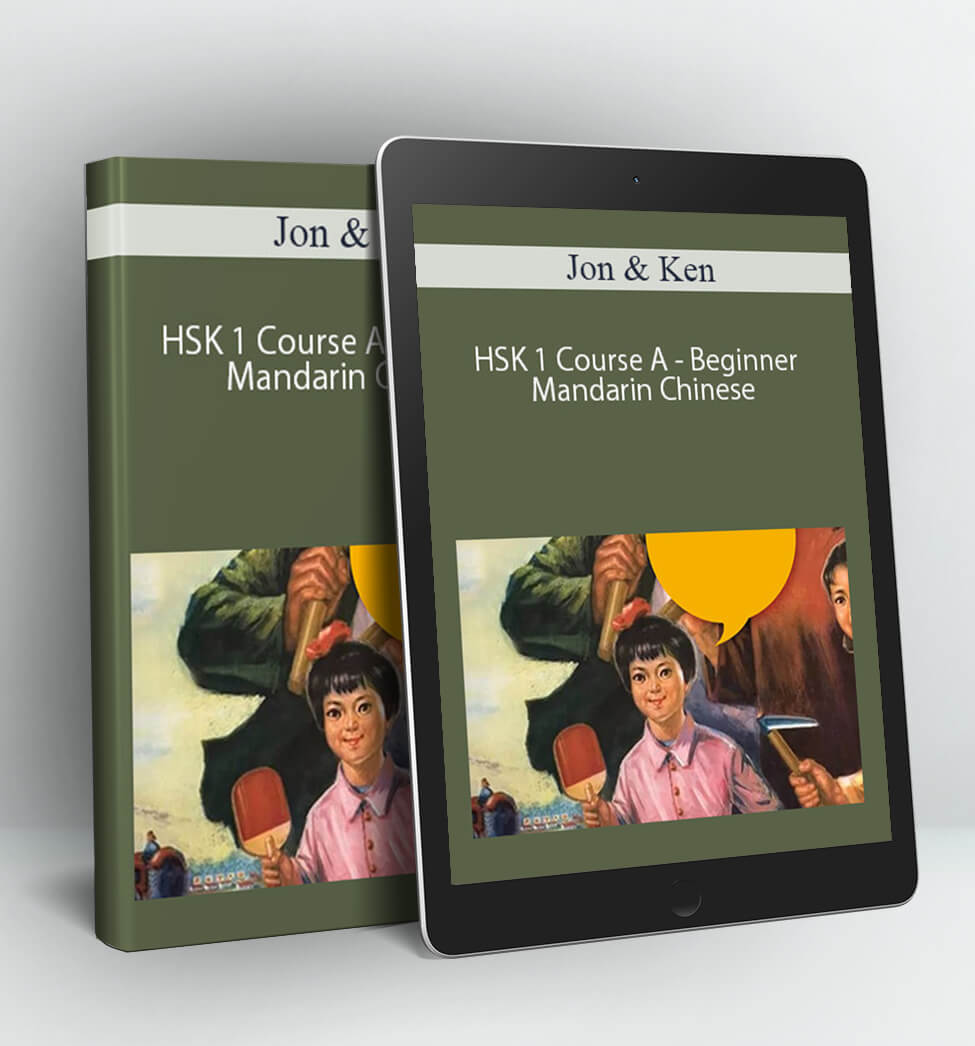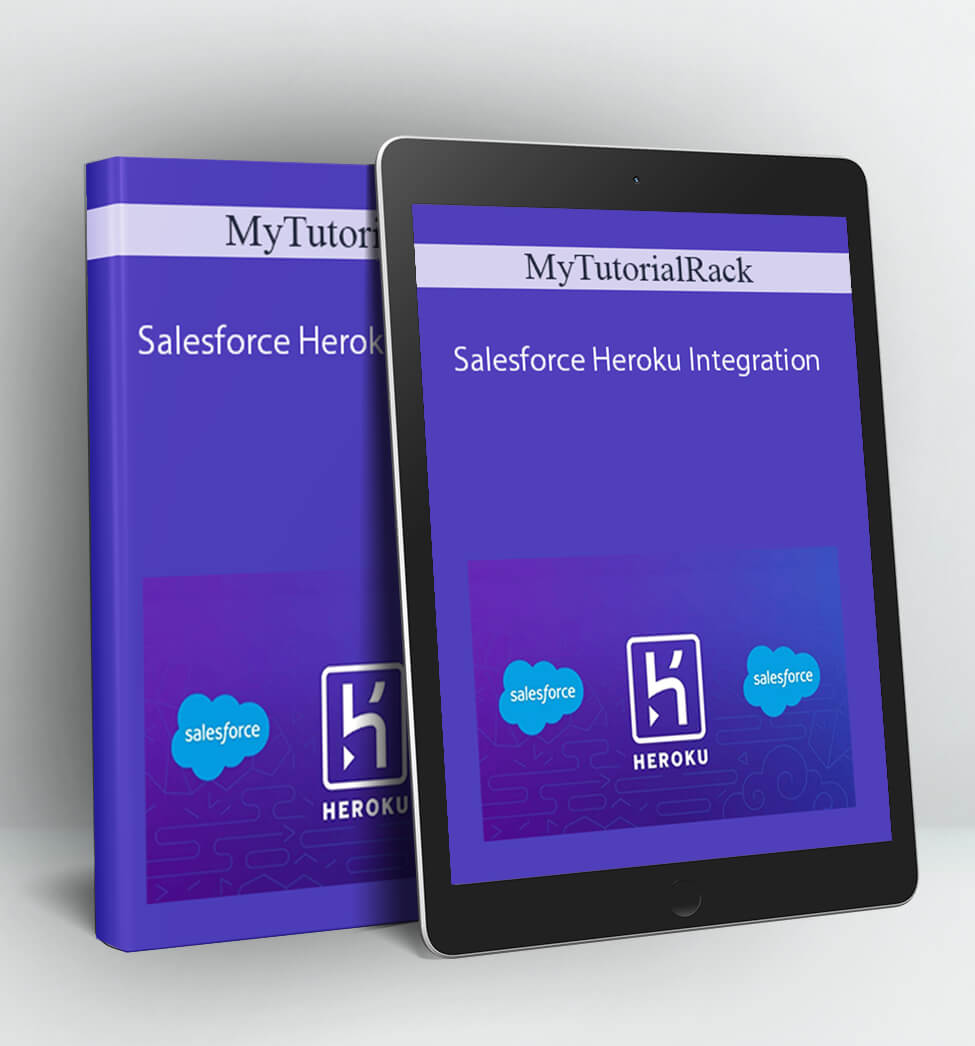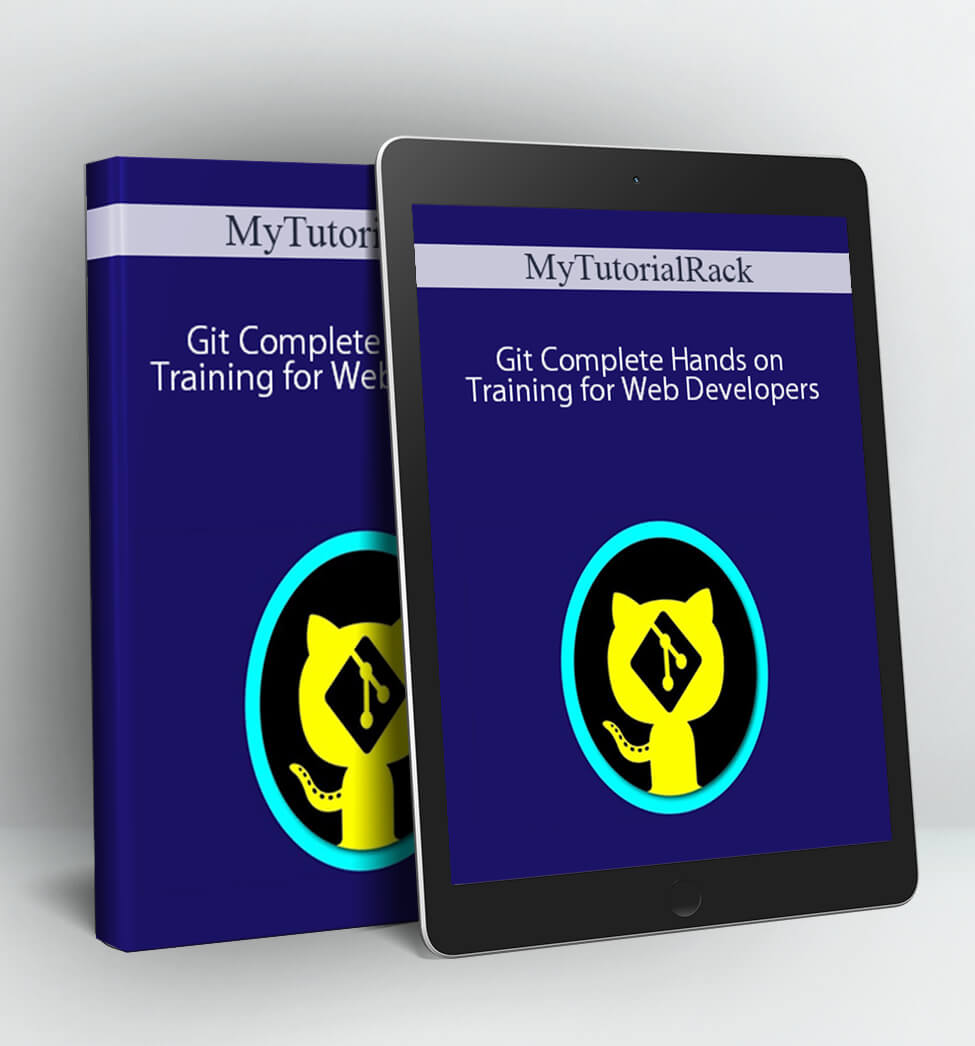Salesforce Developer Training with real-time project – MyTutorialRack
If you know salesforce and looking for some real-time project to use your knowledge,then this course is for you.
In this course we will create a Conference Management Application through this project, we will explore various parts of Salesforce ranging from out-of-the-box features of Salesforce to advance concepts of APEX like SOQL, Database Methods, Trigger, Test classes and Visualforce.
Why you should take this course?
- If you want to use your Salesforce Knowledge to action.
- If you want to add to new Project to your Resume.
- If you don’t like Power Point Presentation but you enjoy by doing.
- If you want to take your Salesforce Career to new Heights.
Course Curriculum
-
Start
Overview of the Conference Management App (2:12)
-
Start
Creating a Developer’s Account (1:58)
-
Start
Create Session and Speaker object with custom fields for Conference Mngmt App (8:01)
-
Start
What is a junction Object in salesforce and why we need in our Conference App (2:21)
-
Start
How to create a junction object in salesforce?? (4:25)
-
Start
Creating tabs for Session and Speaker object (3:50)
-
Start
How to configure the Lookup Dialog and related list elements for session object? (8:25)
-
Start
What is Apex and why we need Apex?? (2:15)
-
Start
Create an Apex class to send email to the speaker enrolled to a session (4:46)
-
Start
WHat are SOQL statements in APEX and how to write SOQL statements?? (10:22)
-
Start
Executing SOQL statements to retrieve data from Session and Speakerobject (6:01)
-
Start
Difference between DML statements and Database methods,when to choose which one? (14:02)
-
Start
Creating a trigger to send Email and check for Double booking in our Application (11:30)
-
Start
Test class to test the double booking for the session Speaker object (6:11)
-
Start
Creating custom visualforce page for Speaker object (6:16)
-
Start
Uploading the Speaker Photo using controller extension (11:07)
-
Start
Creating the Hotel object to store the info about different conference hotels (5:06)
-
Start
Use the google Map API to display the hotel location on the Map (9:37)
-
Start
Introduction about the Rest web services (4:43)
-
Start
What is JSON and XML ?? (2:23)
-
Start
What is workbench and how to use workbench?? (6:27)
-
Start
Get the Cases associated with the Account using GET request (4:50)
-
Start
Delete the cases which are in Closed status using @HttpDelete (2:52)
-
Start
Create a new Account object using @httpPost method (2:57)
-
Start
Update the existing Case object using the @HttpPatch annotation (4:09)
-
Start
Rest API call to retrieve the Account by Id (2:48)
-
Start
How to wrap the response back to the client along with Http Status code. (7:11)
-
Start
Search the Account by Account Name (10:30)
-
Start
Difference between @httpPost and @HttpPut method (6:41)
-
Start
Send the Account object in the request (3:14)
-
Start
Creating a list of Accounts in Salesforce databases using @HttpPost (3:39)
-
Start
Creating list of contacts associated with the Account object (8:57)
-
Start
How to Write a Test Class in Apex ? (11:13)
-
Start
How to Create a Trigger, Apex class and Test Class ??? (19:18)
-
Start
Exposing Apex Methods as SOAP Web Services (13:29)
PLEASE CHECK ALL CONTENTS: